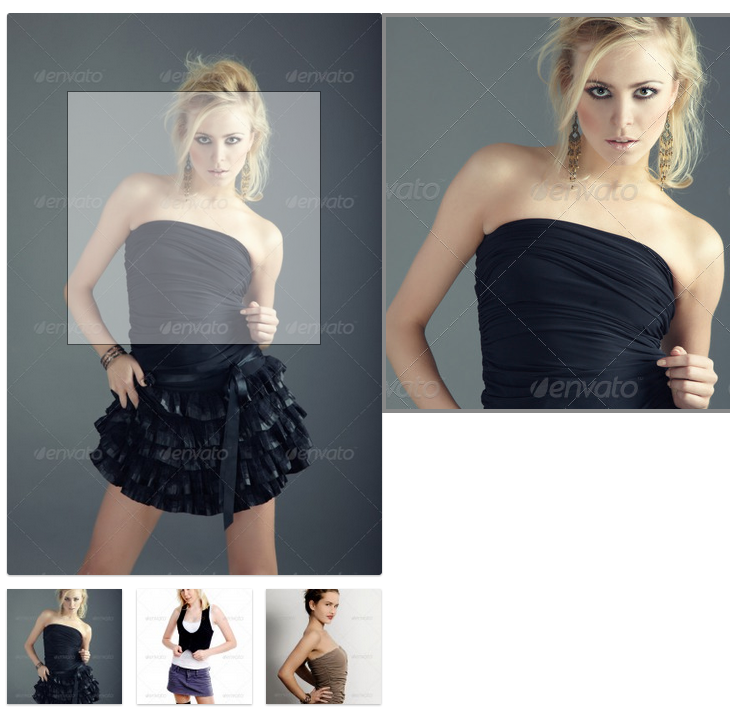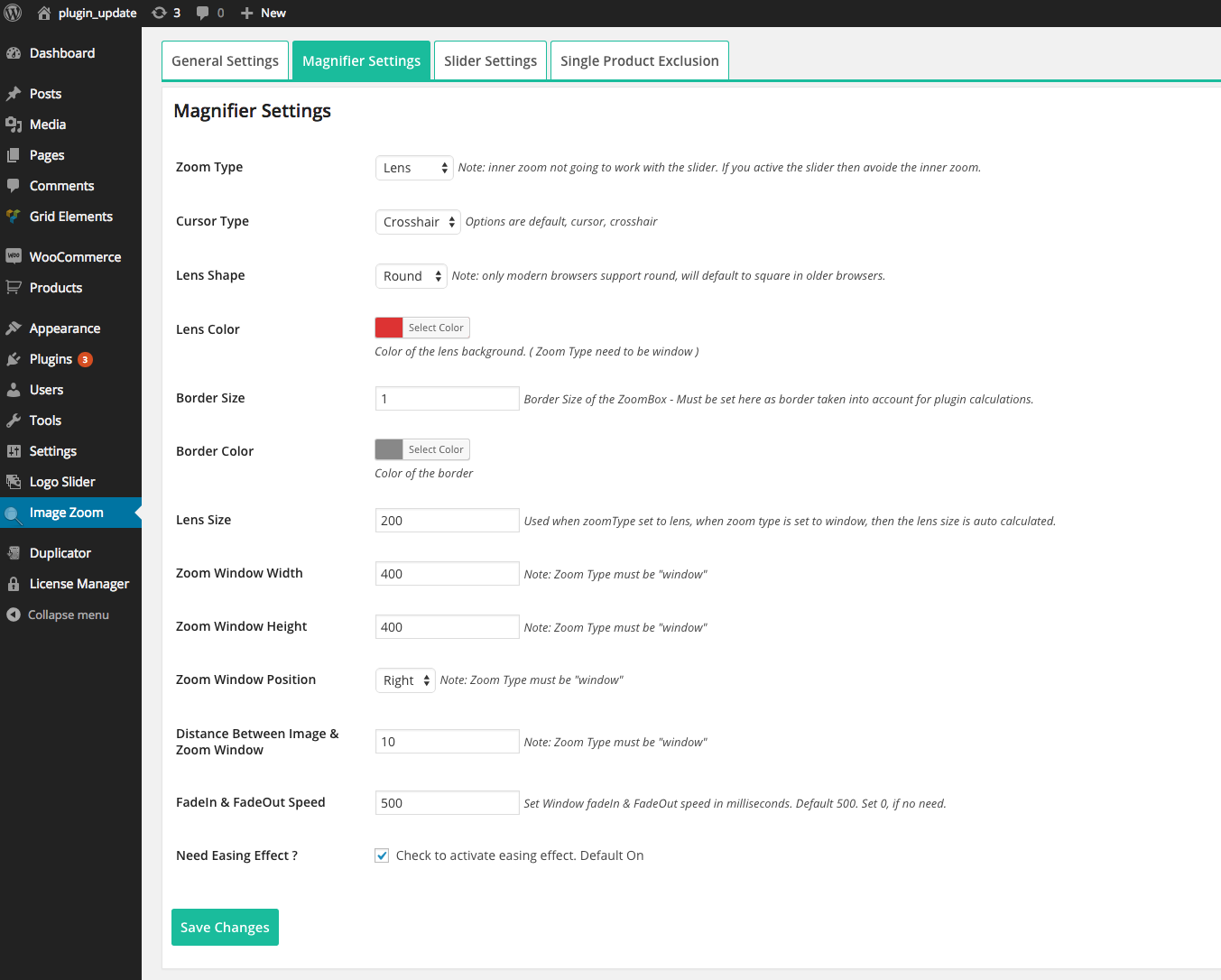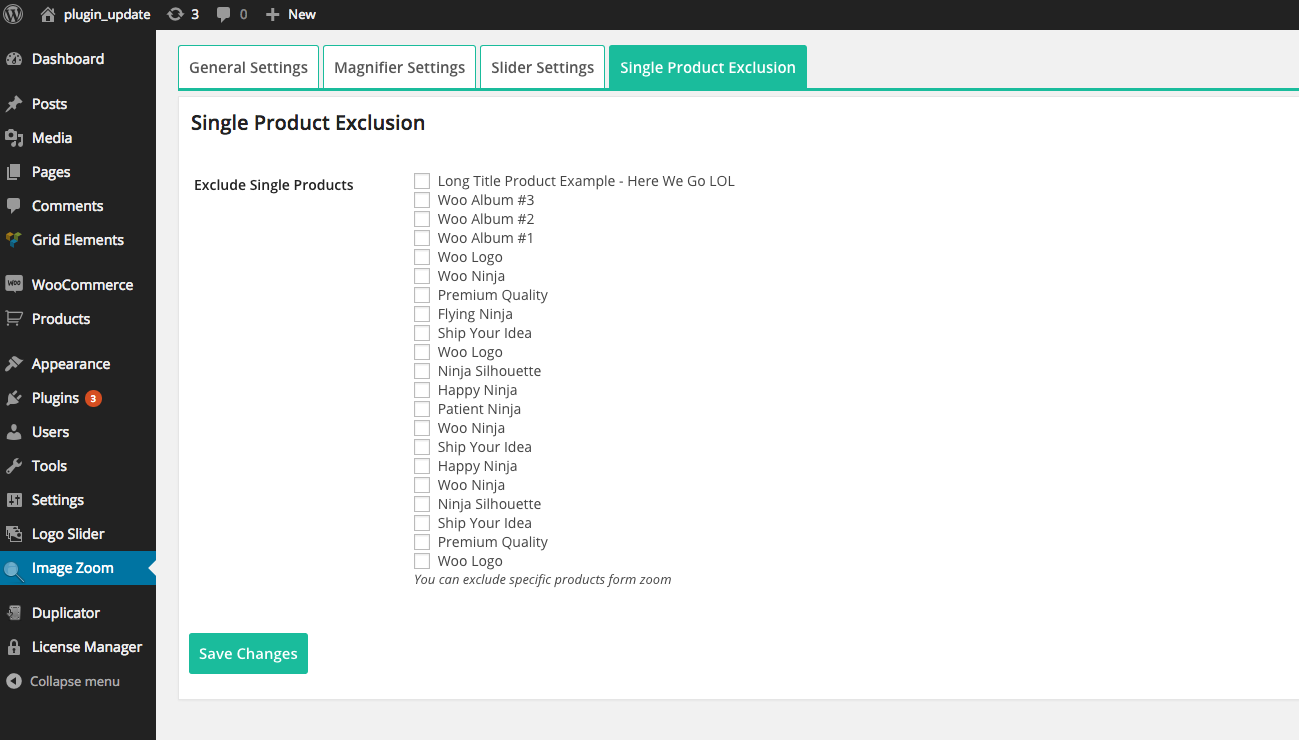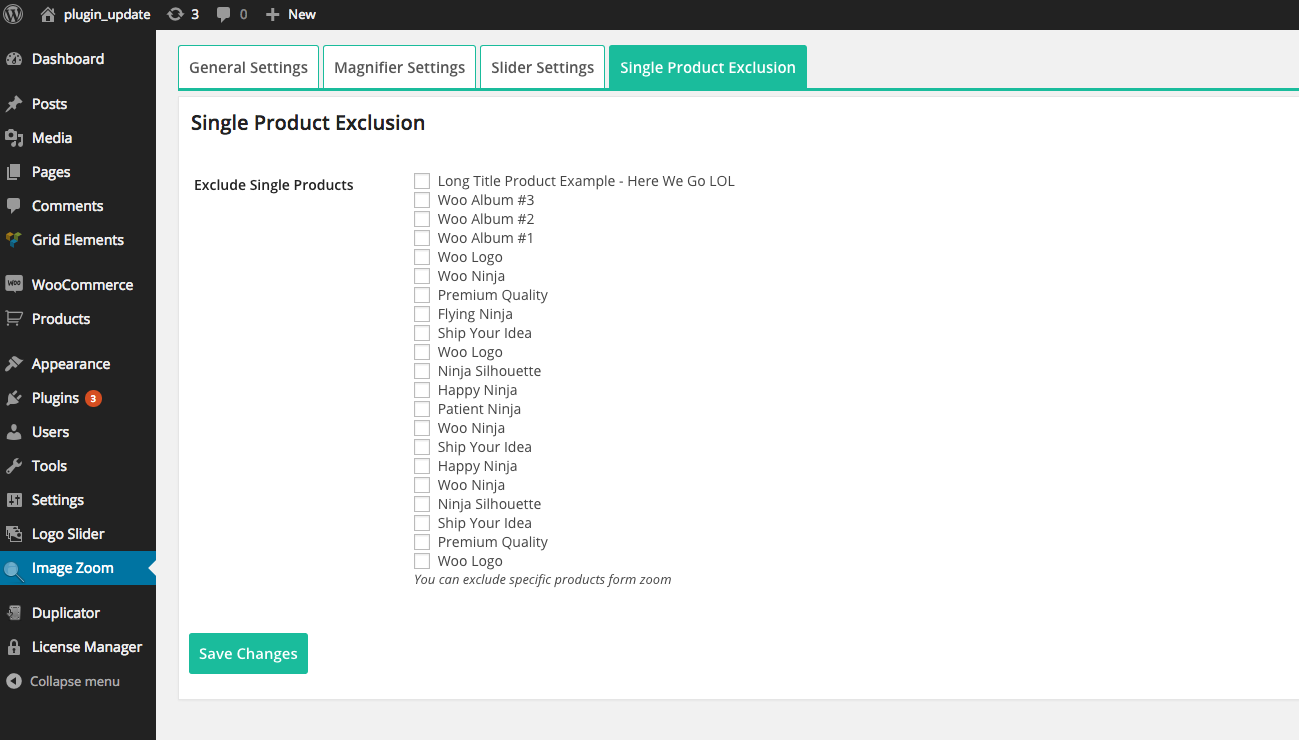Product Image Zoom for WooCommerce – Zoom Product Image on Hover – Product Gallery & Image Zoom Plugin
Product Image Zoom for WooCommerce adds a zoom feature to product images with the LightBox popup image gallery.
Product Image Zoom for WooCommerce adds a zoom feature to product images with the LightBox popup image gallery.
Are you using WooCommerce to power your online store? The most important thing your site needs is the ability to zoom in on WooCommerce product photos.
The more information about your goods you can give to potential buyers, the more sales you’ll make.
You can quickly and simply zoom in on product images with the help of Product Image Zoom for WooCommerce.
Product Image Zoom for Woocommerce PRO’s premium edition has an advanced settings panel. Therefore, you can customize the magnification as necessary.
Upgrade to the Pro Version | Free Version DEMO | PRO Version DEMO | Support | Screenshots
Plugin Features
- On mouseover, display a larger version of the product image.
- Play and Plug.
- No need for other settings.
- Really lightweight.
- Work with all themes for WordPress.
- Simple to use.
- Developer-friendly and flexible.
PRO Version Features
- There are three types of zoom.
- Product gallery images slider.
- Zooming product variation images.
- LightBox popup for the images.
- Exclude Zoom for particular products and categories.
- Changeable zoom window and zoom lens size.
- There are two distinct types of zoom lens.
- On mobile devices, clicking a product gallery image will replace the large product image with a gallery image.
- Smooth zoom with Easing effect and FadeIn/Out Speed.
- Advanced settings panel containing all required options.
- Free lifetime updates and support.
- Video Documentation.
- Free installation and customization of themes ( if needed ).
Video Documentation:
You may also like our some of our others WooCommerce plugins
WPB Woocommerce Product slider | WPB WooCommerce Related Products Slider | WooCommerce LightBox | WooCommerce Custom Tab Manager
Installation
Install it as a regular WordPress plugin
Active the plugin.
Go to any single product page of Woocommerce product.
Hover product image.
Screenshots
FAQ
This plugin is really basic; simply install it, and it will begin functioning instantly. Check this plugin setting for additional customization options.
This plugin requires WooCommerce hooks to function. If your theme overrides the hooks, you may need to modify your theme for the zoom to function. Please contact us if you require assistance.
Changelog
version 1.0
- Initial release
version 1.01
- Added WordPress 4.7 and WooCommerce 2.6.8 support
version 1.02
- WooCommerce 3.0 support added
version 1.02.1
- LightBox added with image zoom.
version 1.02.2
- Small issue fixed.
version 1.02.3
- WooCommerce 3.1.0 support added.
version 1.02.4
- Settings added for disabling zoom in mobile.
version 1.02.5
- WordPress 4.9 and WooCommerce 3.2.3 support added.
version 1.02.6
- WordPress 4.9.6 and WooCommerce 3.3.5 support added.
version 1.02.7
- Added WordPress 4.9.6 and WooCommerce 3.4.0 support
version 1.02.8
- Added WordPress 5.0.2 and WooCommerce 3.5.3 support.
- Gutenberg compatibility added.
version 1.02.9
- Added WordPress 5.1.1 and WooCommerce 3.6.1 support.
version 1.03.1
- Added WordPress 5.2 and WooCommerce 3.6.2 support.
version 1.03.2
- Added WordPress 5.2.1 and WooCommerce 3.6.4 support.
version 1.03.3
- Added WordPress 5.2.4 and WooCommerce 3.7.1 support.
version 1.03.4
- Added WordPress 5.3 and WooCommerce 3.8.1 support.
version 1.03.5
- Added WordPress 5.3.2 and WooCommerce 3.9.2 support.
- Image Gallery Style settings added.
- Free and premium condition added.
- Pro discount added.
version 1.03.6
- Product variation image zoom support.
- Zoom script updated to the EZ Plus.
version 1.03.7
- Admin notice issue fixed.
version 1.03.8
- Tested with WooCommerce 4.1.0 and WordPress 5.4.1
version 1.03.9
- Add feature image to the gallery (fixed).
- Tested with WooCommerce 4.1.1 and WordPress 5.4.1
version 1.04.0
- Tested with WooCommerce 4.2.2 and WordPress 5.4.2
version 1.04.1
- Image variation support added.
version 1.04.2
- jQuery migrate issue fixed.
version 1.04.3
- jQuery migrate issue fixed.
- Tested with WordPress 5.6 & WooCommerce 4.8.0
version 1.04.4
- Scroll Zoom disabled.
version 1.04.6
- Tested with WordPress 5.6.1 & WooCommerce 5.0.0
version 1.04.7
- Regular Update.
version 1.04.8
- Depot theme support added
version 1.05.0
- WoodMart theme support added
version 1.05.1
- Electro theme support added
version 1.05.2
- Tested with WooCommerce 7.3.0 and WordPress 6.1.1
version 1.05.3
- Tested with WooCommerce 7.5.0 and WordPress 6.1.1
- ShortCode added for using the zoom with page builders.
version 1.05.4
- Tested with WooCommerce 8.3.1 and WordPress 6.4.1