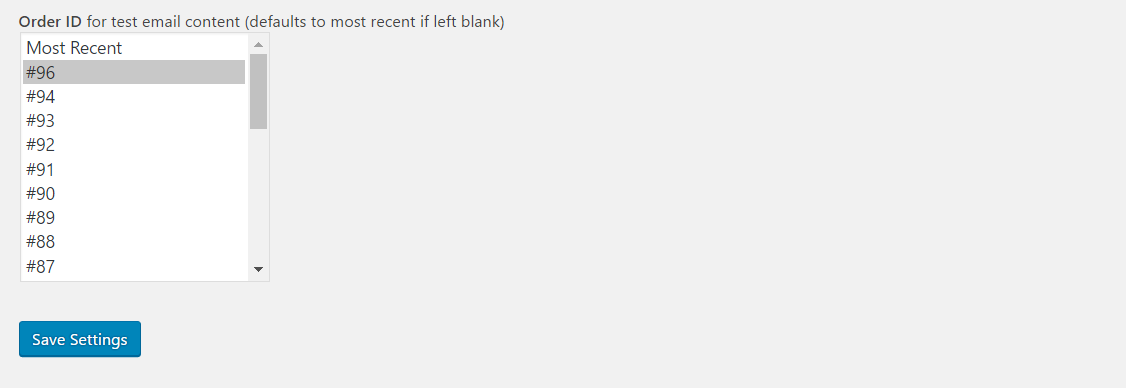WooCommerce Email Test Plugin
Preview your WooCommerce shop emails with this lightweight plugin
Allows you to view in browser tests of the WooCommerce emails.
This plugin adds an “Email Test” option within your WooCommerce menu. From there, you can specify a test order, and view test emails for the following email types:
- New Order
- Processing Order
- Completed Order
- Customer Invoice
- Customer Note
Note – this plugin only works with WooCommerce.
Sending Emails
We also have a premium plugin which offers the following additional features:
Real email in-box testing
The premium version lets you send any of the test emails to an email address of you choice, at the click of a button. This allows you to test the email in a real inbox, instead of simply in the browser.
Additional testing for the following WooCommerce email types:
- Cancelled Order
- Failed Order
- Customer On Hold Order
- Customer Refunded Order
- Customer Reset Password
- Customer New Account
Support for the WooCommerce Subscription plugin
If you have the WooCommerce subscription plugin, you can test the emails associated with this plugin. These are:
- New Renewal Order
- Completed Renewal Order
- Completed Switch Order
- Customer Renewal Invoice
Lifetime updates
Any updates to the premium plugin will be available to you at no extra cost.
How to get the premium plugin
Simply install this free plugin, and click on the ‘Go Premium’ tab to purchase a license key.
Order Email Logger
Check out our other WooCommerce email related plugin – view a log of emails sent by WooCommerce for each order.
WooCommerce Order Email Log
Installation
- Upload this plugin to the
/wp-content/plugins/directory - Activate the plugin through the ‘Plugins’ menu in WordPress
- Manage options and send tests via the ‘Email Test’ option within your WooCommerce menu.
Screenshots
FAQ
Does this plugin send emails?
No, but the premium version does.
Will existing customers see test emails in their inbox?
No.
How do I see emails?
In your web browser, and in your inbox (premium). Very handy to check the content of WooCommerce emails, without needing to place loads of test orders!
How do I get the premium version?
Simply install this free plugin, and click on the ‘Go Premium’ tab to purchase a license key. After you purchase, you will receive the premium plugin as a downloadable zip file.
Changelog
1.0.0
- first release
1.2
- removed email sending
1.3
- included styling inline
1.4
- Fixed customer note email issue
1.5
- General clean up
1.6
- Security fix
1.7
- wp code standards up date
1.8
- Added premium tab
1.9
- Removed plugin update checker
1.10
- Added woocommerce_mail_content filter support
1.2
- Fixed duplicate content in preview
1.2.1
- Fixed functions.php duplicate include
1.2.2
- Fixed undefined index