
WooCommerce Add to Cart Custom Redirect Plugin
Set your WooCommerce products to redirect to a custom URL when added to the cart.
This plugin adds a field to the Edit Product page (under the General product info) that accepts a URL from the administrator or shop manager. When this field is set, the front-end user (customer) will be redirected to the URL when that product is added to the cart. This can be useful if you want to automatically prompt your customers to purchase other products.
Upgrade to Custom Redirects for WooCommerce
With the premium version of Custom Redirects for WooCommerce, you get access to:
- Add-to-cart redirects when your customers add products to their cart
- After-purchase redirects when your customers complete checkout
- Open redirects in new tabs
- Redirects for product variations
- Product-specific Redirect URLs
- Product Category/Tag Redirects
- Redirect on AJAX Add-to-Cart
- Support for Product CSV Import/Export (import and export redirects)
- Convenient admin page to see all your redirects
- Seamless upgrade from the Free version to Premium
- One Year of Updates & Premium Support
Learn more about Custom Redirects for WooCommerce
Installation
This section describes how to install the plugin and get it working.
Automatically
- Search for WooCommerce Add to Cart Custom Redirect in the Add New Plugin section of the WordPress admin
- Install & Activate
Manually
- Download the zip file and upload
woocommerce-custom-redirectto the/wp-content/plugins/directory - Activate the plugin through the ‘Plugins’ menu in WordPress
Screenshots

This example redirect configuration would redirect a customer to a custom URL after they've added this product to their cart, and after purchasing (Premium feature).
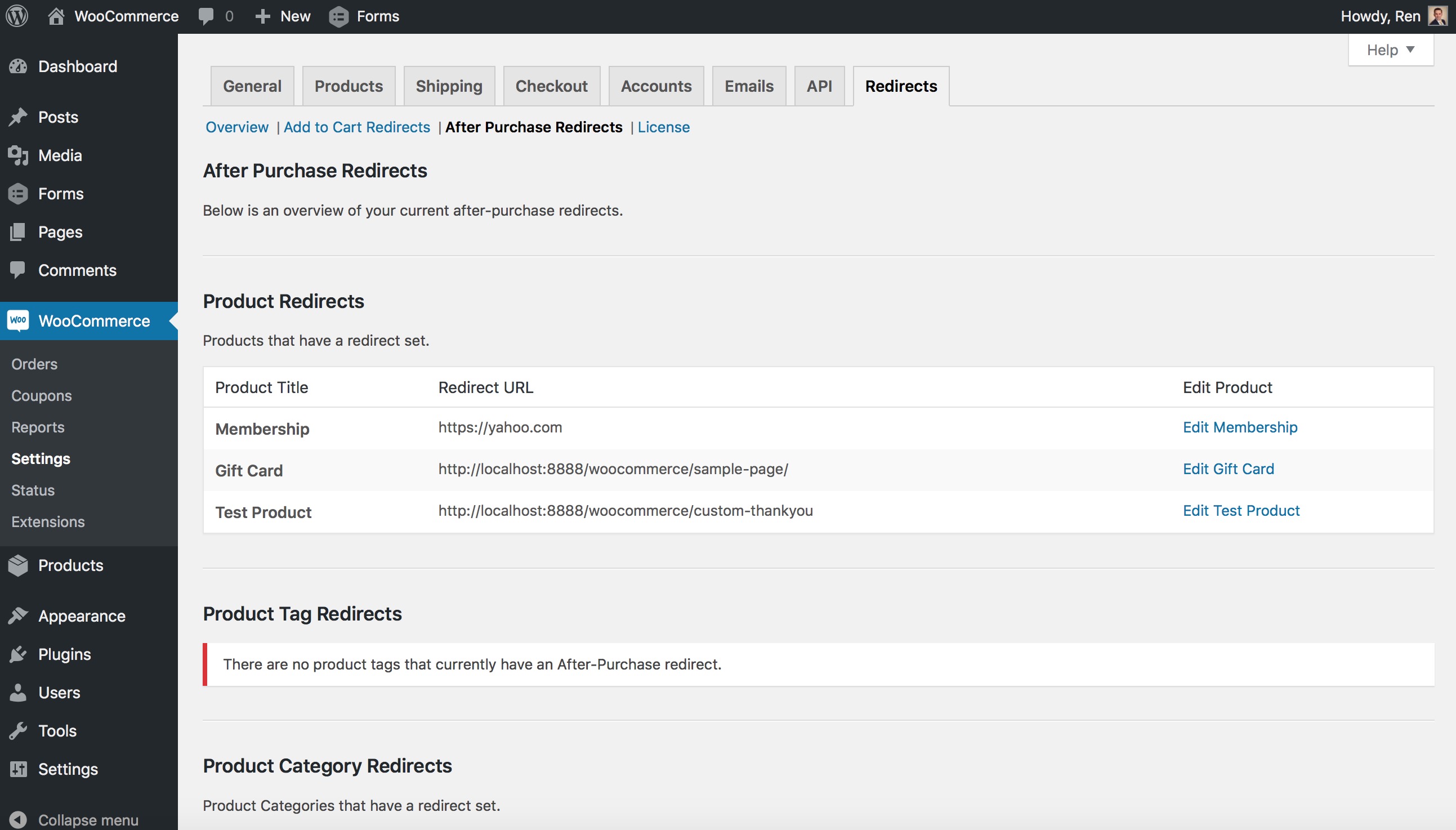
A sample overview showing a quick glance of where redirects are set (Premium feature).

You can add redirects for product categories and tags (taxonomies) by editing the taxonomy. You can also add a redirect when adding new categories/tags (Premium feature).
FAQ
Install and activate the plugin. Then paste your URL into the Add-to-Cart Redirect URL field under the Redirect product data tab. If you want to utilize the redirect feature on product archive pages, make sure to uncheck the “Enable AJAX add to cart buttons on archives” checkbox under the WooCommerce settings Products tab (read below for AJAX support).
If you have any questions, feel free to post a thread on the support forum. If you need immediate help, you can also purchase a license for priority support.
Currently, AJAX support is part of the premium upgrade.
The premium version offers support for opening redirects in new tabs.
You can add variation redirects with the premium version of this plugin.
Changelog
1.2.14 (7th March 2024)
- Security: Removed admin notice code, which patches an unauthorized modification of data vulnerability (Thanks Lucio Sá via Wordfence)
1.2.13 (30th November 2023)
- New: WooCommerce HPOS compatibility
- New: WooCommerce 8.3.1 compatibility
1.2.12 (12th June 2023)
- Fix: Redirects now working correctly
1.2.11 (22nd January 2023)
- Fix: Redirects no longer happen when the product page isn’t valid, for example when using a Gravity Form which has required fields
- WooCommerce 7.3 compatibility
1.2.10 (30th May 2022)
- Fix: Redirects tab now not blank on some installs
- WooCommerce 6.5 compatibility
- WordPress 6.0 compatibility
1.2.9
- Bump version to show compatibility with WooCommerce 5.0 and WordPress 5.7
1.2.8
- Bump version to show WooCommerce 4.0 compatibility
1.2.7
- Clean up RV_Custom_WooCommerce_Redirects->get_redirect_url() method
1.2.6
- Removed outdated admin notice
1.2.5
- WooCommerce 3.9 compatibility
1.2.4
- Added notice of new features
- Changed use of constants for text domain
1.2.3
- Fixed error in path to
load_plugin_textdomain()
1.2.2
- Some refactoring
1.2.1
- Fixed a bug that caused redirects to persist after they’ve been removed
1.2
- Replaced deprecated add_to_cart_redirect filter with woocommerce_add_to_cart_redirect
1.1
- Added support for redirects on product archive pages
1.0
- Initial version