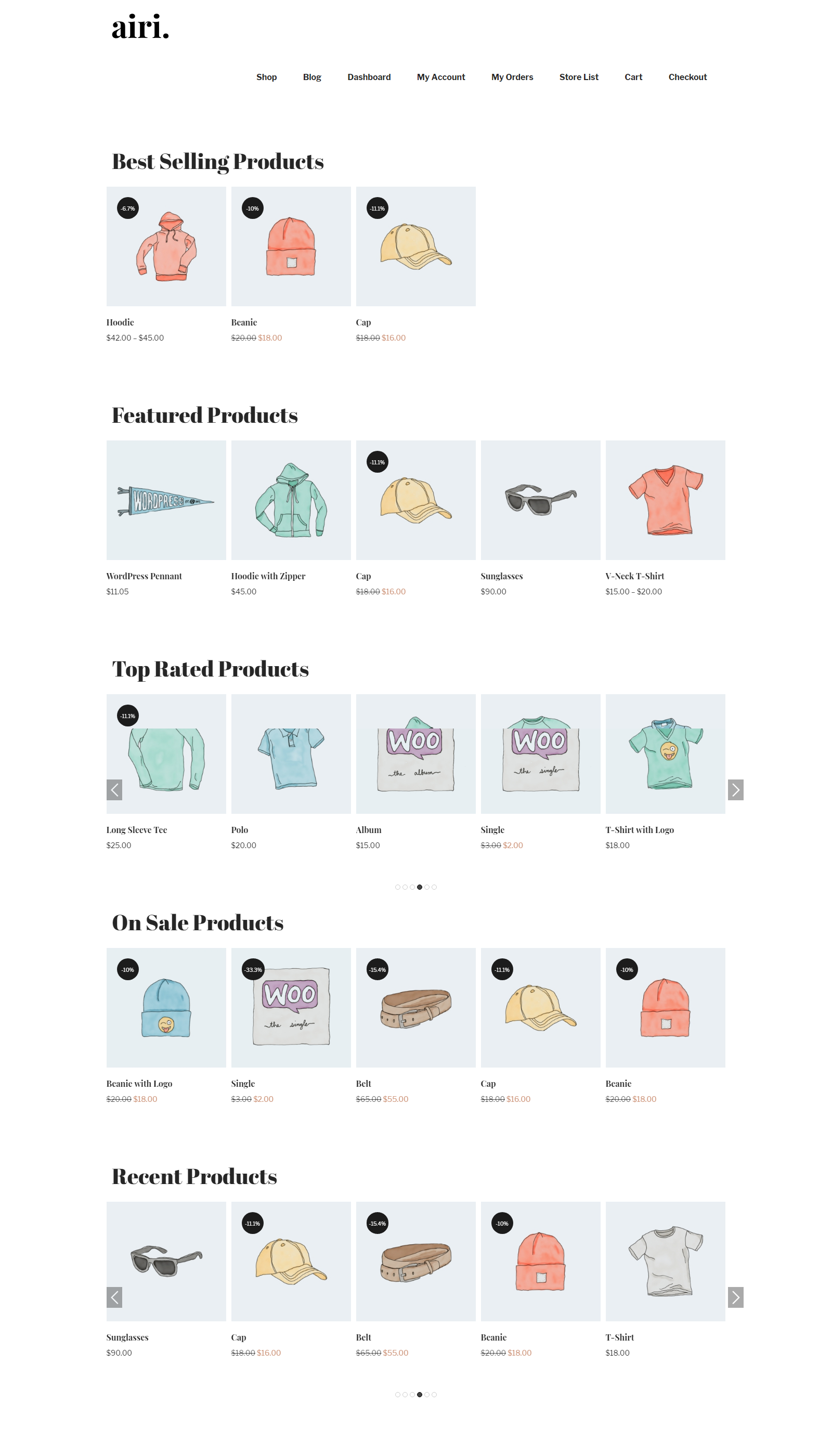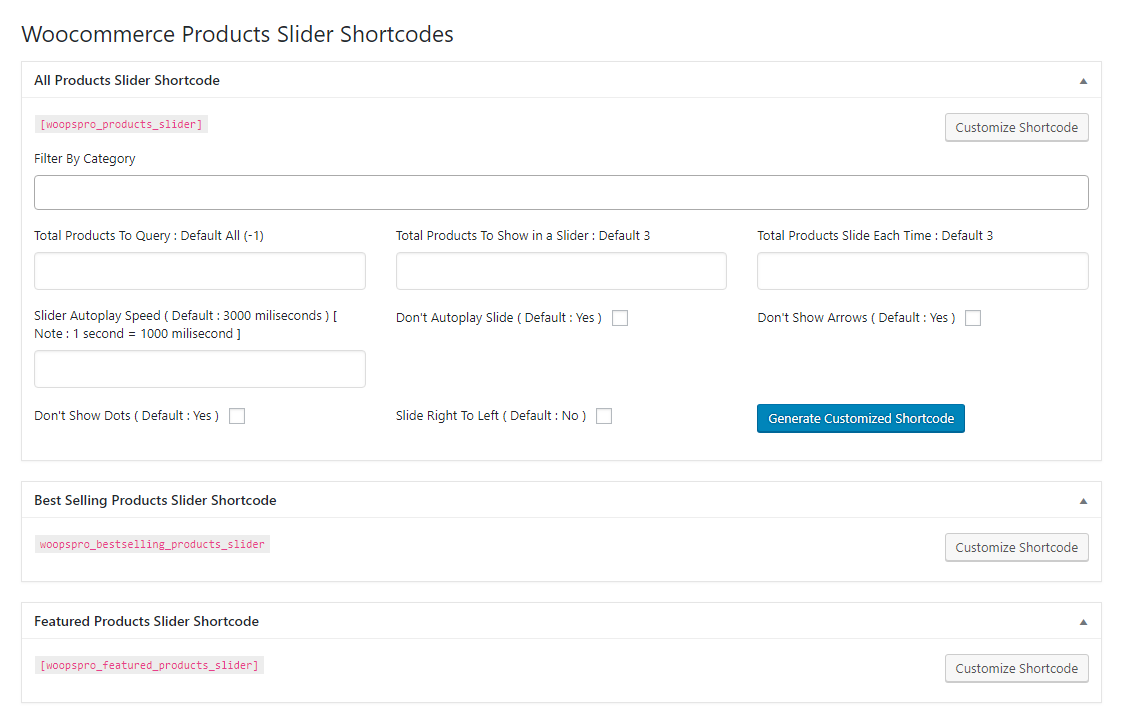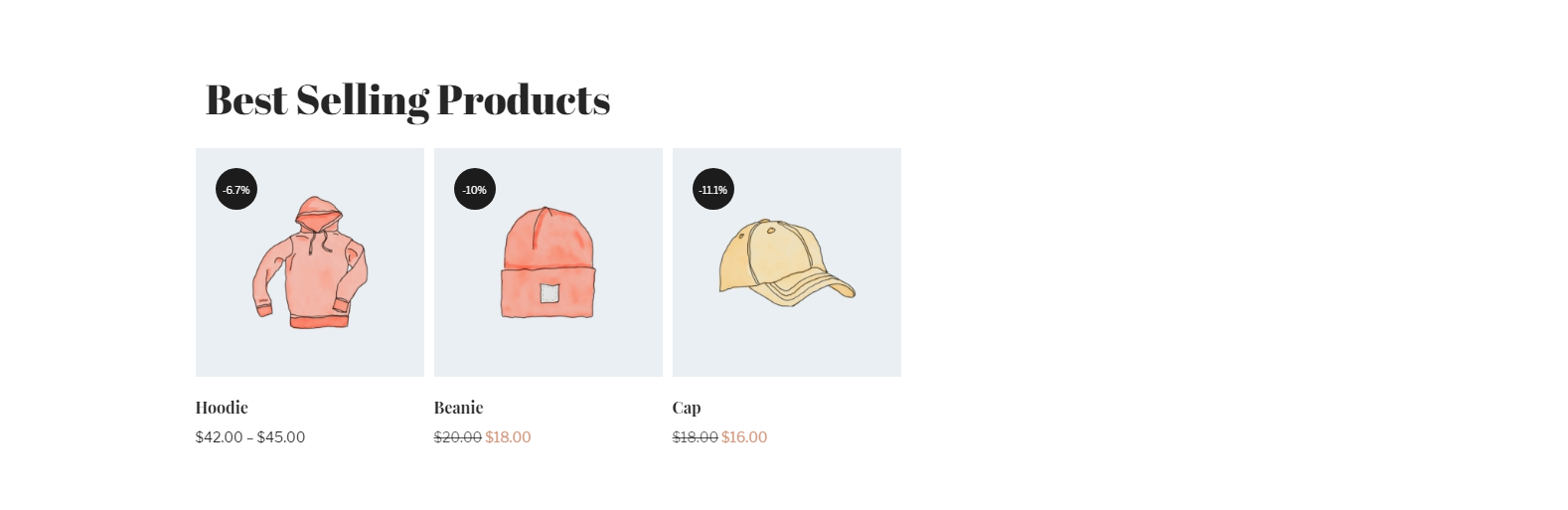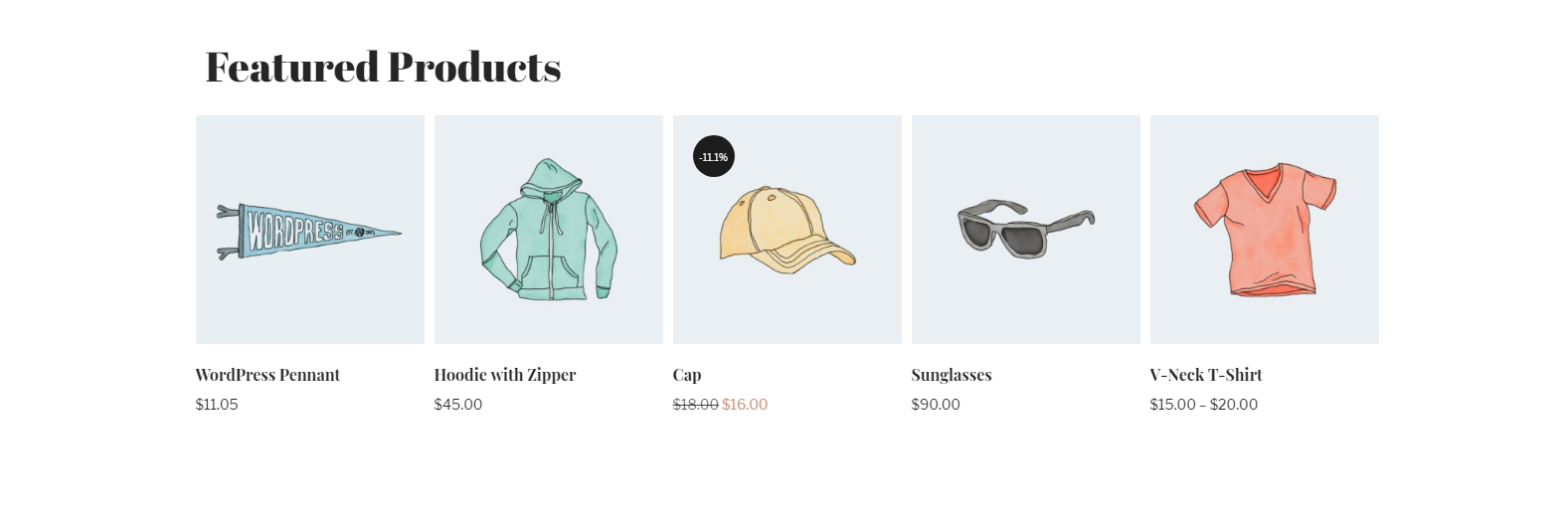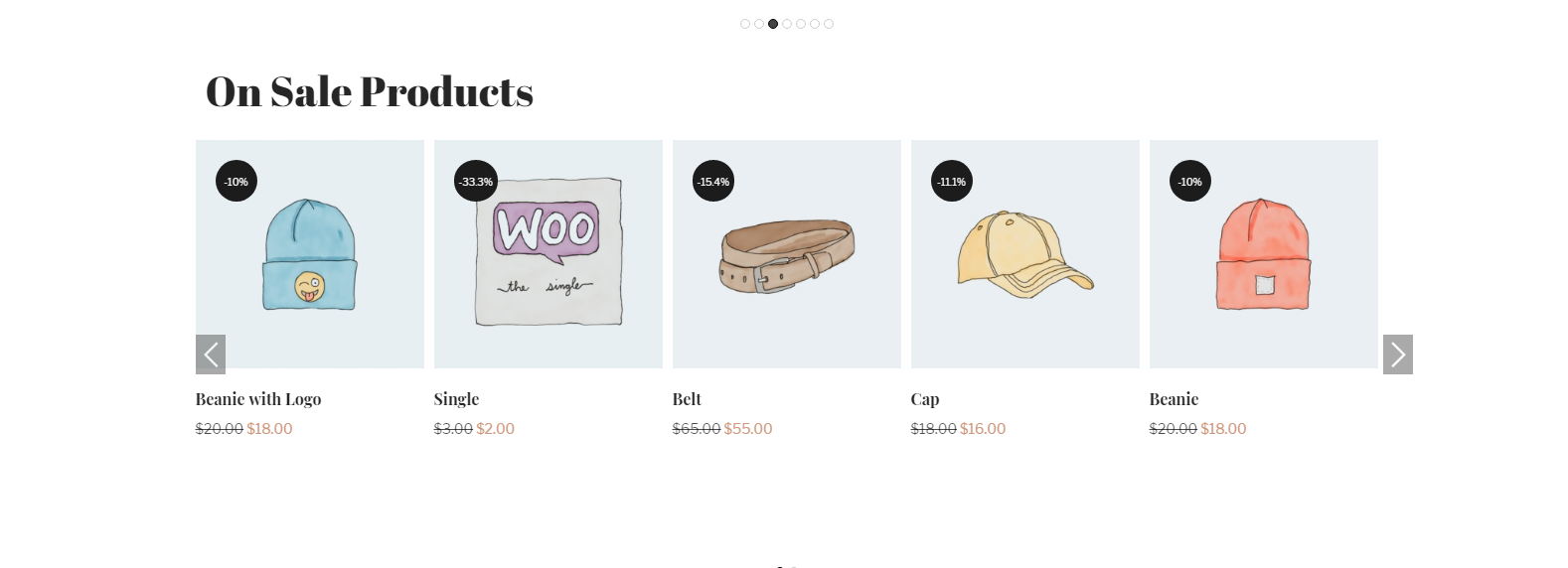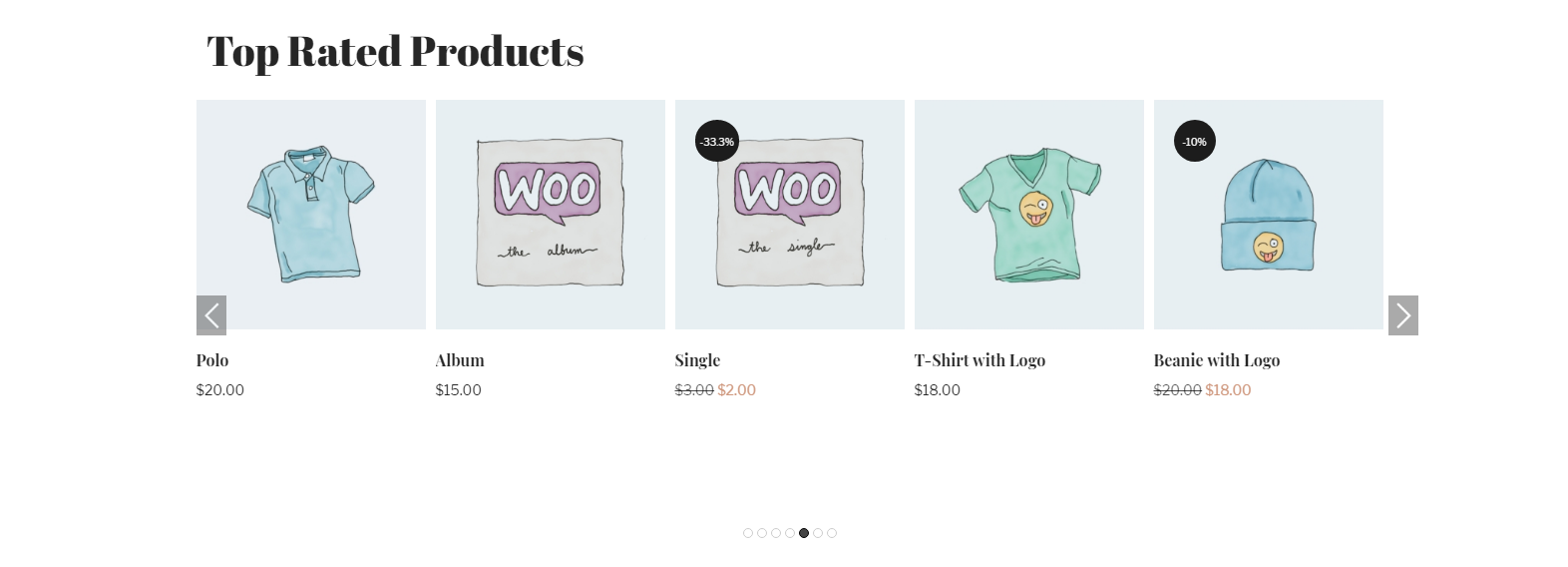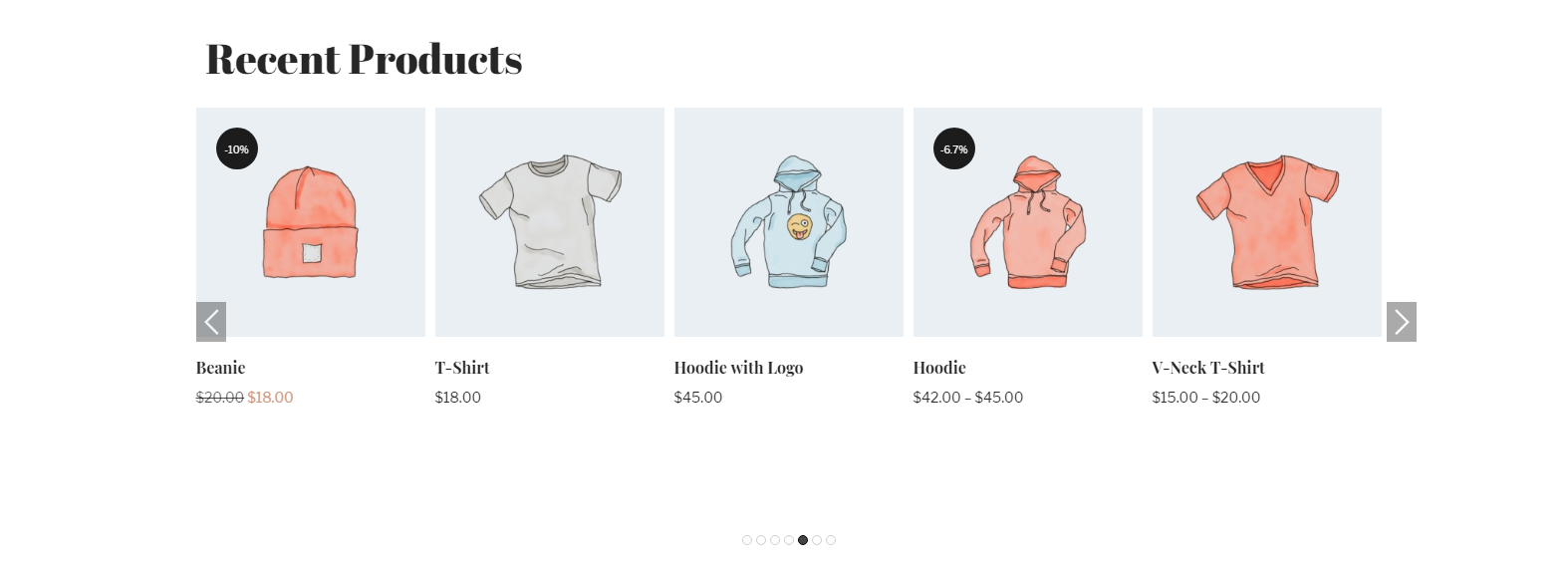Free Woocommerce Products Slider/Carousel Pro Plugin
Display Woocommerce Products in a Carousel / Slider. Show Top Rated, Best Selling, ON Sale, Featured, Recently Viewed Products With Category Filter.
WooCommerce Product Carousel / Slider Pro comes with all Pro Features and is one of the best product slider to put your WooCommerce Products listing in a carousal. Choose products from Top Rated Category, Best Selling Category, ON Sale Category, Featured Category Products With Custom Category Filter enabled. You can easily display this product slider anywhere using shortcode.
You can sort product by category, tag, sku or attributes by adding category ID / tag ID / sku / attribute term in the shortcode as a shortcode parameter.
Plugin add a sub tab under “Products –> Product Slider Pro where you can generate your shortcode putting inputs values.
This plugin using the original loop form of WooCommerce that means it will display your product design from your theme’s style.
Also work with Gutenberg shortcode block.
This plugin contain 6 shortcodes:
1) Display any WooCommerce products filtered by category / tag / sku / attribute in carousel view
[woopspro_products_slider] OR [woopspro_products_slider cats="CATEGORY-ID" tags="TAG-ID" skus="SKU-VALUE" attribute_color="blue,green,red" attribute_size="medium,big"] 2) Display WooCommerce Best Selling Products in carousel view
[woopspro_bestselling_products_slider] OR [woopspro_bestselling_products_slider cats="CATEGORY-ID"] 3) Display WooCommerce Featured Products in slider / carousel view
[woopspro_featured_products_slider] OR [woopspro_featured_products_slider cats="CATEGORY-ID"] 4) Display WooCommerce ON Sale Products in slider / carousel view
[woopspro_on_sale_products_slider] OR [woopspro_on_sale_products_slider cats="CATEGORY-ID"] 5) Display WooCommerce Top Rated Products in slider / carousel view
[woopspro_top_rated_products_slider] OR [woopspro_top_rated_products_slider cats="CATEGORY-ID"] 6) Display WooCommerce Recently Viewed Products in slider / carousel view
[woopspro_recently_viewed_products] Ordering Products in your slider:
Plugin shortcodes also has ordering arguments. [woopspro_products_slider order='ASC' orderby='ID'][woopspro_products_slider order='ASC' orderby='meta_value_num' meta_key='your_custom_key']
Powerfull Pro Features:
- Shortcode Generator ( No Need to Code )
- Best Selling products slider
- Featured products slider
- ON Sale products slider
- Top Rated products slider
- Display Latest/Recent Products Slider
- Display Recently Viewed Products
- Sort by Category
- Sort by Tag
- Sort by Sku
- Sort by Attributes
- Order By Your Own Custom Value
- 100% Mobile & Tablet Responsive
- Awesome Touch-Swipe Enabled
- Translation Ready
- Work with any WordPress Theme
- Created with Slick Slider
- Lightweight, Fast & Powerful
- Set Number of Columns you want to show
- Slider AutoPlay on/off
- Navigation show/hide options
- Pagination show/hide options
- Unlimited slider anywhere
- Filter to limit slide number for each device (Mobile/Tablet/iPad/Laptop/Desktop)
You can use Following parameters with shortcode
- Display Product by category:
cats=”category-ID” - Display Product by tag:
tags=”tag-ID” - Display Product by sku:
skus=”sku-value” - Display Product by attribute:
attribute_color=”red,green,blue” - Display Product by ids (comma seperated ids):
ids=”45,194,465″ - limit:
limit=”5″ ( Display total 5 products in the slider. By default value is -1, all) - Display number of products at a time:
slide_to_show=”2″ (Display no of products in a slider) - Display number of products at time for mobile devices:
slide_to_show_for_mobile=”1″ (Display no of products in a slider for mobile devices) - Display number of products at time for iPads/Tablets devices:
slide_to_show_for_tablet=”2″ (Display no of products in a slider for iPads/Tablets devices) - Display number of products at time for Laptop/Small devices:
slide_to_show_for_laptop=”3″ (Display no of products in a slider for Laptop/Small devices) - Number of products slides at a time for mobile devices:
slide_to_scroll=”2″ (Controls number of products rotate at a time) - Number of products slides at a time:
slide_to_scroll_for_mobile=”2″ (Controls number of products rotate at a time for mobile devices) - Number of products slides at a time for iPads/Tablets devices:
slide_to_scroll_for_tablet=”2″ (Controls number of products rotate at a time for iPads/Tablets devices) - Number of products slides at a time for Laptop/Small devices:
slide_to_scroll_for_laptop=”2″ (Controls number of products rotate at a time for Laptop/Small devices) - Pagination and arrows:
dots=”false” arrows=”false” (Hide/Show pagination and arrows. By defoult value is “true”. Values are true OR false) - Autoplay and Autoplay Speed:
autoplay=”true” autoplay_speed=”1000″ - Slide Speed:
speed=”3000″ (Control the speed of the slider) - slider_cls:
slider_cls=”products” (This parameter target the wooCommerce default class for product looping. If your slider is not working please check your theme product looping class and add that class in this parameter)
Interested in contributing to Drag & Drop Menu Items?
Contact me at sagorh672(at)gmail.com
Installation
- Upload the ‘woo-products-slider-pro’ folder to the ‘/wp-content/plugins/’ directory.
- Activate the “woo-products-slider-pro” list plugin through the ‘Plugins’ menu in WordPress.
Screenshots
FAQ
We have targeted <ul class="products"> as you can check WooCommerce default class for product looping BUT in your theme i think you have changed the class name from <ul class="products"> to <ul class="YOUR_CLASS_NAME">
File under templates–>loop–> loop-start.php
There are simple solution with shortcode parameter
- slider_cls:
slider_cls=”products” (This parameter target the wooCommerce default class for product looping. If your slider is not working please check your theme product looping class and add that class in this parameter)
Changelog
1.1.3
- Minor Update.. tested for latest wp compatibility..
1.1.2
- Added woocommerce High Performance Order Storage compatibility.
1.1.1
- Added order, orderby and meta_key shortcode arguments for ordering your products as your wish.
1.1.0
- Minor Update.. tested for latest wp & wc compatibility..
1.0.9
- Added filter for limiting slides for various devices, mobile,tablet,iPad, laptop etc. Checked support for latest version wp and woocommerce.
1.0.8
- Added Recently Viewed Products shortcode.
1.0.7
- Added Ajax product & skus search.
1.0.6
- Added Filter by stock status & checked for latest wc and wp version compatibility.
1.0.5
- Added Filter by tag, sku & attributes.
1.0.4
- Added Product IDs Parameter to all shortcodes.
1.0.3
- Minor Update.. tested for latest wp compatibility..
1.0.2
- Minor Update.. tested for latest wp compatibility..
1.0.1
- Minor Update.. tested for latest wp compatibility..
1.0
- Initial release.