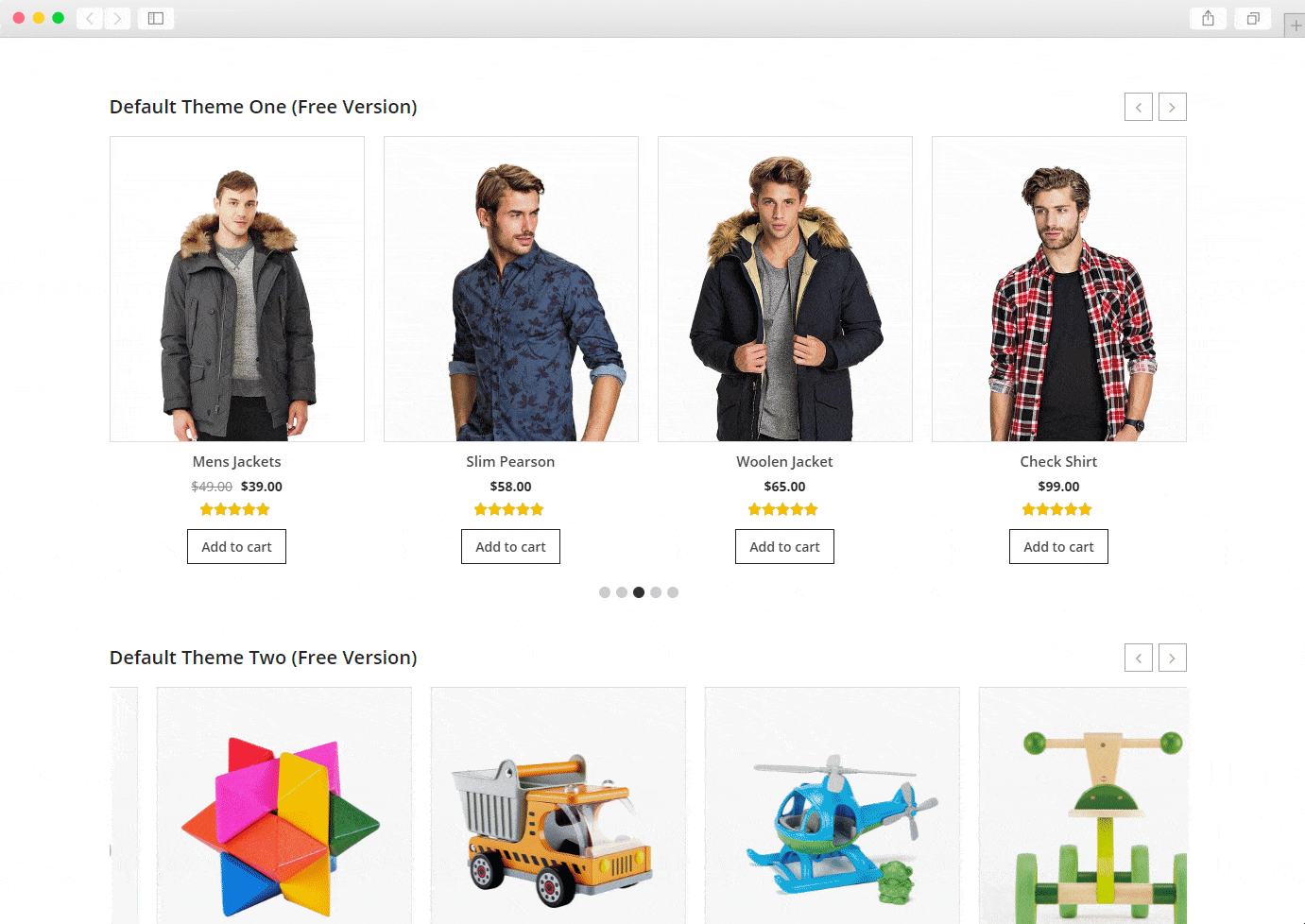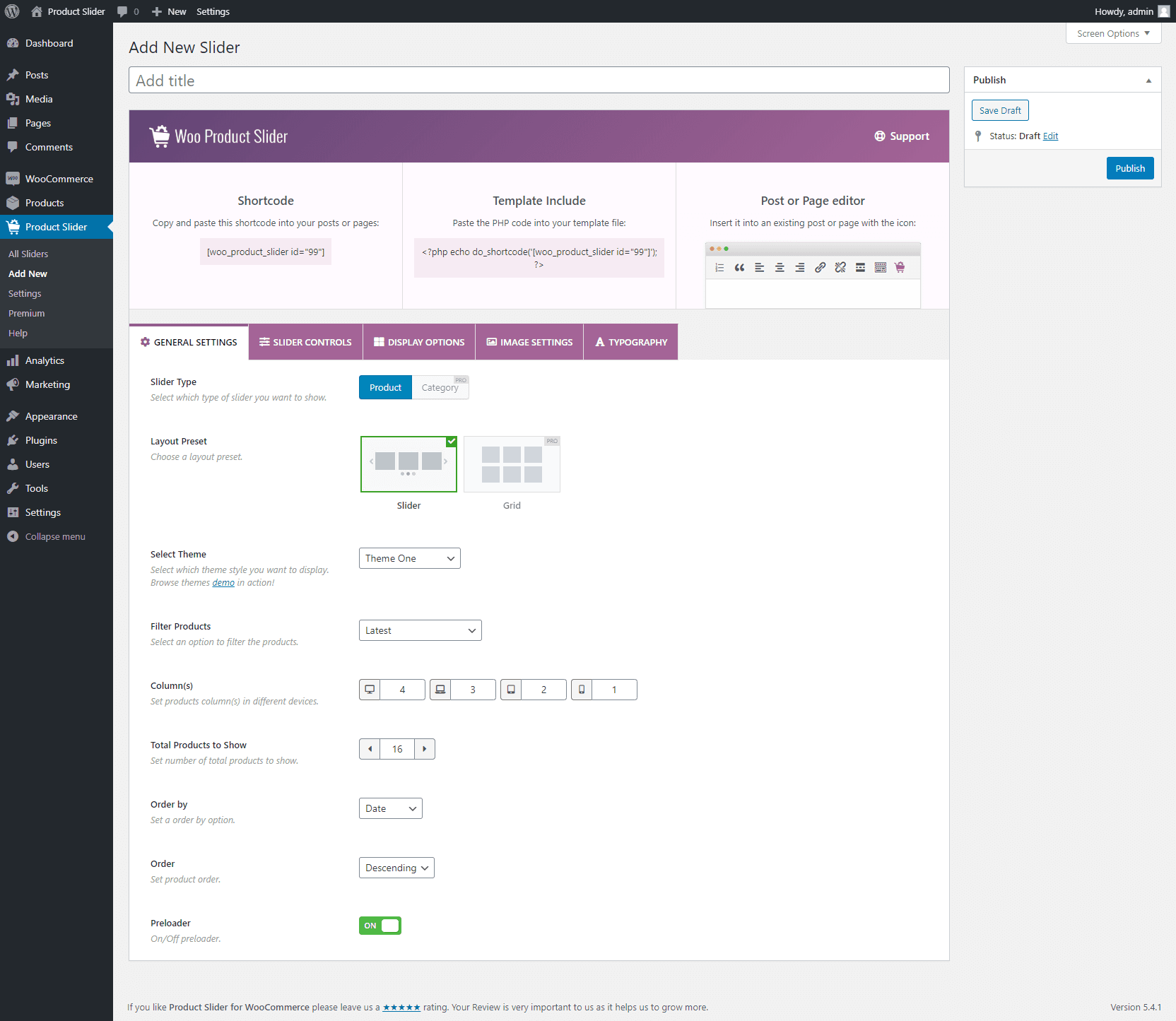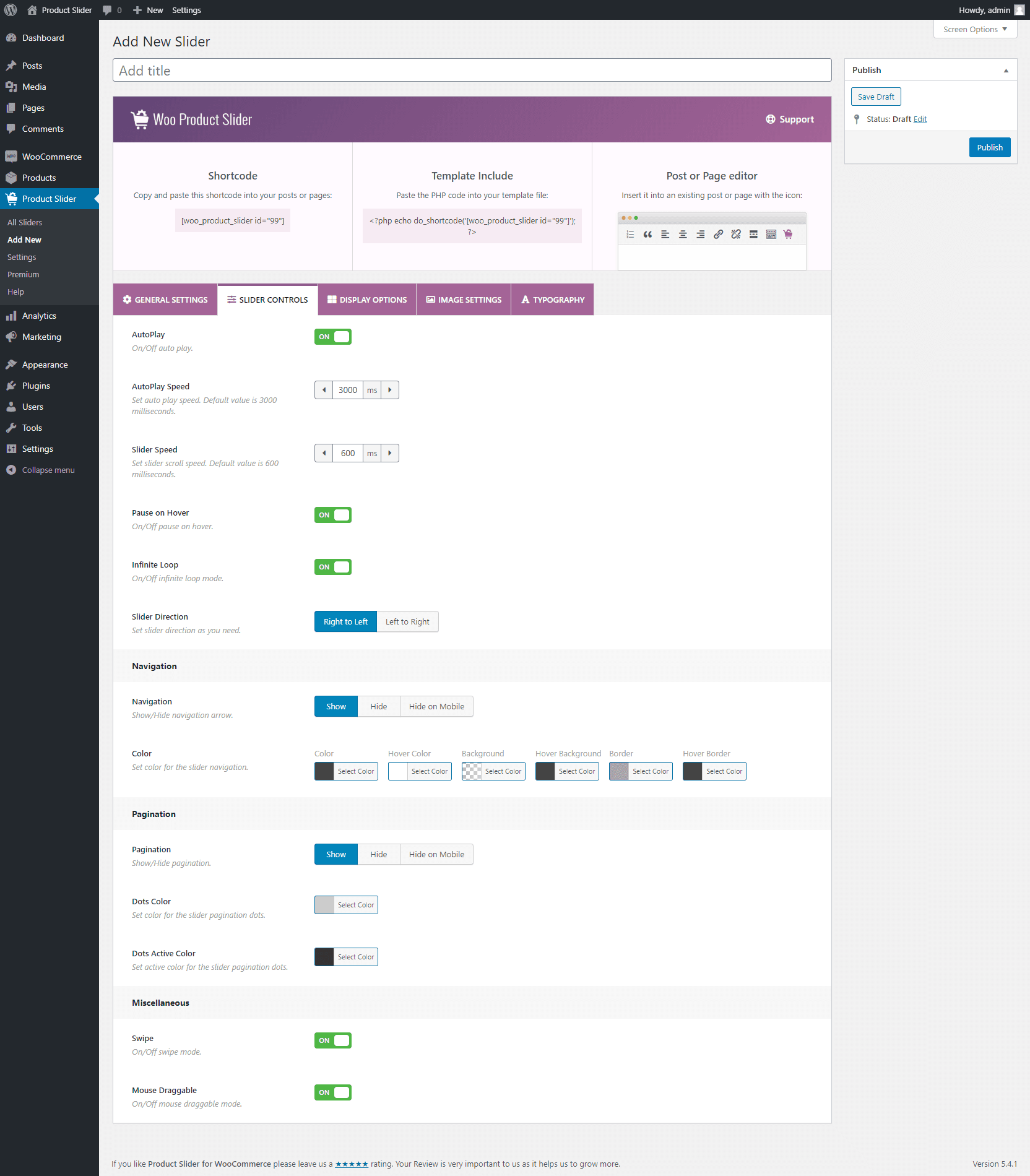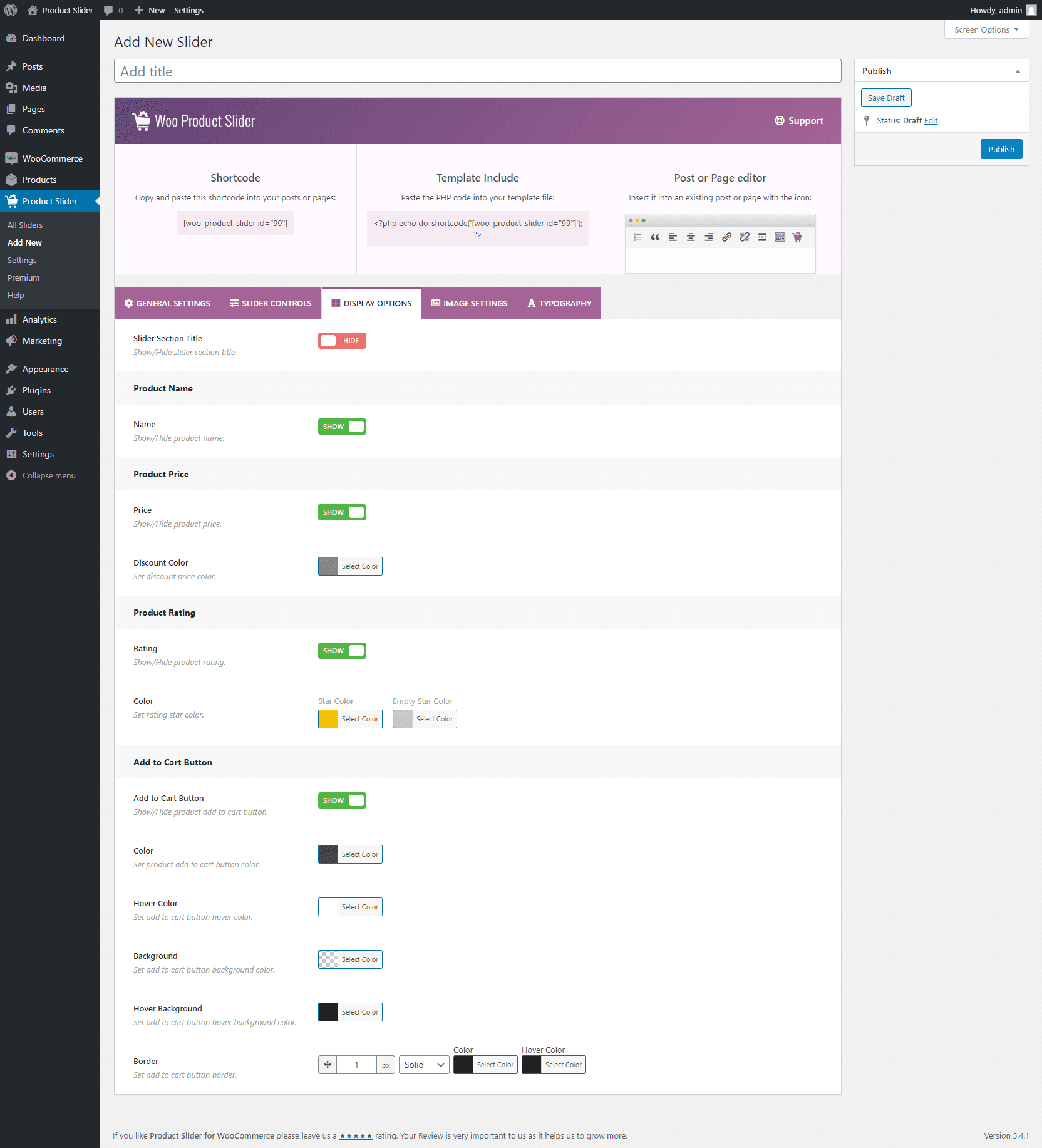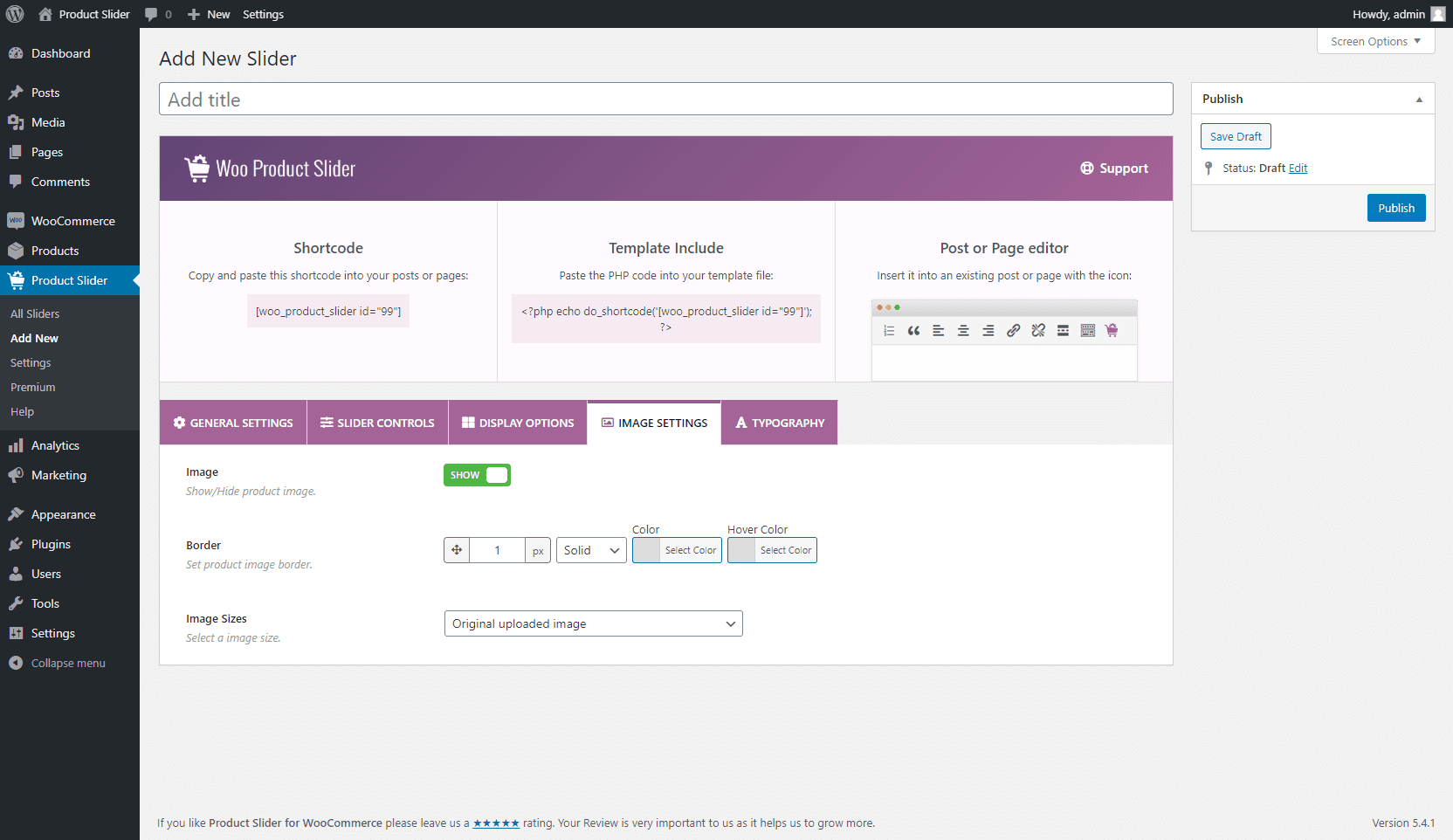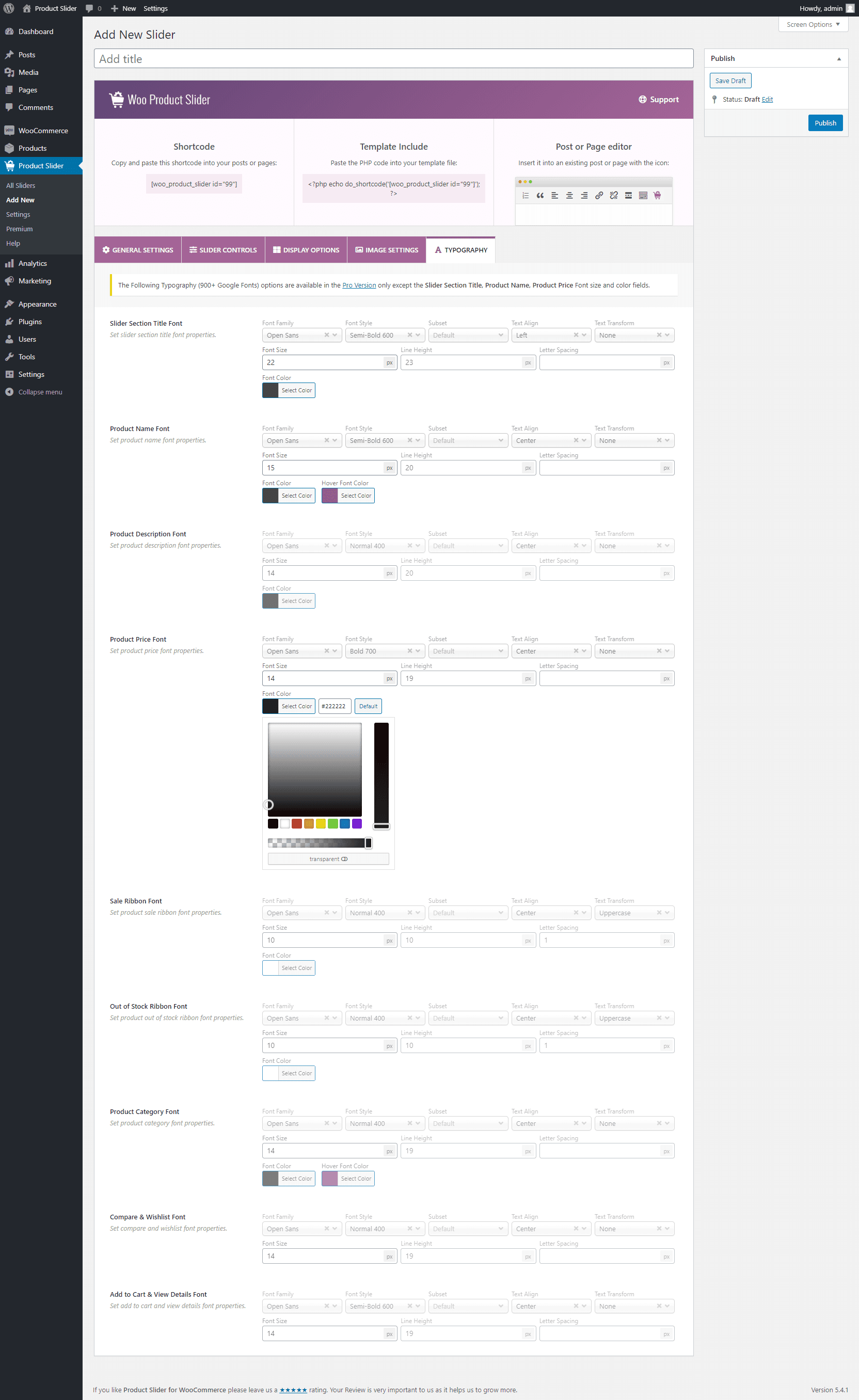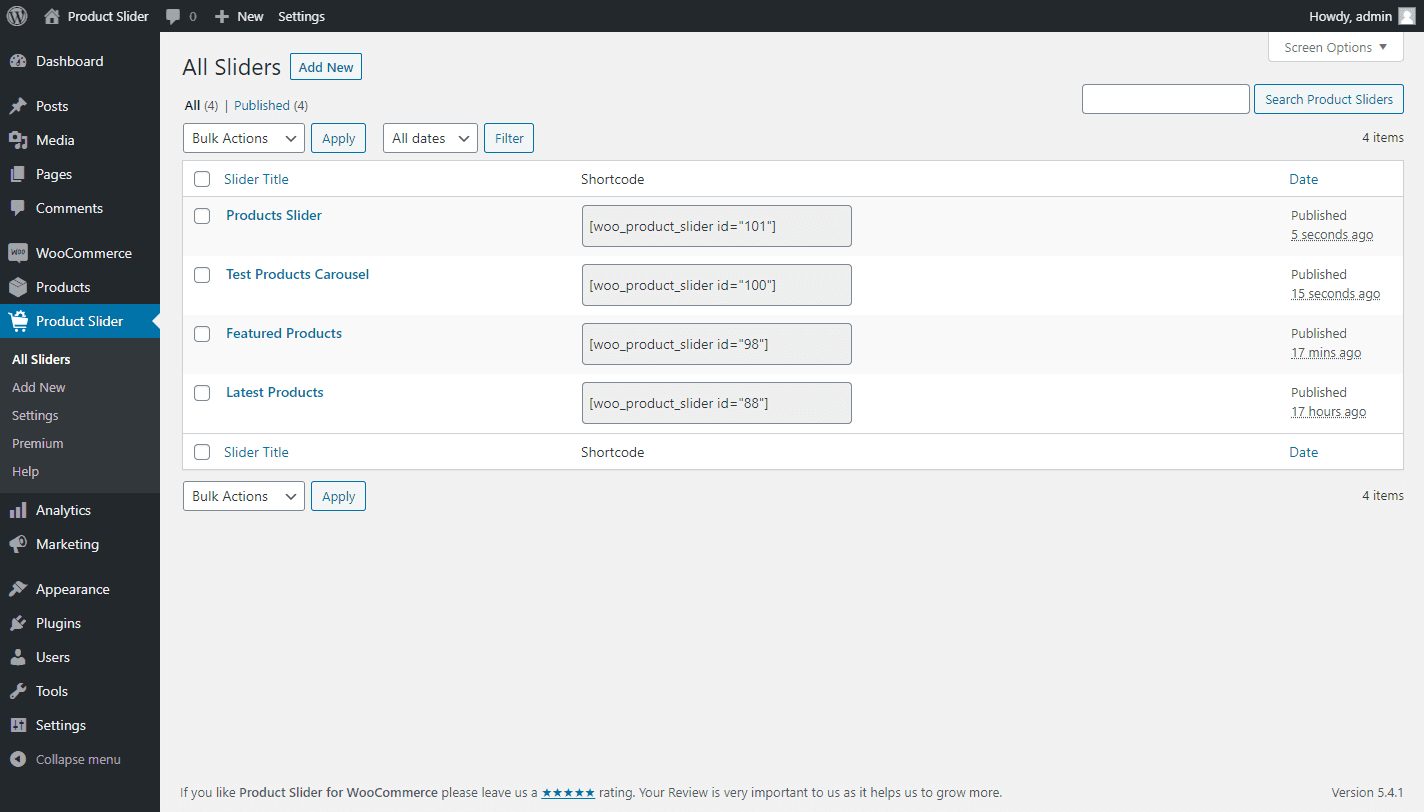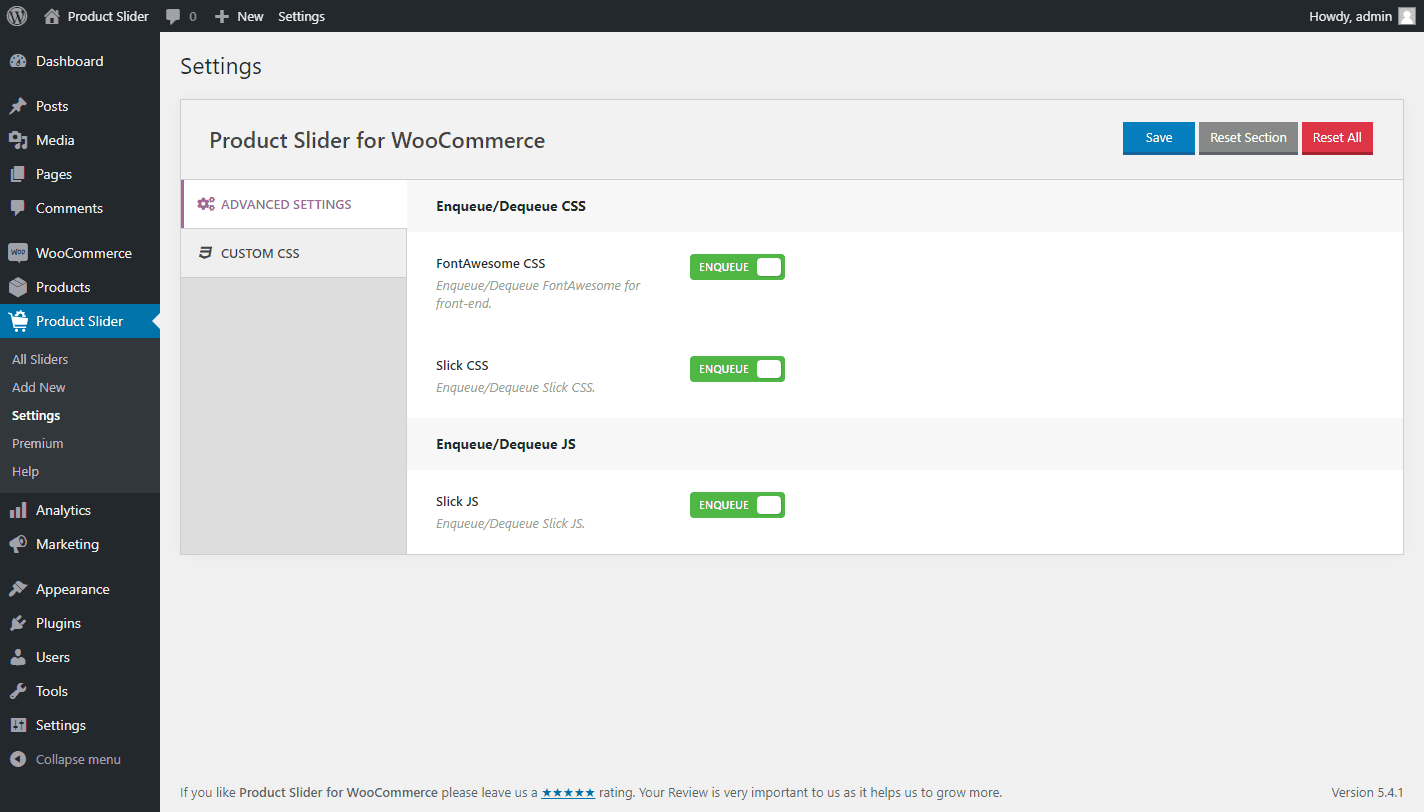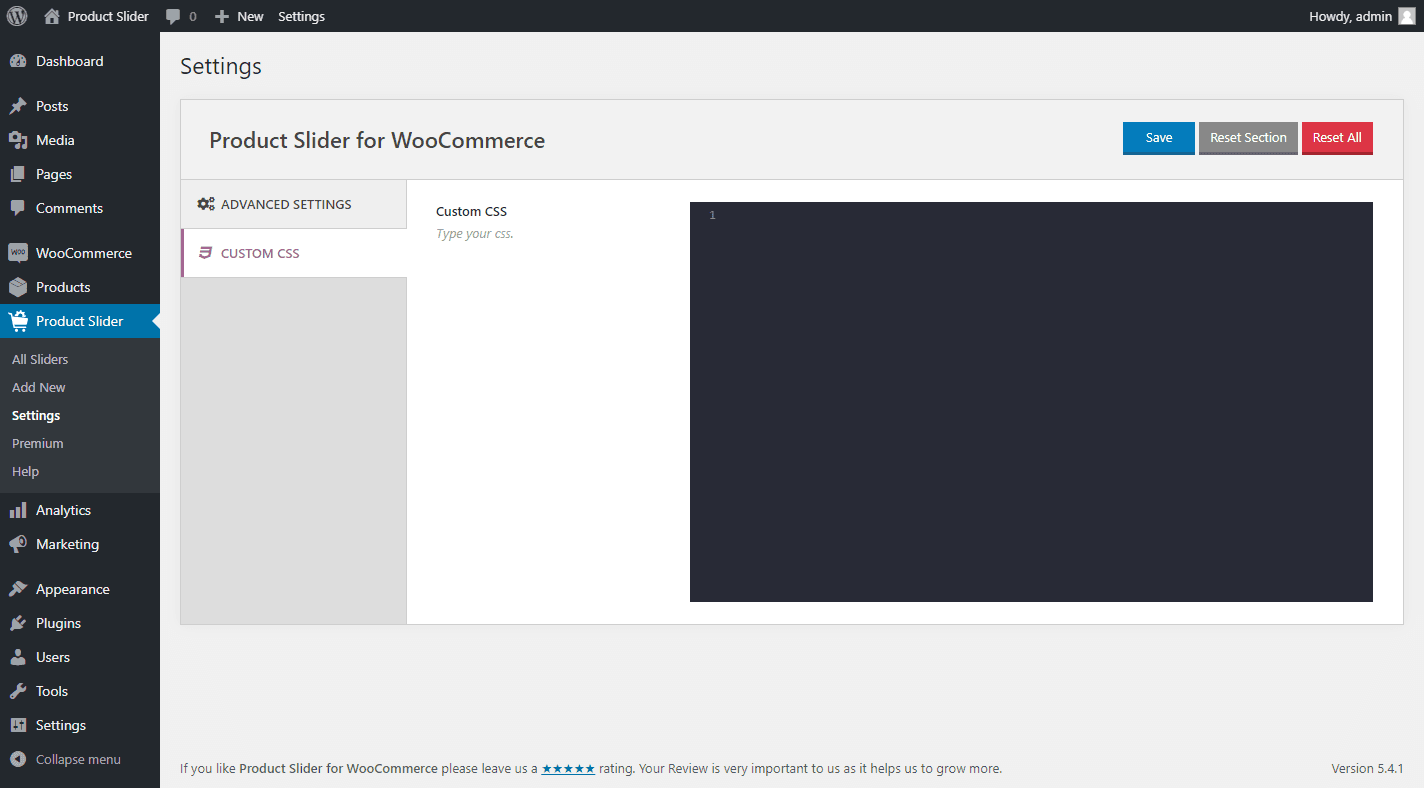Product Carousel, Product Slider, Product Grid Gallery, and Product Table for WooCommerce – WooProduct Slider Plugin
Slide your WooCommerce Products in a tidy and professional slider or carousel with an easy Shortcode Generator. Customizable and No coding required!
Live Demo | Documentation | Upgrade to Pro!
Overview
Product Slider for WooCommerce is the best product slider carousel plugin to slide your WooCommerce Products in a tidy and professional way. It allows you to create easily attractive product slider carousel on your site or shop and increase conversions & sales. You can display product slider in pages, posts, custom template, and even widget. It comes with built-in intuitive Shortcode Generator to easily control the look and function of the product slider.
It has an extremely user-friendly Shortcode Generator back-end interface that can help you to build a modern and versatile product slider carousel that cannot be missed in a professional site or shop.
Why Product Slider for WooCommerce?
Product Sliders can make your shop or site show a large number of products in a tidy and professional way keeping your site fast. And it makes your site look much more professional, clean and sharp in your potential customers’ eyes.
A product slider is one of the best ways to highlight specific products and, if you are able to put in strategic spots, it will allow you to increase conversions and purchases in your shop.
Key Features
- Responsive and mobile friendly.
- Beautiful, Lightweight, and Powerful.
- Shortcode Generator.
- 3 Pre-designed Ready Themes.
- AutoPlay on/off.
- Control AutoPlay speed.
- Stop on hover slider.
- Infinite loop for the slider.
- Set a maximum number of products to show to the slider.
- Multiple product sliders (supports more than one slider per page).
- Show/hide Product name.
- Change Product name font size, color, and hover color.
- Show/hide Product price.
- Set Product price & discount color.
- Show/hide Product rating.
- Show/hide Product add to cart button.
- Set add to cart button color, border, background & hover color.
- Show/hide Navigation arrows & Pagination dots.
- Control slider pagination speed.
- Show/hide a title for the slider.
- Set slider title font size, & color.
- Unlimited color (with color pickers) and Styling options.
- Control number of product columns in different devices.
- Product order & order by.
- Insert the generated shortcode with TinyMCE button.
- Touch swipe supported (on/off).
- Mouse Draggable on/off.
- Easy to customize and stylize.
- Extremely easy and intuitive admin UI to stylize in your way.
- Unique settings for every slider.
- RTL Supported.
- Translation Ready.
- Compatible with any theme and WooCommerce plugins.
- SEO friendly & optimized for speed.
- Support all modern browsers: Firefox, Chrome, IE, Safari etc.
- And much more options.
AUTHOR
Designed and Developed by ShapedPlugin
Installation
This section describes how to install the plugin and get it working
AUTOMATIC INSTALLATION (EASIEST WAY)
To do an automatic install of Product Slider for WooCommerce, log in to your WordPress dashboard, navigate to the Plugins menu and click Add New.
In the search field type “Product Slider for WooCommerce” by ShapedPlugin. Once you have found it you can install it by simply clicking “Install Now” and then “Activate”.
MANUAL INSTALLATION
Uploading in WordPress Dashboard
- Download woo-product-slider.zip
- Navigate to the ‘Add New’ in the plugins dashboard
- Navigate to the ‘Upload’ area
- Select woo-product-slider.zip from your computer
- Click ‘Install Now’
- Activate the plugin in the Plugin dashboard
Using FTP
- Download woo-product-slider.zip
- Extract the woo-product-slider directory to your computer
- Upload the woo-product-slider directory to the /wp-content/plugins/ directory
- Activate the plugin in the Plugin dashboard
The WordPress codex contains instructions on how to install a WordPress plugin.
Screenshots
FAQ
You can use this plugin only when you have installed the WooCommerce plugin.
After activating the plugin, you will see the “Product Slider” menu on your WordPress admin panel.
Go to Product Slider > and click “Add New” menu and you will find a Shortcode Generator Settings panel.
The generator fields are highly customizable. Customize the carousel and publish. And then will see a generated Shortcode in the top section. You need to insert it into any page or post editor via TinyMCE button.
For including on the template, copy and paste the PHP code into your template file.
Product Slider for WooCommerce works with any theme if themes are developed according to WordPress standard and WooCommerce guidelines.
If you face any problem with our plugin or something is not working as it should, first follow the preliminary steps:
Test the plugin with a WordPress default theme, to be sure that the error is not caused by the theme you are currently using.
Deactivate all plugins you are using and check if the problem is still occurring.
Ensure that your plugin version, your theme version and your WordPress and WooCommerce version (if required) are updated and that the problem you are experiencing has not already been solved in a later plugin update.
If none of the previous listed actions helps you solve the problem, then, submit a ticket in the forum and describe your problem accurately, specify WordPress and WooCommerce versions you are using and any other information that might help us solve your problem as quickly as possible.
PRO version users Support and Free or Lite Version Support.
Go to PRO Version page.
Please give us 5 Star rating the plugin.
Thanks!
Changelog
2.7.3 – Jul 06, 2024
- Fix: Some string translation issue.
- Fix: The style issue found with RTL sites.
- Improved: The quick view button style in the product slider on the Gutenberg edit page.
- Update: The language (.pot) file.
- Tested: WordPress 6.5.5 compatibility.
- Tested: WooCommerce 9.0.2 compatibility.
2.7.2 – Jun 07, 2024
- Tested: WooCommerce 8.9.2 compatibility.
2.7.1 – Apr 01, 2024
- Fix: The warning was found when the plugin was activated via the WP-Cli command.
- Tested: WordPress 6.5 compatibility.
2.7.0 – Feb 01, 2024
- New: The Space between Products (Horizontal Gap, Vertical Gap) option.
- New: The Adaptive Height feature.
- New: The Tab & Key Navigation feature.
- New: The Mouse Wheel feature.
- Improved: The Plugin Backend Options Panel enhanced.
- Improved: The ‘All Sliders’ menu item was renamed to ‘Manage Sliders’.
- Improved: The Options of Carousel Settings were reorganized by the Nested Tab.
- Improved: The Carousel Navigation and Pagination’s Hide in mobile option have been separated.
- Improved: The Help Page has been redesigned to make it more user-friendly.
- Updated: The Language (.pot) file.
- Fix: Hidden products were displayed in a slider.
- Fix: Pagination breaks when navigation is hidden.
- Fix: The plugin style issues for the RTL site.
- Tested: WooCommerce 8.5.1 compatibility.
- Tested: WordPress 6.4.3 compatibility.
2.6.9 – Oct 31, 2023
- Fix: Few PHPCS warnings with PHP 8.2.
- Tested: WooCommerce 8.2.1 compatibility.
- Tested: WordPress 6.4 compatibility.
2.6.8 – Aug 04, 2023
- New: The Grid Layout with pagination feature.
- New: The Product Brand feature.
- New: The option to show/hide the Quick View button.
- Improved: The plugin security.
- Tested: WooCommerce High-Performance Order Storage (HPOS) feature compatibility.
- Tested: WooCommerce 7.9.0 compatibility.
- Tested: WordPress 6.3 compatibility.
2.6.7 – Jun 15, 2023
- Fix: The Gutenberg Block preview shows only the preloader at the second reload.
- Improved: The style issue of the quick view button in the product slider live preview.
- Tested: WordPress 6.2.2 compatibility.
- Tested: WooCommerce 7.7.1 compatibility.
2.6.6 – Apr 28, 2023
- New: If add to cart is disabled, the the quick view free is not shown in product slider.
- Fix: The plugin css changes the height of the Quick View Pro plugin button.
- Tested: WordPress 6.2 compatibility.
- Tested: WooCommerce 7.6.1 compatibility.
2.6.5 – Mar 07, 2023
- Improved: The Gutenberg Block NPM packages are updated.
- Fix: The conflict among plugin Fontello icons with other plugin/theme icons.
- Tested: WordPress 6.1.1 compatibility.
- Tested: WooCommerce 7.4.1 compatibility.
2.6.4 – Dec 28, 2022
- Fix: The rating color option does not work.
- Improved: Plugin security improved.
- Removed: The deprecated ‘woo-product-slider’ shortcode has been removed.
- Tested: WooCommerce 7.2.2 compatibility.
2.6.3 – Nov 24, 2022
- New: The Free Mode feature.
- Improved: Migrated Slick to Swiper.
- Improved: Load Stylesheets in the header based on shortcodes on the page.
- Improved: Suggestion notice of the plugin.
- Fix: Invalid CSS warning due to mission of price font-size CSS unit.
- Fix: Js warning of masonry is not a function on the admin page.
2.6.2 – Sept 28, 2022
- Fix: Plugin assets (JS and CSS) don’t load on the plugin pages only.
- Tested: WooCommerce 6.9.4 compatibility.
2.6.1 – Sept 02, 2022
- New: Elementor Addon.
2.6.0 – Aug 11, 2022
- New: The Template Settings tab has been added to separate themes.
- New: Custom layout feature.
- New: Image zoom-in/zoom-out feature for the custom layout.
- Updated: The language (.pot) file.
- Fix: Slider initializing issue in the tab of WP Tabs Pro plugin.
- Fix: Slider text is centered in mobile view.
- Fix: Extra margin issue of add to cart with Astra theme.
2.5.7 – Jul 21, 2022
- Fix: Conflict with ‘Email marketing by Sendinblue’ Plugin after plugin updating.
- Fix: In network admin, WooCommerce requirement notice shows even though the WooCommerce plugin is active.
- Improved: In the frontend, preloader has been replaced with a WooCommerce requirement notice if the WooCommerce plugin is not active.
2.5.6 – Jul 16, 2022
- Improved: Plugin security.
2.5.5 – Jun 14, 2022
- Fix: The premium page warnings.
- Fix: The HTML tags are not supported at the product title of the product slider.
- Fix: CLS issue
- Fix: The preloader is not transparent.
2.5.4 – May 21, 2022
- New: Gutenberg Block to insert Category Slider shortcode to preview.
- Tested: WordPress 6.0 compatibility.
2.5.3 – Apr 25, 2022
- Fix: Right to Left Mode Slider movement stops to left position in LTR site.
- Fix: Image responsive issue with Twenty Twenty-Two theme.
- Fix: Image margin-bottom issue with StoreFront theme.
2.5.2 – Mar 29, 2022
- New: A hook ‘sp_wps_product_preloader_img’ added for changing preloader image.
- New: The Template Modification feature to customise template as per need.
- Improved: Plugin codes have been improved.
- Improved: SVG preloading icon has been added as a pre-loader image.
- Updated: The language (.pot) file.
- Fix: An undefined variable warning ($review) when Review Notice has been dismissed.
- Fix: Security issue related to the Duplicate Slider option fixed.
2.5.1 – Mar 29, 2022
- Removed: The TinyMCE button from the classic editor.
2.5.0 – Mar 08, 2022
- Improve: Security has been improved.
- Fix: The rating star color option doesn’t work.
2.4.3 – Jan 27, 2022
- Tested: WordPress 5.9 compatibility.
2.4.2 – Dec 25, 2021
- Tested: WooCommerce 6.0.0 compatibility.
2.4.1 – Nov 28, 2021
- Improved: Settings page “Save Changes” and “Reset Tab” button.
- Improved: Column option improved.
- Removed: “Reset All” button.
- Fix: Angle right in Custom CSS option fixed.
- Fix: RTL option fixed.
- Fix: Several minor tweaking.
2.4.0 – Oct 20, 2021
- New: Shortcode live preview option.
- Fix: Several minor issues.
- Update: Slick JS.
2.3.4 – Sep 15, 2021
- Improved: Shortcode generator options.
- Fix: Illegal string offset issue.
2.3.3 – Aug 19, 2021
- Improved: Plugin security.
- Tested: WooCommerce 5.6.0 compatibility.
2.3.2 – Jul 19, 2021
- Tested: WooCommerce 5.5.1 compatibility.
- Tested: WordPress 5.8 compatibility.
2.3.1 – Jul 08, 2021
- New: Clean-up Data on Deletion.
- Tested: WooCommerce 5.4.1 compatibility.
2.3.0 – Jun 15, 2021
- New: Slider duplicate option.
- New: Export and Import option.
- Tested: Compatibility tested with WooCommerce 5.4.1 version.
2.2.13 – Jun 08, 2021
- Fix: AutoPlay on hover dependency issue.
- Fix: Shortcode area responsive issue.
- Tested: Compatibility tested with WooCommerce 5.3.0 version.
2.2.12 – Apr 13, 2021
- Tested: Compatibility tested with WooCommerce 5.2.0 version.
2.2.11 – Apr 09, 2021
- Fix: Plugin menu position issue.
2.2.10 – Mar 19, 2021
- Fix: Preloader image missing issue.
2.2.9 – Mar 12, 2021
- New: Shortcode onClick copy option.
- Improved: Dashboard Generator Settings panel.
- Improved: Settings page.
- Improved: Help page.
- Tested: Compatibility tested with WordPress 5.7 version.
- Tested: Compatibility tested with WooCommerce 5.1.0 version.
- Fix: PHP backward compatibility issue.
2.2.8 – Jan 27, 2021
- Tested: Compatibility tested with WooCommerce 4.9.2 version.
2.2.7 – Dec 14, 2020
- Fix: Preloader issue.
2.2.6 – Dec 11, 2020
- Tested: Compatibility tested with WooCommerce 4.8.0 version.
- Fix: WordPress 5.6 compatible issue.
2.2.5 – Nov 25, 2020
- Tested: WooCommerce 4.7.1 version.
2.2.4 – Oct 15, 2020
- New: Hide out of stock products option.
- Tested: WooCommerce 4.6.0 version.
2.2.3 – Aug 17, 2020
- Tested: WordPress 5.5 version.
- Tested: WooCommerce 4.3.3 version.
2.2.2 – Jun 14, 2020
- New: Add filter hook “sp_wps_post_type_labels” for label and “sp_wps_post_type_args” for args.
- Fix: Admin menu hiding issue.
- Fix: Display icon field on dashboard footer issue.
- Tested: WordPress 5.4.2 version.
- Tested: WooCommerce 4.2.0 version.
2.2.1 – May 16, 2020
- Fix: “Total Products to Show” conflict with “Posts per page setting”.
2.2.0 – May 14, 2020
- New: Preloader option.
- New: Featured products.
- New: Product rating color option.
- New: Add to Cart button border option.
- New: Product image show/hide.
- New: Product image border option.
- New: Product image size option.
- New: Product price font size option.
- New: Slider infinite loop option.
- New: Settings page(
- FontAwesome CSS Enqueue/Dequeue option.
- Slick CSS Enqueue/Dequeue option.
- Slick JS Enqueue/Dequeue option.
- Custom CSS option.
)
- Improved: Column(s) system.
- Improved: Slider direction.
- Improved: Slider navigation.
- Improved: Slider pagination.
2.1.16 – Nov 25, 2019
- Fix: JSON error issue.
- Tested: WordPress 5.3 version.
- Tested: WooCommerce 3.8.0 version.
2.1.15 – Oct 21, 2019
- Fix: Slider displaying at top issue.
2.1.14 – Oct 05, 2019
- Fix: Theme three overlay issue.
- Improved: Plugin code optimized.
2.1.13 – Aug 02, 2019
- Improved: Style and Script enqueue system.
- Improved: Admin dashboard UI.
- New: Add FontAwesome icons.
2.1.12 – May 22, 2019
- Fix: Compatible with WordPress 5.2.1
2.1.11 – Apr 09, 2019
- Fix: Divi Builder css issue.
2.1.10 – Mar 07, 2019
- Fix: Icon conflict issue.
2.1.9 – Mar 02, 2019
- Fix: WordPress 5.1 compatible issue.
2.1.8 – Feb 11, 2019
- New: Add a filter for product image size “sp_wps_product_image_size”.
2.1.7 – Dec 10, 2018
- Fix: Slider script displaying issue.
2.1.6 – Dec 04, 2018
- Improved: Slider script improved.
- Fix: WooCommerce 3.5.2 support.
2.1.5 – Oct 25, 2018
- Fix: WooCommerce 3.5.0 support.
2.1.4, Oct 01, 2018
- Fix: WooCommerce 3.4.5 support.
- Fix: Placeholder image issue.
2.1.3, Aug 29, 2018
- Fix: WooCommerce 3.4.4 support.
2.1.2, February 16, 2018
- Fix: WooCommerce 3.3.1 support.
2.1.1, January 27, 2018
- Fix: Add to cart button price.
- Fix: Style loding issue.
2.1, November 14, 2017
- Fix: Rating star font missing.
2.0, November 10, 2017
- Added shortcode generator.
- Added 2 new theme styles.
- Added slider title option.
- Added TinyMCE button.
- Product order and order by.
- Product columns in different devices.
- AutoPlay speed.
- Slider speed.
- Touch swipe on/off.
- Mouse draggable on/off.
- RTL mode.
- Show/hide option for product name, price, add to cart button, slider title.
- Custom color change option for navigation, pagination, product name, price, add to cart button, slider title.
- Added a new intuitive admin dashboard.
1.4
- Added star rating option.
- Sume CSS tweakings.
1.3.1
- Added loop option.
- Added fontAwesome icon.
1.3
- Fixed warning.
1.2
- Add custom widget.
1.1
- Add to cart button fixing.
- Fatal error fixing.
1.0
- First Release