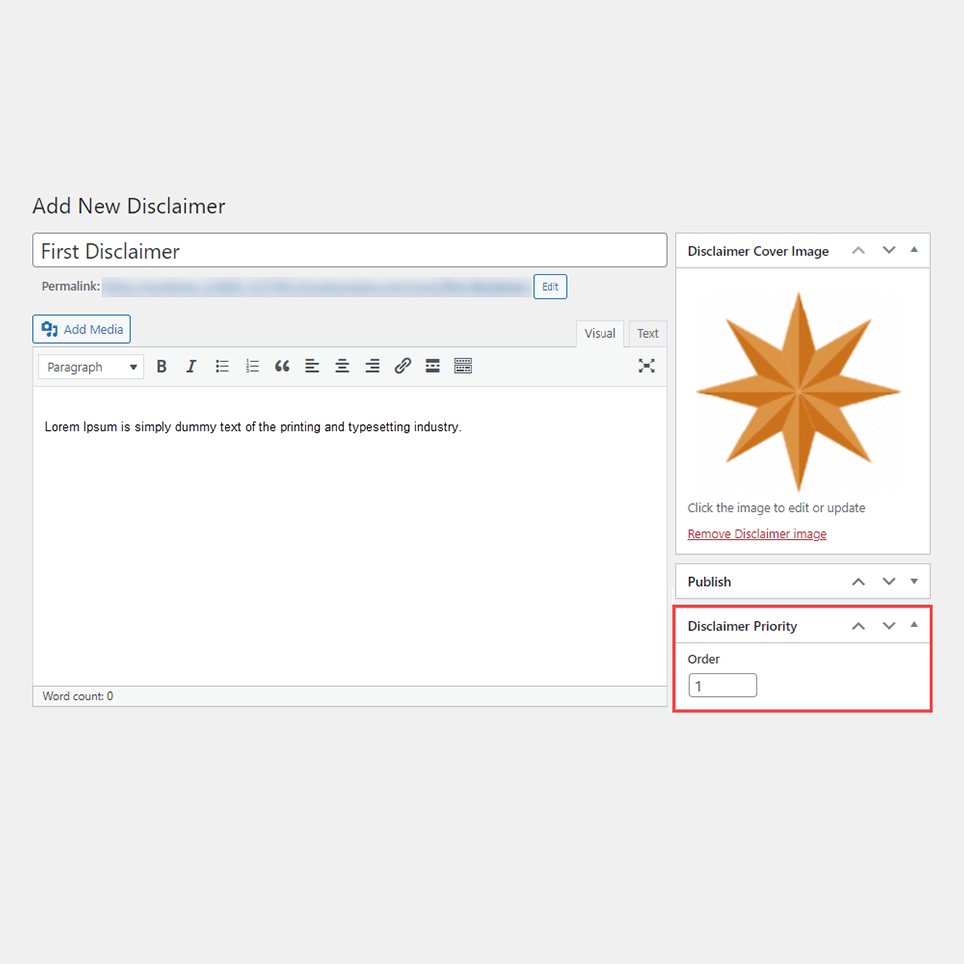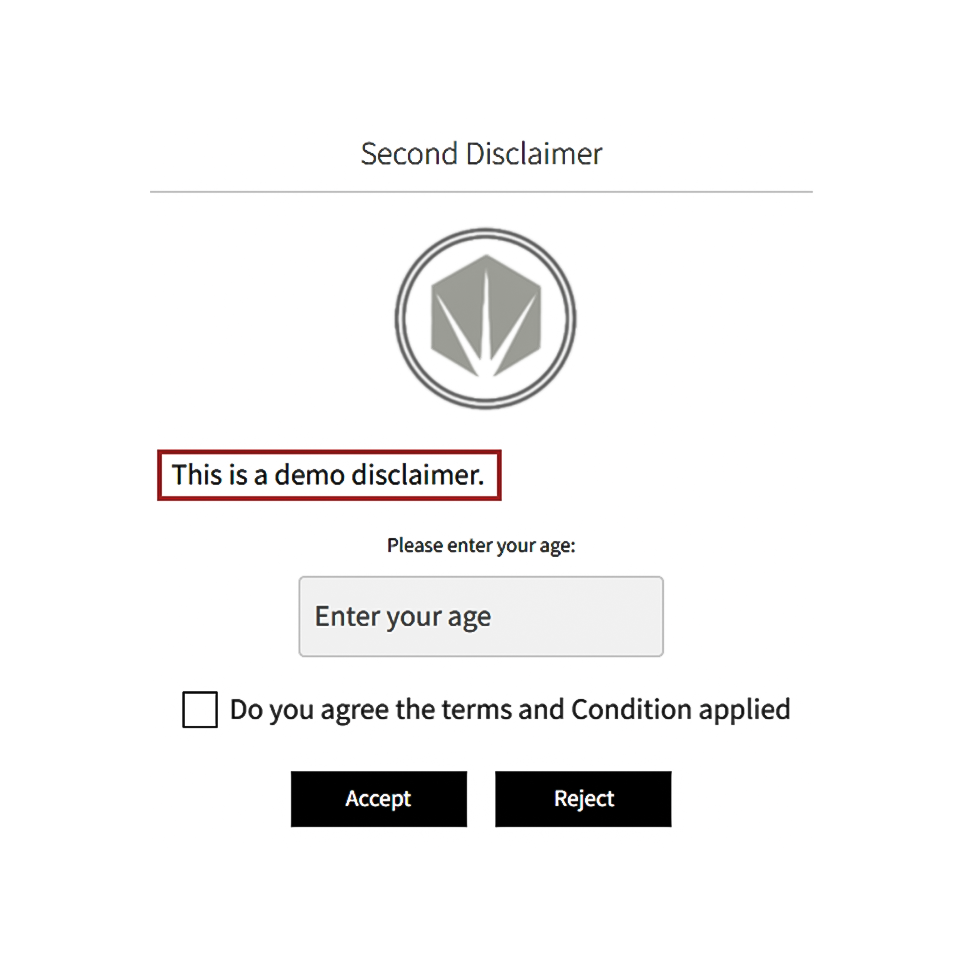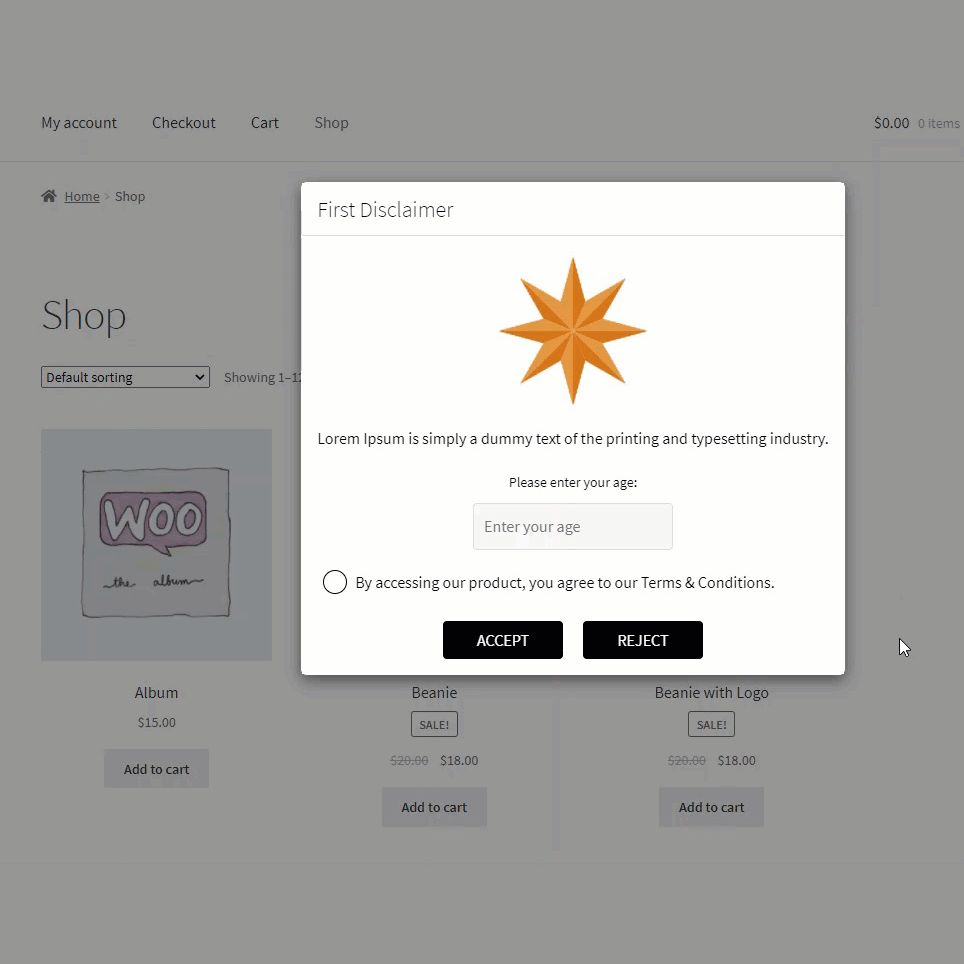Product Disclaimer For WooCommerce Plugin
Product Disclaimer for WooCommerce gives you the power to display general policies, terms and conditions, and age verification disclaimers on your web …
Product Disclaimer for WooCommerce helps you display important information to your website visitors via pop-ups. This is the perfect marketing tool for when you need to grab your visitors’ attention.
There are two types of disclaimers that can be created using this plugin:
- Global – disclaimer can be displayed anywhere on the website.
- Sitewide – disclaimer that will be displayed to first-time visitors only.
Here are some of the most prominent features of Product Disclaimer for WooCommerce:
- Create general disclaimers – add general disclaimers for customers who land on your website.
- Age verification – add a pop-up window to your product and verify the visitor’s age before granting them access.
- Customization options – customize the popup’s text and background color. These styling options can also be applied to the popup button.
Why use Product Disclaimer for WooCommerce?
- Build interactive popup messages.
- Display offers, discounts, or other kinds of promotional notices.
- Display an official statement that protects your business from legal liability.
- Ask your users to accept or reject your website’s general policies and terms & conditions.
Product Disclaimer for WooCommerce Features
- Set the disclaimer’s name, description, cover image, and priority.
- Set the disclaimer’s type settings (Global or Sitewide)
- Enable or disable the disclaimer.
- Create multiple disclaimers and display them simultaneously.
- Enable/Disable age verification functionality.
- Set age verification disclaimer rules (age in years).
- Enable/Disable Terms & Condition.
- Set the message for Terms & Conditions.
- Set the Accept or Reject Button Text.
- Set the Accept or Reject redirection URL.
- Enable/Disable cookie activation settings (Global or Sitewide).
- Set the Cookie Duration (Global and Sitewide).
- Enabled/Disabled Log Disclaimer Activity (Global).
Requirements:
- WooCommerce 3.0+
- WordPress 4.7+
- PHP version 5.5+
Product Disclaimer for WooCommerce Pro
Product Disclaimer for WooCommerce Pro helps you display important information to your customers via modal pop-ups. This powerful and easy-to-use WooCommerce extension is the perfect marketing tool for when you need to grab your visitor’s attention.
Product Disclaimer for WooCommerce not only helps you display information to your customers but also helps you save the responses you get in return. The Disclaimer Log saves data for each user including their user ID, Product ID (on which the disclaimer was shown), date, status of the disclaimer, IP address, name of the city, country, and continent.
Configure the disclaimer settings to display a unique message on the following levels:
* Product level – The popup is displayed on specific products;
* Category level – The popup is displayed on specific categories;
* Globally – The popup is displayed on all products.
Pro Features
- Sitewide Disclaimer functionality – add general disclaimers for customers who land on your WooCommerce website.
- Age Verification functionality – Verify the age of your visitors before they are allowed to view a product.
- Create a disclaimer message for various product types: Subscription, booking, simple or variable.
- Display disclaimer messages on specific products and categories.
- Global disclaimer displays a unique message on all products.
- Add a disclaimer message on the cart and checkout page.
- Disclaimer Log records data fields for every disclaimer.
- Customize the popup heading label and message.
- Customize the popup button’s label and color.
- Add a required agreement checkbox on the popup.
- Automatically redirect users who decline the disclaimer.
- Adjust the expiry duration of the cookie.
- Compatible with WooCommerce Bookings.
- Compatible with WooCommerce Subscription.
Installation
- Download “Product Disclaimer for WooCommerce” from WordPress.
- Upload the plugin on your website via WP Admin dashboard.
- Click “Install Now” to install the WordPress Plugin.
- The resulting installation screen will list the installation as successful or note any problems during the install.
- If successful, click Activate Plugin, or Return to Plugin Installer for further actions.
Screenshots
Changelog
2.2.1
- Compatibility with WordPress v6.5.x & WooCommerce v8.8.x
2.2
- ADDED – HPOS Compatibility.
- ADDED – Cart/Checkout Block Compatibility.
- FIXED – Undefined variables warning.
- FIXED – PHP 7.4 errors.
2.1
- IMPROVEMENT – Changed functions name.
2.0
- ADDED – Complete change in UI of backend and frontend.
- ADDED – Change disclaimer settings to disclaimer post settings.
- ADDED – Age verification.
- IMPROVEMENT – You can create global disclaimer, sitewide disclaimer.
- IMPROVEMENT – Improve customize settings.
- IMPROVEMENT – Improve Global cookie settings.
- IMPROVEMENT – Sitewide Global cookie settings.
1.5
- Fixed settings saving issue
- Bug Fixes for cookie
- Compatible upto WordPress 5.2.x
1.4
- Fixed general reject url not working
- Minor Bug Fixes
- Compatible upto WordPress 5.0.1
1.3
- Fixed popup css issue
- Compatible upto WordPress 5.0.1
- Compatible upto Php 7.0+
1.2.1
- Fixed the add to cart number of quantity issue.
1.2
- Fixed auto woocommerce add to cart .
- Fixed auto woocommerce add to cart simple and variable product .
1.1
- Fixed Message Issue You can Pass the link in message.
1.0.3
- Checked Code Compatibility
1.0.2
- Fixed Single Product Disclaimer Issue
1.0.1
- Fixed confliction with WooCommerce Product Disclaimer Pro
1.0
- Initial release