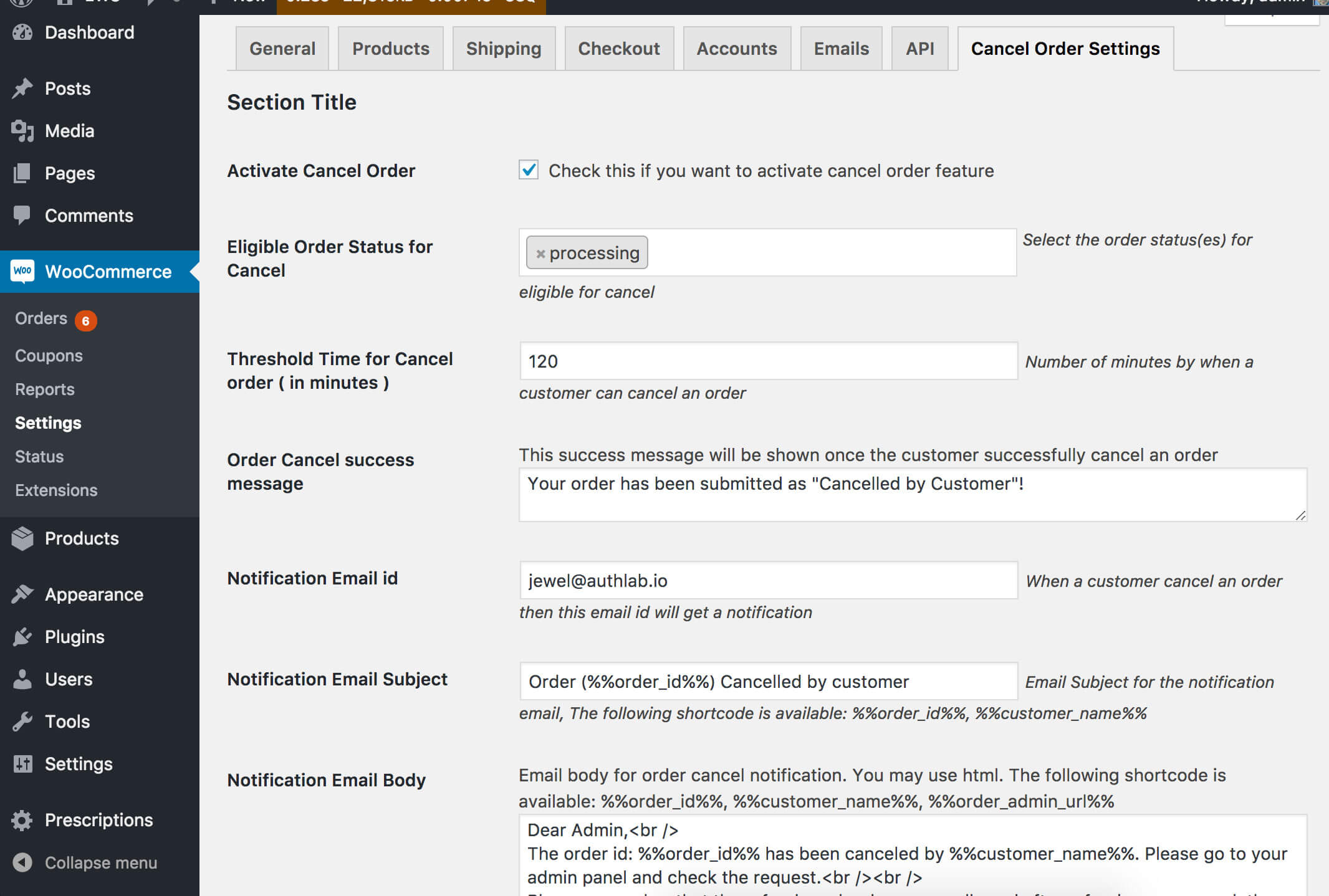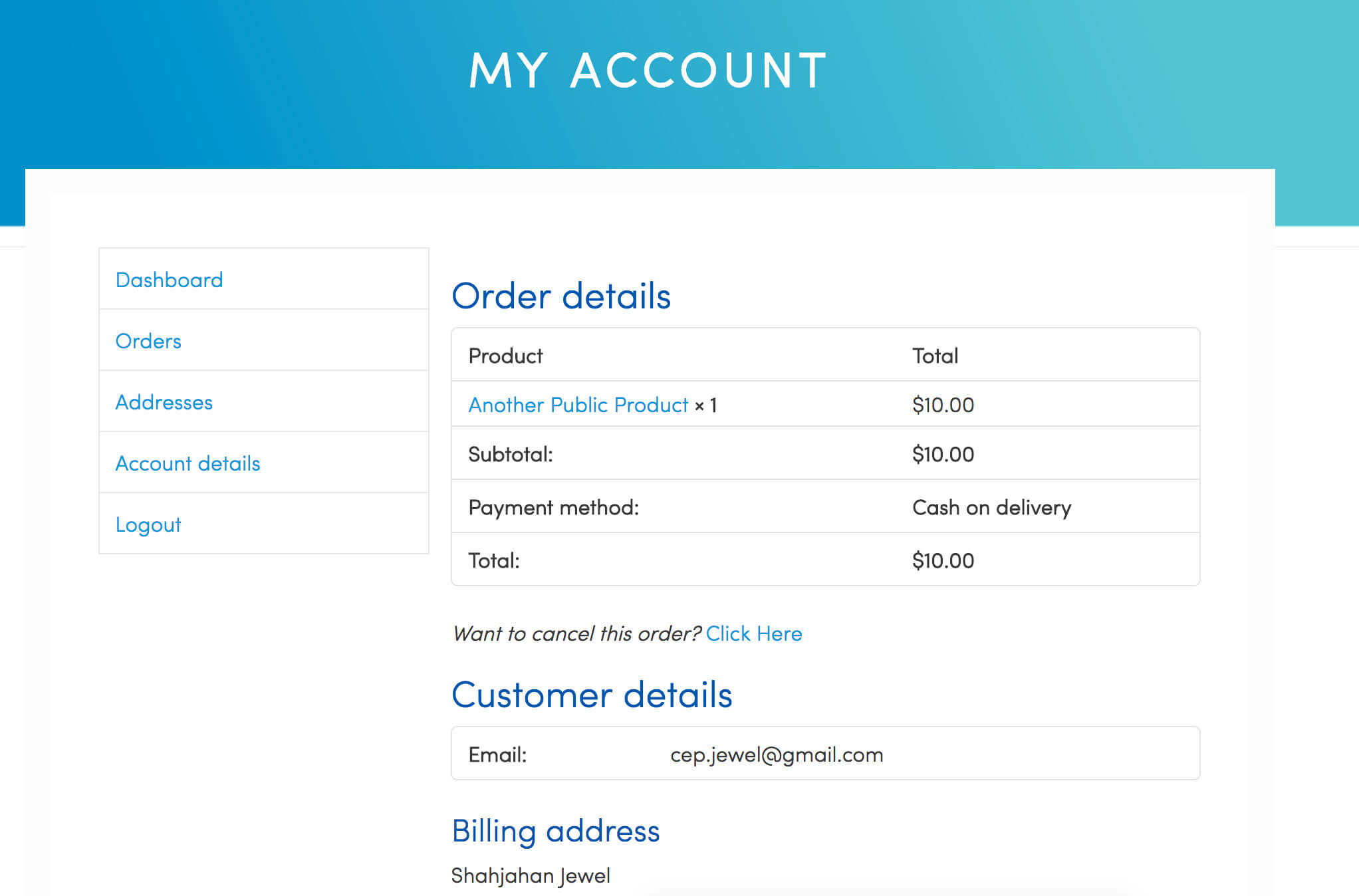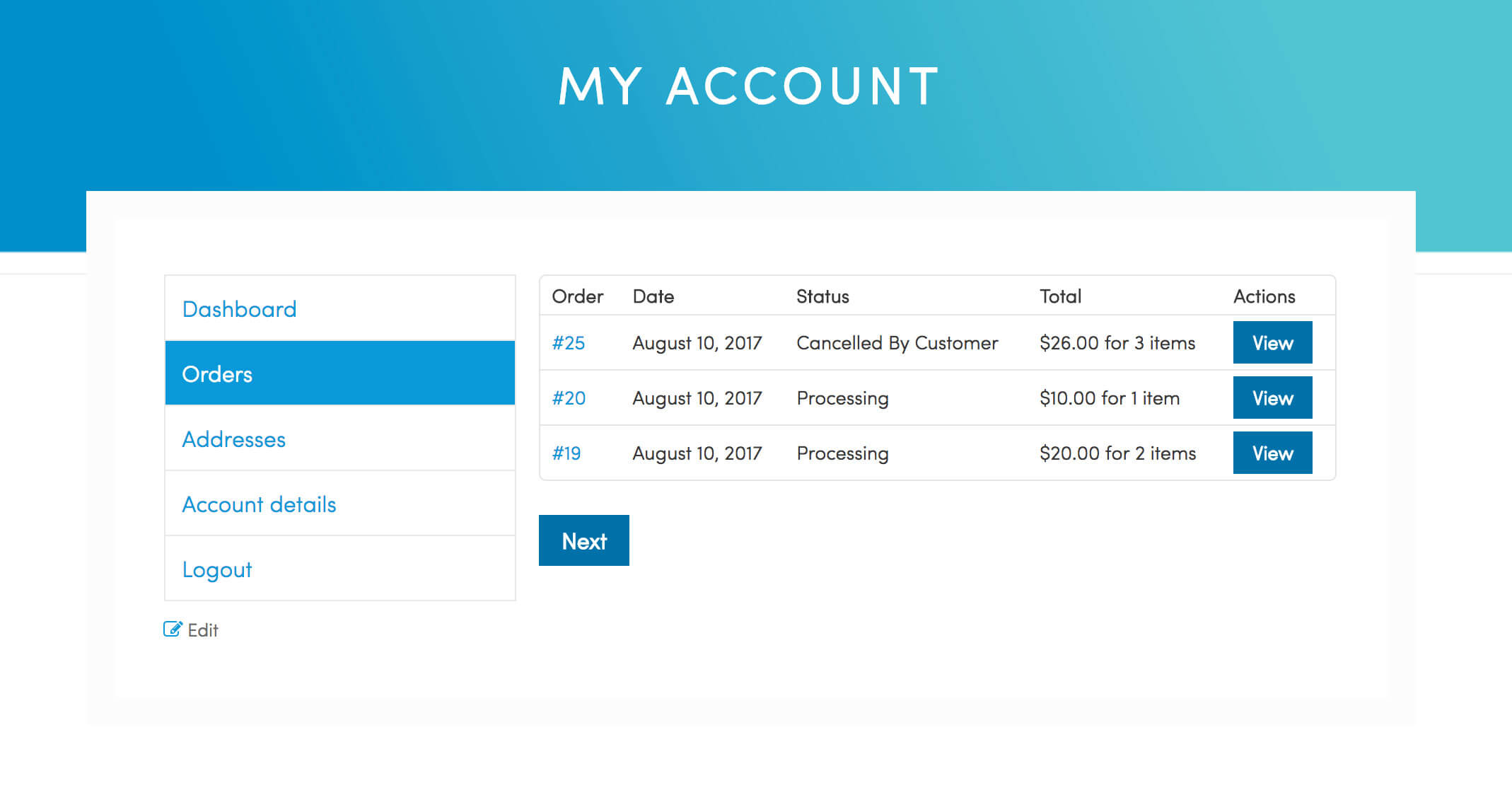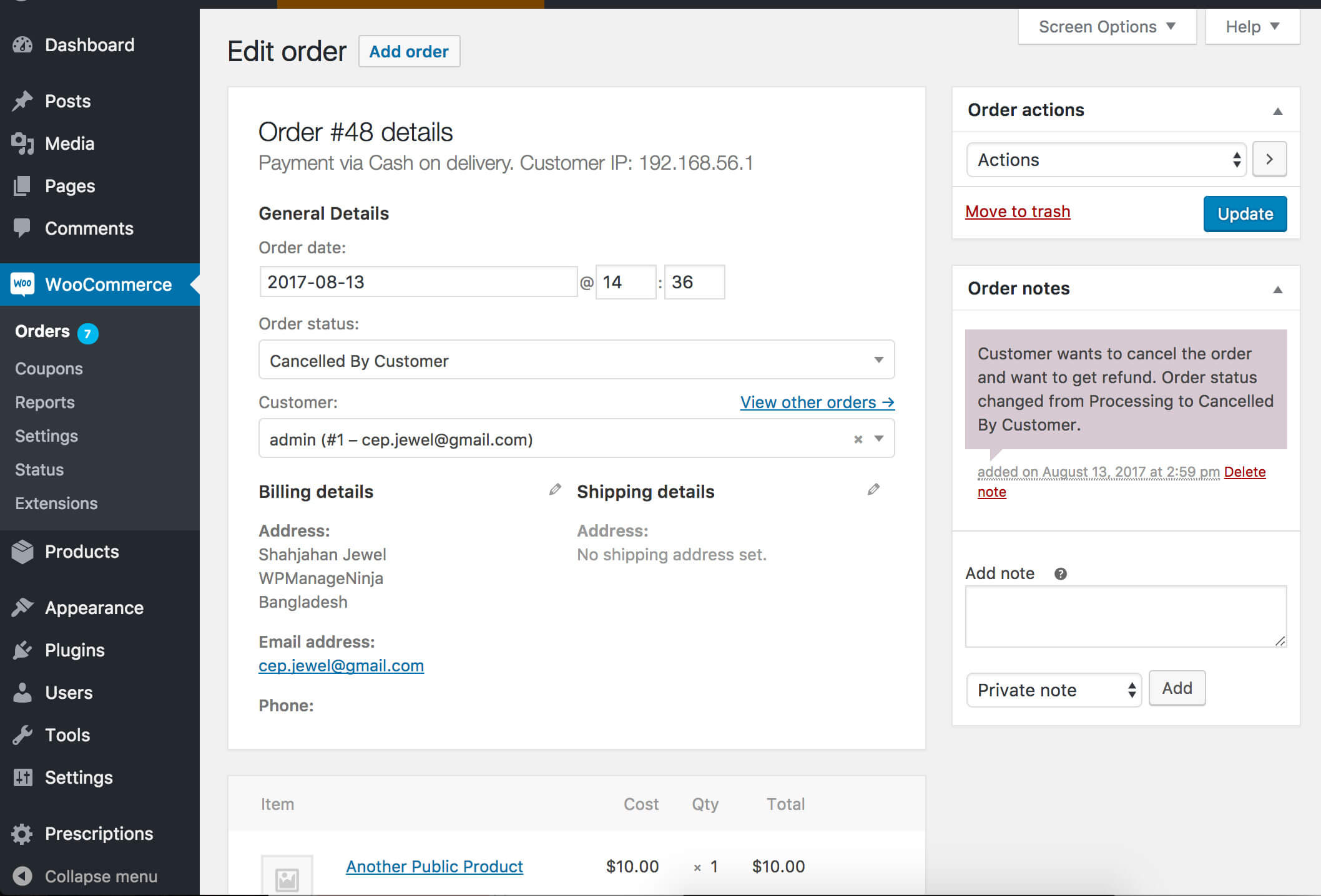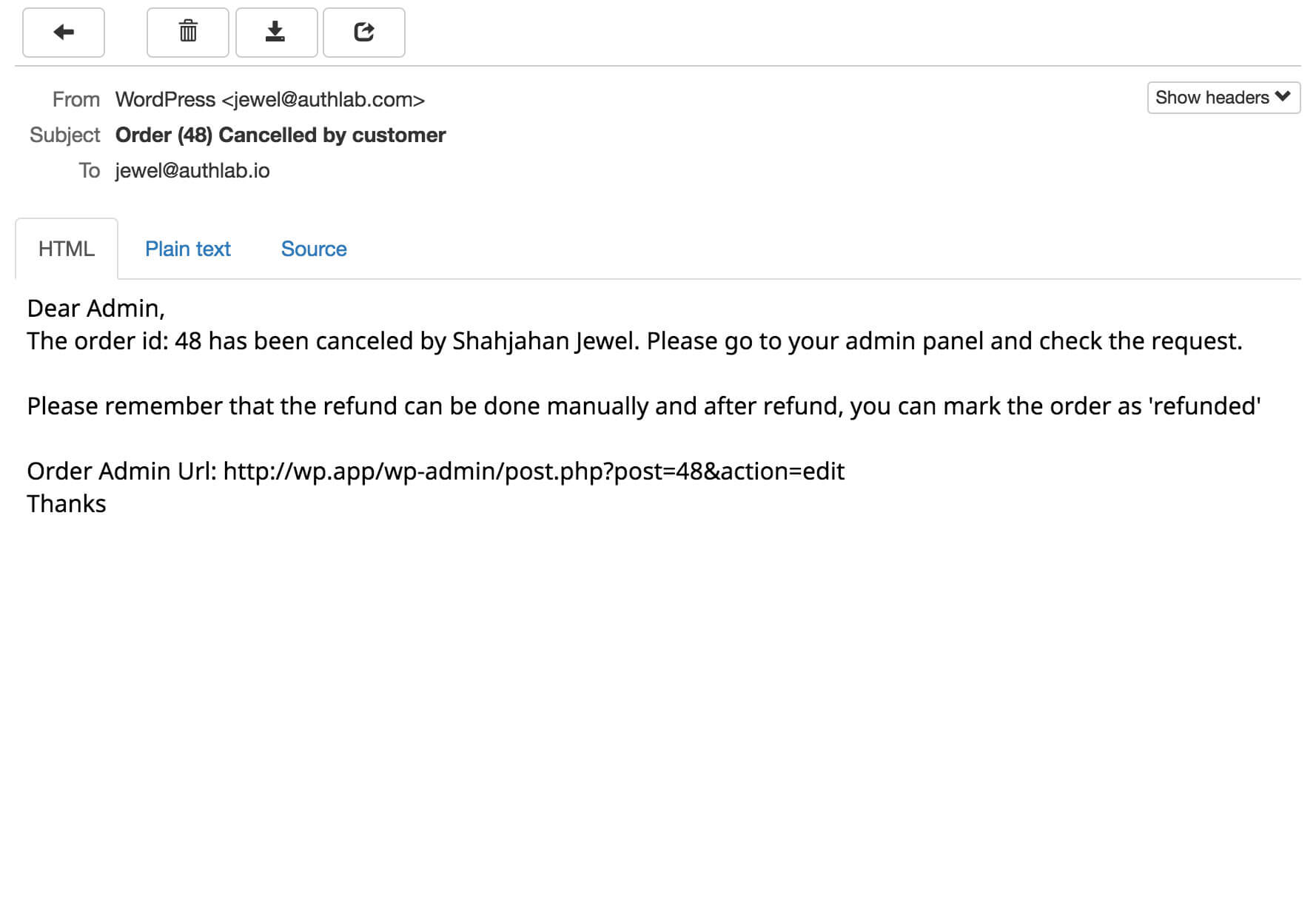WooCommerce Order Cancel for Customers Plugin
Handle Cancel Order by customers, Beautifully.
A WooCommerce extension that will empower your customers to cancel order within a certain amount of time. You can set the time within when they can cancel an order. The order button will appear on order details page ( domain.com/my-account/view-order/20/ ). Once Your customer cancel the order then You will get an email about that and you can take necessary actions.
You can set the following settings in the plugin:
– Activate/De-Activate Cancel Order Feature
– Eligible Order Status for Cancel
– Threshold Time for Cancel order ( in minutes )
– Order Cancel success message
– Notification email data
Installation
Automatic installation
To do an automatic install of this plugin, log in to your WordPress dashboard, navigate to the Plugins menu and click Add New.
In the search field type “WooCommerce Order Cancel for Customers” and click Search Plugins. Once you’ve found this plugin, you can now install it by simply clicking “Install Now”.
Manual installation
The manual installation method involves downloading this plugin and uploading it to your webserver via your favourite FTP application. The WordPress codex contains instructions on how to do this here.
Screenshots
FAQ
Installation Instructions
Automatic installation
To do an automatic install of this plugin, log in to your WordPress dashboard, navigate to the Plugins menu and click Add New.
In the search field type “WooCommerce Order Cancel for Customers” and click Search Plugins. Once you’ve found this plugin, you can now install it by simply clicking “Install Now”.
Manual installation
The manual installation method involves downloading this plugin and uploading it to your webserver via your favourite FTP application. The WordPress codex contains instructions on how to do this here.
Can I set by when a customer can cancel an order?
Yes Sure! You can set that in the settings page of this plugin
Can I customize the features?
Yes sure! All the actions and data are hookable. Please check the source code and it’s really easy to extend the functions
How can I get support?
Please create an issue in the github/support forum. I will try to provide support.
GitHub repository 🙂
Can I contribute?
Yes you can! Join in on our GitHub repository 🙂
Changelog
1.0.0 – 2017-08-13
- Init the plugin
- Added basic features