
One Click Upsell Funnel for WooCommerce – Post-Purchase Upsell & Cross-Sell Offers, Boost Sales & Increase Profits Plugin
Create WooCommerce Upsell at Checkout, Post-Purchase Funnel, Cross-Sell and Order Bump that Boost Sales, Increases AOV of your WooCommerce Store
ONE-CLICK UPSELL FUNNEL FOR WOOCOMMERCE IS A COMPLETE SOLUTION TO BOOST SALES & AOV WITH THE HELP OF ONE-CLICK POST-PURCHASE UPSELL AND CROSS-SELL OFFERS
One Click Upsell Funnel for WooCommerce plugin allows the merchants to create post-purchase upsell and cross-sell offers. Customers can add these upsell products in just 1 click to their cart with no hassle of re-entering the payment details. It is a complete solution for building one-click upsell funnels for WooCommerce as it facilitates creating, testing, and maintaining post-purchase / aftersell funnels.
Our plugin is compatible with Divi Theme and Elementor Page Builder, allowing you to create seamless upsell funnels with advanced designs.
Create unlimited upsell for woocommerce offers using the WooCommerce upsell plugin, and examine a track report for each sales funnel. Additionally, you may use pre-made templates to easily set up and provide upsell for WooCommerce on your online store. Encourage customers to purchase more!
WooCommerce Upsell Demo | Documentation | Contact Us
KEY FEATURES OF FREE ONE-CLICK UPSELL FUNNEL FOR WOOCOMMERCE PLUGIN:
1) Create Order Bump Offers: The Upsell Funnel plugin allows you to create Order Bump Offers directly from the funnel lists. This can be helpful in managing your upsell and order bump operations together.
2) Pop-Up on Exit Intent: Using the WooCommerce Upsell Plugin you can enable the pop-up on exit intent feature, allowing you to show a pop-up on upsell offer pages when a customer tries to exit the browser, this can be an ultimate upselling hack for your business.
3) Unlimited Funnels with an Unlimited Number of Offers: With the WordPress Sales Funnel plugin, you can create unlimited sales funnels with any number of Upsell and Cross-Sell Offers. Show your customers multiple post-purchase or aftersell offers in a single sales funnel which increases the impulse buys, average order value, and revenue of your store.
4) Add the Shipping Price on COD One Click Upsells: Our free click funnel plugin allows you to set the shipping price for the cash-on-delivery payment method for upsell offers. This allows you to cover operational costs for delivering the COD upsell products and maintain your profits.
5) Generate Reports for Upsell Funnel Tracking: The WooCommerce post-purchase upsell plugin renders funnel reports that include trigger frequency, accepted & rejected offers, conversion rates, overall sales, etc. This information emphasizes the preferences of customers for particular WordPress funnels. Moreover, using both Google Analytics and Facebook Pixel, you can also track WooCommerce upsell
6) Global Funnels: Create global one-click funnels that trigger independently without needing target products. You can use the universal WooCommerce one-click upsell to show offers to your customers every time they purchase in your online store.
7) Smart Offer Upgrade: The Smart Offer Upgrade feature replaces the existing product (customer is buying) with the offer product as soon as they accept the WooCommerce upsell offer. This intelligent feature removes manual work and makes switching to upsell products seamless.
8) Exclusive Offer Feature: The upsell sales funnel builder creates exclusive offers for the customers, which will be shown to customers only once based on the order email. Such one-click upsell offers garner higher conversion rates.
9) Test Product Upsell Offers in Sandbox Mode: In the Sandbox mode, the Upsell funnel builder triggers only for the admin and not for Live Customers. This enables store owners to freely view, test, and customize their Upsell funnel offers before making them live.
10) Page Builder Support to Build Responsive Upsell Offer Pages: Build the one-click upsell funnel for WooCommerce with Elementor Page Builder and other top builders available on WordPress. Our plugin allows you to easily create and customize your upsell offer pages without coding knowledge.
11) Shortcodes to Build Useful Offer Page Elements: This WordPress upsell plugin provides various shortcodes to create different offer page elements. The plugin offers shortcodes for Buy Now, No Thanks, Product Title, Description, Short Description, Image, Price, Variations, Offer Quantity, and Urgency Timer.
12) Ability to Simplify The Buying Process: Streamline your purchase process with additional products that customers can buy with one click checkout, without re-entering their payment details. These 1 click-upsell deals minimize churn, improve the shopping experience, and speed up the checkout process.
Visit One Click Upsell Funnel for WooCommerce Documentation Documentation and learn more about the features and workings of the plugin.
LIVE DEMO OF ONE CLICK UPSELL FUNNEL PLUGIN
With One-Click Upsell Funnel For WooCommerce Plugin, You Can
- Create unlimited WordPress funnels with an unlimited number of WooCommerce upselling and cross-selling offers.
- Get a comprehensive tracking report for every sales funnel.
- Track your WordPress upsell funnel data on Google Analytics and Facebook Pixel.
- Create global woofunnels that trigger regardless of any product or category.
- Offer an upgrade of the existing product in the cart
- Show exclusive product upsell offers based on the order email.
- Display intelligently upsell offers if a customer skips the first funnel for a specific product in the purchase.
- View and edit your WooCommerce upsell funnels in sandbox mode.
- Offer upsell products in different ways with 3 pre-defined and fully customizable offer templates.
- Link your custom WooCommerce upsell offer page in the free funnel builder.
- Use pre-defined shortcodes to create offer page elements.
- Create fully customizable upsell offer pages without any coding skills.
- Build responsive and product-specific offer pages.
ONE CLICK UPSELL FUNNEL FOR WOOCOMMERCE PLUGIN COMPATIBILITIES
1) Compatibility with Upsell Order Bump Offer For WooCommerce Free and Upsell Order Bump Offer For WooCommerce Pro
2) Compatibility with Subscriptions For WooCommerce,
3) Compatibility with Currency Switcher Professional for WooCommerce
4) Compatibility with WooCommerce HPOS
5) Compatibility With Multiple Payment Gateways WooCommerce Stripe Payment Gateway, WooCommerce PayPal Payments, Mollie Payments, Square, and more.
Also, we can do customization for our users to add other payment gateways.
WHAT PREMIUM VERSION OF ONE CLICK UPSELL FUNNEL FOR WOOCOMMERCE OFFERS
- Fully Customizable and highly Converting Sales Funnel Kit Templates
- Variable Products
- Subscription Products
- Bundled Products
- Category-Based Offers
- Multiple Payment Gateways
- Premium Support
- Frequently Bought Offers
- A/b Testing
Take Advantage of the Exclusive Features of the One Click Upsell Funnel For WooCommerce Pro Plugin
The One Click Upsell Funnel For WooCommerce Pro plugin, is designed to help merchants create exclusive post-purchase upsell offers in WooCommerce. It allows you to create unlimited one-click upsell, cross-sell, down-sell, one-time offers, sales funnels, and exclusive customized offers. It also offers features like A/B testing to test offers effectiveness, mobile responsive templates, and the option to build custom templates from scratch.
See what Tramabianca is saying about the WooCommerce Upsell Plugin:
We saw an instantaneous increase in their order value after they utilized the One Click Upsell plugin by WP Swings. See WooCommerce Upsell Case Study
Support
If you need support or have questions, kindly use our online chat window here and discover all types of WooCommerce Extensions for your eCommerce store.
Installation
Automatic Installation
Automatic installation is the easiest option handled by WordPress. Follow these steps for automatic installation:
Type “One-Click Upsell For WooCommerce” and hit on Search Plugins. Once you find ‘One-Click Upsell For WooCommerce’ by WP Swings you can view the details about it such as the point release, rating, and description. One can install it, simply by clicking “Install Now”.
Manual Installation
Manual installation of the plugin is another option to install the plugin in the seller’s WordPress environment.
The manual installation method involves downloading our One-Click Upsell For WooCommerce Extension and uploading it to the web server via their favorite FTP application. The steps for manual installation are as follows:
1) Upload the One-Click Upsell For WooCommerce folder to the /WP-content/plugins/ directory.
2) Activate the plugin through the ‘Plugins’ menu in WordPress.
Screenshots
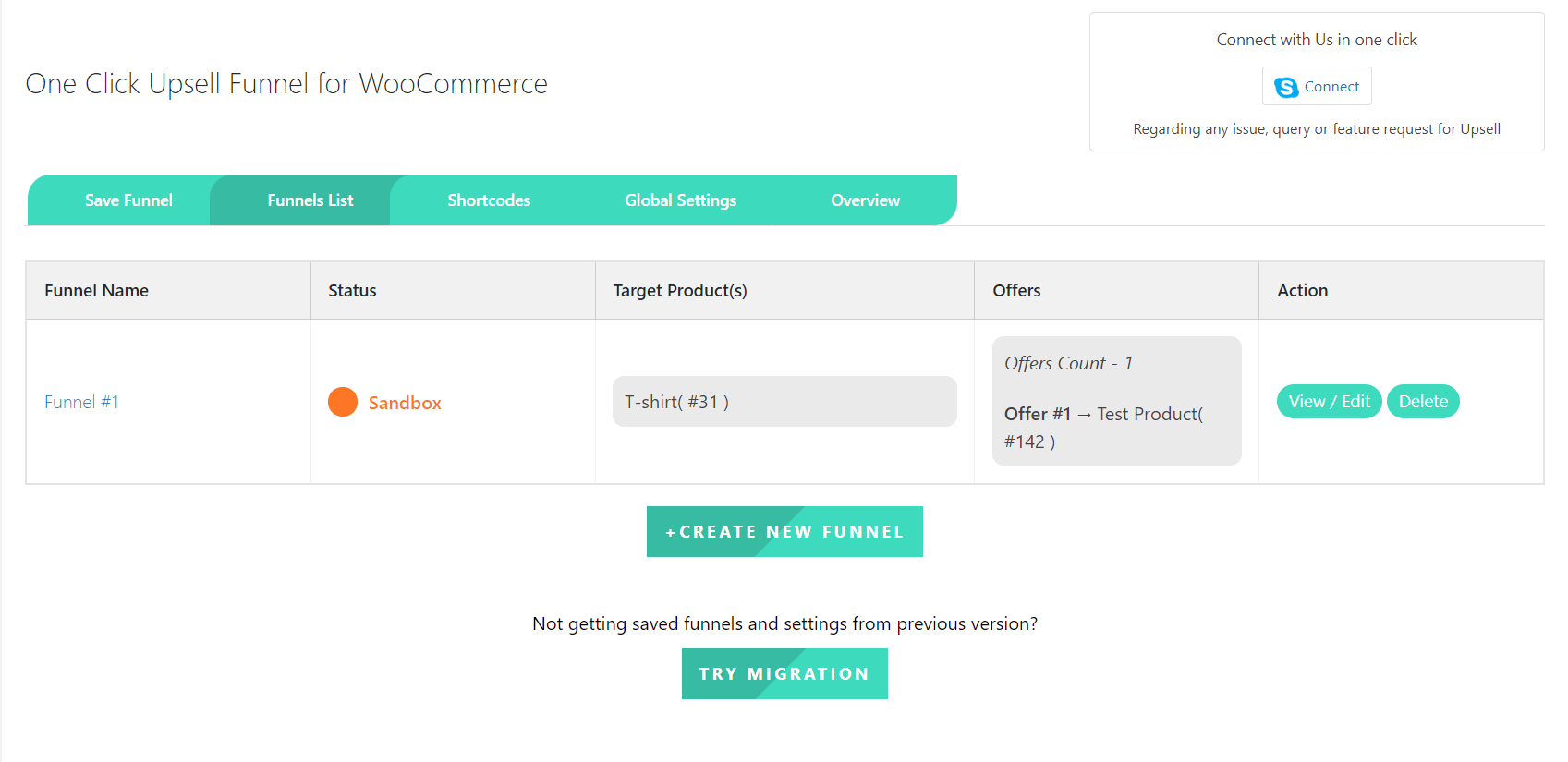
Create a new Funnel: Create a new upsell funnel by clicking on Create New Funnel button

Add Offer in the funnel: Add an offered product to your upsell funnel
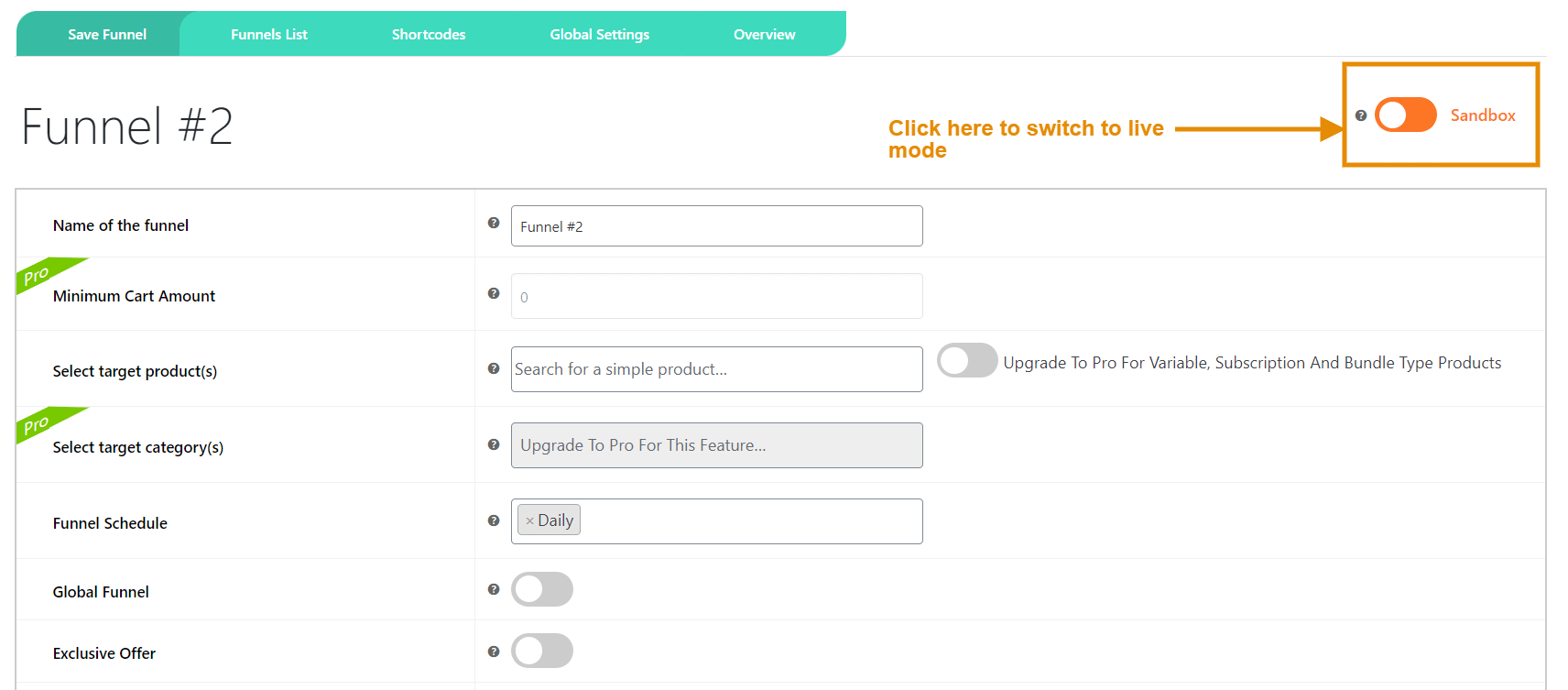
Make Funnel Live: Save your funnel and click on the toggle button to publish it
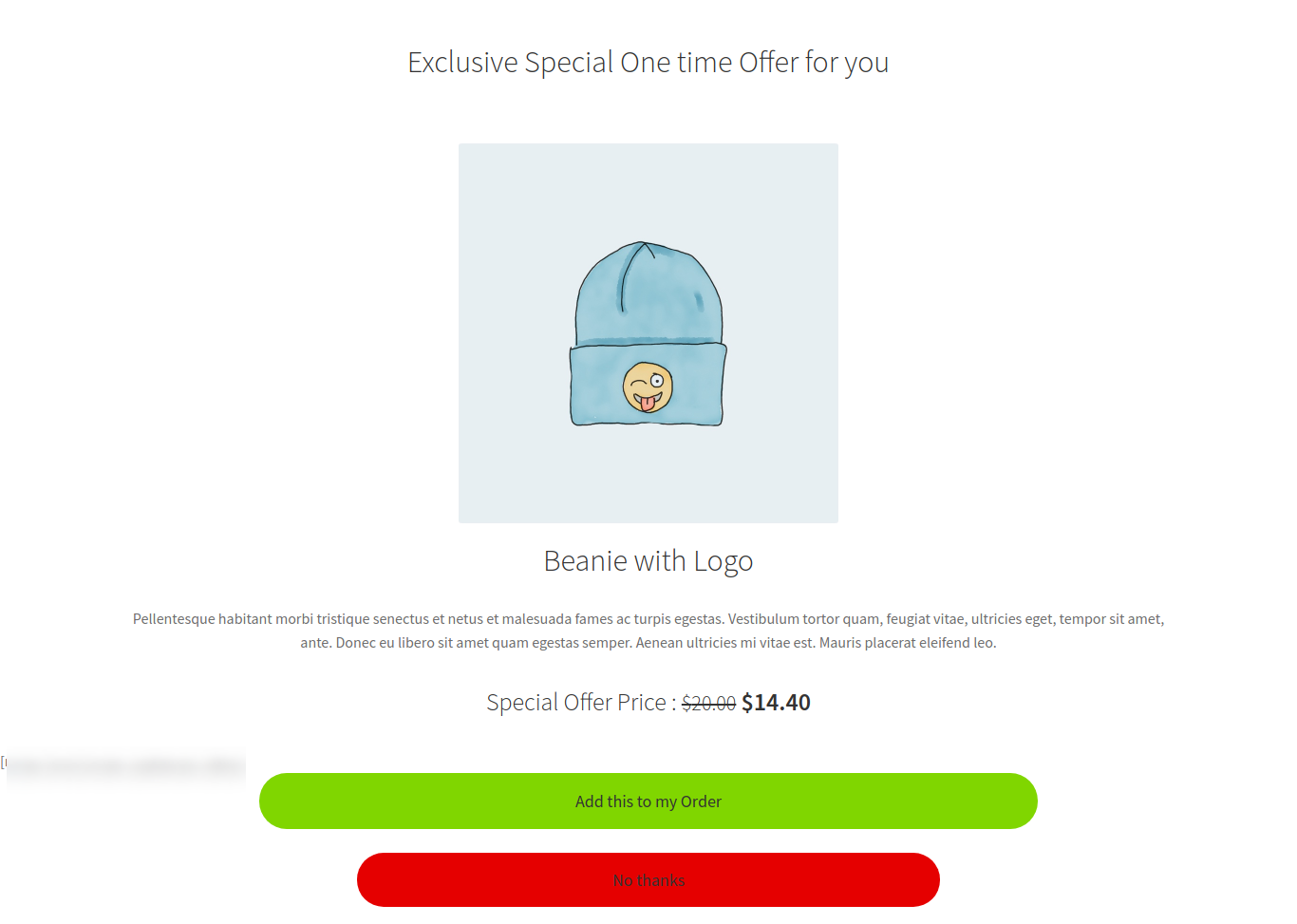
Template 1: Upsell offer page template #1
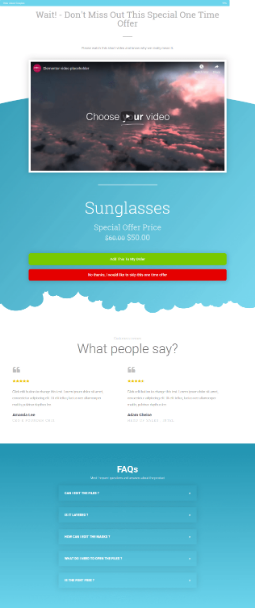
Template 2: Upsell offer page template #2
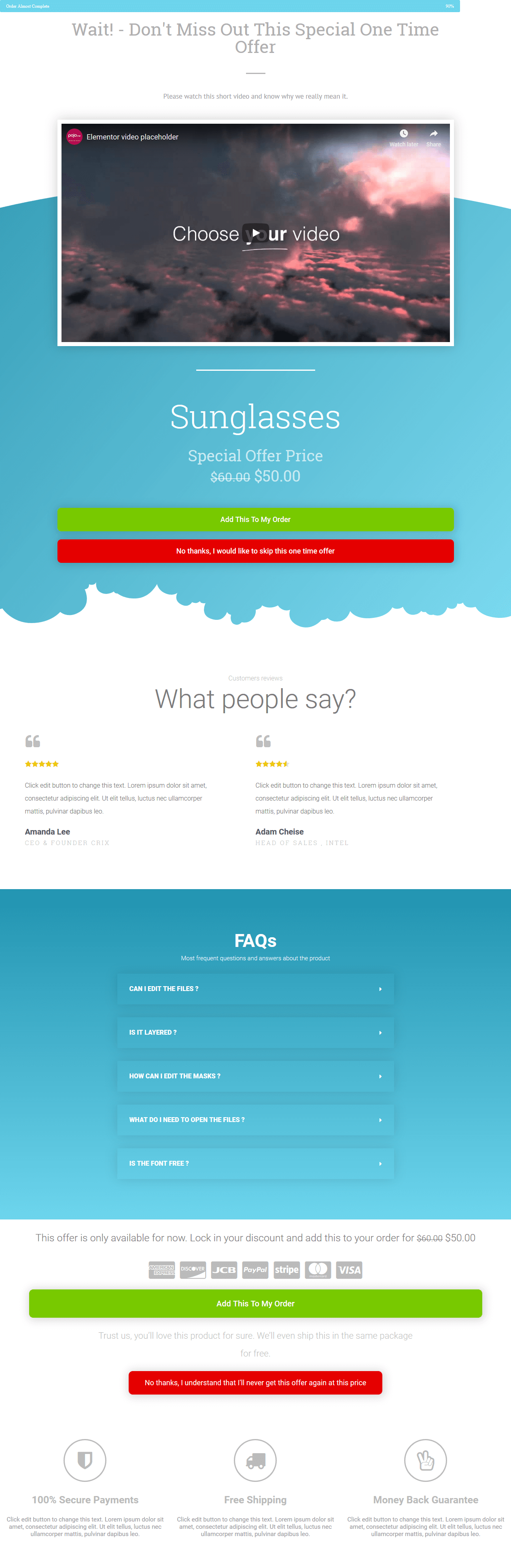
Template 3: Upsell offer page template #3
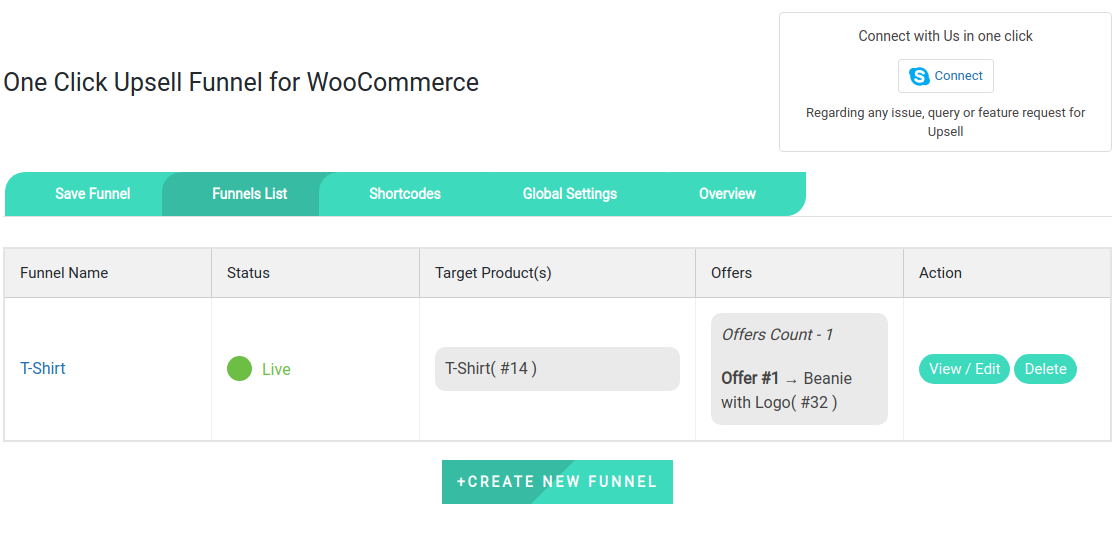
Funnels List: View all your funnels in the Funnel List tab

Shortcodes: The Shortcodes tab provides you with several shortcodes to add different elements

Global Settings: Global settings that take effect on all funnels

Upsell Report: Check the performance of each upsell funnel
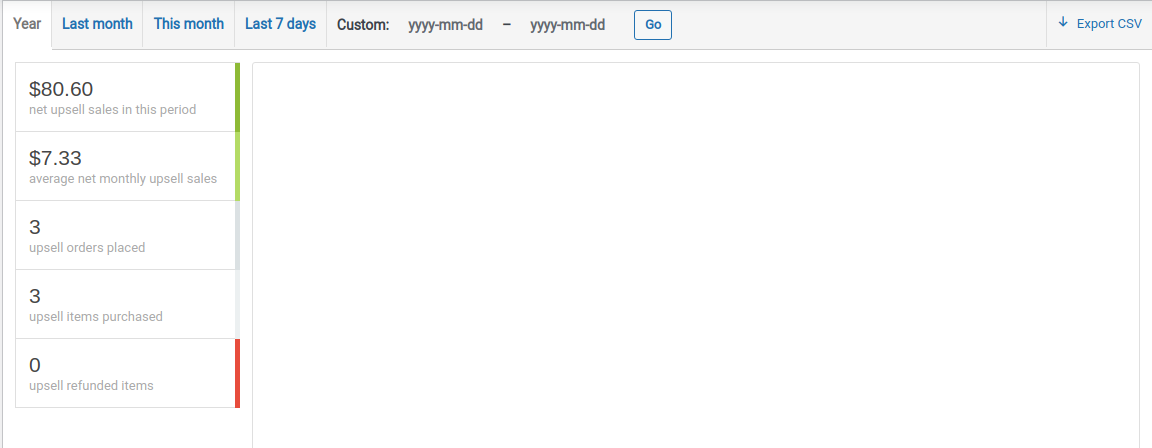
Upsell Report by date: Check the upsell performance for a set time period
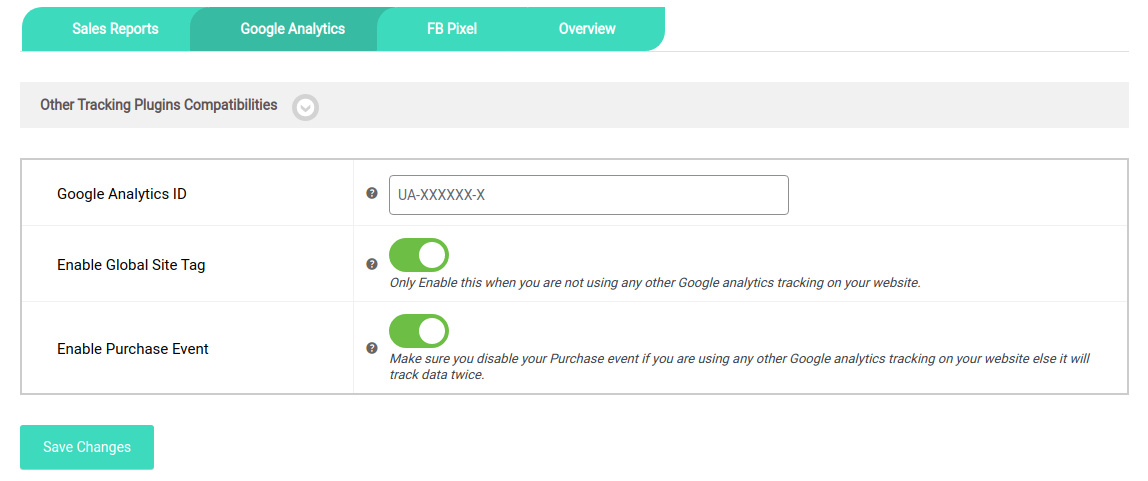
Google Analytics tracking: Track upsell sales through Google Analytics
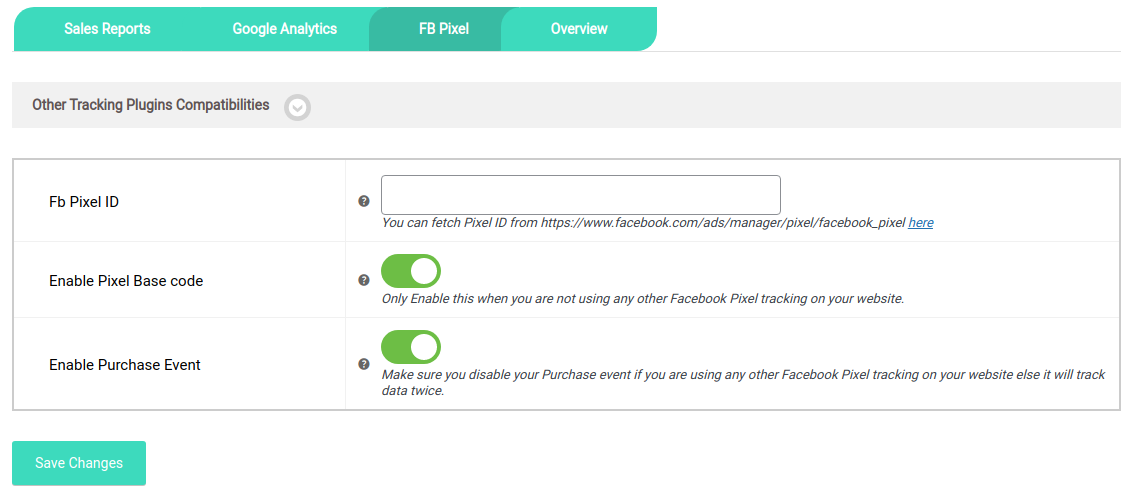
FB Pixel tracking: Track upsell sales through Facebook Pixel
FAQ
If the upsell offers are not showing, make sure the:
1) You’ve enabled the One-Click Upsell funnel plugin. Navigate to Global Settings and enable the plugin if it is disabled.
2) Your funnel is not in Sandbox Mode. If it is, edit the funnel and make it Live, and Save Changes.
3) You are testing for the correct target product or category you’ve set in the funnel builder.
4) The offer page is published.
5) You’re making the payment through one of our supported payment gateways. The offer will not be displayed if you make payments through a payment gateway not supported by our plugin.
6) Make sure you have selected any one of the following templates or made your own custom template and inserted a page link.
Customers can buy one-click WooCommerce products of the following types:
Free Version: Only Simple Products.
Premium version: Simple, Variable, Bundled, and Subscription products.
Free Version: Supports only Cash on Delivery.
Premium version: Supports Stripe, Paypal Payments, Authorize.net, Braintree, Square, Paystack, Vipps, Cardcom, and core payment options such as Cash On Delivery, Direct Bank Transfer, and Cheque Payments.
Free Version: Supports only Cash on Delivery.
Premium Version: Supports Stripe, Paypal Payments, Authorize.net, Braintree, Square, Paystack, Vipps, Cardcom, Mollie, and core payment options such as Cash On Delivery, Direct Bank Transfer, and Cheque Payments.
You can see the list of supported payment gateways on our product page. But if your required gateway is not there, You can contact our support team for this.
We will check the possibilities and make your gateway compatible with our plugin on your request. There is always a way for everyone.
If you want to make a custom offer page for upsell of your own without our pre-defined templates you can do it with the link we have given in the ‘Offer Template’ section. Click on ‘ Click here to Create Custom Template’ and make a new offer as per your website needs. After making that page insert a link in the below box and save.
Note: Make sure you are using page builders which are supported by the WordPress upsell plugin.
For the “Buy Now” shortcode: You need to copy this Buy Now [wps_upsell_yes] and place it at a suitable place on your page.
Description: This shortcode only returns the link so it has to be used in the link section. In HTML use it as href=”[wps_upsell_yes]” of an anchor tag.
For the “No thanks” shortcode: You need to copy this No Thanks [wps_upsell_no] and place it at a suitable place on your page.
Description: This shortcode only returns the link so it has to be used in the link section. In HTML use it as href=”[wps_upsell_no]” of an anchor tag.
Yes, you can. WordPress upsell plugin is compatible with some page builders and we have also provided shortcodes for designing your Offer page. You can design yourself and don’t need any designer for that. Simply drag and drop and your page is ready.
Yes. Depending on what kind of product a customer has purchased, you can offer them relevant WooCommerce upsell products.
Yes. Just set the Target and Offer Product and Enable Smart Offer Upgrade Feature in Funnel builder settings. As soon as the customer accepts the offer, the target product will be replaced by the offer product.
Exclusive Offer is a Funnel Feature, this feature makes the funnel offer to be shown to the customers only once, whether they accept or reject it.
Smart Skip If Already Purchased is a Global Feature. With this feature, the Offer will be shown to the customers only if they haven’t purchased the offer product already either normally or via upsell.
Yes, our upsell WooCommerce plugin has a feature to do this. You just need to enable the Global Funnel feature and the Funnel Offers will be triggered always.
Yes, we have Upsell Sales by Funnel Stats that show Individual Funnel Performance metrics such as Trigger Count, Success Count, Offers Viewed, Offers Accepted, Offers Rejected, Offers Pending, Conversion Rate, and Total Sales. With the help of these metrics, you can easily figure out how your Upsell funnels are performing and make changes accordingly.
Yes. The WordPress Sales Funnel plugin lets you add multiple upsell products in a single funnel builder. So, you can offer more than one product after checkout by adding new offers to the funnel. Or you can use a feature named Additional Offers in the pro version.
Most of the major WordPress page builders like Elementor, WPBakery, Divibuilders, Thrive Architect, and other WordPress page builders are supported for creating attractive upsell offers.
Please visit WooCommerce Upsell Knowledge Base
Changelog
3.4.5 – Released on 15 May 2024
- New: Latest WP (6.5.3) and WC (8.9.0)
3.4.4 – Released on 21 March 2024
- New: Latest WP (6.4.3) and WC (8.7.0)
- New: Order bump option added in Org plugin
3.4.3 – Released on 29 January 2024
- New: Latest WP(6.4.2) and WC(8.5.2)
- Fix: Stock update issue fixed
3.4.2 – Released on 21 December 2023
- New: Banner section added in org
- New: Compatibility with WP(6.4.2) and WC(8.4.0)
3.4.1 – Released on 29 November 2023
- New: Cart and Checkout Block compatibility
- New: Compatibility with WP(6.4.1) and WC(8.3.1)
3.4.0 – Released on 31 October 2023
- New: HPOS compatibility
- New: Latest WP [6.3.2] and WC [8.2.1] update
3.3.1 – Released on 13 October 2023
- New: Exit Intent Popup
- New: Latest WP [6.3.2] and WC [8.2.0] update
3.3.0 – Released on 25 August 2023
- New: Compatibility with Divi Theme
- New: Added three templates for Divi Theme
- New: Compatibility with WP[6.3.0] and WC[8.0.2]
- Fix: Issue fix in case of variation upsell product
3.2.9 – Released on 8 August 2023
- New: Compatible with WP(6.3) and WC(8.0.0)
3.2.8 – Released on 8 June 2023
- New: Compatibility with Currency Switcher
- New: Compatible with the latest WP(6.2.2) and WC(7.7.2)
3.2.7 – Released on 28 April 2023
- New: Compatible with the latest WP(6.2) and WC(7.6.1)
3.2.6 – Released on 16 March 2023
- New: Compatible with the latest WP(6.1.1) and WC(7.5.0)
3.2.5 – Released on 02 February 2023
- Feature: Add the shipping price on COD
- New: Compatible with the latest WP and WC
3.2.4 – Released on 20 December 2022
- Enhancement: Show pro features in the free version with an upgraded label [Appearance section].
- New: Compatible with the latest WP and WC
3.2.3 – Released on 10 November 2022
- New: Compatible with the latest WP and WC
3.2.2 – Released on 23 August 2022
- New: Minor bug fixes
- New: Compatible with the latest WP and WC
3.2.1 – Released on 30 May 2022
- New: Minor bug fixes
3.2.0 – Released on 31 March 2022
- New: Some substantial changes across different areas of the plugin.
- New: Minor Bug Fixes
- New: Inbuilt Migrator for existing users to import all plugin data at once.
- New: Compatible with the latest WP and WC
3.1.3 – Released on 03 Feb 2022
- New: Change author from MakeWebBetter to WP Swings
- New: Notice display of current version for WP Swings
- New: Minor Bug fixes
- New: Compatible with the latest WP and WC
3.1.2 – Released on 16 Dec 2021
- Bug Fixes
- New: Elementor Widgets with shortcodes
- Compatibility with WooCommerce (6.0.0)
3.1.1 – Released on 22 Nov 2021
- Bug Fixes
- Compatibility with MWB Currency switcher.
- Compatibility with MWB Currency Switcher Pro.
- Compatibility with Invoice System for WooCommerce.
3.1.0 – Released on 2 Nov 2021
- Dependency with Free Plugin
- Bug fixes
- Guest Nonce Error Fix
- Compatibility with New PayPal payments
- WooCommerce One Click Upsell Funnel Pro Compatible with WooCommerce Subscriptions Free/Pro
3.0.4 -Released on 31 Aug 2021
- Improved: Compatibility with the latest WP(5.8) and WC(5.6.0)
- Other: Issues and Bugs Fixed.
3.0.3 – Released on 6 April 2021
- Improved: Compatibility with the latest WP(5.7) and WC(5.1.0)
- Other: Issues and Bugs Fixed.
3.0.2 – Released on 19 December 2020
- Improved: Compatibility with the latest WP(5.6) and WC(4.8.0)
3.0.1
- Improved: Better Security.
- Other: Issues and Bugs Fixed.
3.0.0
- New: Funnel features – Global Funnel, Exclusive Offer, and Smart Offer Upgrade.
- New: Global feature – Smart Skip If Already Purchased.
- New: Offer feature – Offer Image.
- New: Shortcodes – Offer Quantity and Urgency Timer.
- New: Upsell Sales – Reports and Upsell Sales by Funnel – Stats.
- New: Google Analytics and Facebook Pixel compatibility.
- Improved: Alert Messages and Upsell Action Buttons Loader.
- Other: Issues and Bugs Fixed.
2.0.3
- Fix: Upsell Action Links Issue with Elementor fixed.
- Fix: Changed Text Domain according to WordPress standards.
2.0.2
- Improved: Better Security and Performance
- Other: Issues and Bugs Fixed.
2.0.1
- Improved: Better Security and Performance
- Improved: Better Funnels listing page
- Other: Issues and Bugs Fixed.
2.0.0
- New: Default Offer with WordPress new Live editor ( Please reactivate plugin once )
- New: Built-in Offer templates
- New: View and Customize offer pages in Sandbox mode
- Improved: Better and more dynamic Shortcodes
- Improved: Better and smooth Admin UI
- Other: Issues and Bugs Fixed.
1.0.2
- bug fix
1.0.1
- Bug fix
1.0.1
- Added support for WooCommerce standard product page for funnel offers and a few new options in settings.
1.0.0
- First version