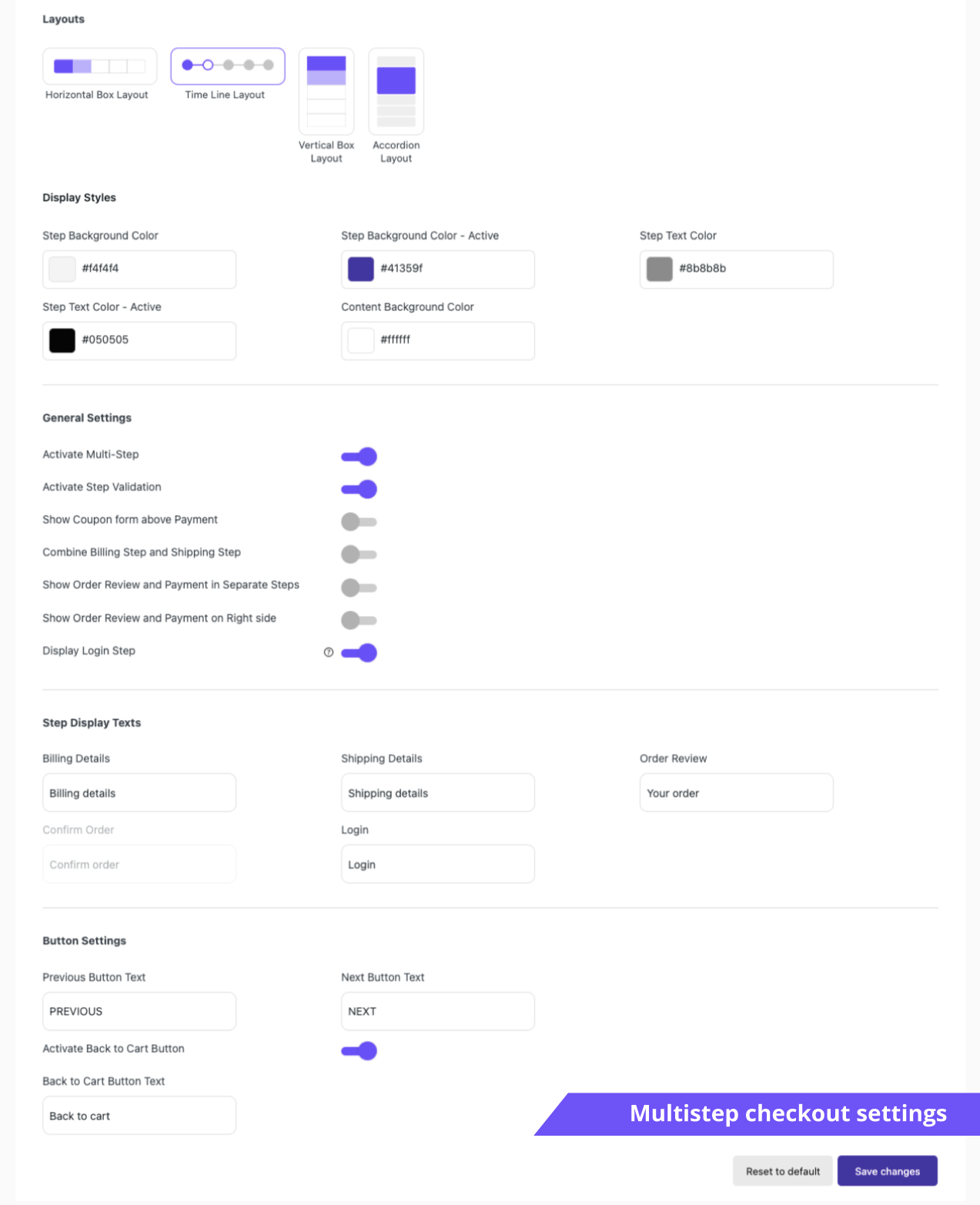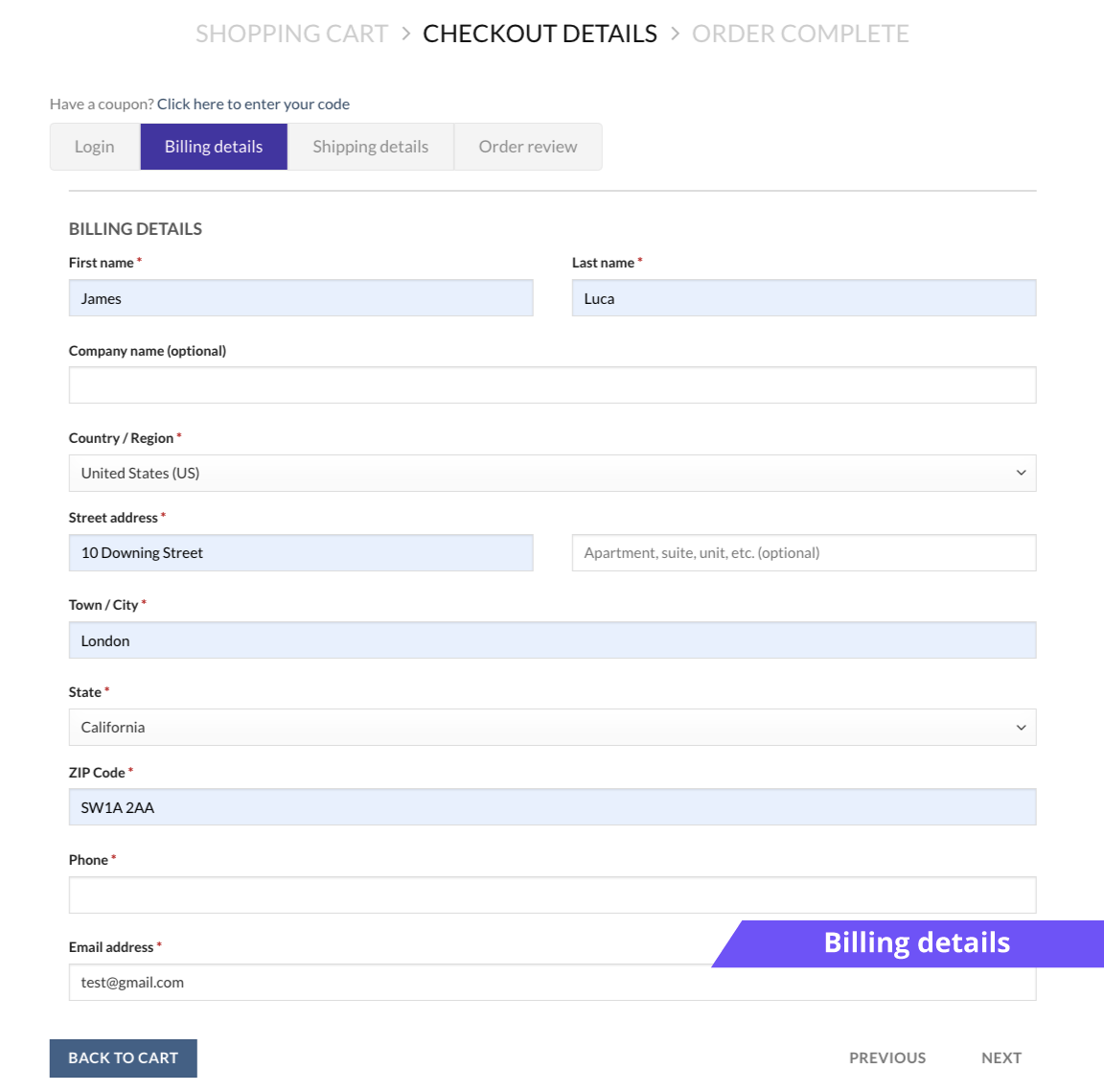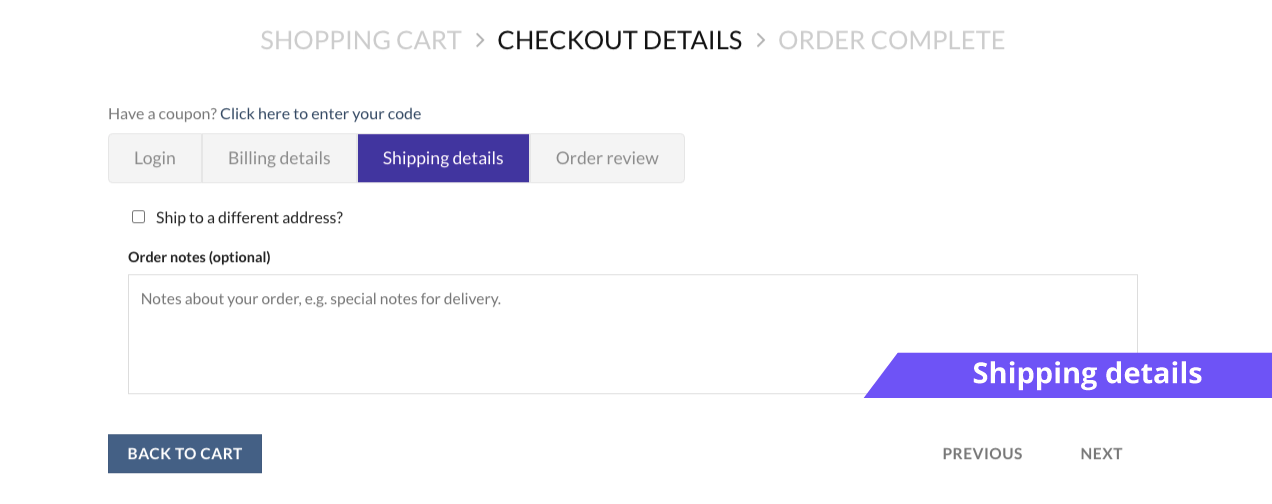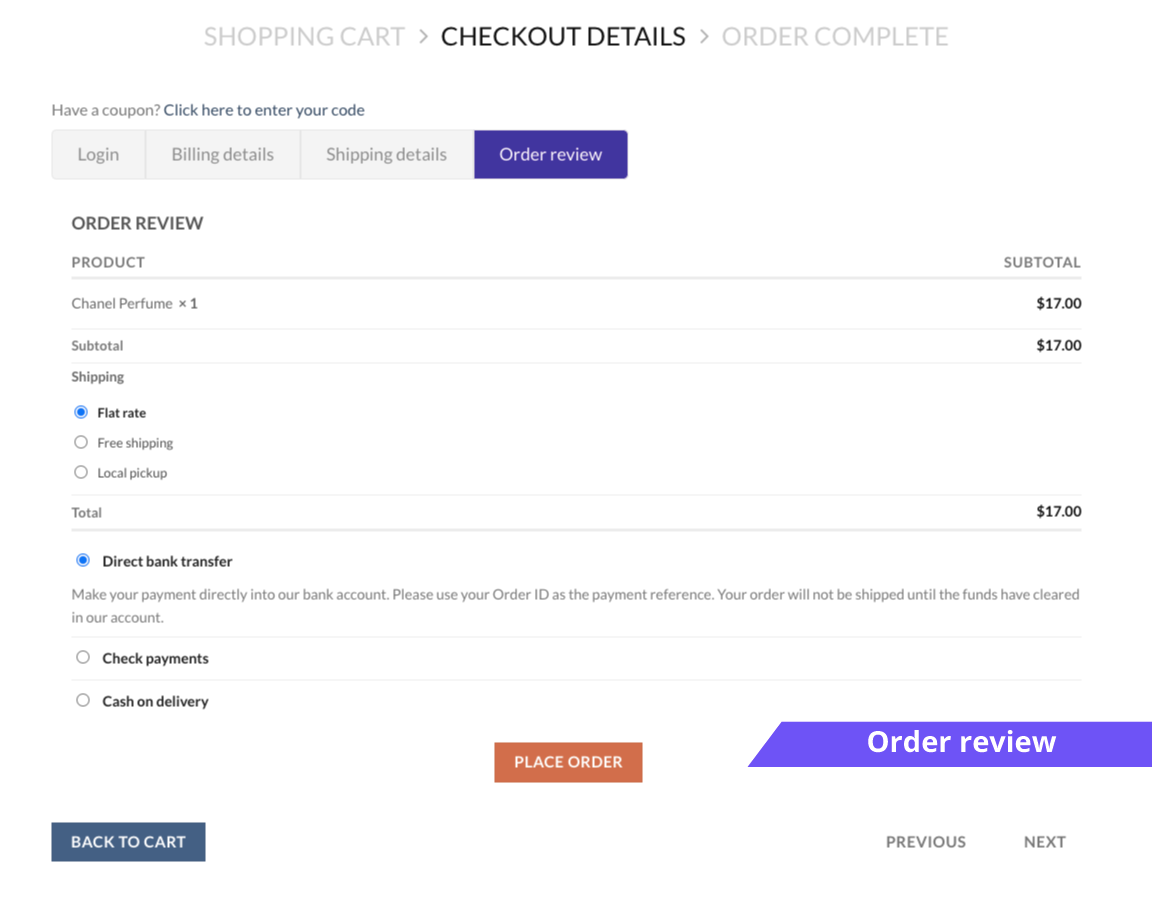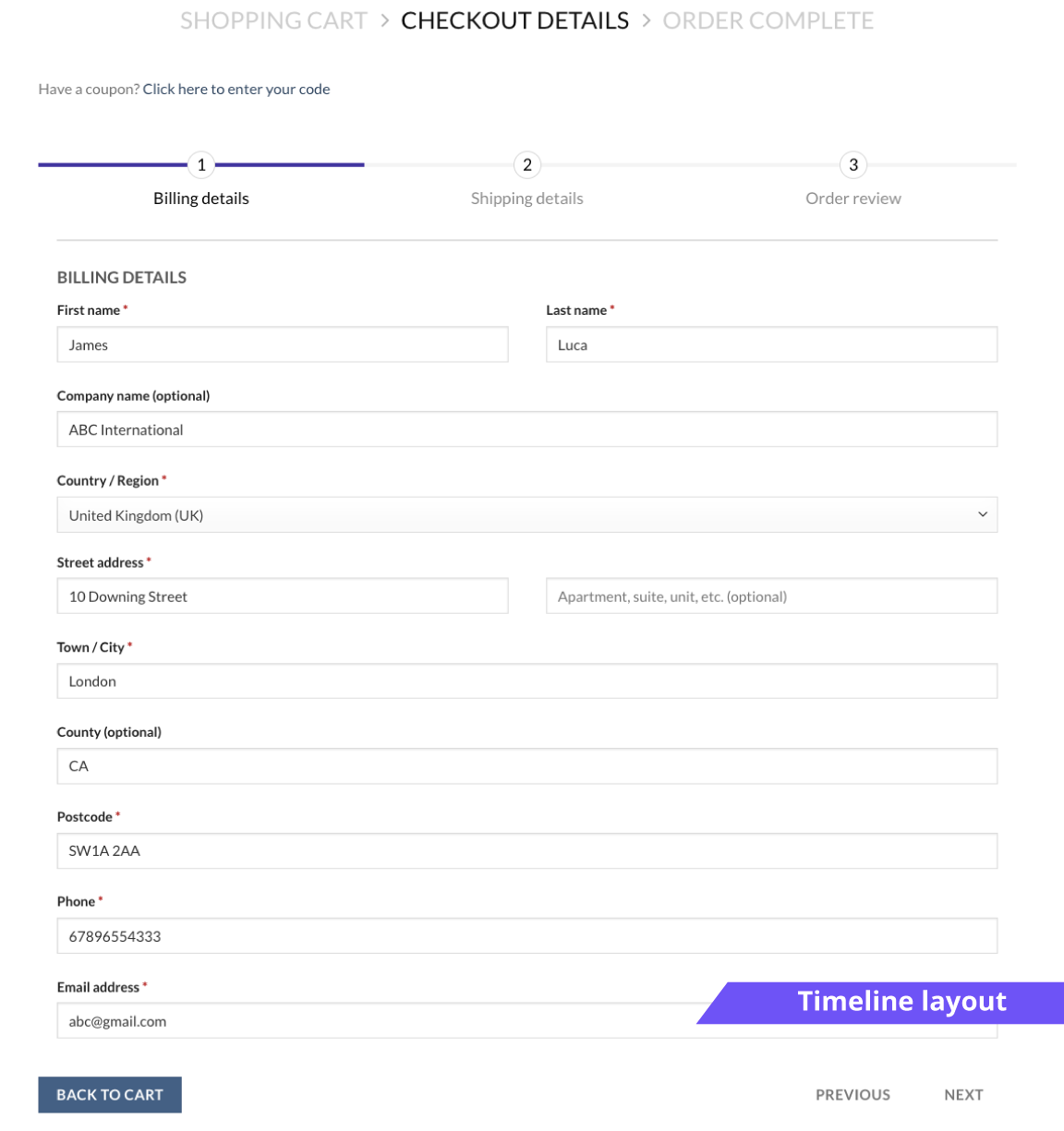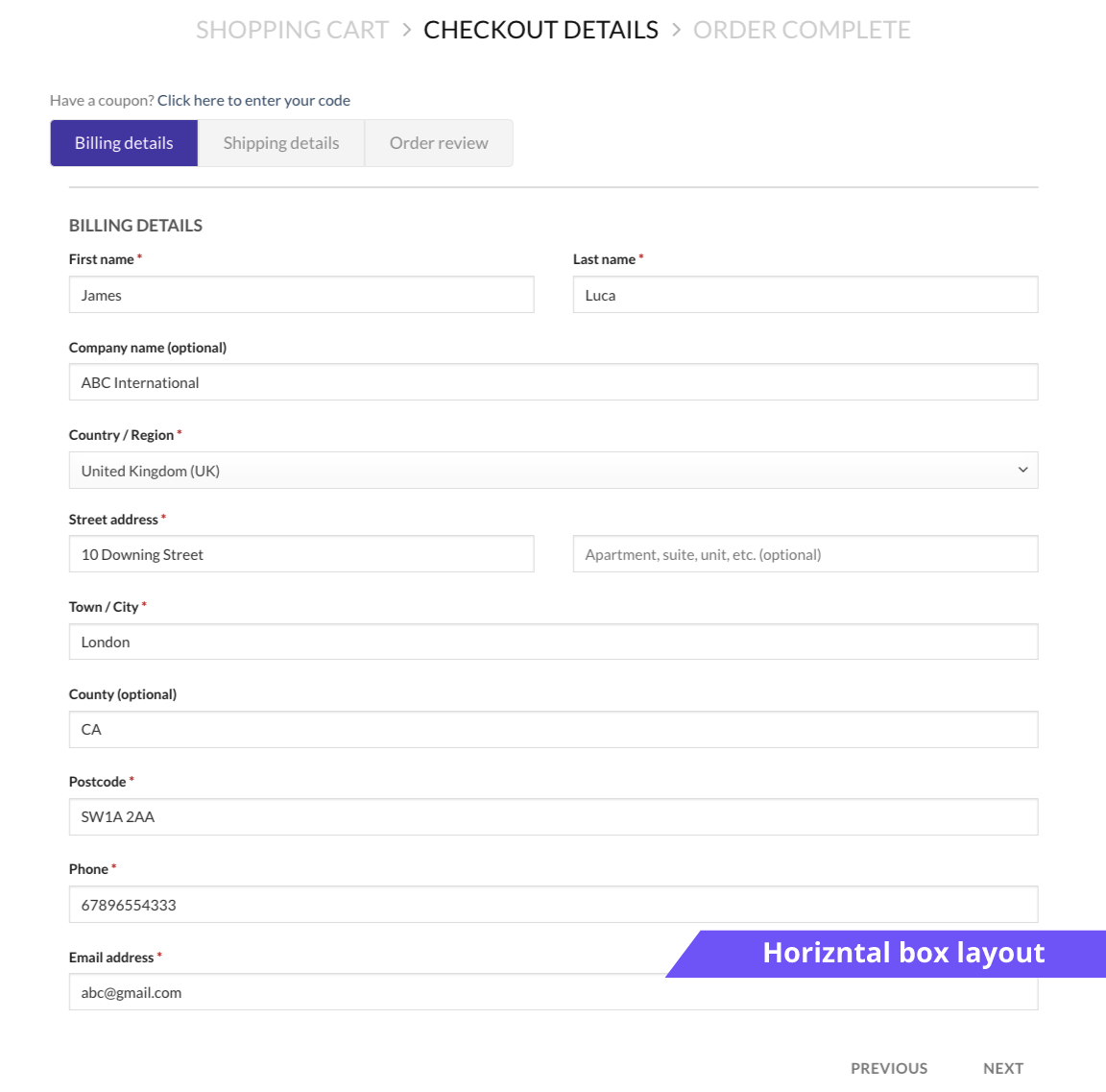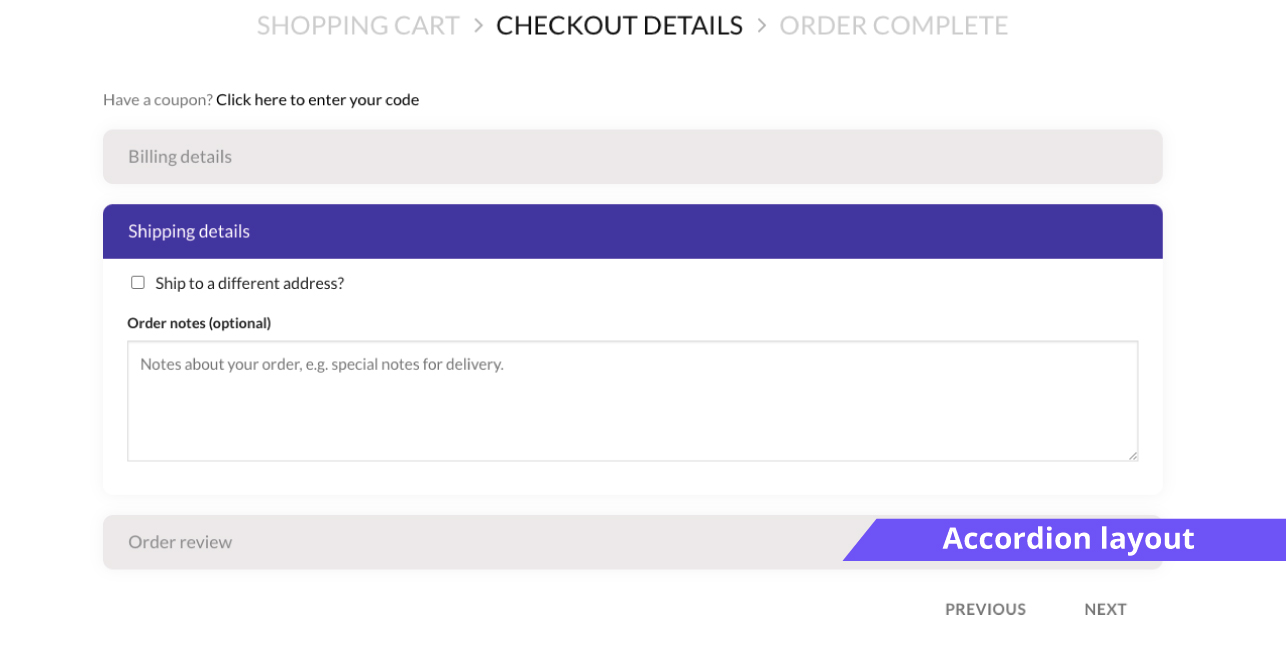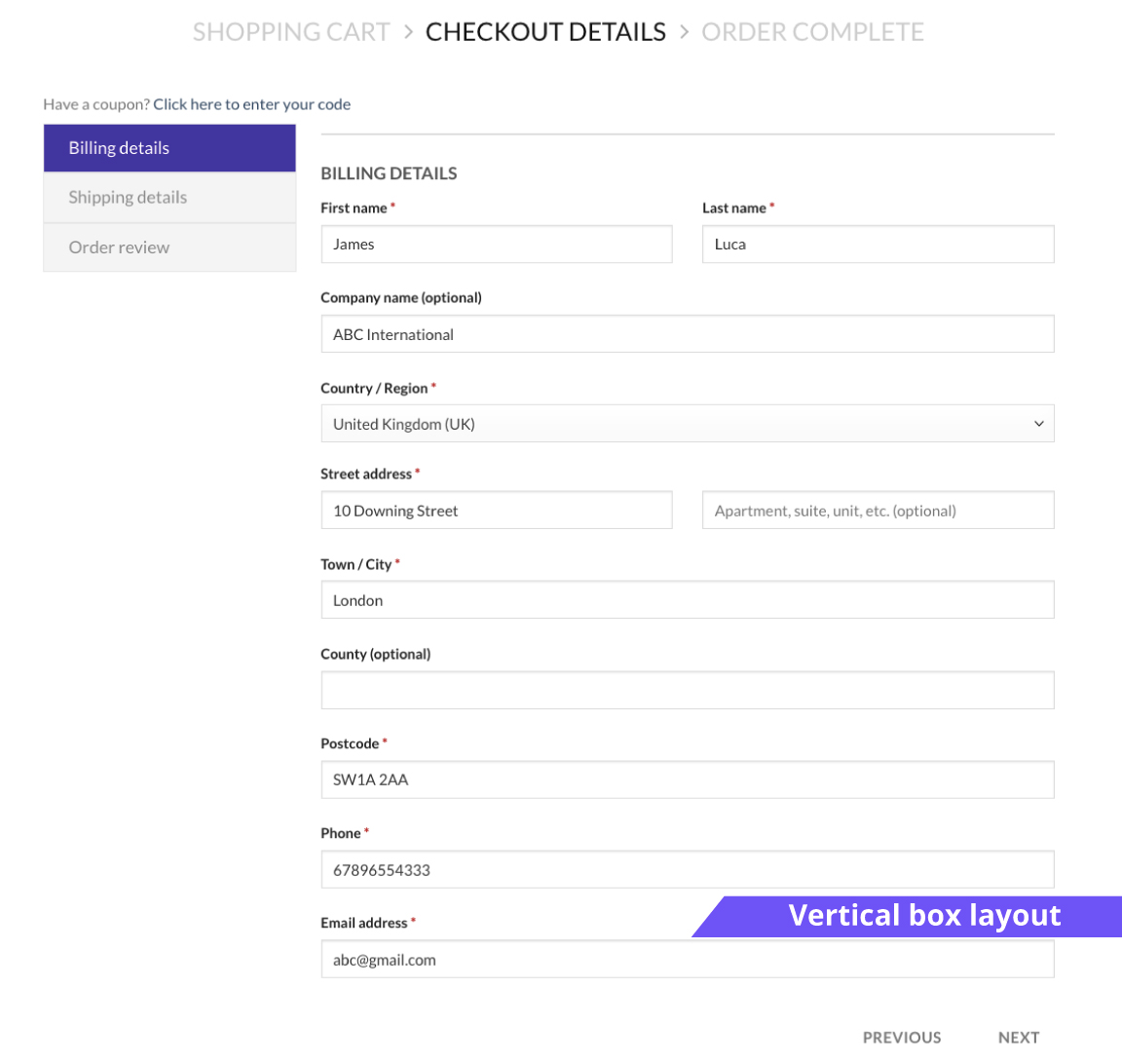MultiStep Checkout for WooCommerce Plugin
MultiStep Checkout for WooCommerce Split up your WooCommerce Checkout form easily into simpler steps.
Multistep Checkout for WooCommerce plugin splits the WooCommerce Checkout process into simpler steps for your ecommerce store.
Here, the plugin provides:
- Option to split the checkout process like login, billing, shipping, and order details into separate steps.
- Feature to customize the checkout form details like background color, text color, fixing the tab position, and a lot more.
- Option for store owners to collect accurate information regarding the customers.
When combined with the WooCommerce Checkout Field Editor plugin, it creates an organized checkout process along with better conversion rates.
⭐Try the Demo | Documents | Pro Version | Join Community ⭐
👉 Easy to Use
With the easy to use WooCommerce Multistep checkout plugin, you can configure and breakdown the WooCommerce checkout form into much simpler steps.
👉 Step Validation
The plugin’s step validation feature validates each step of the process and ensures all the required fields are filled.
👉 Multiple Layouts
The Multistep Checkout plugin comes with 4 layouts.
1. Timeline Layout 2. Horizontal Box Layout 3. Vertical Box Layout 4. Accordion Layout You can choose a suitable layout based on your preference and website theme.
👉 Combine Billing & Shipping Step
With the Multistep Checkout plugin, you can combine both the billing and shipping process into a single step.
👉 Separate Review Order & Payment Steps
By default, the Review order and Payment appear on the right side of the checkout form. The plugin offers the option to create a separate step for these.
If you want to display them in other steps you can do that as well keeping retaining it aligned to the right side of the steps.
👉 Set Coupon Position
The Coupon position can be changed from the default position to above the payment position using this plugin.
👉 Customize The Display of Steps
The plugin offers different customization options for the display of steps. You can set up a different background color for both active and non-active steps, name the step titles, set the tabs’ position, and provide many other customization options.
👉 Back To Cart
The Back To Cart button of the plugin allows the customers to return to their cart page with a single click.
👉 Compatible with all popular themes
- Astra – Try Demo
- Storefront
- OceanWP
- Sydney
- Kdence
💎💎 Premium Features 💎💎
The premium version of the Multistep Checkout For WooCommerce plugin simplifies the checkout process with several advanced features and customization options.
You can check out the demo for a more detailed overview of the features. Live Demo
👉 14 Multistep Layouts
The plugin comes with 14 different multistep layouts for your checkout process. They are:
Horizontal Layouts
- Horizontal Box Layout
- Horizontal Arrow Layout
- Closed Arrow Layout
- Timeline Layout
- Simple Dot Format Layout
- Looped Box Layout
- Tab Format Layout
- Custom Separator Layout
Vertical Layouts
- Vertical Box Layout
- Vertical Arrow Layout
- Vertical Box with Border Layout
- Vertical Arrow with Border Layout
Accordion Layouts
- Classic Accordion Layout
- Accordion with Icons Layout
👉 AJAX Validation
The Multistep Checkout plugin uses AJAX validation to confirm all the required fields are filled before the shopper moves to the next step.
👉 Create Additional Checkout Steps
The Multistep Checkout plugin lets you create additional steps in your WooCommerce checkout form. Add fields and sections in the newly created steps using the WooCommerce Checkout Field Editor plugin.
👉 Mobile-Friendly Display
The accordion layout for the mobile view lets you create a responsive checkout page that fits all types of devices.
👉 Review Step Details
The plugin includes the order review step that lets your customers verify all the given data is right before the order is placed.
👉 Login Step
Using the Multistep Checkout plugin, the store owners can include the login step and display a login form in the checkout process.
👉 Add Coupon Step
Add the coupon step in your WooCommerce checkout process to display the coupon form on load. So, the customers can easily apply the coupon and grab the discount.
👉 Combine Billing & Shipping Step
With the Multistep Checkout plugin, you can combine both the billing and shipping process into a single step.
👉 Split Order Review & Payment Steps
The Multistep checkout plugin provides you the option to split the order review and payment process into separate steps.
👉 Add a Cart Details Step
Add a cart step in your WooCommerce checkout process and provide the shoppers a better idea about their cart details.
👉 Display Steps with Custom Image Icons
The Multistep Checkout plugin provides the option to upload image icons for each step of your WooCommerce checkout titles.
👉 Button Customization
The plugin lets you customize the button display styles like font color, background color, border-radius, and a lot more. Also, it allows you to show/hide the inactive buttons in necessary areas and name the buttons as per your wish.
👉 Compatibility
The Multistep Checkout plugin is compatible with WooCommerce Checkout Field Editor and WooCommerce Extra Product Options plugin. You can add more fields and sections to the checkout page using the compatibility feature of the plugin.
For the complete list of features, Please visit WooCommerce MultiStep Checkout plugin’s official page.
Check how it works (Live Demo)
Why ThemeHigh
Frequent updates are made to improve the plugin with a talented group of developers. Moreover, the dedicated support team will help you set up and customize your dream store with all available features and hooks.
🏆 2 Million+ Customers
🏆 Quickest Turn-around Support
🏆 Most Lightweight Plugins
For more info on ThemeHigh and MultiStep Checkout for WooCommerce plugin in specific, check out the following:
- The MultiStep Checkout for WooCommerce premium plugin homepage.
- The Knowledgebase.
- Other WordPress Plugins by the ThemeHigh team.
- Follow ThemeHigh on Facebook, LinkedIn, Twitter & YouTube.
Installation
Minimum Requirements
- WooCommerce 5.0 or greater
- WordPress 5.3 or greater
Automatic installation
- Log in to your WordPress dashboard.
- Navigate to the Plugins menu, and click “Add New”.
- Search and locate ‘MultiStep Checkout for WooCommerce’ plugin.
- Click ‘Install Now’, and WordPress will take it from there.
Manual installation
Manual installation method requires downloading the ‘MultiStep Checkout for WooCommerce’ plugin and uploading it to your web server via your FTP application. The WordPress codex contains instructions on how to do this here.
Screenshots
FAQ
The free version does not support the addition of custom steps. However, sections created using checkout form editors are displayed, but just as part of the existing steps. Based on the display position of the section, it will be displayed in one of the steps.
Yes! The Multi Step Checkout Editor for WooCommerce follows coding, WordPress and WooCommerce best practices to make sure that it is compatible with other checkout field editors.
Go to Woocommerce > MultiStep Checkout and enable MultiStep Checkout. You can now make any changes you want. Save changes.
Changelog
2.2.7
- Added WooCommerce 8.9 compatibility.
- Added WordPress 6.5 compatibility.
2.2.6
- Added WooCommerce 8.7 compatibility.
2.2.5
- Added WooCommerce 8.4 compatibility.
2.2.4
- Added WooCommerce 8.2 compatibility.
- Added WordPress 6.4 compatibility.
2.2.3
- Added WooCommerce 7.9 compatibility.
- Improved the Astra theme compatibility.
2.2.2
- Added WooCommerce 7.7 compatibility.
- Added compatibility with HPOS(High-Performance order storage).
2.2.1
- Added WooCommerce 7.5 compatibility.
- Added WordPress 6.2 compatibility.
2.2.0
- Added an option to edit the title for review and payment when separating the steps.
- Added New UI integration.
- Added WooCommerce 7.3 compatibility.
- Added WordPress 6.1 compatibility.
2.1.0
- Added WooCommerce 6.9.4 compatibility.
2.0.9
- Added WooCommerce 6.7.0 compatibility.
2.0.8
- Added WooCommerce 6.5 compatibility.
- Added WordPress 6.0 compatibility.
2.0.7
- Added option to separate order review and payment steps.
- Added option to display order review and payment on right side.
- Added option to display coupon form above payment.
- Added WooCommerce 6.4.1 compatibility.
- Added WordPress 5.9 compatibility.
2.0.6
- Added new layout (Accordion) for checkout steps.
- Added WooCommerce 6.0.0 compatibility.
2.0.5
- Improved the labels.
- Added WooCommerce 5.8.0 compatibility.
2.0.4
- Added Astra theme compatibility.
- Added WooCommerce version – 5.6.0 compatibility.
- Added WordPress version – 5.8 compatibility.
2.0.3
Fix: Added nonce check for form submission.
Improvement: Improved all input field sanitization,.
Improvement: Added WooCommerce version – 5.3.0 compatibility.
2.0.2
- Added new layout (Time Line) for checkout steps.
- Added option to combine Billing step and Shipping step.
- Checked woocommerce 5.1.0 and WP 5.7 compatibility.
2.0.1
- Added translation string for javascript error text and newly added strings.
- WooCommerce version 4.7.0 compatibility added.
2.0.0
- Added new layout (Vertical Box) for checkout steps.
- Added option for Next button text.
- Added option for Previous button text.
- Added option for showing the back to cart button in the checkout page.
- Added option for changing the back to cart button text.
- Improved the admin panel UI.
- Checked woocommerce 4.5.1 and WP 5.5.1 compatibility.
1.1.1
- WooCommerce version 4.3.0 compatibility added.
- Added a new filter thwmcf_plugin_settings to modify settings
1.1.0
- WooCommerce version 4.0.1 compatibility added.
1.0.9
- WooCommerce version 3.9.1 compatibility added.
1.0.8
- WooCommerce version 3.8 compatibility added.
- WordPress version 5.3 compatibility added.
- Fixed the compatibility issue with astra theme.
1.0.7
- WooCommerce version 3.7.0 compatibility added.
- Fixed the validation error of shipping field if ship to diffrent address is unchecked.
- Fixed the validation error issue of create account fields if create account check box is unchecked.
- Fixed the validation issue related to the themehigh checkout field editor conditional fields.
- Added Before customer details hook in billing step and After customer details hook in shipping step.
- Improved the validation message.
1.0.6
- WooCommerce version 3.6.1 compatibility added.
1.0.5
Release Date – 7th Jan, 2019
- Added javascript step validation in each step
1.0.4
Release Date – 26st May, 2018
- New option to remove login from step layout.
- WooCommerce tested up to version updated.
1.0.3
Release Date – 31st January, 2018
- WooCommerce tested up to version updated.
1.0.2
Release Date – 25th January, 2018
- Added POT file in language folder.
1.0.1
Release Date – 17th November, 2017
- New option to set tab background and text colors.
- New option to align tab left or right.
- New option to set content background color.
1.0.0
Release Date – 03rd November, 2017
- Initial version.