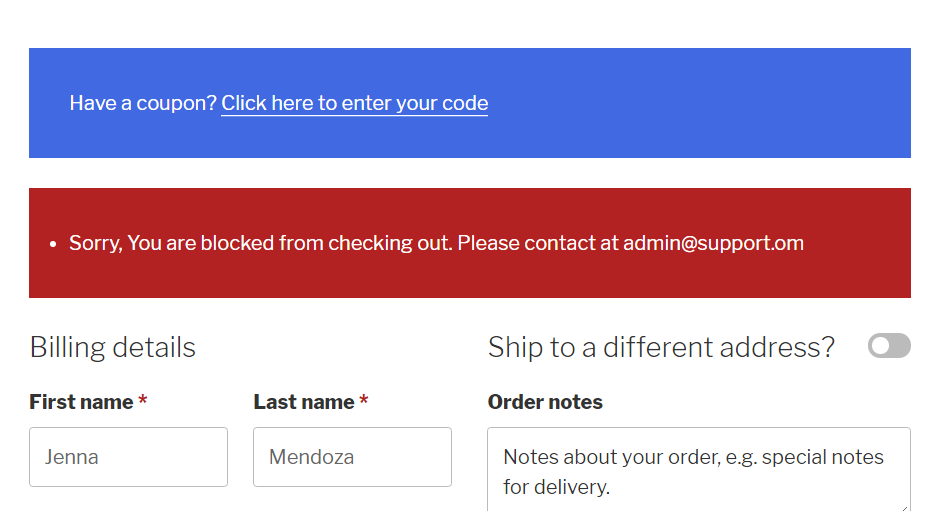Woo Manage Fraud Orders Plugin
This plugin will add the functionality to blacklist the customer from checking out.
An extension for the WooCommerce that allows for the blacklisting customer details (Billing Phone, Billing Email and IP address). Admin can blacklist the customer information manually through the setting or can edit the order page and black the customer’s details into blacklist.
Another key features of this plugin is that it tracks the number of fraud order attempts for payment gateways like Credit Card, Electronic Check and blacklist the customer if the number of fraud attempts exceeds the limit set in the backend setting. When customer knows the correct patterns for payment fields of electronic check or credit card, they may try to create to multiple failed order. This plugin will track those attempts, cancel the order automatically and black the customer automatically from checking out in future.
Blacklist the customer, More details here
Installation
- Download and Upload the plugin folder ‘woo-manage-fraud-orders’ to the
/wp-content/plugins/directory, or install the plugin through the WordPress plugins screen directly. - Activate the plugin through the ‘Plugins’ screen in WordPress
- Use the WooCommerce>Setting>Blacklisted Customers for the plugin setting and update the settings or you can go to the order edit page and choose the action “Blacklist order” for adding customer details into blacklists.
- Then, you are done. It will block all the blacklisted customers from checking out.
Unordered WHAT IF REGULAR CUSTOMER COMPLAINS ABOUT BLOCKING:
- Navigate to WP-Admin >> WooCommerce >> WMFO Tab, remove the customer details from blacklisting.
- Navigate to WP-Admin >> WMFO >> Fraud attempt logs, and remove the customer details from fraud attempts logs.
- White list the customer from Navigate to WP-Admin >> WooCommerce >> WMFO Tab
Screenshots
FAQ
Yes. This feature is available from version 2.1.0.
Yes, absolutely. This feature is available from version 2.4.0. You can enter the wildcard entry without an asterisk (*). E.g. If you put “john”, It will block orders from every email containing the string “john”, [email protected], [email protected], [email protected], [email protected] and so on.
The full syntax for block by address is,
“Street address 1, Address 2, City, State, ZIPCODE, Country”
Also, the partial address can also be used. For example, “Springfield, US” will block every order in every city named Springfield in the US;
Likewise, “90210” will block all orders to that zip code.
Similarly, “Springfield, IL” will block all the orders from an address in a city named “Springfield” in the state “Illinois”.
“Springfield” will block every order from “Springfield”.
“IL” will block every order from the state “IL”.
“US” will block orders from country “United States” and so on.
So, the very simple rule is, you can create any combination of address fields “Street address 1, Address 2, City, State, ZIPCODE, Country” separated by a comma as needed.
There are three ways to blacklist the customer. First, open the order edit page, choose the option “Blacklist Customer” in the “order actions” section and update the order page and it will add the customer’s details into blacklist. Second, navigate to Woocommerce > Settings > Blacklisted Customers tab. You will see three different textarea fields for “Email” “Phones” & “IP Address”. You can manually edit those setting to update the blacklisted customers.
Yes, There is. Wildcard must be in the format of “%address%”; enclosed by “%”. For example; If you put the “%Springfield%” as a wildcard rule for address, It will block the order if there is any match of “Springfield” within any of customer\’s address(Street address, address line 2, city etc.)
Yes, there is. But this auto system will be in action only for those payment gateways which authorizes the payment details and charge instantly (Electronic Check, Credit Card) etc.
Let us take an example of Electronic check payment gateway. When customer successfully validates the payment fields like “Route Number”, “Account Number” & “Check Number” fields, those values will be sent for authorizing. If Bank couldn’t authorize those customer details, the woo commerce will mark the order as “Failed”. Then, same customer may try to create the multiple number of “Failed” orders. This plugin will track that behavior and blacklist the customer from future checkout.
Yes, absolutely. You can either edit the setting option in “Woocommerce > Setting > Blacklisted Customers” or you can do it from the order edit page under “Order Actions” option.
Yes, absolutely. You can choose the multiple orders statuses in setting and this is completely compatible with WooCommerce Order Status Manager.
Yes. From version 2.3.0, you can whitelist the payment gateways and white list specific users. You can either user email address or WP user Id.
Changelog
= 2.6.1=
* fix: balckilisting by email
* add: enable/disable option for email wildcard blocking
= 2.6.0=
* fix: possible server error in settings page section
= 2.5.6=
* fix: Optional checkout fields issue with blocking legitimate orders
= 2.5.5=
* Compatibility check WP 5.9.2
* Compatibility check WC 6.3.1
= 2.5.4=
* fix: typecast removal from functions
= 2.5.3=
* fix: bulk blacklisting with other third party plugins compatibility
= 2.5.2=
* fix: empty billing email fix
= 2.5.1=
* fix: wildcard email block
= 2.5.0=
* add: wildcard address blocking
* add: order cancelled metadata
* remove: cookie based blocking removal
= 2.4.1=
* fix: fatal error on order status change to “failed”
* fix: undefined checkout fields
= 2.4.0=
* feat: email blacklisting wildcard
* feat: fraud attempt tracked from SERVER
= 2.3.2=
* feat: enable/disable option for blacklisted by address
2.3.1
- fix: garbage clean: related to 2-3-bug-query-per-user-in-admin.
2.3.0
- feat: whitelisting by payment gateways and the specific users.
2.2.1
- fix: disabled checkout field with corresponding empty blacklisted options blocking the order placement
2.2.0
- feature: Debug log and DB log of order placement restriction
2.1.1
- fix: update on customer address
- fix: multisite plugin on active error
- Compatibility check WC 5.5.1
2.1.0
- feat: block by customer billing address
2.0.2
- fix: order get_type() on bool error check
- Compatibility check WC 5.4.1
2.0.1
- fix: fraud attempts
- Compatibility check WC 5.4.0
2.0.0
- feature: blacklisting by product types
- feature: skip blacklisting for order payment page
- Compatibility check WC 5.1.0
1.7.2
- fix: order status cancelled on blacklisting from backend
- Compatibility check WC 5.0.0
1.7.1
- add: compatibility check with eWay
- Compatibility check WC 4.9.2
1.7.0
- Feat: blacklisting with “order-pay” action
- Compatibility check WC 4.9.1
1.6.2
- Fixes to “conflict with WooCommerce payment hook” issued on github repo.
- “Removed from blacklist” order note added.
- “Bulk blacklist” safe redirect fix.
1.6.1
- Compatibility check with WP 5.6 & WC 4.8.0
1.6.0
- Compatibility check with WC 4.6.1
- Blocking by email domain
1.5.5
- Compatibility check with WP 5.5 & WC 4.4.1
1.5.4
- Compatibility check with WC 4.3.0
1.5.3
- Compatibility check with WC 4.2.2
1.5.2
- Order statuses multiselect setting UI change.
- Blacklist by order status bug fixes.
1.5.1
- Translation bug fixes.
1.5.0
- Bocking by customer name feature added.
- Compatibility check with WC 4.2.0.
1.4.9
- Compatibility check with WC 4.1.0.
1.4.8
- checkout blocking parameters fixes.
1.4.7
- default allowed fraud attempts fixed.
1.4.6
- bulk blacklisting notification fixes.
1.4.5
- Compatibility with woocommerce 3.7.0
1.4.3
- Compatibility with woocommerce 3.6.3.
1.4.1
- “Order Statuses” setting label bug fixed.
1.4.0
- Order placement prevention based on order status added.
1.3.0
- Feature of removing customer details from blacklists added.
- Format of saving the blacklist option changed from comma separated to new line values
- DB update option added.
1.2.2
- Translation text domain added.
1.2
- Bulk Blacklisting options added in orders listing page.
1.0.3
- Duplication of the blacklisted emails, phones and IPs removed.
1.0.2
- Minor bug fixed.
1.0.1
- Dependency check added.
1.0.0
- First Version