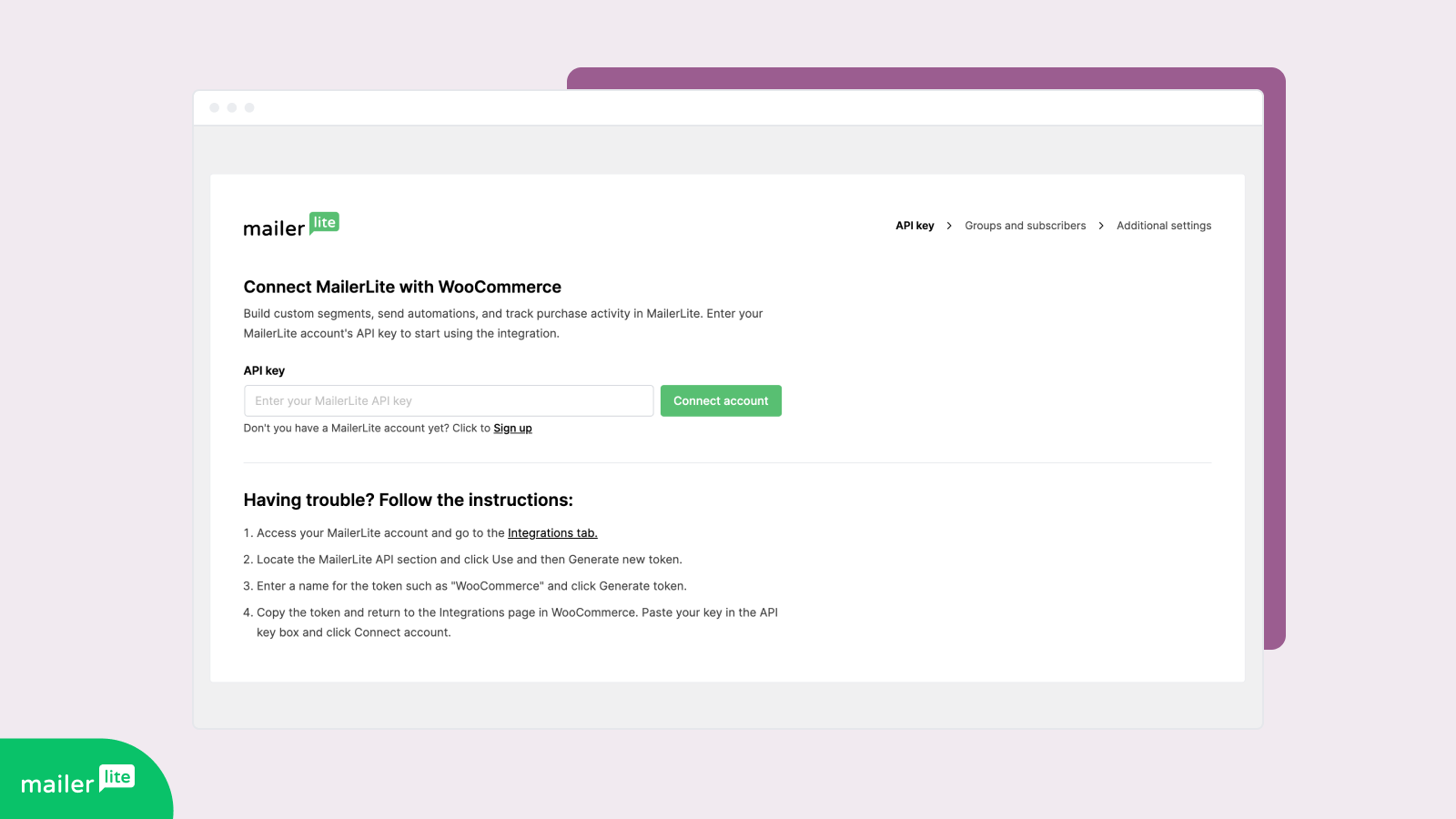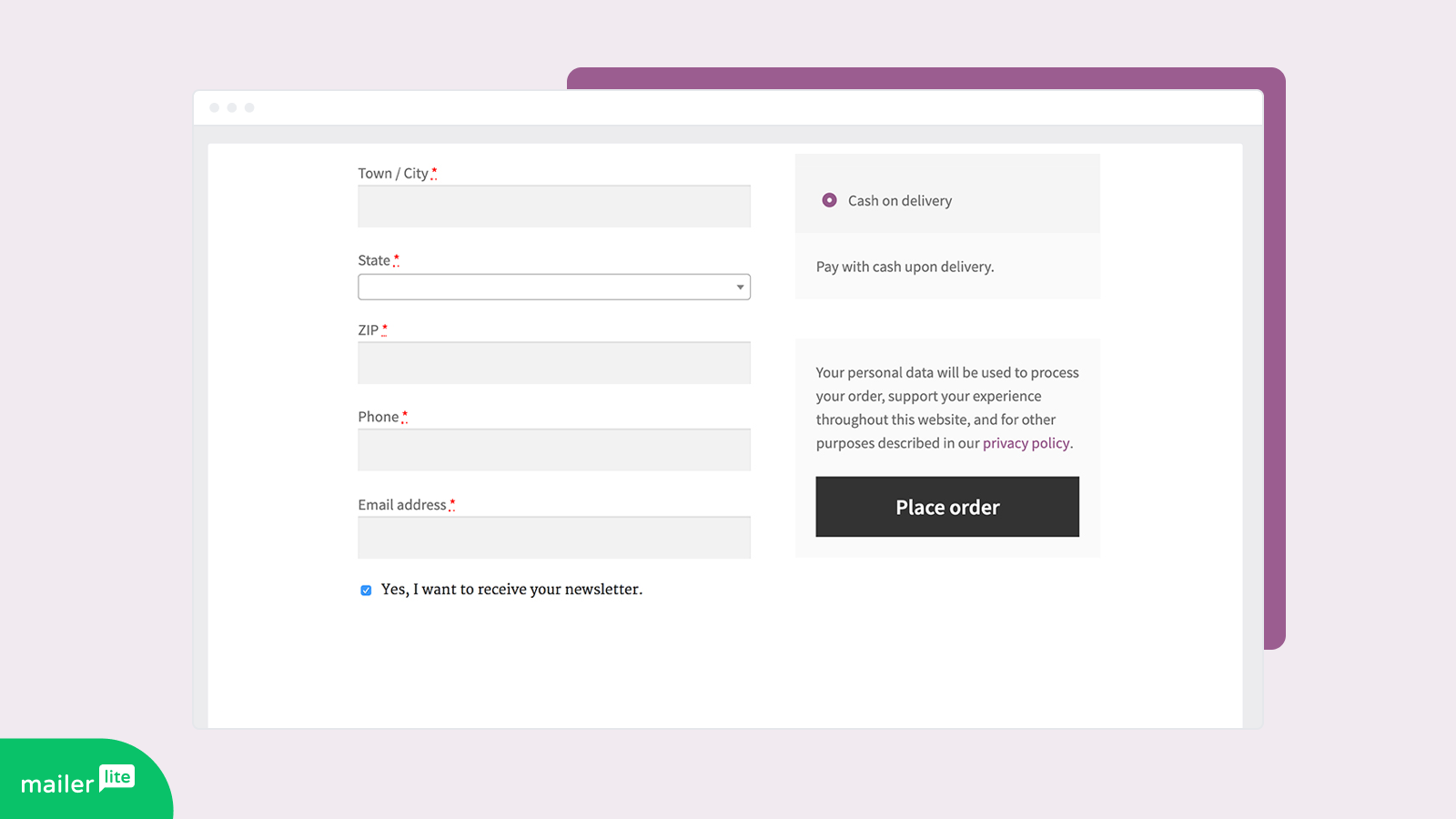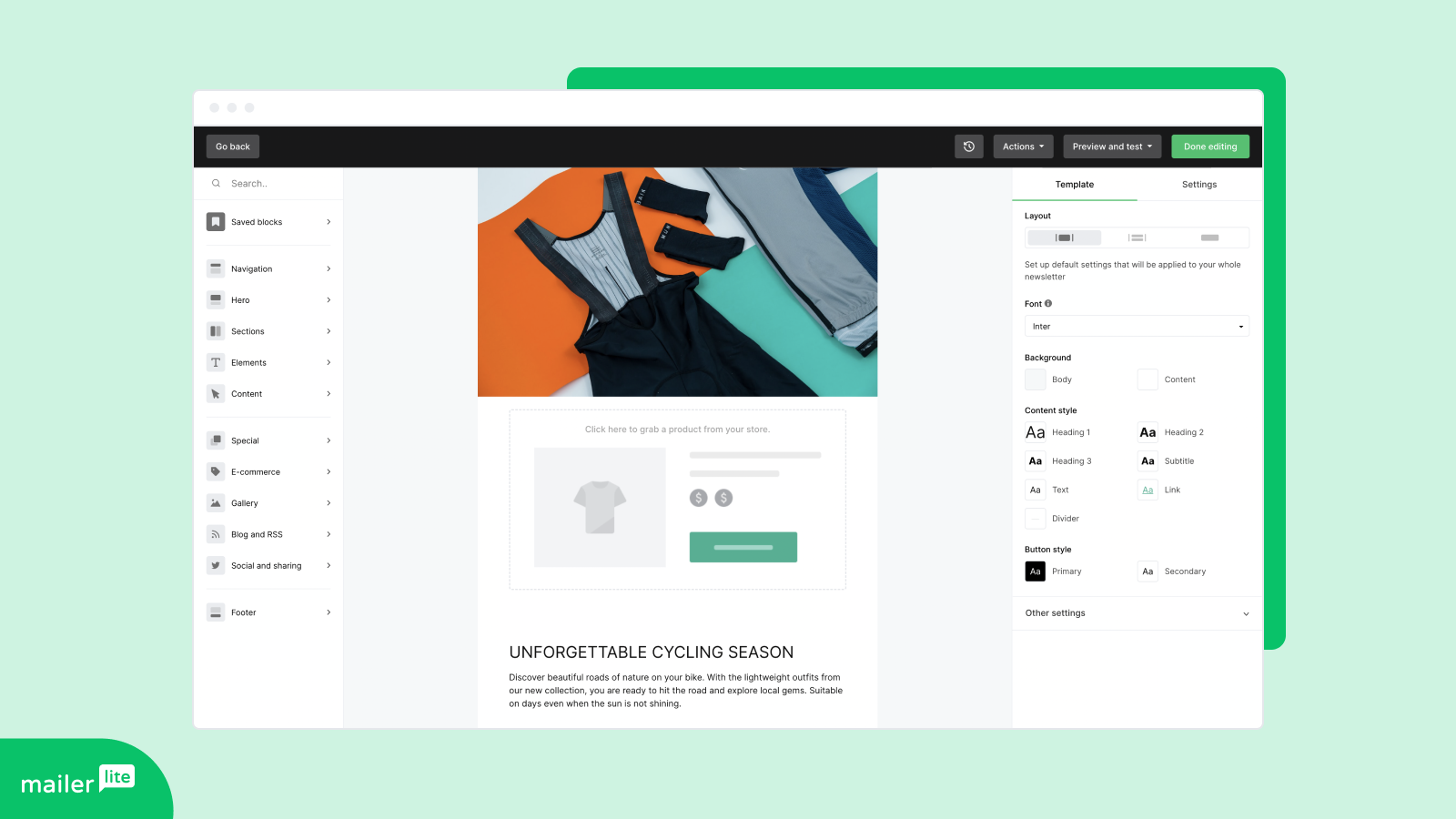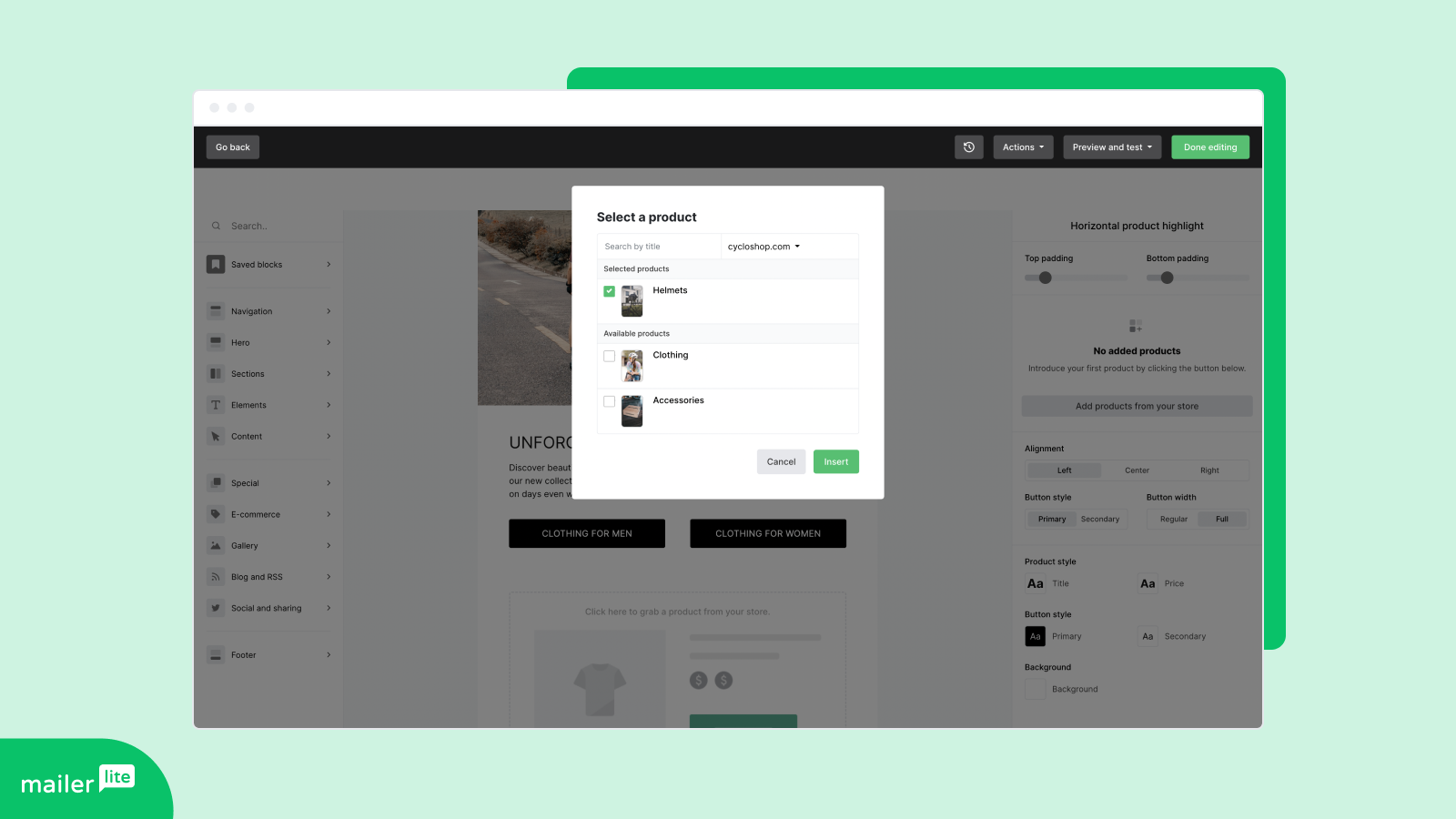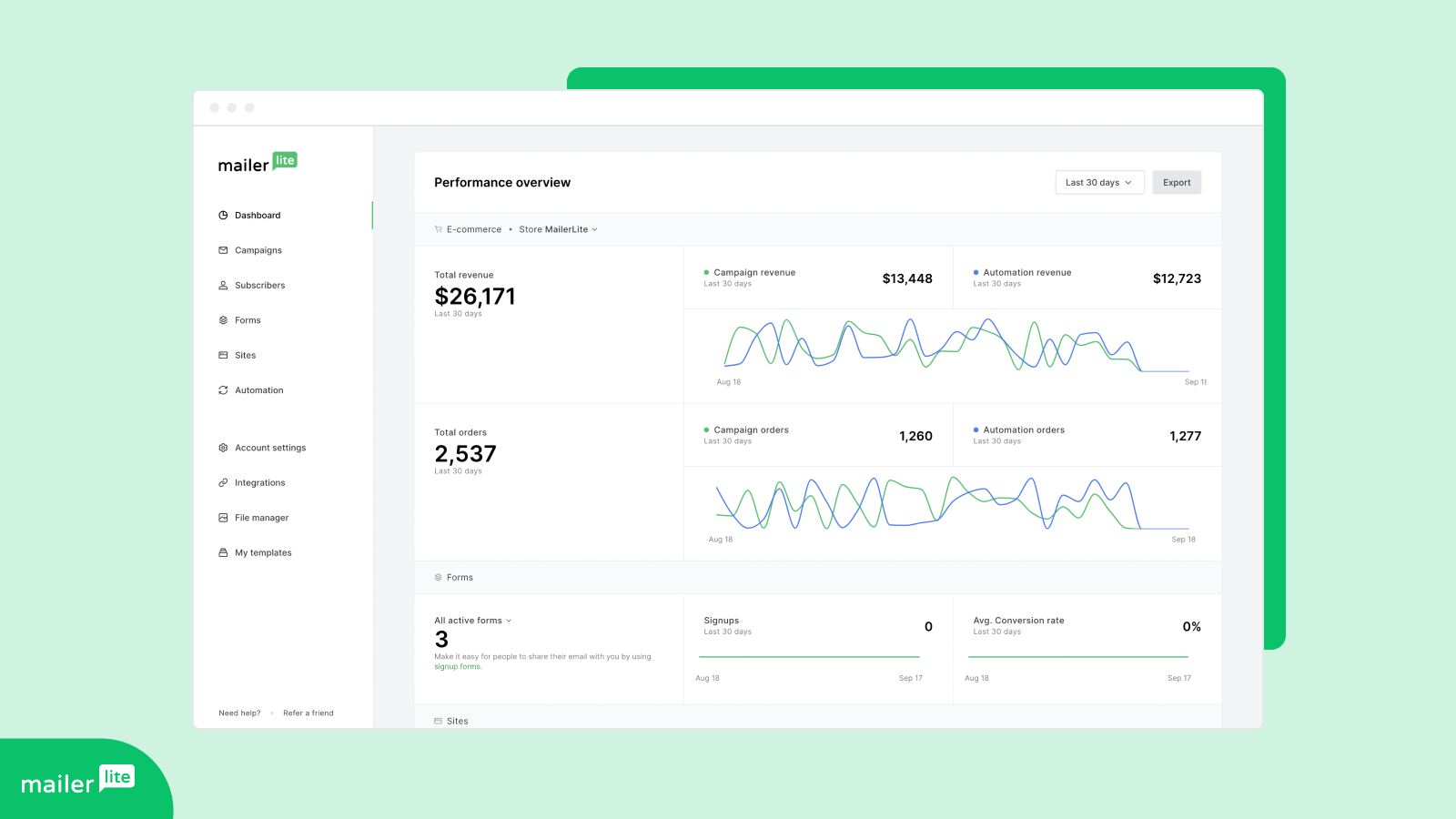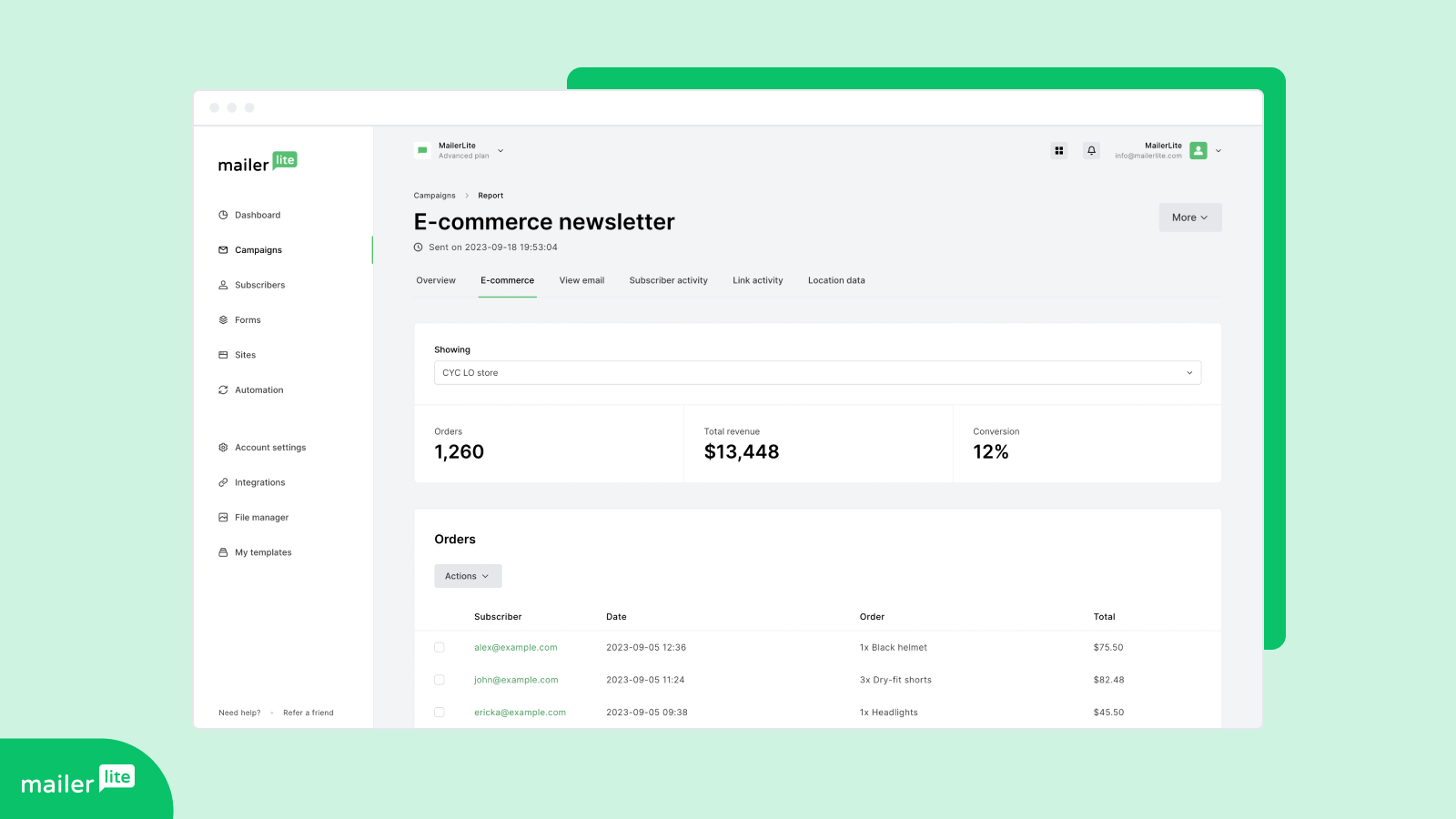MailerLite – WooCommerce integration Plugin
Powerful e-commerce email marketing tools that are easy to use. Grow your store with automated emails, pop-ups, product blocks, sales tracking + more.
Powerful e-commerce email marketing tools that are easy to use. Grow your store with automated emails, pop-ups, product blocks, sales tracking + more.
OFFICIAL PLUGIN FEATURES
- Checkout integration
- Select between multiple positions
- Show/hide checkbox
- Enable/disable double opt-in
- Product importing
- Sales tracking and campaign ROI
- Customize checkbox label via settings page
- Forward order data to MailerLite
- Setup order tracking MailerLite custom fields
- Setup order related MailerLite segments
- Set up automation triggered by recent purchases
- Abandoned cart emails
- Subscribe pop-ups
- Regular updates and improvements: Check out the changelog
Quickstart
- Enter your MailerLite API key
- For e-commerce tracking on campaigns generate a consumer key + secret with read rights
- Select your default list/group
- Enable checkout integration
Credits
- Plugin created with the official MailerLite API.
Installation
The installation and configuration of the plugin is as simple as it can be.
Using The WordPress Dashboard
- Navigate to the ‘Add New’ in the plugins dashboard
- Search for ‘woo mailerlite’
- Click ‘Install Now’
- Activate the plugin on the Plugin dashboard
Uploading in WordPress Dashboard
- Navigate to the ‘Add New’ in the plugins dashboard
- Navigate to the ‘Upload’ area
- Select zip file from your computer
- Click ‘Install Now’
- Activate the plugin in the Plugin dashboard
Using FTP
- Download the plugin
- Extract the directory to your computer
- Upload the directory to the
/wp-content/plugins/directory - Activate the plugin in the Plugin dashboard
Screenshots
FAQ
Yes, WordPress Multisite is supported by this official plugin..
Changelog
2.1.17 (18th July 2024)
- Settings page improvements
- Bug fixes & improvements
2.1.16 (11th July 2024)
- Add product descriptions
2.1.15 (28th June 2024)
- Checkout improvements
2.1.14 (26th June 2024)
- Subscriber sync improvements
2.1.13 (20th June 2024)
- Bug fixes & improvements
2.1.12 (28th May 2024)
- Bug fixes & improvements
2.1.11 (22nd May 2024)
- WPML plugin compatibility fixes
- Cartflows plugin compatibility
- Bug fixes & improvements
2.1.10 (9th May 2024)
- Improvements
2.1.9 (25th April 2024)
- Bug fixes related to order sync
- Improvements
2.1.8 (11th April 2024)
- Improved settings
- Wpml plugin compatibility
- Improvements & bug fixes
2.1.7 (1st April 2024)
- Bug fixes related to subscriber statuses
2.1.6 (14th March 2024)
- Bug fixes & improvements
2.1.5 (14th March 2024)
- Bug Fixes
2.1.4 (5th March 2024)
- Added sync fields settings
- Improved subscriber import for account limit
- Bug Fixes
2.1.3 (22nd February 2024)
- Checkout improvements
2.1.2 (21st February 2024)
- Plugin setup and subscribers sync improvements
2.1.1 (5th February 2024)
- Bug fixes
2.1.0 (5th February 2024)
- Bug fixes
- Tested up to WordPress 6.4.3
2.0.9 (10th January 2024)
- Security updates
2.0.8 (8th January 2024)
- Validate order on sync
- Addressed pre-select checkbox issue
- Updated subscriber fields on order cancel and delete
2.0.7 (19th December 2023)
- Setup notification fix
- Minor bug fix
2.0.5 (19th December 2023)
- Added debug logs
- Subscribers sync improvements
- Various bug fixes
2.0.4 (28th November 2023)
- Improved onboarding
- Various bug fixes regarding sync and abandoned cart
2.0.3 (24th October 2023)
- Improved compatibility for older versions
- Added compatibility for translation
- Fixed issues related to guest customers and subscriber fields
2.0.2 (29th September 2023)
- Subscribers sync fixes
2.0.1 (21st September 2023)
- Subscribers sync fixes
- Bug fixes regarding styling and order cancellation
2.0 (19th September 2023)
- Subscribers sync fixes
- Improved setup screens
- Various bug fixes regarding product deletion and abandoned cart
1.8.8 (21st August 2023)
- Add WooCommerce HPOS support
- Add resubscribe support
- Fix guest sync count
- Make validate key request asynchronous
- Tested up to WordPress 6.3.0
- Tested up to WooCommerce 8.0.2
1.8.7 (25th July 2023)
- Fix missing files
1.8.6 (25th July 2023)
- Fix missing subscriber fields
- WPML compatibility
- Synchronization count fixes
1.8.5 (15th March 2023)
- Update shop synchronization
- Fix order complete re-triggering
- Fix abandoned cart recovery
1.8.4 (14th March 2023)
- Fix issue WooCommerce blocks loading
1.8.3 (2nd March 2023)
- Add support for Gutenberg blocks
- Tested up to WooCommerce 7.4.1
1.8.2 (8th February 2023)
- Fix cart update filter
- Fix issue with missing slug
1.8.1 (12th January 2023)
- Improvement: sync order
- Add additional subscriber fields
- Tested up to WooCommerce 7.2.2
1.8.0 (7th December 2022)
- Add settings for checkout sync
- Add settings for subscriber language field
- Fixed issue with cart loading
- Fixed issue with order widget
- Update API client
1.7.15 (24th November 2022)
- Change default value for settings
- Tested up to WordPress 6.1.1
1.7.14 (15th November 2022)
- Remove upgrade notice
- Validate product category before sync
- Fix order complete for pending payment
- Update API client
- Tested up to WordPress 6.1.0
1.7.13 (1st November 2022)
- Fix issue DOI checkbox
- Fix abandoned cart for order processing
- Tested up to WordPress 6.0.3
1.7.12 (17th October 2022)
- Fix issue on user create
- Update API client
1.7.11 (13th October 2022)
- Fix custom fields recreation
1.7.10 (28th September 2022)
- Update order import request
1.7.9 (21st September 2022)
- Fix resource status response
1.7.8 (13th September 2022)
- Fix group select in settings
1.7.7 (7th September 2022)
- Fix resubscribe setting
- Fix double opt-in sync
- Fix deactivate issue
- Tested up to WordPress 6.0.2
1.7.6 (29th August 2022)
- Change unsubscribe actions
1.7.5 (24th August 2022)
- Fix timeout on import orders
- Add auto-update setting
- Minor improvements
1.7.4 (9th August 2022)
- Fix subscriber for abandoned cart
- Minor improvements
1.7.3 (1st August 2022)
- Fix ecommerce stats for classic
- Add sync status for classic
1.7.2 (26th July 2022)
- Change auto update priority
- Add warning for outdated plugin
1.7.1 (22nd July 2022)
- Fix groups load on settings page
- Enable auto update
1.7.0 (19th July 2022)
- Fix shop delete issue
- Fix product and order sync issues
- Add feedback for product and order sync
- Email validation for order sync
- Tested up to WordPress 6.0.1
1.6.10 (16th June 2022)
- Fix cart sync issue
1.6.9 (15th June 2022)
- Fix groups not loading
- Fix product price in cart for multi-currency
- Update product image size
1.6.8 (8th June 2022)
- Fix product price for multi-currency
1.6.7 (6th June 2022)
- Fix bulk action redirect
- Fix missing custom fields
- Improved product synchronization
- Minor updates to api client
- Tested up to WordPress 6.0.0
1.6.6 (9th May 2022)
- Fix shop not activated issue
- Improved product and order synchronization
- Minor updates to api client
- Tested up to WordPress 5.9.3
1.6.5 (13th April 2022)
- Fix save button issue
- Minor updates to admin settings view
- Fix checkbox and label alignment in checkout
1.6.4 (30th March 2022)
- Fix order sync for classic api
- Fix shop settings sync
- Fix re-sync categories and products
1.6.3 (29th March 2022)
- Fix abandoned cart email update
- Fix draft product sync
1.6.2 (28th March 2022)
- Fix abandoned cart issue
- Fix product url and image url
- Fix order and guest customer issue
1.6.1 (22nd March 2022)
- Fix activate issue
- Fix synchronization issue
- Minor ui updates
1.6.0 (22nd March 2022)
- Support for new MailerLite app
- Tested up to WordPress 5.9.2
1.5.10 (24th January 2022)
- Fix order autocomplete issue
1.5.9 (20th January 2022)
- Fix migration issue
1.5.8 (3rd January 2022)
- Improvement: Ignore product changes
- Update display name
- Tested up to wordpress 5.8.3
1.5.7 (20th September 2021)
- Async order synchronization and reset
1.5.6 (5th August 2021)
- Button to reset the sync status of all orders so that they can be synced again
- Fix of dependencies hashes to resolve conflicts with other plugins
- Fix for abandoned cart trigger after the order was submitted
1.5.5 (10th May 2021)
- Changed activate/deactivate method names with a prefix to resolve conflicts with other plugins
1.5.4 (19th April 2021)
- Usage of php-scoper to add a distinct namespace to all dependencies to resolve conflicts with other plugins
- Tested up to wordpress 5.7.1
1.5.3 (6th April 2021)
- Updated dependencies to reduce conflicts with other plugins
1.5.2 (22nd Match 2021)
- Version bump
1.5.1 (22nd March 2021)
- Version bump
- Updated php requirement to 7.2.5
1.5.0 (22nd March 2021)
- Updated dependencies
- Tested up to wordpress 5.7
1.4.11 (5th November 2020)
- Updated description
1.4.9 (9th October 2020)
- Bump supported versions
1.4.8 (18th May 2020)
- Bump supported versions
1.4.7 (25th February 2020)
- Fix: better handling when a large number of orders need to be synced
1.4.6 (29th November 2019)
- Minor fixes and updates
1.4.5 (11th September 2019)
- Update: Ignore products option added
1.4.4 (25th July 2019)
- Fix: Abandoned cart triggering issues
- Fix: Segment update on group change
1.4.3 (18th July 2019)
- Fix: WC not found handling
1.4.2 (15th July 2019)
- Minor fixes and updates
1.4.0 & 1.4.1 (11th July 2019)
- New: Resubscribe option for inactive users
- New: Popups option
- Improvement: Abandoned cart process changes
- Improvement: Layout design change and fixes
- Improvement: Disabling and enabling plugin processes updates
- Improvement: Changes to allow some settings to be updated through the MailerLite app
- Minor fixes and updates
1.3.1 (30th May 2019)
- Minor fixes and updates
1.3.0 (21st May 2019)
- Update: abandoned carts feature
- Minor fixes and updates
1.2.4 & 1.2.5 (19th March 2019)
- Fix: creating custom fields wasn’t working properly
- Fix: unnecessary double optin api calls slowing down pages
1.2.2 & 1.2.3 (15th February 2019)
- Minor improvements and fixes
1.2.1 (5th February 2019)
- Improvement: Helper messages on plugin from
- Minor improvements and fixes
1.2.0 (1st February 2019)
- New: Product importing in MailerLite campaign builder
- New: Product and category importing in MailerLite automation workflow builder
- New: Campaign sales tracking
1.1.1 (27th December 2017)
- Fix: Using PHP lower than 5.6 lead into fatal errors
1.1.0 (12th December 2017)
- New: Forward order data to MailerLite
- New: Setup order tracking MailerLite custom fields
- New: Setup order related MailerLite segments
- Improvement: Optimized group selection via settings
- Improvement: Optimized settings page
- Minor improvements and fixes
- WordPress v4.9.1 compatibility
1.0.2 (23th September 2017)
- Fix: Disabling double optin via settings didn’t take affect
1.0.1 (11th May 2017)
- Improvement: Added description and link to API key setting
- Fix: Settings not being saved
- Fix: Groups not being available when entering API key for the first time
1.0 (11th May 2017)
- Initial release