
Integration for WooCommerce and MailChimp Plugin
WooCommerce MailChimp Plugin allows you to quickly integrate WooCommerce with MailChimp lists and eCommerce features.
Subscribe customers to any MailChimp list when an order is placed via WooCommerce. Plugin supports mailchimp E-Commerce features like Orders and Products Sync, Campaign to Order Tracking. Learn more about WooCommerce MailChimp Plugin at crmperks.com
WooCommerce Mailchimp Integration
- Go to WooCommerce -> Settings -> MailChimp tab then add new account.
- Go to WooCommerce -> MailChimp Feeds tab then create new feed.
- Map required MailChimp fields to WooCommerce Order fields.
- Send your test entry to MailChimp.
- Go to WooCommerce -> MailChimp Logs and verify, if entry was sent to MailChimp.
Send to multiple mailchimp Lists
Subscribe customers to single mailchimp list or multiple lists of your choice. You can add subscribe checkboxes on checkout page and setup conditions for subscribing a member to specific list.
Add as new member or update old member
if a member already exists in mailchimp, you can update it by selecting “email_address” as a primary key.
Send to multiple mailchimp Accounts
Plugin supports multiple mailchimp account. Easily add a customer to multiple mailchimp accounts.
Interest Groups and other options
Add WooCommerce customers to multiple interest groups in mailchimp. You can select member status, email type and language.
Add to VIP in mailchimp
Easily add/update a WooCommerce customer in mailchimp as VIP or normal member.
Supports all Woocommerce Order fields
Plugin supports all fields of WooCommerce Order, you can send any field data to mailchimp.
Send WooCommerce data as a Note
Plugin supports all fields of WooCommerce Order, you can send any field data to mailchimp.
WooCommerce Export Event
Send WooCommerce Order data to mailchimp on Order submission, Order status changes to complete etc. You can manually send a WooCommerce Order to mailchimp.
Error Reporting
If there is any error sending WooCommerce Order data to mailchimp an email with mailchimp error details will be sent specified email address.
MailChimp data Logs
View a detailed log of each WooCommerce Order whether sent or not sent to mailchimp.
Filter WooCommerce Orders
Send all or specific WooCommerce Orders to mailchimp according to WooCommrece Order data. For example send only those orders to mailchimp if user selects Checkbox on checkout page.
MailChimp E-Commerce Features
Plugin fully supports E-Commerce features of mailchimp. You can send New WooCommerce Orders to Mailchimp Orders with line items.
Track campaign performance
if a user comes to your site from a mailchimp campaign, plugin saves campaign ID in cookies, when user submits an order, plugin sends campaign ID to Mailchimp Order.
Opt-in Settings
Optionally, display an opt-in checkbox on WooCommerce Order checkout page at any location like before Submit button, after Customer details etc.
Premium Version Features.
Following features are available in Premium version only.WooCommerce MailChimp Integation
- Phone Number fields of MailChimp.
- MailChimp Tags.
- All Custom fields of MailChimp.
- Sync historical WooCommerce Orders to mailchimp.
- Mailchimp memeber’s interest groups.
- Manually Send WooCoomerce Orders to Mailchimp.
- Track Google Analytics Parameters and Geolocation of a WooCommerce customer.
- Lookup lead’s email and phone number using popular email and phone lookup services.
- 20+ premium addons
Want to send WooCommrece orders to any other CRM ?
We have similar plugins for 20+ crms and support systems. View All WooCommerce Plugins
Screenshots
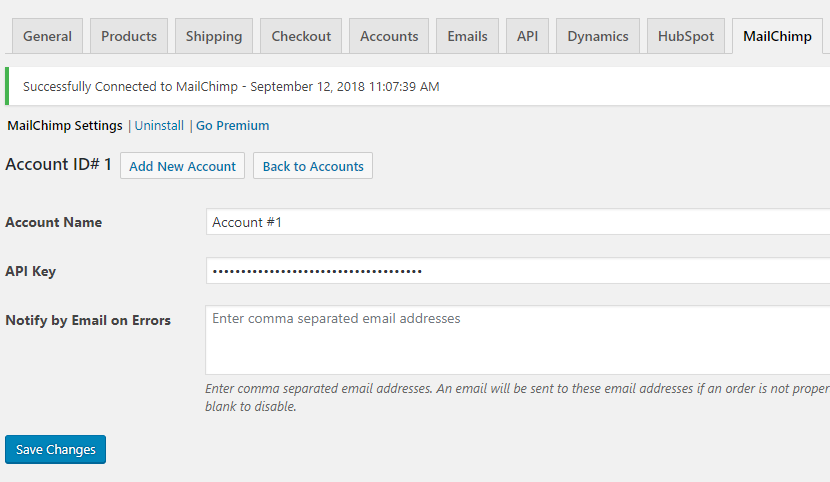
Connect WooCommerce to mailchimp.

Map WooCommerce Order Fields to Mailchimp.

WooCommerce Order data sent or not sent to mailchimp.

mailchimp optin checkbox on WooCommerce checkout page.

Manually send Woocommerce orders to mailchimp.

Woocommerce mailchimp settings.

Lookup Woocommerce customer email using fullcontact api (premium).
FAQ
Our team provides free support at https://www.crmperks.com/contact-us/.
- Install this WooCommerce Mailchimp Integration Plugin.
- Connect your Mailchimp account to WooCommerce.
- Create a Mailchimp feed, select List then map mailchimp list felds to WooCommerce Order fields.
- open any WooCommerce Order then click “Send to MailChimp” button.
- All New Orders will be automatically sent to Mailchimp.
- Add mailchimp Subscribe checkboxes on checkout page.
- Optionally subscribe a member to any mailchimp list.
- Send Customer’s Orders and products purchased to MailChimp.
- You can manually send any Order to Mailchimp.
- Install this WooCommerce Mailchimp Integration Plugin.
- Go to “Mailchimp Accounts” tab then add Mailchimp account.
- Enter MailChimp API Key then Save Account.
- Finally Create a feed and map Mailchimp list fields to WooCommerce Order fields.
- Easily integrate WooCommerce with MailChimp.
- Subscribe members to multiple MailChimp lists according to different Conditions.
- Track Mailchimp Campaign performance.
- Send Order and line items data to Mailchimp.
- Optionally add checkboxes on WooCommerce checkout page.
- Subscribe users to different mailchimp lists according to checkboxes they checked.
- Store Checkbox state(checked or not checked) for customer’s future orders.
- Connect Mailchimp account to WooCommerce.
- Create a mailchimp feed. you can create multiple mailchimp feeds.
- Select Event(order completed etc), when WooCommrece Order data should be sent to Mailchimp.
Changelog
1.0.5
- fixed “order fee empty” issue.
1.0.4
- added “product tag” feature.
1.0.3
- fixed php8 issues.
1.0.2
- fixed empty line items on new Order issue.
1.0.1
- added mailchimp e-commerce store features.
1.0.0
- Initial release.