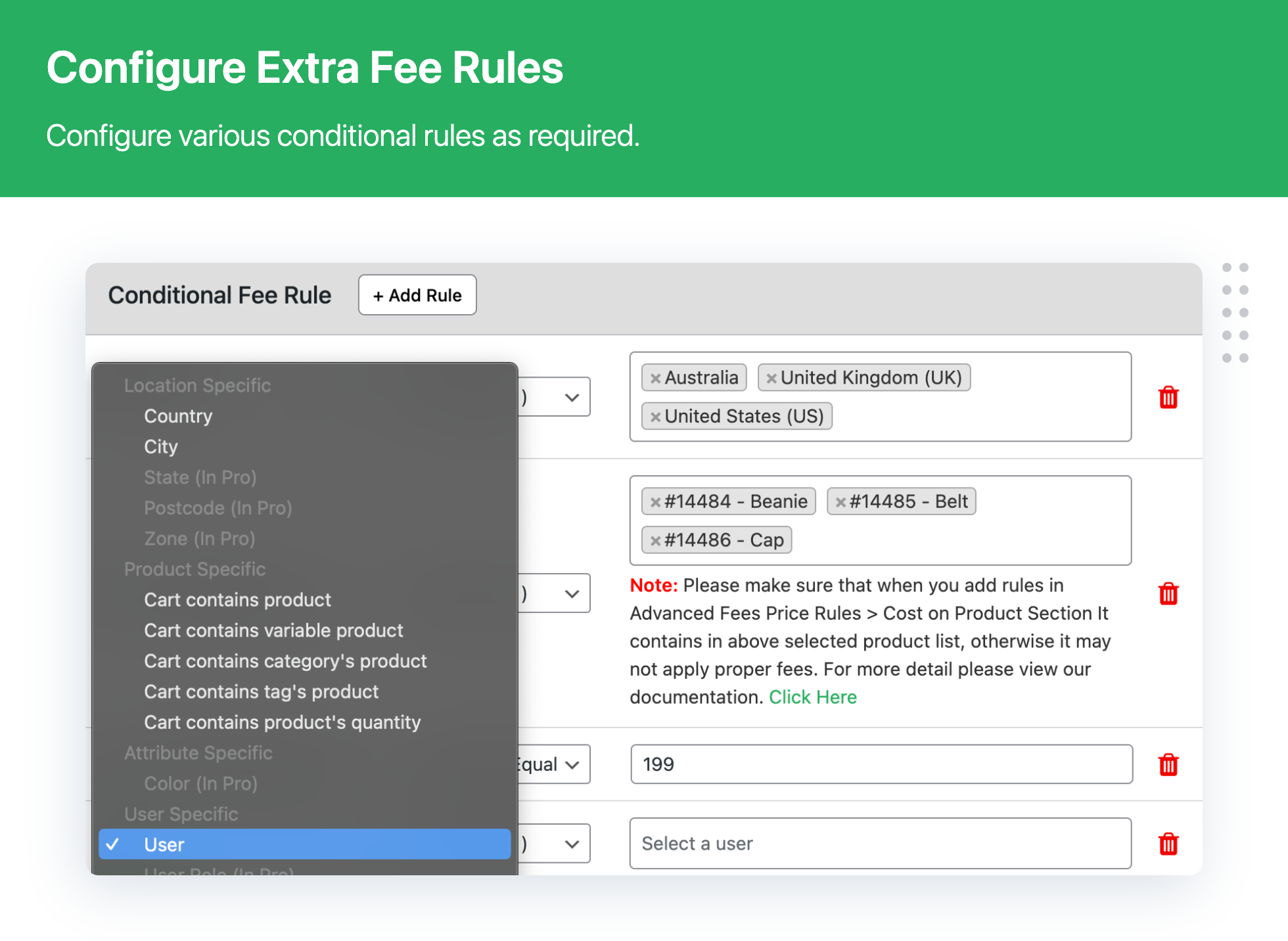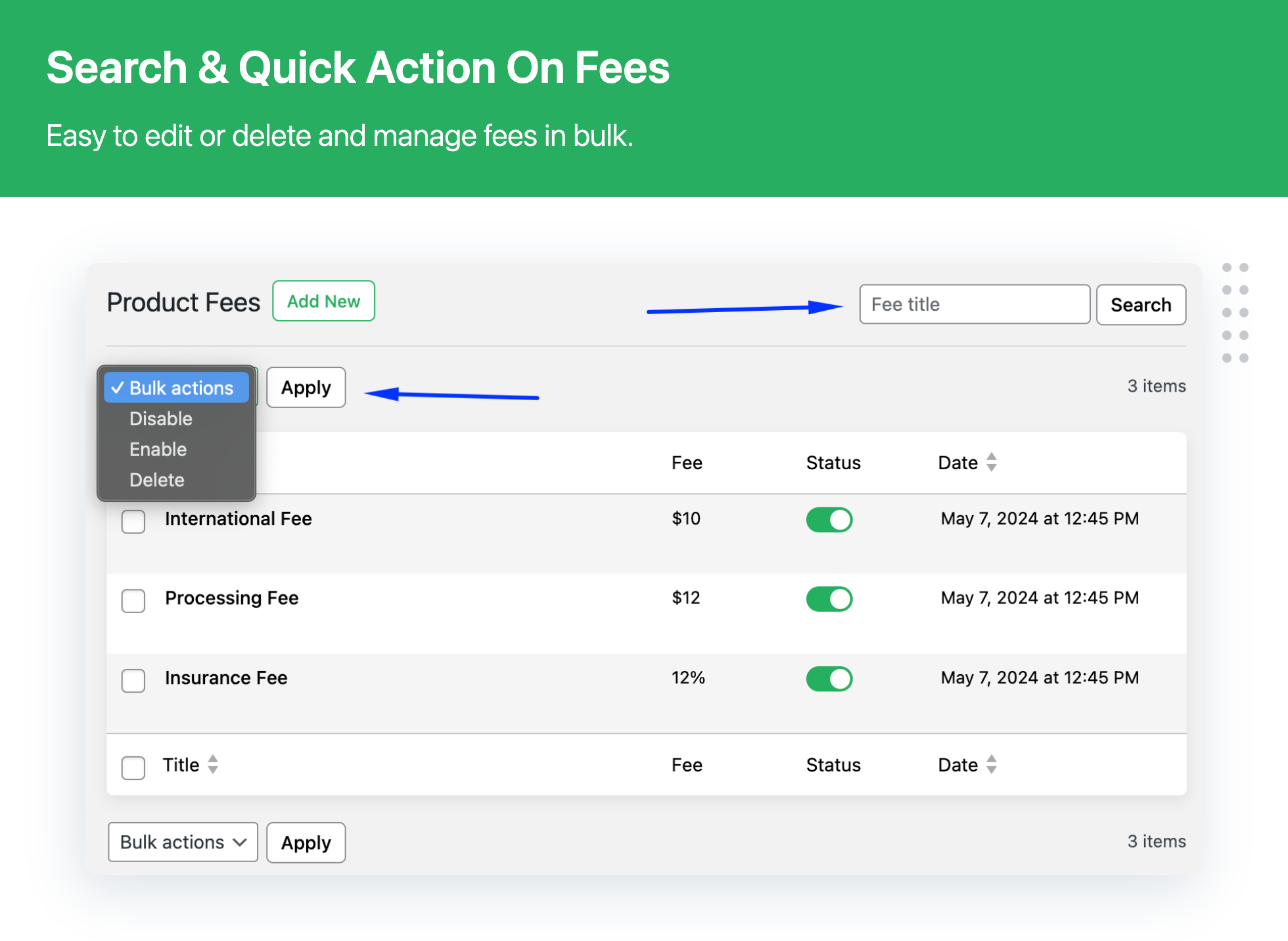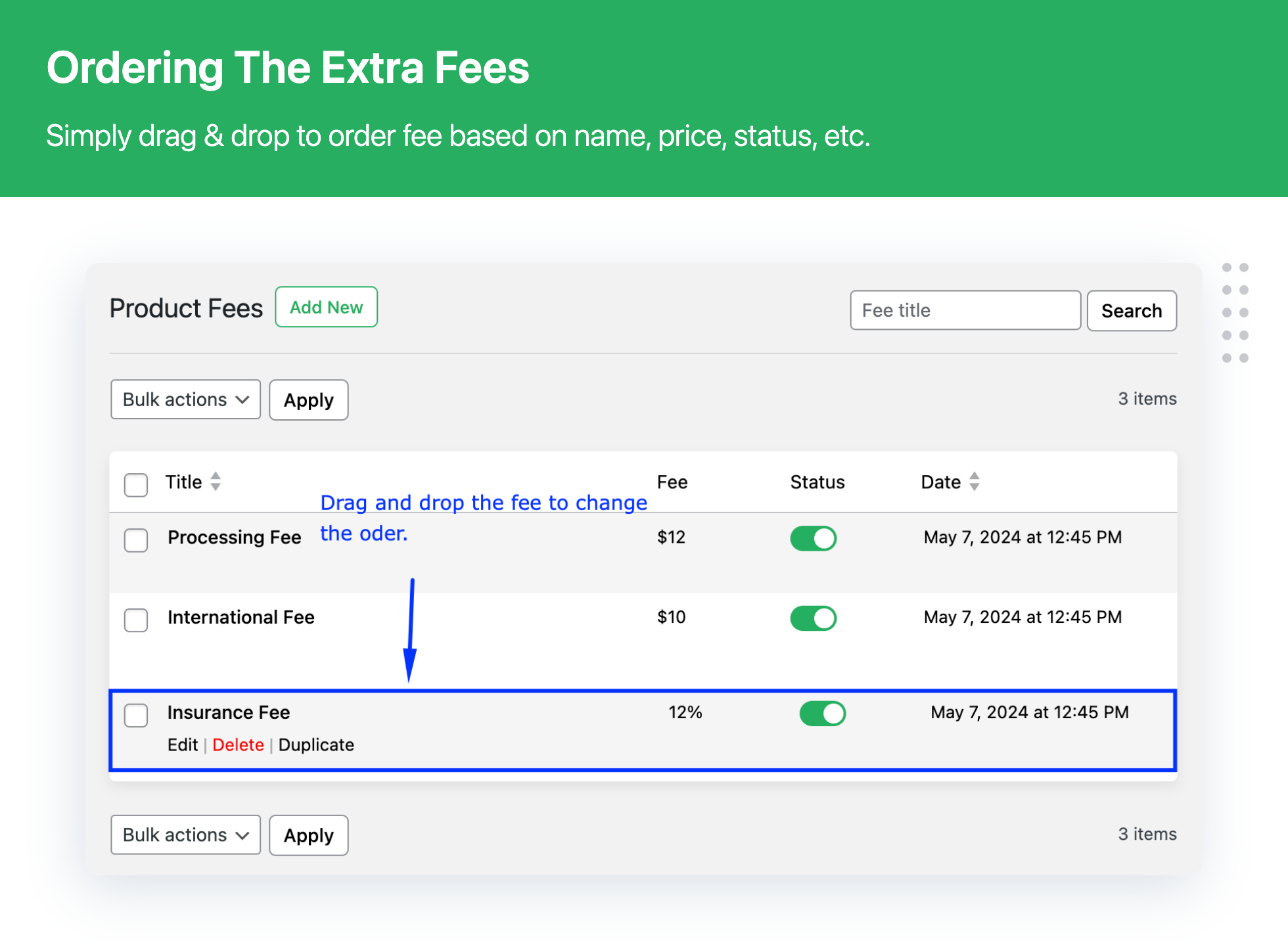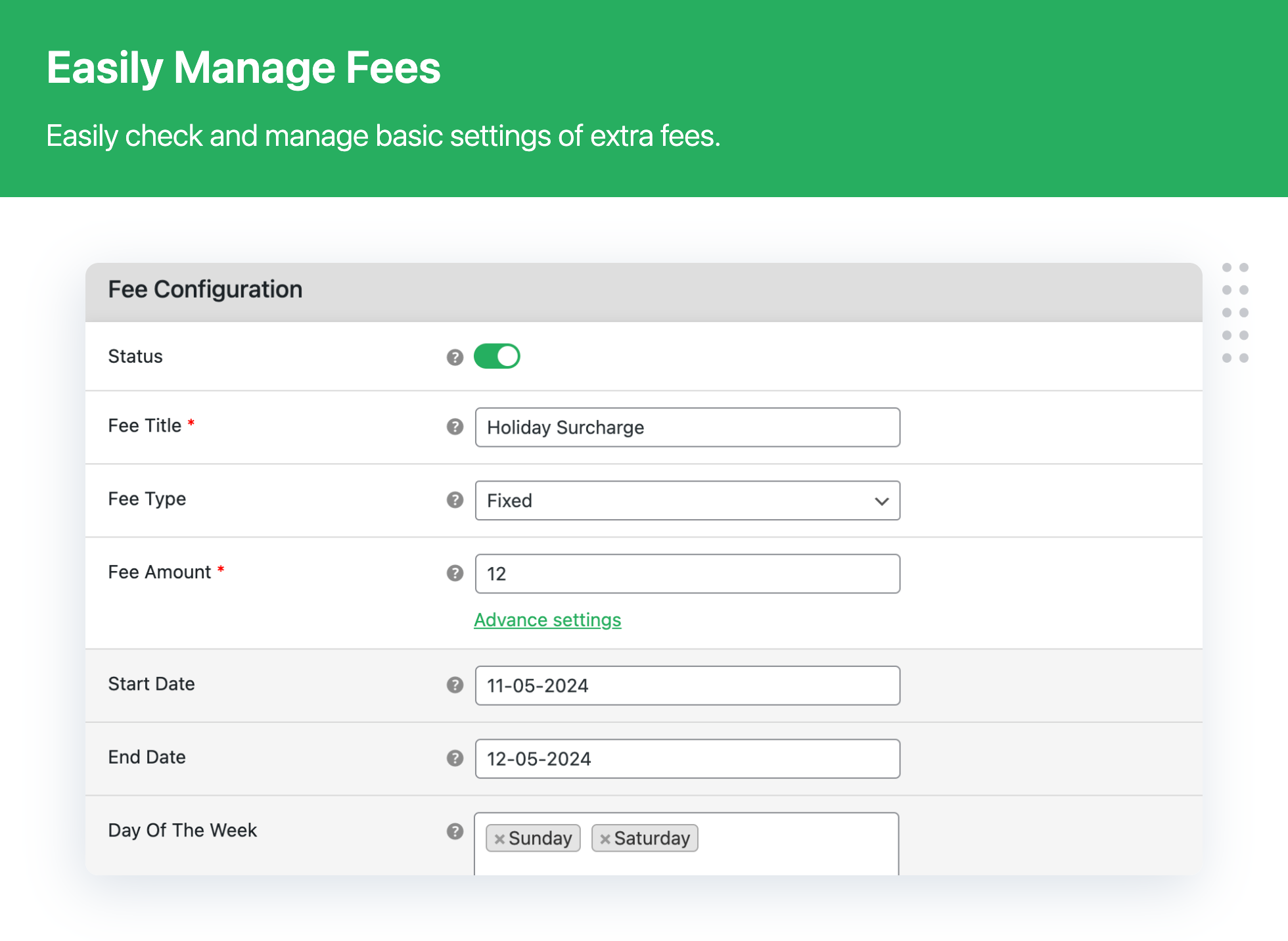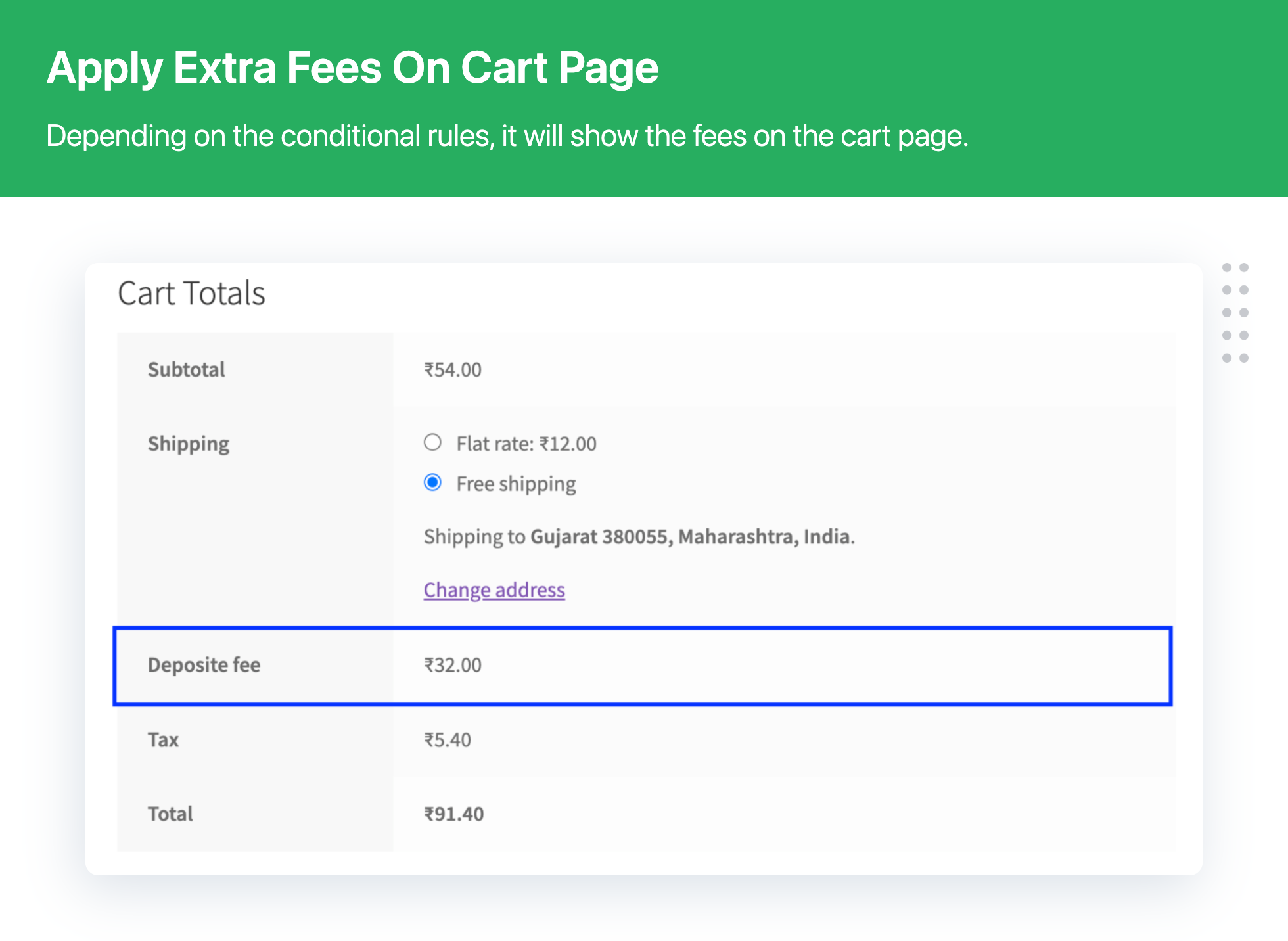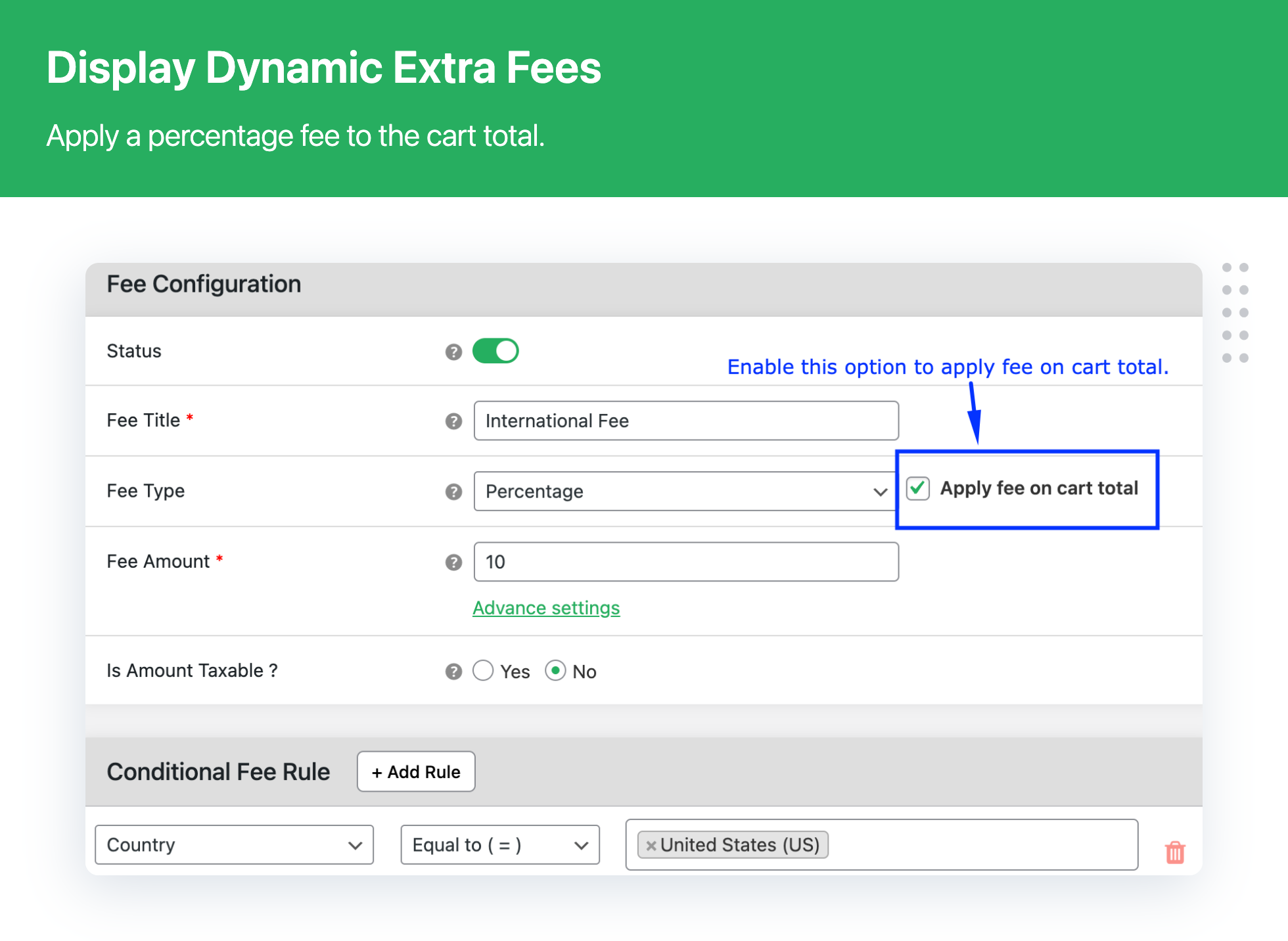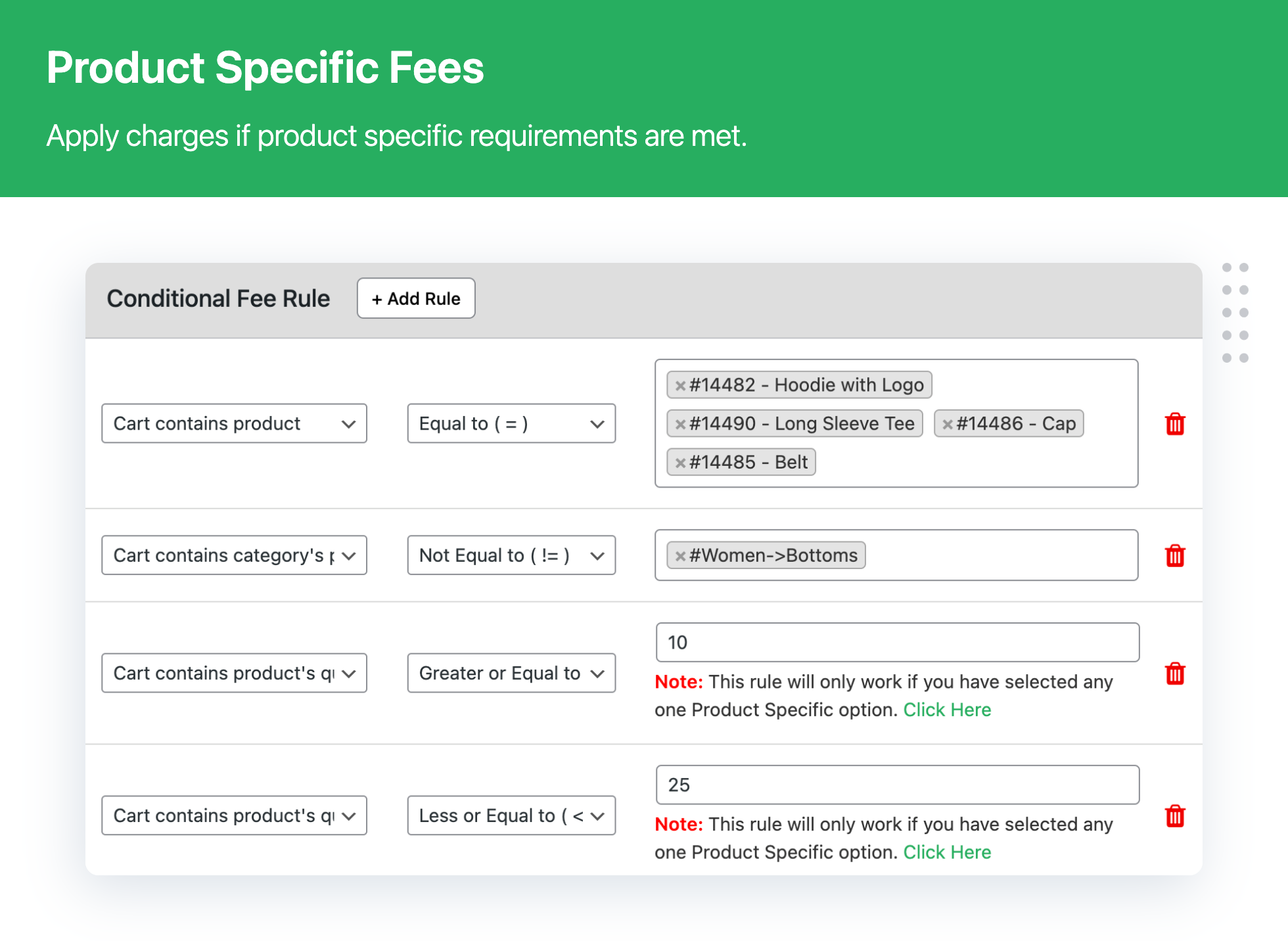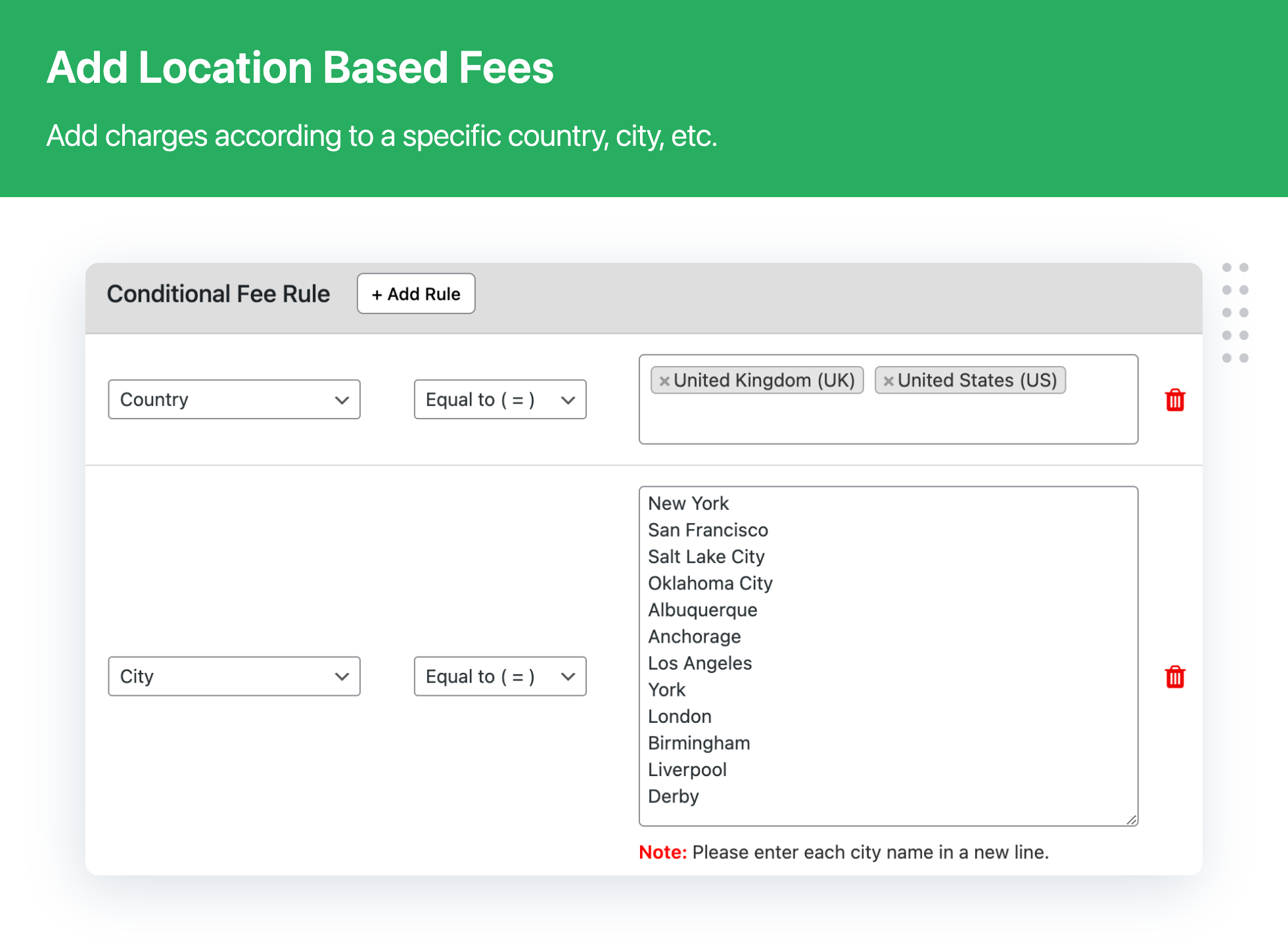Extra Fees Plugin for WooCommerce Plugin
Charge extra fees in cart, based on the combination of multiple conditional rules that you configure.
Struggling to implement additional charges for special store services or unique customer requests? Allow the WooCommerce Extra Fees Plugin to streamline this aspect of your store management.
This easy-to-use plugin lets you apply dynamic extra fees at checkout based on your customer’s choices, making your pricing strategies more flexible and transparent. Say goodbye to inflexible extra charge methods and hello to customizable options that fit your business model perfectly.
With Extra Fees plugin, you get:
- Customizable and compatible with major plugins
- Simple setup and user-friendly interface
- Precise and integrity-based coding
- Optimal performance for your WooCommerce store
- World-class, responsive, and fast customer support
Plugin Demo:View Demo
📒 KEY FEATURES
- Set Country-based WooCommerce extra fees
- Set Cart-subtotals Based WooCommerce Checkout Fees
- Set Product-based WooCommerce extra fees
- Apply multiple extra fees on a single product
- Set Quantity-based WooCommerce extra fees
- Set User-based WooCommerce extra fees
- Set Product Tag’s based WooCommerce extra fees
- Set extra fees at checkout based on fixed or percentage based value.
- Set extra fees as taxable or not taxable
- Set additional fees at checkout for the future
🚀 PLUGIN USE CASES
- Retail Upsells: Introduce gift-wrapping services with applicable fees at checkout.
- Membership Tiers: Apply differential members-only discounts dynamically.
- Service Options: Offer expedited processing for an additional cost.
- Bulk Orders: Charge extra fees for heavy or large quantity orders requiring special handling.
⭐ REVIEWS (5-star by 100+ users)
- “Unmatched support with clear, quick solutions.”
- “A plugin that grows with your business needs.”
- “Smooth experience with setting up and solving issues.”
👀 WHAT MAKES US STAND OUT
What sets us apart at Dotstore is not just our commitment to solving practical eCommerce challenges, but also our dedication to outstanding support and performance optimization.
- Tailored Solutions: We offer plugins that adapt to a range of business models, from retail to memberships.
- User-Centric Design: Our approach focuses on intuitive interfaces that don’t sacrifice power or flexibility.
- Robust Support: Our customer support is lauded for its responsiveness and effectiveness, ensuring you’re never alone with your queries.
- Quality and Integrity: Every line of code is written with precision and integrity, promising plugins that perform seamlessly.
Embrace the WooCommerce Extra Fees Plugin and give your store the flexibility it deserves.
📣 PREMIUM: Extra Fees for WooCommerce — Try Pro Version Today!
✅ NEED EVEN MORE FEATURES?
Upgrade to Extra Fees Plugin PRO to get all the advanced features.
- Toggle Extra Fees (Enable/Disable)
- Manage Multiple WooCommerce Extra Fees
- Create or Remove Extra Fees from the Backend
- Flexible Charging: Fixed or Percentage
- Scheduled Extra Fees for Specific Time Periods
- Tax Options for Extra Fees
- Geo-targeted Extra Fees (Country, State, Postcode/Zipcode, WooCommerce Zone)
- Conditional Fees for Specific Products (Simple, Variable), Categories, or Tags
- Product- and Cart-Based Extra Fees
- Quantity-Specific Extra Fees (Per Product or Cart Basis)
- User and Role-Specific Extra Fees
- Dynamic Extra Fees Based on Coupons, Order Amount, Weight, or Shipping Class
- Payment Gateway and Shipping Method Specific Extra Fees
- Tiered and Advanced Rule-Based Extra Fees (Quantity, Subtotal, Weight for Products, Categories, or Total Cart)
- Import & Export Features for Easy Configuration Management
- Consolidated Fee Display with Global Settings
📣 LEARN MORE: Extra Fees Plugin — Try Pro Version Today!
💁 How to’s Plugin Guide
🔖 How to Charge Quantity Based Advance WooCommerce Extra Fees
🔖 How to Charge Cart-Based Extra Fee In WooCommerce
🔖 How to add WooCommerce Extra Fee Option
🔖 How to add multiple Extra Fees For WooCommerce Order
🔖 How to charge a WooCommerce Extra Fee In WooCommerce
🔖 How to charge Extra Fee Dynamically In WooCommerce Store
🔖 How to manage Extra Fees on your WooCommerce Store
📣 PREMIUM: Extra Fees for WooCommerce — Try Pro Version Today!
☎️ CONTACT US
- Free plugin: Need Technical Help? – Click here
- Pro Plugin: PRE-SALE Questions – Click here or Review Help Document
💎 EXPLORE OUR OTHER PLUGINS TO SUPERCHARGE YOUR WEBSITE
👉 Premium WooCommerce Plugins list
- Flat-rate shipping plugins for WooCommerce
- WooCommerce Extra Fees
- Hide Shipping Method For WooCommerce
- Product Attachment For WooCommerce
- Advanced Product Size Charts Plugin
- Product Sample for WooCommerce
- Blocker – Prevent Fake Orders And Blacklist Fraud Customers
- Enhanced Ecommerce Google Analytics for WooCommerce
- Conditional Payments For WooCommerce
- Advanced USPS Shipping Plugin
- WooCommerce Multi-Vendor Shipping Addon
- Category Banner Management for Woocommerce
- Product Finder For WooCommerce
- Conditional Discount Rules For WooCommerce Checkout
- WooCommerce Checkout For Digital Goods
- WooCommerce Attribute Stock
Installation
Automatic installation
Automatic installation is the easiest option as WordPress handles the file transfers itself and you don’t even need to leave your web browser. To do an automatic install of Conditional Product Fees For WooCommerce Checkout, log in to your WordPress admin panel, navigate to the Plugins menu and click Add New.
In the search field type “Conditional Product Fees For WooCommerce Checkout” and click Search Plugins. Once you have found our plugin you can install it by simply clicking Install Now. After clicking that link you will be asked if you are sure you want to install the plugin. Click yes and WordPress will automatically complete the installation.
Manual installation
The manual installation method involves downloading our plugin and uploading it to your web server via your favorite FTP application.
- Download the plugin file to your computer and unzip it
- Using an FTP program, or your hosting control panel, upload the unzipped plugin folder to your
- WordPress installation’s wp-content/plugins/ directory.
- Activate the plugin from the Plugins menu within the WordPress admin.
<
Getting Started
The plugin is for store owners can setup conditional rules where product fees will be added to the Cart based on what is in the cart, who is buying it, what is cart quantity / weight, which coupon used, or where the products are being shipped.
It is a valuable tool for store owners for creating and managing complex fee rules in their store without the help of a developer!
Step 1 : Add conditional product fees for checkout
-Add product fees title, cost / fee, and set conditional product fees rules as per your requirement.
Step 2 : All Conditional product fees method display in “Manage Fees”.
Step 3 : View conditional product fees on checkout page as per your rules.
- Learn more about plugin then click here
Screenshots
FAQ
To add a $50 extra fee for UK orders, simply create a new extra fee in the admin panel. Choose the UK as the parameter, input $50 as the amount, and select ‘Fixed’ from the Fee Type dropdown menu.
Yes, you can easily charge a setup fee for particular products. Just add a new extra fee, select the ‘Product’ condition, choose the relevant products, and save your setting. The extra fee will be automatically applied to the cart when one of the selected products is purchased.
Absolutely. Create a new extra fee in the admin, select PayPal as the parameter, type in 3, and choose ‘Percentage’ from the Fee Type dropdown.
Yes, you can do that. Create an extra fee, select ‘Flat Rate’ as the shipping method parameter, enter $10, and select ‘Fixed’ as the fee type.
Indeed. Just create an extra fee in admin with the state parameter set to California, add $30, and choose ‘Fixed’ as the Fee Type.
Yes, the fees can be scheduled to be active only between specified dates, which you can set from the admin panel.
Absolutely. Add an extra fee and use the category parameter to select the desired categories. The fee will be applied automatically in the cart for products from those categories.
To charge an extra fee based on SKU, create an extra fee in the admin area, choose SKU ABC11 as the parameter, enter 3, and select ‘Percentage’ as the fee type.
Yes, you will need to set up separate extra fee rules for different quantity ranges. Use the ‘quantity’ parameter with the ‘between’ operator and set the respective fee amounts for each range.
Yes, our plugin is designed to handle complex conditional fees. If there’s a specific condition you need that isn’t natively supported, our team is capable of providing custom coding to meet your unique requirements.
Our plugin comes with responsive, top-notch customer support. Users have praised our support for going
Changelog
4.0.0 11-07-2024
- [Enhancement] – Plugin UI enhancement
- [Enhancement] – Compatible with WooCommerce 9.0.x
- [Enhancement] – Compatible with WordPress 6.5.x
3.9.6.1 06-5-2024
- [Bug Fix] – Minor fixes related to errors with language code
- [Enhancement] – Plugin UI enhancement
- [Enhancement] – Compatible with WooCommerce 8.8.x
- [Enhancement] – Compatible with WordPress 6.5.x
3.9.6 15-2-2024
- [New] – Added support for a new fee type: Percentage + Fee
- [Bug Fix] – Fixed fee sorting order issue on cart and checkout pages.
- [Bug Fix] – Minor fixes related to the YITH Bundle Products.
- [Bug Fix] – Minor fixes related to UPS Live Rates and Access Points plugin
- [Enhancement] – Compatibility with WooCommerce Multi Currency Premium
- [Enhancement] – Compatible with WooCommerce 8.5.x
- [Enhancement] – Compatible with WordPress 6.4.x
3.9.5 – 31-10-2023
- [Enhancement] – Plugin compatibility with PHP 8.2.x
- [Enhancement] – Compatible with WooCommerce 8.2.x
- [Enhancement] – Compatible with WordPress 6.3.x
3.9.4 – 28-08-2023
- [Enhancement] – Quick fix related to the Cross Site Request Forgery (CSRF) vulnerability
- [Enhancement] – Plugin compatibility with WooCommerce High-Performance Order Storage (HPOS)
- [Enhancement] – Compatible with WooCommerce 8.0.x
- [Enhancement] – Compatible with WordPress 6.3.x
3.9.3.2 – 24-07-2023
- [Enhancement] – Quick fix related to the Cross Site Scripting (XSS) vulnerability
- [Enhancement] – Compatible with WooCommerce 7.9.x
- [Enhancement] – Compatible with WordPress 6.2.x
3.9.3.1 – 08-06-2023
- [Bug Fix] – Quick fix related to the PHP Fatal error: Uncaught TypeError: in_array()
3.9.3 – 06-06-2023
- [Bug Fix] – Minor fixes related to the plugin design when switching language
- [Bug Fix] – Minor fixes related to the deprecated function get_page_by_title
- [Bug Fix] – Minor fixes related to the users condition
- [Bug Fix] – Minor fixes related to the fees drag & drop for changing fee order
- [Bug Fix] – Minor fixes related to the multisite activation
- [Enhancement] – Enabled tax calculation for fees based on the selected tax class from the product
- [Enhancement] – Introduced plugin setup wizard
- [Enhancement] – Added “Advance settings” and moved some options under the advance settings
- [Enhancement] – Added “Start Date” & “End Date” columns on the fee listing page
- [Enhancement] – Added new “Screen Options” to enable & disable fee details columns on the fee listing page
- [Enhancement] – Added all the premium conditions with the “in pro” label
- [Enhancement] – Added discount plugin suggestion popup when entering a negative value in the price box
- [Enhancement] – Added free user upgrade dashboard
- [Enhancement] – Plugin UI enhancement
- [Enhancement] – Plugin compatibility with PHP 8.1.x
- [Enhancement] – Compatible with WooCommerce 7.7.x
- [Enhancement] – Compatible with WordPress 6.2.x
3.9.2 – 24-01-2023
- New – Introduce WP-CLI commands check list here
- Enhancement – WPML translation compatibility
- Fixed – Add validation to prevent the same fee title
- Fixed – Minor bugs fixes
- Update – Compatible with WooCommerce 7.3.x
- Update – Compatible with WordPress 6.1.x
3.9.1 – 08-11-2022
- Fix – Miner bug fixes
- Update – Compatible with WooCommerce 7.0.1
- Update – Compatible with WordPress 6.1
3.9.0 – 18-10-2022
- Enhancement – Update UI changes
- Enhancement – Minor bug fixes
- Enhancement – Add variation ID in the search rule section
- Enhancement – Include category and tag which are added in the private product
- Update – Compatible with WooCommerce 7.0.0
- Update – Compatible with WordPress 6.0.2
3.8.4 – 30-08-2022
- Update – Compatible with WooCommerce 6.8.2
- Update – Compatible with WordPress 6.0.1
- Update – Compatible with PHP 8.0.0
- Enhancement – Compatible with YITH product bundle plugin
- Enhancement – Once products are private no categories or tags are listed in the rules.
- Enhancement – Cart contains variable product > no #id with a variation title issue
- Enhancement – Security enhancement
- Fixed – Display two extra fees once the WooCommerce AvaTax plugin is activated
- Fixed – Minor bugs
3.8.3 – 12-04-2022
- Fixed – Cost field as percentage now accepts the decimal number
- Enhancement – Premium plugin activate then the free plugin will automatically deactivate
- Update – Tooltip description now limited to 25 characters only
- Update – Compatible with WooCommerce 6.4.1
- Update – Compatible with WordPress 5.9.3
3.8.2 – 04-03-2022
- Fixed – Minor bugs
- Enhancement – Security of plugin
- Update – Compatible with WooCommerce 6.2.1
- Update – Compatible with WordPress 5.9.1
3.8.1 – 25-01-2022
- Update – Compatible with Table Rate Shipping Method for WooCommerce by Flexible Shipping
- Update – Compatible with WC Vendors Marketplace
- Update – Compatible with Flat Rate Shipping Plugin For WooCommerce
- Update – Compatible with WooCommerce Weight Based Shipping
- Update – Compatible with Table Rate Shipping for WooCommerce
- Update – Compatible with WC – APG Weight Shipping
- Update – Compatible with Tree Table Rate Shipping
- Update – Compatible with WooCommerce 6.1.1
- Update – Compatible with WordPress 5.9
- Fixed – Minor bugs
3.8 – 28-12-2021
- New – Fee can only show up on checkout setting
- New – Sort fee by name, fee’s amount on listing
- New – Allow to add time-specific extra fees
- New – Allow to apply percent fees on cart total amount
- New – Allow day specific extra fees
- Update – Compatible with WooCommerce 6.0.0
- Update – Compatible with WordPress 5.8.2
- Fixed – Minor bugs
3.7.1 – 08-10-2021
- Fixed – Minor bug fixed related to undefined function is_cart()
- Fixed – Minor bug fixed related to per product quantity with category option
3.7.0 – 07-10-2021
- New – Option for city specific fee display
- Enhancement – added product specific all (variable, category, quantity) options for general conditon rule
- Update – Compatible with WooCommerce 5.7.x
- Update – Compatible with WordPress 5.8.x
- Fixed – Minor bugs
3.6.6 – 07-09-2021
- Enhancement – Compatible with WooCommerce Product Bundles
- Enhancement – Compatible with YITH WooCommerce Product Bundles
- Fixed – Minor bug
- Update – Compatible with WooCommerce 5.6.x
- Update – Compatible with WordPress 5.8.x
3.6.5 – 17-08-2021
- Fixed – Once multiple optional fee available then only showcase the first fee price
- Compatible with WooCommerce 5.6.x
- Compatible with WordPress 5.8.x
3.6.4 – 06-07-2021
- Compatible with WooCommerce 5.4.x
- Compatible with WordPress 5.7.x
3.6.3 – 28-04-2021
- Fixed – Compatible with Loco Translation
- Fixed – Pagination navigation issue
- Fixed – Minor bug fixed
- Compatible with WooCommerce 5.2.x
- Compatible with WordPress 5.7.x
3.6.2 – 28-01-2021
- Compatible with WooCommerce 5.0.x
- Compatible with WordPress 5.6.x
3.6.1 – 28-01-2021
- Compatible with WooCommerce 4.9.x
- Compatible with WordPress 5.6.x
3.6 – 12-08-2020
- Fixed – Font awesome CSS confliction on front side.
- Minor bug fixed
3.5.3 – 25-11-2020
- Minor bug fixed
3.5.2 – 23-11-2020
- Fixed – Black Friday Notification hidden issue
3.5.1 – 20-11-2020
- Maintenance release.
3.5 – 15-09-2020
- Compatible with WooCommerce 4.5.x
- Compatible with WordPress 5.5.x
3.4 – 28-04-2020
- Compatible with WooCommerce 4.0.x
- Compatible with WordPress 5.4.x
3.3 – 18-03-2020
- Fixed – Once multiple postcodes added only last postcode works.
3.2 – 17-12-2019
- Fixed – Cart Contain Product allow variable products
3.1 – 21-11-2019
- New – Added freemius code
- New – Deactivate plugin automatically when deactivate WooCommerce
- Fixed – New fees order not properly
- Compatible with WordPress 5.3.x and WooCommerce 3.8.x
3.0.2 – 19-11-2019
- Compatible with WordPress 5.3.x
- Compatible with WooCommerce 3.8.x
3.0.1 – 20.09.2019
- Maintenance Releases
3.0 – 13.08.2019
- New – Add shipping method rule for specific tag.
- New – Add shipping method rule for specific user.
- New – Add shipping method rule for specific cart subtotal.
- New – Add shipping method rule for specific cart quantity.
2.6 – 28.05.2019
- Compatible with WordPress Version 5.2.x and WooCommerce version 3.6.x
2.5 – 26.03.2019
- Minor bug fixing
2.4 – 19.02.2019
- Minor bug fixing
2.3 – 27.07.2018
- Make Plugin Compatible with VIP Minimum Standards.
2.2 – 14.06.2018
- Fixed: Update fee issue.
2.1 – 07.06.2018
- Normal Bug Fix.
2.0 – 28.05.2018
- Check WordPress 4.9.6 compatibility
1.9 – 23.02.2018
- Subscription form added
1.8 – 10.10.2017
- Menu link updation.
- Sidebar panel changes.
- Minor CSS changes
1.7 – 18.07.2017
- Normal Bug Fix.
- Video Demo added on setting panel sidebar.
1.6 – 08.06.2017
- Normal Bug Fix.
- Check WordPress 4.8 compatibility
1.5 – 20.04.2017
- Normal Bug Fix.
- Check WooCommerce 3.0.x compatibility
1.4 – 03.04.2017
- Normal Bug Fix.
1.3 – 22.02.2017
- Normal Bug Fix.
- Add Plugin subscribe form.
1.2 – 22.02.2017
- Normal Bug Fix.
1.1 – 17.02.2017
- Normal Bug Fix.
1.0 – 13.02.2017
- New Version Release.