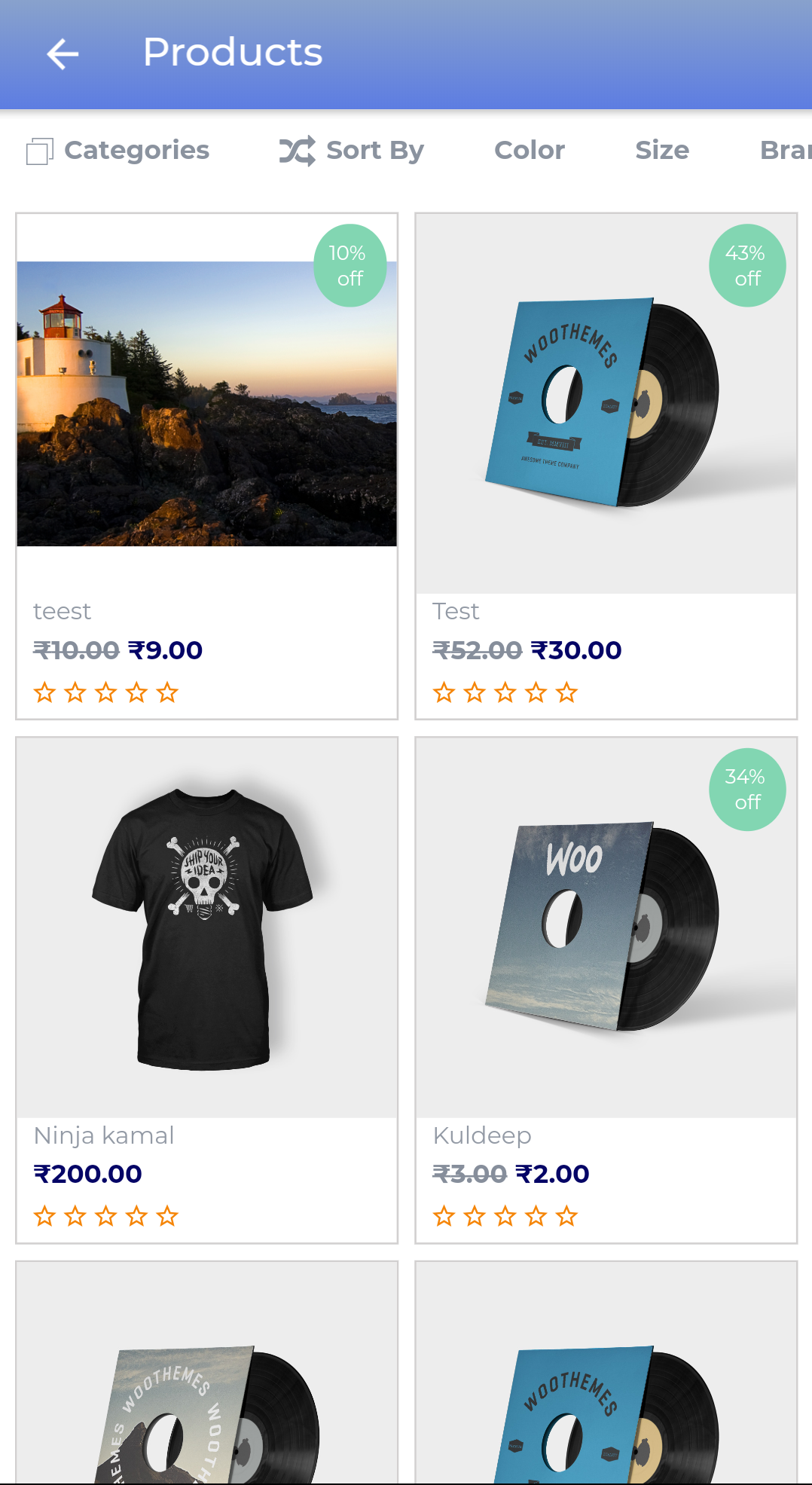Woocommerce Admin App Connector Plugin
This plugin will help the administrator to handle all the task from our mobile app.
The ADMIN APP CONNECTOR plugin will help the administrator to handle all the task from our mobile app. The admin can manage the customers orders , products , categories from our mobile app.
INSTRUCTIONS TO INSTALL THE ADMIN APP | ANDROID ADMIN APP DOWNLOAD LINK
Features
Dashboard
- Displays orders, sales, top-sellers etc.
- View trends of week, current month, last month and current year.
- View sales report in the form of graph.
Orders
- Quickly see list of all orders with order number, customers details, date and status.
- Update status of an order.
Products
- View complete details of your products with name, thumbnail, price etc.
- Edit and update product name, category, price, description etc.
- Can view inventory status of products.
Categories
- View complete details of your categories with name, image.
- Edit and update category name, description, parent etc.
Customers
- Can see list of all your customers details.
- Edit customer details.
- And can delete the customers.
Shop
- View Categories and associated products.
- View Product details with name, price, short description and description.
- View Product Reviews.
- View Product image with image sliders.
Other Features
- Admin can give the permissions from backend settings.
- Admin can add the user from backend.
You can check Our Other Woocommerce Mobile APP
- Woocommerce APP for Android and IOS
The WOO APP will help the users to convert there woocommerce store into mobile app.
ANDROID APP DEMO LINK | IOS APP DEMO LINK | WOO APP PRODUCT LINK
Features
- Support all type of Products – Simple, Variable, Group, External.
- Default woocommerce features are integrated – Shipping Classes , Tax Classes , Attributes , Categories and Reviews.
- Advanced Filter Search and Suggestive Search.
- Social Login Sign up – Facebook and Google.
- Auto Synced Website and Woo App.Your app will be updated automatically as soon as you update the product or new order comes in.
- 99% Payment gateways are supported.
- Push Notifications through One Signal.
- Refer and earn functionality is integrated.
- Woo wallet feature is integrated.
- Support tawk.to live chat feature.
- Track Your App Performance with Google Analytics.
Our Website
Support Email
NOTE
- Our plugin doesn’t support the multisite network.
Installation
- Install WordPress
- Go to your WordPress admin panel, and then to Plugins. Click on “Add New” and then upload the zip file of the plugin using the “Upload Plugin” button you can find on top of the screen.
Screenshots
Changelog
1.0.3 – 03/02/2020
- compatible with latest version of woocommerce
1.0.2 – 18/11/2019
- compatible with latest version of woocommerce and wordpress.
1.0.1 – 13/03/2019
- Add nonce and translation
1.0.0
- Initial release.