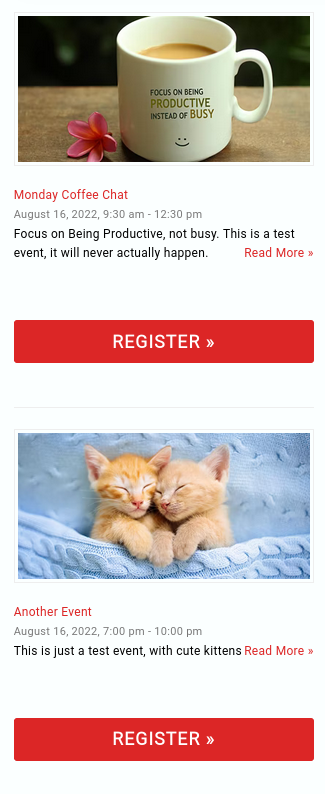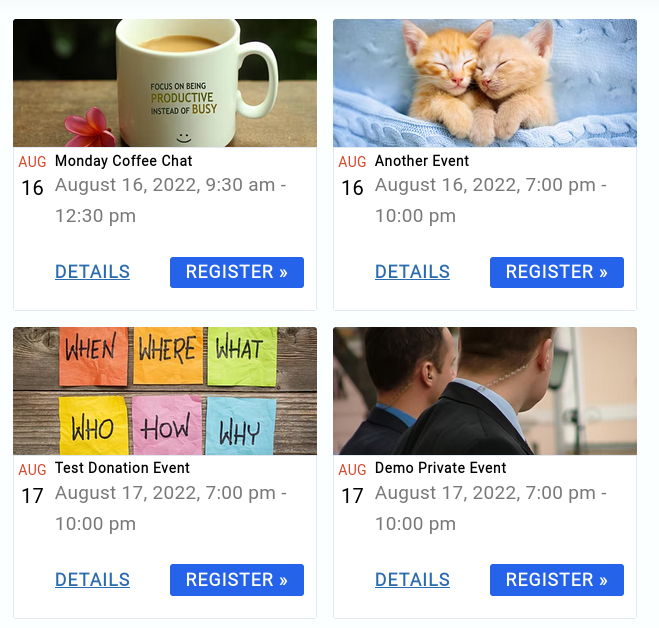Display Eventbrite Events Plugin
Display your upcoming Eventbrite events quickly and easily.
Solve your problem by integrating Eventbrite events to display on your WordPress website, with this simple to set up, yet flexible plugin.
In a couple of minutes you can start seeing your Eventbrite events on WordPress without any custom code.
Eventbrite is undoubtedly a very easy and powerful way to set up an events calendar, whether for free events or ticketed events.
However, managing multiple events is an administrative burden and forgetting to update your event details manually may well cost you attendees and potential lost revenue.
This free plugin creates a ShortCode for Eventbrite using the API feed enabling you to display your forthcoming events, just like you would do for recent posts in an easy-to-use and familiar way.
If you want most power and features there is a Pro plugin, which you can easily try for a trial period without obligation.
The best part? Every time you add or update an Eventbrite listing, all the changes will appear on your WordPress website – no duplication of work or coding skills required.
This plugin uses the Eventbrite API to read directly from Evenbrite servers creating and event feed for Eventbrite. Don’t be put off by the words API, that just means the plugin is linked directly to Eventbrite data – no rekeying, no extra data to manage, simplifying and automating your event marketing.
See an interactive demo here
What it looks like on your site will depend on your theme and any extra styling you want to apply. It will blend in as though the Eventbrite events are posts on your own site.
Options to easily set different pre defined color styles.
The plugin gives you easy but powerful control over how you show Eventbrite events.
Choice of two free layouts – ‘widget layout’ and ‘card layout’.
I’m sure you will find plugin the best way of showing Eventbrite events on WordPress.
Want to learn more about the many options of the best Eventbrite plugin for WordPress? Check out the Display Eventbrite demo page the demo page
PHP 8.0 and PHP 8.1 compatible
Tested on PHP 8.0 and PHP 8.1
Features Include
- Custom html or text before and/or after recent posts.
- Allow you to set title url.
- Display thumbnails, with customizable size and alignment.
- Exclude current event post
- Read more option, with a link direct to the Eventbrite page.
- Book now option with a link direct to the Eventbrite page..
- Decide if you want Eventbrite to open in a new tab, or not
- Easy to customise CSS.
- Total of 22 options for the free shortcode
- Developer friendly custom designs using templates in ( child ) theme
- Developer friendly filters
- Background API processing so not to slow the user experience
Easy to get started with
Easy to build shortcodes
Use the demo shortcode builder to see what your events may look like, this works with your events. Click Here to go to the demo page
The Original Widget for Eventbrite API
This plugin was the first to use the Eventbrite API to create a widget for Eventbrite. It has been around since 2017 when it was a simple widget, literally a ‘widget for eventbrite api’ and has been constantly updated and improved.
Now the free version is used by many thousands of users and the Pro version is used by a range of organisations from small community groups to very large music venue promoters.
Go Pro
Get so much more with the Pro version.
Upgrade to get new awesome features and support. Upgrade directly from the WordPress dashboard.
Additional features include:
Up to a total of 80 shortcode options giving so many configuration and filtering choices.
Use the demo shortcode builder to see what your events may look like, this works with your events. See the shortcode builder here
Or review a full description of all options in the free and paid for plans. Free and Premium plan detailed option here
- choice of pre built shortcode templates tested on popular themes such as Divi, Astra, OceanpWP, Enfold, Genesis and WP themes
- pre-built calendar page template with grid layout
- pre-built calendar view in month list format, and custom periods
- full width, venue, short date, card and grid layouts
- use different APIkeys for different shortcodes, so different organisation feeds can be used
- 5 star support
- additional filters so you can split events across pages
- link from summary lists to full page event on site
- additional features for Eventbrite Music venues & promoters
- stay onsite ‘checkout’ popup feature – never leave your website, with integrated checkout popup
- stay onsite long description modal options
- display only Online Events
- allocate a virtual location to Online Events
- listing private / invite only events
- listing only past events or only future events
- customise with developer friendly templates
- manage Eventbrite API cache time to optimise performance
Privacy and GDPR
This plugin does not collect, process or send any website visitor personal data anywhere
Installation
This section describes how to install and get going with the plugin
Install and activate the plugin. Get and Eventbrite API key and add it. Place your shortcodes on pages or posts.
Basic Plugin Installation
Through Dashboard
- Log in to your WordPress admin panel and go to Plugins -> Add New
- Type widget for eventbrite api in the search box and click on search button.
- Find Widget for Eventbrite API plugin.
- Then click on Install Now after that activate the plugin.
Installing Via FTP
- Download the plugin to your hardisk.
- Unzip.
- Upload the widget-for-eventbrite-api folder into your plugins directory.
- Log in to your WordPress admin panel and click the Plugins menu.
- Then activate the plugin.
Get an Eventbrite API Key
Login to your Eventbrite Account
Navigate to https://www.eventbrite.com/platform/api-keys
Copy the key – you don’t need to do anything else
Add your shortcode to a page or post
As there are so many options we created the shortcode builder page on out site to make this easier.
https://fullworksplugins.com/products/widget-for-eventbrite/eventbrite-shortcode-demo/
Screenshots
FAQ
Install and activate the plugin
Get and Eventbrite API key and add it to the settings page and save.
This free version displays using a shortcode ( or widget) . You can place the shortcode [wfea] in your page content.
Also some page builders and other plugins allow you to set up widgets on pages.
all the free options are documented on this page, click to see
Every theme is different so if is close to impossible to style that will work with every theme. Normaly a few simple tweaks to CSS will sort out issues like bullet points where you don’t expect them, or font sizes.
See also the knowledge base articles her
There is a detailed knowledge base here
You can use a shortcode, the simplest form is [wfea]. You need to connect to your Eventbrite account to enable it to read your events, how to do that is detailed in the next FAQ.
This plugin also creates a Widget specifically for EventBrite Events (Since WP 5.8 widgets are being replaced with blocks – so we recommend you use a shortcode block rather than a Widget going forward ). Once installed, you use the widget the same way as you would any other WordPress widget, set the settings and see what happens. Before you can use the widget
. If anything is not clear, why not ask in the support forum for clarification. If you need more personalised support, then you can sign up for the Pro version right from inside your WordPress admin panel.
You will need to obtain a personal OAuth key from your Eventbrite account and enter it in the settings page, this is fairly straight forward and instructions are here
Yes.
The plugin has a 24 hour cache so new events may not show for up to 24 hours. The Pro version ( you can update to a trial in your dashboard ) has setting to allow you to clear the cache and change the cache period.
create a directory in your theme ( or child theme ) directory called widget-for-eventbrite-api and copy the template(s) from wp-content/plugins/widget-for-event-brite-api/templates__free/ and modify as required.
You can report security bugs through the Patchstack Vulnerability Disclosure Program. The Patchstack team help validate, triage and handle any security vulnerabilities. Report a security vulnerability.
Changelog
5.5.10
- Improve automated cache plugin purging
- Fix issue when Object Cache enabled
5.5.9
- Fix issue with some edge cases of next day events in calendar view ( Pro only )
5.5.8
- Tidy up warnings
5.5.7
- Tidy up warnings ( Pro only )
5.5.6
- Better enqueue of popup scripts so tracking can be applied ( Pro only )
5.5.5
- Fix issue with single event pages and background processing ( Pro only )
5.5.4
- Allow iframed video in long description ( Pro only )
5.5.3
- Add action hook for modal checkout complete ( Pro only )
5.5.2
- remove unneeded library to save space
5.5.1
- fix missing library
5.5.0
- add new layout ‘Accordion’ ( Pro only )
- add filters for availability and detect if event started ( Pro only )
- add new shortcode options order_by_attr and filter_by_attr for complex ordering and filtering ( Pro only )
5.4.8
- Prevent long description modal loading EB popup multiple time ( Pro only )
- add new filter for Venue layout date format ( Pro only )