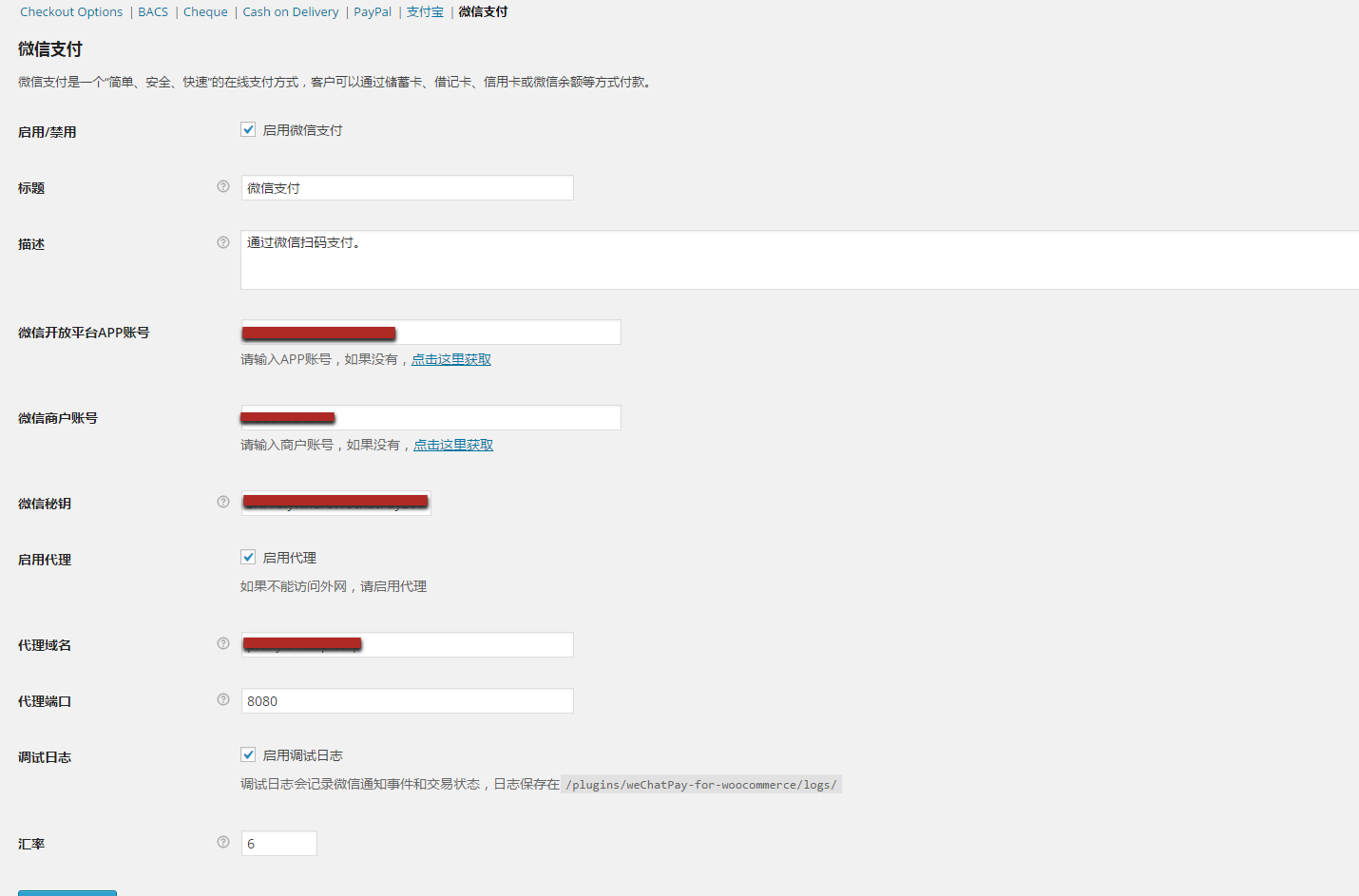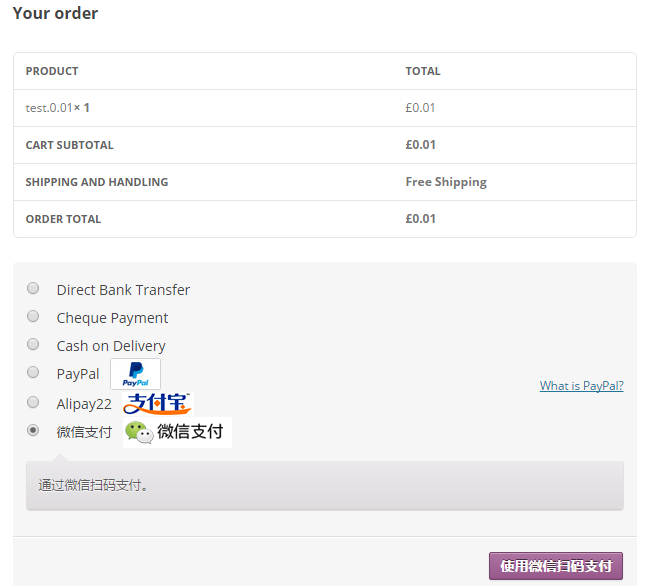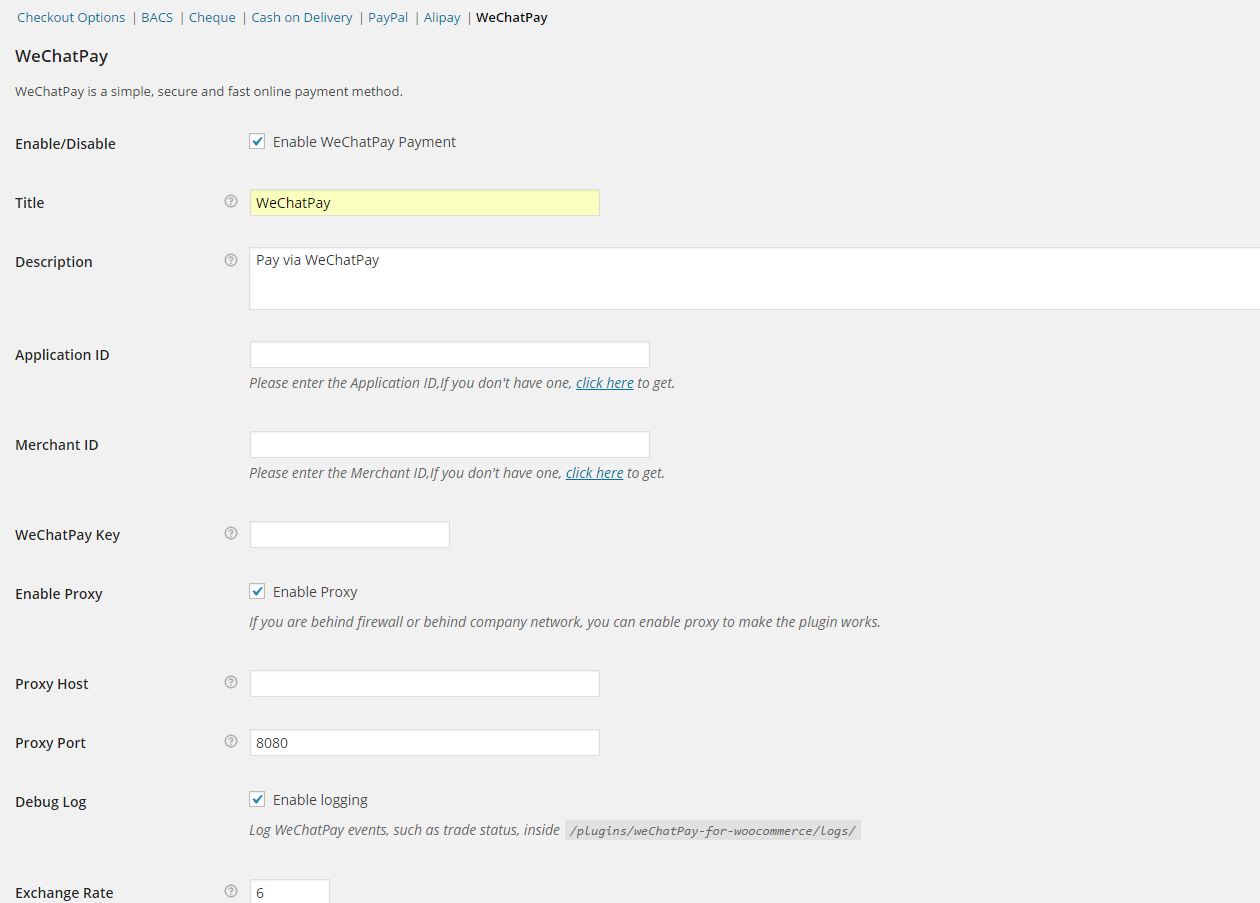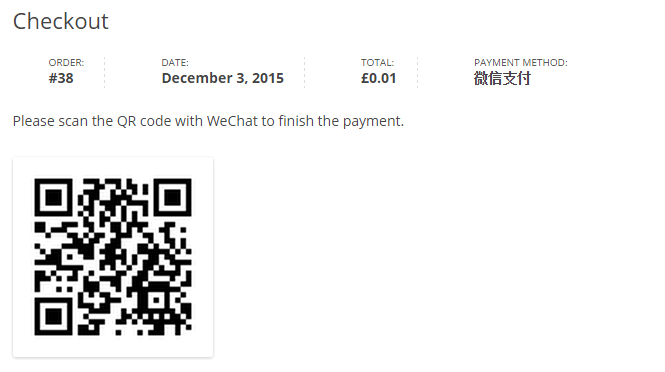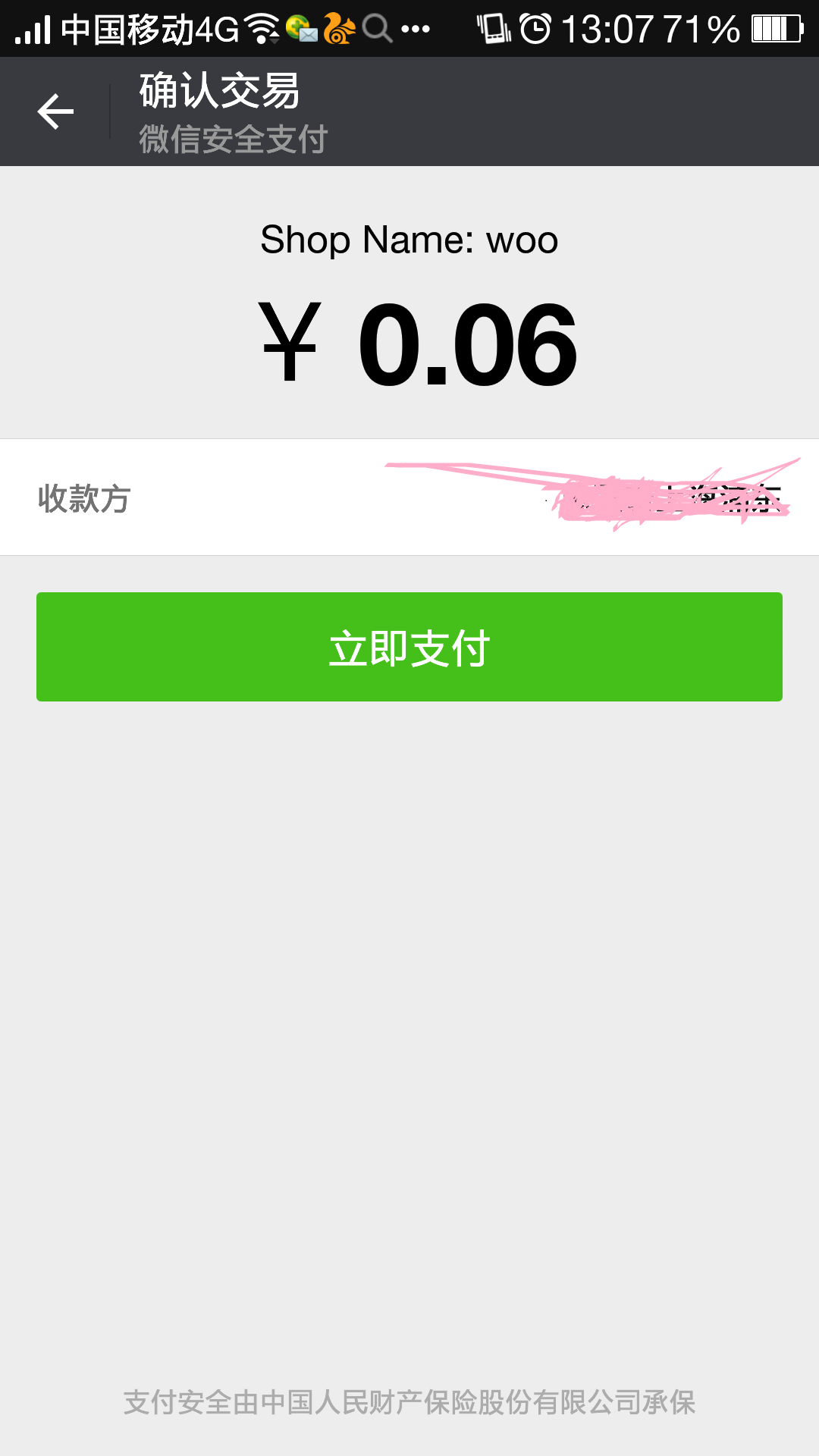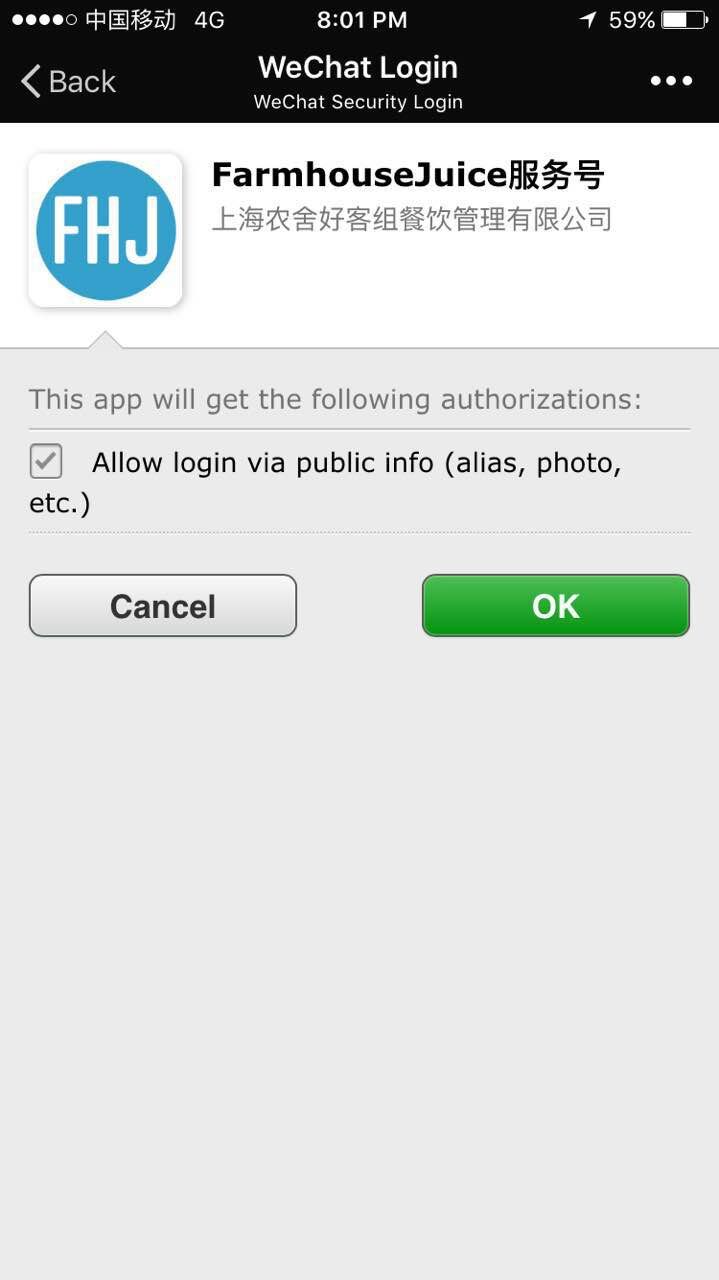WeChat Payments for WooCommerce Plugin
WeChat Payments for WooCommerce is a Wordpress plugin that allows to accept payments at WooCommerce-powered online stores.
Your online store must use WooCommerce platform (free wordpress plugin).
Once you installed and activated WooCommerce, you may install and activate WeChat Payments for WooCommerce.
Features:
- Only support weChat payment through website on PC
- Support weChat payment through scan QR code
- If payment completed,will automatically redirect to order recevied page
- Support pay again with pending orders
GitHub:
- Project url in GitHub: https://github.com/zhuhank/wechat-payment-for-woocommerce
Support Mail:
- 126 Mailbox: nkg_hank@126.com
Wechat Payment Pro:
- support pay from scanning QR Code on PC
- support native pay form wechat application on mobile (without extract QR code)
- can automatically adopt PC and mobile device
- support automatically register/login with buyer’s wechat nickname on mobile
- support set exchange rate
Please just contact me through weChat or mail,if you need pro version
微信升级版支付插件可支持电脑扫码支付和手机端的原生支付
- 能够在手机和电脑端对微信支付自动适配
- 支持手机端以微信昵称自动注册登录
- 支持汇率设置
- 有意者请通过邮箱或微信联系
Remove plugin
- Deactivate plugin through the ‘Plugins’ menu in WordPress
- Delete plugin through the ‘Plugins’ menu in WordPress
Supporters
Installation
- Install WooCommerce plugin and configure your store (if you haven’t done so already – https://wordpress.org/plugins/woocommerce/).
- Install “WeChatPay for WooCommerce” wordpress plugin just like any other WordPress plugin.
- Activate.
- Setup your weChat application id, merchant id, key, throuth Woocommerce -> Settings -> Payment Gateways -> WeChatPay.
You can apply wechat payment through https://pay.weixin.qq.com/wxzf_guide/index.shtml - If the main currency of your store is not Chinese Yuan, please also set the exchange rate so that weChat can convert the price to Chinese Yuan.
Screenshots
FAQ
Installation Instructions
- Install WooCommerce plugin and configure your store (if you haven’t done so already – https://wordpress.org/plugins/woocommerce/).
- Install “WeChatPay for WooCommerce” wordpress plugin just like any other WordPress plugin.
- Activate.
- Setup your weChat application id, merchant id, key, throuth Woocommerce -> Settings -> Payment Gateways -> WeChatPay.
You can apply wechat payment through https://pay.weixin.qq.com/wxzf_guide/index.shtml - If the main currency of your store is not Chinese Yuan, please also set the exchange rate so that weChat can convert the price to Chinese Yuan.
Changelog
1.0
- [Added] Initial Version.
1.0.1
- [Added] add description and screenshots.
2.0
- [Added] Add weChat mobile pay.