
Product Feed for WooCommerce – Google Shopping Feed, Pinterest Feed, TikTok Ads & More Plugin
Generate Google Product feed, Facebook data feed, Pinterest feed, TikTok feed, Snapchat feed, Bing shopping feed, and Fruugo feed, etc, for WooCommerc …
Promote and get more eyeballs on your WooCommerce products on Google Merchant Center, Facebook, Instagram, TikTok Ads, Pinterest, Snapchat, Bing, Idealo, Pricespy, Skroutz, Shopzilla, and more.
This plugin will help you generate optimized WooCommerce product feeds in XML, CSV, XLSX, TXT formats and integrate them with popular sales channels.
Turn your Facebook page or Instagram account into a perfect sales channel for your WooCommerce products. Get free listings and ads on Google Shopping for WooCommerce products and Pinterest, Snapchat, and Bing shop.
With the Facebook catalog sync option, you will be able to automatically sync your product catalogs with Facebook shops.
For Google Shopping, the plugin lets you connect your WooCommerce store with the Merchant Center using WooCommerce Google Product feed.
See how the plugin works: Try out demo
Product Feed for WooCommerce – Google Shopping Feed, Pinterest Feed, TikTok Ads & More (Basic)
Channels – Supports 20+ channels.
Easy setup – It lets you easily connect your WooCommerce store to Google, Facebook, and Instagram, TikTok, Snapchat, Bing and more using its simple interface. It takes less than 3 minutes to set up.
Facebook sync – You can sync your WooCommerce products directly with your Facebook business page to set up the Facebook shop or Facebook dynamic ads.
Connect with Google Shopping – Easily integrate your shop with Google Merchant Center to promote your products on Google Shopping, Google Local Inventory, Google Merchant Promotions, and Buy on Google.
Add static values to feed – Add static values to the feed easily.
Smart filtering – It lets you filter product categories to specifically include or exclude from the product feeds generated.
Batch sync – Sync thousands of WooCommerce products with Facebook, Google, or Instagram shops by enabling batch sync. This will reduce the server load and ensure successful product synchronization.
Category mapping – Quickly map the categories in your store with the Facebook and Google shops categories and save the mapping for future use.
Edit mapping – Allows you to edit the existing Facebook category mapping.
Product sync log – View failed product syncs for easy debugging.
Manage generated feeds – View and manage generated product feed data.
Tested OK with WooCommerce 8.9.3
Why choose us?
The most simple product feed plugin for WooCommerce. This plugin is made to eliminate any complexities in generating WooCommerce product feeds. We offer complete support and regular updates for our plugins.
Hear it from our users
alienative (@alienative) ⭐⭐⭐⭐⭐
I was having a problem with Discounted Items (which I used a plugin for) and the support was very quick to provide a solution. thank you!charismchl (@charismchl) ⭐⭐⭐⭐⭐
After trying many plugins i can say this is the best and working fine. Very easy to upload your products…!!!miata2 (@miata2) ⭐⭐⭐⭐⭐
Keep up the great work! Your plugin is way better than the Facebook for WooCommerce by Facebook, which was very buggy and caused conflicts with other plugins.
WOOCOMMERCE PRODUCT FEED PLUGIN (Pro)
The premium version of the Product Feed for WooCommerce plugin gives you advanced features and filtering options and supports additional sales channels.
Premium Version Features
✅ Dynamic Price & Feed Update
✅ Advanced product filtering options for generating product feed
✅ Supports WooCommerce Multilingual & Multicurrency for WPML
✅ Exclude out-of-stock products
✅ Server cron for managed hosting
✅ Auto-catalog sync for Facebook catalog
✅ Select which product variations to include in the feed: all variations, the default variation, or the lowest priced variation
✅ Compatibility with Perfect brands and WooCommerce brands plugins for WooCommerce
✅ Multi-vendor compatibility for Dokan plugin
✅ Compatibility with Aelia currency switcher, Fox, and Curcy Currency switcher plugins
Supported Sales Channels
- Google Shopping Feed
- Meta feed for Facebook/Instagram
- Google Local Product Inventory
- Google Local Inventory Ads
- Google Merchant Promotions
- Buy on Google
- TikTok Ads
- Pinterest Product Feed
- Pinterest RSS feed
- Snapchat Feed
- Idealo Product Feed
- Bing Shopping Feed
- PriceSpy Feed
- PriceRunner Feed
- Skroutz Data Feed
- Shopzilla Feed
- Bizrate Product Feed
- Become Shop Feed
- Price grabber Feed
- LeGuide Feed
- Google Product Reviews
- Heureka
- Fruugo
- Custom Feed (Premium)
Please visit WooCommerce Product Feed Plugin for more details.
Below is an overview video of the WooCommerce Product Feed Plugin (Pro) plugin.
Installation and Setup
You can visit this setup guide to learn how to install and setup the plugin, generate WooCommerce product feeds and configure Facebook catalog sync.
Support
If you experience any issue with the plugin you can reach the support to get quick help and resolve your issues as soon as possible.
Installation
Minimum Requirements
- PHP Version: 5.6 or later
- WooCommerce version: 3.0.1 or later
- WordPress version: 4.0 or later
Steps to install the plugin
To install the plugin, follow the below steps:
Step 1: Log in to your WordPress dashboard.
Step 2: Navigate to Plugins and select Add New.
Step 3: From the search box, type “WooCommerce Product feeds” or “Facebook shop catalog” and click Search Plugins.
Step 4: Once you find the Product Feed for WooCommerce plugin, click on Install Now.
Step 5: After installation, click Activate to activate the plugin.
You can also install the plugin by downloading the zip file from the plugin page on WordPress.org. Then upload the file directly from your WordPress dashboard, or using an FTP application.
Plugin Updates
For every update of the plugin, you will be notified on the installed plugins page. You can directly update the plugin from your dashboard. We recommend that you keep the latest version of the plugin so that you can avail yourself of the new functionalities and security features.
Screenshots

Create new feed - Facebook / Instagram Shop.
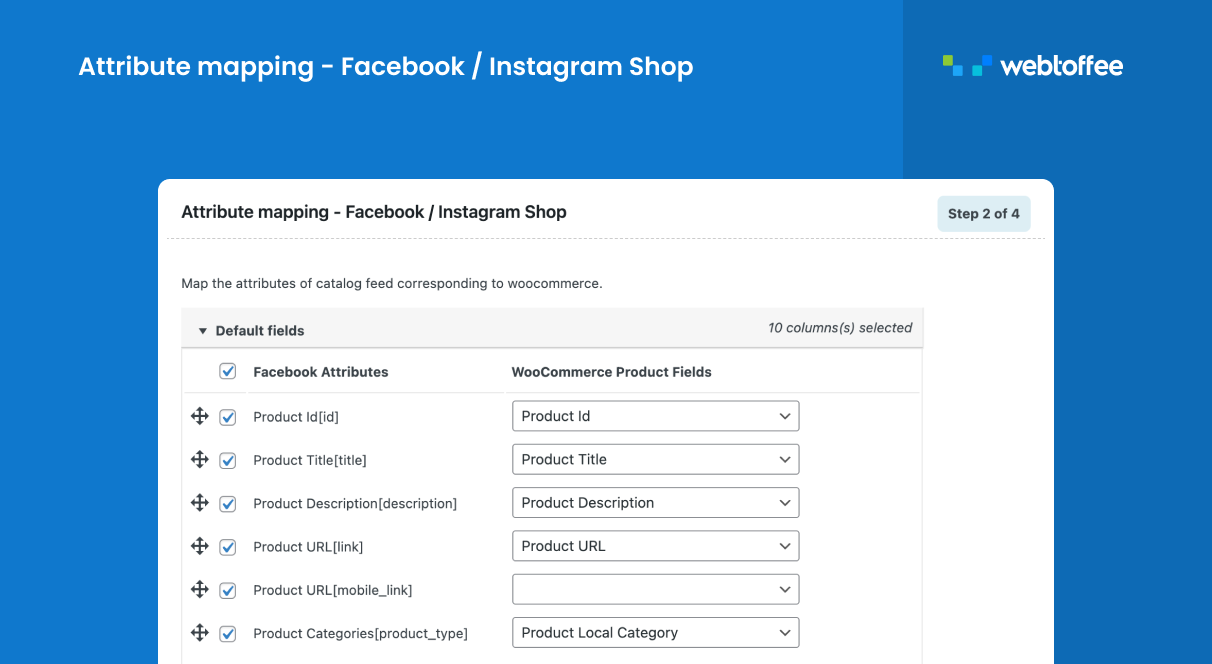
Attribute mapping - Facebook / Instagram Shop.

Category mapping - Facebook / Instagram Shop.
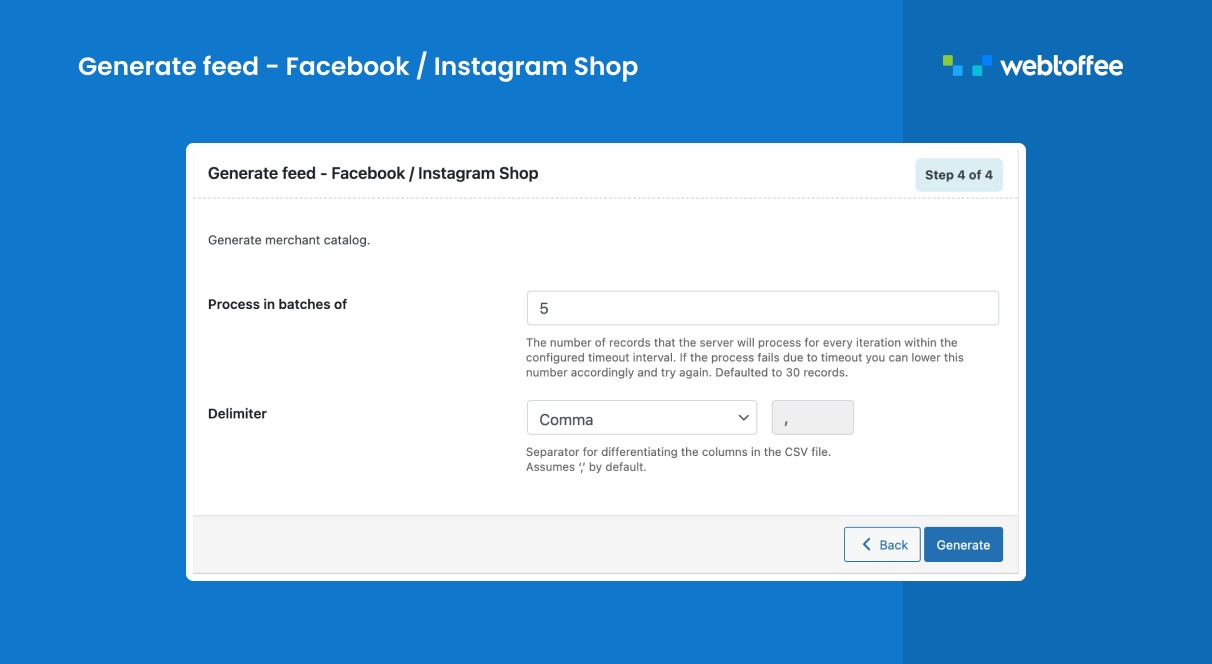
Generate feed - Facebook / Instagram Shop.

Create new feed - Google Shop.

Attribute mapping - Google Shop.
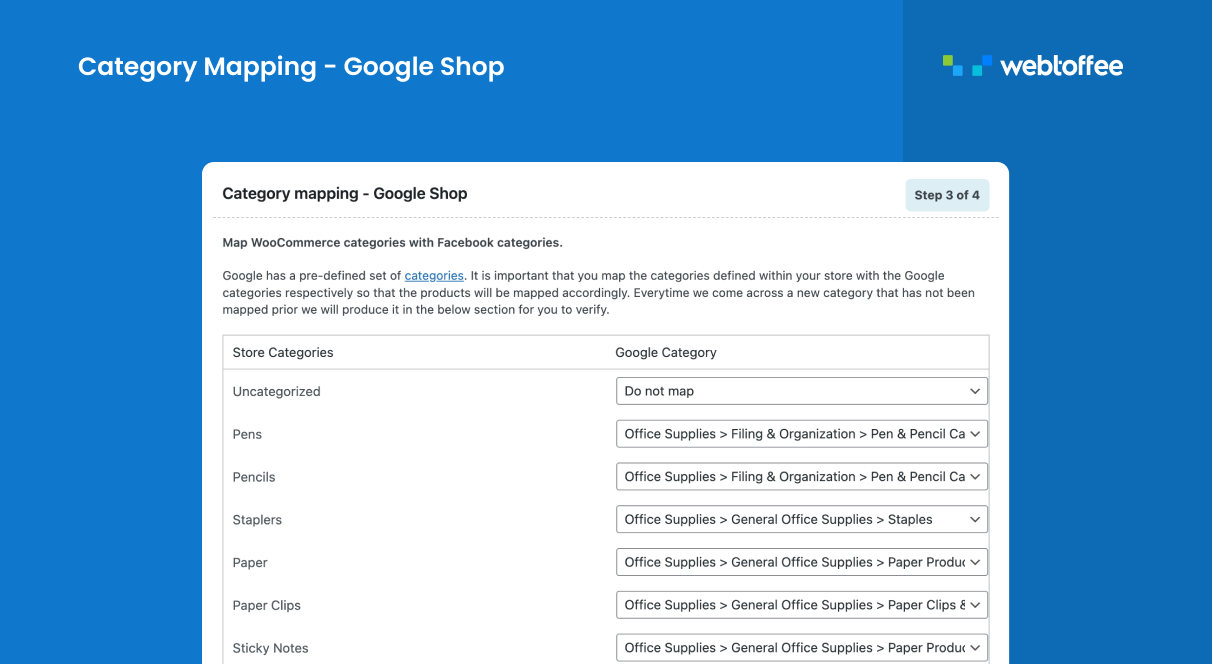
Category mapping - Google Shop.
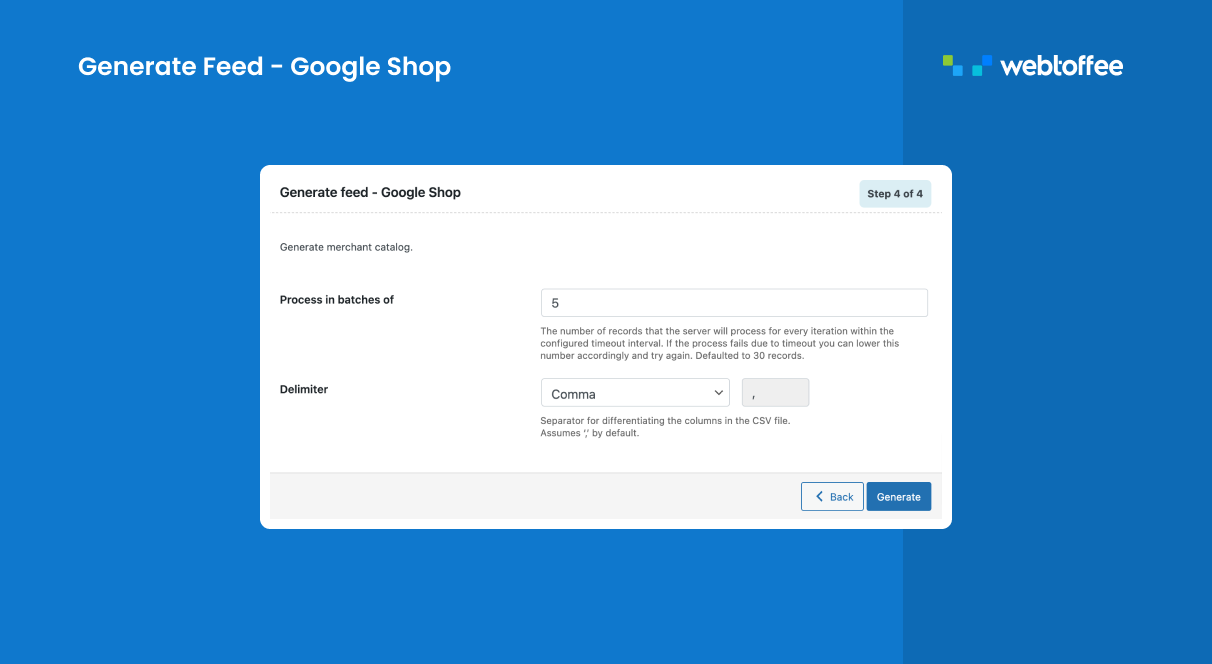
Generate feed - Google Shop.

Manage Feeds.

Menu navigation.
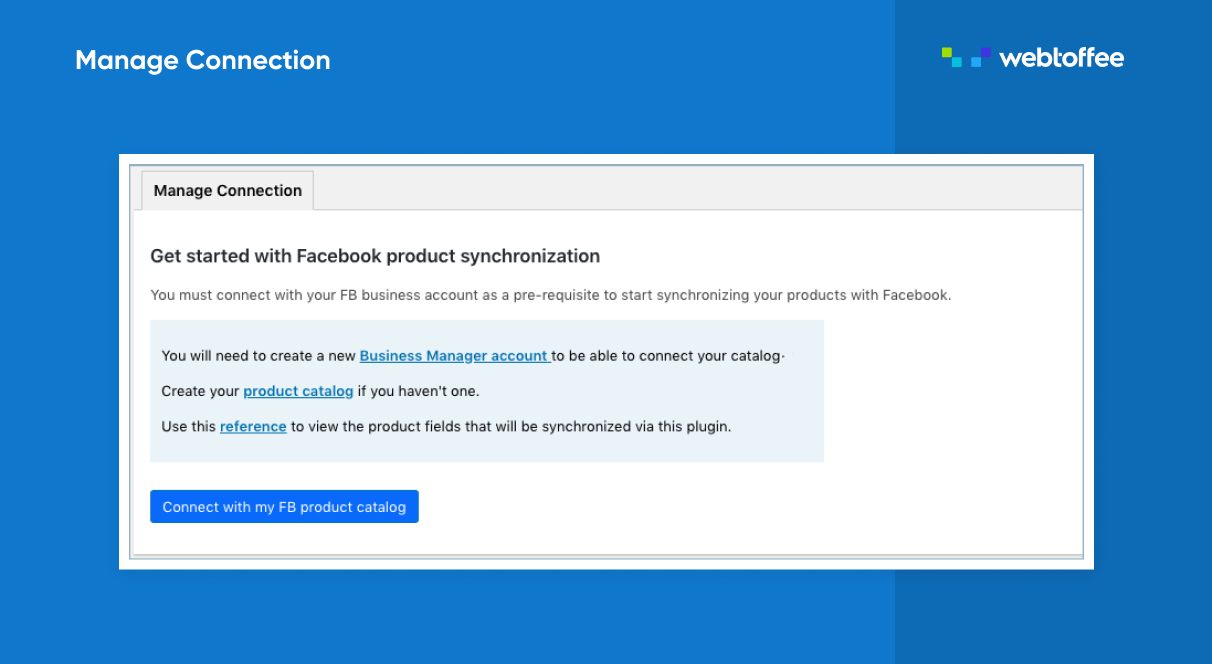
Connect to FB catalog

Facebook login.
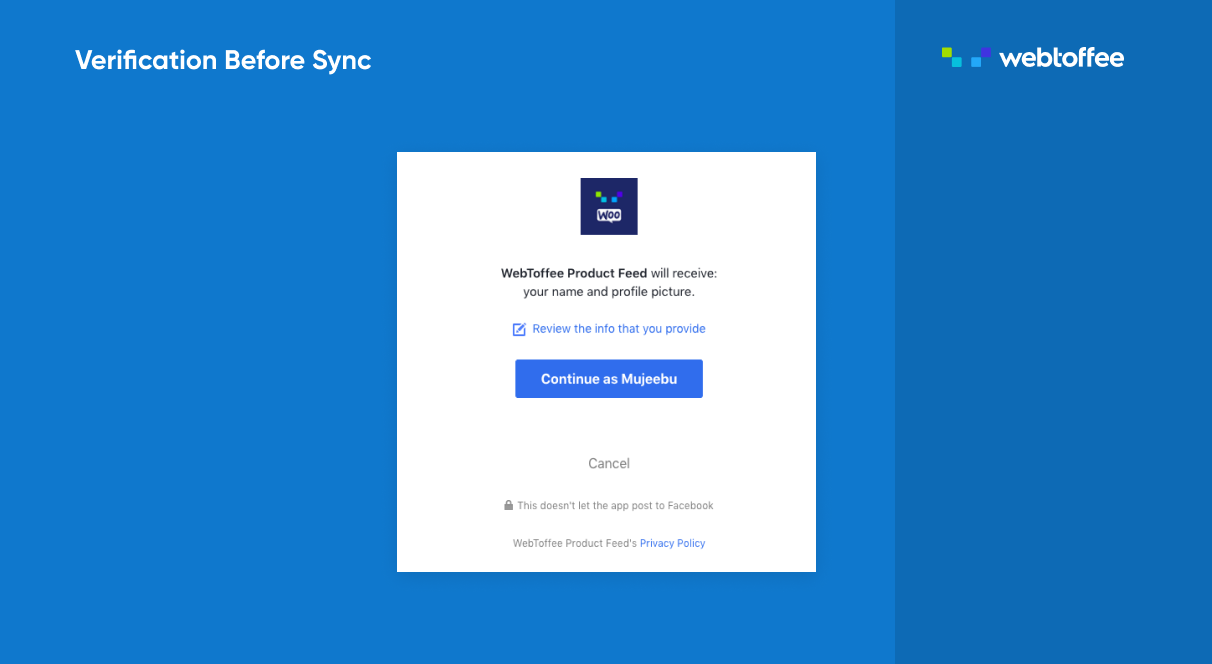
Verification before connect.
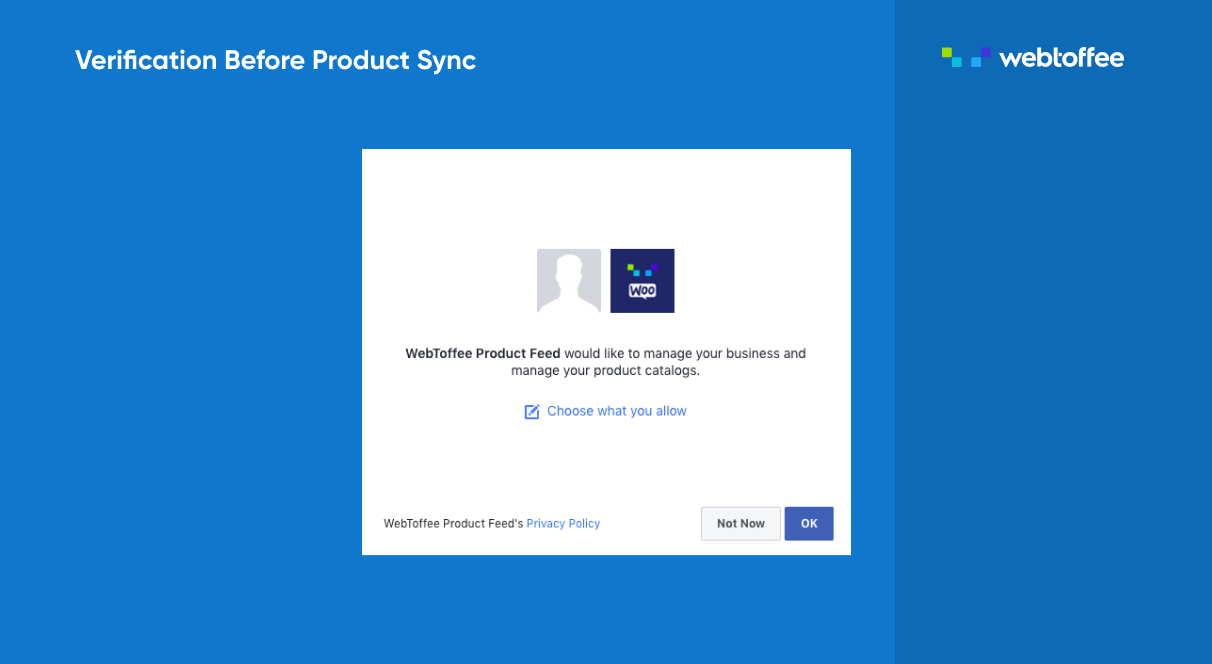
Permission verification before connect.

Facebook permissions.
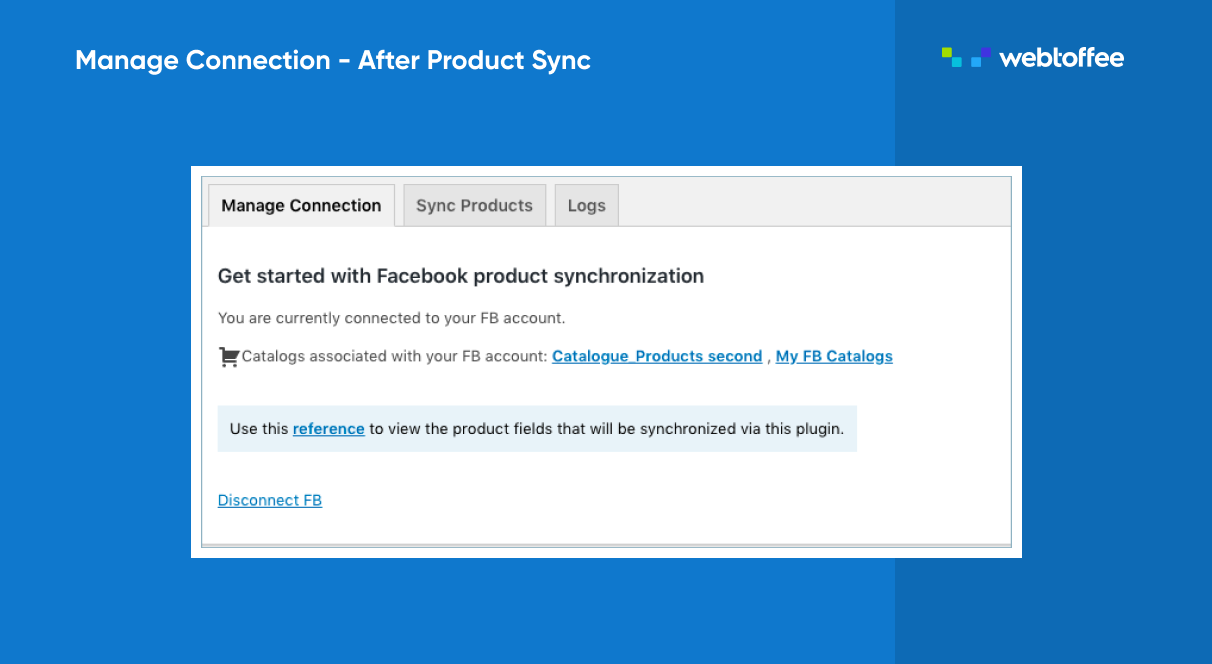
Manage connection.
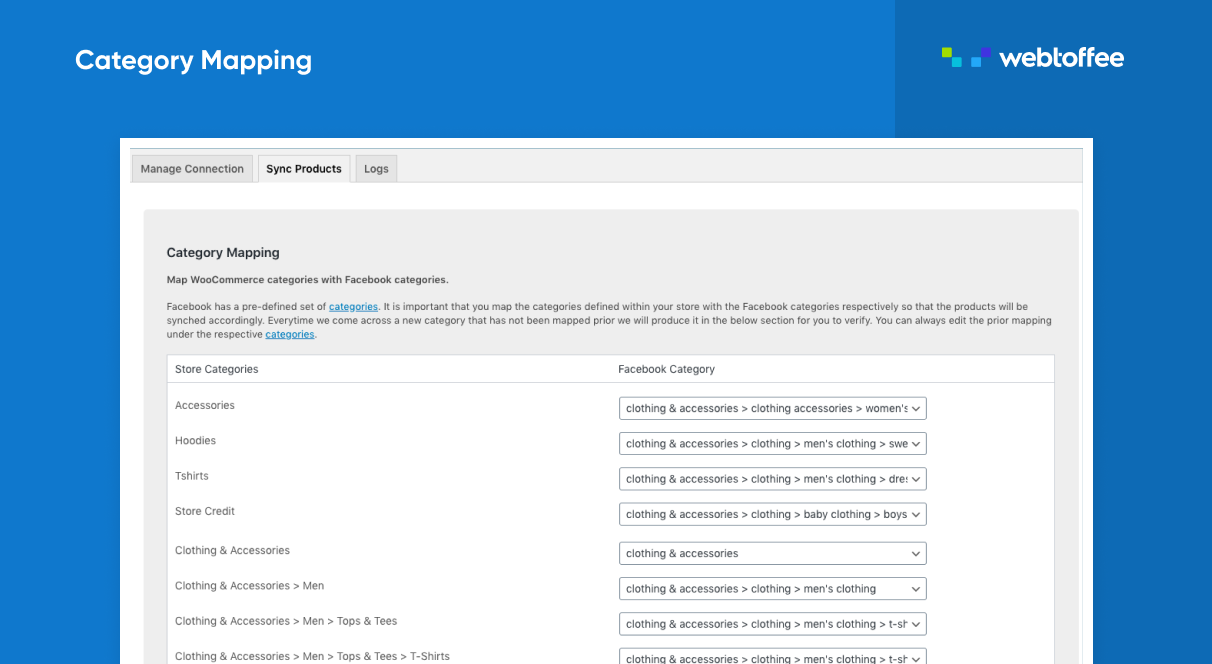
Category mapping.
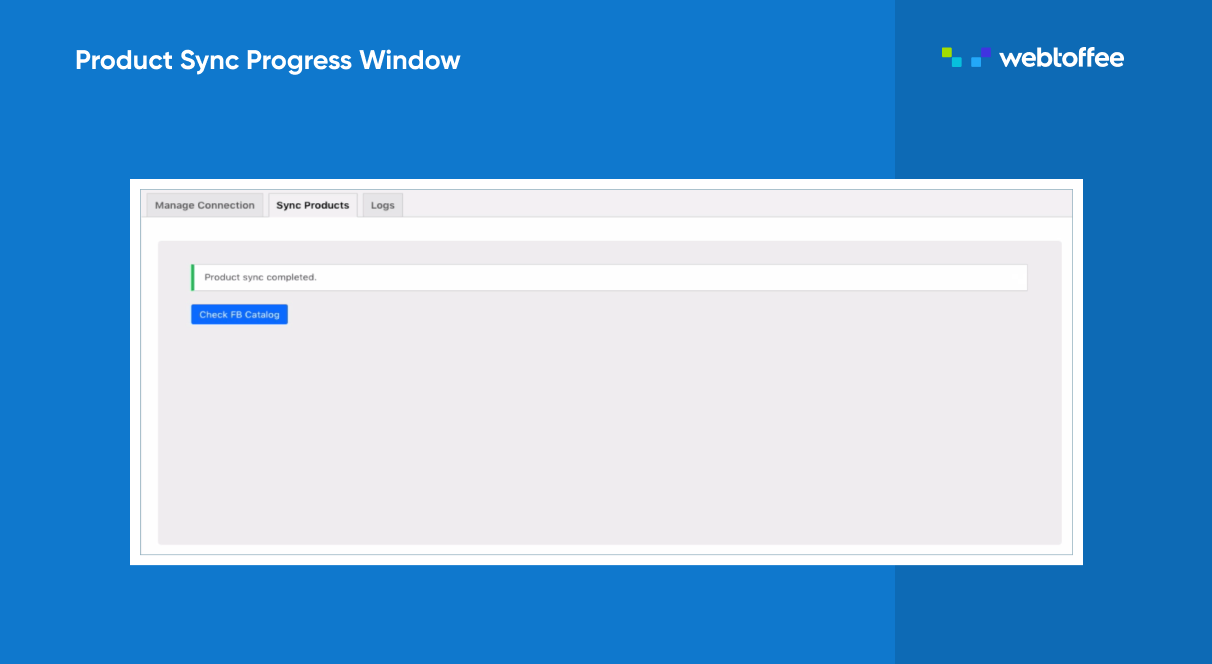
Product sync progress window.
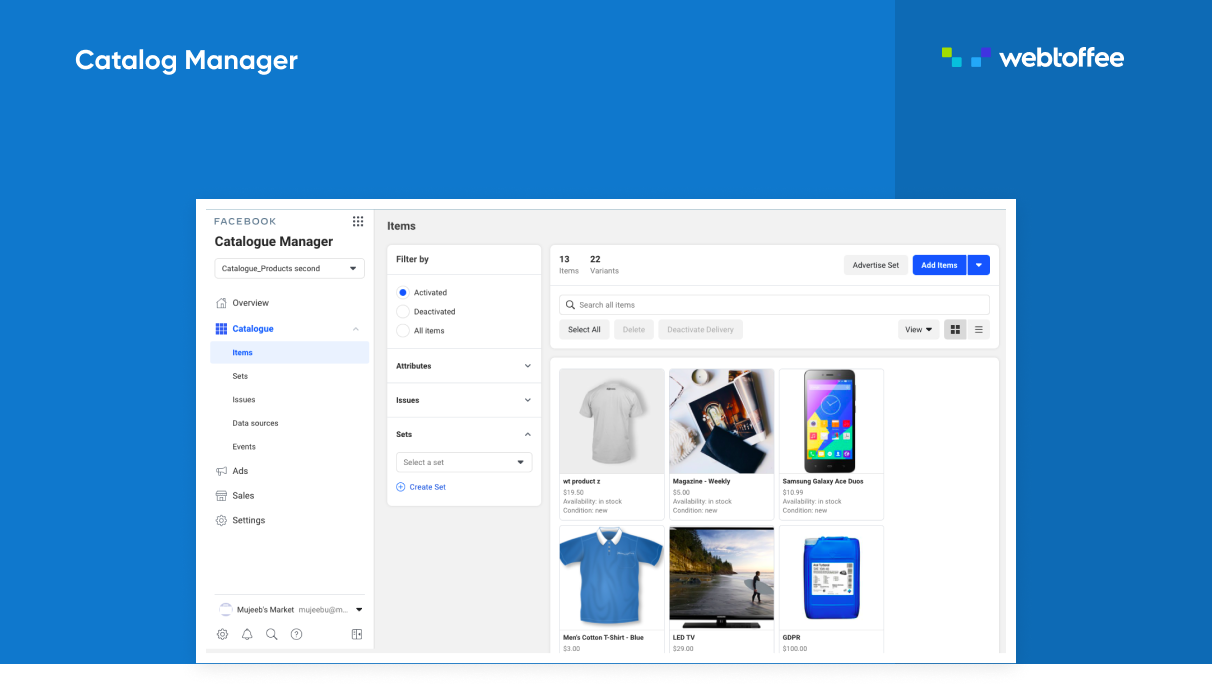
FB catalog manager.
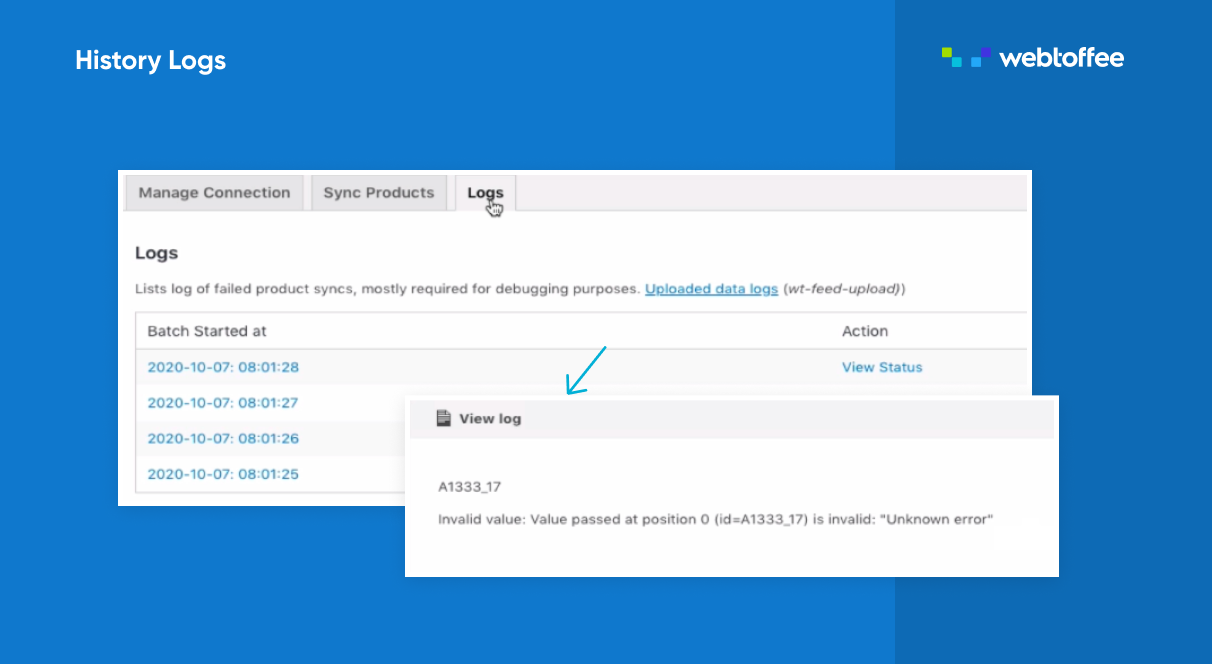
Logs
FAQ
Yes, you need a business manager account to connect your WooCommerce product catalog to Facebook.
No, Product Feed for WooCommerce is a free plugin that allows you to set up your store on Facebook, Instagram, and Google Merchant Center using WooCommerce product feeds and sync.
Server Cron is not available in the free version, but you can upgrade to the premium version to use Server Cron for refreshing product feed.
No. The Product Feed for WooCommerce plugin lets you generate Google feed and you will have to upload it in the Google merchant center yourself.
You can use below code snippet on your active theme functions.php file or upgrade to the premium version to do so. If you want the built-in feature you will have to upgrade to the premium version.
add_filter( 'wt_facebook_sync_products', 'modify_wt_facebook_sync_products', 10, 1 ); function modify_wt_facebook_sync_products( $products ) { $exclude_products = array( 2432, 2433, 2434 ); // Enter product IDs to be excluded $sync_products = array_diff( $products, $exclude_products ); return $sync_products; } Yes. You can sync WooCommerce products to Facebook catalog to run dynamic ads.
You can use below code snippet on your active theme functions.php file.
add_filter( 'wt_facebook_product_description_mode', 'wt_modify_product_description_mode', 10, 1 ); function wt_modify_product_description_mode( $mode ) { return 'long'; // Valid values are 'long' and 'short' } Changelog
2.2.1 2024-07-18
*[Add] – Leguide product feed and Google product reviews feed support.
*[Add] – Option to map ‘Parent product description’ in the attribute mapping drop-down.
*[Add] – Option to duplicate generated feeds.
*[Add] – Scheduled Actions page.
*[Add] – Manage additional product fields under settings.
*[Fix] – Exclude from feed option.
*[Compatibility] – Tested OK with WooCommerce 9.1.2
*[Compatibility] – Tested OK with WordPress 6.6
2.2.0 2024-06-03
*[Update] – Option to map parent_title in product attribute list.
*[Update] – Fruugo specific category mapping instead of Google category.
*[Update] – Type and select box within the attribute mapping drop-down list.
*[Add] – Fruugo category update option in category add and edit pages
*[Compatibility] – Tested OK with WooCommerce 8.9.1
2.1.9 2024-05-06
*[Add] – Add “availability date” to the product custom field list
*[Fix] – Google category mapping on feed generation is not persisting.
*[Compatibility] – Tested OK with WooCommerce 8.8.3
2.1.8 2024-04-29
*[Fix] – Filename validation improvement.
*[Add] – Support for Pinterest RSS and Heureka channels.
*[Add] – CSV file type support for Google feed.
*[Add] – Shipping label/data update for Bing feed TXT format.
*[Update] – TikTok shop rollback due to XLSX template format issue.
*[Compatibility] – Tested OK with WooCommerce 8.8.2
2.1.7 2024-03-21
*[Fix] – Feed contains draft/orphaned variations.
*[Add] – Pagination and bulk delete option in manage feeds page.
*[Add] – Support for Fruugo and Google local inventory ads channels.
*[Add] – Option to set custom time interval for feed auto-refresh.
*[Add] – Support for popular SEO plugins ( Yoast SEO, Rank Math SEO with AI SEO Tools, All in One SEO – Best WordPress SEO Plugin – Easily Improve SEO Rankings & Increase Traffic).
*[Compatibility] – Tested OK with WooCommerce 8.7.0
*[Compatibility] – Tested OK with WordPress 6.5
2.1.6 2024-02-13
*[Fix] – FileType restrictions for channels.
*[Fix] – Price Limited to two decimal places.
*[Add] – New product block editor support for simple products and product variations.
*[Add] – Support for XLSX file format.
*[Update] – Google Product Category List.
*[Compatibility] – Tested OK with WooCommerce 8.5.2
2.1.5 2024-01-08
*[Add] – Added support for Idealo, Pricespy, Skroutz and Shopzilla channels.
*[Add] – Integration of additional variation while syncing with Facebook.
*[Fix] – Exclude category issue with Bing, TikTok, Snapchat and Pinterest channels.
*[Compatibility] – Tested OK with WooCommerce 8.4.0
2.1.4 2023-11-29
*[Add] – Added support for Pinterest, TikTok, Snapchat & Bing channels.
*[Tweak] – Display of Facebook catalog sync log message
*[Compatibility] – Tested OK with WordPress 6.4
*[Compatibility] – Tested OK with WooCommerce 8.3.0
2.1.3 2023-10-27
*[Fix] – Product Tags contain HTML links
*[Fix] – ‘Refresh Feed’ button does not regenerate the feed file
*[Add] – ‘Additional Variant Attributes’ options for Facebook feed
*[Add] – ‘Global Attributes’ and ‘Local Attributes’ in the mapping screen
*[Compatibility] – Tested OK with WooCommerce 8.2.1
2.1.2 2023-09-26
*[Fix] – Excluded parent product while generating feed.
*[Enhancement] – Map store category with Google/Facebook categories.
*[Compatibility] – Tested OK with WooCommerce 8.1.1
2.1.1 2023-08-28
*[Compatibility] – Perfect Brands for WooCommerce with Facebook catalog sync.
*[Compatibility] – Tested OK with WooCommerce 8.0.2
*[Compatibility] – Tested OK with WordPress 6.3.
2.1.0 2023-07-24
*[Fix] – Additional data missing when syncing with Facebook catalog sync
*[Add] – Category filter-based category mapping.
*[Add] – More additional fields on the product edit page.
*[Add] – Shipping data fix for UK
*[Add] – Convert the category mapping selection mode to ‘type and search’
*[Compatibility] – Tested OK with Facebook Graph API version 17.0.
*[Compatibility] – Tested OK with WooCommerce 7.9.
2.0.9 2023-06-23
[Fix] – If the child variation description is missing add the parent description.
[Add] – Support for static values.
[Add] – Added compatibility with Perfect Brands WooCommerce plugin.
[Add] – Delete products from Facebook when trashed in WooCommerce.
[Add] – Added Google Local Inventory, Google promotion, and Buy on Google.
[Tweak] – Combined Facebook & Google fields in the product edit page into a single tab (WebToffee Product Feed).
[Compatibility] – Tested OK with WooCommerce 7.8.
2.0.8 2023-05-09
- [Fix] – Fatal error fix on plugin update.
2.0.7 2023-05-08
- [Add] – Action icons added to Manage feeds list page.
- [Fix] – Include product category filter not working for variations
- [Compatibility] – Tested OK with WooCommerce 7.6
2.0.6 2023-03-21
- [Add] File type column within Manage feeds list page.
- [Add] Region added in shipping details.
- [Fix] Deprecated: Creation of dynamic property in latest PHP(8.2)
- [Fix] Product category filter is not working for Cyrillic characters(Hebrew,Russian)
- Tested OK with WooCommerce 7.5
2.0.5 2023-02-10
- [Add] XML format added to product feed types
- [Fix] Price with tax not showing in the feed
- [Fix] Product feed stock availability value corrected.
- [Fix] Delete scheduled action entry when deleting feed
2.0.4 2023-01-27
- Improvements: Facebook Marketing API v15.0 update.
- Improvements: Strip all HTML tags from description and short description
2.0.3 2023-01-18
- Improvements: Country based shipping data updates in product feed.
- Improvements: Strip all HTML tags from description for Facebook products
- Improvements: Make Facebook catalog product id unique for sync and feed
- Tested OK with WooCommerce 7.3
2.0.2 2023-01-09
- Improvements: Shipping data
- Improvements: Product description type select option on FB sync
- Added hourly interval for feed refresh
- Option to add additional fields in product edit screen ( GTIN, MPN, Brand, Color, Size, Gender…etc)
- Tested OK with WooCommerce 7.2
2.0.1 2022-11-10
- Tested OK with WooCommerce 7.1
- Fixed: Error on category listing page
2.0.0 2022-11-08
- New: Support for Facebook/Instagram shop and Google shop catalog feeds.
1.2.2 2022-10-18
- Tested OK with WooCommerce 7.0
1.2.1 2022-08-02
- Tested OK with WooCommerce 6.7
- Set the product short description as default when uploading to Facebook Catalog
1.2.0 2022-05-26
- Tested OK with WordPress 6.0
- Tested OK with WooCommerce 6.5
1.1.9 2022-04-03
- Tested OK with WooCommerce 6.3
1.1.8
- Filter hook ( wt_fb_sync_product_retailer_id ) added for Product retailer id.
1.1.7
- [Compatibility] WooCommerce 6.2.
- [Compatibility] WordPress 5.9.
- Facebook Marketing API v13.0 update.
1.1.6
- [Compatibility] WooCommerce 6.1.
- Facebook Marketing API v12.0 update.
1.1.5
- [Compatibility] WooCommerce 5.9.
1.1.4
- [Compatibility] Tested OK with WC 5.7.
1.1.3
- [Compatibility] Tested OK with WP 5.8.
- [Compatibility] Tested OK with WC 5.6.
1.1.2
- [Enhancement] Plugin name update.
- [Enhancement] Facebook marketing API v11 updated.
- [Compatibility] Tested OK with WooCommerce 5.5.
1.1.1
- Facebook marketing API v10 updated.
- Tested OK with WooCommerce 5.3.
1.1.0
- Plugin icon update.
1.0.9
- Plugin name update.
1.0.7
- Facebook marketing API v9 change updated.
1.0.6
- WC 5.0 tested OK
1.0.5
- Bug fix: Updating catalog IDs when multiple catalogs
1.0.4
- Tested OK with WC 4.9.2
1.0.3
- Tested OK with WP 5.6 and WC 4.8.
1.0.2
- Plugin name updated.
1.0.1
- Screenshots updated.
1.0.0
- Initial commit.