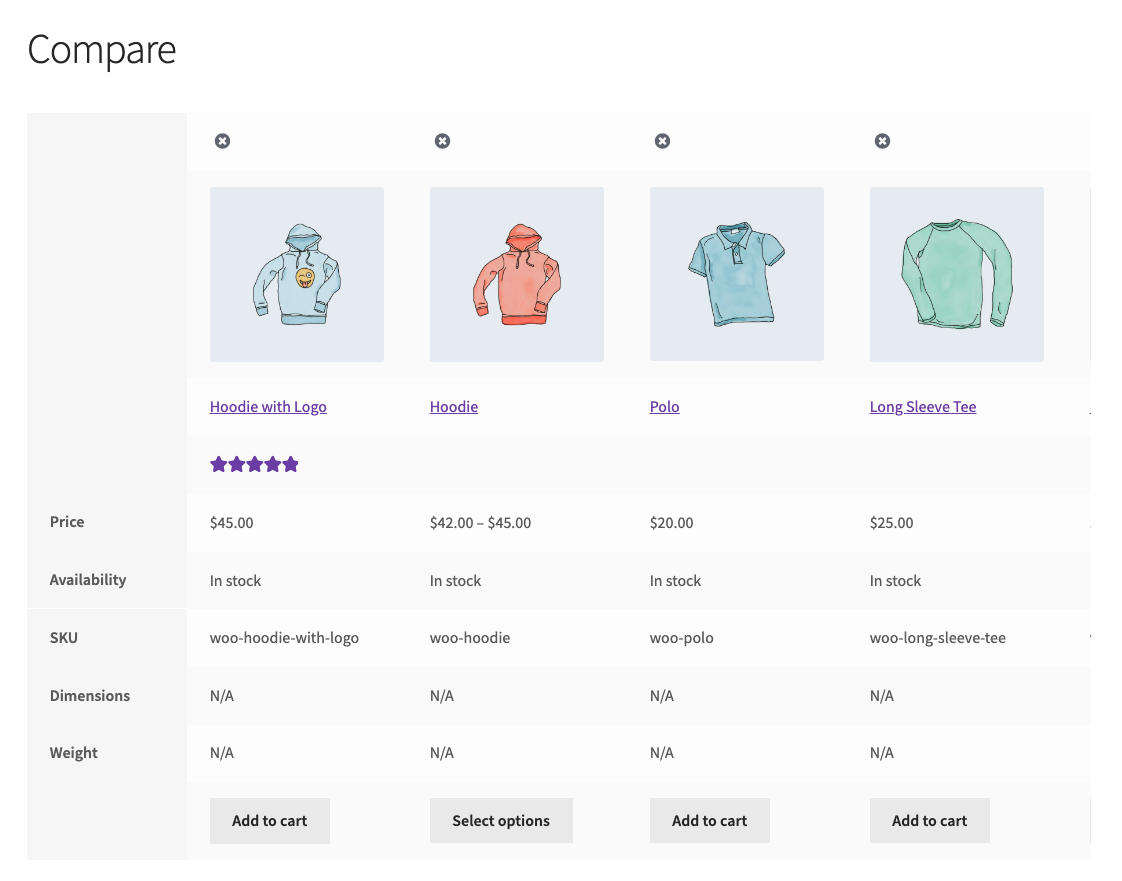WCBoost – Products Compare Plugin
Enhance your WooCommerce store with WCBoost - Products Compare, enabling customers to easily compare products and make informed decisions.
When dealing with numerous similar products, customers frequently find it difficult to make a purchase decision. As a result, making it simple for buyers to compare similar products is an important aspect of e-commerce websites. This feature is not included with the basic installation of WooCommerce. Therefore, this plugin was created with the intention of providing a product comparison tool to WooCommerce.
This is a WooCommerce addon created to help websites enhance user experience and conversion rates, hence increasing website revenues.
Users will notice a product comparison option added to the website immediately after installation, which is quick and convenient. Users may quickly add products to their product comparison list. Users can compare similar products by visually displaying product attributes side by side. The product comparison list is also optimized for mobile devices, allowing customers to explore it anytime, anywhere, and quickly decide which items they need to buy.
Add a comparison option anywhere on your website
Customers will now have the opportunity to immediately compare any product on the product page and catalog pages. They may add, remove, and browse the comparison list anywhere on the website with just one click. Because the button is entirely customizable and has a simple appearance, it won’t interfere with your website’s usability.
Quickly browser the comparison list everywhere
You can choose to display the compare table either on its own page or in an AJAX popup. The widget and bottom bar of this plugin also make sure that your customers don’t miss any products.
Main features of the plugin
- Products compare page.
- Products compare popup.
- Compare widget.
- Products compare bottom bar.
- Compare button on single product pages and catalog pages.
- Button is fully customizable.
- Easily integrate to any theme.
- Fully integrated with WooCommerce by using core API.
Installation
Automatic installation
This plugin requires WooCommerce to be installed and activated in order to work.
Automatic installation is the easiest option as WordPress handles the file transfers itself and you don’t need to leave your web browser.
- Log in to your WordPress dashboard, navigate to the Plugins menu and click Add New.
- In the search field type “WCBoost – Products Compare” and click Search Plugins.
- Once you’ve found it, you can install it by simply clicking Install Now button.
Manual Installation
- Download the plugin WCBoost – Products Compare to your desktop.
- Extract the plugin folder to your desktop.
- Upload the Plugin folder to the wp-content/plugins folder in your WordPress directory.
- Go to Plugins screen and find “WCBoost – Products Compare” in the list.
- Click Activate to activate it.
Screenshots
FAQ
You can compare as many products as you want. This plugin will automatically display them side-by-side that easily to compare.
Yes, there the column of features will always be fixed to show in the comparison table.
Yes, you can customize the Compare button style in Appearance > Customize > WooCommerce > Products Compare section.
Yes, you can add variable products to the compare list, but not the variations.
Yes, by default the compare buttons will be displayed on both catalog page and singular pages.
Yes, this is an optional feature of this plugin. You can enable it in the settings.
Yes, it will work with any theme, but may requires some styling to make it match nicely.
Yes, it does work with WordPress multisite.
Following the standards of WordPress and WooCommerce, you can find all the settings that relate to the appearance of your website in Appearance > Customize > WooCommerce. There are some core feature of this plugin can also be found in WooCommerce > Settings > Products > Products Compare section.
Changelog
1.0.6
- Improve – Support persistent caching for logged-in users.
- Improve – Improve overall performance with the updated caching system.
- Tweak – WordPress 6.6 compatibility.
1.0.5
- Fixed – Adds the nofollow attribute to compare buttons
- Tweak – WordPress 6.5 compatibility.
- Tweak – WooCommerce 8.9 compatibility.
1.0.4
- New – Adds a new module to track products that users have compared (optional).
- New – Display a notice if themes include outdated templates of the plugin.
- Update – Allows selecting attributes to compare in the shortcode.
- Tweak – WooCommerce 8.6 compatibility.
1.0.3
- Fixed – Resolve potential caching issues.
- Tweak – WordPress 6.4 compatibility.
- Tweak – WooCommerce 8.5 compatibility.
1.0.2
- Tweak – Declare compatibility with the WooCommerce HPOS feature.
- Tweak – WordPress 6.3 compatibility.
- Tweak – WooCommerce 8.0 compatibility.
1.0.1
- Fixed – PHP warning when updating the widget.
- Fixed – Fix untranslatable words.
1.0.0
- Initial release.