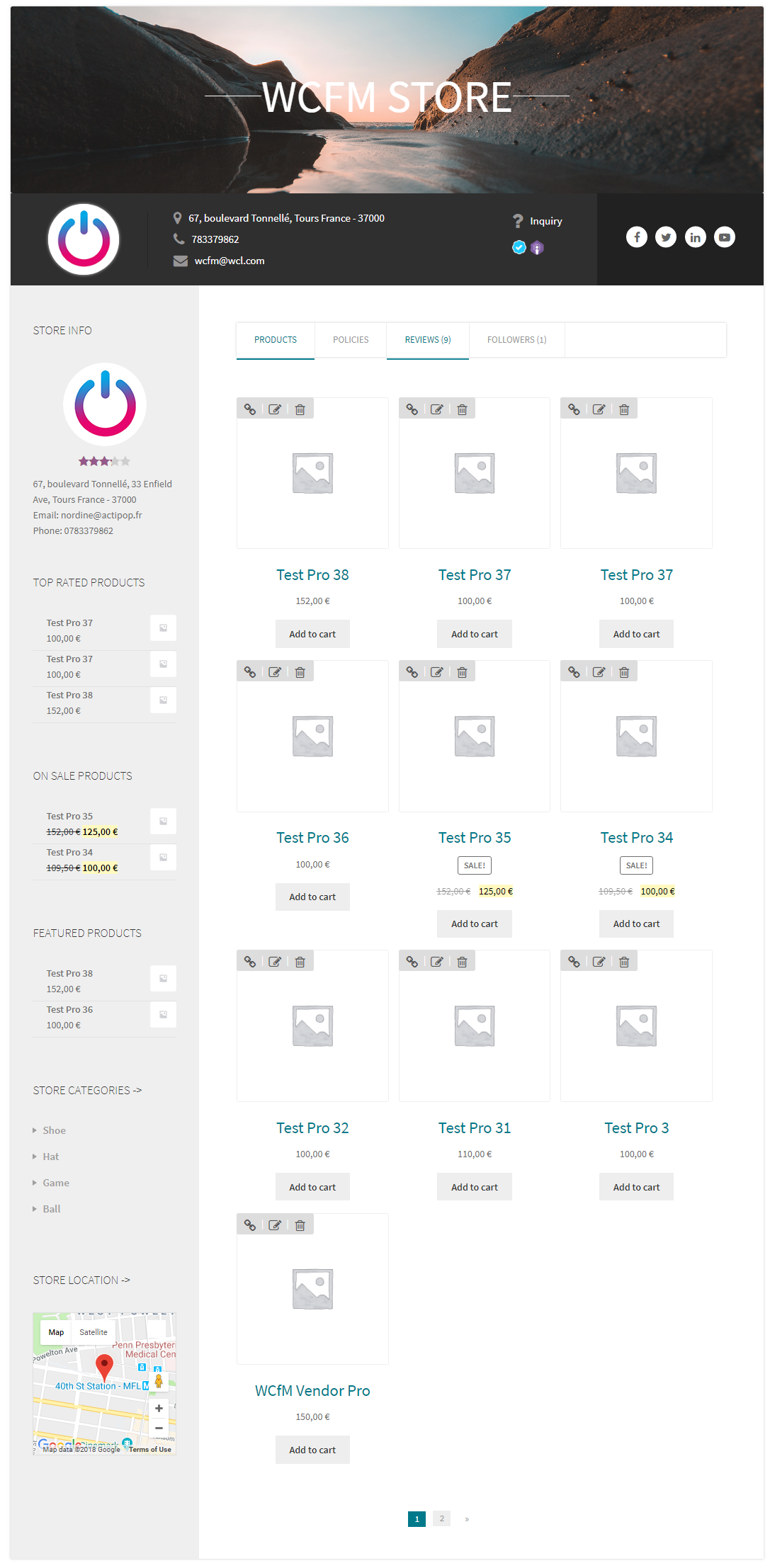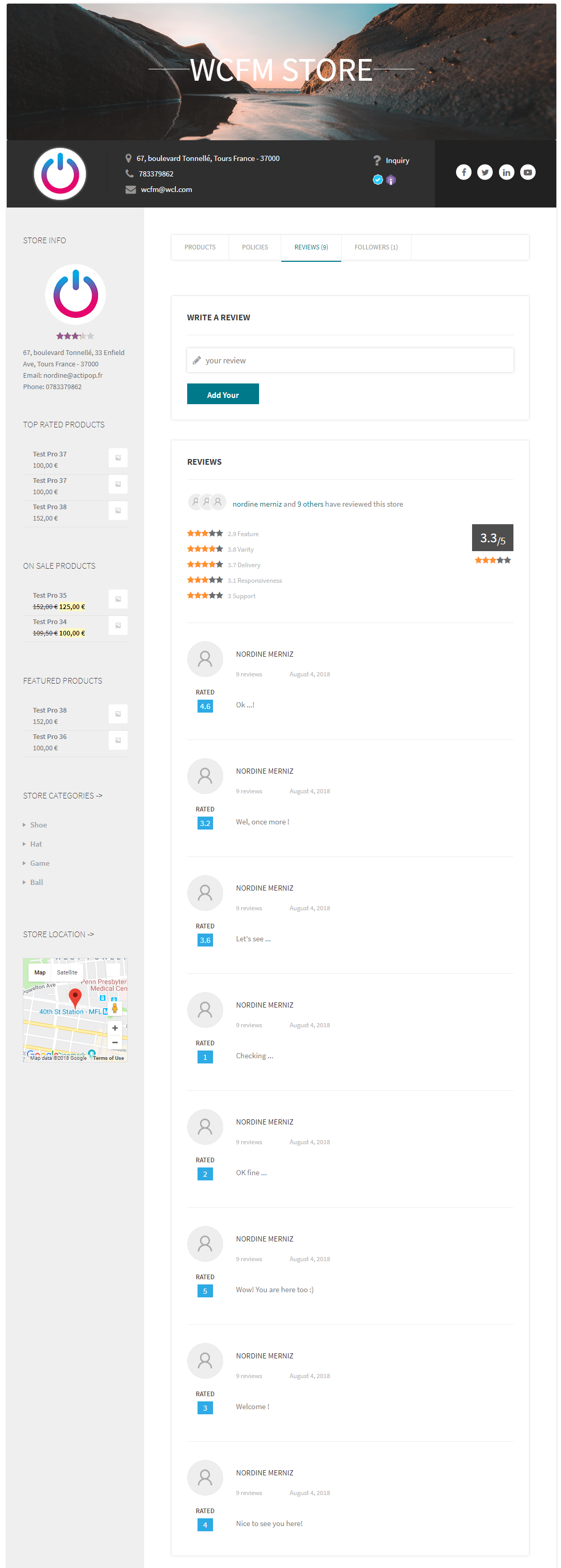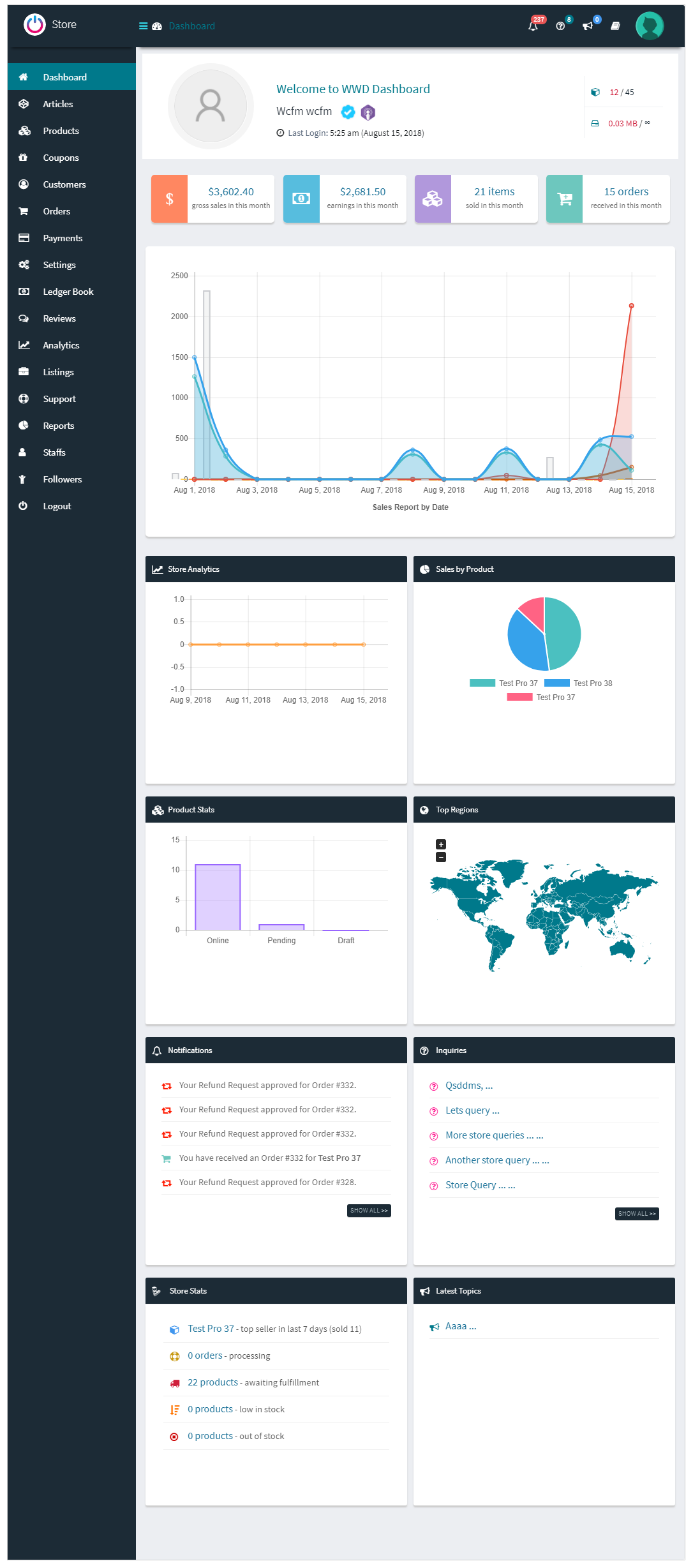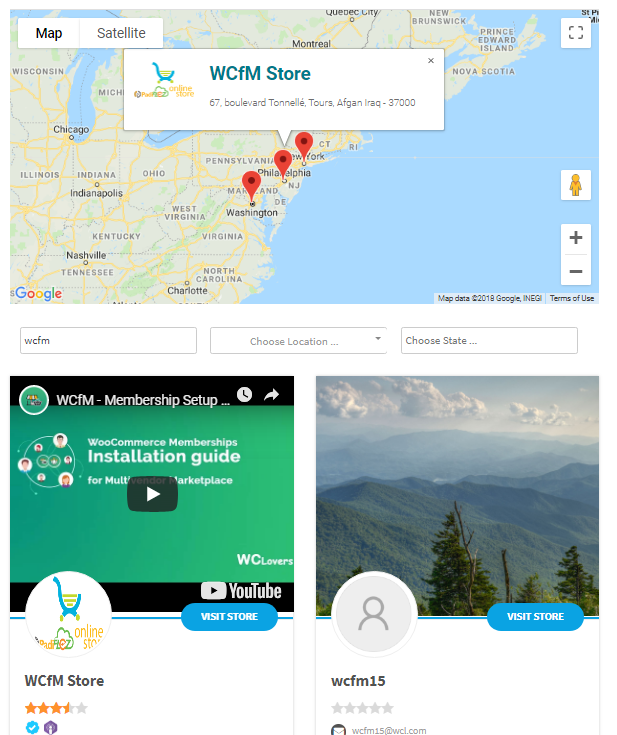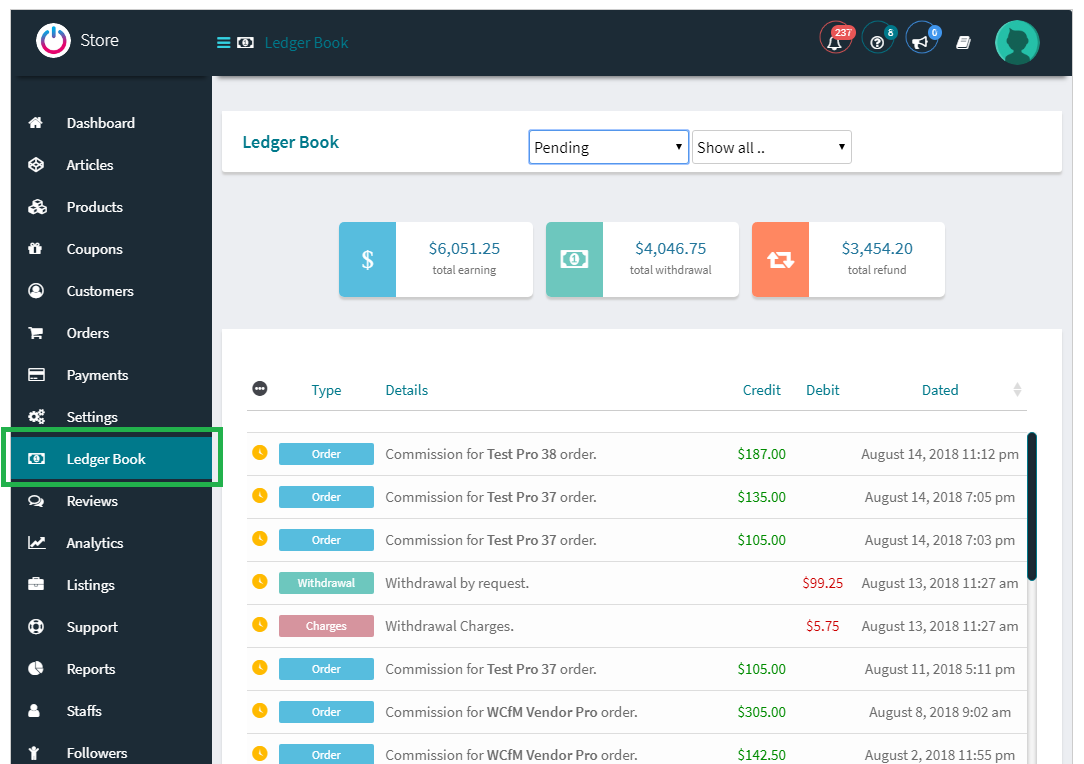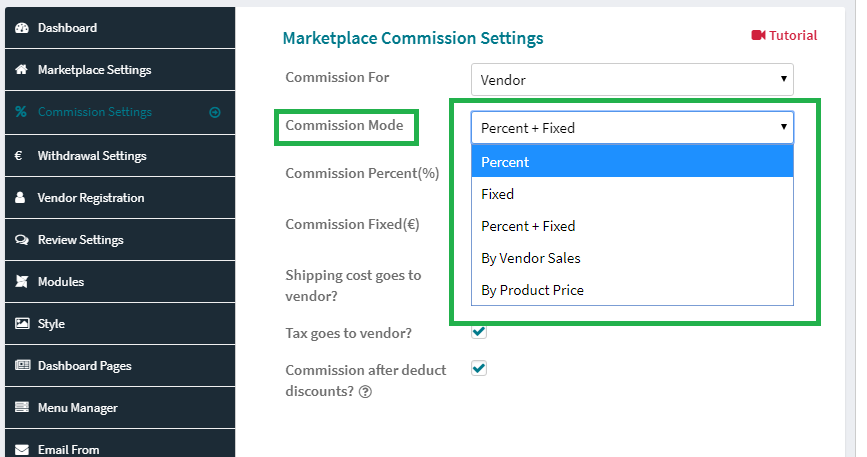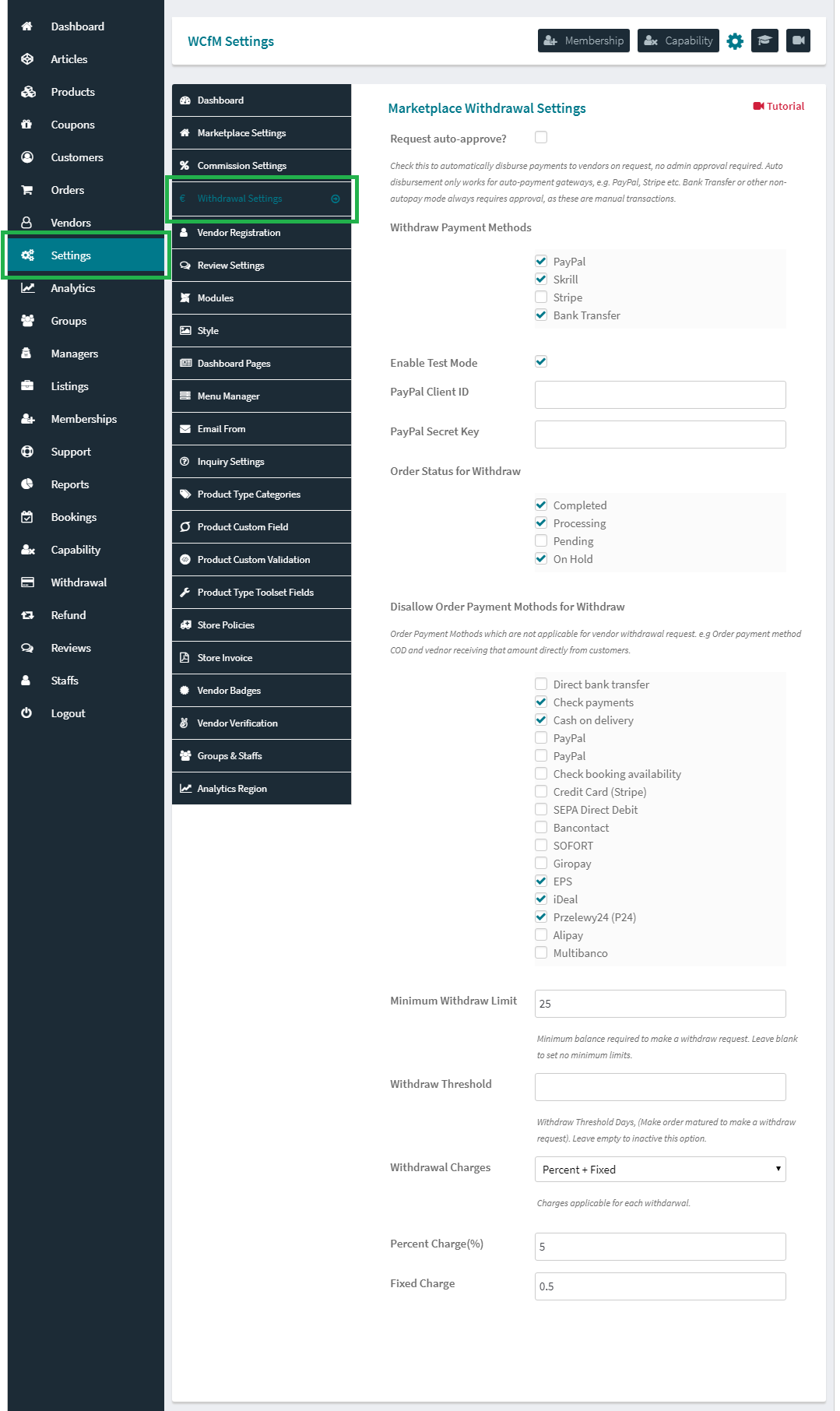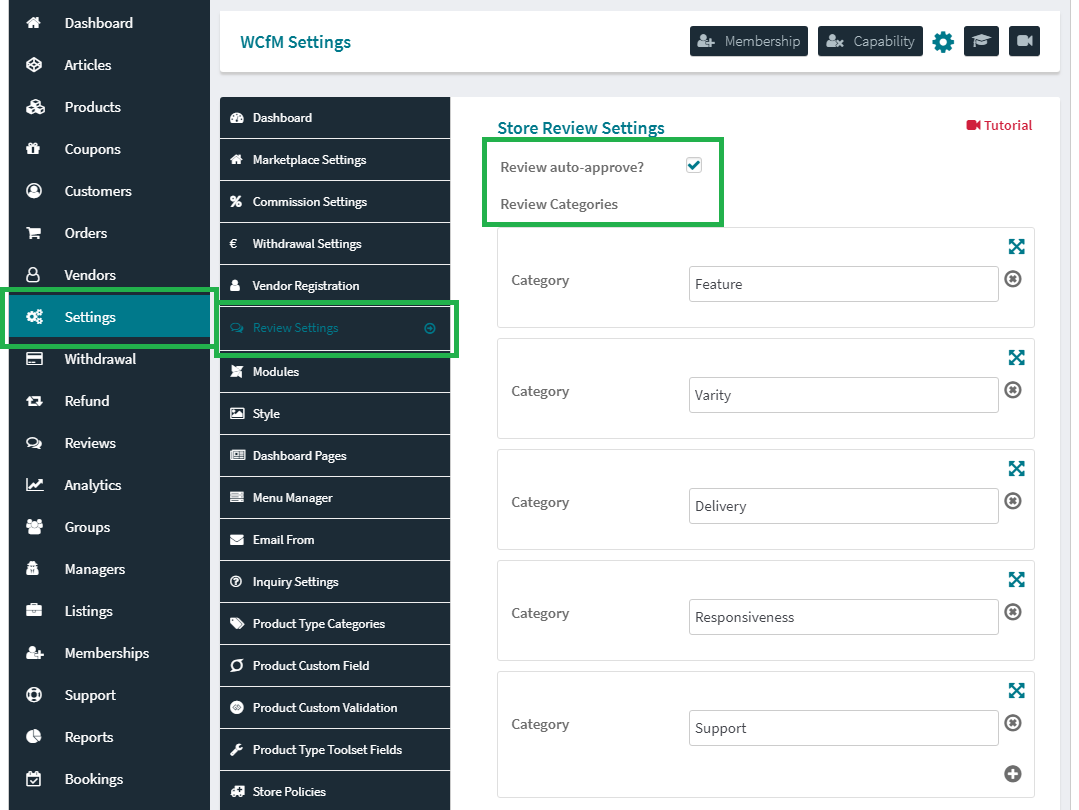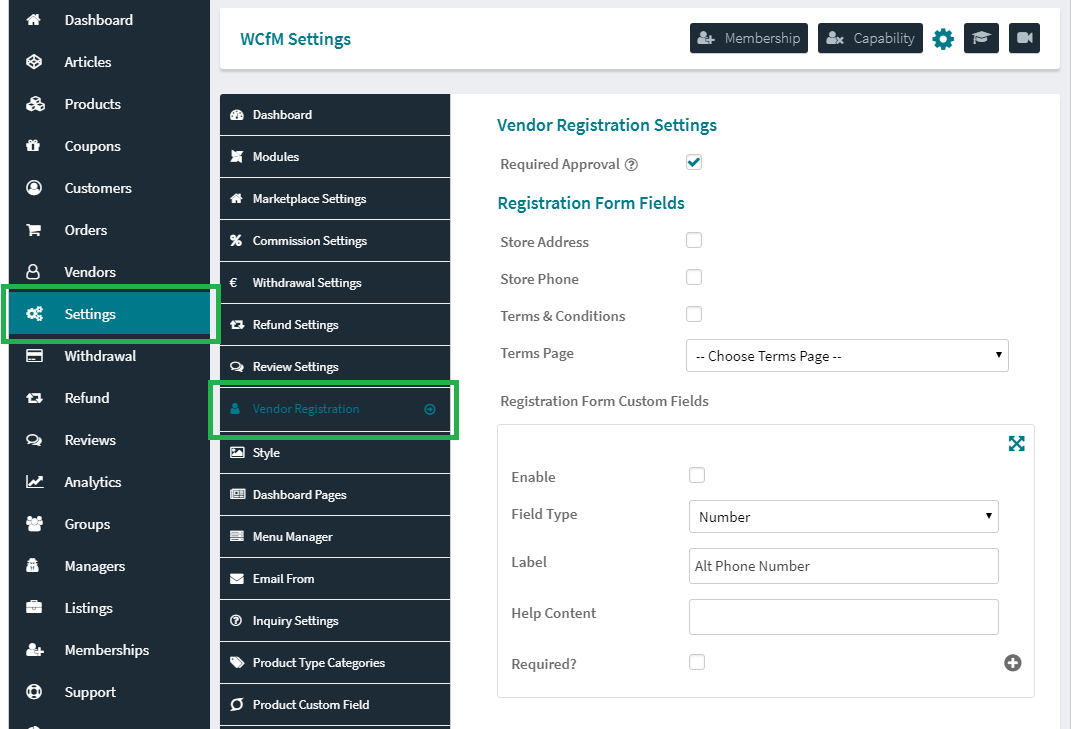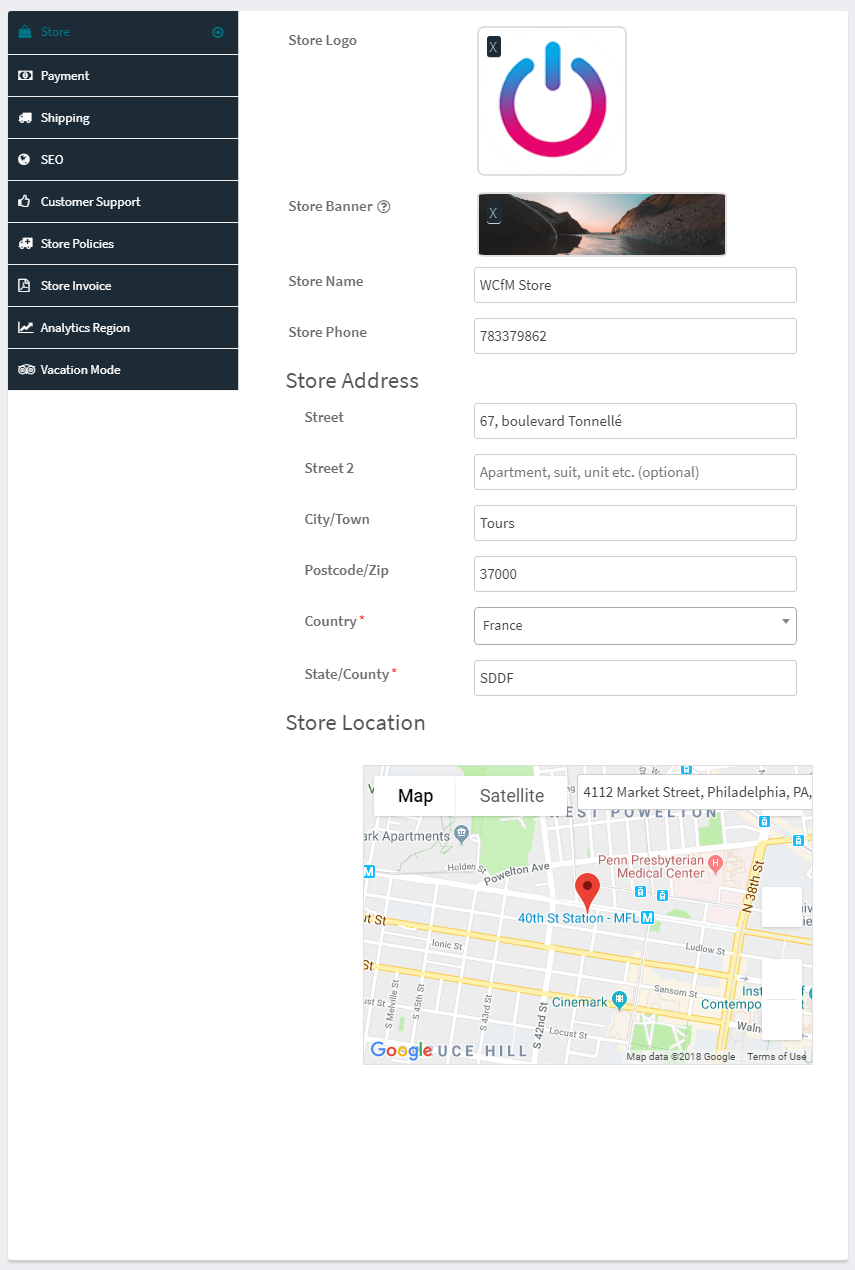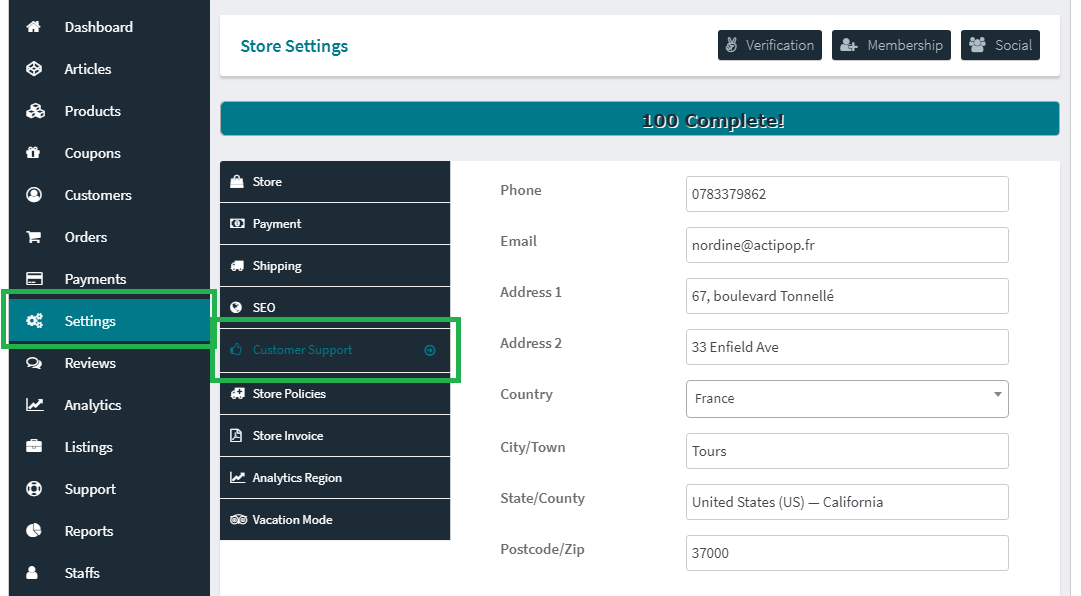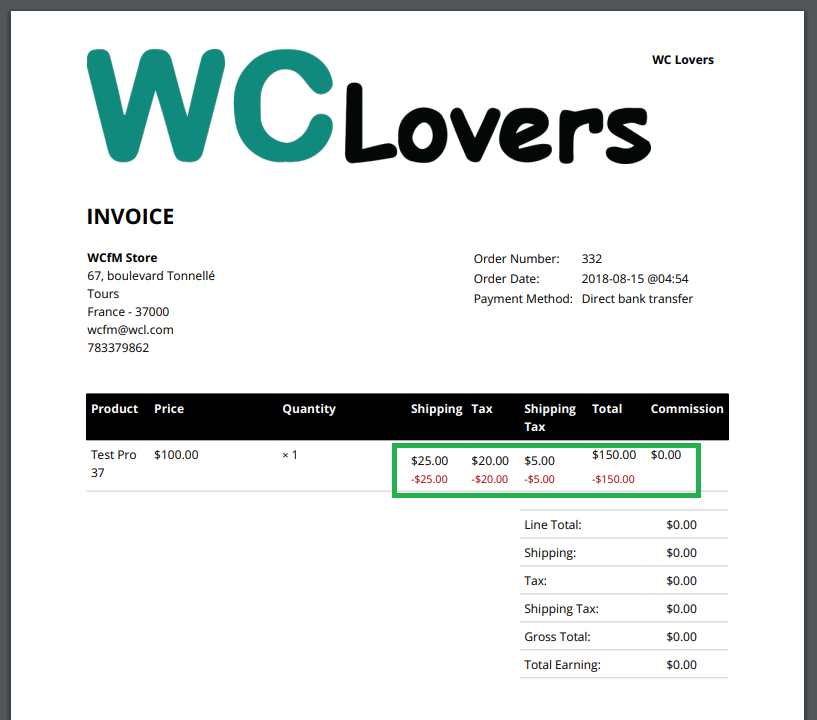WCFM Marketplace – Multivendor Marketplace for WooCommerce Plugin
The most featured and powerful multi vendor plugin for WordPress, setup fantastic woocommerce marketplace store in minutes.
Magnificent multivendor marketplace solution for WordPress and WooCommerce
WooCommerce Multivendor Marketplace (WCFM Marketplace) is the best free front end multi-vendor marketplace plugin on WordPress, powered by WooCommerce. It helps you to build your own dream marketplace like Amazon, eBay, etsy, AirBnB or Flipkart within minutes, with minimal setup.
👉 Know more about it’s exclusive features list
👉 Experience before decide – WCFM Marketplace Demo
It has got everything from our own with WooCommerce Frontend Manager plus a lot more! With powerful and customized features like Flexible Commission, Refund Request, Withdrawal & Reverse Withdrawal, Single Product Multi-vendor, Ledger Book, Zone & Country Wise Vendor Shipping, Store Inquiry & Review and Stripe Split Pay. WCfM Marketplace will take your e-commerce site to another level.
🎉 It will enahnce your vendor’s marketplace experience to next level using FREE Vendor Mobile APP
Experience Advanced modules like Store Invoice, Support Ticket, Shipment Tracking, Product Importer & Bulk Stock Manager along with WooCommerce Bookings, WooCommerce Appointments, WooCommerce Rental & Bookings System, WooCommerce Subscriptions and WP Job Manager compatibility using WCFM – Ultimate that will make business for your vendors easier. With steady support from our team, create and manage your e-commerce website hassle-free with the all new WCfM Marketplace!
🎉 Let your vendors give quick real-time support via Live Chat
What’s interesting in WCfM Marketplace you think? You’ll get to know that by and by as we gradually develop our brainchild. However, let’s have a look at a few of our features…
Most Featured Store List & Filters
👉 Radius search
👉 Search by city
👉 Search by zip code
👉 Search by category
Most Powerful Commission System
👉 Fixed
👉 Percent
👉 Percent + Fixed
👉 By Vendor Sales
👉 By Product Price
👉 Vendor wise commission
👉 Product wise commission
👉 Category wise commission
👉 Membership wise commission
Most Flexible Shiping Management
👉 Shipping Rate By Zone
👉 Shipping Rate By Country
👉 Shipping Rate By Distance (Distance rate shipping)
👉 Shipping Rate By Weight (Rule and by per unit cost)
👉 Shipping Class Support
👉 Restriction by Country
👉 Restriction by Zip code
Versatile Withdrawal Options
👉 Schedule Withdrawal
👉 Withdrawal by Order Status
👉 Manual Withdrawal
Extensive Payout Options
👉 Stripe
👉 Stripe Split Pay (3D Secure & SCA Compatible)
👉 PayPal
👉 PayPal Direct Pay
👉 PayFast
👉 PayStack
👉 MangoPay
👉 Wirecard (Moip)
👉 Skrill
👉 Bank Transfer
👉 Cash Pay
You may create your own Payment Gateway as well, developer’s guide
WCFM Marketplace will come with the most featured vendor dashboard along with integrated vendor membership module as well
WC Frontend Manager – as Frontend Dashboard
WCFM – Membership – as Vendor Registration / Membership ModuleDo you think anything is missing then WCFM Ultimate is also there for you 🙂
WCFM – Ultimate – Pro Modules
WCFM – Delivery – Delivery Person and Delivery Time modules
WCFM – Affiliate – Marketplace Affiliate Mpdule
Other Coolest Components
🎉 Live Chat Module
🎉 Refund Module
🎉 Review System
🎉 Ledger Book
🎉 Reverse Withdrawal
🎉 Inquiry Module
🎉 Store Hours
🎉 Store Policies
🎉 Store Invoice
🎉 Support Ticket System
🎉 Seller Verification
🎉 Single Product Multivendor
🎉 Store List Radius Filter
🎉 Customer Support
🎉 Store SEO
Read all documentations from here.
Elementor Integration
💁 WCFM Marketplace integrate with Elementor
This will allow you to create your marketplace store page using Elementor with your own design. Easily and Beatifully!
REST API
💁 WCFM Marketplace – REST API Addon
💁 Documentation
SMS Notification & OTP Veirification
👨 Indian Users – https://wordpress.org/plugins/sms-alert/
👨 Other Users – https://woocommerce.com/products/twilio-sms-notifications/
👨 Netgsm – https://wordpress.org/plugins/netgsm/
Some Important Additions
👉 Widgets & Short codes
👉 Vendor Registration
Short Codes
👉 wcfm_stores – List all stores – Map and Redius Filter
👉 wcfm_stores_map – Stores in Map
👉 wcfm_store_info – Display any store info by ID
👉 wcfm_stores_carousel – Stores as slider
👉 wcfm_store_hours – Store opening-closing hours
👉 wcfm_shipping_time – Product estimated shipping time display
👉 wcfm_more_offers – Other vendors pricing offer for a product
👉 wcfm_store_fb_feed – Store Facebook page feed
👉 wcfm_store_twitter_feed – Store Twitter feed
👉 wcfm_inquiry – Inquiry button for any store, add store=”store_id” parameter
👉 wcfm_follow – Follow button for any store, add store=”store_id” parameter
Migrate to WCFM Marketplace
If you already have a multi-vendor store setup using WC Marketplace or WC Vendors or Dokan Multivendor and you want to switch into WCFM Marketplace then WCFM Marketplace Migrator is also there for you.
Third Party Plugin Compatibility
🔖 WooCommerce Bookings – Demo
🔖 WooCommerce Bookings Accommodation – Demo
🔖 WooCommerce Appointments – Demo
🔖 WooCommerce Subscriptions – Demo
🔖 WooCommerce Product Addons – Demo
🔖 GEO my WordPress (GEO my WP)
🔖 WooCommerce Simple Auctions
🔖 YITH Auctions Free & Premium
🔖 Advanced Custom Fields(ACF & ACF Pro)
🔖 Toolset Types
🔖 Toolset Maps
🔖 WooCommerce PDF Vouchers
🔖 WooCommerce Tab Manager
🔖 Yoast SEO & Yoast SEO Premium
🔖 WooCommerce Measurement Price Calculator
🔖 Wholesale Prices
🔖 YiTH Request a Quote Premium
🔖 WooCommerce License Manager / License Manager for WooCommerce
🔖 Fancy Product Designer
🔖 Post Expirator
🔖 FooEvents
Check full list from here
Setup Guide
Translations
- Chinese – Taiwan (Thanks to Ming)
- Spanish (Thanks to Felipe @sophivorus)
Feedback
All we want is love. We are extremely responsive about support requests – so if you face a problem or find any bugs, shoot us a mail or post it in the support forum, and we will respond within 6-12 hours(during business days). If you get the impulse to rate the plugin low because it is not working as it should, please do wait for our response because the root cause of the problem may be something else.
It is extremely disheartening when trigger happy users downrate a plugin for no fault of the plugin.
Feel free to reach us either via our support forum or WordPress.org, happy to serve anything you looking for.
Inspired by WC Marketplace, Dokan Multivendor, WC Vendors, Amazon, Zomato and all other marketplace solutions, really thankful to all of them 🙂
Really proud to serve and enhance WooCommerce.
Be with us … Team WC Lovers
Installation
Minimum Requirements
- WordPress 4.7 or greater
- WooCommerce 3.0 or greater
- PHP version 5.6 or greater
- MySQL version 5.0 or greater
Automatic installation
Automatic installation is the easiest option as WordPress handles the file transfers itself and you don’t need to leave your web browser. To do an automatic install of WooCommerce Multivendor Marketplace, log in to your WordPress dashboard, navigate to the Plugins menu and click Add New.
In the search field type “WooCommerce Multivendor Marketplace” and click Search Plugins. Once you’ve found our eCommerce plugin you can view details about it such as the point release, rating and description. Most importantly of course, you can install it by simply clicking “Install Now”.
Manual installation
The manual installation method involves downloading our eCommerce plugin and uploading it to your webserver via your favourite FTP application. The WordPress codex contains instructions on how to do this here.
Screenshots
FAQ
NONE.
Changelog
3.6.10
Updated – 26/06/2024
- Enhanced – WooCommerce 9.0+ compatibility added
- Enhanced – Filter added for Store list page map that can show all store markers irrespective of pagination – apply_filters(‘wcfmmp_show_all_vendor_markers_on_map’, false)
- Fixed – Order review page – payment radio button style issue, Payment stuck issue
- Fixed – Removed double slash in URLs from the vendor store page tabs
- Fixed – Stripe Split Pay – Direct charge stripe_fee added to admin & vendor both, a new filter added to enable/disable this behaviour – apply_filters( ‘wcfmmp_prevent_stripe_direct_charge_deduct_transaction_fee’, true )
- Fixed – Stripe Split Pay –
$wpdb->prefixwas not added towcfm_marketplace_orderstable query correctly - Fixed – Stripe Split Pay – Separate charges & transfer –
source_transactionparameter added - Fixed – Store new email sent twice issue, order with
wc-checkout-draftstatus removed from getting store_new_order email
3.6.9
Updated – 07/06/2024
- Enhanced – WordPress 6.5+ compatibility added
- Enhanced – WooCommerce 8.9+ compatibility added
3.6.8
Updated – 23/03/2024
- Enhanced – WooCommerce 8.7+ compatibility added
- Fixed – Menu Manager Label changed after settings update
- Fixed – Staff can not see orders in order-list page
3.6.7
Updated – 10/03/2024
- Fixed – WooCommerce Checkout page stuck when using Stripe Split Pay
- Fixed – Duplicate product issue on shop page & more offers
3.6.6
Updated – 20/02/2024
- Enhance – WooCommerce 8.6+ compatibility added
- Fixed – Order details page error when using WooCommerce 8.6+
3.6.5
Updated – 11/01/2024
- Fixed – Resolve fatal error in vendor dashboard payment settings due to missing admin stripe credentials
3.6.4
Updated – 02/01/2024
- Enhance – WooCommerce 8.4+ compatibility check added
- Enhance – Stripe Connect implemented with Stripe Accounts API instead of the deprecated OAuth module
- Fixed – Yith request a Quote compatibility issue
- Fixed – Some SQL queries & minor issues fixed
3.6.3
Updated – 23/11/2023
- Enhance – WooCommerce 8.3+ compatibility check added
- Enhance – WooComerce HPOS compatibility added
- Fixed – Short code Cross site scripting(XSS) issue fixed
3.6.2
Updated – 04/10/2023
- Enhance – WordPress 6.3+ compatibility check added
- Enhance – WooCommerce 8.1+ compatibility check added
3.6.1
Updated – 16/07/2023
- Enhance – WordPress 6.2+ compatibility check added
- Enhance – WooCommerce 7.8+ compatibility check added
3.6.0
Updated – 06/04/2023
- Feature – Store multiple branch support added (WCFM – Ultimate needed)
- Enhanc – Additonal data can be added to map marker using filter ‘wcfmmp_map_additional_store_info’
- Enhanc – Refund threshold date can be modified using filters ‘wcfm_order_refund_threshold_start_date’ & ‘wcfm_order_refund_threshold_end_date’
- Fixed – Shipping package key reset isuue for some vendors
3.5.10
Updated – 26/03/2023
- Enhance – WooCommerce 7.5+ compatibility check added
- Fixed – Store list map pagination issue when auto location filter is on
- Fixed – Product list map auto zoom issue
- Fixed – Payment settings issue when Stripe Split is off
- Fixed – Other minor fixes (undefined variable warning, type etc.)
3.5.9
Updated – 20/01/2023
- Fixed – PHP Warning: Undefined variable fixed on store list page
3.5.8
Updated – 14/01/2023
- Enhance – WooCommerce 7.3+ compatibility check added
- Enhance – Stripe library updated to 10.2.0
- Fixed – Store List page pagination issue resolved
- Fixed – Refund roundoff issue resolved
- Fixed – PHO 8.0+ some issues resolved
3.5.7
Updated – 29/10/2022
- Enhance – WooCommerce 7.0+ compatibility check added
- Enhance – PHO 8.0+ compatibility added
- Fixed – Shipping calculaton issue resolved
3.5.6
Updated – 18/07/2022
- Enhance – WooCommerce 6.7+ compatibility check added
- Fixed – WPML email translation issue resolved
3.5.5
Updated – 22/05/2022
- Enhance – WooCommerce 6.5+ compatibility check added
- Fixed – WCFM APP store order status update issue resolved
3.5.4
Updated – 16/04/2022
- Enhance – WooCommerce 6.4+ compatibility check added
- Fixed – Admin panel WooCommerce menu not visble issue resolved
3.5.3
Updated – 19/02/2022
- Enhance – WordPress 5.9+ compatibility check added
- Enhance – WooCommerce 6.2+ compatibility check added
3.5.2
Updated – 15/01/2022
- Enhance – WooCommerce 6.1+ compatibility added
- Enhance – wcfmmp_is_allow_shipping_refund – filter new parameters added ($order_id, $vendor_id, $refund_id, $refund_info)
- Enhance – Commission calculation on shipping tax new filter added – wcfmmp_is_allow_commission_on_shipping_tax
- Enhance – Vendor get shipping tax as commission new filter added – wcfmmp_is_allow_vendor_get_shipping_tax
- Fixed – Store List page pagination issue resolved
- Fixed – Store page coupon widget broken issue resolved
- Fixed – Store setup GEO Location data not properly saving issue resolved
- Fixed – Vendors sales report not showing refunded amount issue resolved
3.5.1
Updated – 09/01/2022
- Enhance – WooCommerce 6.0+ compatibility added
- Fixed – Auto-withdrawal for completed order status not generating issue resolved
3.5.0
Updated – 19/11/2021
- Enhance – Ajax functions nonce check and user permission check added
- Fixed – Admin area PHP error issue resolved
3.4.12
Updated – 15/11/2021
- Fixed – PayPal payout not processing issue resolved
- Fixed – Store rating with count display issues resolved
3.4.11
Updated – 11/11/2021
- Enhance – WooCommerce 5.9+ compatibility check added
- Fixed – Some security issues resolved
3.4.10
Updated – 26/09/2021
- Enhance – WordPress 5.8+ compatibility check added
- Enhance – WooCommerce 5.7+ compatibility check added
- Fixed – Store widgets throwing warning isssue resolved
- Fixed – Some filters wrong parameters issue resolved
3.4.9
Updated – 13/06/2021
- Enhance – WooCommerce 5.4+ compatibility check added
- Enhance – Item id added to filter “wcfmmp_commission_deducted_tax”
- Enhance – Item id added to filter “wcfmmp_commission_deducted_transaction_charge”
- Fixed – ON Partial Refund “Commission on Tax” not properly updating issue resolved
- Fixed – ON Refund “Shipping cost” not refunding issue resolved
3.4.8
Updated – 24/04/2021
- Enhance – WooCommerce 5.2+ compatibility check added
- Fixed – wcfm-script-core.js “file” undefined issue resolved
- Fixed – Store setting dulicate slug error not showing issue resolved
- Fixed – Product Custom attributes with “double quotes” variation not properly saving issue resolved
- Fixed – Store SEO Yoast SEO deprecated function warning issue resolved
- Fixed – Vendor registration “date” type custom fields date-format issue resolved
- Fixed – Downloadable product multiple file upload issue resolved
3.4.7
Updated – 28/03/2021
- Enhance – WordPress 5.7+ compatibility check added
- Enhance – WooCommerce 5.1+ compatibility check added
3.4.6
Updated – 06/01/2021
- Enhance – WordPress 5.6+ compatibility check added
- Enhance – WooCommerce 4.8+ compatibility check added
- Enhance – Facebook for WooCommerce 2.2+ compatibility added
- Fixed – “Stripe Split Pay Remaining Pay Error: This value must be greater than or equal to 1.” issue resolved
3.4.5
Updated – 08/11/2020
- Feature – Facebook store sync with vendor store option added – Documentation
- Enhance – WooCommerce 4.6+ compatibility check added
- Enhance – Vendor store location setting current location detect option added
- Enhance – Google Map type change filter added – wcfm_google_map_type
- Fixed – Variation “Commission on Tax” Admin mode calculation issue resolved
- Fixed – Full refund user receive multiple emails issue resolved
- Fixed – Vendor specific shipping package generation issue resolved
- Fixed – Vendor shipping setting auto-reset issue resolved
- Fixed – Product taxonomy Map showing all stores issue resolved
- Fixed – Product filter be Store not sync with location search issue resolved
3.4.4
Updated – 28/08/2020
- Enhance – WooCommerce 4.4+ compatibility check added
- Enhance – Country Based Restrictions for WooCommerce compatibility added
- Enhance – Vendor shipping setting “Shippling Class” WPML compatibility added
- Enhance – Checkout user location field current location locate option added
- Enhance – Product custom fields “Multi Select” field type support added
- Fixed – Store list category filter not working issue resolved
- Fixed – On Mobile store list map icons are not clickable issue resolved
- Fixed – Vendors pending withdrawal amount showing wrong data issue resolved
- Fixed – Vendors able to withdraw refunded order items issue resolved
- Fixed – Disable Multi vendor checkout condition conflict with Min/Max quantity condition issue resolved
- Fixed – “Filter Products by Store” widget not working for vendor users issue resolved
- Fixed – Vendor shipping zone setting “Back to zone list” on click setting panel broken issue resolved
- Fixed – “Category wise attributes” previously selected attributes not reset on category change issue resolved
- Fixed – WooCommerce – PDF Vouchers “Generate Code” not working from “Popup Add Product” issue resolved
- Fixed – ShipStation order sync Tax, Shipping cost not working as per vendor issue resolved
- Fixed – ShipStation order sync order note and status not properly updating issue resolved
- Fixed – Vendor coupon “Exclude Products” not saving issue resolved
3.4.3
Updated – 02/08/2020
- Feature – ShipStation integration for vendors (WCFM Ultimate required) – Documentation
- Enhance – PayFast vendor payment gateway published at GitHub (Split payment supported) – Details
- Enhance – PayStack vendor payment gateway published at GitHub – Details
- Enhance – MangoPay vendor payment gateway published at GitHub – Details
- Enhance – Vendor Profile ACF user type fields support added (WCFM Ultimate required)
- Enhance – WooCommerce 4.3+ compatibility added
- Tweak – YiTH Request a Quote one vendor’s products at a time restriction added
- Tweak – PW Gift Cards redeem only for the issuer vendor’s products restriction added
- Tweak – ELEX Shipping addons compatibility revoked, instead recommend to use WooCommerce Multi-Vendor Support for ELEX Shipping Plugins
- Fixed – Store list search with pagination issue resolved
- Fixed – Country wise shipping calculation issue resolved
- Fixed – Product page vendor info display “as Tab” location display issue resolved
- Fixed – Vendor profile complete bar “Store Description” checking issue resolved
- Fixed – Product page location still visible when vendor disabled “Address” or “Location” display issue resolved
3.4.2
Updated – 20/06/2020
- Fixed – In Mobile store location not showing properly using Google Map APP issue resolved
- Fixed – Store list page OpenStreetMap Radius filter not working from sidebar issue resolved
- Fixed – OpenStreetMap Radius filter always showing all map pointers issue resolved
- Fixed – Multiple vendors order’s refund popup item meta display issue resolved
- Fixed – Some missing strings are added to translation file
3.4.1
Updated – 09/06/2020
- Enhance – WooCommerce 4.2+ compatibility added
- Enhance – “Filter Products by Store” widget added for WooCommerce product archive pages to filter products by vendor
- Enhance – Vendor order support added for Manual booking associate with existing order
- Enhance – WCFM Delivery – delivery time slots WPML compatibility added
- Enahnce – Checkout delivery location field compatibility added for “Force shipping to the customer billing address” setting option
- Enahnce – YiTH Request a Quote Premium “accepted quote” pay page shipping compatibility added
- Enahnce – YiTH Request a Quote Premium “accepted quote” vendor order compatibility added
- Fixed – Vendor product variation export issue resolved
- Fixed – Store list page map pointer not visible at proper position issue resolved
- Fixed – Store list page map pointer position change on map zoom change issue resolved
- Fixed – Trashed orders visible to vendors issue resolved
- Fixed – Distance shipping setting panel broken issue resolved
3.4.0
Updated – 13/05/2020
- Enhance – Page load performence improved
- Enhance – Store List search by “City” and “Zipcode” option added – Documentation
- Enhance – Products Custom Taxonomy add/access capability option added (WCFM Ultimate required)
- Enhance – Edit order item wise cost and quantity edit option added (WCFM Ultimate required)
- Enhance – Vendors capability check improved
- Enhance – Vendor additional info edit “File/Image” type fields support added
- Enhance – Store and Product location using map url improved to show exact location on Google map with marker
- Enhance – Store setup responsive and RTL CSS improved
- Tweak – Map default pin icon changed
- Fixed – Variable product “Free Shipping” threshold calculation issue resolved
- Fixed – COD order store new order email trigger issue resolved
- Fixed – Product archive radius filter “no match” condition showing all stores on map issue resolved
- Fixed – Map default location and default zoom not working for all maps issue resolved
- Fixed – Store and product list map “auto_zoom” not working properly issue resolved
- Fixed – Store carousel shortcode “per_row” attribute not working issue resolved
3.3.12
Updated – 08/05/2020
- Fixed – Plugin activation error issue resolved
3.3.11
Updated – 08/05/2020
- Enhance – WooCommerce 4.1 compatibility added
- Enhance – Local Pickup shipping option vendor’s address append with shipping label
- Enhance – Delivery Time “Week Day Off” and “Daily basis time slots” compatibility added
- Enhance – WooCommerce Bookings “Global Availability” vendor wise compatibility added (WCFM Ultimate required)
- Enhance – Refund request popup item meta display option added
- Enhance – If cart items shipping not required then “Delivery Location” auto-disable option added
- Enhance – Google Map store location display “cluster” support added
- Enhance – Checkout user location auto-detect option added
- Enhance – Store List display improved
- Tweak – Admin mode commission setting “Commission on Tax” calculate on Admin’s Fee, previously always calculate on vendor’s earning
- Fixed – Store list not showing when “sort by order” change issue resolved
3.3.10
Updated – 30/04/2020
- Feature – Delivery Time module compatibility added – WCFM Delivery addon required – Documentation
- Enhance – Multivendor Checkout disable option added (WCFM Admin Setting -> Order Setting)
- Fixed – Distance rate shipping vendor setting “cost field” not visible issue resolved
3.3.9
Updated – 26/04/2020
- Feature – Distance rate shipping option added – Documentation
- Enhance – User location by map input under checkout option added
- Fixed – Yoast SEO vendor stores sitemap generation issue added
- Fixed – Without WCFM Membership addon Admin setting page load issue resolved
3.3.8
Updated – 17/04/2020
- Feature – YiTH Request a Quote Premium compatibility added (WCFM Ultimate Required)
- Enhance – Shipping by Country and Shipping by Weight “Pickup from Store” option added
- Enhance – Vendors are allowed to manage own Product reviews
- Enhance – Store reviews “star rating” visibility as per WooCommerce rating setting synced
- Enhance – WooCommerce German Market product fields compatibility added
- Enhance – Pending approval product “Reject with Reason” option added
- Enhance – Store Policies removed Admin and Vendors new order e-mails
3.3.7
Updated – 06/04/2020
- Enhance – Store location setting “Open Street Map” pointer dragging support added
- Enhance – Product object checking improved
- Enhance – [wcfm_policy] – short code added, works for single product and vendor’s store page
- Enhance – Product page full “sold by” box link to store filter added – wcfmmp_is_allow_full_sold_by_linked
- Enhance – Store list full “store card ” link to store filter added – wcfmmp_is_allow_full_store_card_linked
- Fixed – Store setup page “wcfm_setting_options” JS parameter missing issue fixed
- Fixed – Group archive showing all vendors issue resolved
3.3.6
Updated – 15/03/2020
- Feature – Post Expirator compatibility added
- Enhance – WooCommerce 4.0+ compatibility added
- Enhance – WP 5.4+ compatibility added
- Enhance – Admin order list “vendor/store filter” option added
- Enhance – Withdrawal request auto-cancel on refund process
- Enhance – Reverse Withdrawal auto-cancel and re-generate on refund process
- Tweak – Store page policy tab title display change to as per vendor’s “Policy Tab Label” setting
- Fixed – Order item Tax refund issue resolved
- Fixed – Stripe Split pay direct charge full refund application not fully refunded issue resolved
- Fixed – Yoast SEO – Store page “Canonical URL” trailing slash missing issue resolved
- Fixed – Rank Math SEO – Store page “Meta Description” and “Canonical URL” not properly rendering issue resolved
- Fixed – Without policy content “Policies” heading visible under order details page issue resolved
- Fixed – Without customer support content heading visible under order details page issue resolved
- Fixed – Without “policy” and “customer support” content headings visible under store invoice issue resolved
3.3.5
Updated – 09/03/2020
- Fixed – On install “wcfm_get_option” function not-defined error issue resolved
3.3.4
Updated – 07/03/2020
- Feature – PW WooCommerce Gift Cards compatibility added
- Enhance – Store page url base WPML compatibility added
- Enhance – FooEvent Check-in APP Rest API compatibility added
- Enhance – Store category filter SEO improved
- Enhance – Product list GEO location auto-filter compatibility added
- Tweak – SPMV “more offers” product list “out of stock” products exclude
3.3.3
Updated – 18/02/2020
- Feature – Store list “registration custom fileds” meta filter widget added
- Enhance – Store Zone Shipping “No class cost” support added
- Enhance – Inquiry and Support Tickets “My Account” view improved
- Enhance – Firebase Chat conversation email format improved
- Enhance – Bookable and Appointment products order commission invoice improved
- Enhance – Store and product radius filter Firefox display improved
- Enhance – Store zone shipping locaton rule “postcode ranges” compatibility added
- Enhance – Store list full card linked option added – enable by pass TRUE to this filter “wcfmmp_is_allow_full_store_card_linked”
- Fixed – Archived products breaking store page pagination issue resolved
3.3.2
Updated – 08/02/2020
- Feature – Firebase chat – Offline Messages and Chat History view added (WCFM Ultimate required)
- Feature – Order item quantity wise refund request option added
- Feature – Order item tax refund request option added
- Enhance – Customers are now allowed to place “Partial refund request”
- Enhance – Vendors are now allowed access “Refund Requests” dashboard
- Enhance – Reports data generation performence improved
- Enhance – Vendor “Store Invoice” setting manage option added under Admin’s vendor manage
- Enhance – “wcfm_store_info”, “wcfm_chat_now” and “wcfm_follow” short codes will work for any vendor created post page
- Dev – Stripe “Express Connect API” support added, enbale by return TRUE to this filter – wcfm_is_allow_stripe_express_api
- Dev – Vendor’s own product purchase commission disable option added, enable by return FALSE to this filter – wcfm_is_allow_vendor_own_product_commission
- Fixed – Firebase chat – Chat copy email not sending issue resolved
- Fixed – Vendor verification not opening issue resolved
- Fixed – Store list map not showing stores as per “search_category” issue resolved
- Fixed – Store widget throwing PHP undefined index issue resolved
- Fixed – OpenStreetMap load over HTTPS/SSL issue resolved
- Fixed – Report graph point showing long decimal numbers issue resolved
- Fixed – Multilingual site using WPML store list page map markers not loading issue resolved
3.3.1
Updated – 25/01/2020
- Enhance – WooCommerce 3.9+ compatibility added
- Enhance – Vendor orders liting page search by “Order ID” option added
- Enhance – Whole order shippment tracking update option added under order details
- Enhance – Product CSV Import as Admin “Store” column support added to import products for specific store/vendor
- Enhance – Schedule order email “Store Invoice” generate and attach with mail support added
- Enhance – Vendor coupon apply validation added
- Enhance – Store reference added with vendor’s order note
- Enhance – WoodMart theme 360 degree image and variation image gallery compatibility added
- Enhance – Advanced Product Size Charts for WooCommerce plugin compatibility added
- Enhance – Germanized for WooCommerce 3.1+ compatibility added
- Enhance – WooCommerce Bookings “Resources” delete and filter by store/vendor option added
- Enhance – “Group Archive” page map support added
- Dev – Order item policies show by vendor filter “wcfm_is_allow_order_item_policies_by_vendor” added, return TRUE
- Dev – Order policies disable for emails filter “wcfm_is_allow_order_item_policies_by_vendor” added, return FALSE
- Dev – Order policies disable for invoice filter “wcfm_is_allow_policy_under_order_invoice” added, return FALSE
- Fixed – Store “Slider Banner” not loading issue resolved
- Fixed – Electro theme and Fancy Product Designer conflict issue resolved
- Fixed – Store “Default Banner” and “Default Logo” not loading issue resolved
- Fixed – Non-vendor products author reset to current user on update issue resolved
- Fixed – For only Admin product Stripe split pay gateway checkout processing issue resolved
3.3.0
Updated – 18/01/2020
- Feature – License Manager for WooCommerce compatibility added (WCFM Ultimate required)
- Feature – Payment gateway specific transacton charge/fee deduct from vendor commission option added (Setup from WCFM Admin Setting -> Payment Setting, vendor wise override possible from WCFM Vendor Manage -> Commission & Withdrawal)
- Enhance – Vendor store weight based shipping “Free Shipping” threshold support added
- Enhance – WooCommerce Quick View Pro compatibility added
- Enhance – ELEX Role based Price compatibility added
- Enhance – GEO my WP Leaflet map library support added
- Enhance – WP Offload Media Pro compatibility added
- Enhance – Dashboard logout url change to site’s frontend url
- Fixed – GEO Location Map center setup setting not loading issue resolved
- Fixed – Store location setting Google map not loading issue resolved
- Fixed – Store badges hover not working after store list refresh issue resolved
3.2.8
Updated – 11/01/2020
- Feature – Open Street Map (Free map library) support added
- Feature – Firebase Free Chat API support added – Documentation
- Enhance – Vendor order item wise notification disable filter “wcfm_is_allow_itemize_notification” added, return “false” to disable
- Enhance – Fancy Product Designer 4.2+ compatibility added
- Enhance – WooCommerce Multilingual 4.7+ compatibility added
- Enhance – Divi Theme builder support added
- Enhance – Store address show capability setting check added for Map vendor card information
- Enhance – On store page tab change page scroll to proper position support added
- Fixed – Vendors not able to see wePOS products issue resolved
3.2.7
Updated – 21/12/2019
- Enhance – Netgsm SMS plugin support added for vendor registration OTP verification
- Enhance – “Add to Store” products list restricted by capability wise allowed product types
- Enhance – Vendor can see other vendors’ coupons under order details restriction added
- Enhance – Vendor registration custom fields “multi-select” type field support added
- Enhance – WPML sites membership using “WC Products” non-default langugage subscription thank you page redirect support added
- Enhance – “wcfm_store_info” shortcode “store_badges” data support added
- Enhance – WooCommerce Tiered Table Price Premium compatibility added
- Enhance – SPMV more offers product list sorting option added
- Tweak – SPMV products showing lowest cost product at products archive pages, previously showing first created product
- Tweak – Vendor email notification send to “store email”, previously send at “account email”
- Tweak – On Booking cancel “Admin Calcel Email” send to vednors, previously “Customer Cancel Email” send to vendors
- Fixed – Product “excerpt” and “description” fields custom validation not working issue resolved
- Fixed – Expired coupon visible on store page issue resolved
- Fixed – WooCommerce Sequential Order Numbers not visible every where issue resolved
- Fixed – WooCommerce Product Badges not reset issue resolved
- Fixed – Add announcement page showing “Invalid Topic” issue resolved
- Fixed – Product custom validation message visible shipment tracking update form issue resolved
- Fixed – Stripe gateway throwing “Invalid Source Object” issue resolved
- Fixed – Store setup “Enhanced Select” field load issue resolved
3.2.6
Updated – 21/11/2019
- Enhance – WordPress 5.3 compatibility added
- Enhance – WooCommerce 3.8 compatibility added
- Enhance – WooCommerce Tiered Table Price plugin compatibility added
- Enhance – WooCommerce Deposit remaining payment invoice generate compatibility added
- Enhance – Order contains multiple vendors items edit by one vendor support added
- Enhance – Vendor product import new category create and assign to products support added
- Enhance – Store Hours timezone wise check added
- Enhance – Store new order email product thumbnail display support added
- Enhance – Article/Post Yoast SEO meta support added
- Enhance – Product and Article All in One SEO meta title and description support added
- Enhance – Product and Article Rank Math SEO focus keyword and meta description support added
- Enhance – SPMV disable showing same products multiple items under widgets
- Enhance – SPMV products quick edit view restricted to edit product title
- Enhance – WPML translated products quick edit view restricted to edit meta information
- Enhance – Store page breadcrumb WPML compatibilty added
- Enhance – Store page address display linked with Google Map
- Enhance – Product bulk delete option added
- Enhance – Estimated shipping time display short code added – [wcfm_shipping_time]
- Enhance – FooEvent PDF ticket download option added
- Fixed – FooEvent ticket barcode not rendering issue resolved
- Fixed – Free shipping condition display decimal format issue resolved
- Fixed – Admin’s product count showing “0” issue resolved
- Fixed – Store list page order by rating exclude vendors without review issue resolved
- Fixed – On membership cancel archived/draft products able to re-publish issue resolved
- Fixed – Vendors able to import more than product limit capability issue resolved
- Fixed – Without product limit vendor able to import product issue resolved
- Fixed – Zone shipping cost unable to set rule issue resolved
- Fixed – Product “Off Line” bit reset issue resolved
- Fixed – Auction product manager tab not visible properly issue resolved
- Fixed – Analytics view broken due to deleted products issue resolved
- Fixed – Notification sound file load issue resolved
3.2.5
Updated – 22/10/2019
- Enhance – Single product page product’s location display option added
- Enhance – Store Setup widget “Divi Theme” compatibility added
- Enhance – BuddyPress message sync “allowed email notification” setting check added
- Enhance – Store list page RTL display improved
- Enhance – Product list page GEO search RTL display improved
- Enhance – Affiliate commission reset on order status change (cancel, failed, refunded etc …) compatibility added
- Enhance – Affiliate commission reset on order item refund compatibility added
- Enhance – Affiliate commission reset on order item delete compatibility added
- Enhance – Affiliate commission reset on order delete compatibility added
- Fixed – Refunded order “Admin Fee” display wrong amount under vendor’s orders list issue resolved
- Fixed – Vendor’s order status change notification generate for only one order item issue resolved
- Fixed – Store Social “pinterest” link to “instagram” issue resolved
3.2.4
Updated – 05/10/2019
- Feature – WCFM Marketplace integrate with Elementor addon compatibility added
3.2.3
Updated – 03/10/2019
- Enhance – Vendor commission order support added for Manual Booking order
- Enhance – Vendor commission order support added for Manual Appointment order
- Enhance – Vendor commission order support added for Deposit remaining amount payment order
- Enhance – Withdrawal, Withdrawal Request, Reverse Withdrawal screens “date range” filter added
- Enhance – Product and Vendor Registration custom filed “HTML Block” field type support added
- Enhance – GEO Radius search “Miles” unit support added
- Enhance – Live Chatbox “Store Logo” set at chat popup
- Tweak – Store List “classic” theme style changed, old classic style can be used by “compact” theme
- Fixed – Store page “Category Filter” all store categories not visible issue resolved
- Fixed – Vendor’s store shipping “Taxable” status “None” not working issue resolved
- Fixed – Brazilian Checkout field conflict with Wirecard CPF field issue resolved
- Fixed – Live Chatbox not closing issue resolved
3.2.2
Updated – 22/09/2019
- Feature – Wirecard (Moip) payment gateway (customer & vendor split payment) added
- Enhance – Commission applicable on Tax and Shipping custom condition “Fixed Commission” applied multiple times takedn care of
- Enhance – Subscription Renewal order “Admin Mode Commission” support added
- Enhance – Vendor Shipping “Flat Rate” cost rule support added
- Enhance – Store SEO WPML compatibility added
- Enhance – Store page social – snapchat display option added
- Enhance – “wp-admin” articles, coupons, orders, bookings, appointments, subscriptions listing “Store/Vendor” reference added
- Enhance – Store list and products search by location map default position setting option added
- Enhance – Hide “Become a Vendor” link from “My Account” page setting option added at WCFM Admin Setting -> Vendor Registration Tab
- Enhance – “Sold by Label” applied for all dashboard modules “Vendor/Store” display
- Enhance – WC Appointments “two way” Gcal sync compatibility added
- Enhance – Analytics “Data Cleanup” option added
3.2.1
Updated – 16/09/2019
- Feature – Vendors may apply to become affiliate option added (WCFM Affiliate addon require)
- Feature – Affiliate commission calculate on vendor’s commission compatibility added – Documentation
- Enhance – Membership subscription using Stripe SCA compatibility added
- Enhance – Product Tags input as “drop-down” option added, vendors allowed to choose from pre-defined tags
- Enhance – Store page WooCommerce default “Rating Filter” and “Active Filters” widgets compatibility added
- Enhance – Vendor and Affiliate Registration custom fields WPML compatibility added, you may create different type of fields for different languages
- Enhance – WCFM Marketplace new store order email “Group Manager” added in CC (WCFM – Group & Staff addon require)
- Tweak – Category wise commission calculation changed – from now this will consider “maximum commission” from all associated categories for a product, can be changed to consider “minimum commission” by appling filter “wcfmmp_is_allow_max_category_commission” to return false
3.2.0
Updated – 12/09/2019
- Feature – Stripe Split pay “3D Secure and SCA” enable option added
- Feature – Product list filter by user location (Radius Search) option added
- Enhance – GEO Location search separate setting panel added (WCFM Admin Setting -> GEO Location)
= 3.1.12 …