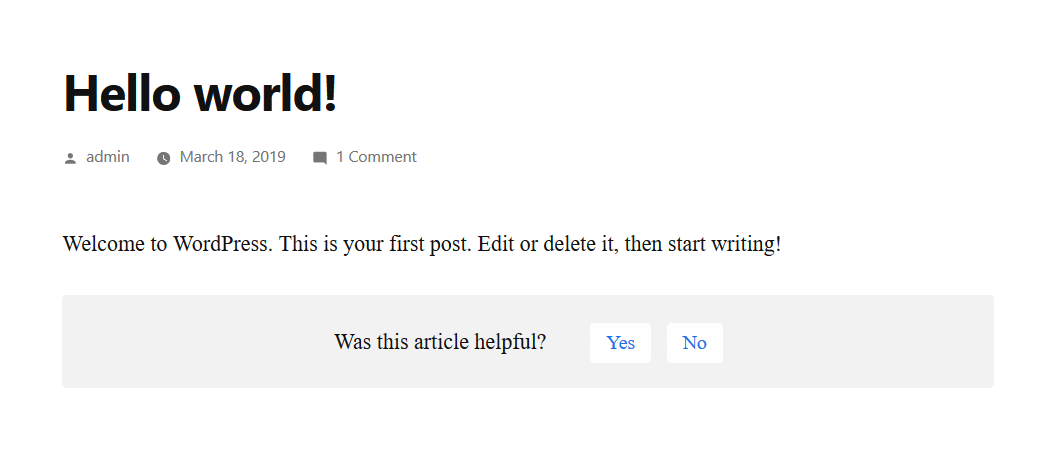Was This Helpful? Plugin
Simple article feedback plugin. find out if the information you provided is helpful to visitors and improve the user experience.
Simple article feedback plugin. find out if the information you provided is helpful to visitors and improve the user experience.
Key Features
- Lightweight and simple workflow.
- Ajax Rating
- Simple UI.
Installation
Install “Was this helpful?” just as you would any other WP Plugin:
- Download “Was this helpful?” from WordPress.org.
- Unzip the .zip file.
- Upload the Plugin folder (was-this-article-helpful/) to the wp-content/plugins folder.
- Go to Plugins Admin Panel and find the newly uploaded Plugin, “Was this helpful?” in the list.
- Click Activate Plugin to activate it.
Screenshots
Changelog
1.0.2
- Added a shortcode to be able to show the widget at anywhere.
1.0.1
- Added margin between the content and the helpful widget
1.0.0
- Initial Release