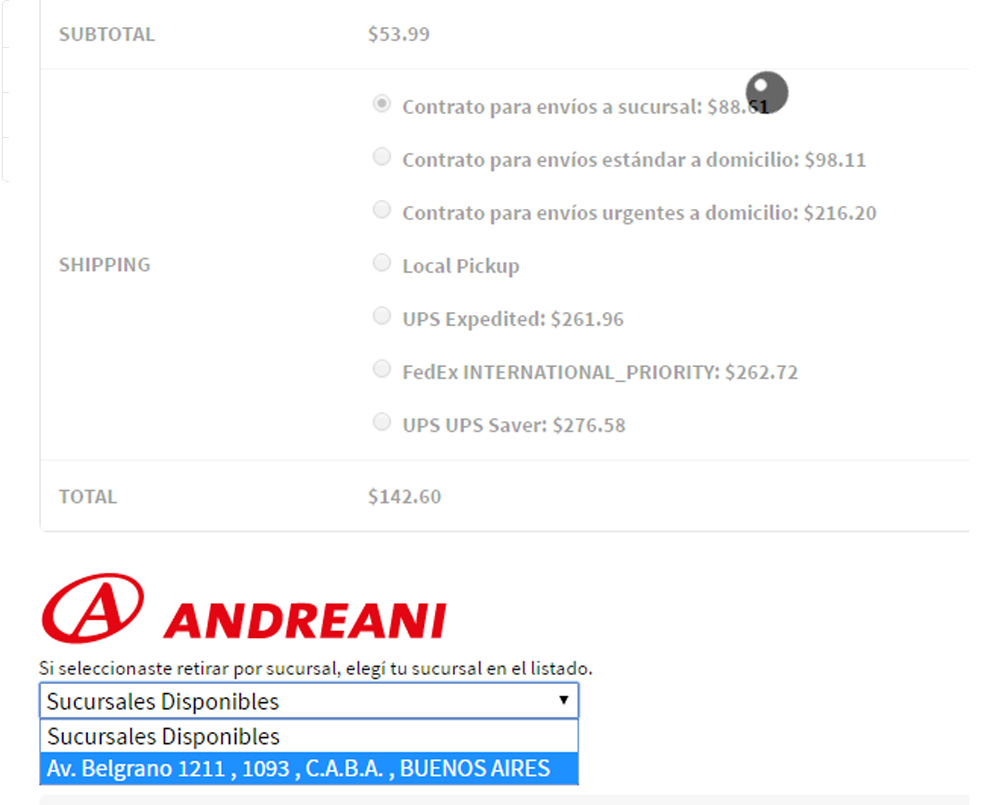Wanderlust Andreani para WooCommerce Plugin
Con este plugin vas a poder obtener costos de envio para WooCommerce utilizando la API publica de Andreani.
Con este plugin vas a poder obtener costos de envio para WooCommerce utilizando la API publica de Andreani.
Descripcion
Con este plugin vas a poder obtener costos de envio para WooCommerce utilizando la API publica de Andreani.
Video
Instalacion
- Install the WooCommerce Andreani Shipping – Plugin.
- Activate the plugin.
- Go to the WooCommerce Settings Page.
- Access Shipping Tab.
- Select “Shipping Zones” and Add Andreani.
- Check the Enable/Disable Checkbox.
- Enter the settings that you would like you to use.
- Enter the dimensions of the products, (Andreani uses this to determine suitability of products).
Future Plans
Nothing yet.
Screenshots
FAQ
Q. –
A. –
- Initial Commit
- COMPATIBILIDAD CON WOO 7.6
- COMPATIBILIDAD CON WOO 5.9
- COMPATIBILIDAD CON WOO 5.6
- COMPATIBILIDAD CON MODALIDAD REST (SOAP va a quedar deprecado) para credenciales que terminen “_gla” adquirir plugin premium
- COMPATIBILIDAD CON WOO 5.1
- COMPATIBILIDAD CON MODALIDAD REST (SOAP va a quedar deprecado)