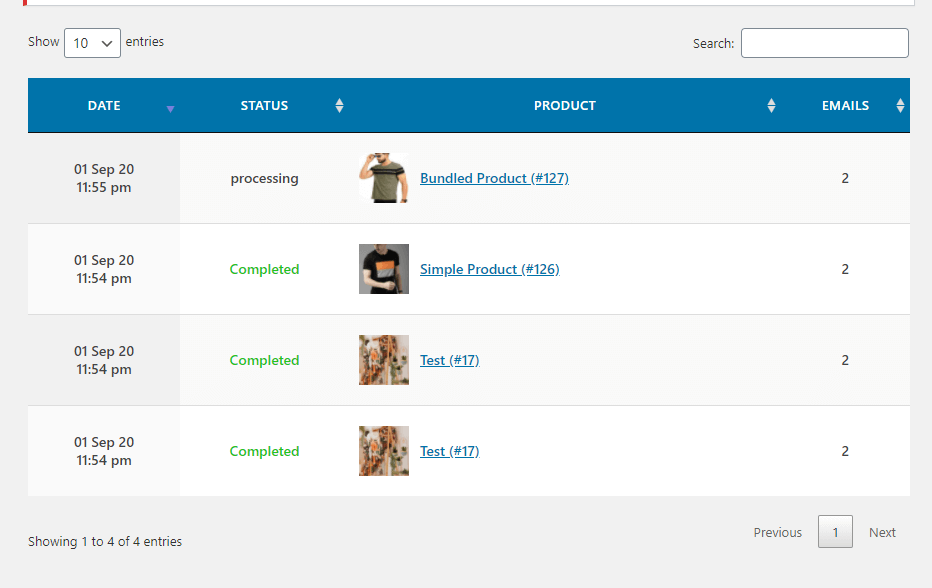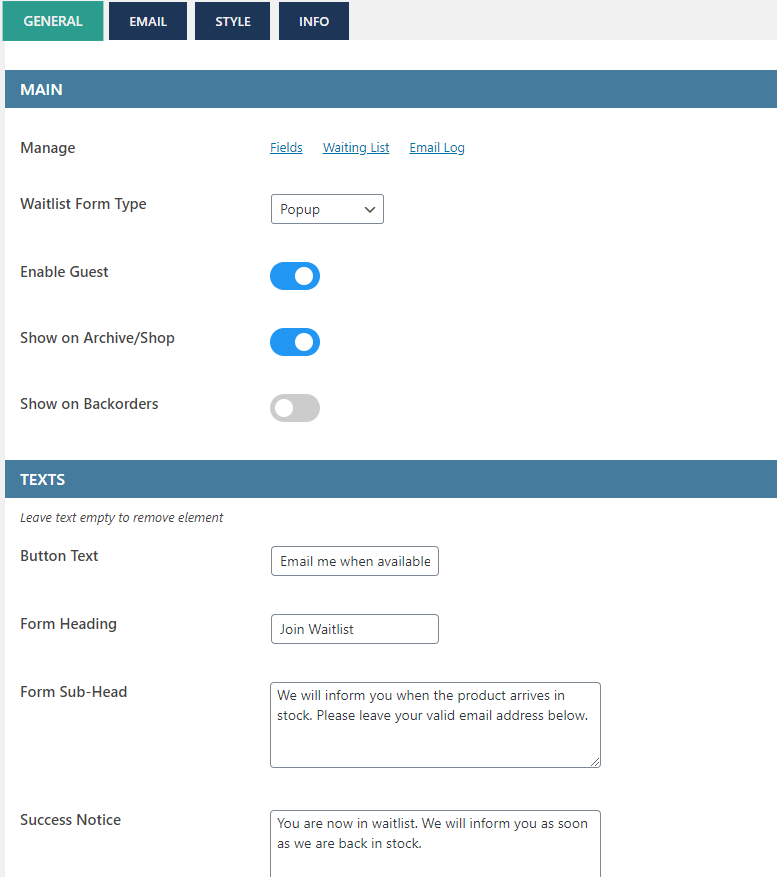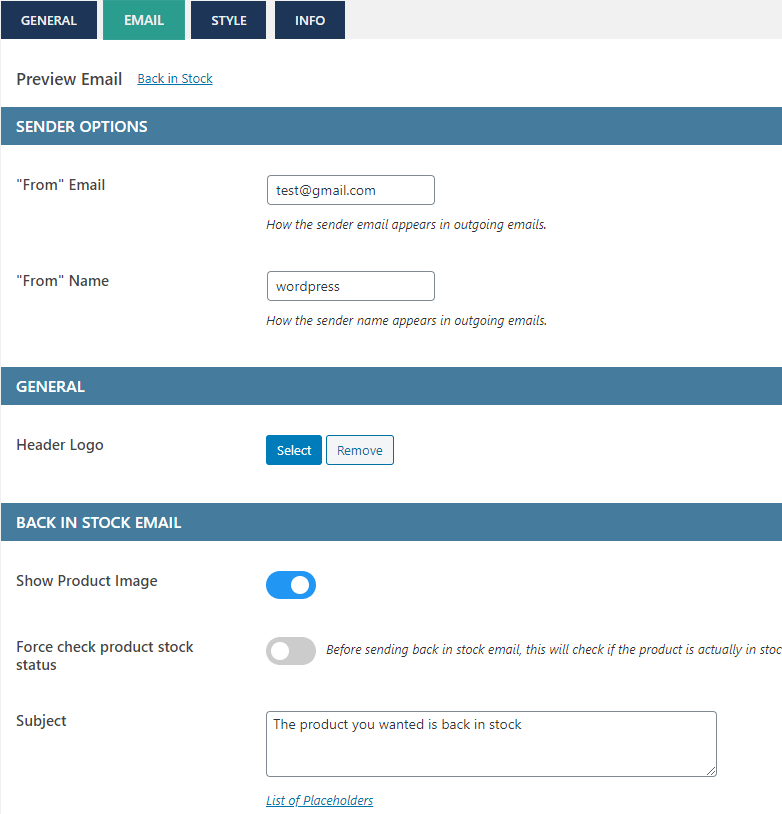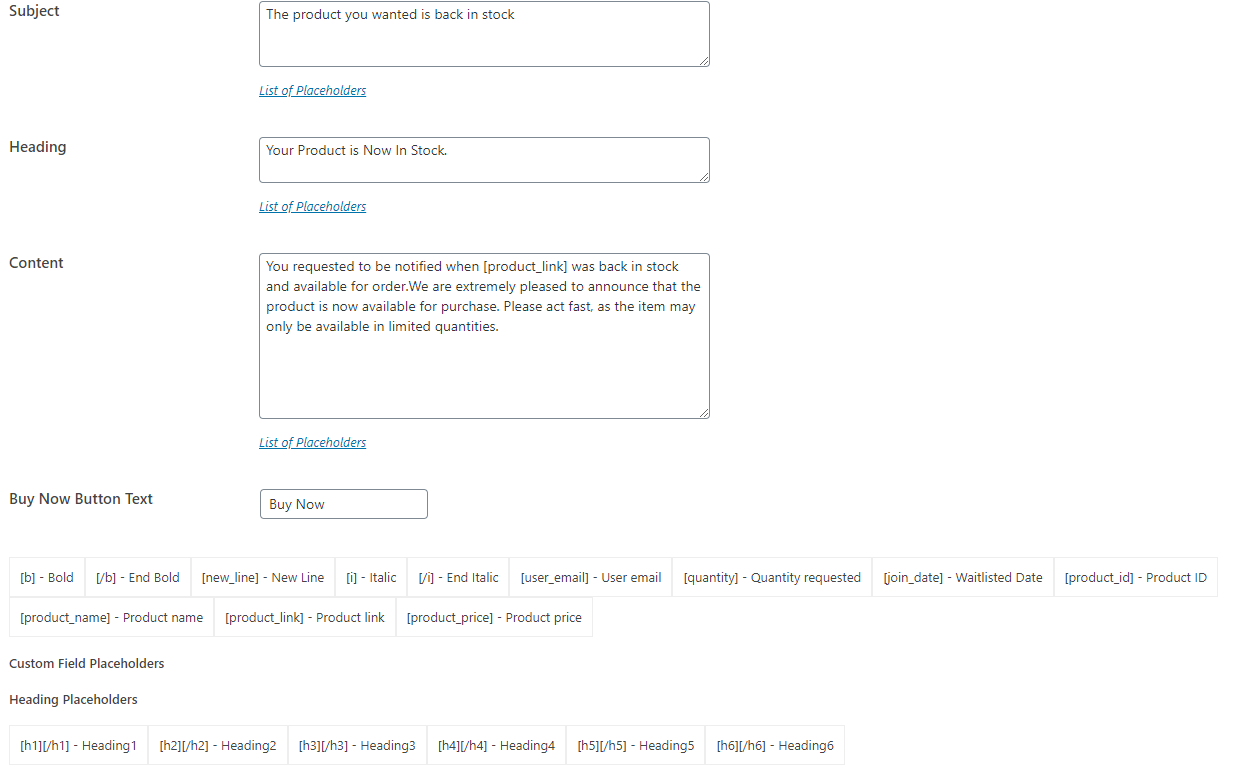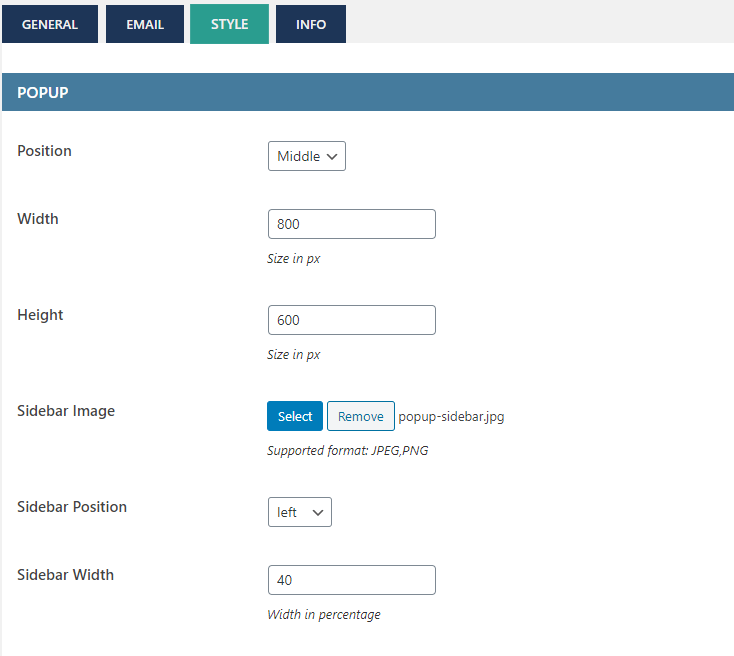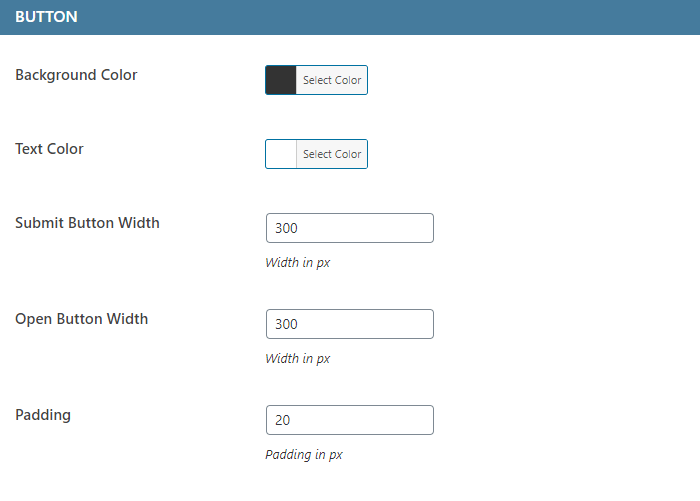Waitlist Woocommerce ( Back in stock notifier ) Plugin
Do not miss customers if your product is out of stock, inform them as soon as product arrives in stock
Waitlist for woocommerce lets you track demand for out-of-stock items, ensuring your customers feel informed, and therefore more likely to buy.
Features And Options:
- Notifies customers when they can purchase an item that is out-of-stock through email.
- Track users list and quantity.
- Popup & inline design
- Email Log
- Enable/Disable guest users.
- Customizable form
- Works for all types of products.
Pro Features:
- Auto send back in stock email on stock update
- Send SMS on phone.
- Create custom fields for waitlist form.
- Keep waiting list after sending email.
- Import & Export waiting list.
- Send an email to user & admin on joining waitlist
- Shortcode to generate “Join Watilist” button anywhere
- Customizable form
Installation
- Upload the plugin files to the
/wp-content/plugins/directory, or install the plugin through the WordPress plugins screen directly. - Activate the plugin through the ‘Plugins’ screen in WordPress
- Click on Waitlist menu on the dashboard.
Screenshots
FAQ
Everything is already setup.Just activate the plugin & you are done.
- Download PoEdit.
- Open the watilist-woocommerce.pot file in PoEdit. (/plugins/waitlist-woocommerce/languages/
watlist-woocommerce.pot) - Create new translation & translate the text.
- Save the translated file with name “waitlist-woocommerce-Language_code”. For eg: German(waitlist-woocommerce-de_DE)
, French(waitlist-woocommerce-fr_FR). — Language code list - Save Location: Your wordpress directory/wp-content/languages/
- Waitlist button shows when product is out of stock.
- As soon as the product is in stock again , it sends email to all the users in waitlist.
Changelog
2.6.1
- Fix – nonce missing
2.6
- New – Added shortcode [xoo_wl_form] for showing waitlist button
- New – Export/Import settings
2.5.3
- Security update
2.5.1
- Security update
2.5.1
- Fix – “Do not show waitlist button option under inventory”
2.5
- Readme update
2.4
- Tweak – Changed capability to shop manager
2.3
- Fix – Site Favicon goes missing
- Fix – Popup quick flash on page load
- Fix – Other minor bugs.
2.0
**** MAJOR UPDATE ****
Almost everything is changed, from design to settings.
It is coded all over again.
- New – Customizable Form fields
- New – Sent email history page
- New – Inline form option
- New – Customize email texts from the settings
- New – Show button on backorders
- New – More styling options
- Tweak – Highly optimized
- Tweak – Popup design changes
1.5
- Notification for 2.0 update
1.4
- New – Improved “View Waitlist” design
- New – Delete user from waitlist.
- Fixed – Translation Bug (Thanks to Jerome)
1.3
- New – Added Custom “SEND EMAIL” button.
- New – Option to disable auto email.
- New – Premium release.
1.2
- Fixed Bugs
1.1
- Fixed Bugs
- Fixed – Missing product name in Email.
- Fixed – Now works in quick edit too.
1.0
- Initial Public Release