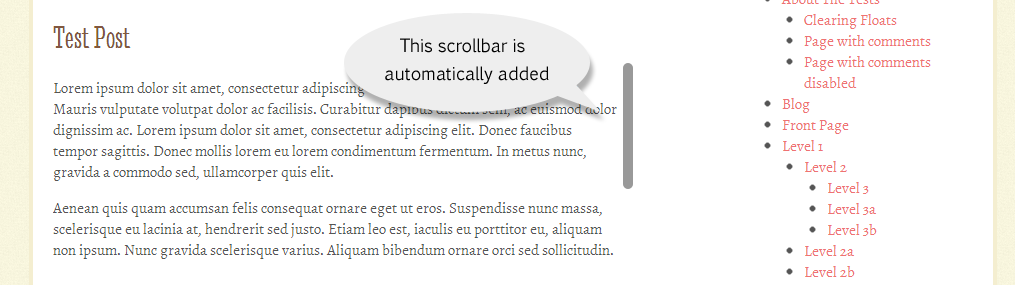VR jScrollPane Shortcode Plugin
A simple short code for inserting jScrollPane content in any WordPress post or page.
This plugin will embed a scrolling content section with jScrollPane.
You can get more information on this plugin VR jScrollPane Shortcode.
Please support my work by visiting my site for Premium WordPress Themes.
How to Use It
The scrolling section is displayed with the [vr_jsp] short code. Look at the below example on using it.
[vr_jsp width=”100%” height=”200px”]
Lorem ipsum dolor sit amet, consectetur adipiscing elit. Aenean facilisis congue varius. Mauris vulputate volutpat dolor ac facilisis. Curabitur dapibus dictum sem, ac euismod dolor dignissim ac. Lorem ipsum dolor sit amet, consectetur adipiscing elit. Donec faucibus tempor sagittis. Donec mollis lorem eu lorem condimentum fermentum. In metus nunc, gravida a commodo sed, ullamcorper quis elit.
Aenean quis quam accumsan felis consequat ornare eget ut eros. Suspendisse nunc massa, scelerisque eu lacinia at, hendrerit sed justo. Etiam leo est, iaculis eu porttitor eu, aliquam non ipsum. Nunc gravida scelerisque varius. Aliquam bibendum ornare orci sed sollicitudin. Quisque adipiscing dui et felis fringilla malesuada. Nam tellus lectus, ullamcorper eget malesuada ac, interdum quis leo. Phasellus venenatis gravida viverra. Sed consequat hendrerit lectus ac dignissim. Phasellus vel nisi libero, quis rutrum arcu. Nunc sem augue, euismod eu molestie quis, auctor eget libero. In mi orci, luctus non consectetur at, gravida sit amet dolor. Sed quis augue a lorem molestie rhoncus. Nunc at felis ante, nec molestie tortor.
[/vr_jsp]
Video Tutorial on Using VR jScrollPane Shortcode Plugin
Please view the video in full screen and with HD quality.
Installation
- Activate the plugin
- Added [vr_jsp]Some big content with 2 or 3 paragraphs atleast[/vr_jsp] to any post or page
Screenshots
FAQ
- Can I change the width or height of the scrollable area?
Yes, simply supply a width and height parameter. You can also use percentages for heights.
Changelog
1.0.0
- First release!
1.0.1
- First update! The scroller works perfectly without even adding tags. The paragraph tags are automatically added.