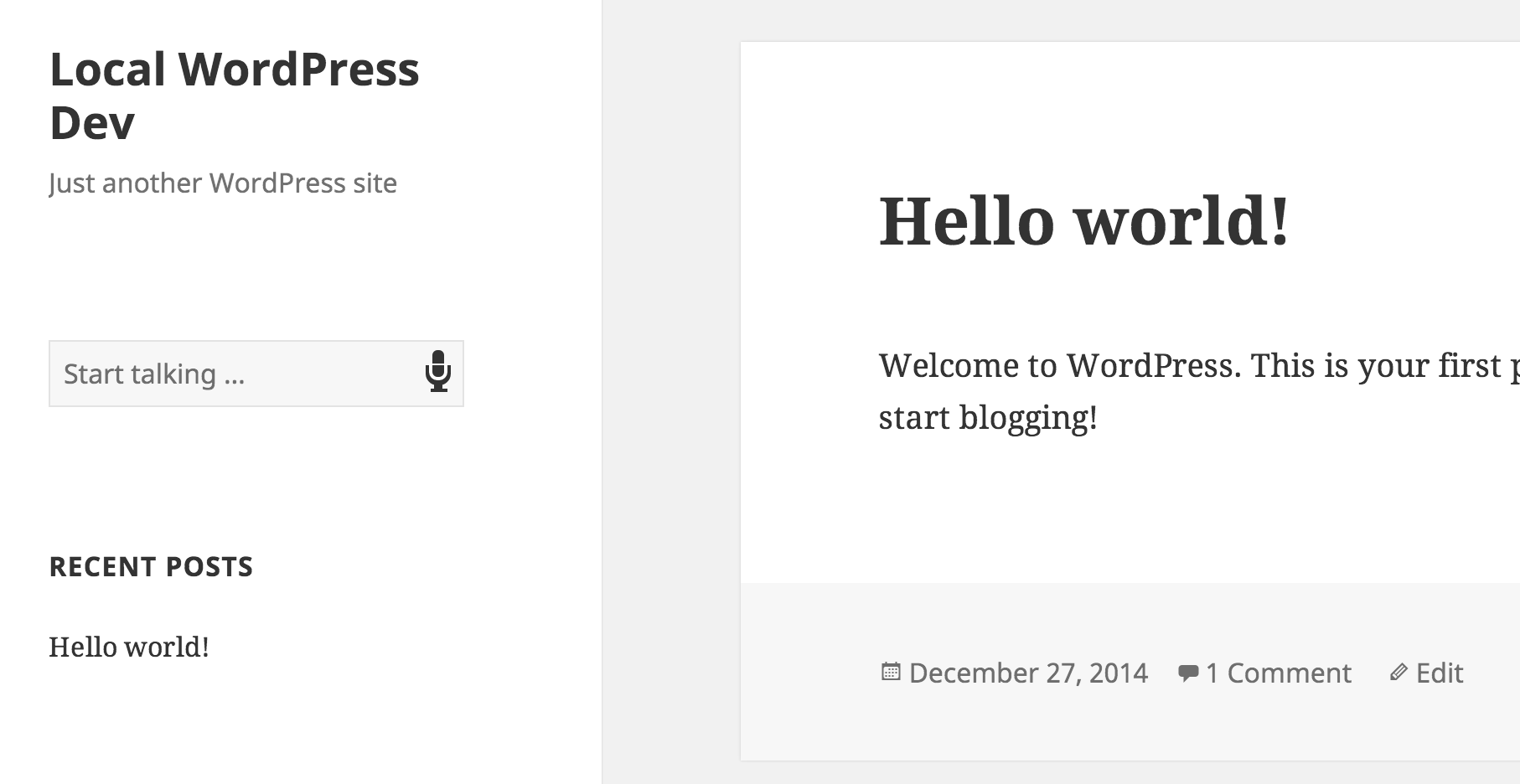Voice Search Plugin
Allows visitors to search the site using their voice.
Allows visitors to search the site using their voice. Currently only supported by Chrome on both desktop and mobile. See this technical reference for more details.
See this blog post for further information about the plugin.
Installation
Manual Installation
- Upload the entire
/voice-searchdirectory to the/wp-content/plugins/directory. - Activate Voice Search through the ‘Plugins’ menu in WordPress.
- Visit your website and start searching using your voice.
Screenshots
FAQ
There could be many reasons for this:
- You’re not Google Chrome (check out the browser support here)
- Your theme doesn’t use the
get_search_form()function properly. The plugin relies on the default search form markup - Your theme does some CSS things that prevents the microphone button from being displayed.
No, users are still able to type in the search box whatever they want. Voice search is just a nice addition.
In my tests there weren’t any problems with other plugins like Relevanssi.
Changelog
1.4.0
- The search form now auto-submits after finishing speaking.
1.3.1
- Removed some unwanted console messages.
1.3.0
- Updated for WordPress 5.7 compatibility
1.2.1
- Less patience for quicker feedback after speech input
- Pressing enter now submits the form instead of triggering the microphone button
1.2.0
- Improve compatibility with themes that initially hide the search forms
- Update browser support info in the readme
1.1.0
- Complete rewrite of the plugin
- Improved theme compatibility
1.0.1
- Improvement: Better theme compatibility
1.0.0
- Initial release