
Vitepos – Point of sale (POS) plugin for WooCommerce Plugin
Vitepos is a point of sale plugin for wordpress, It's build in very advanced technology, so its very fast POS solution for your e-commerce shop.
Vitepos is a very fast and reliable point of sale (POS) plugin, Its fully responsive (mobile, tablet, laptop,desktop,large screen). It has been developed very latest technology also followed woocommerce development code standard.
It as full customizable role management, you can create roles(cashier, manager) and set customizable permission to those roles.
It has outlet and counter management, You can enable offline,hold cart. Product can be created by pos client (user friendly UI).
Tax calculation based on outlet location. Also vendor and purchase module included.
You can customize your invoice design. You can use default wordpress login or Vitepos built in login form. Also you can bind the pos into any page of your wordpress. So it can not be publicly open for all visitors.
You can use any barcode device on it and if you use in mobile device then you don’t need any barcode reader device, it used mobile camera to scan barcode.
It has also cash drawer management.
Intro Video
Quick Install
Full Playlist
https://www.youtube.com/playlist?list=PLYrwO-EqSMNuCHzUqp4Znan9mqa8sg-8V
Vitepos Features
Customer Management: Manage all customers properties. You can add/search customers from the cart panel or checkout panel. All checkout options are supported.
Based on REST API: Vitepos is a single-page application that performs every process in a super quick fashion. The unique search option lets you find desired products and customers as fast as possible.
Quick Add Products: New product that’s not in your system yet? Quick Add it to the POS with variations and manage its properties easily.
Barcode Scan & Search: Scan barcode using your mobile camera or if you want to use barcode scanner then it also allowed Vitepos. Search your product using the scanner and manual search all are allowed in the Vitepos.
Dynamically Inventory Update: The POS checks inventory at multiple key stages to make sure the item is in-stock and won’t be oversold by customers shopping simultaneously.
No Expensive Hardware: No expensive hardware is needed to operate Vitepos. Save money – use your current devices! The POS can be loaded onto any computer browser or mobile device.
Print Receipts & Invoices: Vitepos provides you with automatic & manual printing in a branded receipt format. Setup multiple print stations for even more advanced options. The money receipt and invoices will really attract your customers. It is well descriptive and understandable.
Order Notes & Accept Discounts and fees: Your cashier can make easy discounts or fees from the cart and can put out order notes about the order. It is nice and easy to print with the receipt in the checkout.
Outlet & Counter Management: Unlimited outlets & counter management with Vitepos – you could have different cashiers/agents assigned to each, or manage them all together.
Customer in the queue: Vitepos has a customer queuing system where if any customer is taking time to make payments then you can send his/her cart details on hold options without losing data.
Secured ACL – Access Control Level: It has a unique ability to share user access levels or the power of your agents. Which is much better secured.
Monthly Account Data: Your account is in safe hands because Vitepos will take care of your store easily. At the end of the month, you can monitor product counts nicely and you will be able to see the amount of all the calculations through which you can understand your monthly expenses.
User Management: Add & edit users with the specific role, exp. Cashier, Manager, Store-Keeper, etc.
Offline Data Store: Optimized and faster, capable of storing data locally and running without an internet connection. When the Internet returns, it can store data in the cloud again without any hassle or backup.
Easy UI & UX: Vitepos uses the most elegant and material design in its user interface. All the data is syncing in the blink of an eye. Any customer will fall in love with it’s attractive, user-friendly and nice design.
Vendor Manage: Vitepos have the vandor manage feature. When you add stock you can select the vendor also.
Cash Drawer Management: You can see the current cash drawer balance information. If you want you can also close the cash drawer.
Barcode Generation: You can generate barcodes and print barcodes from our barcode module.
Shortcuts: For making your work more easter and faster for that Vitepos add some shortcuts. Using those shortcuts you can work so fast.
Tax calculation based on outlet location: In Vitepos you can add tax based on your outlet location. For these features you don’t have to add tax every time when you order.
Split Payment (Pro): At a time you can pay by cash, cart and other methoeds as customers want.
Color Skin (Pro): There are multiple colors in Vitepos. You can choose color as you want.
Offline order (Pro): You can process order, if your network has been disconnected.
Multi Language support: It has multi languages supported also you can use loco translator for this plugin.
3.0 [2nd April 2024]
— Added HPOS support
— Added many features
— Fixed many bugs
2.0 [25th April 2023]
Fixed
- Fixed npsb; all issues which has been reported
Added
- Added restaurant module
- Added full stock module (Pro), stop selling when product out of stock.
- Added Stripe Payment (Pro)
- Added Custom barcode page(Pro)
- Added Multiple Tax Calculation module (Pro)
- Added Multi oultet stock transfer and received feature(Pro)
- Added Product addon for restaurant mode (Pro)
- Added messaging between chef, waiter and cashier (Pro)
- Link online stock to a outlet (Pro)
- Sending Customer email
- Display separate tax in invoice
- And more
3.0.2 [06th June 2023]
- Minor security issue fixed
2.0.4 [06th June 2023]
- Fixed many minor issues
1.3.1 [05th November 2022]
Fixed
- Fixed npsb; issue in checkout page
Added
- Added some built-in languages(German, Spanish, French, Portuguese, Hindi)
1.3 [02th November 2022]
Fixed
- Fixed Custome Add Edit Issue.
- Fixed large logo image issue
- Some CSS issue fixed
Added
- Customer Display
- Display Product Per Row
- Filtering products by subcategory
- Role option and copy role permission option
- Role permission to add discount and fee
- Role Wise max discount control (Pro Only)
- Set default customer
- Make favorite your product (Pro Only)
- Cash drawer log menu in pos panel
- Last 7 days’ cash drawer logs in user dashboard
- Added Thousand Separator
- Set the new product batch duration
- Online(non POS Order) order list (Pro Only)
- Added Price in Barcode Generator
1.2.1
- Fixed product list issues.
1.2
- POS Panel please wait issue fixed.
1.1
- Favicon icon manage
- Some other minor issue fixed
1.0
- Initial Upload
Installation
Install that plugin into your WordPress application
Then active the plugin
You will get a menu of VitPos
Screenshots
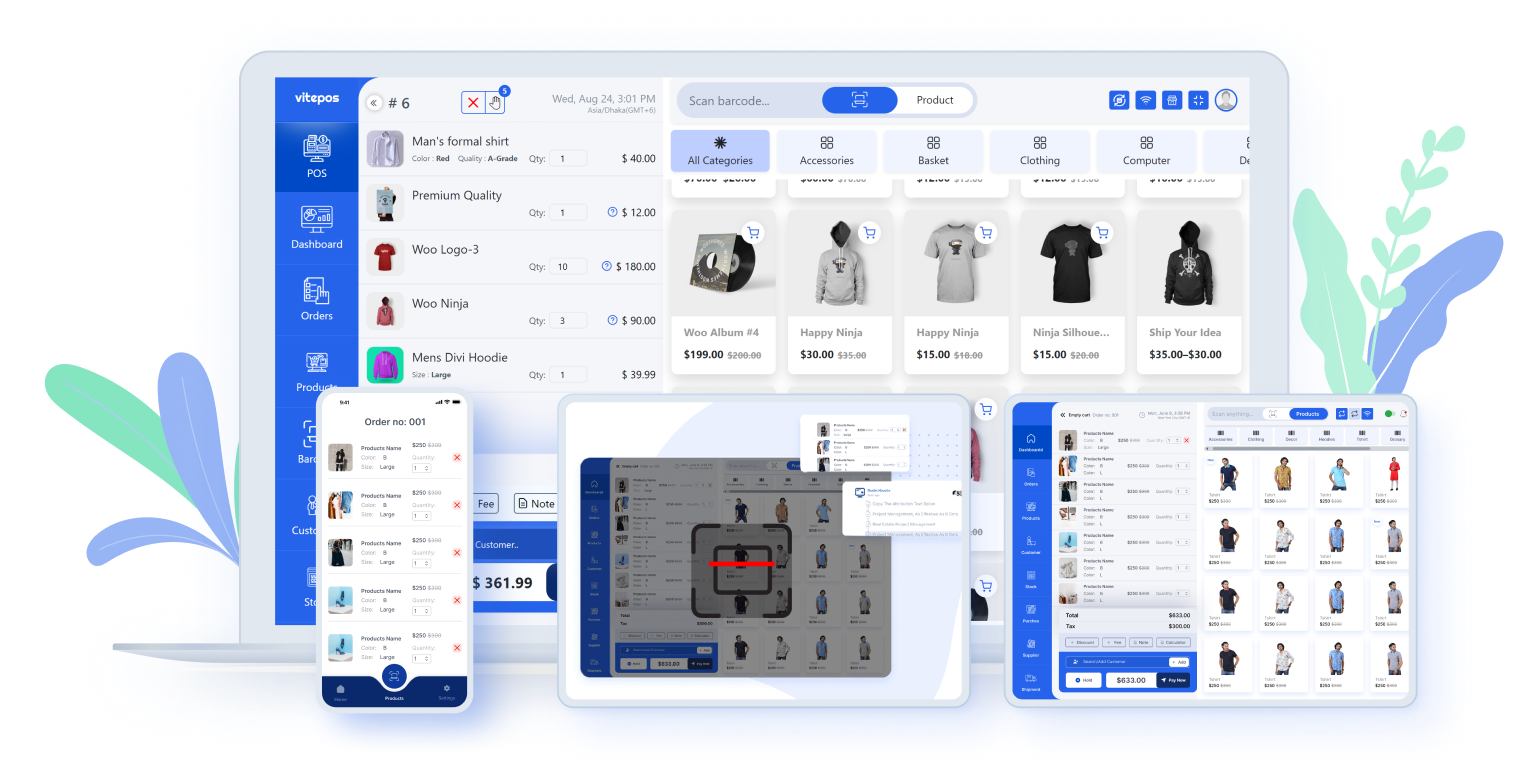
Fully Responsive
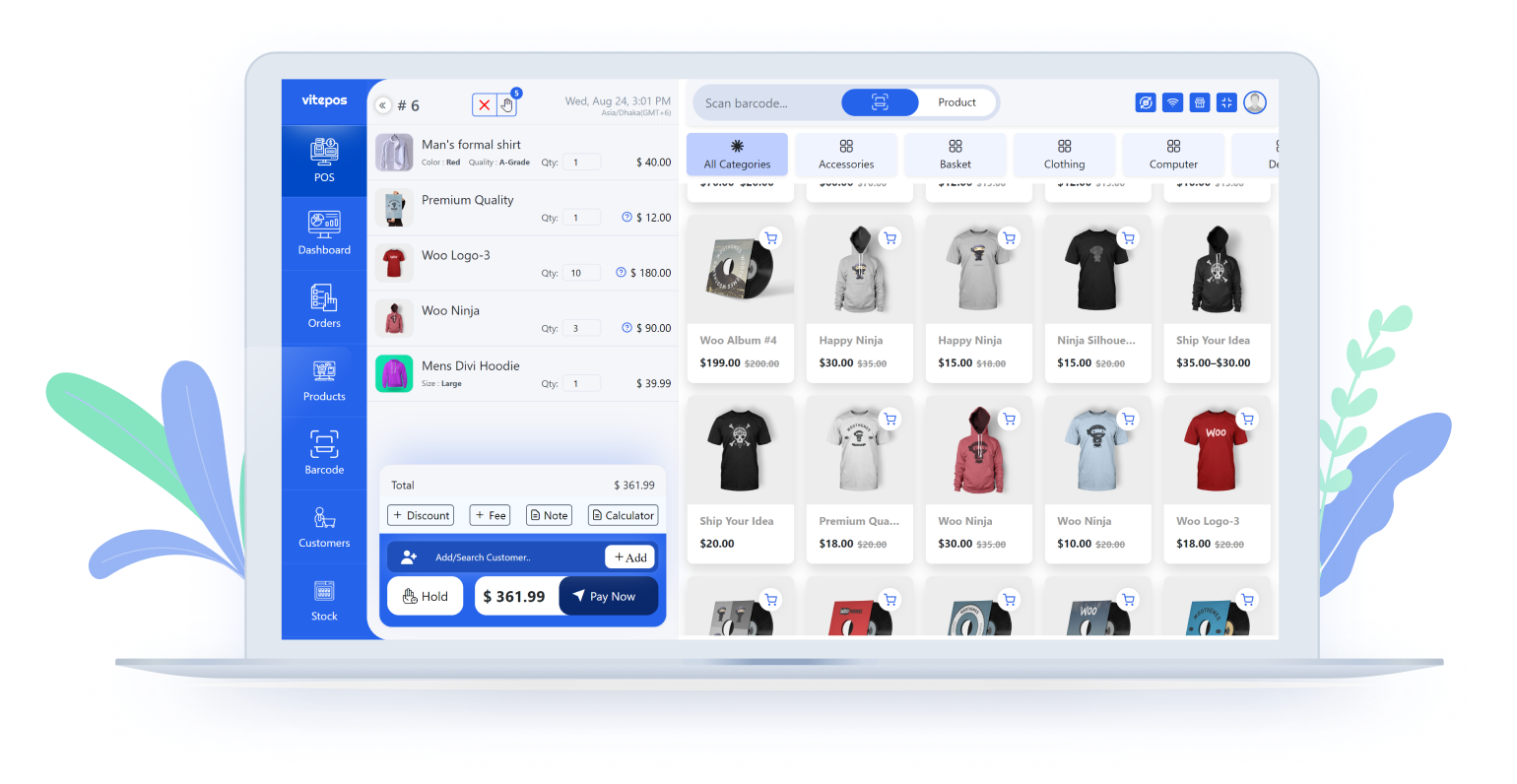
Point of sale panel
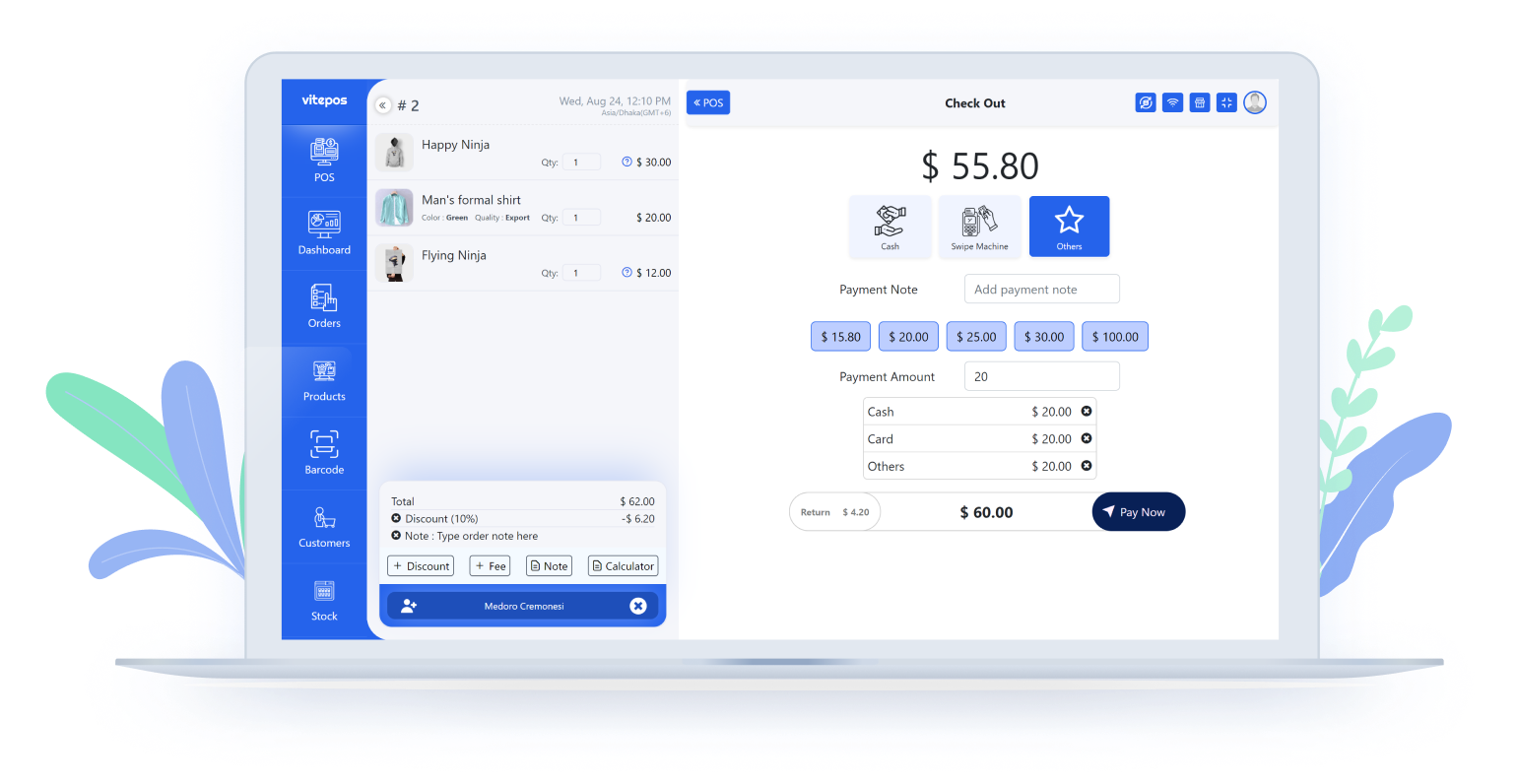
Checkout page with split payment
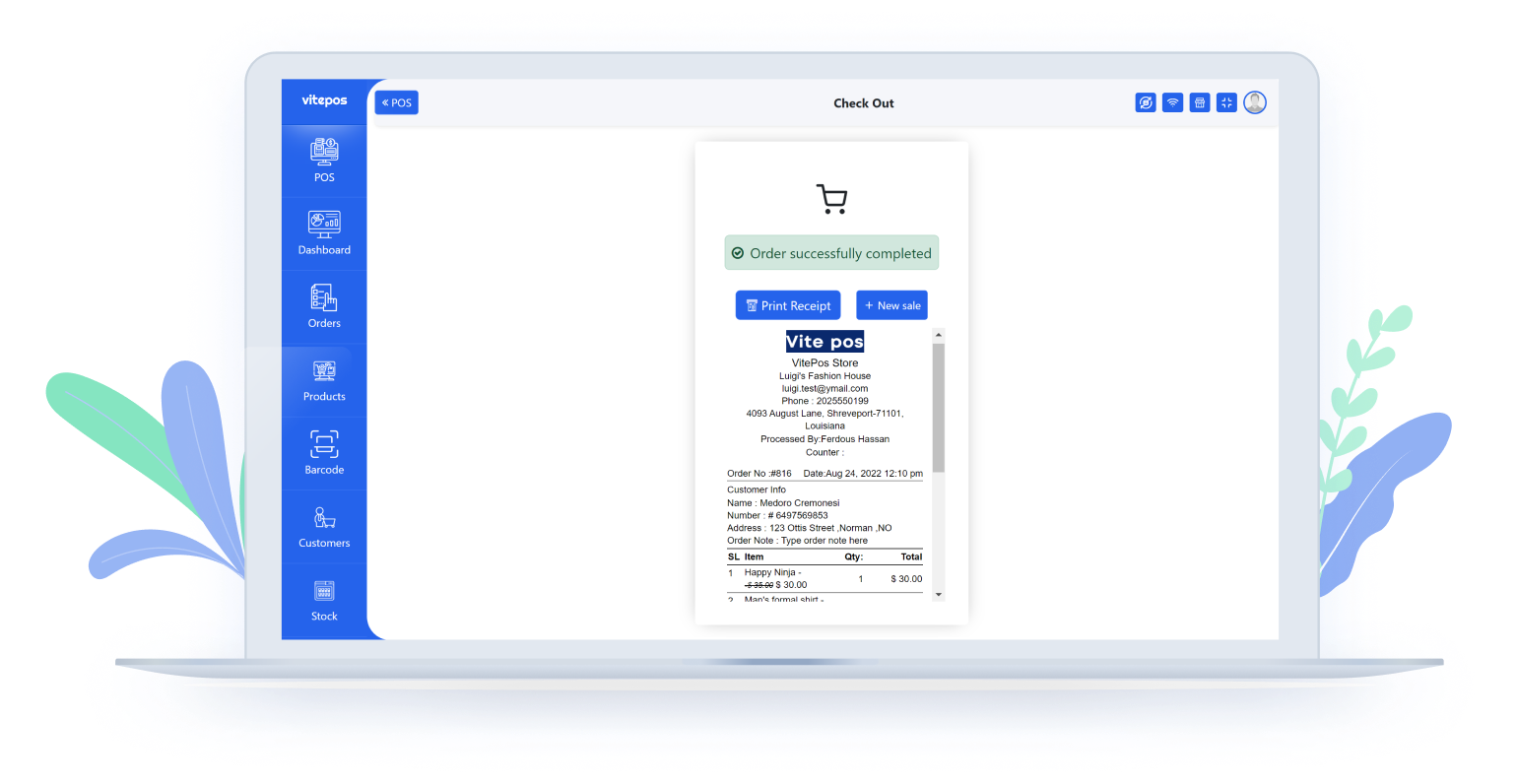
After Process order
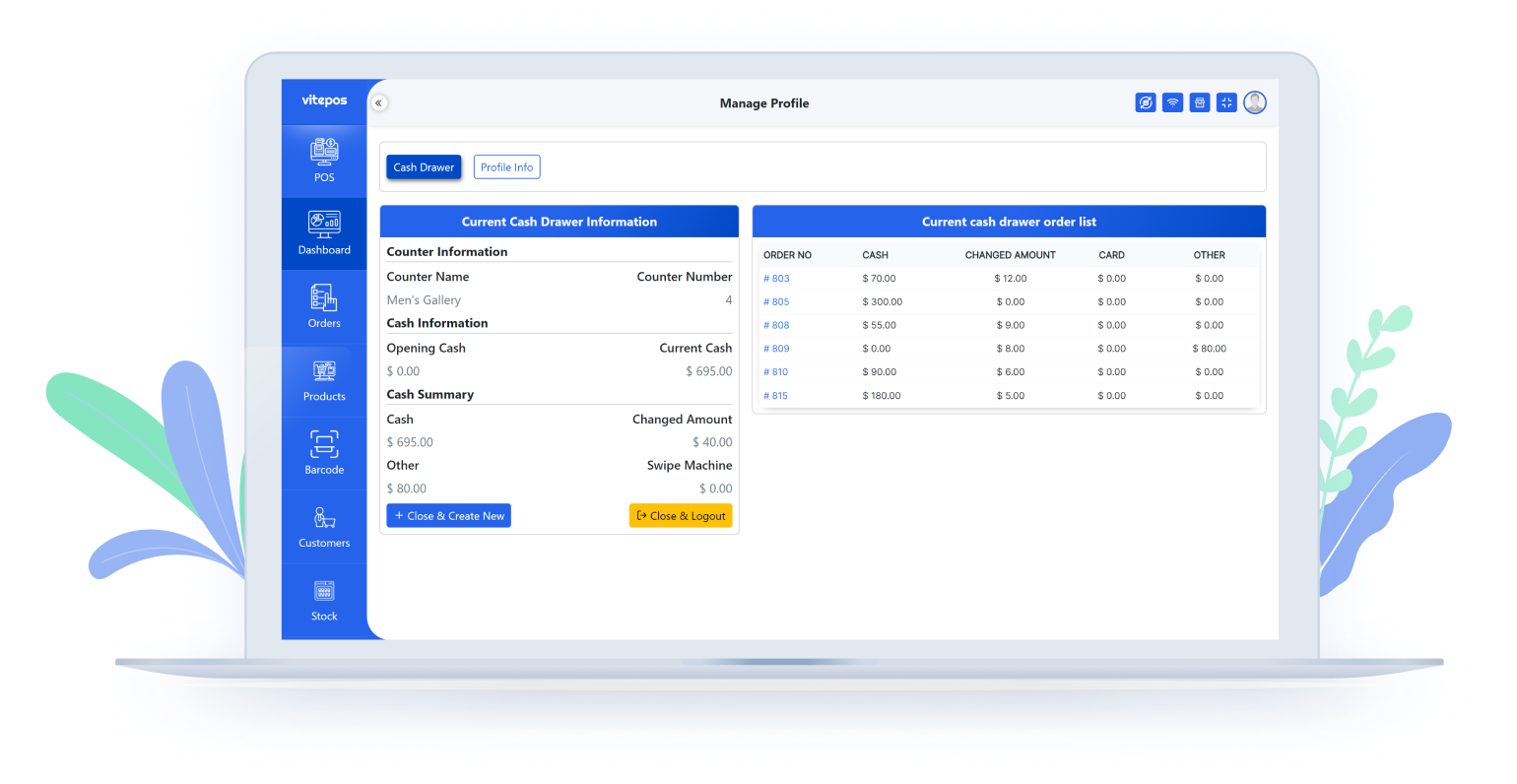
Cash Drawer Panel
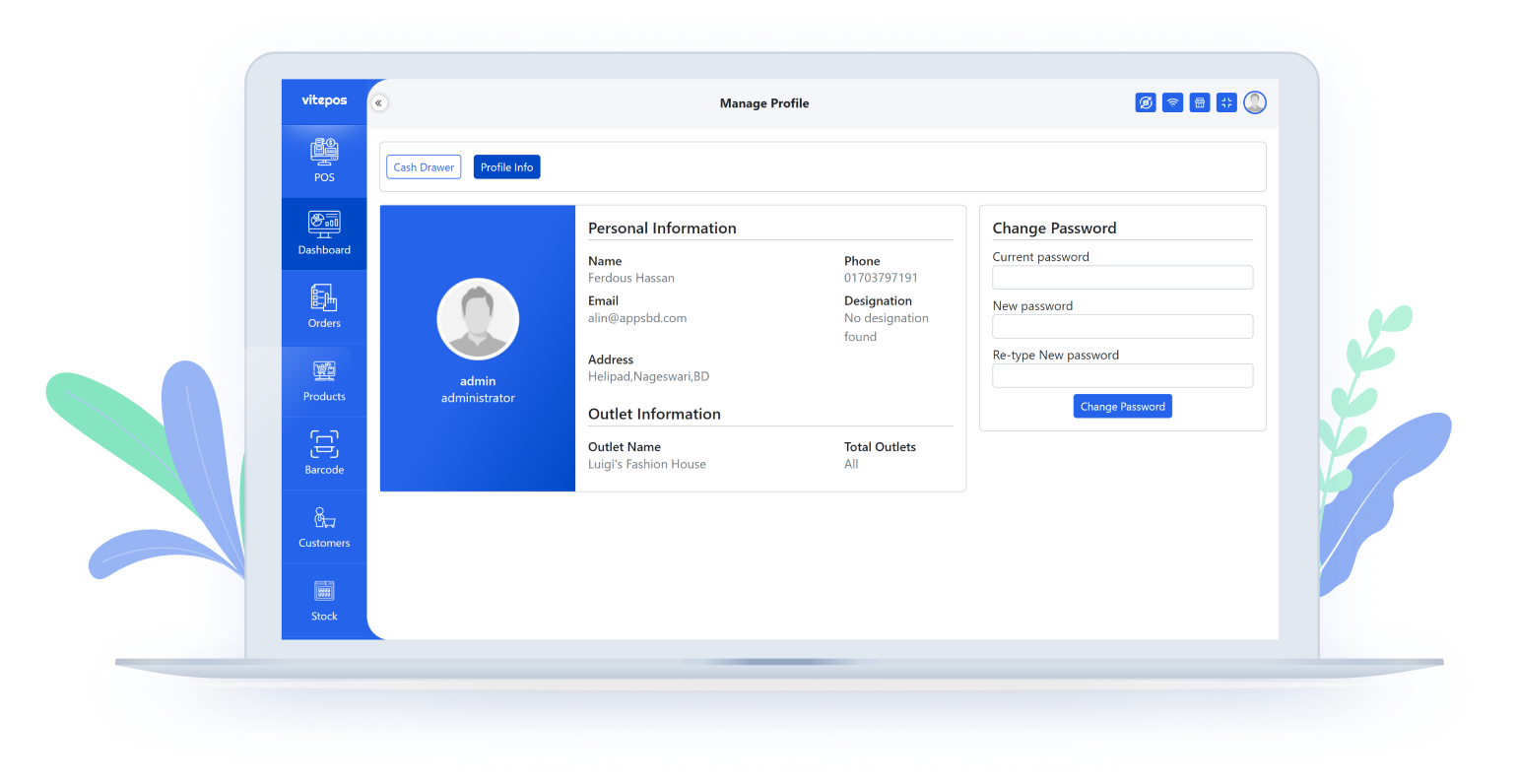
User Profile
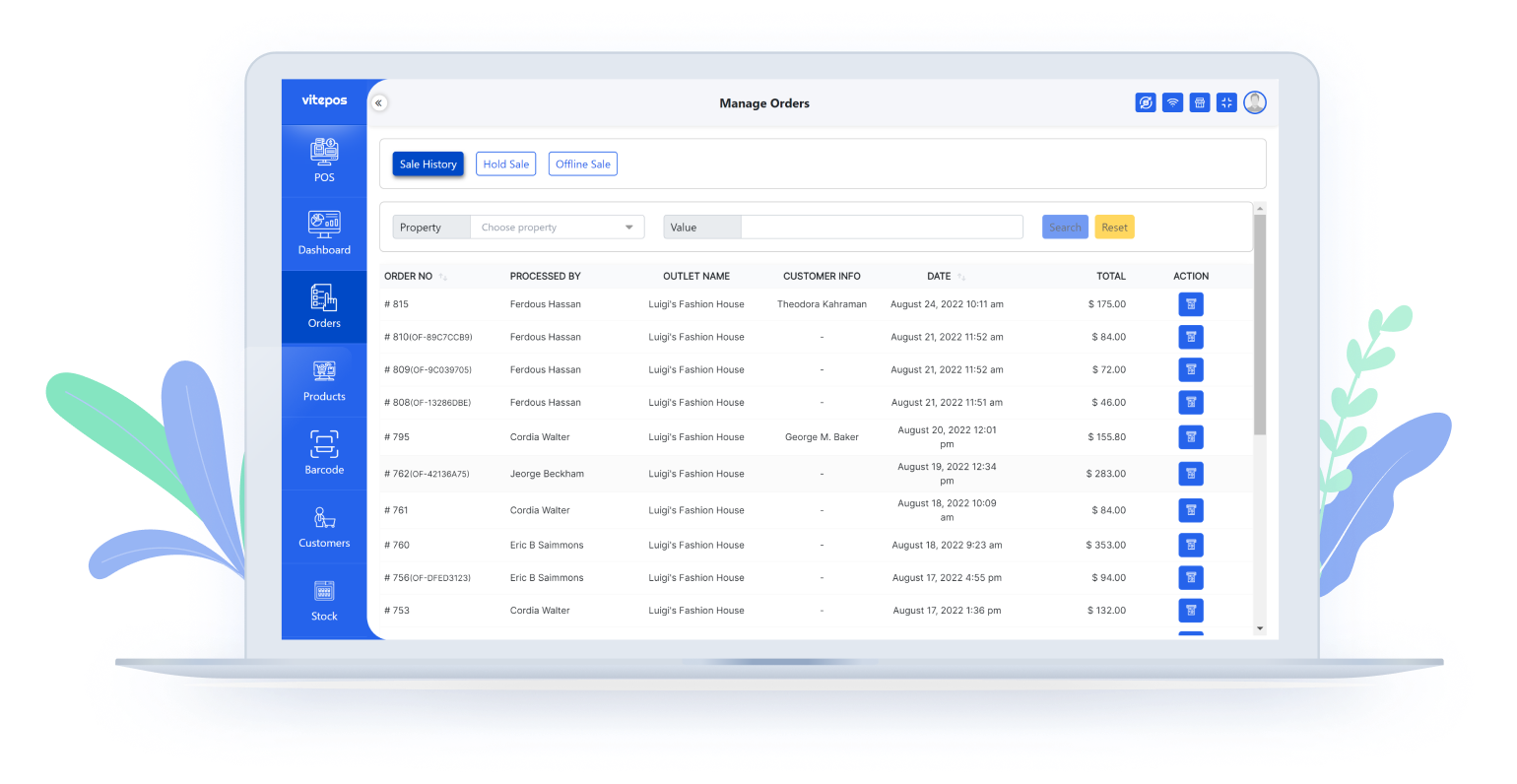
Order List
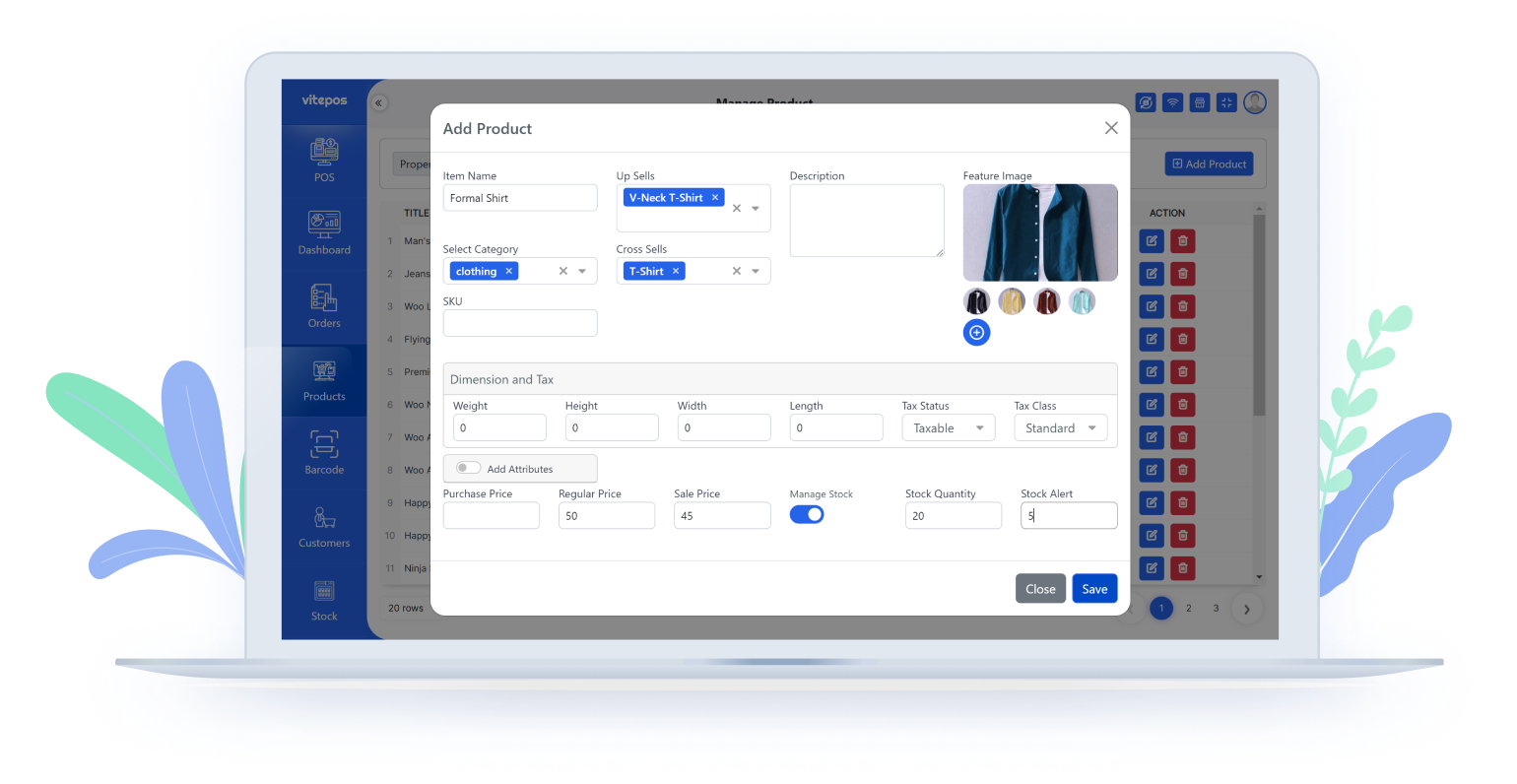
Add Product Panel
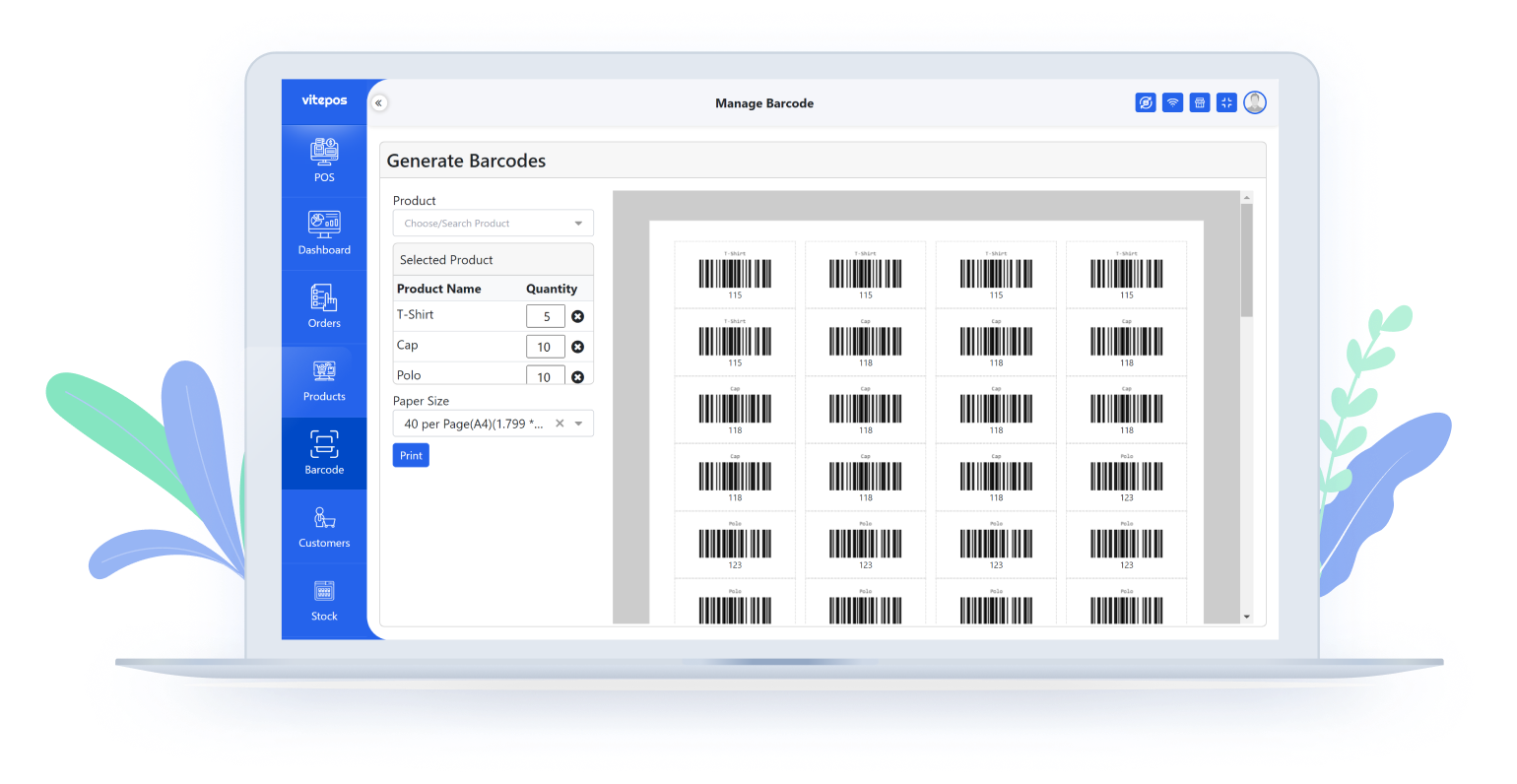
Barcode Generator
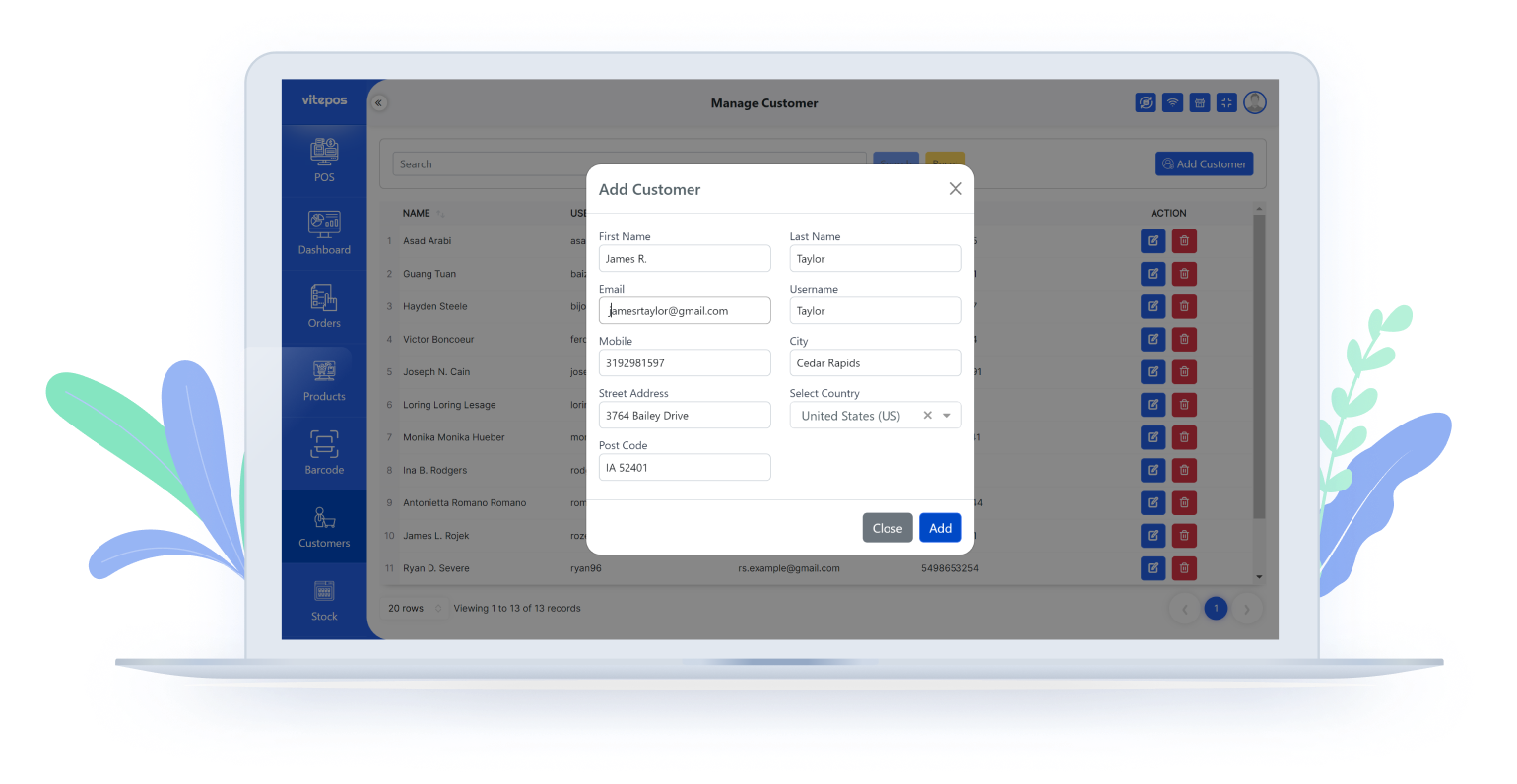
Add Customer
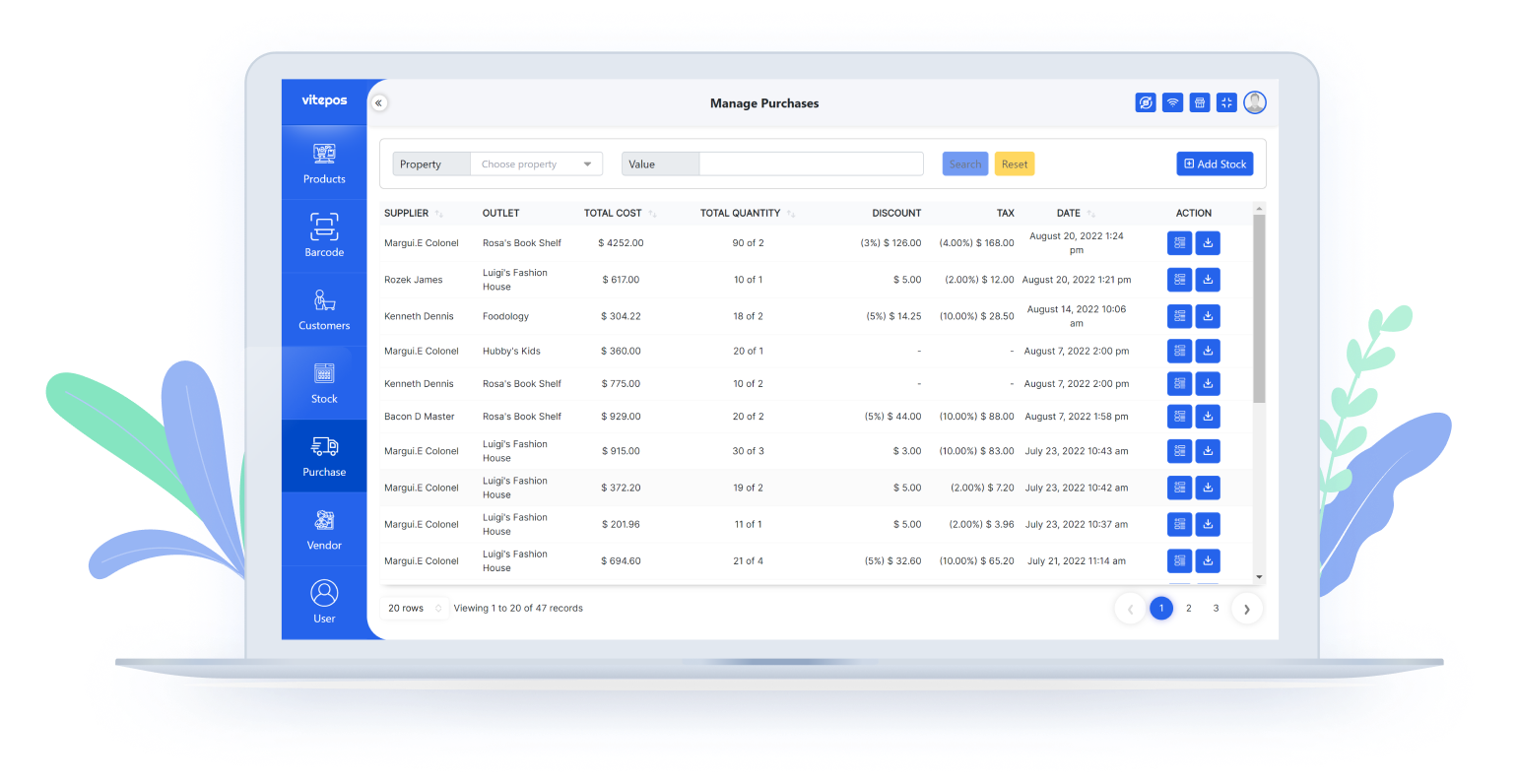
Manage Purchase
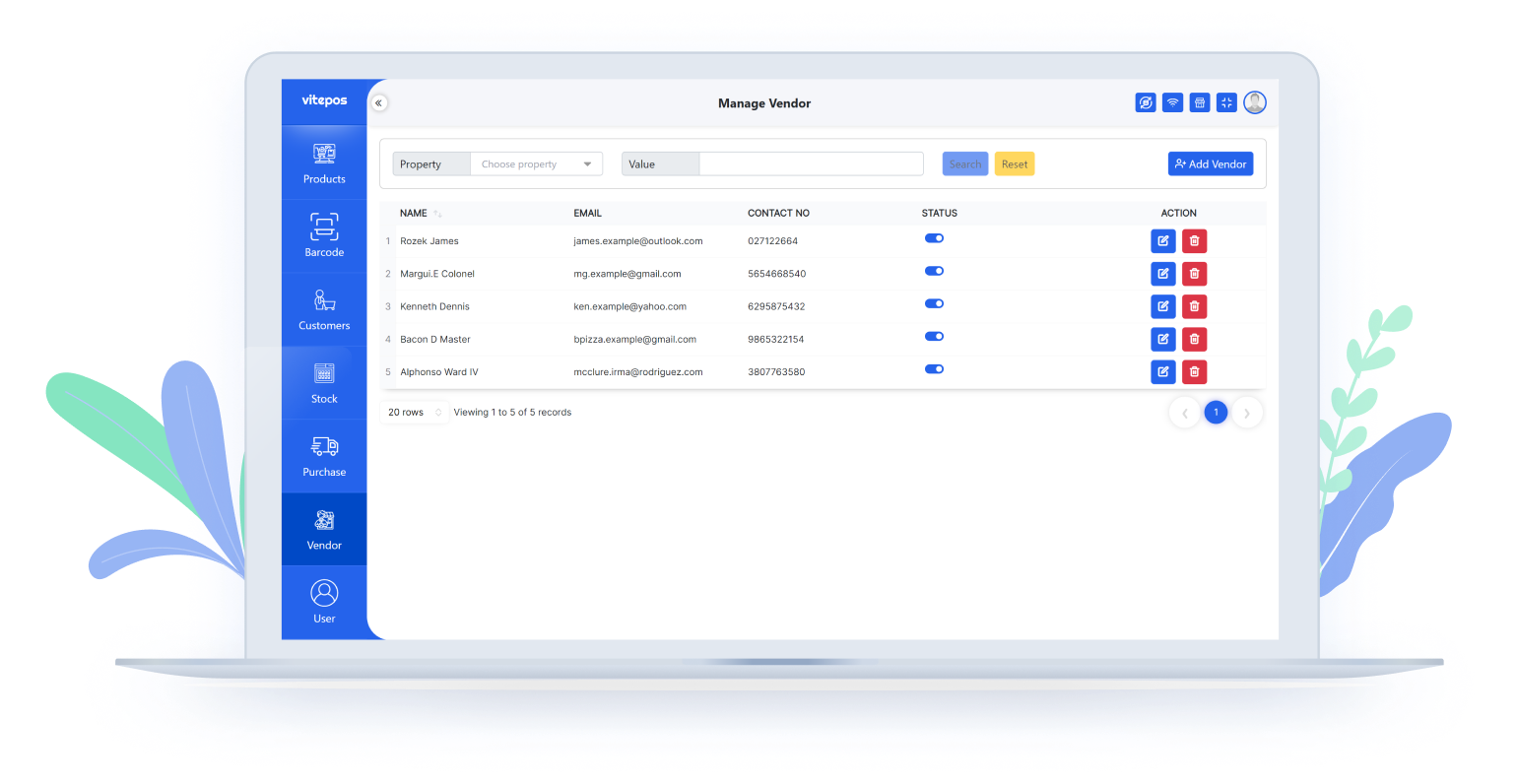
Manage Vendor
![[Admin Panel] Dashboard](https://ps.w.org/vitepos-lite/assets/screenshot-13.png?rev=2777279)
[Admin Panel] Dashboard
![[Admin Panel] Role Management](https://ps.w.org/vitepos-lite/assets/screenshot-14.png?rev=2777279)
[Admin Panel] Role Management
![[Admin Panel] Outlet Management](https://ps.w.org/vitepos-lite/assets/screenshot-15.png?rev=2777279)
[Admin Panel] Outlet Management
![[Admin Panel] Settings](https://ps.w.org/vitepos-lite/assets/screenshot-16.png?rev=2777279)
[Admin Panel] Settings
FAQ
Very easy steps, just install the plugin, then add outlet and counter and use pos. The admin settings page is so user friendly.
Yes. you will get full order details in WooCommerce also in pos panel.
Will there be any performance issues for WordPress?
Not at all! We were cautious about it from the start. We developed the plugin with VueJS.