
Visual Recipe Index Plugin
Visual Recipe Index - Plugin to create an automatically updating recipe index with pictures.
Visual Recipe Index
This plugin creates an automatically updating recipe index with pictures.
It uses the recipes that you already have on your blog, and the categories that you have defined.
To use, follow the instructions on the admin page (Settings->Visual Recipe Index) to generate shortcodes to paste onto a page of your choice to display your recipe index.
This plugin uses the featured image for the thumbnail if set, and the first image of the post if a featured image isn’t set.
Visual Recipe Index Pro – Features being considered for development
* Simplified user interface
Pagination/endless scroll
Drag and drop category ordering
Faster image loading
Beautiful styles with several themes to choose from
Removal of dependency on cutting and pasting shortcodes on a page
Automatic index page creation with checkbox to add to menu
Option to automatically add multi-page index creation with hierarchy
Option for slider gallerys with multi-page/category hierarchys
Significantly improved SEO
Installation
You can download and install Visual Recipe Index using the built in WordPress plugin installer. If you download Visual Recipe Index manually, make sure it is uploaded to “/wp-content/plugins/visual-recipe-index/”.
Activate Visual Recipe Index in the “Plugins” admin panel using the “Activate” link.
You can now create your recipe index via the instructions on the Settings->Visual Recipe Index page.
Screenshots
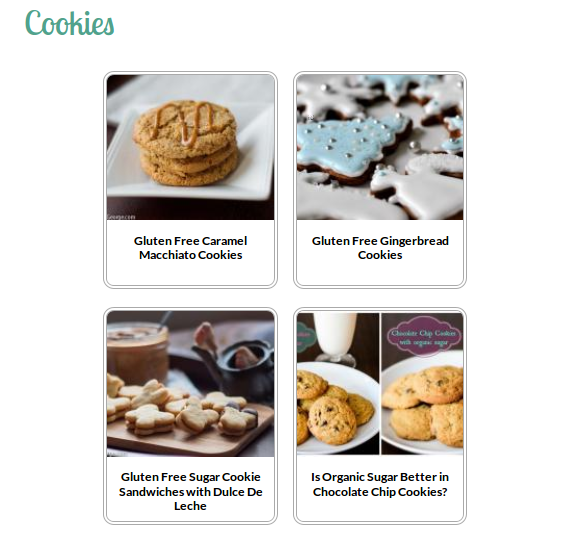
Sample of how the visual recipe index will look. You can also check out a live version at strawberriesforsupper.com/recipe-index

Screenshot of the admin screen providing clear directions on how to create your automatically updating visual recipe index.
FAQ
Can I style this with css?
Yes, everything should be fully styleable. If you find something that isn’t please contact the developer via the support forums and I’ll see what I can do.
How are the images resized?
The images are resized using an embedded version of TimThumb. It is using version 2.8.13.
Why aren’t my images showing?
The most common reason for this is that you don’t have a cache directory or the cache directory isn’t writeable by the webserver. It should be located at: your-wordpress-installation-directory/wp-content/plugins/visual-recipe-index/includes/cache.
Please ensure that this directory exists and is writeable by your webserver.
Changelog
1.0
- Initial checkin
1.1
- Updated readme.txt file, added screenshots
- Minor ux modifications
1.2
- Security update
- CSS tweaks
1.2.1
- Increased picture quality
1.2.2
- Removed “Version” tags within code so download tag would update correctly
1.2.3
- minor updates
1.2.6
- Added some marketing copy
1.2.8
- Fixed a minor javascript error