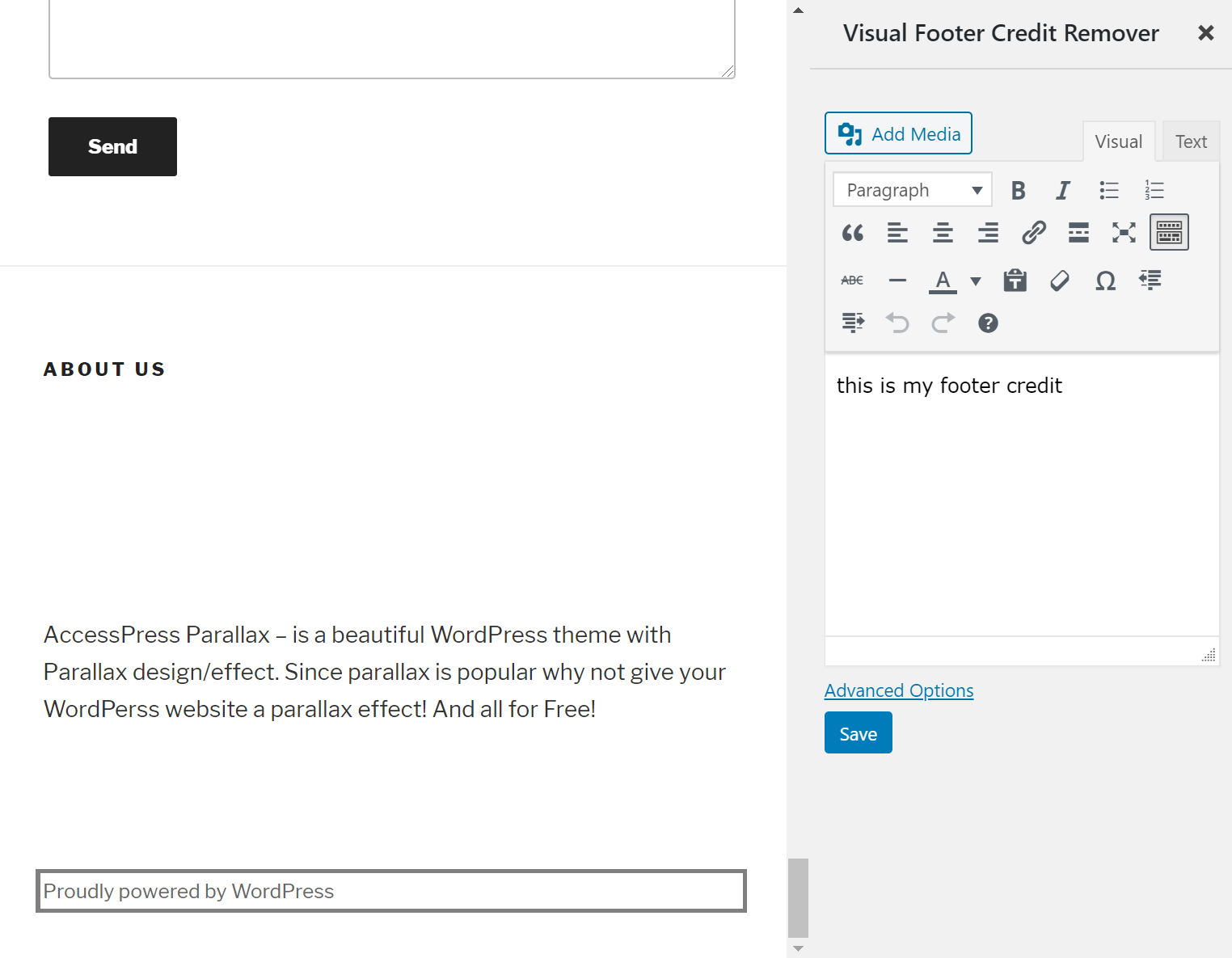Visual Footer Credit Remover Plugin
Remove or replace footer credit of any WordPress theme with the click of a mouse.
Remove or replace the footer credit of any WordPress theme with the click of a mouse.
Installation
- From WordPress Admin, go to Plugins -> Add New
- Search for plugin “Visual Footer Credit Remover”
- Install and Activate
- Go to Tools -> Visual Footer Credit Remover
- Find and click your theme’s footer credit
- Enter content to replace footer credit
- Click Save
Screenshots
Changelog
1.0
- Initial release.
1.1
- Reset data when uninstalling plugin
1.2
- Fixed bug with using text editor
1.3
- Security fixes with escaping content
1.4
- Fixed issue with selector not working
1.5
- Fixed issue with content not replacing