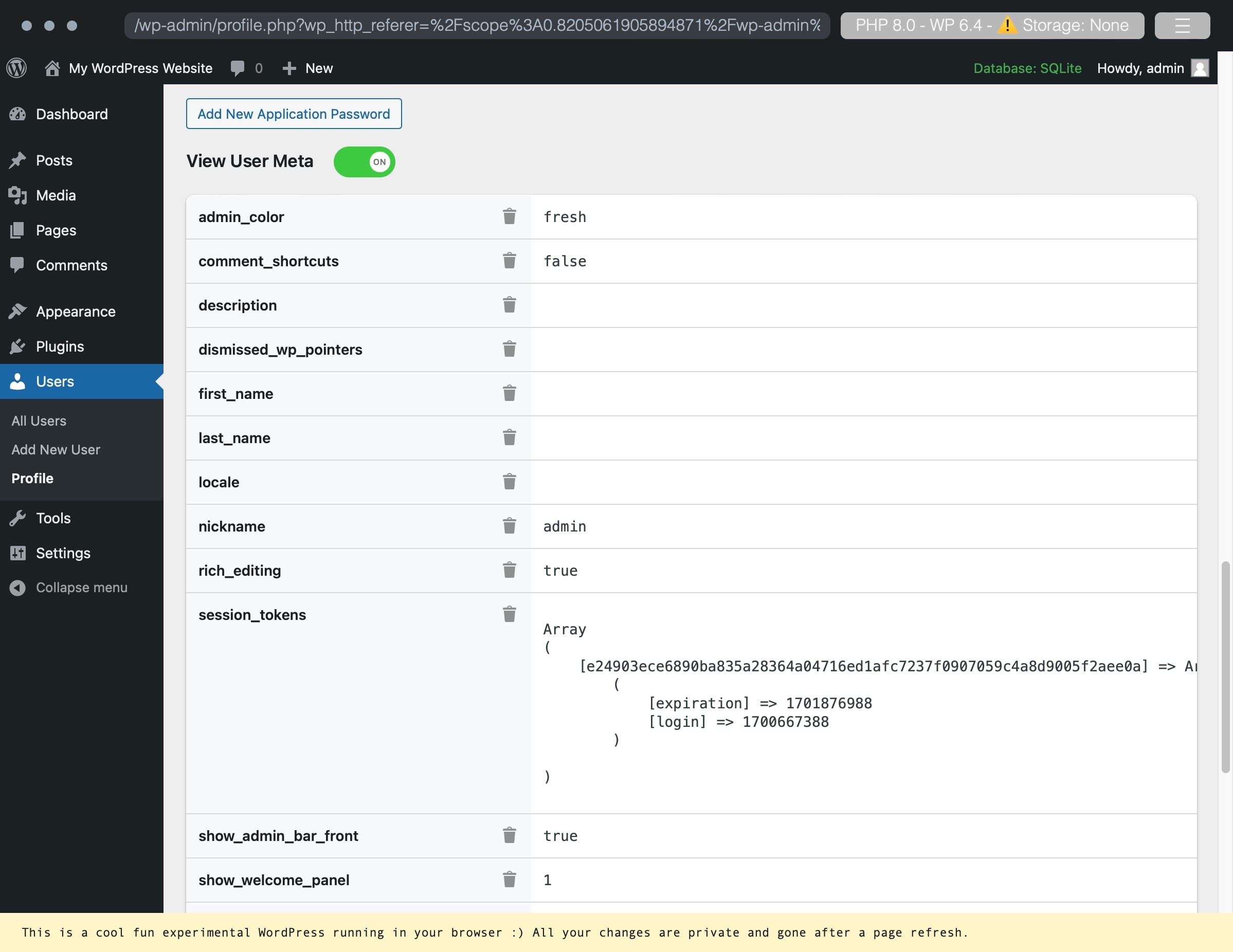View User Metadata Plugin
A lightweight plugin that is easy to use and enables Administrators to view metadata (user meta) associated with users by clicking a toggle!
Introducing our new lightweight WordPress plugin – View User Metadata!
This plugin adds a simple toggle button to the user edit screen, allowing administrators to easily view metadata associated with the user they are currently viewing. Metadata includes all data attached to a user account. Administrator’s can also delete the usermeta.
This plugin is perfect for developers where metadata is important to view but doesn’t need to be displayed at all times.
Installation
Use the automatic installer via WordPress or download the plugin and:
- Upload the plugin files to the
/wp-content/plugins/view-user-metadatadirectory. - Activate the plugin through the ‘Plugins’ screen in WordPress.
- Navigate to your profile or any other users and enable the toggle for View User Metadata.
Screenshots
Changelog
1.2
- Localization support
1.11
- Move delete icon to work across screen sizes
1.1
- Ability to delete the meta key and value pair.
1.0
- Initial release.