
Cincopa video and media plug-in Plugin
Post your videos, photo galleries, slideshows, music and playlists easily and in seconds.
No need for multiple plugins for your WordPress media. Cincopa is The only plugin you need for all your media needs. Use Cincopa to easily add videos, photo galleries, slideshows, music and playlists and much more. Enjoy more than 100 designed templates for slideshows, video players, Cooliris, Lightbox and many more.
HASSLE-FREE WordPress media support for your site, include Videos, Slideshows, Image Galleries, Audio playlists and podcasts.
Responsive design and HTML5 to ensure compatibility with mobile phones, tablets as well as desktops. Your audience is mobile more than ever, our technology will make sure that they can access your content anywhere and any time.
SEO Boost Our unique JSON-LD support will expose and boost your content ranking in Google SERP, Read more
Expert WordPress Support – full technical support, many tutorials and video tutorials to get you started.
Read more about Cincopa WordPress Media Plugin
-About Cincopa-
Cincopa was founded in 2006 with the mission of providing business with the advanced capabilities to Market, Teach and Engage through the use video, images and audio.
Although we have become an established company at our core lies the spirit of a startup.
Over the years we have been successful in developing and providing the most advanced enterprise media hosting solutions for a variety of industries and verticals including Governmental organizations,
Learning institutions and Media companies such as Pfizer, Euronews, Salvation Army, Dell, CNN, US State Dept and Worldpay.
Some of the advanced features and empowering capabilities we have innovated and provide are solutions such as:
Video hosting for LMS and Sharepoint for spreading knowledge and measuring learning
Video solutions for Onboarding, Training and Internal communication
Marketing and Communications videos that drive demand and convert viewers while feeding vital analytics to your marketing stack
Video solutions for Sales that win more deals
We understand the importance of collaboration, that’s why Cincopa seamlessly integrates with any platform using Powerful APIs to build workflows and applications.
Cincopa Terms of Use
Cincopa Privacy Policy
Features
- more than 100 templates – slideshows, video players, playlists, full-screen, Cooliris, lightbox, wedding templates and many more
- Many customization options: size, colors, text and more
- Simple media management directly from your WordPress dashboard
- Automatic resizing of photos
- Automatic uploading and hosting
- Automatic video transcoding to flv/3gp/mp4
- Supported file types – avi, mov, wmv, mp4, m4a, f4a, f4b, f4v, f4p, m2ts, mts, DVD vob, mkv, rmvb, m1v, qt, div, divx, dv, 3gp, 3gpp, 3g2, mpg, mpeg, mpe, flv, wav, wma
- Complete analytics of your traffic
- Support iPhone, iPad, Android, blackberry automatically and other smart and mobile phones
- Hosting and delivering your media on Amazon S3 Web Services ensure scalability and reliability.
- Video hosting, video serving, video streaming and pseudo streaming (progressive download) solutions
- Many types of players to choose from including JW, flowplay, Cooliris and others
- Support playlist with customizable side, bottom and top list using CSS
- Add caption and description to any item
- Integrates with your CDN solution
- Management tool to allow your users/designers/web master to upload videos
- Embed code button directly into article
- Progressive Download (Pseudo streaming – httpd)
- HD widescreen flv and H.264, ideal for videoblog and photoblog
- Preview image in 4 sizes (for first frame of video).
- Full Screen feature.
- Domain lock feature to protect your video
- Support HTTPS (SSL) sites
- Download source feature
- On screen Logo for branding
- Google analytics Tracking Enabled
- Support other CMS systems and public web sites
- Post to your blog from anywhere and even if your videos are at home on your PC
- The plugin is FREE, we do offer a pro account with even more options.
Thousands of site are already using Cincopa, Start now for free and add media to your WordPress site in seconds.
Get more information about Cincopa WordPress Media Plugin and see some examples.
For comments, questions and support use this email support@cincopa.com
Buddypress and wpmu
Ideal multimedia solution for BuddyPress and mu because each user gets his own private storage space with zero cost to site owner.
Installation
- Click download (on the right) to download the zip package
- Unzip the downloaded package and upload the `post-rich-videos-and-photos-galleries` folder into the `wp-content/plugins/` directory
- Log into your WordPress admin panel
- Activate the plugin (named ‘WordPress Cincopa Plugin’) through the ‘Plugins’ menu in WordPress (if you are upgrading from an earlier version, make sure to de-activate and re-activate the plugin so that all options are updated)
- Go to your post/page and click on the C icon.
Screenshots

Video Player - full solution to play video and playlists

Image gallery - support images and videos in same gallery

Image list pinterest - styled gallery with lightbox - support video players
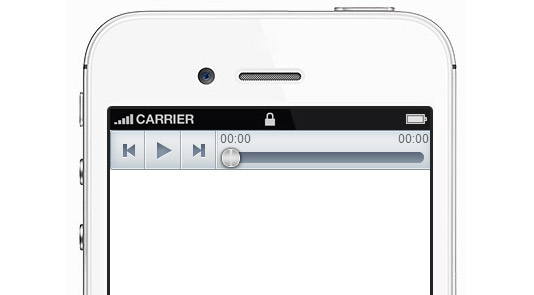
Audio mobile - compatible with mobile and tablets - ipad, iphone, android etc

Audio playlist

Ligthbox

Start page

Video gallery

Video playlist

Cincopa fast access button
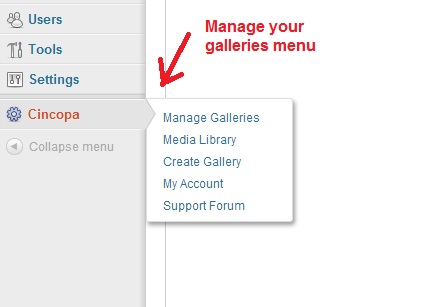
Cincopa fast access menu
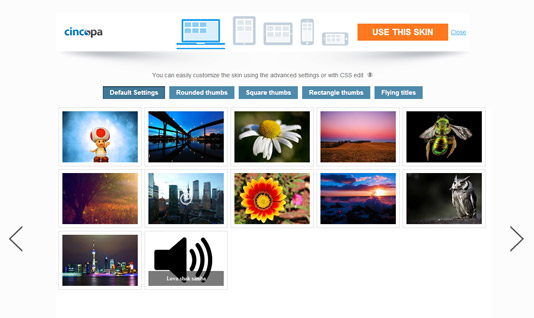
Image list preview
FAQ
You can also embed your gallery in other sites/blogs using a HTML code. To create your gallery start here http://www.cincopa.com/media-platform/start.aspx and follow the instructions.
None, You don’t need any space on your server, your files will be stored on Cincopa server.
A lot, really.
After you select photos and videos for your post you need to select the style of how to display them, there are a lot of styles available, some good for playing many videos, some good for slideshows, some for music playlists etc.
In the post page, just click on the C icon and follow the instructions.
No. Cincopa agent will do it for you after you’ve completed the post or you can batch upload it.
Yes. After clicking the C icon in the post page follow the instructions to register with Cincopa.
If you are using one of those low cost shared hosting solution then you better let Cincopa do the media hosting for you. Your hosting is perfect for hosting your site but they are not optimized to serve your videos, photos or music. Combining your hosting solution with Cincopa will render a professional site.