
Radio Buttons and Swatches for WooCommerce Plugin
Increase conversions by displaying beautiful radio buttons and swatches instead of inconvenient dropdown boxes for product variations.
Variations Radio Buttons and Swatches is highly customizable plugin that lets you choose a color and an image for each attribute term, orientation of the options, different positions of the attribute label as well as to display thumbnail and price before or after the option’s name.
You can mix and match different looks of the options for products that have more than one attribute used for variations.
Free version of Variations Radio Buttons and Swatches is the most detailed plugin and offers more features than any other alternative.
In addition to global settings it lets you customize every possible setting for the first attribute of the product as well as to define order in which thumbnail, title, stock and price information are displayed, position of the tooltip along with what is displayed in it.
It even lets you display radio buttons / swatches for selected products only.
Features
- Supports products that use several attributes for variations
- Radio buttons, swatches or default option selector
- Display image, price and/or stock status of a variation
- Customize location of an attribute label
- Vertical or horizontal orientation of the attribute options
- Choose order in which option/term title, thumbnail, price and stock status will be displayed
- Display attribute/term description
- Display term name or description as a tooltip
- Choose location of the tooltip
- Configurable border radius
- Configurable width and height
- Overwrite settings for the first variation attribute of a product
- Attach an image to a term that will be displayed in the option selector
- Set a color to a term that will be used as swatch background color
- WPML compatible – it’s possible to build multilingual sites
PRO Extra Features
- Overwrite settings for each attribute
- Overwrite settings for all variation attributes of a product
- Customize tooltip styling (ex. font, text alignment, background, border, margin, padding, opacity)
- Customize attribute label styling (ex. font, text alignment, background, border, margin, padding, opacity)
- Customize every possible radio buttons styling
- Customize every possible swatches styling
- Supports Variable Products within WooCommerce Composite Products
Variations Radio Buttons and Swatches PRO
Rate us & Review
If you love our plugins, please give us a full five-star rating, so that we know that our work is valued and appreciated.
This will be the drive and motivation for us to further improve our plugins with more useful features.
We highly appreciate your support and love.
Need support?
Please Contact Us and we will be happy to assist you.
PREMIUM PLUGINS
- Shipping Labels for WCFM Multivendor Marketplace – Let WCFM Vendors print shipping labels with and without shipping carrier account.
- Shipping Labels for Dokan Multivendor Marketplace – Let Dokan Vendors print shipping labels with and without shipping carrier account.
- Instant Shipping Labels Shipping PRO For WooCommerce – Automatically purchase and email shipping labels for vendors and customers.
- FedEx Shipping PRO for WooCommerce – FedEx live shipping rates, shipping labels, tracking, emails.
- ShipEngine Shipping PRO For WooCommerce – Access deeply discounted shipping rates, Printing Shipping Labels, Orders Auto-Completion.
- ShipStation Shipping PRO For WooCommerce – Live Shipping Rates, Printing Phipping Labels, Import Tracking Information, Email Notifications, Orders Auto-Completion.
- Shippo Shipping PRO For WooCommerce – USPS, Fedex, UPS, DHL – Live Shipping Rates, Shipping Labels, Tracking, Emails.
- Shipmondo Shipping PRO for WooCommerce – Multi-Carrier shipping solutions for European e-commerce stores.
- EasyPost Shipping PRO For WooCommerce – Multi-Carrier Live Shipping Rates, Shipping Labels, Tracking, Emails.
- ChitChats Shipping PRO for WooCommerce – Ship your packages from Canada via USA as if you were physically there.
- Shipping Manifests PRO– Groups shipments into batches and prints manifests for them
- Flexible Shipping Per Package PRO – Table Rate shipping for Shipping Packages with advanced conditions and table rate rules.
- Free Shipping Per Package PRO – Free Shipping based on advanced conditions.
- Marketplace Cart – Offer Amazon like cart/checkout experience for your customers.
- Pay for Selected Items for Marketplace Cart – Allow customers to choose what items to pay for during checkout.
- Package Orders – Automatically create separate orders for items shipped from different locations.
- Sticky Product Bar PRO – Adds a number of amazing features to a a highly configurable sticky product bar.
- Radio Buttons and Swatches PRO – Advanced plugin for displaying radio buttons or swatches instead of dropdown boxes for variation products.
FREE PLUGINS
- Sticky Product Bar plugin – Display sticky bar with product details, rating and add to cart button.
- Shipping Packages – Split your cart into packages that can be shipped with different shipping methods.
- Shipping Discount – Configurable shipping discount rules based on the amount spent for the items with a given shipping class.
- Radio Buttons and Swatches – Display radio buttons and swatches instead of dropdown boxes for variation products.
- EasyPost Shipping for WooCommerce – Multi-Carrier Live Shipping Rates, Address Validation.
- Free Shipping Per Package – Free Shipping based on advanced conditions.
- Shippo Shipping for WooCommerce – USPS, Fedex, UPS, DHL – Live Shipping Rates, Address Validation.
- Shipmondo Shipping for WooCommerce – Multi-Carrier Live Shipping Rates for European e-commerce stores.
- ChitChats Shipping for WooCommerce – ChitChats live Shipping Rates.
- ShipStation Shipping for WooCommerce – Live Shipping Rates from the carriers used in your ShipStation account.
- ShipEngine Shipping for WooCommerce – Deeply discounted live shipping rates for USPS, UPS, Fedex…
- FedEx Shipping for WooCommerce – FedEx Express, SmartPost, Freight live shipping rates and address validation.
Installation
- Go to WordPress -> Plugins -> Add New
- Hit Upload Plugin button
- Hit Choose File button and select zip file with the plugin
- Hit Install Now button
- Hit Activate link
- Installation complete
Screenshots

You can display beautiful radio buttons with terms description and custom order of price/title option elements

You can display different style of swatches for each of the product attributes

You can customize a lot of plugin settings that will be applied globally
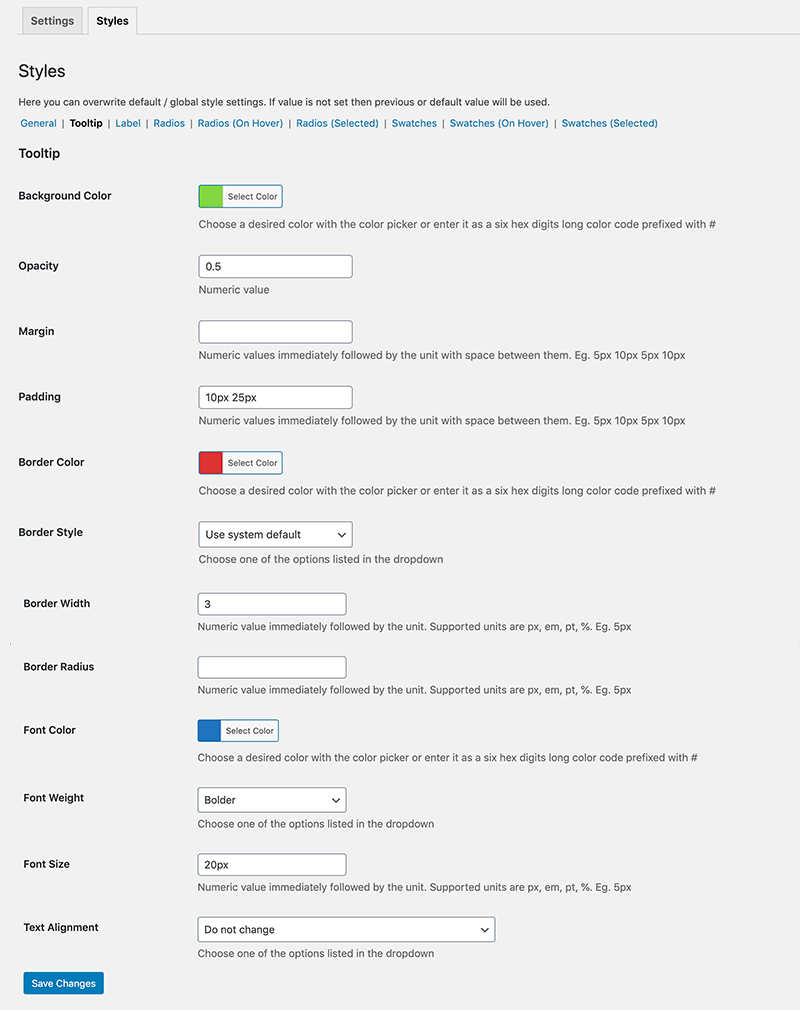
Customize every little detail of tooltip styles

Customize every little detail of the label styles

A lot of customization options of radio button styles
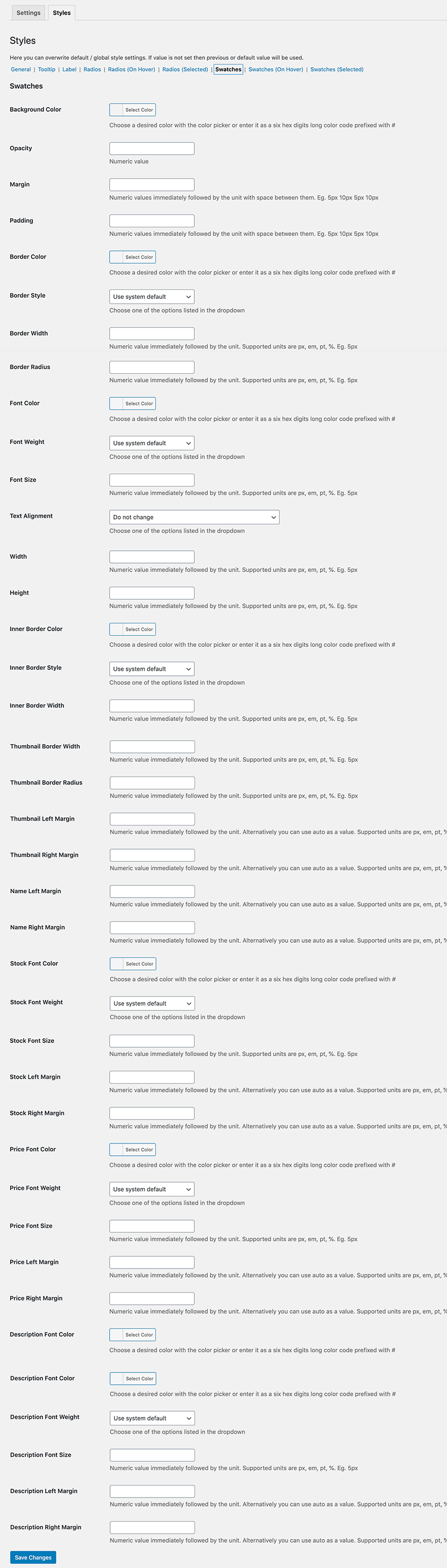
A lot of customization options for the style of the swatches

Attach color and an image that will be displayed for a given term/option

Quickly preview colors and images attached to the terms right in the attribute terms table

Customize swatches / radio button settings for every product variation attribute

Customize swatches / radio button settings for every attribute
Changelog
1.1.20
- Updated compatibility
1.1.19
- Updated compatibility
1.1.18
- Verified and updated compatibility
1.1.17
- Fixed minified CSS
- Tested with the latest version of WordPress and WooCommerce and updated compatibility
1.1.16
- Fixed Radio Button Size setting to accept value in a free format
- Changes default and styles generated by the plugin to better support customized HTML structure
- Added ability to keep attribute location as is, by choosing WooCommerce Default value
1.1.15
- Code refactoring
1.1.14
- Bug fixes
1.1.13
- Improved swatches/radio buttons layout rendering speed
- Use minified JS and CSS when website is not in debug mode
- Updated language template
- Updated template files
1.1.12
- Synchronized shared code
- Minor selection of the proper variation fixes
1.1.11
- Changed templates structure, so it won’t modify standard woocommerce templates
1.1.10
- Updated compatibility
1.1.9
- Synchronized shared library
1.1.8
- Various bug fixes
- Changed templates to pass params array instead of individual variables
1.1.7
- Added support to for sale price displayed next to the regular price
1.1.6
- Improved handling of multiple options to reduce the need to hit reset button for products with multiple attributes used for variations
1.1.5
- Added support Elementor page structure that defined variation image in several sections of the page
- Improved PHP backward compatibility
- Synchronized shared library
1.1.4
- Ability to overwrite settings for each attribute
1.1.3
- Improved support of the products with multiple attributes used for variations and when variation has a wildcard match
1.1.1
- Synchronized with the latest version of library
1.1.0
- Implemented a lot of exciting features
1.0.0
- Initial release