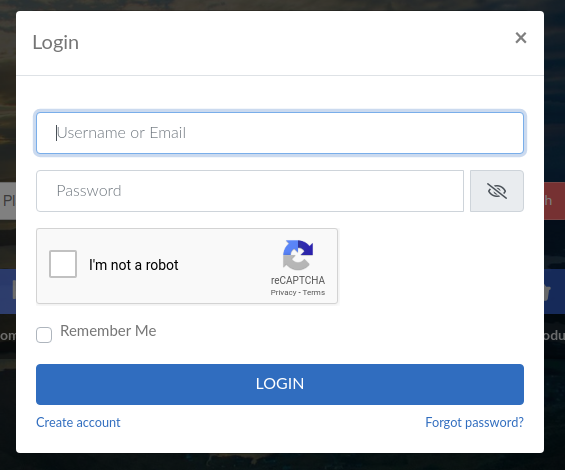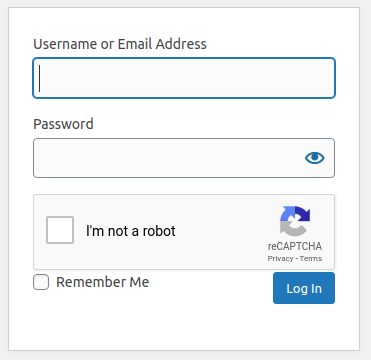UsersWP – ReCaptcha Plugin
ReCaptcha addon for UsersWP.
ReCaptcha addon for UsersWP.
The UsersWP ReCaptcha plugin allows you to implement a super security captcha into forms like
registration, login forms. UsersWP Re-Captcha protects your site against spam, malicious registrations
and other forms of attacks where computers try to disguise themselves as a human.
UsersWP Re-Captcha provides some of the smartest anti-spam security by protecting your site against spam and
malicious registrations available today for WordPress.
Requirements
- You need the Google reCAPTCHA keys from here.
Installation
Minimum Requirements
Automatic installation
Automatic installation is the easiest option. To do an automatic install of UsersWP – ReCaptcha, log in to your WordPress dashboard, navigate to the Plugins menu and click Add New.
Search for “UsersWP ReCaptcha” and click Install.
Manual installation
The manual installation method involves downloading UsersWP and uploading it to your webserver via your favourite FTP application. The WordPress codex will tell you more here.
Updating
Automatic updates should seamlessly work. We always suggest you backup up your website before performing any automated update to avoid unforeseen problems.
Screenshots
FAQ
No questions so far, but don’t hesitate to ask!
Changelog
1.3.20
- Tested up to WP version 6.6 – CHANGED
1.3.19
- Tested up to WP version 6.4 – CHANGED
1.3.18
- Update readme file for WordPress version 6.2
1.3.17
- BS5 compatibility changes – CHANGED
1.3.16
- Changes regarding bots faking the action name could sometimes bypass ReCaptcha v3 – FIXED
1.3.15
- Warning showing due to ReCaptcha V3 changes – FIXED
1.3.14
- Bots faking the action name could sometimes bypass ReCaptcha v3 – FIXED
1.3.13
- Update readme file for WordPress version 6.1
1.3.12
- Add options into db-language.php for translation compatibility – FIXED
1.3.11
- Update readme file for WordPress version 5.9
1.3.10
- Update readme file for WordPress version 5.8
1.3.9
- Recaptcha V3 giving error for auto approve and auto login – FIXED
1.3.8
- Update readme file for WordPress version 5.7
1.3.7
- Update readme file for WordPress version 5.6
1.3.6
- Loading google api.js from recaptcha.net domain to use recaptcha globally – ADDED
1.3.5
- Update readme file for tested up to version 5.4
1.3.4
- ReCaptcha V3 issue regarding loading API key – FIXED
1.3.3
- ReCaptcha add on runs before UsersWP on some sites causing issue – FIXED
1.3.2
- Settings reset to default all the time we activate plugin – FIXED
- First wp.org release – YAY
1.2.0
- Compatibility with new UWP core style updates – ADDED
- Changes for new login via lightbox – ADDED
- Icons changed to Font Awesome – ADDED
1.0.5
- reCaptcha not working on login widget on pages other than UWP pages – FIXED
- Removed reCaptcha library – CHANGED
- reCaptcha V3 support – ADDED
1.0.4
- Integrate new settings interface – CHANGED
- Recaptcha size compact for mobile compatibility – ADDED
- Allow recaptcha for default WordPress admin login and registration forms – ADDED
- Load JS on UsersWP and admin login and registration forms only – CHANGED
1.0.3
- Uninstall functionality – ADDED
1.0.2
Multiple recaptcha on same page breaks form – FIXED
1.0.1
Textdomain not being loaded correctly – FIXED
1.0.1
- Renamed some files – CHANGED
- Class names renamed from Users_WP to UsersWP for better naming and consistency – CHANGED
- Major code refactoring – CHANGED
- Docblocks added – ADDED
1.0.0
- First release.