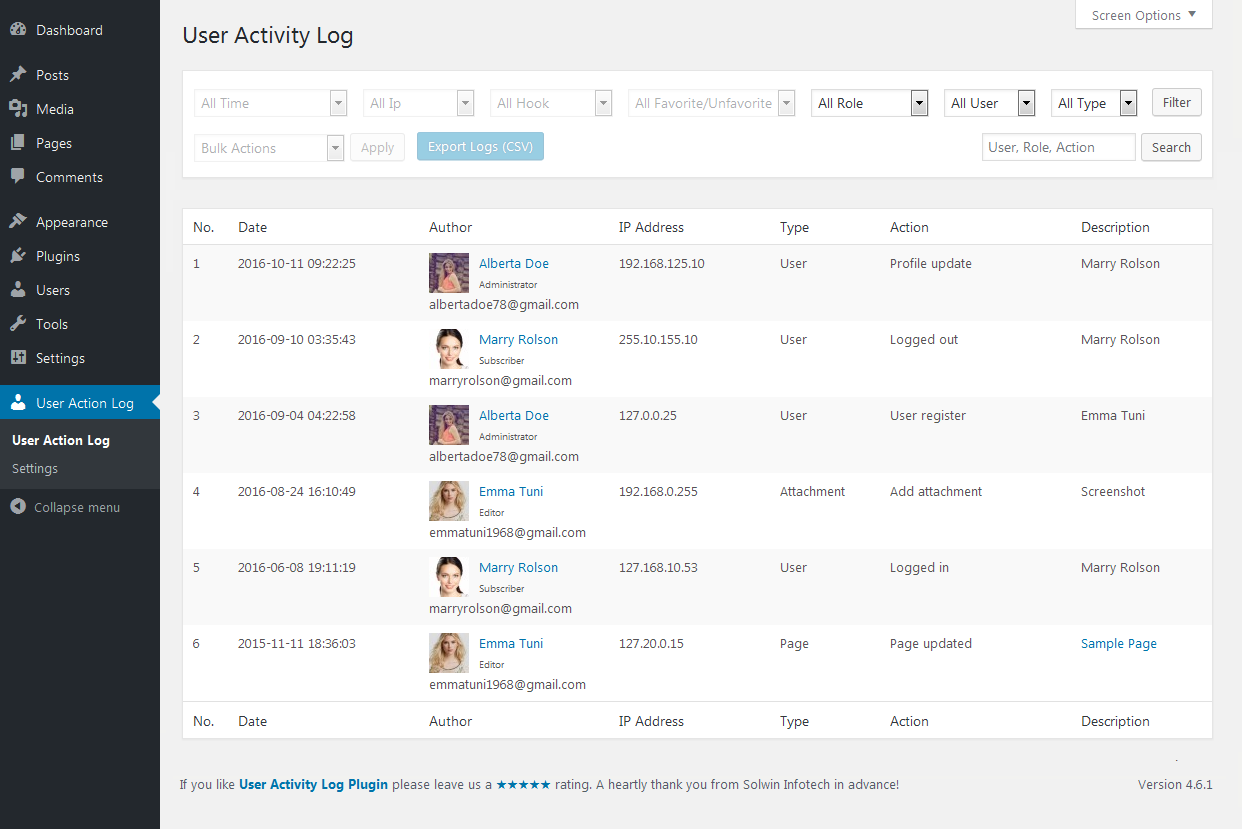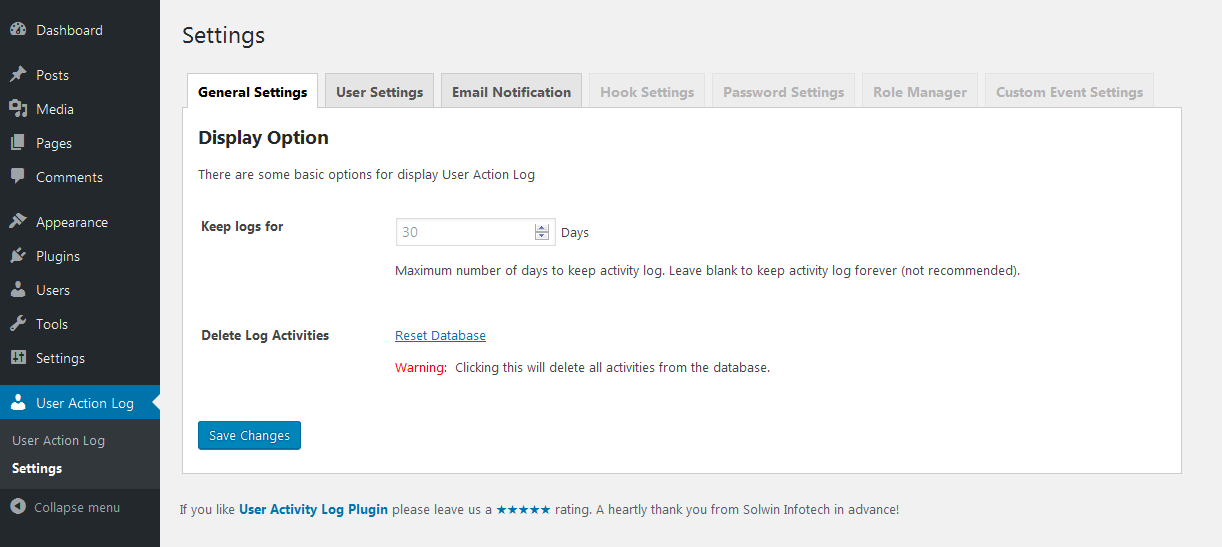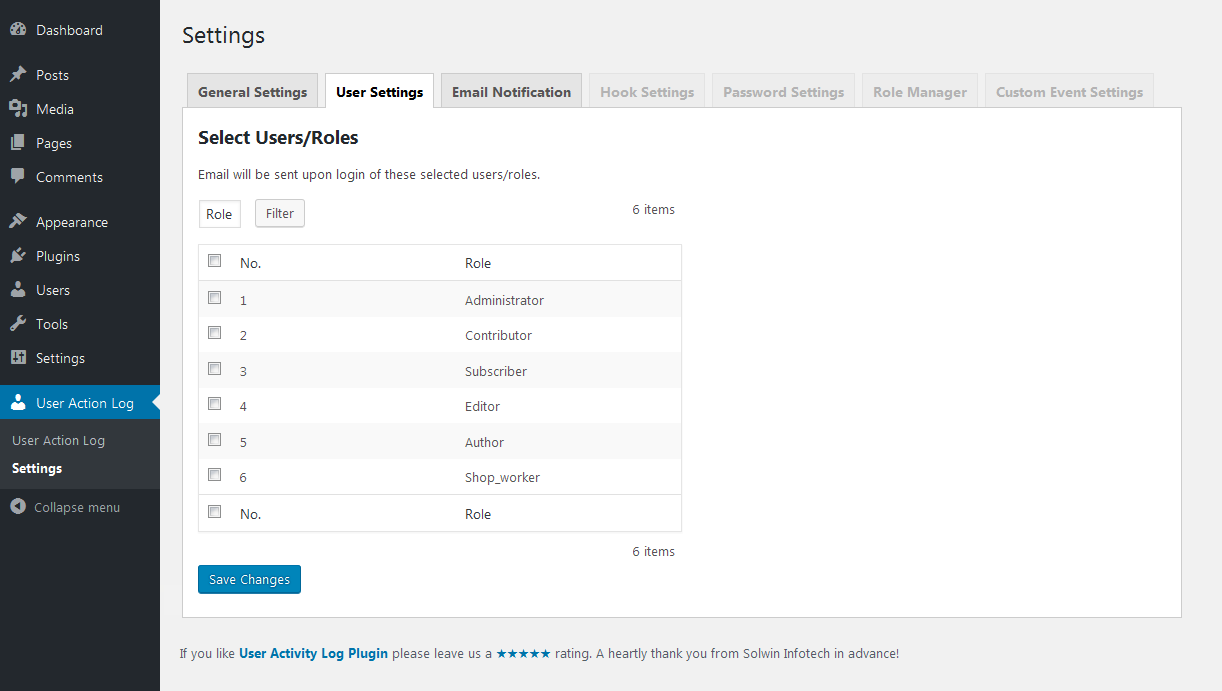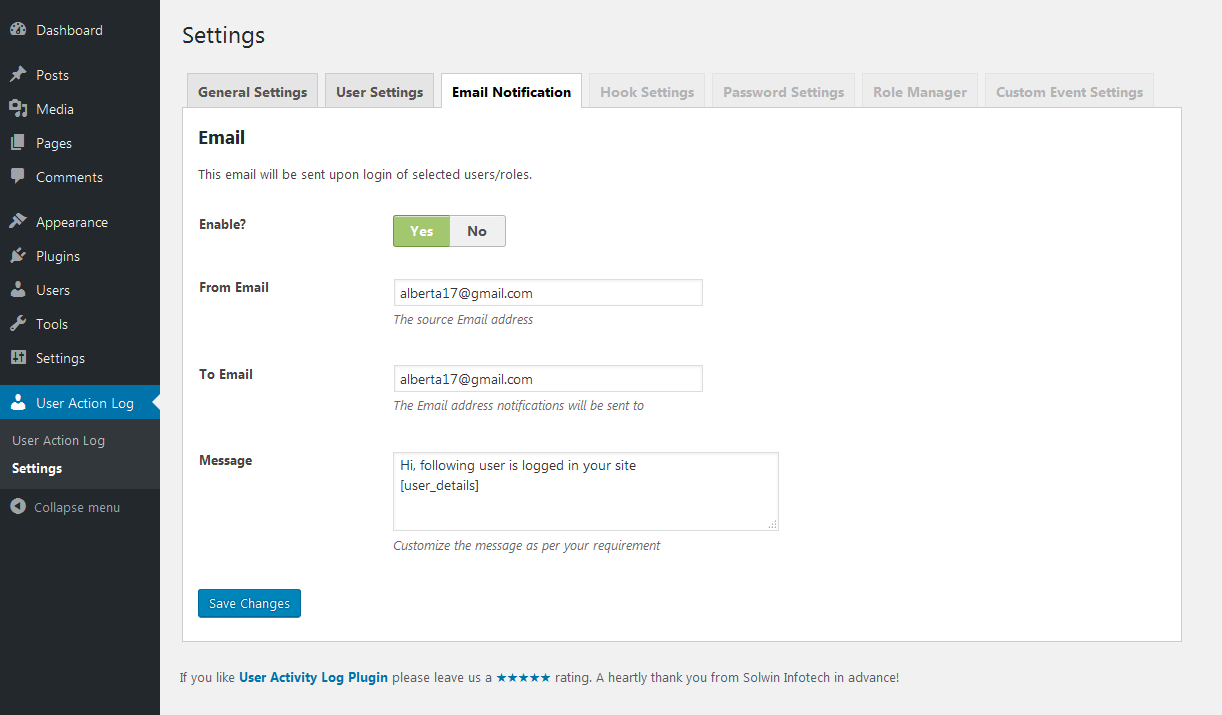User Activity Log Plugin
Log all activity of users and get notified when user login to admin area.
Does your site have many users for various admin side activity? Do you stuck with the issue to track user activity on your website admin side? do you want to secure your site by tracking log of all user activity? Do you want to get notified when the particular user logged in?
Just relax, Now with the help of “User Activity Log” Plugin, you can track all users activity on your website.
Live Demo:useractivitylog.solwininfotech.com/
Documentation:User Activity Log Documentation Link
As of this moment, the plugin logs data when anyone does the following activity:
- WordPress – Core Updates
- Posts – Created, Updated, Deleted
- Pages – Created, Updated, Deleted
- Custom Post Type Posts– Created, Updated, Deleted
- Tags – Created, Edited, Deleted
- Categories – Created, Edited, Deleted
- Taxonomies terms – Created, Edited, Deleted
- Comments – Created, Approved, Unproved, Trashed, Untrashed, Spammed, Unspammed, Deleted
- Media – Uploaded, Edited, Deleted
- Users – Login, Logout, Login has failed, Update profile, Registered and Delete
- Plugins – Activated, Deactivated
- Themes – Installed, Updated, Deleted, Activated
- Widgets – Added to a sidebar / Deleted from a sidebar, Order widgets
- Menus – A menu is being Created, Updated, Deleted
- Setting – General, Writing, Reading, Discussion, Media, Permalinks
- Export – User download export file from the site
- Translation Ready – .pot file attached
Additional features for security:
- Admin will be notified via email when selected user logged in.
- Admin will be notified via email when selected role’s any user logged in.
New! Added support of following plugins.
BuddyPress, Easy Digital Download, Advance Custom Field, Gravity form, User Switching, WooCommerce, Yoast SEO
What people are saying
“Ideal for in-depth monitoring, and sites with multiple authors” – themeisle.com
“User Activity Log is a freemium activity tracking plugin with some nifty features.” – wplift.com
“Ability to get a notification email when a specific user or user role logs in.” – elegantthemes.com
“User Activity Log is a great plugin for monitoring site activities.” – wpmyweb.com
“If you have a lot of users on the website, you may want to track what has been changed on the website, and by who. Luckily, there is a free plugin which does exactly this, called User Activity Log” – bowlerhat.co.uk
“This plugin tracks a pretty wide range of activities, from category changes and media uploads to menu edits and user exports.” – wpwhitesecurity.com
“Plugin to help view what is actually going on behind the scenes of your blog.” – wpoutcast.com
The plugin does not require any kind of extra setup. It just works well! (and that’s another reason people love it).
We are planning to add more features in the upcoming versions. If you think we’re missing something big, please post your suggestions in the plugin’s forum.
User Activity Log Pro Features:
Pro version overcomes your limitations with the lite version of the User Activity Log.
User Activity Log PRO Plugin Features
- All Free version features with detail logs
- Hook Settings – Can modify what will be in tracklist instead of all logs
- Sorting options – To view log data in ascending or descending order
- Password security – Only authorized user can delete log
- Favorite/Unfavorite log – Favorite/Unfavorite log to store log separately
- Export Log – Export log anytime in CSV format for future usage
- Detail Logs – View log in details to compare old and new changes
- Delete Logs – Single & Multi delete log option
- Custom Event Log – To add your own theme/plugin hook support
- Plugins supported – WooCommerce, Easy Digital Downloads, Advance Custom Field, bbPress, Yoast SEO, Gravity form, Wordfence, Contact Form 7, Autoptimize, Users Ultra, User Switching, WC Checkout Fields Editor, All in One Reservation, Portfolio Designer, Blog Designer PRO and more coming soon..
- Detailed Documentation – From which steps you need to start
For whom User Activity Log Pro is useful ?
- Most needed for Website Owner
- Product Manager, Site In-charge or Site Manager, Team Leader, Developers to check team’s activity
- IT companies/agency to track multiple developer’s activity
- IT Consultants, Freelancers
Buy User Activity Log Pro on Codecanyon :
https://codecanyon.net/item/user-activity-log-pro-for-wordpress/18201203?ref=solwin
Technical Support
We’re active for any support issues and feature suggestions. So hope you will love it. Please contact us at support forum or support.solwininfotech.com
Note
The purpose of this plugin is to keep track of all activity within your WordPress area. We have performed testing with various cases to make sure plugins work very well, but you should make sure you have a backup of your database, before installing the plugin.
Installation
- Download the plugin file and unzip it.
- Upload the
user-actity-logfolder to thewp-content/plugins/folder. - Activate the “User Activity Log” plugin from plugin page on wordpress admin area.
Alternatively, you can install the plugin automatically through the WordPress Admin
1. Visit ‘Plugins > Add New’
2. Search for ‘User Activity Log’
3. Activate Plugins.
Screenshots
FAQ
Yes, with “Email Settings” option you can manage mail notification as per your requirement.
Yes, there are number of filter options available as you can filter activity log based on user, user roles and user actions.
Yes you can. Whenever you want to clear your activity log data then Go to User Actions Log > Settings > General Settings > Delete Log Activities and click on “Reset Database”.
Monitor and track all backend activities those are done by your freelancers, website developers, post authors, etc. If you are website owners and want to keep that logs, check to developer’s work flow or want to add more security with website then this is a best and most needed solution for you.
Changelog
2.1
Release date: July 11, 2024
- Updated: Make compatible with WP 6.5.5
- Fixed: Export logs issues
- Fixed: Code Improvements
2.0
Release date: May 23, 2024
- Updated: Make compatible with WP 6.5.3
- Updated: Make compatible with PHP version 8.3.x
- Updated: Make compatible with Elementor version 3.x
- Fixed: Code Improvements
1.9
Release date: April 11, 2024
- Updated: Make compatible with WP 6.5.2
- Fixed: Minor issues
1.8
Release date: February 1, 2024
- Updated: Make compatible with WP 6.4.3
- Updated: Make compatible with PHP version 8.3
1.7
Release date: December 13, 2023
- Updated: Make compatible with WP 6.4.2
1.6.9
Release date: November 10, 2023
- Updated: Make compatible with WP 6.4.1
1.6.8
Release date: September 21, 2023
- Updated: Make compatible with WP 6.3.1
- Updated: Update compatibility with Gravity form plugin
1.6.7
Release date: August 10, 2023
- Updated: Make compatible with WP 6.3
- Updated: Add options to get IP Address
1.6.6
Release date: August 7, 2023
- Fixed: Export Log Issue
1.6.5
Release date: July 18, 2023
- Fixed: Export Log Issue
1.6.4
Release date: July 13, 2023
- Fixed: WPScan Report Issue
1.6.3
Release date: June 6, 2023
- Fixed: SQL Injection Issue
1.6.2
Release date: May 25, 2023
- Updated: Compatible with WordPress 6.2.2
- Fixed: SQL Injection Issue
1.6.1
Release date: April 5, 2023
- Updated: Compatible with WordPress 6.2
- Updated: Make compatible with PHP version 8.2
- Fixed: Minor issues
1.6
Release date: December 14, 2022
- Updated: Compatible with WordPress 6.1.1
- Updated: Coding standards
1.5
Release date: November 11, 2022
- Updated: Compatible with WordPress 6.1
- Fixed: Minor issues
1.4.9
Release date: May 31st, 2022
- Updated: Compatible with WordPress 6.0
- Fixed: Minor issues
1.4.8.1
Release date: February 9th, 2022
- Fixed: Minor issues
1.4.8
Release date: February 3rd, 2022
- Added: Export CSV
- Added: Filter by IP
- Added: Filter by time
- Added: Keep Failed Login Logs
- Added: WPForms plugin support
- Added: Number of failed login for existing user
- Added: Number of failed login for non existing user
- Updated: Compatible with WordPress 5.9
- Fixed: Minor issues
1.4.7
Release date: August 26th, 2021
- Fixed: Security issues
1.4.6
Release date: July 13th, 2021
- Updated: Compatible with WordPress 5.8
- Updated: Compatible with PHP 8.0
- Fixed: Minor issues
1.4.5
Release date: May 13th, 2021
- Updated: Compatible with WordPress 5.7.1
- Fixed: Minor issues
1.4.4
Release date: August 5th, 2020
- Added: ‘Delete data on deletion of plugin’ option
- Updated: Compatible with WordPress 5.5
- Updated: Removed wpseo_opengraph and wpseo_twitter hooks
- Fixed: BuddyPress plugin issue
- Fixed: Easy Digital Download plugin issue
- Fixed: Minor issues
1.4.3
Release date: December 19th, 2019
* Updated: compatible with WordPress 5.3.2
* Fixed: wp_logout issue
* Fixed: Database Entry
* Fixed: Minor issues
1.4.2
Release date: July 5th, 2019
* Updated: compatible with WordPress 5.2.2
* Fixed: Minor issues
1.4.1
Release date: April 26th, 2019
* Fixed: Minor issues
1.4
Release date: April 23rd, 2019
* Added: Plugin support – Advance Custom Field (ACF)
* Added: Plugin support – BuddyPress
* Added: Plugin support – Easy Digital Download
* Added: Plugin support – Gravity form
* Added: Plugin support – User Switching
* Added: Plugin support – WooCommerce
* Added: Plugin support – Yoast SEO
* Fixed: Minor issues
1.3.9
Release date: March 22th, 2019
- Updated: WordPress 5.1.1 Compatibility
- Fixed: Minor issues
1.3.8
Release date: December 11th, 2018
- Updated: Make compatible with WordPress 5.0
- Fixed: Solve minor issues
1.3.7
Release date: May 22nd, 2018
- Updated: Make compatible with WordPress 4.9.6
- Updated: Change in some text
- Fixed: Make changes as per GDPR rules
1.3.6
Release date: April 19th, 2018
- Fixed: Update on vulnerability code
1.3.5
Release date: February 10th, 2018
- Fixed: ‘Reset Database’ not working with specific condition
1.3.4
Release date: November 21st, 2017
- Updated: Make compatible with WordPress 4.9
1.3.3
Release date: November 7th, 2017
- Fixed: Translation issues
1.3.2
Release date: September 12th, 2017
- Updated: Admin UI for better UX
- Fixed: Issue of term created filter
1.3.1
Release date: August 5th, 2017
- Updated: Make plugin compatible for WordPress 4.8.1
- Fixed: Security vulnerability issue
1.3
Release date: April 10th, 2017
- Added: Admin Dashboard widget displaying latest activity log
- Fixed: Confliction of js with bootstrap
1.2.7
Release date: January 4th, 2017
- Fixed: Customize notification email not working
1.2.6
Release date: October 11th, 2016
- Added: User Activity Log Pro database upgrade code for database verification
- Fixed: Database table name changes to remove confliction with other plugin
1.2.5
Release date: September 8th, 2016
- Fixed: Security issue that reported by “Plugin Vulnerabilities” team
1.2.4
Release date: August 26th, 2016
- Fixed: UI changes to make compatible with WordPress 4.6
- Fixed: Remove usage of get_currentuserinfo() which is deprecated in WordPress 4.5.
1.2.3
Release date: December 8th, 2015
- Fixed: Admin Ajax calling multiple times
1.2.2
Release date: October 13th, 2015
- Fixed: Email settings and security issue resolved
1.2.1
Release date: October 12th, 2015
- Fixed: Missing translation strings resolved
1.2
Release date: October 10th, 2015
- Added: Localization support with plugin
- Added: Backend Sidebar for fast submission of review and add ticket in support
- Fixed: Email settings not saving
- Fixed: Sending email user not found
1.1
Release date: August 29th, 2015
- Fixed: Widget changes not saving
1.0
Release Date: June 9th, 2015
- Initial release