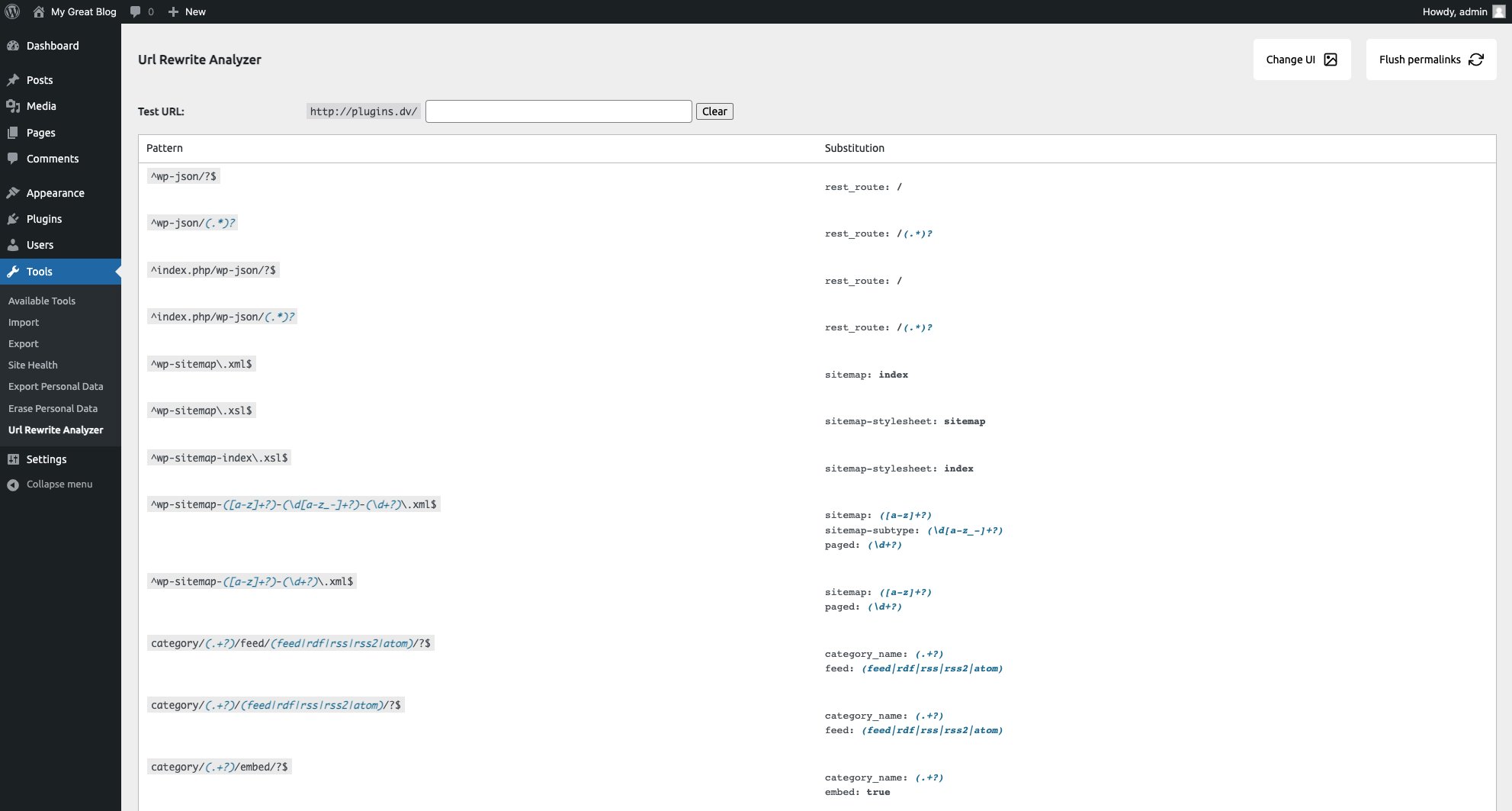Url Rewrite Analyzer Plugin
See clearly and understand how WordPress rewrite rules work within a simple and clean interface
Understand how rewrite rules work could be userful.
Natively on WordPress you can’t analyze what’s working / not working regarding your urls.
Through this interface you will be able to analyze every single url and see what’s matching.
Warning
This tool will not change / add any rules for you it’s only an analyzer
Main features:
- Live URL Analyzer
- Highlight parameters
- AJAX Permalinks refresh button
- Change UI (Light / Dark)
Installation
- Upload the url-rewrite-analyzer folder to the /wp-content/plugins/ directory
- Activate the plugin through the ‘Plugins’ menu in WordPress
Screenshots
FAQ
It’s probably related to the refresh permalinks feature.
You can use the Flush Permalinks button.
Changelog
1.3.3
- Fix undefined function
1.3.2
- Fix change UI bug
1.3.1
- Update plugin description
- Remove quick actions link
1.3
- Code modification + Bug fix
1.2.3
- Fix style missing
1.2.2
- Add rating link
1.2.1
- [Fix] JS Error loading on dashboard
- [Fix] Remove console.log() in code
1.2
- [UI] Add different style UI
1.1
- [UI] Change colors
- [UI] Sticky Topbar
- [UI] BackToTop button
- [Features] Add quick refresh permalink button
- [Features] Add clear selection button
- [Fix] Bug inline elements (Substitution column)
1.0
- First version