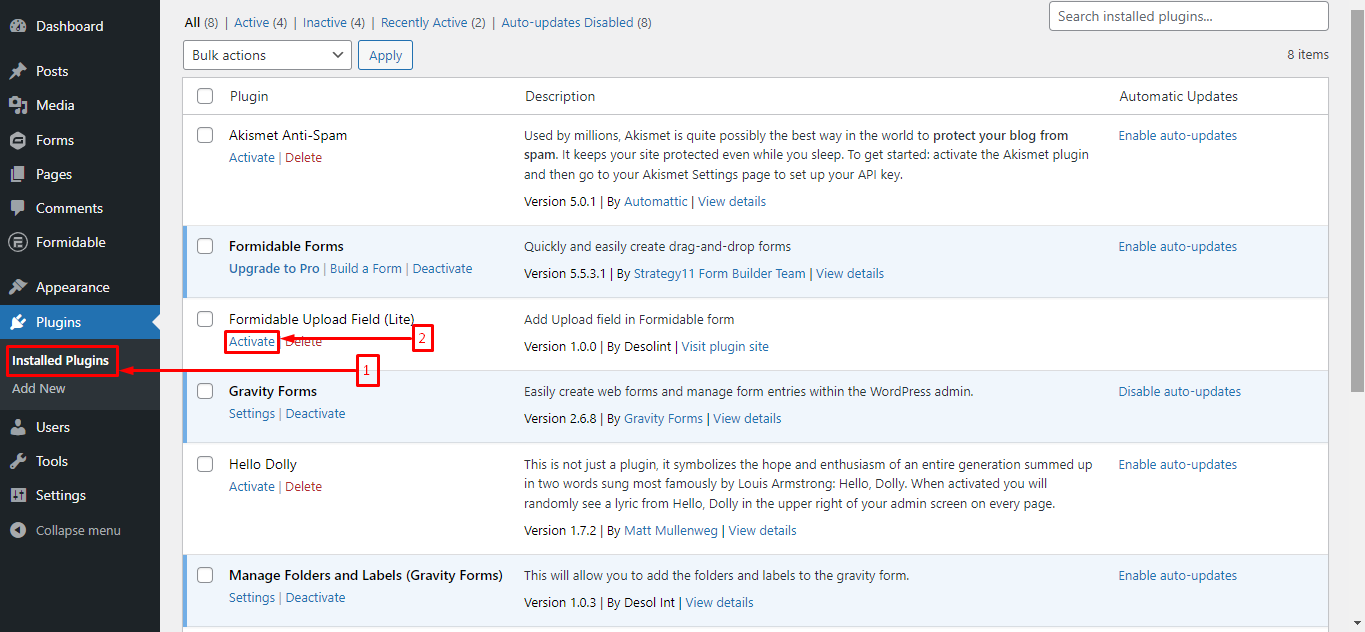File Upload Field for Formidable Forms (lite) Plugin
File Upload Field for Formidable Forms (lite) plugin consists of one module:
File Upload Field for Formidable Forms (lite) plugin consists of one module:
- Upload Field
Upload Field Description and features:
Allows you to add a custom upload field in your forms with a free version of formidable forms. As the upload field comes in the pro version of formidable forms now you don’t have to worry about purchasing the pro version you will get the upload field using our “File Upload Field for Formidable Forms (lite)” plugin.
• Single click addition of upload field in the form
• Custom upload field settings menu in the form
• Allows you to add multiple upload fields in one single form
• Allows you to set the file size limit.
• Can edit and change the allowed file type i.e jpg, png, pdf
• Validation on file type and maximum file size.
• You can check the uploaded files in the wordpress media gallery
• Can check the uploaded files in the form entries tables.
Using File Upload Field for Formidable Forms (lite)
To get started download and install the File Upload Field for Formidable Forms (lite) from plugin. Once the plugin is downloaded, activate it and you will see the Upload Field in your forms created by formidable forms plugin only. Click on the upload field option and the field will be added to your desired form without any hassle.
Requirements to use File Upload Field for Formidable Forms (lite)
You must have Formidable forms plugin installed on your WordPress website. Compatible with Formidable forms version 5.2 and above.
See the plugin in action
Need more custom features? Feel free to contact us to discuss @ [email protected]
- Author: Desol Int.
License
File Upload Field for Formidable Forms (lite) is a free software: you can redistribute it and/or modify
it under the terms of the GNU General Public License as published by
the Free Software Foundation, either version 2 of the License, or
any later version.
File Upload Field for Formidable Forms (lite) is distributed in the hope that it will be useful,
but WITHOUT ANY WARRANTY; without even the implied warranty of
MERCHANTABILITY or FITNESS FOR A PARTICULAR PURPOSE. See the
GNU General Public License for more details.
You should have received a copy of the GNU General Public License
along with File Upload Field for Formidable Forms (lite). If not, see http://www.gnu.org/licenses/gpl-2.0.html.
Installation
From your WordPress dashboard
- Visit ‘Plugins > Add New’
- Search for ‘File Upload Field for Formidable Forms (lite)’
- Activate ‘File Upload Field for Formidable Forms (lite)’ from your Plugins page.
- Visit ‘Formidable Forms > Form Name > Upload Field’ in the sidebar to add an upload field in the form.
From WordPress.org
- Download ‘File Upload Field for Formidable Forms (lite)’.
- Upload the ‘formidableform-folders’ directory to your ‘/wp-content/plugins/’ directory, using your favorite method (ftp, sftp, scp, etc…)
- Activate ‘File Upload Field for Formidable Forms (lite)’ from your Plugins page.
- Visit ‘Formidable Forms > Form Name > Upload Field’ in the sidebar to add an upload field in the form.
Screenshots
Changelog
= 1.1.1
* Fix – Fixed File click and view Issue on single entry submitted file by guest user.
= 1.1.0
* Fix – Critical error on preview page after submited form.
* Fix – Warning: Failed to open stream:
* Fix – No such file or directory on line 254
* Fix – if field is empty and not required it return error
= 1.0.0
* Very first release which allows to add custom upload field in formidable forms.