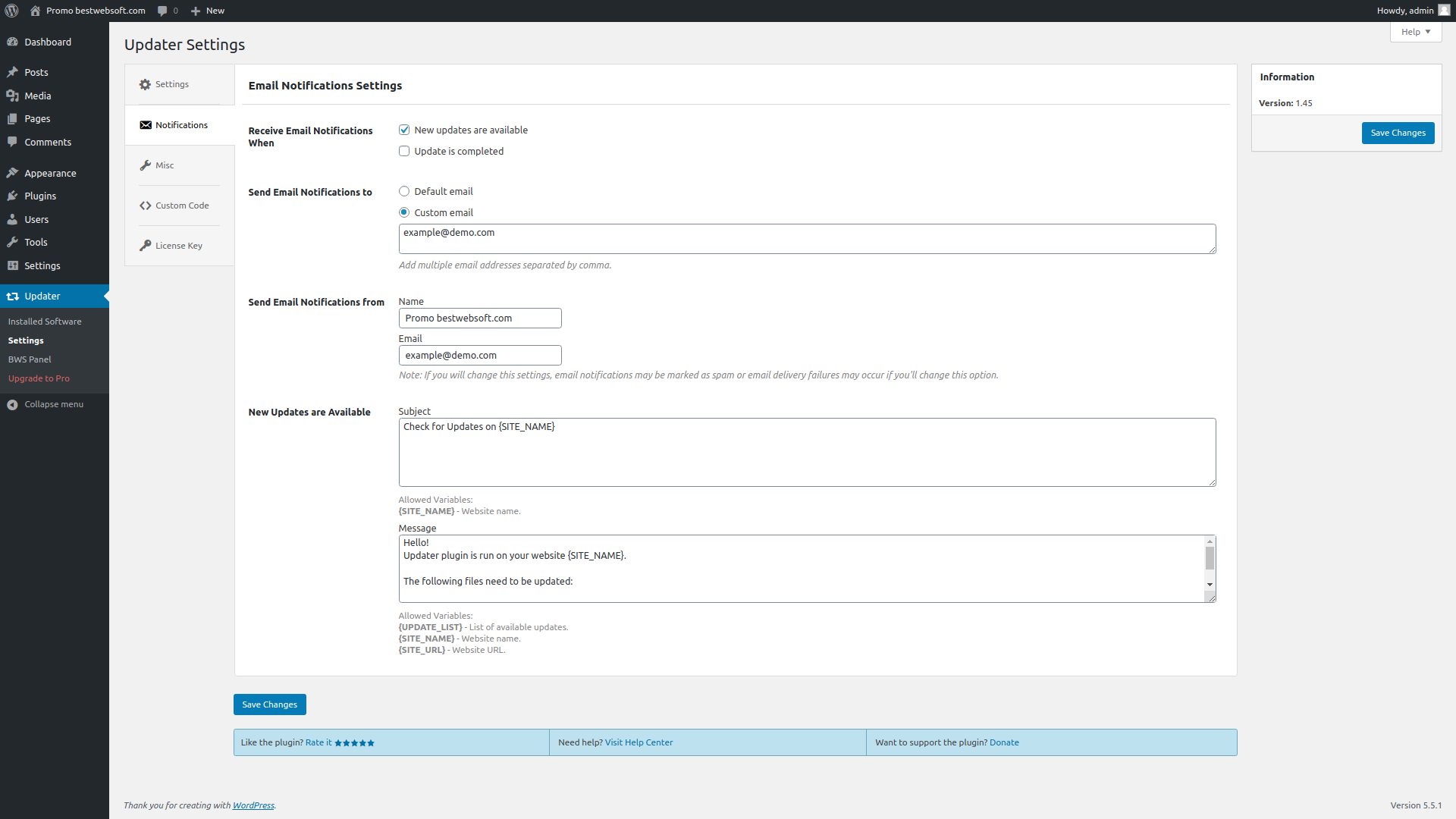Updater by BestWebSoft Plugin
Automatically check and update WordPress website core with all installed plugins and themes to the latest versions.
Updater plugin automatically updates installed plugins, themes, and WordPress website core to the latest versions. Download, install, configure, and forget about constant updates!
Set the update frequency, choose auto or manual mode, create a backup, set email notifications and much more.
Save your time and stay up-to-date!
Free Features
- Select update mode:
- Manual
- Auto
- Search updates and update:
- WordPress
- Plugins
- Themes
- Translations
- Set the update search and update frequency
- Get email notification
- About new versions
- After updating
- Set the recipient email address
- Customize “FROM” field
- Compatible with latest WordPress version
- Incredibly simple settings for fast setup without modifying code
- Detailed step-by-step documentation and videos
- Multilingual and RTL ready
Pro Features
All features from Free version included plus:
- Exclude certain plugins, themes from automatic updates
- Exclude inactive plugins and themes from automatic updates
- Compatible with Envato (update products purchased on Envato)
- Create database and files backup before updating
- Backup all:
- Folders
- Tables
- Delete old backups automatically
- Disable WordPress core auto update
- Get answer to your question within one business day (Support Policy)
If you have a feature suggestion or idea you’d like to see in the plugin, we’d love to hear about it! Suggest a Feature
Documentation & Videos
Help & Support
Visit our Help Center if you have any questions, our friendly Support Team is happy to help – https://support.bestwebsoft.com/
Translation
- Russian (ru_RU)
- Ukrainian (uk)
Some of these translations are not complete. We are constantly adding new features which should be translated. If you would like to create your own language pack or update the existing one, you can send the text of PO and MO files to BestWebSoft and we’ll add it to the plugin. You can download the latest version of the program for work with PO and MO files Poedit.
Installation
- Upload the
updaterfolder to the/wp-content/plugins/directory. - Activate the plugin via the ‘Plugins’ menu in WordPress.
- Plugin settings are located in ‘Updater’, ‘Settings’.
View a PDF version of Step-by-step Instruction on Updater Installation
Screenshots
FAQ
Please follow the instructions below:
- Check the plugin settings ‘/wp-admin/admin.php?page=updater-options’
- The plugin sends email notifications if any updates are available.
- Some email messages can be marked as spam on the server. Enter email address (‘Send Email Notifications from’ option), for example, gmail account or similar. If the message is approved (sent), this means that the email filtering is configured on your server.
- Perhaps you didn’t configure email sending. In this case You should install SMTP plugin and configure it. Afterwards you should send a test email from this plugin and you will see if the plugin logs have errors.
The plugin sends email notification if any updates are available. If there are no updates available, you won’t get anything.
The function of sending emails and updating runs when the site is active (when someone visits your site.) If there is no activity, it will run when the first activity appears. So the time can be shifted.
Please make sure that the problem hasn’t been discussed yet on our forum (https://support.bestwebsoft.com). If no, please provide the following data along with your problem’s description:
- the link to the page where the problem occurs
- the name of the plugin and its version. If you are using a pro version – your order number.
- the version of your WordPress installation
- copy and paste into the message your system status report. Please read more here: Instruction on System Status
Changelog
V1.46 – 21.05.2024
- Update : All functionality was updated for WordPress 6.5.
- Update : BWS panel section was updated.
- Bugfix : Security issues have been fixed.
V1.45 – 29.09.2020
- NEW: Ability to change Email Notifications.
- Update : The plugin settings page was changed.
- Update : BWS panel section was updated.
V1.44 – 17.03.2020
- Update : All functionality was updated for WordPress 5.3.2.
- Update : BWS plugins section is updated.
V1.43 – 04.09.2019
- Update: The deactivation feedback has been changed. Misleading buttons have been removed.
V1.42 – 11.02.2019
- Update : All functionality was updated for WordPress 5.0.3.
- Bugfix : The bug with email notifications has been fixed.
V1.41 – 14.12.2018
- Bugfix : The bug with auto update mode has been fixed.
V1.40 – 06.11.2018
- Update: Ability to check and update translations was added.
V1.39 – 08.07.2018
- Bugfix : The bug with sending email when failed to update new version was fixed.
- Bugfix : The bug with sending email after automatic update new version was fixed.
V1.38 – 18.01.2018
- Update : We updated all functionality for wordpress 4.9.2.
V1.37 – 10.08.2017
- Update : The compatibility with Email Queue plugin has been removed.
V1.36 – 15.05.2017
- Update : The plugin settings page has been updated.
- Pro : An ability to save only a certain number of backups was added.
V1.35 – 28.04.2017
- Bugfix : Multiple Cross-Site Scripting (XSS) vulnerability was fixed.
V1.34 – 10.08.2016
- Update : All functionality for WordPress 4.6 was updated.
V1.33 – 21.06.2016
- Update : We updated all functionality for wordpress 4.5.2.
- Bugfix : An error with checking inputs validation was fixed.
- Pro : Envato compatibility was added.
V1.32 – 03.03.2016
- Bugfix : The bug with email notifications was fixed.
- Bugfix : Auto update was fixed.
V1.31 – 20.01.2016
- NEW : Added the ability to update the themes.
- NEW : Added ability to choose what is necessary to search/update: WordPress, themes or/and plugins.
V1.30 – 02.12.2015
- Bugfix : The bug with plugin menu duplicating was fixed.
V1.29 – 24.09.2015
- Update : We updated all functionality for wordpress 4.3.1.
V1.28 – 14.07.2015
- NEW : Ability to restore settings to defaults.
- Bugfix : The settings page url in email was fixed.
V1.27 – 12.06.2015
- Update : We updated all functionality for wordpress 4.2.2.
- Update : BWS plugins section was updated.
V1.26 – 07.05.2015
- Bugfix : Auto core update was fixed.
- Bugfix : Recipient email address setting was fixed.
V1.25 – 28.04.2015
- Bugfix : Plugins work on multisite was changed. Managing settings is now available for the network administrator only.
- Update : We updated all functionality for wordpress 4.2.
V1.24 – 26.02.2015
- Update : Plugin settings are updated.
- Update : We updated all functionality for wordpress 4.1.1.
V1.23 – 08.01.2015
- Update : We updated all functionality for wordpress 4.1.
V1.22 – 12.11.2014
- Update : BWS plugins section was updated.
- Bugfix : The incorrect link in emails is changed.
V1.21 – 12.08.2014
- Update : The outdated function wp_update_core for WordPress V. 3.7 and later was replaced.
- Bugfix : Security Exploit was fixed.
- Budfix : We fixed the bug of core update.
V1.20 – 15.07.2014
- Update : We updated all functionality for Email Queue plugin.
V1.19 – 22.05.2014
- Update : We updated all functionality for wordpress 3.9.1.
- Bugfix : We fixed the bug of the wrong version in the report after the update.
- Update : The Ukrainian language file is updated.
V1.18 – 11.04.2014
- Update : We updated all functionality for wordpress 3.8.2.
V1.17 – 13.03.2014
- Budfix : Plugin optimization is done.
- Update : Screenshots and BWS menu were updated.
V1.16 – 04.02.2014
- Update : We updated all functionality for wordpress 3.8.1.
V1.15 – 16.12.2013
- Update : We updated all functionality for wordpress 3.8.
- NEW : A notice when changing settings on the plugin’s settings page was added.
V1.14 – 13.11.2013
- Bugfix : We fixed the bug of syntax error.
V1.13 – 12.11.2013
- NEW : Add checking installed wordpress version.
- NEW : The Serbian language file is added to the plugin.
- Update : We updated all functionality for wordpress 3.7.1.
- Update : Activation of radio button or checkbox by clicking on its label.
V1.12 – 22.10.2013
- Update : Screenshots and BWS menu were updated.
V1.11 – 02.10.2013
- Update : We updated all functionality for wordpress 3.6.1.
- NEW : The Ukrainian language file is added to the plugin.
V1.10 – 04.09.2013
- Update : We updated all functionality for wordpress 3.6.
- Update : Function for displaying BWS plugins section placed in a separate file and has own language files.
V1.09 – 18.07.2013
- NEW : Added an ability to view and send system information by mail.
- Update : We updated all functionality for wordpress 3.5.2.
V1.08 – 03.06.2013
- Update : BWS plugins section is updated.
V1.07 – 16.04.2013
- NEW : Added html blocks.
V1.06 – 08.04.2013
- Update : We updated the English language in the plugin.
V1.05 – 25.02.2013
- Bugfix : The code refactoring.
- Update : Changed location of the pages.
V1.04 – 13.02.2013
- NEW : Added sending a test email.
- NEW : Added Frequently Asked Questions.
V1.03 – 06.02.2013
- Bugfix : The time bug is fixed.
- Update : Updated the email notification which is sent when new versions of the plugins or WordPress are available.
V1.02 – 28.01.2013
- NEW : Add sending email when new versions of the plugins or WordPress are available.
- Bugfix : Bugs in admin menu are fixed.
- Update : Css-style is updated.
- Update : We updated all functionality for wordpress 3.5.1.
V1.01 – 17.01.2013
- Bugfix : The code refactoring was performed.
- NEW : Css-style was added.