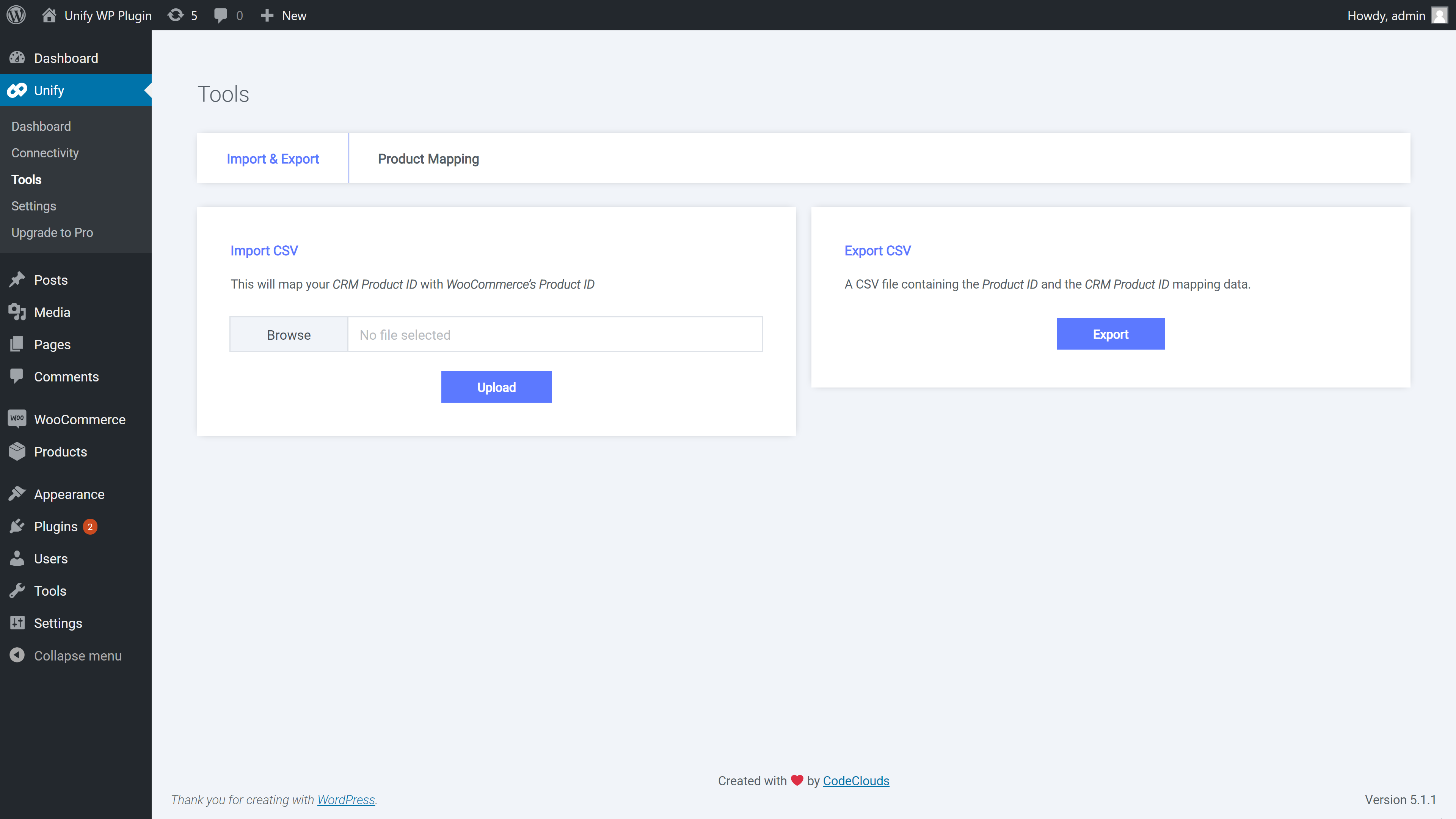Unify Plugin
A CRM payment plugin which enables connectivity with LimeLight/Konnektive CRM and many more.
Unify is a WordPress/WooCommerce plugin which integrates advanced features in your checkout to enhance the experience for your customers and increase your sales potential. With Unify you can process transactions through a supported CRM, process subscription-type orders, set up customer portals where you can access the light-weight support ticket system and support chat. In addition to the free features, the Unify Pro plugin allows you to set up 1-click upsells, sync between your CRM and WooCommerce, and much more. A full list of the features can be found below. Learn more about Unify WordPress >
Supported CRMS
External Service
- We are using ipinfo to get the location country for registration. Click here to check the terms and contitions.
BUILT-IN FEATURES
- Connect to a supported CRM
- Process regular and subscription-based orders through your CRM
- Map products between your storefront and CRM
- Batch import products
- Support for Sticky.io Billing Model
- Reverse synchronization between storefront and CRM
UNIFY PRO FEATURES
- All features from the free tier
- Set up true 1-click upsells
- Coupon/promo code manager
- Recover abandoned carts via third-party services
- And various other add-ons to enhance your checkout!
- Customer portal integration for users to:
- Manage their subscriptions and orders
- Request cancellation, return or refund on a subscription or order
- Submit a support ticket
- Message support through the chat system
- View order details and history
- Manage account and address
- Switch to a different subscription product
- “Skip a cycle” also available
- Store and manage user preferences
- Various portal templates available; Physical, Digital, Membership Boxes
If you are interested in Unify Pro, get in touch with CodeClouds today!
Installation
This section describes how to install the plugin and get it working.
Installation
- Upload files: Upload the entire unify folder to the /wp-content/plugins/ directory.
- Activation: Activate the plugin through the Plugins menu in WordPress.
Configuration
- Add Connection: Open your Admin Panel and go to Unify > Add New Connection. Please have a look at the below screenshot.
- Product Mapping: Now, you need to map your product(s) with connection’s product(s). You can do mapping in 3 ways.
- One By One: Go to Products > Add/Edit Product > Linked Products and add your Connection’s Product ID.
- Inline Editor: Go to Unify > Tools > Product Mapping and click on a row.
- Bulk Import: Go to Unify > Tools > Import/Export and import CSV file. Before upload you can export products as a CSV file & update that file with your connection’s product ID.
- Configuration: Now you are in the last step. Go to Unify > Settings and scroll to the bottom. You can see Unify Payment Method. Add a title, select your connection, credit card types, etc.
Screenshots
Changelog
3.4.3
- Enhacement – Unify Checkout promo code enhacement.
3.4.2
- Enhacement – Optimized warning error.
3.4.1
- Enhacement – Woocommerce variant product image with Unify Hosted Checkout.
- Fix – Resolved payment form conflict with NMI payment form.
3.4.0
- Feature – Now support Multi Currency for Pro plugin.
3.3.5
- Fix – Product mapping saving issue.
3.3.4
- Enhacement – Updated License management links.
3.3.3
- Enhacement – Account License Key.
3.3.2
- Add – Added validation messages for paypal payments.
- Add – Added browser agent in order note for sticky.io
3.3.1
- Tweak – Made compatible for wordpress multisite.
3.3.0
- Compatible – Made it comfortable for PHP above 8.
- Fix – Updated from CURL to HTTP API.
- Add – Added proper Sanitized, Escaped, and Validated.
- Enhacement – Updated file calling.
- Fix – Converted from obfuscated codes to minified version.
3.2.5
- Fix – Product mapping tool pricing round off issue.
3.2.4
- Add – Added sorting feature in product mapping tool.
3.2.3
- Add – Introduced an area to check the Plugin status and Server status.
3.2.2
- Fix – Activation issue for WPEngine.
3.2.1
- New – Support for WordPress 5.8.
- New – Support for WooCommerce 5.9.
3.2.0
- Feature – Unify plugin now supports Sublytics CRM.
3.1.4
- Tweak – added product variation image data for cart.
3.1.3
- Fix – Order creation with variant product for pro version.
3.1.2
- Enhancement – Compatibility with ReferralCandy(Unify Pro).
- Fix – Trial License Email Address Checking.
3.1.1
- Enhancement – API details encryption for more security.
3.1.0
- Enhancement – Enhanced UI for better user experience.
3.0.1
- Enhancement – Enhanced affiliate param feature.
3.0.0
- Feature – Unify Pro released.
2.6.0
- Feature – Introduced WooCommerce shipping method to connect with Sticky.io (Formally Limelight).
- Feature – Introduced trial license.
- Enhancement – Enhanced UI for better user experience.
- Enhancement – Enhanced the PayPal payment method section.
2.5.2
- Enhancement – Enhanced validation for CRM settings.
2.5.1
- Enhancement – Enhanced the log management for PayPal Payments with Sticky.io (Formally Limelight).
2.5.0
- Feature – PayPal Payments support for Sticky.io (Formally Limelight).
2.4.1
- New – Support for WordPress 5.5.
- New – Support for WooCommerce 4.4.
2.4.0
- Enhancement – Unify plugin now supports Affiliate Parameters.
2.3.2
- Enhancement – Enhanced the feature to support the latest Response CRM.
2.3.1
- Enhancement – Enhanced the shipping ID feature for each product with Sticky.io (Formally Limelight).
2.3.0
- Feature – Now order note is available in Unify plugin with Sticky.io (Formally Limelight) Legacy CRM for same product multiple variation.
- Enhancement – Made shipping profile optional for Konnektive CRM.
2.2.0
- Feature – Unify plugin now supports Konnektive CRM product variation.
- Enhancement – Payment page escaping special character.
2.1.1
- Fix – Connection typo, which was causing issue for Limelight legecy version.
2.1.0
- Feature – Unify plugin now supports Response CRM.
- Dev – Updated Author Name and Email ID in library file.
- Fix – validation.required error message on validation failure.
- Enhancement – Optimized the Limelight CRM library.
2.0.4
- Enhancement – Showing error messages from CRM.
- Localization – Changed few labels.
2.0.3
- Fix – The issue for console error in checkout page.
- Tweak – Changed the validate jquery library path.
2.0.2
- Fix – The issue with WooCommerce Logger.
2.0.1
- Template – Added Email templates.
2.0
- Template – Plugin New Admin UI.
- Feature – Added debugging option to log API request and response.
- Fix – Upsell ID issue for empty Shipment Price Settings.
1.2.4
- Feature – Custom note for Konnektive CRM
1.2.3
- Feature – Added support for custom shipping price changed for Konnktive CRM
- Fix – Undefined Index title in Product Mapping
- Fix – The issue with special character in API password
- Fix – Added ipAddress key in order creation for Konnektive CRM
- Fix – Updated CVV validation so that number starting with zero do not throw any integer error in Konnektive CRM
- Fix – ‘Invalid UPSELL product id of 0 found’ for Limelight Billing Model
1.2.2
- Fix – Decryption issue.
1.2.1
- Fix – Setting of default card type for Test card.
1.2.0
- Fix – American Express CVV checking error.
- Fix – Credit Card 2 digit month checking.
- Fix – Undefined index type in MetaBox
- Fix – Undefined index required in Input
- Feature – Added Product Variant Support for Limelight CRM
- Feature – Added Limelight CRM Offer and Billing Model Support
1.1.1
- Fix – Notice for undefined index.
- Performance – Prevented calling of un-necessary Class.
1.1.0
- Feature – A new feature has been added for various shipping method for a product.
- Fix – Notice of calling id incorrectly of Order properties.
- Enhancement – Enhanced the validation for card expiry date in checkout page.
1.0.2
- Made it comfortable for PHP 7.2
1.0.1
- Made it comfortable for PHP 5.6
1.0.0
- First public release