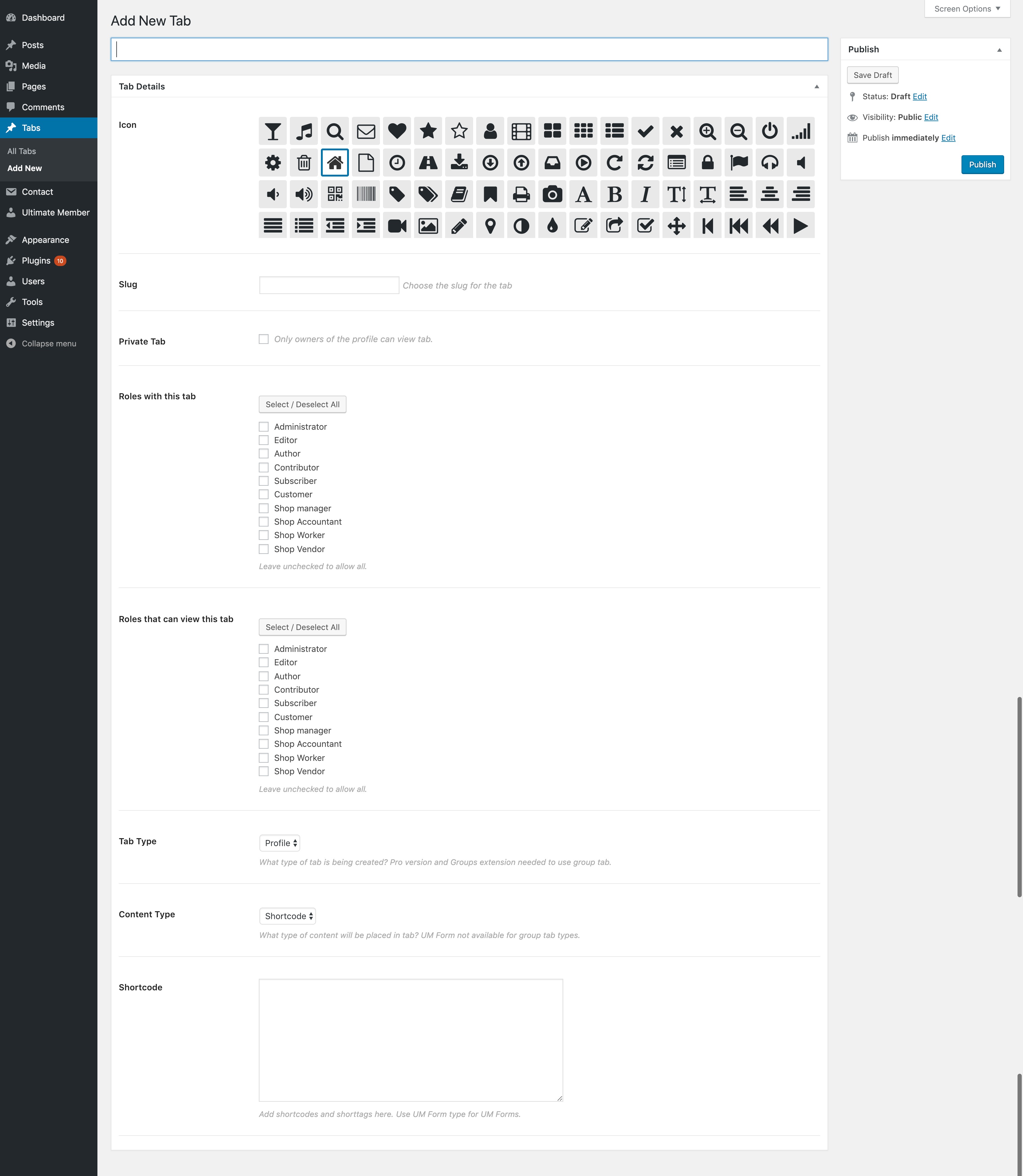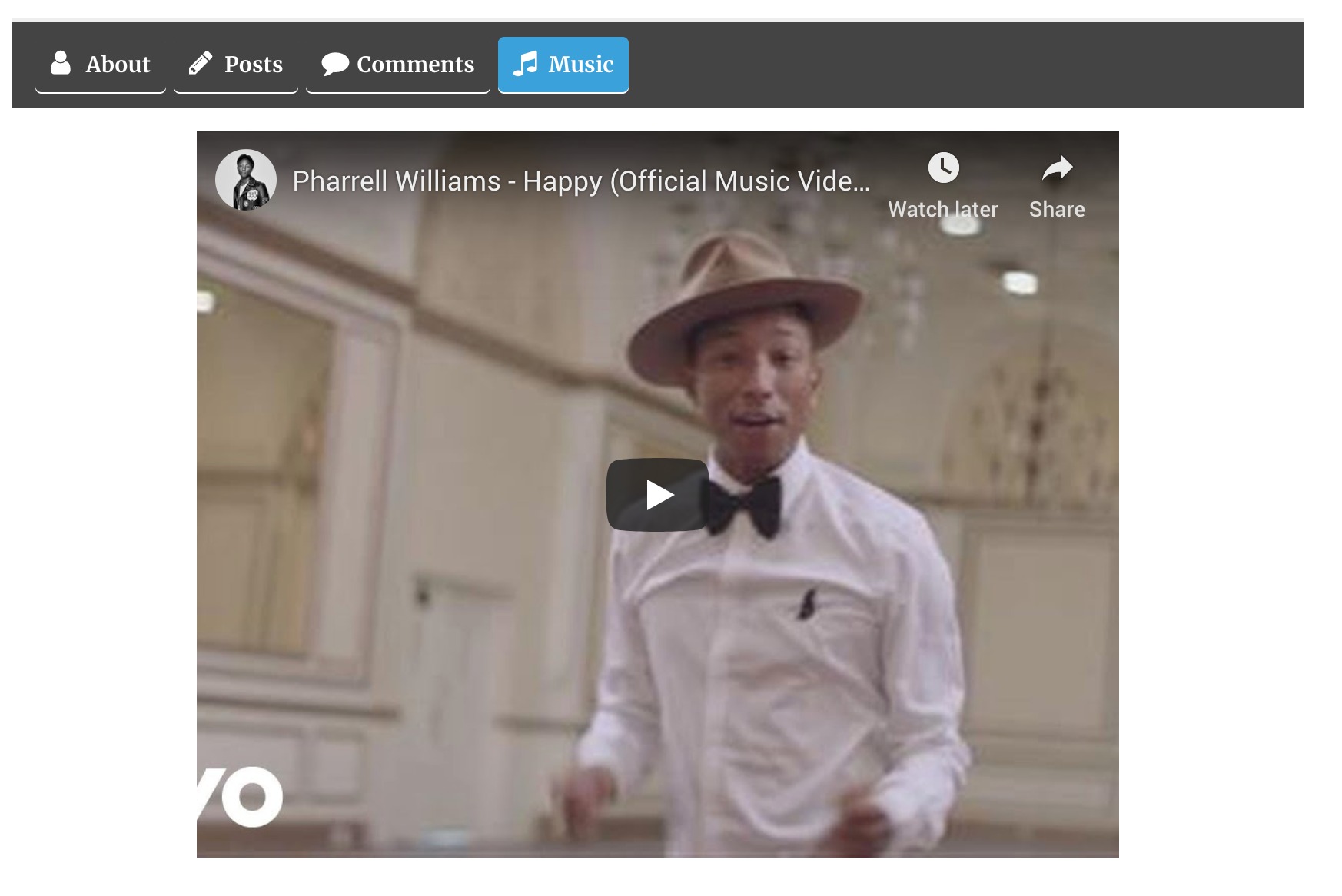Ultimate Member Custom Tab Builder Lite Plugin
Revolutionize Ultimate Member profiles with our custom tabs plugin, enabling admins to easily create and organize dynamic content in user profiles.
Ultimate Member Custom Tab Builder
Elevate your Ultimate Member experience with our Custom Tab Builder, designed for seamless integration and unlimited creativity. Add bespoke tabs complete with custom icons and slugs to enrich user profiles. With just a few clicks, you can inject dynamic content or shortcodes, transforming profiles into rich, interactive experiences.
Features
- Role-Based Tab Visibility: Display tabs selectively based on user roles for tailored user experiences.
- Customizable Icons, Slugs, and Names: Personalize your tabs directly from the admin panel, ensuring each tab uniquely represents its content.
- Language Localization Ready: Broaden your reach with a plugin ready for global audiences.
- Shortcodes Integration: Easily add shortcodes to profiles, offering endless possibilities for custom content.
- Diverse Content Options: Enrich profiles with iframes, text, images, and more, all embedded seamlessly within custom tabs.
Pro Features
Unlock the full power of Ultimate Member with these exclusive Pro features:
- Enhanced Role-Based Visibility: Advanced options for displaying tabs based on user roles.
- Profile Form Creation: Craft multiple profile forms for diverse user interactions.
- Contact Form 7 Integration: Integrate Contact Form 7 shortcodes into profiles, allowing direct and personalized communication with profile owners.
Get More with Our Plugins
- UM Custom Tab Builder: Enjoy all Lite features and more with our Pro version.
- Ultimate Member Plugin Bundle: Explore a world of possibilities with our complete bundle, including UM Custom Tab Builder and all our other innovative plugins.
Elevate your Ultimate Member profiles today and create a more engaging, personalized user experience!
Installation
- Upload the plugin files to the
/wp-content/plugins/um-custom-tab-builder-litedirectory, or install the plugin through the WordPress plugins screen directly. - Activate the plugin through the ‘Plugins’ screen in WordPress
- Use the Events->Settings screen to configure the plugin
Screenshots
FAQ
This plugin requires Ultimate Member
Yes, it is free. This plugin is a stable plugin that will allow you to create unlimited tabs with no restrictions.
The paid version UM Custom Tab Builder has the ability to add profile forms by simply selecting the form. The paid version also integrates with Contact Form 7 to create a contact form on any Ultimate Member profile.
No, it does not. Only the paid version has the ability to add custom tabs to groups.
Yes, it was built to work with Ultimate Member version 2+
The files can be placed in wp-content/languages/plugins/ with the file name um-custom-tab-builder-lite-en_US.mo.
Changelog
1.0.4.2
- Maintenance: Tested Compatibility with WordPress 6.4.2
- Maintenance: Cleaned up code
1.0.4.1
- Removed code not needed for plugin
1.0.4
- Maintenance: Tested Ultimate Member 2.5.4 and WordPress 6.1.1
- Fixed: Translations not available for all text
1.0.3
- Maintenance: Updated internal libraries
- Maintenance: Tested with Ultimate Member version
- Fixed: Tabs not displaying immediately
1.0.1
Tested
* Tested Ultimate Member version 2.1.6 and WordPress 5.4.2
Fixed
* Tabs not showing in Ultimate Member tab Settings
1.0.1
Notes
* Tested with WordPress 5.4.1 and Ultimate Member 2.1.5
* Investigated issue with “headers already sent”, no issue found.
Fixed
* Some strings not translating
1.0.0
- Plugin released into the wild