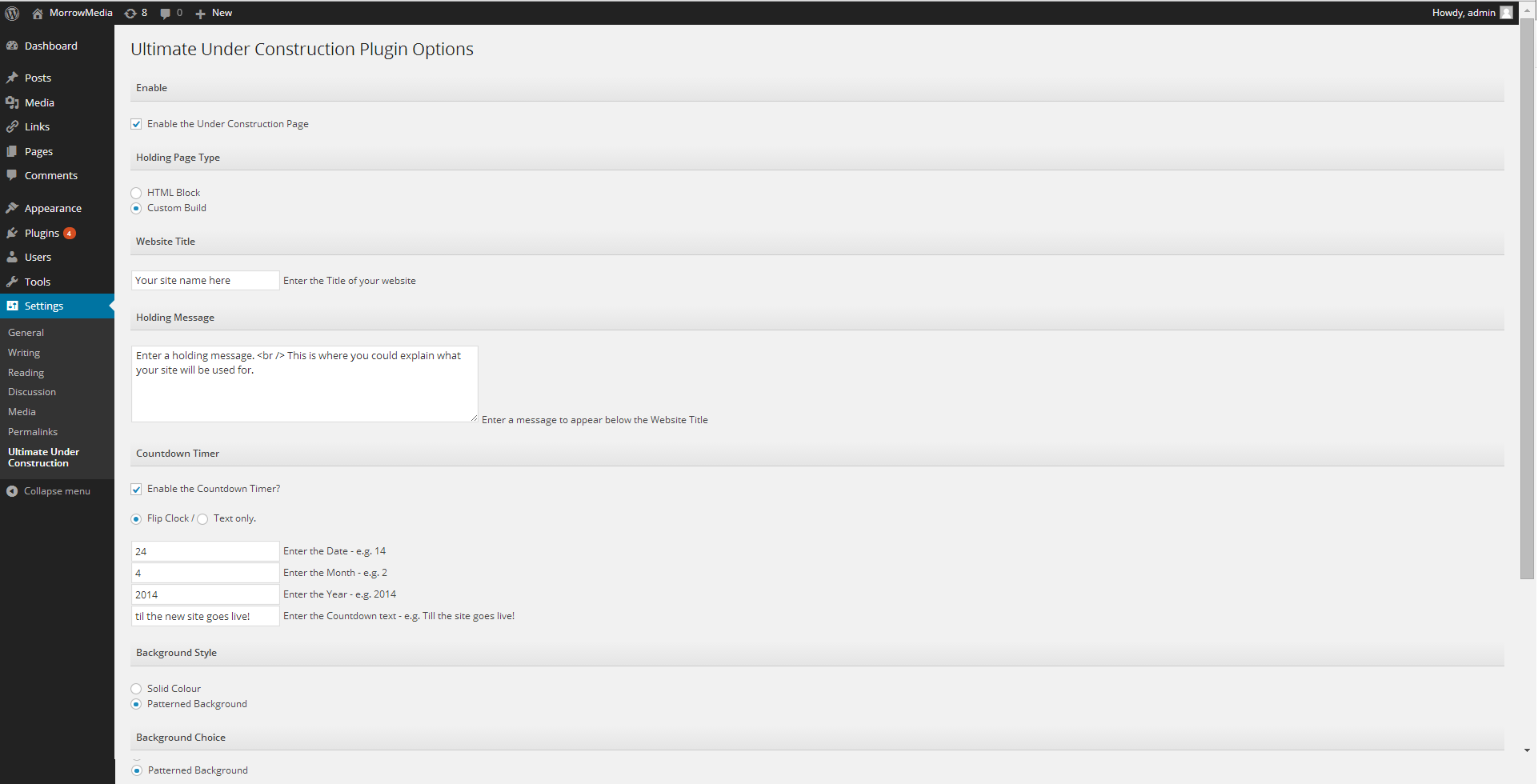Ultimate Under Construction Plugin
Shows an Under Construction holding page for all users who are not logged in or Admin.
With the Ultimate Under Construction plugin you are able to turn on a holding page for all non-admin users that visit your website. This holding page will allow you to work on your WordPress website on a live server without worrying about the impacts it may have.
This Under Construction plugin allows for many levels of customisation, with millions of solid background colours to choose from, Patterned background and even a region to allow more advanced users to enter a completely custom block of HTML complete with styling there really are no limitations to what you can create.
Installation
- Upload the folder to the
/wp-content/plugins/directory - Activate the plugin through the ‘Plugins’ menu in WordPress
- Go to Settings -> Ultimate Under Construction to enable and customise your holding page.
Screenshots
FAQ
This was due to an oversight in the UUC-Script.js file. This has been fixed and updating to the most recent version of my plugin should fix the issue.
You will need to navigate directly to the wp-login page. To do this navigate to www.yoursite.com/wp-login.php.
This will be a caching issue.
This has been fixed in v1.7. Please update.
If you have any other questions please feel free to contact me via www.morrowmedia.co.uk
Changelog
1.9.4 – 2nd April 2024
- SECURITY FIX – Fixed XSS Vulnerability – Thanks to Cronus and PatchStack for discovering and reporting.
- UPDATE – Tested on WordPress 6.4.3
1.9.3 – 27th October 2023
- UPDATE – Tested on WordPress 6.3.2.
- UPDATE – Working for PHP 8+.
1.9.2 – 1st July 2022
- NEW – Adding i18n Text Domain.
- UPDATE – Tested on WordPress 6.0.
1.9.1
- FIX – Allowing the scripts to be loaded on https.
1.9
- Javascript Fix.
- Adding new Committer.
- New Images.
1.8
- Altering CSS
- Fixing JS Colour Picker.
1.7
- Fixed issue with FlipClock.min.js causing FlipClock to not load
1.6
- Testing up to WordPress 4.1
- Front end Tidy-up (including Thumbnail)
- FlipClock no longer sticks to UTC.
1.5
- FlipClock no longers resorts to absurd numbers when it goes past the deadline.
- Fixed errors caused not variables not being set.
- Removed meta tags/header information when Under Construction page is not active.
- Preparing for WordPress 4.0
1.4
- Fixed FlipClock error on IE and iOS.
- Tidied up some unwanted warnings with newest version of WordPress.
1.3
- Javascript issue that was conflicting with other plugins/themes has been fixed.
1.2
- Plugin tested and working with WordPress 3.9
- Updated images
1.1
- Added in FlipClock countdown choice
- Added functionality to switch off countdown entirely
- Fixed the countdown completion text
- General tidying up of the countdown javascript
1.0
- Newly Created plugin