
Social Share Icons & Social Share Buttons Plugin
Social sharing plugin adding social buttons.
Add social share icons on your website with just a few clicks.
Try it out on your free dummy site: Click here => https://tastewp.com/plugins/ultimate-social-media-plus
(this trick works for all plugins – just replace “wordpress” with “tastewp” in the plugin’s WP repo URL)
The plugin can be customized to suit any need and is FREE. It also has been translated into various languages.
Feature list:
- Numerous social share platforms (see a list of them below)
- Many placement options before or after posts, floating over your website’s pages, via widget, via shortcode, (top right, bottom left etc.)
- The possibility to give several actions to one social share button (e.g. your Facebook icon can lead visitors to your Facebook page, and also show a Facebook button to share your page on social media)
- 16 design styles for your social share buttons
- Animated social share buttons (e.g. automatic shuffling, mouse-over effects)
- Social pop-up – ask people to follow or share you
- Subscription service – allow visitors to subscribe to your site and receive new posts automatically by email
- Share counts
- Rearrange Order of social share icons
- Lots of other customization options for your social share buttons
- Compatible with Gutenberg editor
List of platforms supported in the free plugin:
- Facebook share icon
- Twitter share icon
- Email icon
- RSS icon
- Instagram share icon
- Youtube share icon
- Pinterest share icon
- LinkedIn share icon
- Houzz share icon
- OK icon
- Telegram icon
- VK icon
- WeChat icon
- Weibo icon
- Share icon (allows your visitors to share your site on over 200+ other social media sites; powered by addthis/sharethis)
If there are any important social share networks not covered yet, please let us know!
For GDPR compliance, please have a look at our Social Media GDPR Compliance page.
In case of issues or questions please ask in the [Support forum] (https://wordpress.org/support/plugin/ultimate-social-media-plus).
Premium Plugin
The free plugin already provides tons of options for social sharing (as outlined above). In our Premium Plugin, even more is possible. Some examples for additional features in the Premium Plugin:
- More social share buttons (the icon pack includes an Instagram button, Snapchat button, Yummly button, Print button, Whatsapp button, Yelp button, Soundcloud button, Skype button, Flickr button, Share button, Blogger button, Digg button, Reddit button, Vimeo button, Tumblr button, Xing button, vk button, Telegram button, Amazon button, Spotify button and many more badge, see list above)
- More (default) design styles for your social share icons
- Themed design styles for your social share buttons (e.g. if you have a site about cats, you can pick from cat-themed buttons etc.)
- Better sharing & following features (tailored tweet texts, allow people to follow you directly on your page etc.)
- Place the social share icons on specific pages
- Optimized for mobile sharing and buton display
- More functions for email icon to connect with you
- More lightbox / popup options (e.g. limit how often the popup is shown to the same user)
- (Friendly and fast) Support
- Many more settings & options
Note: this plugin uses the third party provider SpecificFeeds.com for the subscription feature, enabling you to allow your visitors to subscribe to your site and get new posts automatically by email. Upon installation of the plugin a feed will be set up on SpecificFeeds, transmitting your IP address. This is required for this feature to work.
Installation
Extract the zip file and drop the contents into the wp-content/plugins/ directory of your WordPress installation. Then activate the plugin from the plugins page.
Then go to plugin settings page and answer the first 3 questions. That’s it.
Note: This plugin requires CURL to be activated/installed on your server (which should be the standard case). If you don’t have it, please contact your hosting provider.
Screenshots
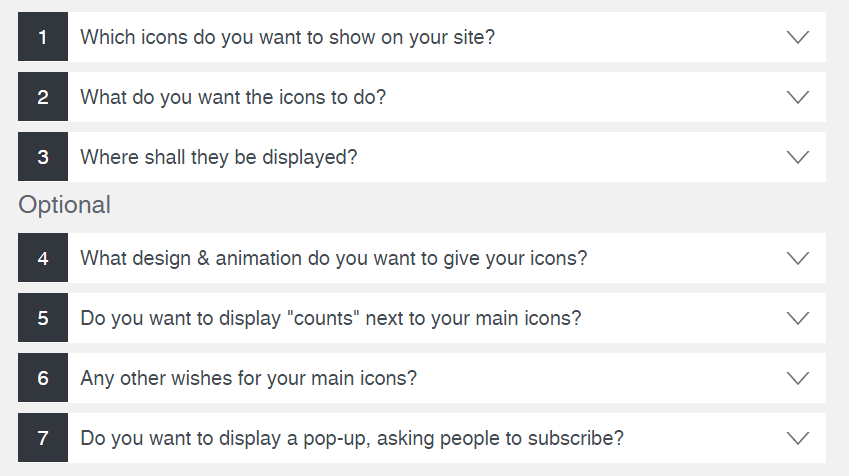
After installing the plugin, you'll see this overview. You'll be taken through the easy-to-understand steps to configure your plugin
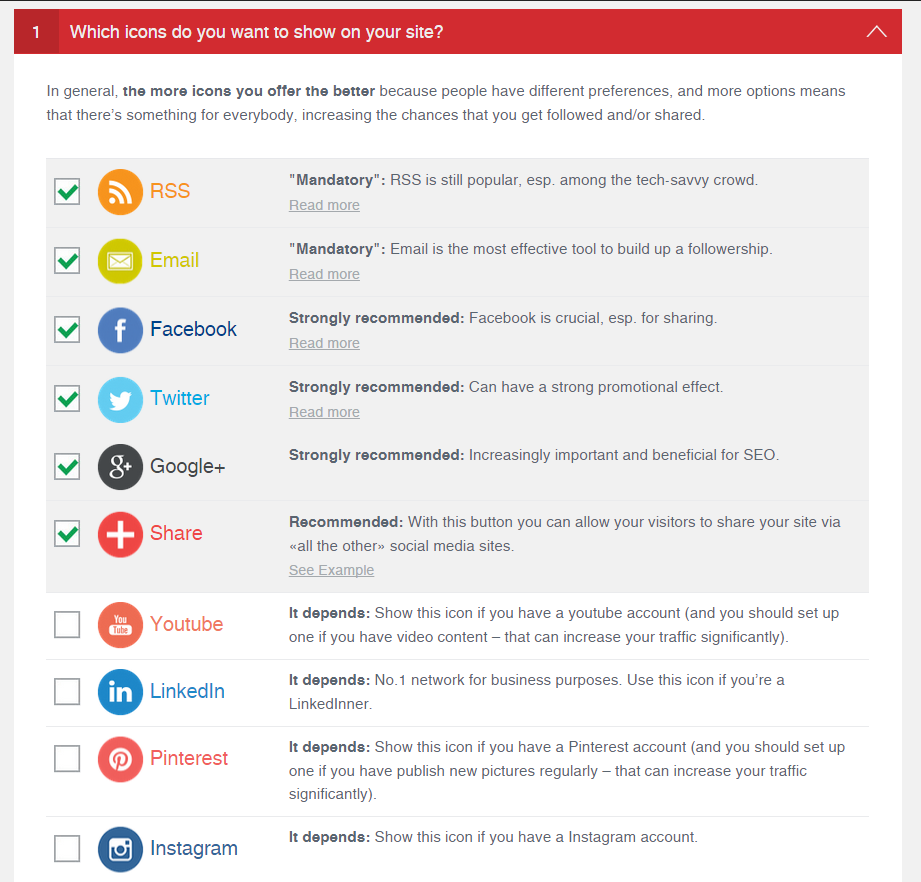
As a first step you select which icons you want to display on your website
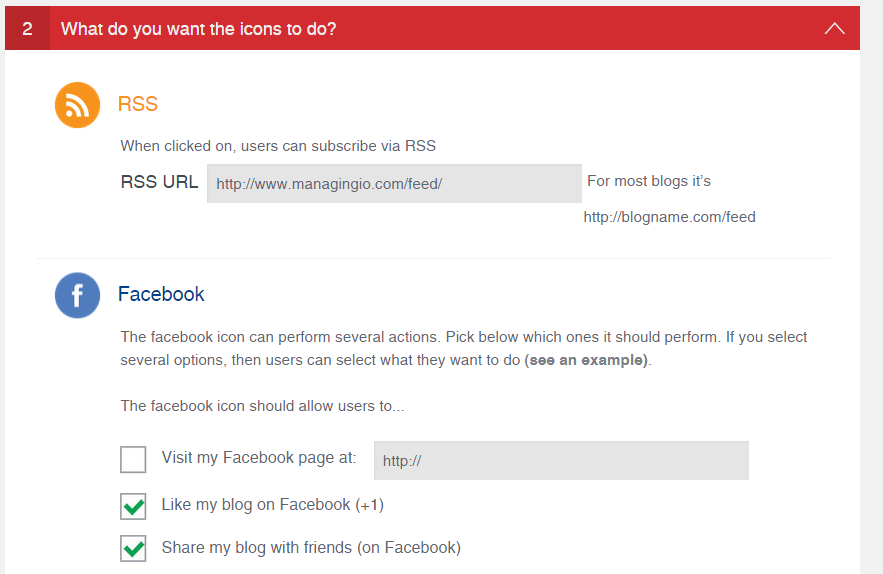
Then you'll define what the icons should do (they can perform several actions, e.g. lead users to your facebook page, or allow them to share your content on their facebook page)
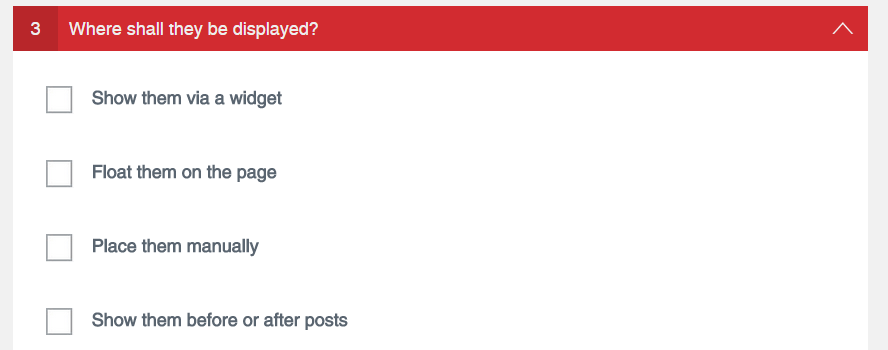
In a third step you decide where the icons should be placed: a.) via Widget, b.) Floating, c.) via Shortcode and/or d.) Before or after posts
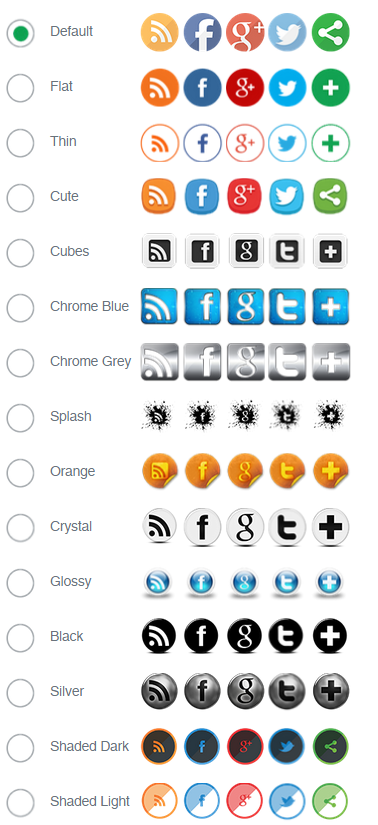
You can pick from a wide range of social share icon designs
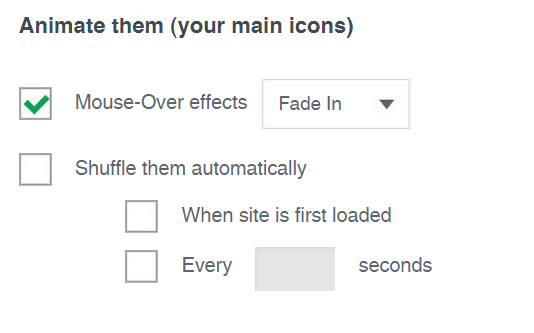
Here you can animate your main icons (automatic shuffling, mouse-over effects etc.), to make visitors of your site aware that they can share, follow & like your site
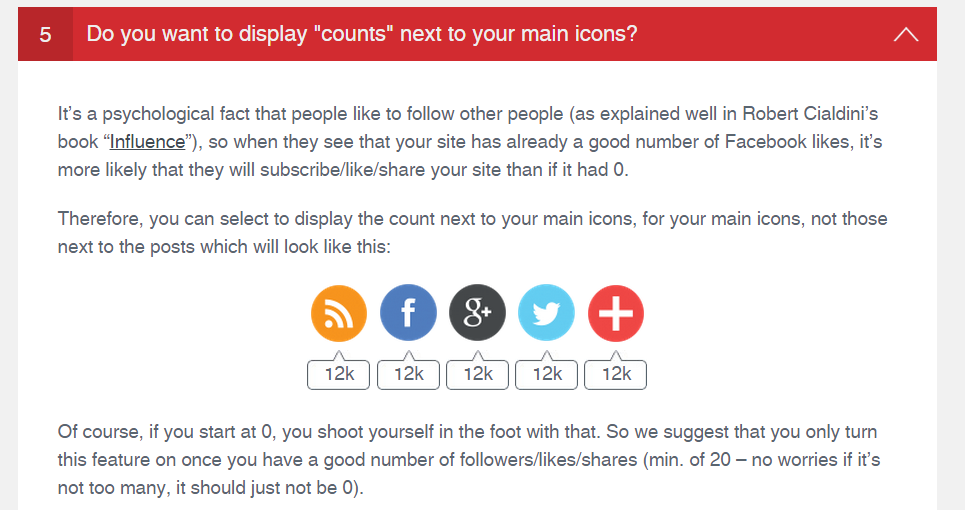
You can choose to display counts next to your icons (e.g. number of Twitter-followers)
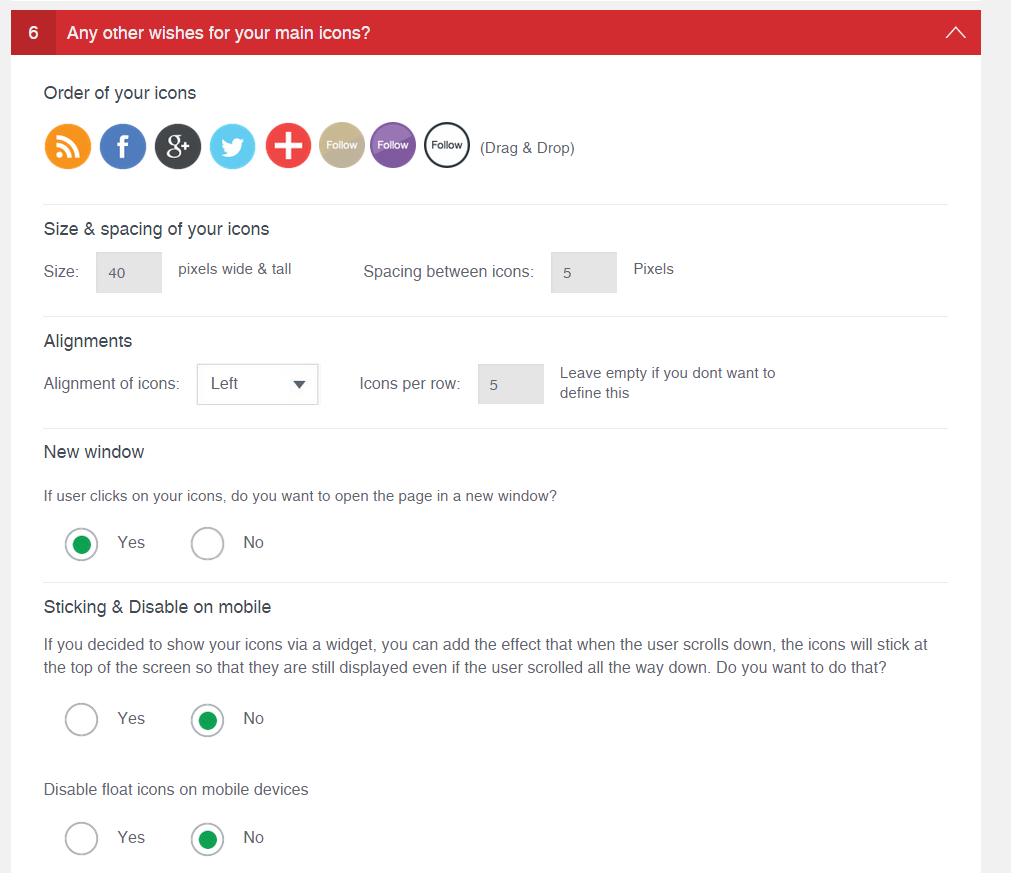
There are many more options to choose from
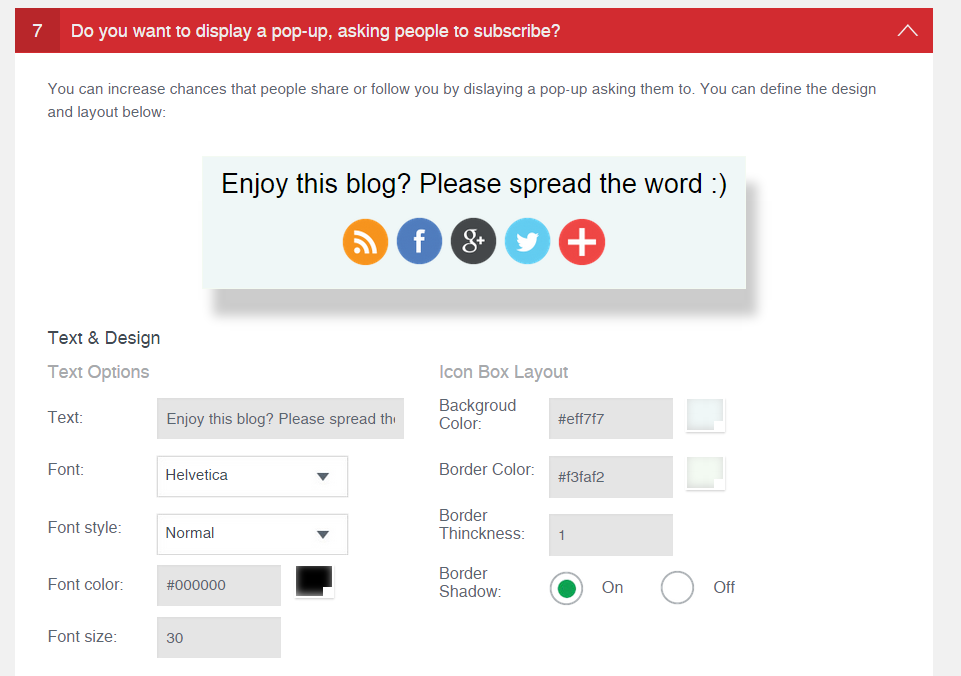
You can also display a pop-up (designed to your liking) which asks users to like & share your site
FAQ
We will try to keep this FAQ section up-to-date, but please note that the latest version of the FAQ might be only available at http://ultimatelysocial.com/faq
Please ensure that:
- You’re using the latest version of the plugin(s)
- Your site is running on PHP 5.4 or above
- You have CURL activated (should be activated by default)
If you’re not familiar with those please contact your hosting company or server admin.
Please check if you have browser extensions activated which may conflict with the social share buttons. Known culprits include:
- Open SEO Stats (Formerly: PageRank Status) in Chrome
- Adblock Plus in Chrome
- Vine in Chrome
Either de-activate those extensions or try it in a different browser.
If the plugin setting’s area looks ‘funny’ after an upgrade then please clear your cache with String+F5 (PC) or Command+R (Mac).
If you get the error message “Are you sure you want to do this? / Please try again” when uploading the plugin: Some servers may have a low limits with respect to permitted upload times. Please set the values in the “php.ini” file to:
max_execution_time 90
post_max_size 48M
If you don’t know how to do it, please contact your server support / hosting company for that. Tell them you need it for a sharing plugin on WordPress which may take longer to upload as many socialsharing buttons are included in it (larger file size).
If your issue is still not fixed after you’ve followed the steps above, we can provide support as part of our new share to social Premium Plugin: https://www.ultimatelysocial.com/usm-premium/.
Those point to a CURL-issue on your site. Please contact your server admin or your hosting company to resolve it.
The plugin requires CURL for the social share counts and other features.
Please ensure you actually placed the social share buttons either as social widget (in your widget area) or as floating icons under question 5). The Premium Plugin makes placing sharing buttons especially easy and also allows you to place sticky buttons on your site, define the placement of the share buttons by margins and many other options, see https://www.ultimatelysocial.com/usm-premium/.
If only some social share buttons show, but not all, then please clear your cache, and check if you may have conflicting browser extensions (e.g. ‘Disconnect’-app in Chrome). Also Ad-Blockers are known culprits, please switch them off temporarily to see if that is the reason.
If the social share buttons still don’t show then there’s an issue with your template. Please contact the creator of your template for that.
If you are referring to specific social share buttons not showing in the plugin itself (e.g. you’re looking for a Whatsapp icon, but it doesnt exist) please note that our Premium Plugin has many more social media share buttons, see https://www.ultimatelysocial.com/usm-premium/
Unfortunately, Twitter stopped providing any social share counter. God knows why.
Most likely you have the WP Cache plugin installed. Please de-activate and then re-activate it.
Please ensure you’ve entered the ‘http://’ at the beginning of the url (for all social networks). If the share buttons are not clickable at all there is most likely an issue with your template. This is especially the case if you’ve given your social share buttons several features, which should show a pop-up (tooltip) when you move over the share buttons.
Most likely that’s because you’ve set ‘allow_url_fopen’ to ‘off’. Please turn it to ‘on’ (or ask your server admin to do so, he’ll know what to do. Tell them you need it to upload custom buttons for a social media buttons plugin which are not included yet).
Please ensure that you’ve selected the radio button ‘Username’ when you enter a youtube username, or ‘Channel ID’ when you entered a channel ID.
The alignment options under question 5 align the sharing icons with respect to each other, not where they appear on the page. Our new Premium Plugin is the best social sharing plugin on the market, allowing you to define also many other button alignments (e.g. within a widget, within shortcode etc.).
That’s normal. RSS users will know what to do with it (i.e. copy & paste the url into their RSS readers).
When you ‘like’ something on your blog via facebook it likes the site you’re currently on (e.g. your blog) and not your Facebook page.
The new Premium Plugin also allows to show the number of your Facebook page likes, see https://www.ultimatelysocial.com/usm-premium/.
We use the codes from Facebook, Google+ etc. and therefore don’t have any influence over which text & pic is used for sharing.
Note that you can define an image as ‘Featured Image’ which tells Facebok / Google etc. to share that one. You’ll find this ‘Featured Image’ section in your blog’s admin area where you can edit your blog post.
You can crosscheck which image Facebook will share by entring your url on https://developers.facebook.com/tools/debug/og/object/.
The pop-up only disappears if you’ve given your sharing buttons only a ‘visit us’-function, otherwise (e.g. if you gave it ‘Like’ (on facebook) or ‘Tweet’ functions or sharing functions) a pop-up is still needed because the share buttons for those are coming directly from the social media sites (e.g. Facebook, Twitter) and we don’t have any influence over their design.
The social sharing buttons usually do show, however not on your blog page, but on your single posts pages. The Premium plugin (https://www.ultimatelysocial.com/usm-premium/) also allows to display the share buttons on your homepage.
The plugin is one of the most optimized social media plugin in terms of impact on a site’s loading speed (optimized code, compressed pictures etc.).
If you still experience loading speed issues, please note that:
The more social sharing bottons and invite features you place on your site, the more external codes you load (i.e. from the social media sites; we just use their code), therefore impacting loading speed. So to prevent this, give your sharing buttons only ‘Visit us’-functionality rather than sharing functionalities.
We’ve programed it so that the code for the social media buttons is the one which loads lasts on your site, i.e. after all the other content has already been loaded. This means: even if there is a decrease in loading speed, it does not impact a user’s experience because he sees your site as quickly as before, only the social media buttons take a bit longer to load.
There might be also other issues on your site which cause a high loading speed (e.g. conflicts with our plugins or template issues). Please ask your template creator about that.
Also, if you’ve uploaded social media sharing buttons not provided by the plugin itself (i.e. custom buttons) please ensure they are compressd as well.
Please delete and install the plugin again.
If you already placed the code for a subscription form on your site, remove it again and take the new one from the new plugin installation.
If you get the error message…
‘App Not Setup: This app is still in development mode, and you don’t have access to it. Switch to a registered test user or ask an app admin for permissions.’
…then most likely you’re curently logged in with a business account on Facebook. Please logout, or switch to your personal account.
Please check the following:
The plugin requires that CURL is instaled & activated on your server (which should be the standard case). If you don’t have it, please contact your hosting provider.
Please ensure that you don’t have any browser extension activated which may conflict with the plugin, esp. those which block certain content including the share buttons. Known culprits include the ‘Disconnect’ extension in Chrome or the ‘Privacy Badger’ extension in Firefox.
If issues persist most likely your theme has issues which makes it incompatible with our plugin. Please contact your template creator for that. As part of the Premium Plugin (https://www.ultimatelysocial.com/usm-premium/) we fix also theme issues, and provide support to ensure that your social media share buttons appear on your site (exactly where you want them).
You can see this by activating the sharnig ‘counts’ on the front end (under question 5 in the plugin). This will display the counters in little bubbles showing how often people share your posts.
We cannot provide you this data in other ways as it’s coming directly from the social media sites. One exception: if you like to know when people start to follow you by email, then you can get email alerts. For that, please claim your feed.
You can change it in the Widget-area where you dropped the widget with the sharing buttons on the sidebar. Please click on it (on the sidebar), it will open the menu where you can change the text.
If you don’t want to show any text, just enter a space (‘ ‘).
Please note that we didn’t place the credit link without your consent (you agreed to it when de-selecting the email button).
Open the first question in the plugin (‘1. Which sharing buttons do you want to show on your site?’), on the level of the email button you see a link on the right hand side. Please click it to remove the credit link.
Yes, it’s [DISPLAY_ULTIMATE_SOCIAL_ICONS]. You can place it into any editor. If the sharing buttons still don’t show, there might be an issue with your theme.
Alternatively, you can place the followin into your codes:
In some cases there might be issues to display social media sharing buttons which you uploaded as custom buttons. In this case, we provide support as part of our premium plugin: https://www.ultimatelysocial.com/usm-premium/
Please use this plugin for that: https://www.ultimatelysocial.com/usm-premium/. This allows you to place more share buttons (e.g. including Linkedin) as well as giving you more configuration options.
Yes, that is possible in our new social share plugin, the Premium Plugin: https://www.ultimatelysocial.com/usm-premium/
To get the email button in the same design style you picked, activate it, then on the front-end, rightclick on the button, and save it as picture. Upload that picture as custom button.
Yes, that is possible in our new social sharing plugin, the Premium Plugn: https://www.ultimatelysocial.com/usm-premium/.
Use this plugin: https://www.ultimatelysocial.com/usm-premium/
Yes, there’s an option for that under question 5. In our new Premium Plugin you can define different settings of the share buttons for mobile, see https://www.ultimatelysocial.com/usm-premium/. The best way to share social media! 🙂
You cannot use the same plugin twice, however you can install both the first USM plugin (https://wordpress.org/plugins/ultimate-social-media-icons/) as well as the Premiuem plugin (https://www.ultimatelysocial.com/usm-premium/). We’ve developed the code so that there are no conflicts and they can be used in parallel.
The premium plugin offrs many more social buttons from other social media platforms such as Snapchat, Whattsapp, Yelp, Sound cloud and many others. It’s the best socialsharing plugin on the market 🙂 Check it out at https://www.ultimatelysocial.com/usm-premium/
Changelog
3.6.6
- Tested with WordPress 6.6
- Minor performance improvements
- Improvements for PHP 8 utilization
- Fixed bugs with IncreasingHappiness and RateItAll icons
3.6.5
- Added new icons
- Improved email filter
- Tested with WordPress 6.5.3
- Better calibration of icons
- Fixed bugs with icon sizes
3.6.4
- Added social network ratItAll
- Adding social network increasinghappiness
- Fixed the bug of changing the default color of Twitter to x (blue to black)
- Change X icon to transparent icon in custom color icons
- Fixing the bug of icon urls not being empty after saving
- Fixed a bug in showing the number of Facebook likes and shares
- Change the default Facebook token
3.6.3
- [FIX] Fixed CRS Errors
- [FIX] Fixed permissions for settings access, now users with “manage_options” can access the plugin
- [FIX] Fixed issue with sfsi_plus_hide_admin_forum_notification action.
- [NOTE] Tested with WordPress v6.4.3
3.6.2
- [NEW] Improved look of Dark X icons and buttons
- [NEW] Refactored code of facebook share/likes API
- [FIX] Adjusted text of “Tweet” -> “Post on X” where needed
- [FIX] Adjusted X icon position on desktop screens
- [NOTE] Upgraded “TryItOut” module to latest version
- [NOTE] Upgraded analyst module to latest version
- [NOTE] Tested with WordPress v6.4.2
- [NOTE] Tested up to PHP v8.3
3.6.1
- Fixed issue with rendering of external module
3.6.0
- Tested with WordPress 6.4-beta & PHP 8.2
- Now icons are disabled in page builders
- Replaced twitter icon with X
- Changed default colors for X
- Updated promotion module
- Minor improvements for all icons rendering
- Updated carrousel module for PHP 8.2 and resolved conflicts
- Improved overall compatiblity with PHP 8.2
- Fixed warnings in PHP 8+ with mastodon icon
- Now mastodon icon order will be correct
3.5.9
- Forced “Try it out” module to be disabled by default, user can still enable it manually.
3.5.8
- Tested with WP 6.3
- Added mastodon icons and support
- Fixed display bugs
- Adjusted plugin compatibility with third-party plugins
- Rephrased some sentences for easier read and fixed typos
- Removed unused modules
- Updated all submodules to their latest versions
3.5.7
- Adjusted PHP compatibility
3.5.6
- Added black-friday theme (only for that period)
- Tested up to WordPress 6.1.1
3.5.5
- Minor bug fixes and improvements
3.5.4
- Added TasteWP Integration
3.5.3
- Added support for no-opener tag on links
- Added support for twitter:image tag
3.5.2
- Fixed an issue of plugin breaking the widget page
3.5.1
- New: Added Background color option for Flat icon style
- New: Added a new tab “Get advice for more shares & traffic”
- Updated to WordPress 5.9 compatibility.
- Update Facebook API
- Update Footer banner
- Fix Telegram order issue
- Fix admin chat popup issue
- Some minor fixes
3.5.0
- Updated to WordPress 5.8.1 compatibility.
- Optimize code
- Remove unused images
- Add/update Translation functions
- Some minor fixes
3.4.9
- Updated to WordPress 5.7.2 compatibility.
- Change unserialize to maybe_unserialize
- Added target attribute in Facebook and twitter sharing links
- Update Instagram icons
- Some minor fixes
3.4.8
- Banner & Footer Carousel
- Fixes with translated WordPress
3.4.7
- Updated to WordPress 5.6 compatibility.
- Updated to PHP 8 compatibility.
3.4.6
- Fixed banner.
3.4.5
- Added Whatsapp share
- Fixed WooCommerce banner dismiss
3.4.4
- Gutenberg corrected.
- The permission callback for register_rest_route issue fixed.
- The jQuery load function issue fixed.
3.4.3
- UI fixes.
- Banner changes.
- Removed comment for false warning from security plugins.
- Compatablity with 5.5
3.4.2
- Update the banner to show less frequently
3.4.0
- Removed banner options
3.3.9
- Subscription fallback Url issue fixed
3.3.8
- Plugin url fixes
- Updated youtube API ID
3.3.7
- Popup skip error solved
- Corrected a banner
3.3.6
- Updated auto open q3 removed.
- Fixed subscribe form button value.
- Updated pinterest model images.
- Fixed claim feed from Q8 popup.
3.3.5
- Fixed UI issues.
- Fixed problems with moving to Follow.it
3.3.4
- Updated Banners to make them less annoying.
- Updated to follow.it
- Quick purchase updated.
- Some Style and typo corrections.
3.3.3
- Updated texts
3.3.2
- Update: Option to define margin above and below responsive icons added
- Update: Widget alignment issues fixed
- Update: Replaced with icons which reduce the loading time
3.3.1
- Updated: Tweet text blank.
- Updated: Export and import text size changed.
- Updated: Video url changed.
- Updated: Resolved the illegal offset error.
3.3.0
- Update: Responsive icons only on blog post.
- Update: Lazy load css added.
- Update: Success message after export.
- Update: Changed the installer.
- Update: Added shortcode support for the custom url.
- Update: Updated Ping function.