
Ultimate Post Kit Addons For Elementor – (Post Grid, Post Carousel, Post Slider, Category List, Post Tabs, Timeline, Post Ticker, Tag Cloud) Plugin
Best Post Addon for Elementor WordPress Plugin with 75+ Most Popular Elements that need your everyday blog website building.
Ultimate Post Kit addons for Elementor is the first-ever addon that lets you design blogging websites with a completely new and refreshing outlook. This is the best tool for bloggers, marketers, and post-type web owners.
Ultimate Post Kit addons for Elementor provides fine-tuned post interface having the all-famous drag-n-drop editing feature of Elementor. The number of unique widgets by Ultimate Post Kit helps you present your blogs or posts with SEO-optimized layouts, cool sliders, eye-catchy designs, and more.
Ultimate Post Kit doesn’t require you any coding knowledge. The plugin is simple enough to be used by beginners, yet so amazing that professional developers will love the fully customizable widgets for a pro web design experience. Use Ultimate Post Kit to design your blogging site in minutes with a next-gen blogging architect to help you capture more traffic.
Ultimate Post Kit is developed using the best code practices for WordPress, having the highest compatibility with the latest PHP, CSS, JS, HTML5, and WordPress core vital. Instead of slowing down, Ultimate Post Kit boosts your website with an intelligent SEO-optimized site-booster framework. Just one plugin gets you many facilities!
Ultimate Post Kit supports and translates into multiple languages with the RTL feature. (open for more translations)
USEFUL LINKS 👇
Live Demo | Documentation | Video Tutorial | Upgrade Pro | Need Support?
Introducing Ultimate Post Kit Elementor Addon
Free Widgets for Lifetime 🔥
Grid 🧊
Alex Grid | Alice Grid | Alter Grid | Amox Grid | Elite Grid | Gratis Grid | Hazel Grid | Maple Grid | Ramble Grid
List 🔢
Buzz List | Exotic List | Fanel List | Featured List | Harold List | Scott List | Tiny List
Carousel 🌅
Alex Carousel | Alice Carousel | Alter Carousel | Amox Carousel | Buzz List Carousel | Category Carousel | Elite Carousel | Harold List Carousel | Hazel Carousel | Maple Carousel | Ramble Carousel
Slider 🎴
Camux Slider | Carbon Slider | Crystal Slider | Noxe Slider | Paradox Slider | Pholox Slider | Skide Slider | Snog Slider
Timeline 🎏
Others 💠
Author | Banner | News Ticker | Newsletter | Post Accordion | Post Category | Reading Progress Bar | Recent Comments | Social share | Social Count – Static | Tag Cloud
Free Extensions for Lifetime 🔥
Free Features for Lifetime 🔥
Live Copy or Paste | Duplicator
More widgets & extensions are coming soon…
Pro version Widgets 🔥
Grid 🧊
Kalon Grid | Pixina Grid | Wixer Grid
List 🔢
Classic List | Candy List | Welsh List
Gallery 💠
Carousel 🌅
Eldora Carousel | Gratis Carousel | Kalon Carousel | Pixina Carousel | Wixer Carousel
Slider 🎴
Atlas Slider | Berlin Slider | Foxico Slider | Hansel Slider | Iconic Slider | Optick Slider | Sline Slider
Tabs 🧀
Timeline 🎏
Grove Timeline | Snap Timeline | Soft Timeline | Checkerboard
Others 💠
Post Calendar | Reading Progress Circle | Social Link | Stone Hover | Instagram Gallery
Pro Extensions 🔥
Template Builder 🧊
Post Title | Post Content | Post Info | Post Featured Image
Template Shortcode 🌅
Now you can create shortcodes for templates created with the Ultimate Post Kit widgets with the Template Builder menu, and display the template as it is inside any page builder. Works on Gutenberg, Divi, Oxygen, Beaver Builder, etc.
PURCHASE ULTIMATE POST KIT PRO FROM OUR WEBSITE
Common Issues and Solutions: 🐣
- Elementor editor fails to load
Ans. It is due to your server PHP setting. You can increase PHP memory limit from wp-config.php file or php.ini file
View Documentation
Need Help?
Is there any feature that you want to get in this plugins?
Please use the suggest page to send us a message about the feature you think we should add to our products.
Needs assistance to use this plugins?
Feel free to Contact us 💌 or check our widget Tutorials to learn about how to use them efficiently.
Check out our other Addons 👑
ZoloBlocks 🆕☀️ – Mind-blowing dynamic block plugin for Gutenberg with powerful and advanced features offering greater web design experience.
Element Pack – Element Pack Lite Build responsive website from scratch with an all-rounder package for Elementor
Prime Slider – The revolutionary slider builder addon for Elementor with next-gen superb interface.
Ultimate Store Kit – The only eCommmerce addon for answering all your online store design problems in one package.
Pixel Gallery – Pixel Gallery is the first Elementor based WordPress gallery addon that provides the easiest image gallery making experience.
Live Copy Paste – Superfast cross-domain copy-paste mechanism for WordPress websites with true UI copy experience.
Visit BdThemes to learn about our services, Elementor page builder based products, informative blogs, and documentations.
Installation
This section describes how to install the plugin and get it working.
e.g.
- Upload
ultimate-post-kitfolder to the/wp-content/plugins/directory - Activate the plugin through the ‘Plugins’ menu in WordPress
- Start use it by go to elementor editor.
You can also watch this video for more details:
Screenshots

Ultimate Post Kit Intro

Most wanted features
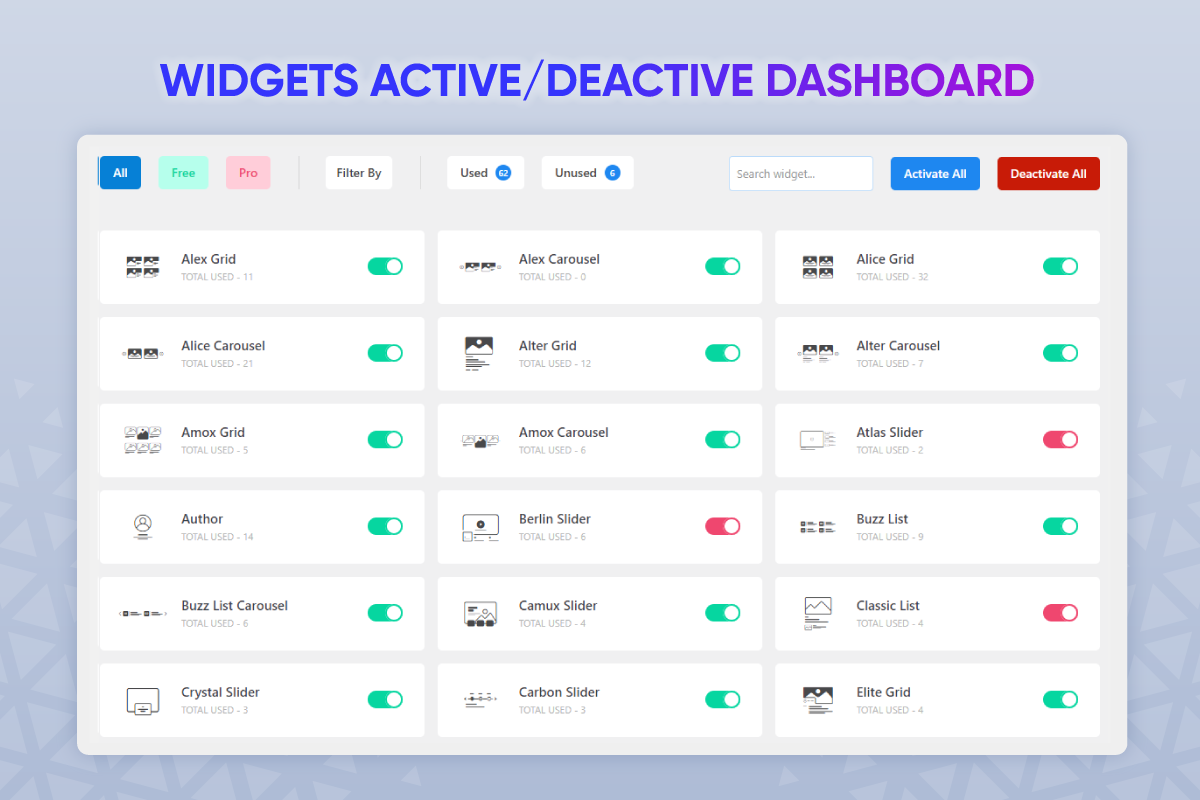
Widget on or off options
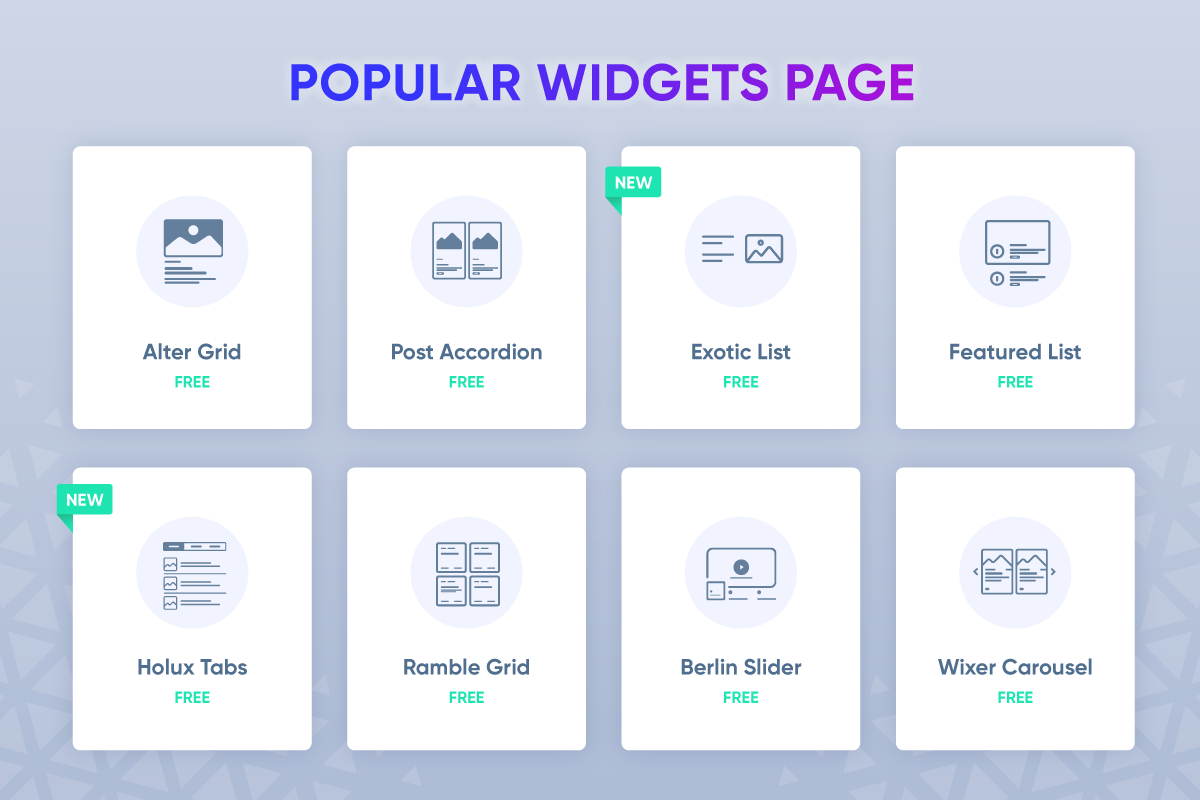
Popular widget list
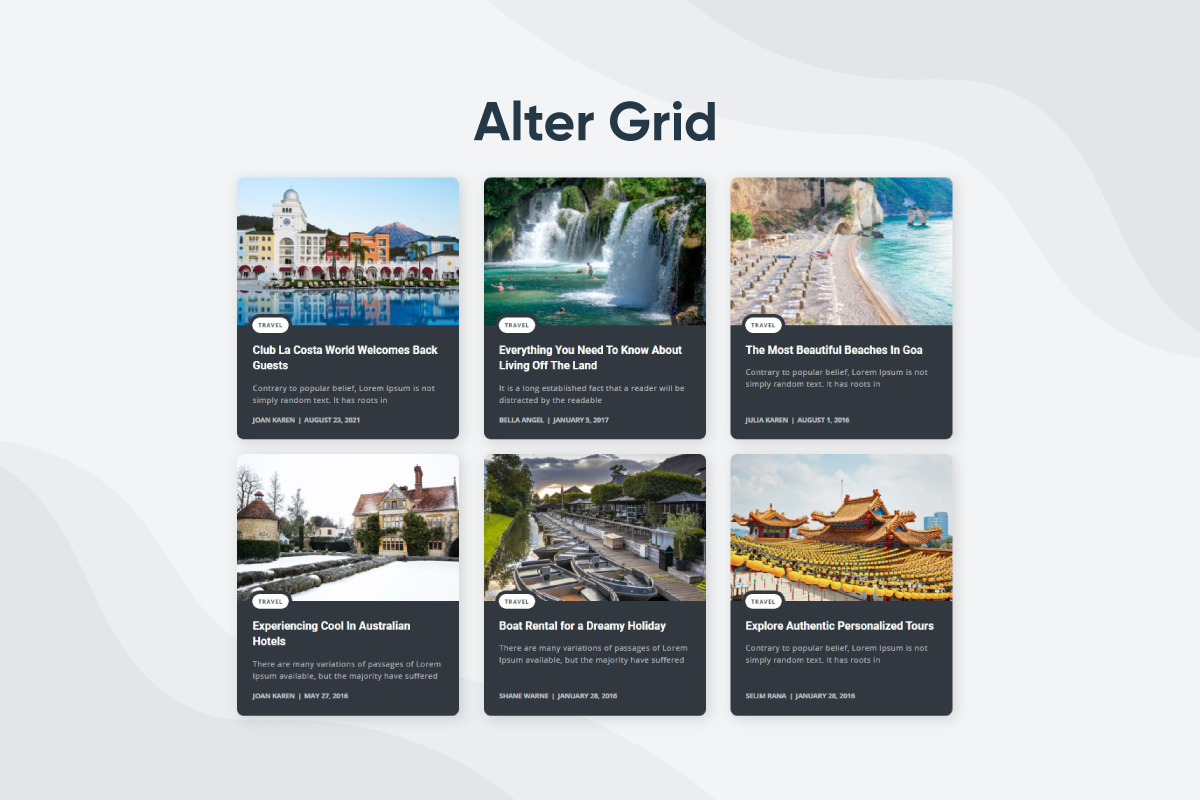
Alter Grid Example

Alice Grid Example
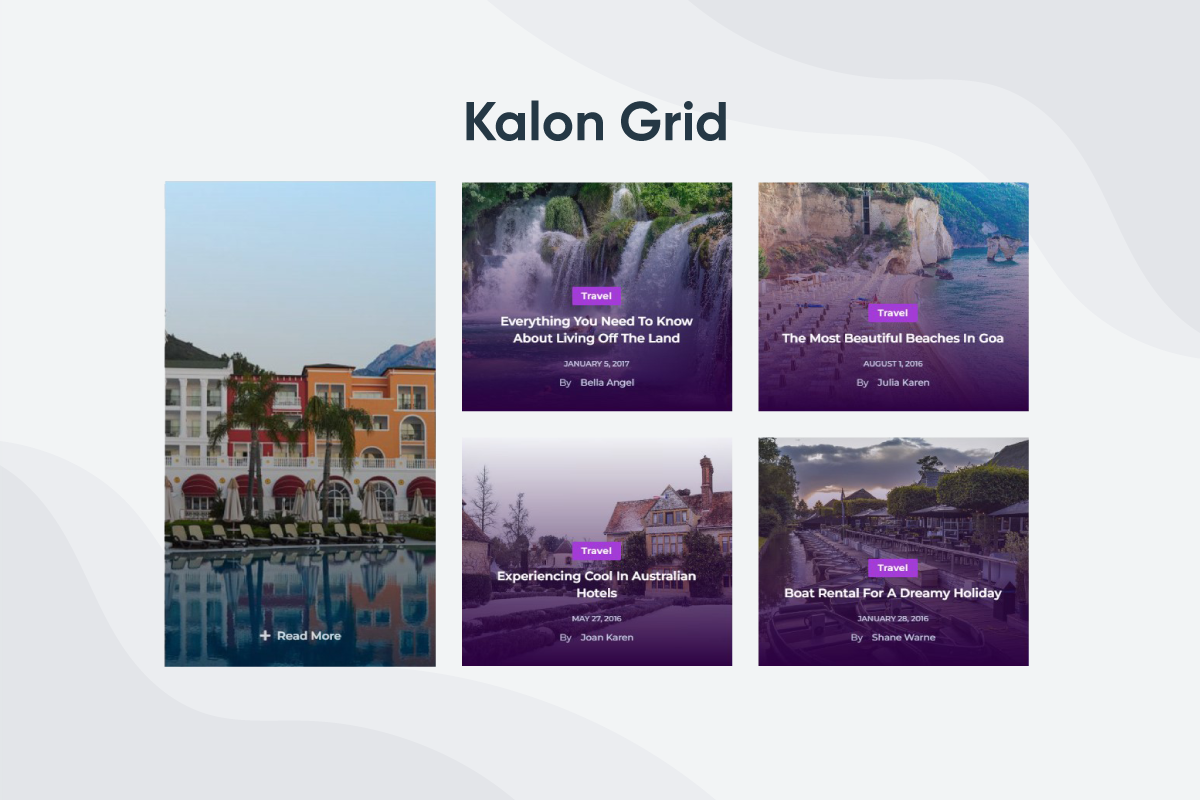
Kalon Grid Example
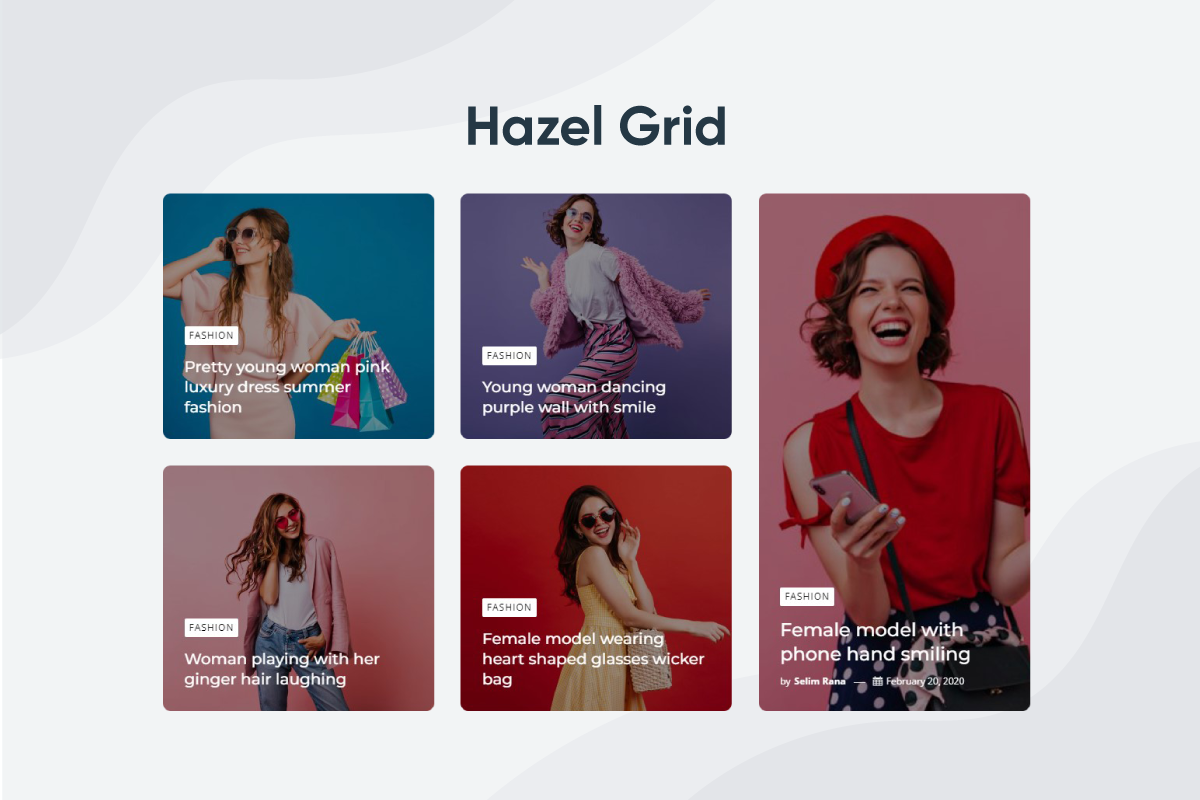
Hazel Grid Example
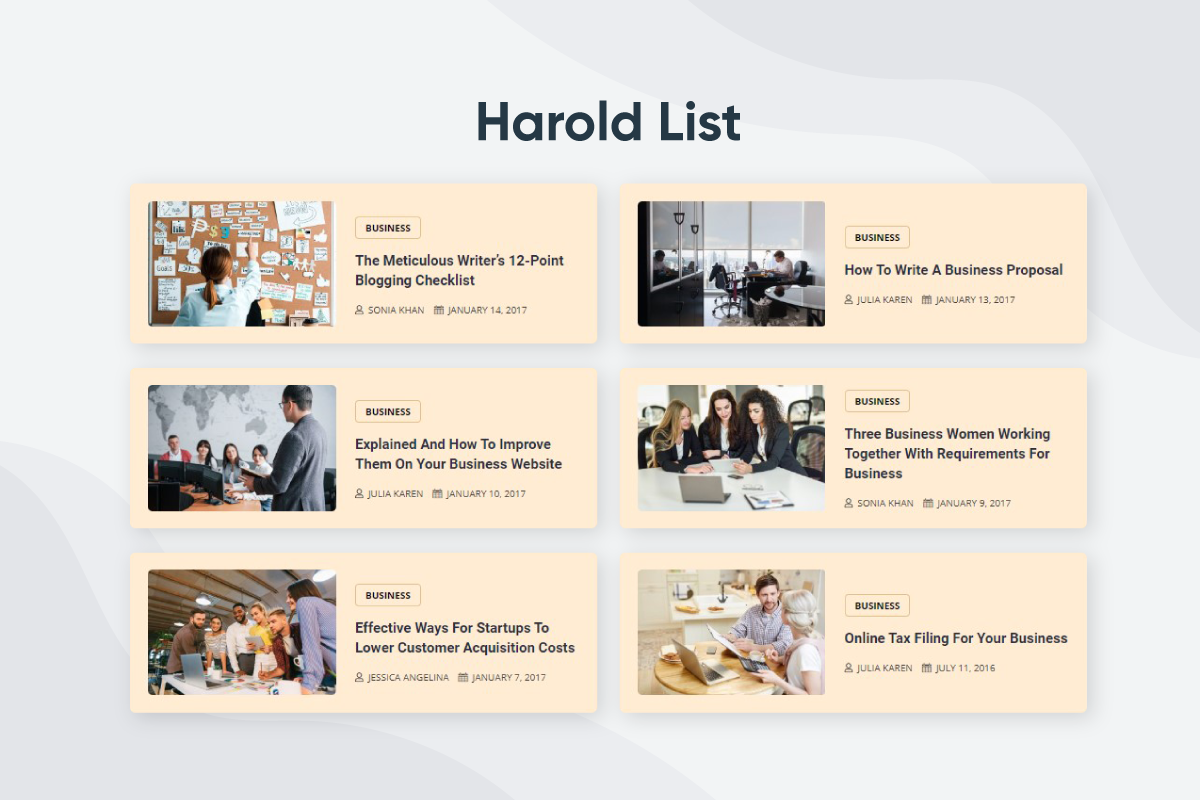
Harold Grid Example

Alice Grid Example

Post Category Grid Example

Social Button Example
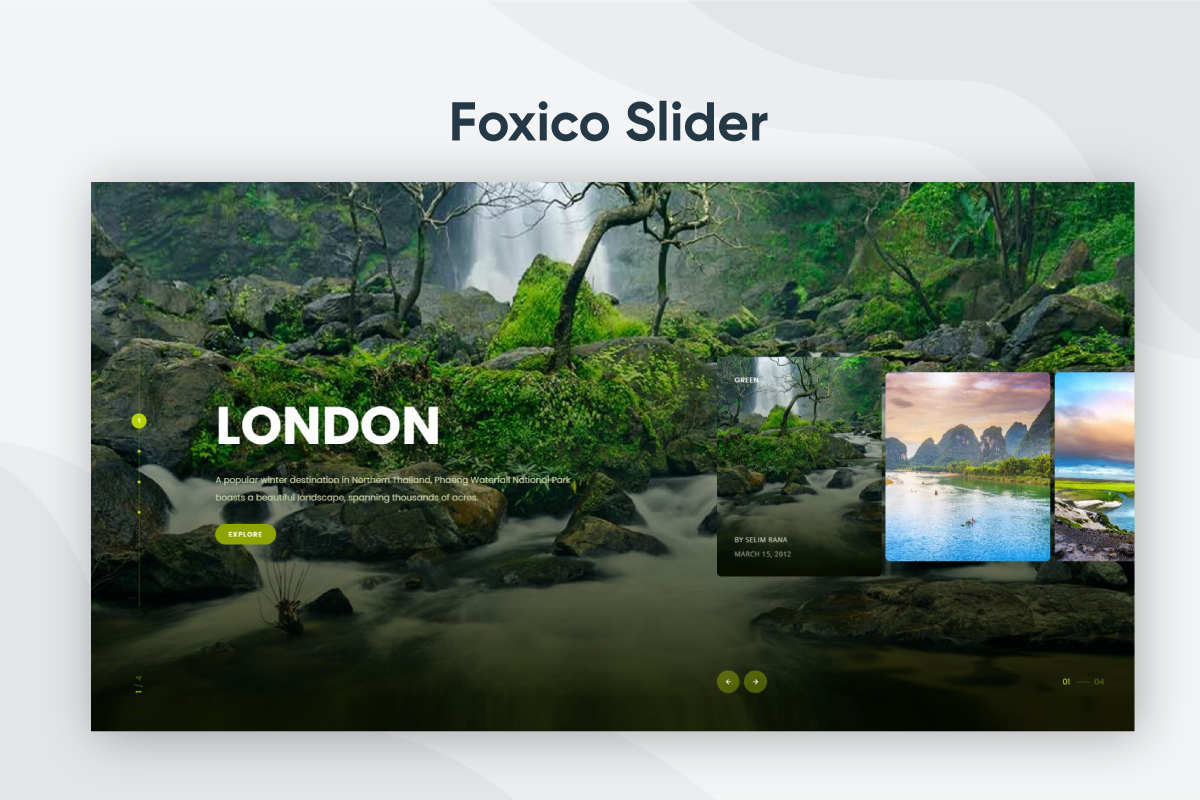
Hansel Slider Example

Why you chooseultimate post kit

Our Others plugins

FAQ
- Yes, the Ultimate Post kit is compatible and supports all WordPress themes including popular free and premium Elementor themes.
- Just install Ultimate Post Kit along with Elementor page builder; that’s all. Our plugin will provide you with all essential widgets to help you create your blogging site in minutes.
- Of course we provide detailed documentation and video to support our users with thorough guidelines of our plugin and widgets.
- Every widget by the Ultimate Post Kit plugin offers greater flexibility and responsiveness to adapt to any size of the screen regardless of PC, tablet, or smartphone.
- Drag and drop post widgets among the 65 selective widgets from Ultimate Post Kit to instantly fetch your WordPress post data and display them with our post layouts.
- Absolutely not. The Ultimate Post Kit plugin is developed using industry-standard green codes, so it doesn’t clash with other 3rd party plugins or themes.
- You can display related posts, featured posts, or custom-related posts using our plugin. It’s possible to achieve with all post-type grids, carousels, lists, and layouts.
- For manual post-selection, our plugin provides a selective query system to display or remove specific post categories, individual posts, or posts by authors.
- There is no problem with stacking multiple widgets on a single page. In fact, it is possible to design the whole blogging site by utilizing 65+ widgets from our plugin.
- Just contact us and we will follow up within 24-hour with our expert technical team.
- When we release a update version, then automatically you will get a notification on WordPress plugin manager, so you can update from there. Thereafter you want to update manually just knock us, we will send you update version via mail. You will get our ultimate post kit related all knowledge base from our bdthemes website.
Changelog
3.11.11 [18th July 2024]
- Updated: Version compatibility Added
3.11.10 [14th July 2024]
- Fixed: Translation support issue fixed in author widget
3.11.9 [6th July 2024]
- Fixed: Translation support issue fixed (Thanks to itapress)
- Updated: Dashboard improved
3.11.8 [24th June 2024]
- Fixed: Icon size issue fixed in static social count widget
- Fixed: Text Domain issue fixed (Thanks to itapress)
- Fixed: Security issue fixed
3.11.7 [8th June 2024]
- Fixed: Deprecation issue fixed in Tag Cloud widget (Thanks to dzoidberg)
- Updated: System improved
3.11.6 [30th April 2024]
- Fixed: Random order issue fixed in tag cloud widget
- Fixed: Image crop issue fixed in alter grid widget
3.11.5 [18th April 2024]
- Updated: Admin dashboard system improved
3.11.4 [6th April 2024]
- Fixed: Icon not showing issue fixed
3.11.3 [23th March 2024]
- Updated: Admin dashboard license notice improved
3.11.2 [13th March 2024]
- Added: Image height option added in alter grid, amox grid, amox carousel widgets
- Added: Secondary image height option added in maple grid widgets
- Fixed: Security issue fixed
- Fixed: Pagination issue fixed
3.11.1 [7th March 2024]
- Fixed: Content on image height issue fixed in alter grid widget
3.11.0 [19th February 2024]
- Added: Content on image feature added in alter grid widget
3.10.1 [30th January 2024]
- Fixed: Play icon issue fixed in pholox slider widget
3.10.0 [29th January 2024]
- Added: Featured Gallery widget added (pro)
- Added: Custom audio meta fields added
- Added: Arrows icon select option added in crystal slider widget
- Fixed: Notice js file not found issue fixed
- Fixed: Category multicolor issue fixed in featured list widget
- Fixed: Post title typography global fonts issue fixed (Thanks to Greg)
3.9.12 [10th January 2024]
- Updated: System improved
3.9.11 [4th January 2024]
- Removed: Unnecessary assets file removed
3.9.10 [4th January 2024]
- Fixed: Duplicator issue Fixed
Details changelog here