
Post Grid Gutenberg Blocks and WordPress Blog Plugin – PostX Plugin
PostX is the #1 WordPress Blog Magazine Plugin to create any kind of News, Magazine, and Blogging sites with Gutenberg Post Grid Blocks.
PostX, the best WordPress News plugin is designed to display posts in a post grid, post lists, & post slider layouts and build complete News, Magazine sites, and any kind of Blog.
Quick Links
👉 PostX Pro: Explore all Features of PostX
👉 Try Demo: Try PostX Demo for Free
👉 Premade Sites: Check out all Starter Sites
Starter Sites – Build Sites In 3 Steps
PostX recently introduced its Starter Sites, complete sites ready to import in one click. It allows you to build your site faster and better. With PostX, you are getting a complete site for every News, Magazine, and Blogging niche, including:
- News
- Magazine
- Sports News
- Tech News
- Gaming News
- Crypto News
- Movie News
- Travel Blog
- Personal Blog
- Food Blog
- And More!
Global Styles
It helps to inherit theme styles to add PostX’s color palettes and typography. Choose from various options and set color and typography to your full site highlighting your brand identity.
Dynamic Site Builder
Redesign your full site by creating custom templates with the first-ever Dynamic Site Builder for Gutenberg. You can start with a premade template and create from scratch for all of the essential pages, including:
- Home
- Archive
- Category
- Tags
- Author
- Search Results
- Blog Posts
Blocks and Patterns
Display your blogs and posts in an organized layout with a single click. Choose from 40+ highly customizable blocks, or do it faster with 250+ premade patterns. With the help of PostX blocks, and patterns you can display your posts in the following layouts:
- Post Grid
- Post List
- Post Slider
- Post Carousel
- Post Module
- And More
Features & Addons
PostX doesn’t limit you to only blocks, patterns, and templates. It also has numerous features to craft perfect News Magazine sites. Check out the most important features below:
Query Builder
PostX advanced query builder allows you to effortlessly display and sort your posts, pages, or both. You can also display specific post and custom post types in any PostX post block. Check out the most attractive post-sorting options.
- Display Posts Based on Category
- Display Posts Based on Tags
- Display Posts Based on Category and Tags
- Display Specific Posts/Pages
- Display Custom Post Types
- Popular Posts
- Related Posts
- Recent Posts
- Random Posts
- Oldest Posts
- Most Commented Posts
- Reorder Posts
- Exclude Posts
Ajax Filter
Allow your readers to quickly filter posts by category or tags without reloading the full pages.
Ajax Pagination
PostX offers three types of Ajax paginations: load more, navigation, and numeric paginations.
Front End Submission
Let your freelance and guest writers have access to submit posts from the front end. Moreover, registered writers will get individual dashboards and SEO support. And, you can improve the submitted content by adding comments and suggesting changes.
Custom Font
Upload your desired custom fonts and add use on PostX’s blocks with full typographical options.
Taxonomy Image and Color
Add featured images, and specific colors for the category and tag pages. So, you can showcase category and tag pages in an organized way using PostX’s taxonomy blocks.
Saved Templates
Create custom templates with PostX’s starter packs and blocks to use anywhere via shortcode.
Table of Contents
Add a table of contents to blog posts, pages, and custom post types to highlight important headings. It allows the readers to easily navigate to different sections of posts and pages.
Progress Bar
Provide reading and page scrolling progress with a visual indicator.
Page Builder Integration
You can use PostX’s blocks, patterns, and templates with popular page builders including:
- Elementor
- Divi
- WPBakery
- Oxygen
- Bricks Builder
- Beaver
SEO Integration
PostX has built-in SEO integration that allows you to replace the default WordPress excerpt with custom meta descriptions added with SEO plugins including:
- Yoast
- Rank Math
- All-in-One SEO
- Squirrly
- SEOPress
PostX Compatible Themes
PostX works with any WordPress theme including:
- Twenty Twenty-Four
- Astra
- Blocks
- Kadence
- Generatepress
- Rishi Theme
- Neve
- Ocean WP
- Blossom Theme
- Block WP
🏆 Featured by top reviewers
Check out what Paul C (WPTuts) had to say about PostX.
Check out the video of Jack Cao and learn how to create News Magazine Website for free.
Author
Developed by WPXPO. Contribute to Gutenberg Post Blocks on Bitbucket and join the party.
Liked PostX?
- Join our Facebook Group.
- Learn from our tutorials on YouTube Channel.
📗 Translations
PostX plugin is compatible with WPML Plugin and also it works perfectly with loco translate plugin.
You can Translate PostX on translate.wordpress.org.
Installation
Minimum Requirements
- WordPress 5.0.0 or greater
- PHP version 7.3 or greater
- MySQL version 5.6 or greater
Automatic installation
Automatic installation is the easiest option as WordPress handles the file transfers itself and you don’t even need to leave your web browser.
- Go to your WordPress Plugin installation menu (Dashboard > Plugins > Add New)
- In the search field type PostX and press enter.
- “Install Now” and then click “Active”
Manual installation
For Manual installation, you download our product from WordPress directory uploading it to your web-server via your FTP or CPanel application.
- Download the plugin and unzip it
- Using an FTP program or CPanel upload the unzipped plugin folder to your WordPress installation’s wp-content/plugins/ directory.
- Activate the plugin from the Plugins menu (Dashboard > Plugins > Installed Plugins) within the WordPress admin.
Upgrading
Automatic update working great for this plugin. If you customize the plugin make sure to store a backup before update.
Sometimes because of the permalink issue during the plugin update, just go to WordPress > Settings > Permalinks and hit the ‘Save’ button.
Screenshots

Display desired posts and pages on specific blocks based on categories, tags, popular posts, related posts, recent posts, random posts, most commented posts, etc.

Add and customize any of the available pagination types that include Ajax load more pagination, post pagination, navigation, and numeric pagination.

The Ajax filter is also well known as a category filter, and the posts filter helps to let the visitors filter posts by categories and tags.

The Slider blocks show blog posts with responsive images that you can use at home or on any other pages you want.
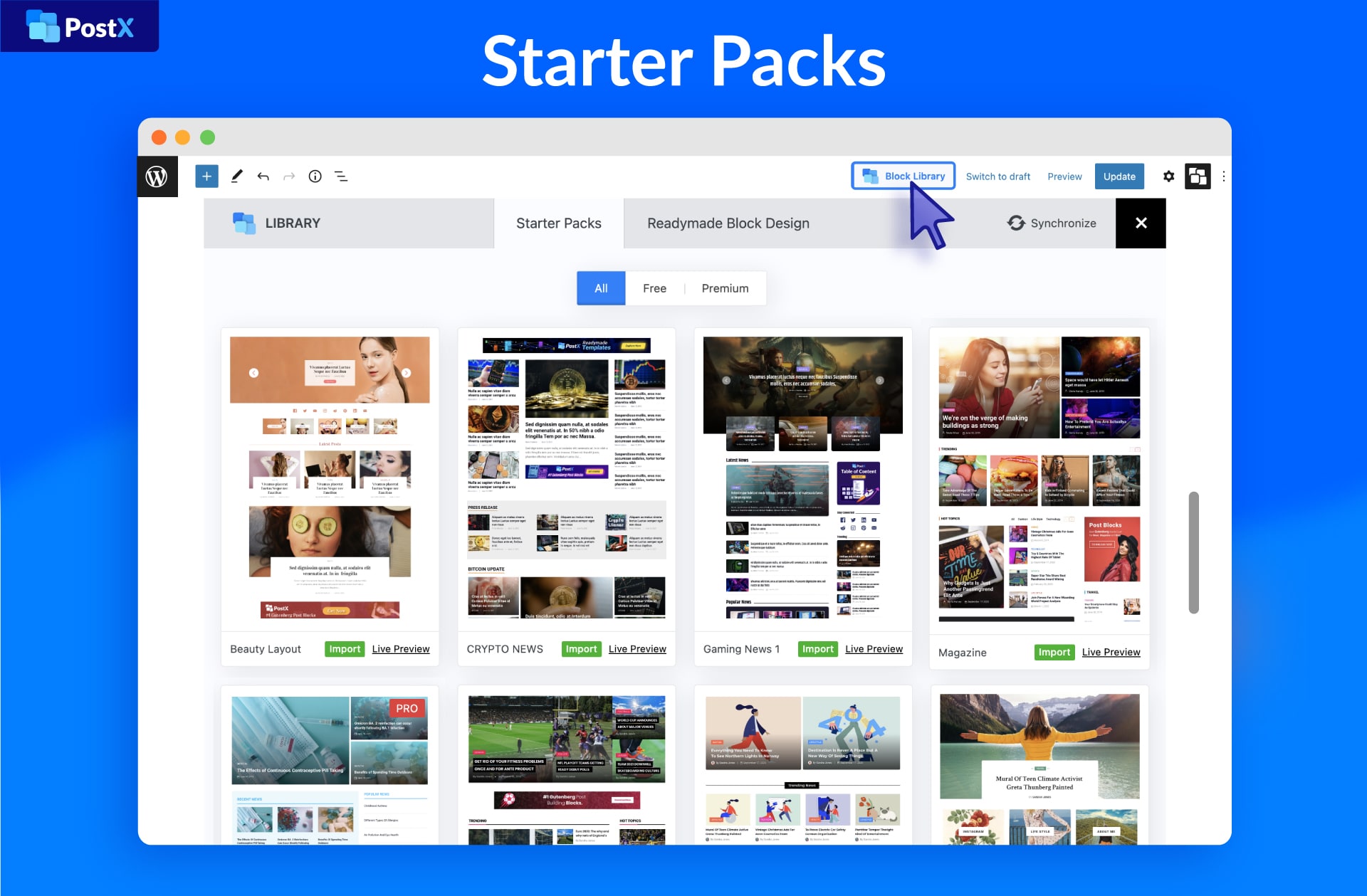
There are multiple starter packs for different niches that include News, Magazine, Blog, Travel, Health, Sports News, Food, Gaming News, Crypto News, Beauty etc.

All the Post Blocks have multiple premade designs that will be available to change once you add a block to any page.

All blocks have multiple layout variations that will be available to change once you add a block to any page.

PostX offers multiple addons to expand its functionalities that include Category, Builder, Progress Bar, Elementor, Table of Contents, Saved Templates, SEO Meta addons.

The Gutenberg Table of Contents blocks is a complete solution multiple design, features and customization options.

The Scrolling Breaking News Ticker is finely crafted for all types of News Magazine sites with lots of variations and customization options.

With the help of the Elementor and Saved Template addons, you can use any of the post blocks of PostX to any pages while editing with Elementor builder.
FAQ
Yes, but it is a Gutenberg Post Block plugin. It displays the dynamic post on your page.
We are available on the WordPress support forum.
Bugs can be reported on the WordPress support forum.
It is a Gutenberg plugin it works great with WordPress version 5.x.x or more. And WordPress older version with Gutenberg plugin.
Changelog
4.1.7 – 25 July 2024
- Fix: Block is not rendering in widget area
- Fix: Templatekits and Builder Condition is not working properly
4.1.6 – 26 June 2024
- Update: Margin/Padding setting field improvement
- Fix: Block settings field is now synced with responsive view
4.1.5 – 11 June 2024
- Fix: Small category visibility issue in Post List #4 block
- Update: All grid blocks query options and spacing settings
4.1.4 – 10 June 2024
- Update: Block setting panel ui improvement
4.1.3 – 28 May 2024
- Fix: Readmore button issue in Post Grid #1 block
4.1.2 – 27 May 2024
- Fix: Custom Font Addon issue with file uploading
- Update: Improved settings selection for blocks with Images
4.1.1 – 22 May 2024
- Update: Updated Setup Wizard
4.1.0 – 19 May 2024
- New: Advanced Post Pagination block
- New: Advanced Post Filter block
- Update: Revamped block settings
4.0.4 – 24 April 2024
- Fix: Pattern block is not working inside Row/Column block
4.0.3 – 22 April 2024
- New: Sports Template – SP Portal
- New: Blog Template – Qubit
- New: Gaming Template – Grand Gaming
- New: Saved Template duplicate option added
- Fix: Post query not working properly for sticky posts
- Fix: Video Popup issue from daily-moition video source
- Fix: Responsive device option in working properly in settings panel
- Fix: Multiselect field issue in Front End Post Submission addon settings
- Fix: Broken design of Post Slider 2 block when previewing in mobile device on editor
- New: Option added to show either featured video or featured image when both are attached to a post in Post Featured Image/Video block
4.0.2 – 3 April 2024
- Fix: Block attribute sanitize and escaping, issue raised by patchstack site and Dmitrii from cleantalk site.
- Fix: Below Spacing issue in Post Slider 1 block
- Fix: Image overlay issue after disabling navigation in Next Previous Block
- Fix: Dot hover color and count with issue in Taxonomy block
- Fix: Small and large post excerpt individual settings in Post Module 2 block
- Fix: Large image spacing issue in Post Module 1 block
- Fix: Large and small item category appearance issue in Post List 2 block
- New: Image srcset and custom size option added in Post Featured Image and Image Block
- New: News Template – NFTNews
- New: Blog Template – FitTalk
- New: Magazine Template – Magazino
4.0.1 – 27 March 2024
- Fix: Additional css class field option is not working
- Fix: PHP warning in Dark Logo
4.0.0 – 25 March 2024
- New: Starter Sites
- New: News Site Templates
- New: Magazine Site Templates
- New: Travel Blog Templates
- New: Fashion Blog Templates
- New: Global Setting for controlling site color and typography
- New: Social Icon block
- New: Dark Light Switcher block
3.2.4 – 12 March 2024
- Fix: REST API capability updated
- Fix: Data sanitize and escaping issue
3.2.3 – 04 March 2024
- Fix: Single page template css is not being saved properly on Full Site Editing theme
3.2.2 – 05 February 2024
- Fix: Custom Font variation saving issue
3.2.1 – 15 January 2024
- Fix: Taxonomy letter spacing issue in Post Slider #2 block.
- Update: Performance Improved
- Update: Pagination support for Query Source custom selections and specific posts.
3.2.0 – 25 December 2023
- Fix: PostX Taxonomy Blocks rendering issue on single posts
- Fix: PostX Breadcrumb Block attribute issue
- Fix: Specific SVG logo optimization issue
3.1.9 – 26 November 2023
- Fix: Post Content Block link Color issue
3.1.8 – 23 November 2023
- Fix: Front End Post Submission Compatibility with FSE themes
3.1.7 – 23 November 2023
- Fix: Post Breadcrumb Home text translating issue
- Fix: Compatibility with Kadence Testimonial Block
- Fix: Post Grid 3 Block Loadmore issue in the Frontend
- Fix: Added Polish language support in the ChatGPT Addon
- Fix: Single Post Builder post repetition issue in Loadmore
- Fix: PostX Compatibility with PHP 8.1.12 and WordPress 6.4.1
- Update: PostX Blocks automatically displayed YouTube thumbnails as featured images
- Update: Common color and typography settings for the Post Social Share and Advanced Post Meta Site Builder blocks
3.1.6 – 14 November 2023
- Fix: Row/Column Block Column justify alignment responsiveness
- Fix: PostX Banner conflict with Memcache & Object Cache Plugins
- Fix: Compatibility of PostX WPBakery Addon with WPBakery Page Builder
3.1.5 – 18 October 2023
- Fix: Compatibility of PostX Site Builder with Divi and Elementor builders
- Fix: Single Post Builder conflict within the taxonomy related quick query and pagination.
- Fix: Post repetition issue in Single Post Builder within other blocks, with Pagination and Filter
- Update: Added z-index setting option in column block for more precise control over element layering
3.1.4 – 11 October 2023
- Fix: Pagination issue when duplicating the block into another page
3.1.3 – 8 October 2023
- Fix: List Block defualt order/unorder list style issue with Divi theme
- Fix: Releated post repetition issue with Pagination and Filter
- Fix: Post Comments Block Popuplar Theme compatibility issue
- Fix: Data sanitize and escaping issue Fixed
- Fix: Footer builder Theme compatibility issue
- Fix: Save Template style issue With Elementor
- Fix: Viewport issue inside Header builder
- Fix: Category specific color issue
- Fix: Search Block Firefox browser issue
3.1.2 – 21 September 2023
- Fix: Pagination issue.
3.1.1 – 18 September 2023
- Fix: Row , Button Group , List – PostX blocks compatibility issue with Firefox browser
- Fix: Next Previous button issue in pagination
- Fix: Broken border radius in Post Grid 1 and Post Module 1 block
- Update: Improvement in pagination, loadMore and filter ajax actions
3.1.0 – 10 September 2023
- Fix: PostX Search Block box shadow issue
- Fix: Post Social Share Blocks RTL Support issue
- Fix: Taxonomy Block icon issue in Design Library
- Update: Link options added in Button Group Block
- Update: Child hide option added in Post Breadcrumb Block
- Update: Post Type Exclude option added in Search – PostX Block
- Update: Japanese Date format added in Advanced Post Meta block
3.0.9 – 4 September 2023
- New: Header Builder
- New: Footer Builder
- New: 404 Page Builder
3.0.8 – 29 Aug 2023
- New: FSE theme support
- Fix: PHP warning in multiTaxonomy query
- Fix: Search Icon Alignment & left/right position Issue Fixed
3.0.7 – 14 Aug 2023
- New: Dynamic Search Block
- New: List Block Bullet Alignment Option Added
- New: Archive Title Block Prefix on Top Option Added
- Fix: Taxonomy Fallback Image Issue
- Fix: Saved Template Option Should be Minimize Even if You Click Outside
- Fix: Video Popup ESC button Issue
- Fix: Post Grid 2 Loadmore is showing instead of Pagination Issue
- Fix: Translating Filter Issue
- Fix: Color Picker Broken Issue
- Fix: PostX & PostX Pro Plugin Name Inconsistency Issue
- Fix: Table of Content Open Close Issue
- Fix: Post Grid 3: Layout 5 Typography Issue
- Fix: Blocks Fullwidth issue inside block editor
3.0.6 – 31th July 2023
- Fix: Data escaping issue
3.0.5 – 27th July 2023
- New: Bricks Builder Addon Added
3.0.4 – 18th July 2023
- Fix: ChatGPT icon issue
- Fix: Condition label issue in site builder
3.0.3 – 12th July 2023
- Fix: Color field issue
- Fix: Templatekits issue
- Fix: String translations issue
3.0.2 – 10th July 2023
- Fix: License page issue for new user
- Fix: PHP Warning inside builder
3.0.1 – 9th July 2023
- Update: Fix Initial Setup issue
3.0.0 – 9th July 2023
- Update: Dashboard UI
2.9.15 – 6th July 2023
- New: Oxygen Builder Addon Added
2.9.14 – 4 July 2023
- New: WPBakery Page Builder Addon Added
2.9.13 – 26 June 2023
- New: Banner Removed From Dashboard
2.9.12 – 25 June 2023
- New: Beaver Builder Builder Addon Added
2.9.11 – 22 June 2023
- New: Divi Builder Addon
2.9.10 – 19 June 2023
- New: ChatGPT Addon