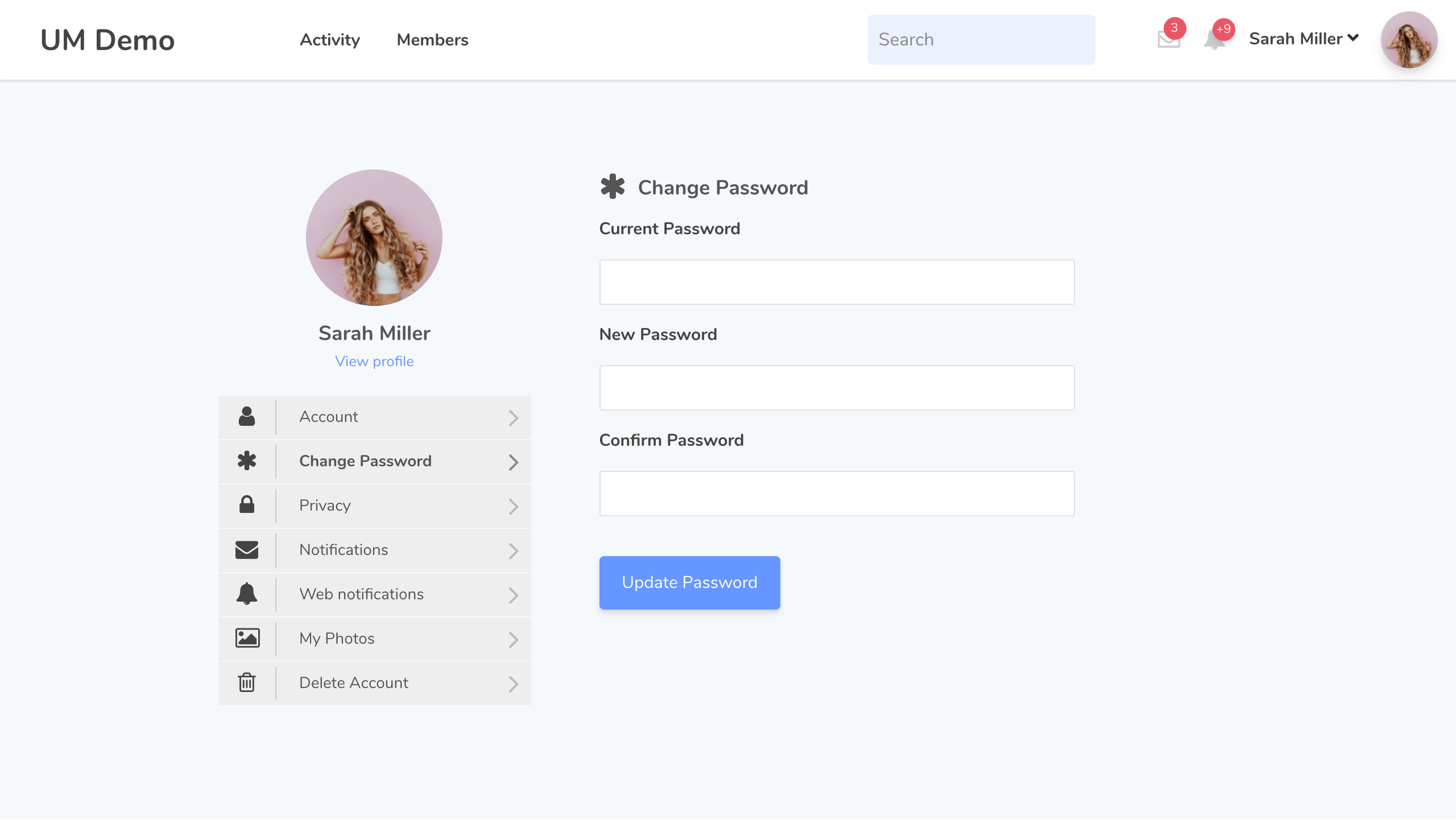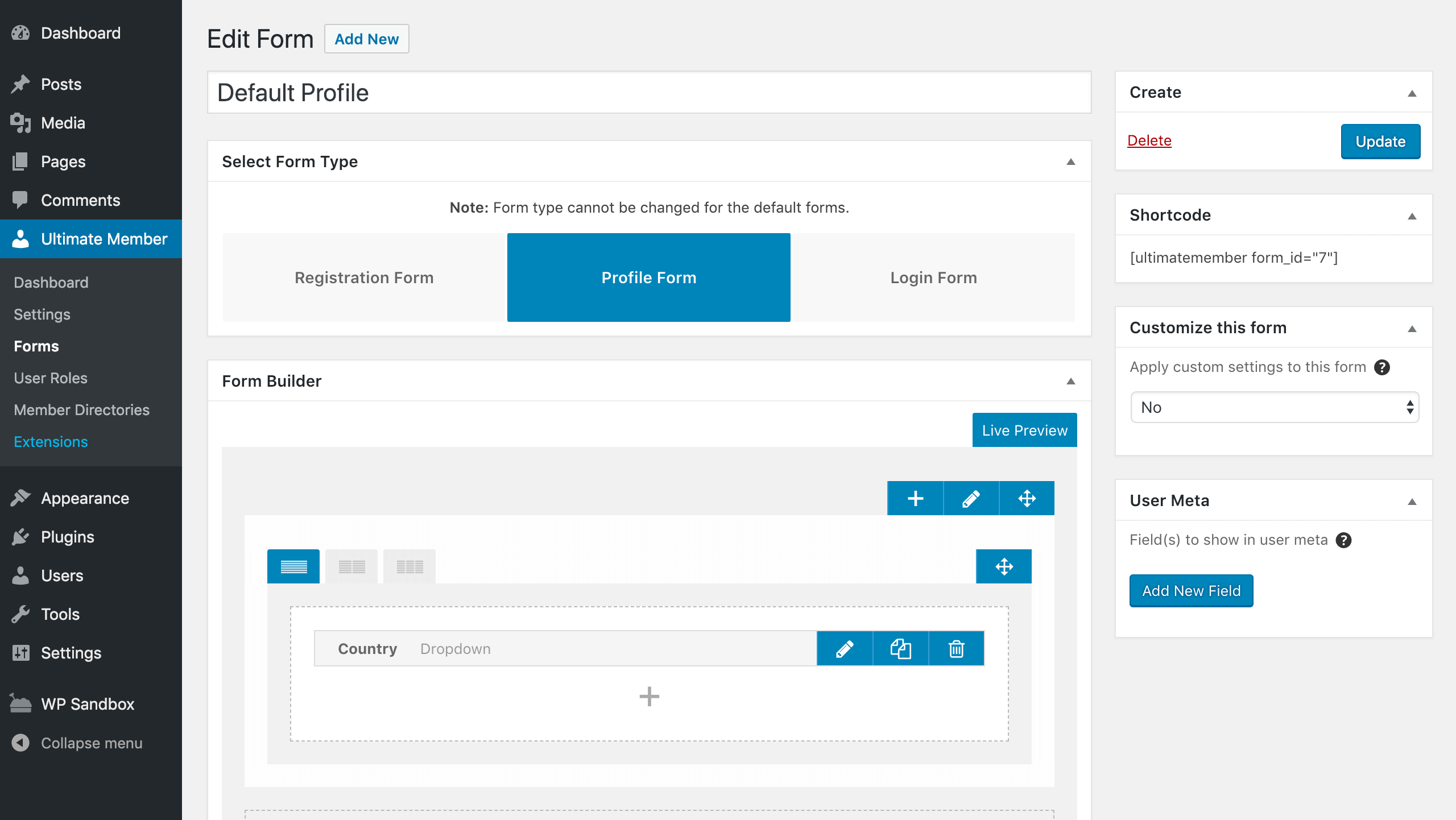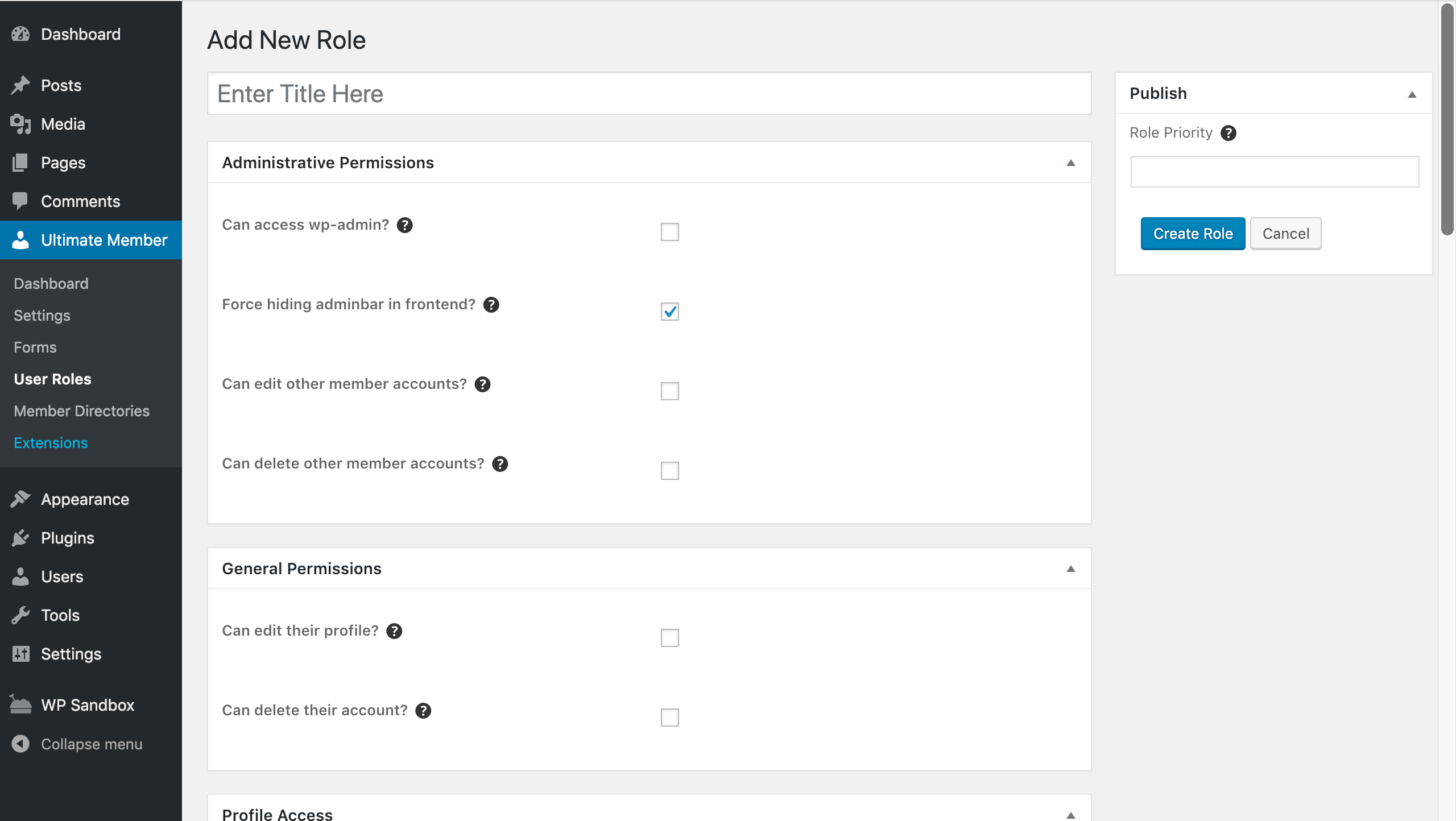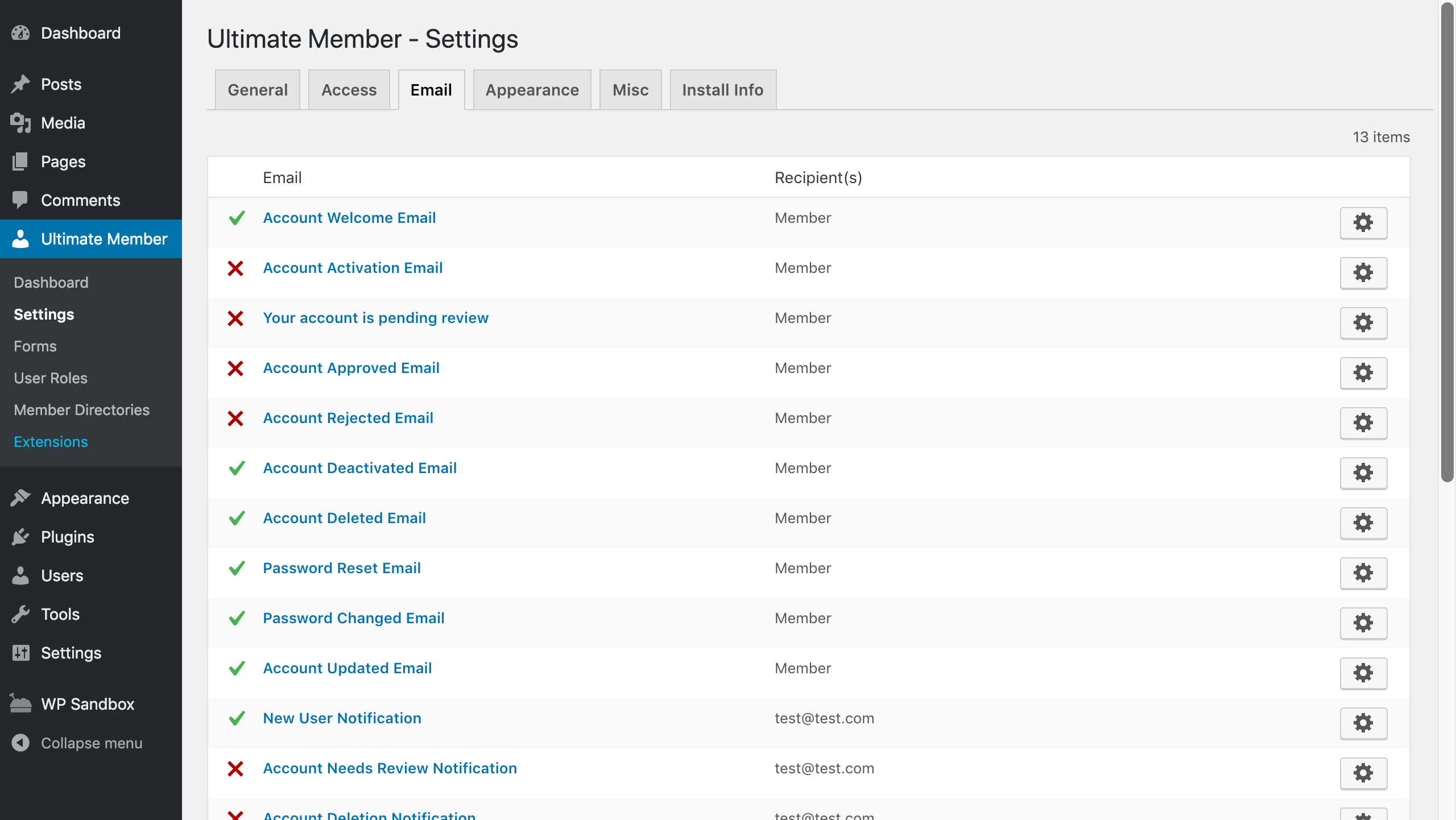Ultimate Member – User Profile, Registration, Login, Member Directory, Content Restriction & Membership Plugin Plugin
Membership & community plugin with user profiles, registration & login, member directories, content restriction, user roles and much more.
User Profile & Membership Plugin for WordPress
The ultimate user profile & membership plugin for WordPress. The plugin makes it a breeze for users to sign-up and become members of your website. The plugin allows you to add beautiful user profiles to your site and is designed for creating advanced online communities and membership sites. Lightweight and highly extendible, Ultimate Member will enable you to create almost any type of site where users can join and become members with absolute ease.
Features of the plugin include:
- Front-end user profiles
- Front-end user registration
- Front-end user login
- Custom form fields
- Conditional logic for form fields
- Drag and drop form builder
- User account page
- Custom user roles
- Member directories
- User emails
- Content restriction
- Conditional nav menus
- Show author posts & comments on user profiles
- Developer friendly with dozens of actions and filters
Read about all of the plugin’s features at Ultimate Member
Paid Extensions
Ultimate Member has a range of extensions that allow you to extend the power of the plugin. You can purchase all of these extensions at a significant discount with our All Access Pass or you can purchase extensions individually.
- Stripe – Sell paid memberships to access your website via Stripe subscriptions
- User Notes – Allow users to create public and private notes from their profile
- Profile Tabs – Allow to add the custom tabs to profiles
- User Locations – Allow to display users on a map on the member directory page and allow users to add their location via their profile
- Unsplash – Allow users to select a profile cover photo from Unsplash from their profile
- User Bookmarks – Allow users to bookmark content from your website
- User Photos – Allow users to upload photos to their profile
- Groups – Allow users to create and join groups around shared topics, interests etc.
- Private Content – Display private content to logged in users that only they can access
- User Tags – Lets you add a user tag system to your website
- Social Activity – Let users create public wall posts & see the activity of other users
- WooCommerce – Allow you to integrate WooCommerce with Ultimate Member
- Private Messages – Add a private messaging system to your site & allow users to message each other
- Followers – Allow users to follow each other on your site and protect their profile information
- Real-time Notifications – Add a notifications system to your site so users can receive real-time notifications
- Social Login – Let users register & login to your site via Facebook, Twitter, G+, LinkedIn, Instagram and Vkontakte (VK.com)
- bbPress – With the bbPress extension you can beautifully integrate Ultimate Member with bbPress
- MailChimp – Allow users to subscribe to your MailChimp lists when they signup on your site and sync user meta to MailChimp
- User Reviews – Allow users to rate & review each other using a 5 star rate/review system
- Verified Users – Add a user verification system to your site so user accounts can be verified
- myCRED – With the myCRED extension you can integrate Ultimate Member with the popular myCRED points management plugin
- Notices – Alert users to important information using conditional notices
- Profile Completeness – Encourage or force users to complete their profiles with the profile completeness extension
- Friends – Allows users to become friends by sending & accepting/rejecting friend requests
Free Extensions
- JobsBoardWP – This free extension integrates Ultimate Member with the job board plugin JobBoardWP.
- ForumWP – This free extension integrates Ultimate Member with the forum plugin ForumWP.
- Terms & Conditions – Add a terms and condition checkbox to your registration forms & require users to agree to your T&Cs before registering on your site.
- Google reCAPTCHA – Stop bots on your registration & login forms with Google reCAPTCHA
- Online Users – Display what users are online with this extension
Theme
Our official theme is purpose built for websites that have logged in and out users. The theme has deep integration with Ultimate Member plugin and the extensions, different header designs for logged-in/out users and works alongside the Beaver Builder and Elementor page builders.
Our other plugins
In addition to Ultimate Member, we also have two other plugins: ForumWP and JobBoardWP.
ForumWP
ForumWP is a forum plugin which adds an online forum to your website, allowing users to create topics and write replies. Forums are a great way to build and grow an online community.
JobBoardWP
JobBoardWP is a job board plugin which adds a modern job board to your website. Display job listings and allow employers to submit and manage jobs all from the front-end.
Development * Translations
If you’re a developer and would like to contribute to the source code of the plugin you can do so via our GitHub Repository.
Want to add a new language to Ultimate Member? Great! You can contribute via translate.wordpress.org.
If you are a developer and you need to know the list of UM Hooks, make this via our Hooks Documentation or Hooks Documentation v2.
If you are a developer and you need to know the structure of our code, make this via our Documentation API.
Documentation & Support
Got a problem or need help with Ultimate Member? Head over to our documentation and perform a search of the knowledge base. If you can’t find a solution to your issue then you can create a topic on the support forum.
Installation
- Activate the plugin
- That’s it. Go to Ultimate Member > Settings to customize plugin options
- For more details, please visit the official Documentation page.
Screenshots
FAQ
No, we have built Ultimate Member to be extremely easy to use and does not require you to manually build shortcodes or have any coding knowledge.
Yes. Ultimate Member is designed to adapt nicely to any screen resolution. It includes specific designs for phones, tablets and desktops.
Yes. Ultimate Member works great on both single site and multi-site WordPress installs.
Yes. Ultimate Member will work with any properly coded theme. However, some themes may cause conflicts with the plugin. If you find a styling issue with your theme please create a post in the community forum.
The plugin works with popular caching plugins by automatically excluding Ultimate Member pages from being cached. This ensures other visitors to a page will not see the private information of another user. However, if you add features of Ultimate Member to other pages you have to exclude those pages from being cached through your cache plugin settings panel.
The plugin does not restrict access to the wp-login.php page when active, so that our plugin does not interfere with the existing functionality of a website or other plugins that may utilise the default login page. If you wish to restrict access to the wp-login.php page you can use a plugin such as WPS Hide Login or another plugin that removes the ability to login via wp-login.php.
No, you do not need to use our plugin’s login or registration pages and can use another plugin or the default WordPress methods for user registration and login.
No specific extensions are needed. But we highly recommended keep active these PHP modules: mbstring, json, dom, exif, gd, fileinfo, curl, iconv. wp-admin > Tools > Site Health page has a summary about your installation and required modules. All major extensions are listed here.
Changelog
Important:
IMPORTANT: PLEASE UPDATE THE PLUGIN TO AT LEAST VERSION 2.6.7 IMMEDIATELY. VERSION 2.6.7 PATCHES SECURITY PRIVILEGE ESCALATION VULNERABILITY. PLEASE SEE THIS ARTICLE FOR MORE INFORMATION
2.8.6 2024-05-22
Enhancements
- Added: Member Directory > Admin Filtering supports datepicker and timepicker filter-types with only “From” or “To” filled value
- Added: Ability to customize modal templates upload-single.php and view-photo.php
- Added: New FontAwesome library. Version 6.5.2
Bugfixes
- Fixed: Using HTML in the block restriction message. Replaced escaper to wp_kses sanitize while saving
- Fixed: Getting user capabilities without role
- Fixed: YouTube validation when field value is empty
- Fixed: Social URLs sanitizing where user can put his social username (e.g. Instagram, Facebook)
- Fixed: Using only published forms and member directories IDs on predefined pages installation
- Fixed: Member Directory before query hook when custom meta table is active
- Fixed: Unique email validation
- Fixed: Displaying asterisk on the Profile > View Mode
- Fixed: PHP errors while upgrade from 1.3.x version
- Fixed: Rating field view
- Fixed: Sorting by last login value when “Hide my last login” is set
- Fixed: PHP errors while uploading files
- Fixed: Parsing error on the license activation
Templates required update
- Renamed templates/modal/um_upload_single.php templates/modal/upload-single.php
- Renamed templates/modal/um_view_photo.php templates/modal/view-photo.php
Cached and optimized/minified assets(JS/CSS) must be flushed/re-generated after upgrade
2.8.5 2024-04-09
Enhancements
- Added: “Hide my last login” via the Account > Privacy setting
- Added: Exclude and Include fields for member directory searching
- Tweak: Compatibility with WordPress 6.5
Bugfixes
- Fixed: URL attributes escaping (CVE-2024-2765)
- Fixed: wp-admin Ultimate Member > Dashboard layouts
- Fixed: Required fields labels
- Fixed: Change password and update account email notifications duplicates
- Fixed: Reset Password urlencoded username
- Fixed: Clear media JS in wp-admin settings
Cached and optimized/minified assets(JS/CSS) must be flushed/re-generated after upgrade
2.8.4 2024-03-06
Enhancements
- Tweak: Added separate file for full changelog. readme.txt shows only a few latest versions
Bugfixes
- Fixed: Member directory data sanitizing (CVE-2024-2123)
- Fixed: Activation link time changed from seconds to days
- Fixed: Password validation error
- Fixed: Password reset url for the approved user who didn’t set their password after registration without password
- Fixed: Conflict with WebP Uploads
Cached and optimized/minified assets(JS/CSS) must be flushed/re-generated after upgrade
2.8.3 2024-02-19
Enhancements
- Added: Link to the Ultimate Member docs
- Tweak: Ultimate Member > Settings redesign. More details about setting up. Tooltips changed to descriptions.
Bugfixes
- Fixed: Member directory queries to custom usermeta table properly escaped and validated
- Fixed: Member directory custom sorting when wp_usermeta table is used
- Fixed: aria-invalid attribute for the user description field
- Fixed: wp_kses protocols for email notifications content
- Fixed: PHP notice while registration form validation
- Fixed: Field validations (English letters, Alpha-numeric types)
- Fixed: Hidden buttons in the modal when uploading profile and cover photo
- Fixed: Theme updater log message
- Fixed: Search line shortcode layout
- Fixed: PHP notice while login form submission
- Fixed: Email notifications HTML layout
- Fixed: Default email notification body color
- Fixed: Ignore username slug when custom meta slug exists when parse user from query
Templates required update
- email/notification_deletion.php
- email/notification_new_user.php
- email/notification_review.php
- email/welcome_email.php
- password-change.php
Cached and optimized/minified assets(JS/CSS) must be flushed/re-generated after upgrade
2.8.2 2024-01-15
Enhancements
- Added: The
dataprotocol for embedding base64 encoded logos in emails - Added: Hook
um_access_restricted_post_instancefor filtering the restricted post instance - Added: Shortcode
[um_author_profile_link]for getting user Profile URL - Updated: Using underscore.js native debounce method for resize handler
- Updated: Texts spelling
Bugfixes
- Fixed: AJAX requests conflict with
um_current_localeattribute - Fixed: Pickadate styling (Date & Time fields) in wp-admin screen
- Fixed: RTL styling and removed
umclass from UM frontend predefined pages - Fixed: select2 conflict with Impreza theme
- Fixed: cropper conflict with Avada theme and active Fusion Image lazyload
- Fixed: MegaMenu conflict with nav menu items conditional settings (e.g. Newsletter theme)
- Fixed: PHP Fatal error when there isn’t a proper WP_Post object in UM User Profile > Posts loop
- Fixed: Account styles
- Fixed: Saving
um_form_versionpostmeta
Templates required update
- profile/posts-single.php
Cached and optimized/minified assets(JS/CSS) must be flushed/re-generated after upgrade
2.8.1: 2023-12-20
Enhancements
- Updated: Twitter texts to X
- Added: Safeguards against clickjacking attacks on UM Forms
Bugfixes
- Fixed: Displaying notice to avoid using wrong symbols
- Fixed: UM > Settings button styles
- Fixed: Error notice when creating page via extensions
- Fixed: Workaround for Cropper.JS if UM.frontend.cropper.obj undefined (Cropper hasn’t been properly inited for UM objects)
- Fixed: The visibility of sub-items of hidden menu items
2.8.0: 2023-12-11
Enhancements
- Refactored: wp-admin assets. Separated or merged some file based on the wp-admin screens
- Tweak: SASS pre-processor is used for wp-admin styles.
- Tweak: Using minified JS and CSS in wp-admin and frontend assets
- Tweak: Added PHP class UM()->admin()->screen() for screen control in wp-admin
- Updated: jquery-ui styles to 1.13.2 version. Prefixed with .um class.
- Updated: Cropper.JS to 1.6.1 version
- Note: Select2.JS version 4.0.13
- Refreshed: Tipsy.JS to 1.0.0a version. Removed custom changes and restored library base code
- Refreshed: Raty.JS to 2.6.0 version. Restored library base code
- Refreshed: Pickadate.JS to 3.6.2 version. Restored library base code
- Updated: Used
um-tip-{x}classes to make Tipsy.JS initialization commonly for wp-admin and frontend. - Updated: wp-admin forms class and render icon type field
- Updated: Using
custom_submitdivon the UM Form and UM Member Directory screen to avoid custom styling for unnecessary metabox functionality. Just to render the necessary metabox content with only submission tools.
Bugfixes
- Fixed: Using fields with numeric keys in Form Builder
- Fixed: Pickadate.JS (datetime picker) localizations using
- Fixed: PHP notices on the SiteHealth and Form Builder pages
- Fixed: Using ‘um_user_permissions_filter’ hook and it’s arguments.
Deprecated
- Removed Simplebar.JS library in Ultimate Member core. It’s used only in extensions.
- Removed outdated styles and scripts for 1.3.x first install page
UM()->admin()->enqueue()->js_urlparam. Please useUM()->admin()->enqueue()::get_url( 'js' );orself::get_url( 'js' );insteadUM()->admin()->enqueue()->css_urlparam. Please useUM()->admin()->enqueue()::get_url( 'css' );orself::get_url( 'js' );insteadUM()->frontend()->enqueue()->js_urlparam. Please useUM()->frontend()->enqueue()::get_url( 'js' );orself::get_url( 'js' );insteadUM()->frontend()->enqueue()->css_urlparam. Please useUM()->frontend()->enqueue()::get_url( 'css' );orself::get_url( 'js' );instead- Fully
UM()->permalinks()->um_rel_canonical_()function. Because since version 2.1.7 there is usedum_profile_remove_wpseo();alternative - Fully
UM()->permalinks()->admin_act_url()function. Since update for wp-admin links when there is nonce this function isn’t used - Fully
UM()->admin()->enqueue()->front_js_baseurlparam. - Fully
UM()->admin()->enqueue()->front_css_baseurlparam. - Fully
UM()->admin()->enqueue()->post_pageparam. - Fully
UM()->frontend()->enqueue()->load_google_charts()function. Outdated. - Fully
UM()->frontend()->enqueue()->load_fileupload()function. Used scripts/styles dependencies to load script in the necessary place. - Fully
UM()->frontend()->enqueue()->load_datetimepicker()function. Used scripts/styles dependencies to load script in the necessary place. - Fully
UM()->frontend()->enqueue()->load_scrollbar()function. Outdated - Fully
UM()->frontend()->enqueue()->load_imagecrop()function. Used scripts/styles dependencies to load script in the necessary place. UM()->is_um_screen()function. Please useUM()->admin()->screen()->is_own_screen()insteadUM()->is_plugin_post_type()function. Please useUM()->admin()->screen()->is_own_post_type()insteadUM()->is_restricted_entity()function. Please useUM()->admin()->screen()->is_restricted_entity()insteadUM()->cpt_list()function. Please useUM()->common()->cpt()->get_list()insteadum-admin-clearCSS class. It duplicates WordPress nativeclear. Using WordPress native instead.um-admin-tipsy-{x}classes to make Tipsy.JS initialization commonly for wp-admin and frontend byum-tip-{x}class.
Cached and optimized/minified assets(JS/CSS) must be flushed/re-generated after upgrade