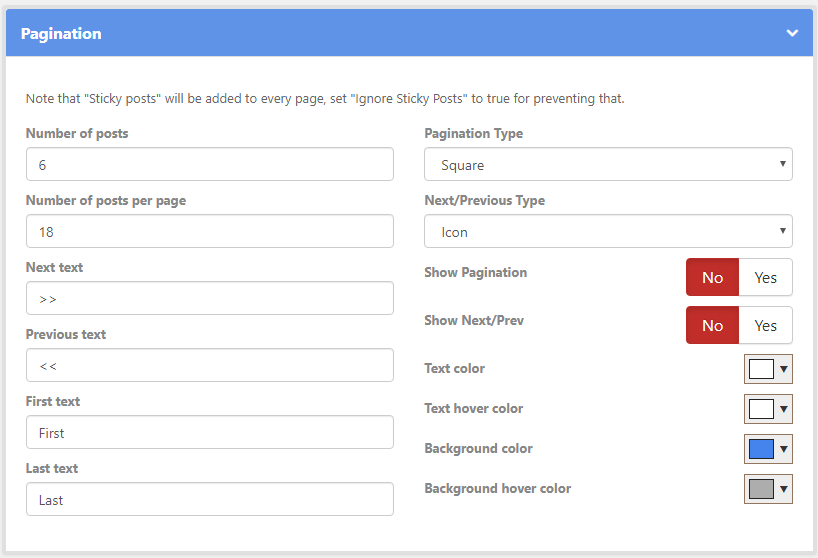Display Posts As List, Grid, Thumbs Plugin
This Post List Builder allows you to list posts by category, author, tags and many other parameters in a post, page or widget.
Post List Builder allows you to list posts by category, author, tags and many other parameters in a post, page or widget. You use the shortcode whereever you want to display the list. There’s tons of customizations available.
Plugin features:
- Responsive Templates (Grid list, a list with thumbnails, etc..)
- Image size – thumbnail, medium, large, or any custom size
- Choose categories, tags, authors
- Custom post types and taxonomies support
- Customize the Title, excerpt, date
- Image positioning – top, right, left, in or out of the excerpt
- Custom CSS class for every widget’s instance
- Comprehensive options page (Filter posts by category, tags, authors, etc..)
- List posts from any category
- List posts from any post type (one or more)
- List posts based on the post date & status
- Pagination options (posts per page, pagination styling)
- Read more options (button text and styling)
- Exclusion options (exclude posts by the author, category, and tags)
- Order by options (order by date ascending or descending or randomly)
- Shortcode support
Installation
- Download the package.
- Upload the package using your plugins page > add new > upload or Extract the contents of .zip folder to wp-content/plugins/ folder
- Activate the Plugin via plugins page
- After activating this plugin, please regenerate your thumbnails using this plugin (https://wordpress.org/plugins/regenerate-thumbnails/)
Thanks!
Screenshots
Changelog
4.3
- fixing options collapse
- Bug fixing content trim in pagination
4.2
- The priority parameters changed to integer value (not float), in hooks(add_action, add_filter).
- In templates: Bug fixing images path and links url
4.1
- The priority parameters should be integer value (not float), in hooks(add_action, add_filter).
- In template(1, 5, 6): There is an error in the images path
- Checking with PHP 8.2
- Checking with wordpress 6.3.1
3.3
- bug fixing styling
3.2
- bug fixing in the post title styling
3.1
- Bug fixing in the list name
- General enhancements
2.9
- Bug fixing sorting
2.8
- Bug fixing in the tags & categories
2.7
- Bug fixing in the tags
2.6
- Bug fixing in thumbnails
- css enhancements
2.5
- css enhancements
2.4
- Bug fixing in escap string – implode function
2.3
- update tags
2.2
- bug fixing in generating thumbnails
- adding vote message
2.1
- bug fixing in images thumbnails
- css enhancements
1.3
- bug fixing in carousel slider
- css enhancements
1.2
- bug fixing in the plugin activation
1.1
- Initial version