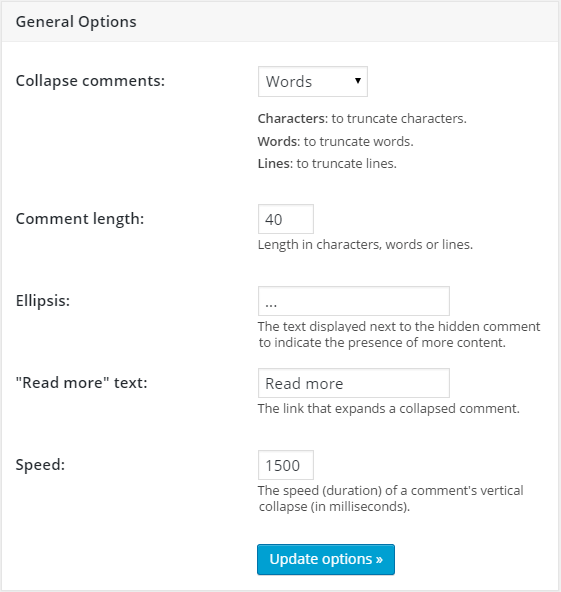Truncate Comments Plugin
The plugin uses Javascript to hide long comments (Amazon-style comments).
Truncate Comments is a plugin that hides a part of a long comment under a “Read more” link that, when clicked, reveals the hidden part of the comment. The plugin provides the functionality of Amazon.com comments.
If you liked my plugin, please rate it.
The plugin uses jQuery Collapser by Aakash Chakravarthy.
Screenshots
FAQ
- Visit «Plugins\Add New».
- Search for «Truncate Comments».
- Install and activate the plugin.
- That’s all.
Plugin settings are available in «Settings\Truncate Comments».
Add the following code to the style.css file of your theme.
.commentMoreLink { color:red!important; } The link will become red (just an example).
Yes, please use translate.wordpress.org.
Changelog
2.00
- minor bug fixes
- added “Hide” button.
1.04
- minor bug fixes
1.03
- removed PHP notices.
1.02
- removed the bundled languages in favour of language packs from translate.wordpress.org.
1.01
- added German translation (thanks to ezkay).
1.00
- first public version.