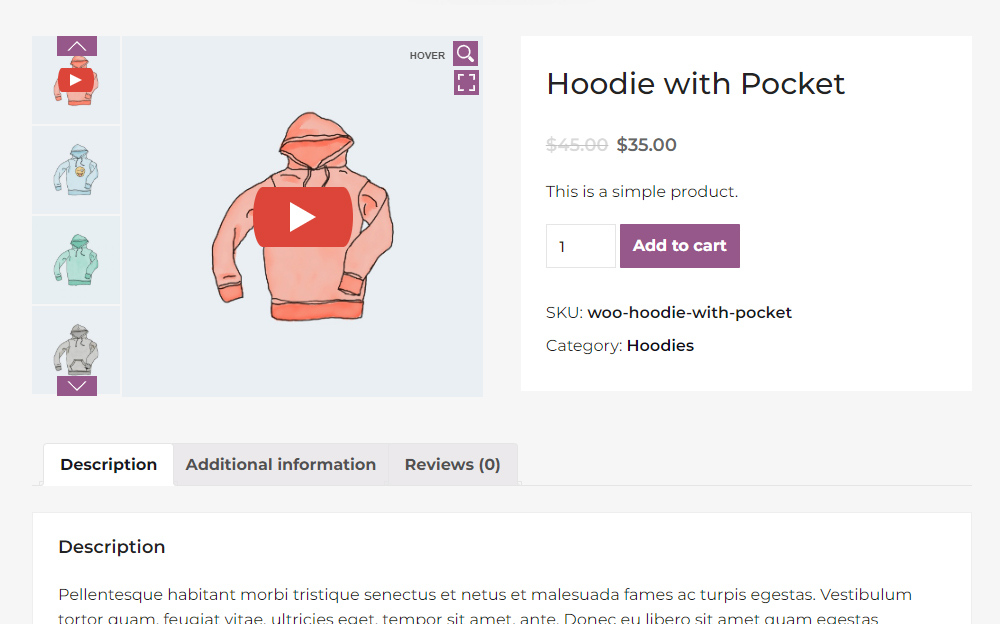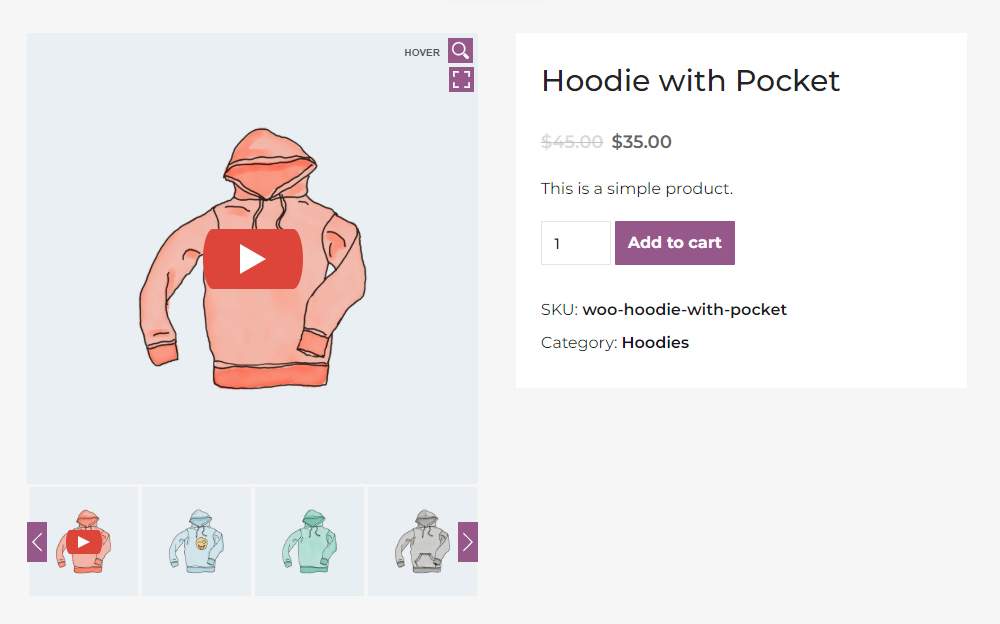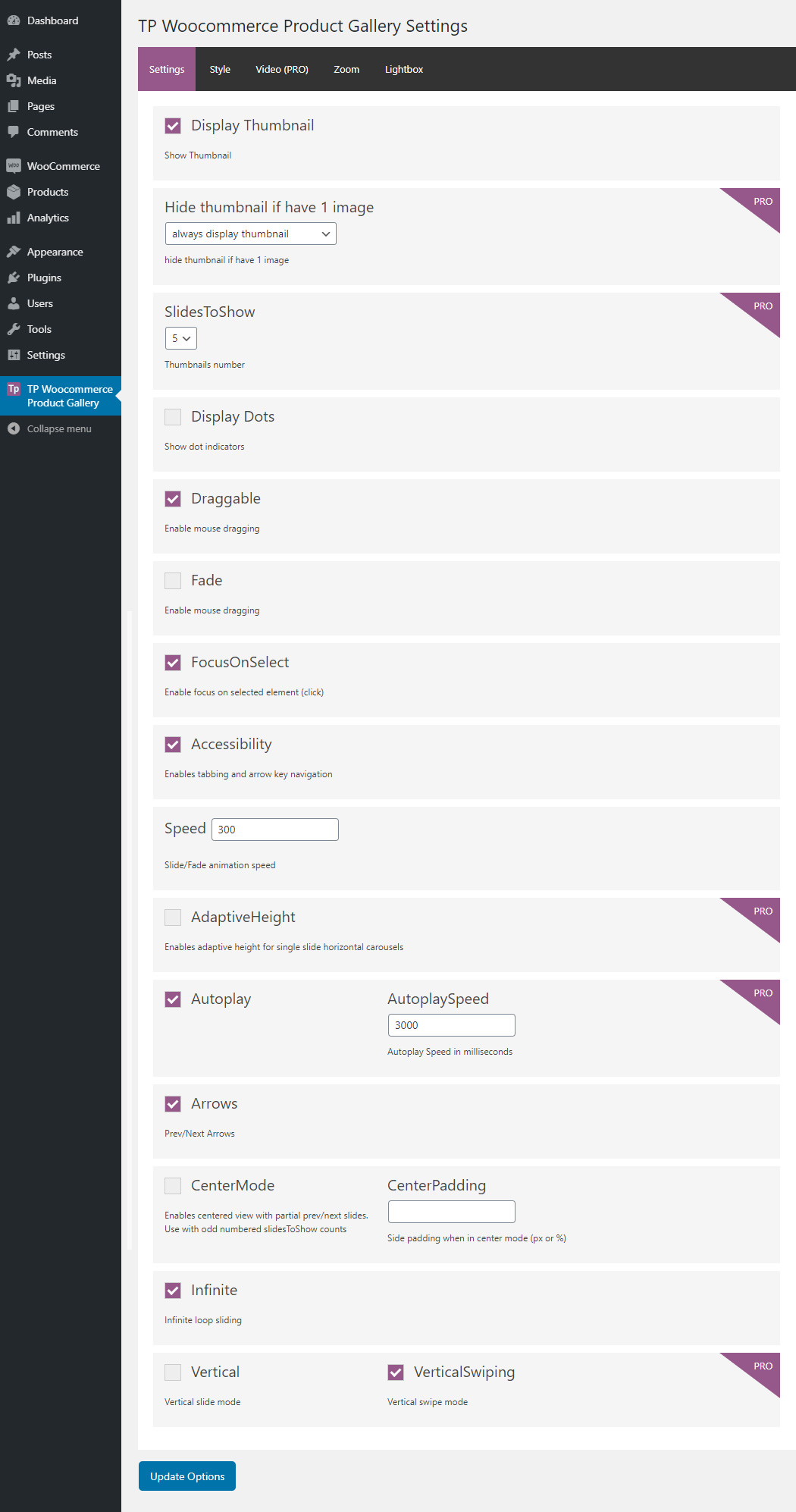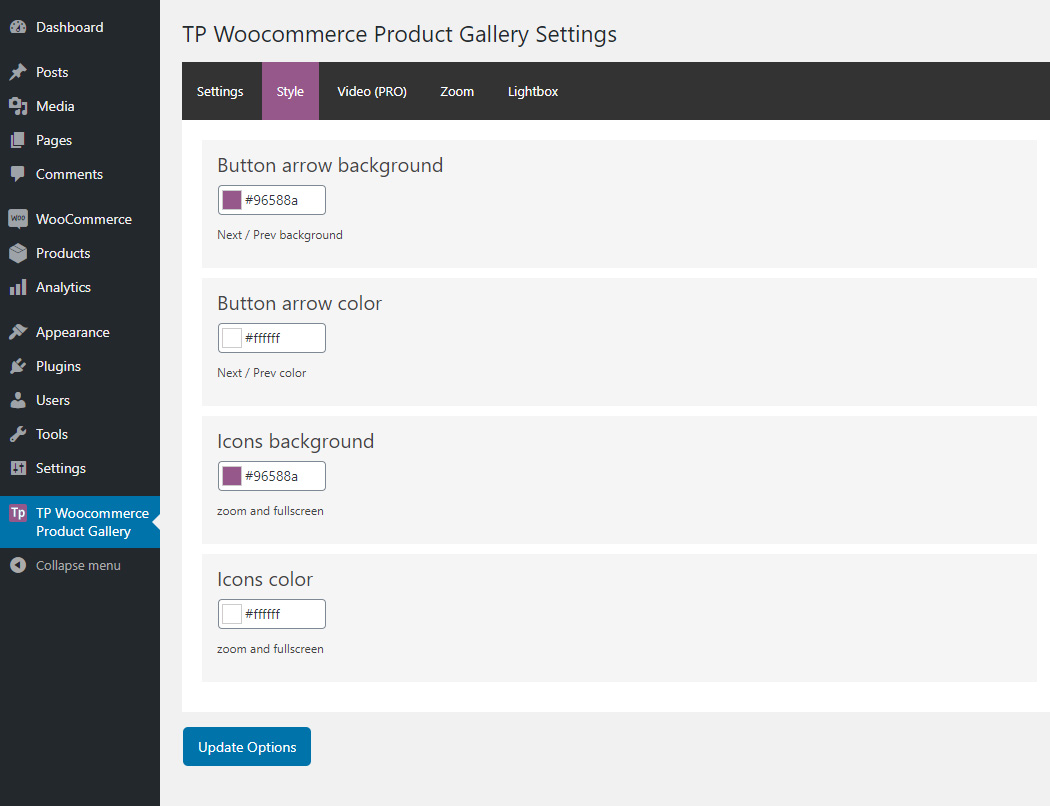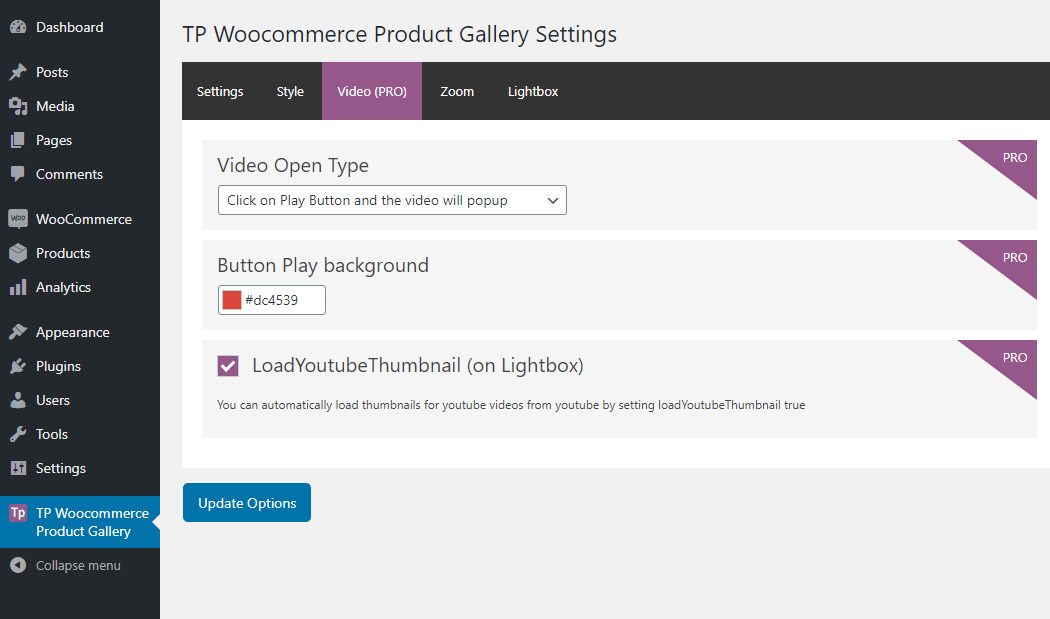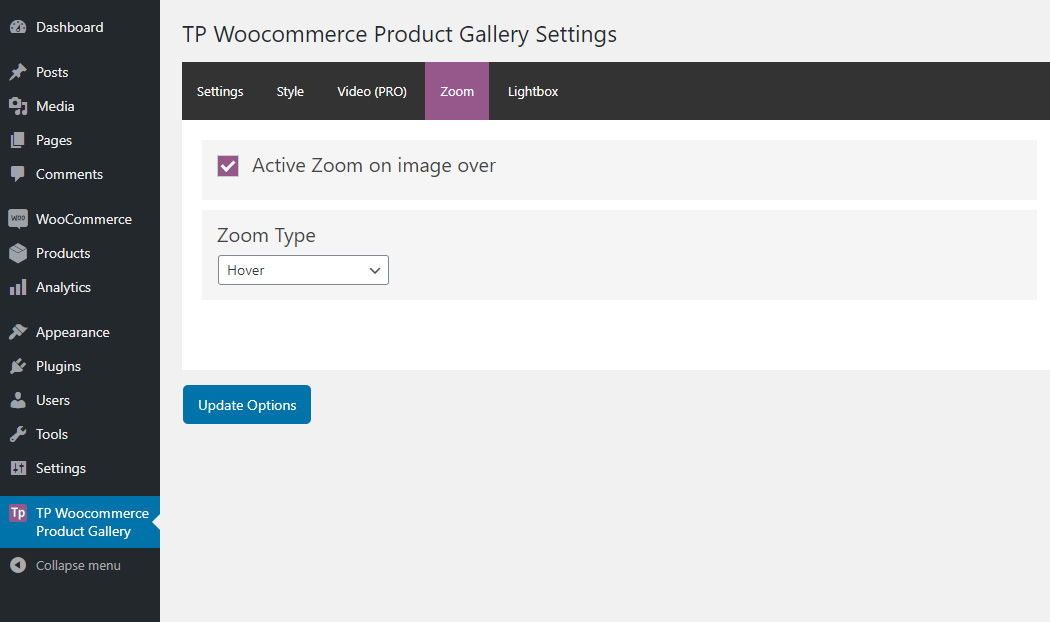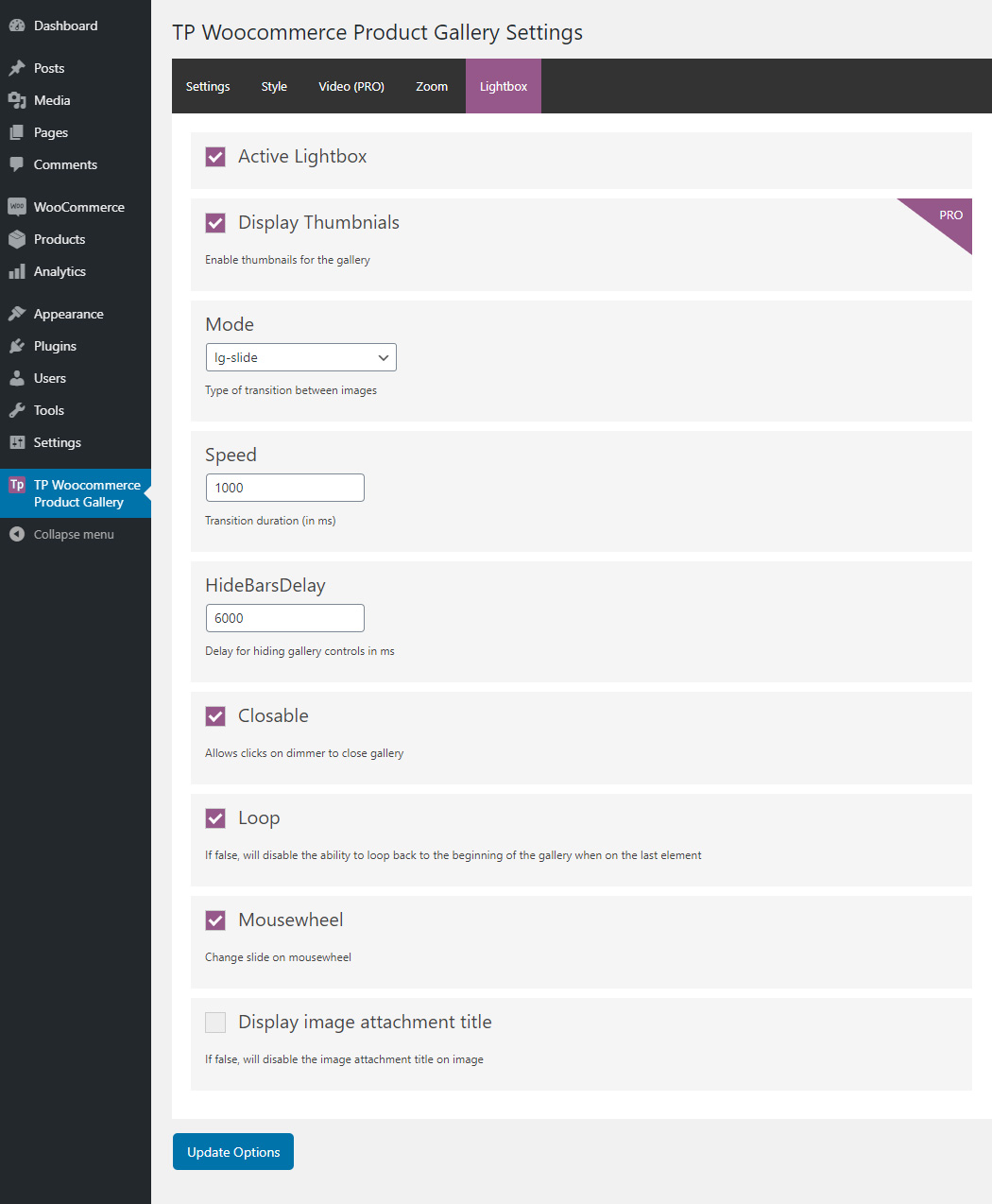TP Woocommerce Product Gallery Plugin
Increase your sales by change woocommerce default product gallery to beautiful gallery with a lot of new features.
Get a beautiful and better product gallery to your store, 100% Responsive, add slider to your Thumbnails images, 3 types of ZOOM system and much more…
Learn more about TP Woocommerce Product Gallery Plugin features.
Click Here to Get the Pro Version
Free Plugin Features
- Responsive Layout.
- Navigation support.
- Slider AutoPlay Options.
- Gallery Layout [Horizontal Slider].
- Thumbnails To Show.
- On/Off LightBox Setting for Thumbnails images.
- Image onover zoom.
- Customize arrows/icons color and background.
- 3 types of transition between images in Lightbox.
- 100% mobile friendly.
- Adaptive Height (Enables adaptive height for single slide horizontal carousels)
- Working with Most of Premium themes.
Pro Version Features
- Display Variation Image Per Product Variation.
- Responsive Layout.
- Navigation support.
- Slider AutoPlay Options.
- Gallery Layout [Vertical/Horizontal Slider].
- On/Off LightBox Setting for Thumbnails images.
- Center Mode Support.
- Display Dots (Show/Hide).
- Change Video Button Background.
- Change Icons Background.
- Customize Slider Arrow (Color/Background).
- Infinite Loop.
- Mouse Dragging option.
- RTL support.
- Support Video for Gallery (YouTube/Vimeo).
- Thumbnails Show/Hide option.
- Full Lightbox Control [30 options transition between images].
- Support Woocommerce Default Zoom Option [4 options].
- Touch and Swipe support for thumbnails etc.
- Select Big Image size. (NEW)
- Select Big Image on ZOOM size. (NEW)
- Smooth Images Loading. (NEW)
- Show Arrows On Mouse Over. (NEW)
- Working with Most of Premium themes.
👍 Check out our new plugins
Installation
- Unzip the downloaded zip file.
- Upload the plugin folder into the wp-content/plugins/ directory of your WordPress site.
- Activate TP Woocommerce Product Gallery through the ‘Plugins’ menu in WordPress.
TP Woocommerce Product Gallery will add a new menu item called “TP Woocommerce Product Gallery” in wordpress menu. Here you are able to configure all the plugin settings.
Screenshots
FAQ
Of course, Our plugin works with Woocommerce so you need Woocommerce shop in your site.
TP Woocommerce Product Gallery is 100% Responsive and tested on any device and screen resolution.
No problem! Contact Us Here and tell us what you need our team will be happy to help you.
Yes you can, go to plugin Settings and change colors, background, icons and more…
Changelog
1.1.5 – Update
- Update – WordPress 6.5.2 compatibility
- Update – WooCommerce 8.7.0 compatibility
- Update – Compatibility High Performance Order Storage
1.1.4 – Update
- Update – WordPress 6.4.2 compatibility
- Update – WooCommerce 8.4.0 compatibility
1.1.3 – Update
- Update – WordPress 6.3.2 compatibility
- Update – WooCommerce 8.2.1 compatibility
- jQuery document ready fix
1.1.2 – Update
- Update – WordPress 6.2 compatibility
- Update – WooCommerce 7.5.1 compatibility
1.1.1 -Update
Update – WordPress 6.0.0 compatibility
1.1.0 -Update
Update – WordPress 5.9.1 compatibility
Update – WooCommerce 6.3.1 compatibility
1.0.9 -Update
Update – WordPress 5.8.2 compatibility
Update – WooCommerce 6.0.0 compatibility
1.0.8 – Update – Woostify theme compatibility
1.0.7 – Update – WordPress 5.8 compatibility
1.0.6 – Fixed: id was called incorrectly , get_gallery_attachment_ids
1.0.5 – Fixed: Attachment image first
1.0.4 – Fixed: Css Bugs
1.0.3 – Fixed: Css Bugs in mobile
1.0.2 – Fixed: Css Bugs in mobile
1.0.1 – Add new features Adaptive Height (Enables adaptive height for single slide horizontal carousels)
1.0.0 – Released on 10 April 2020
- Initial release