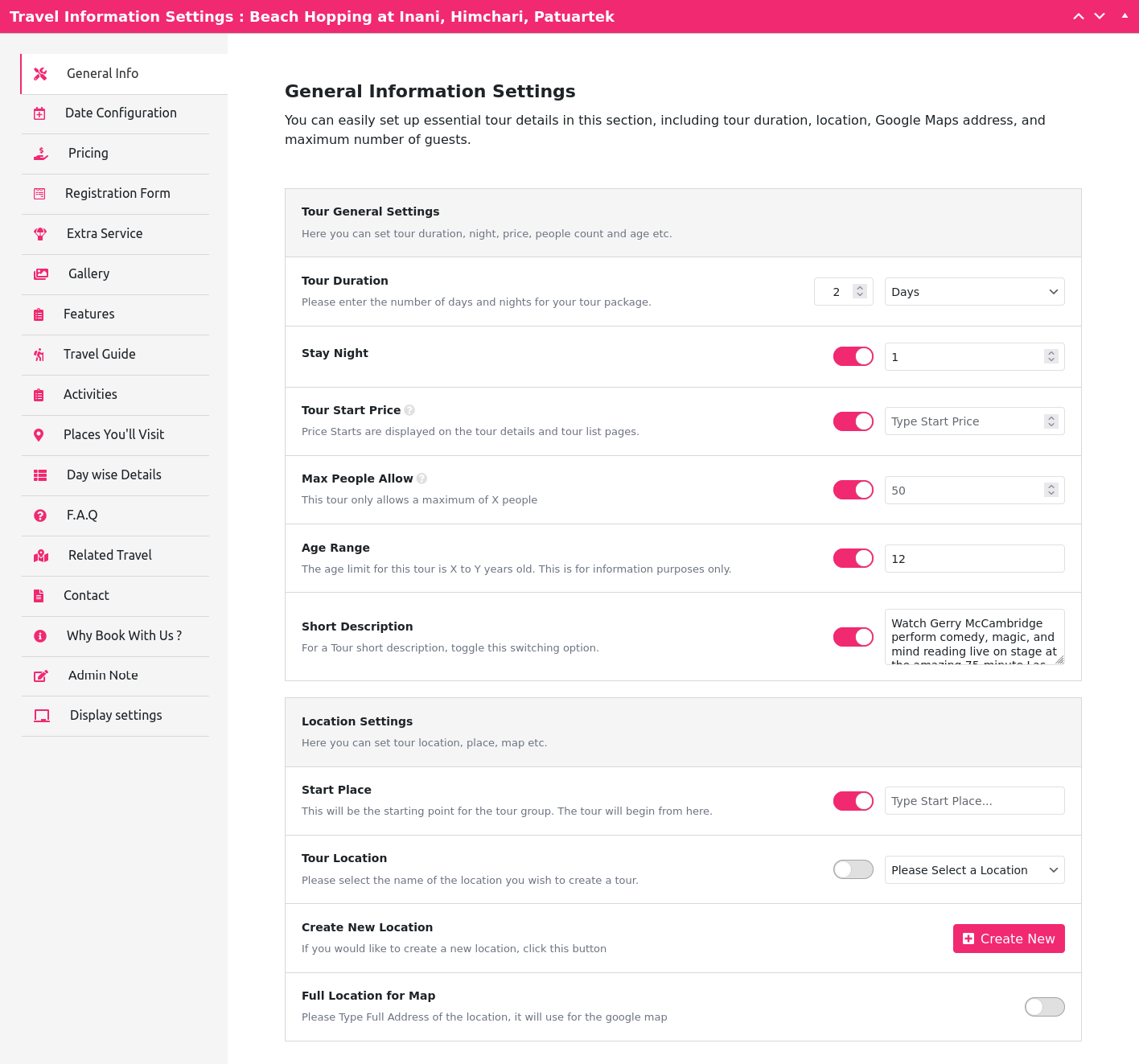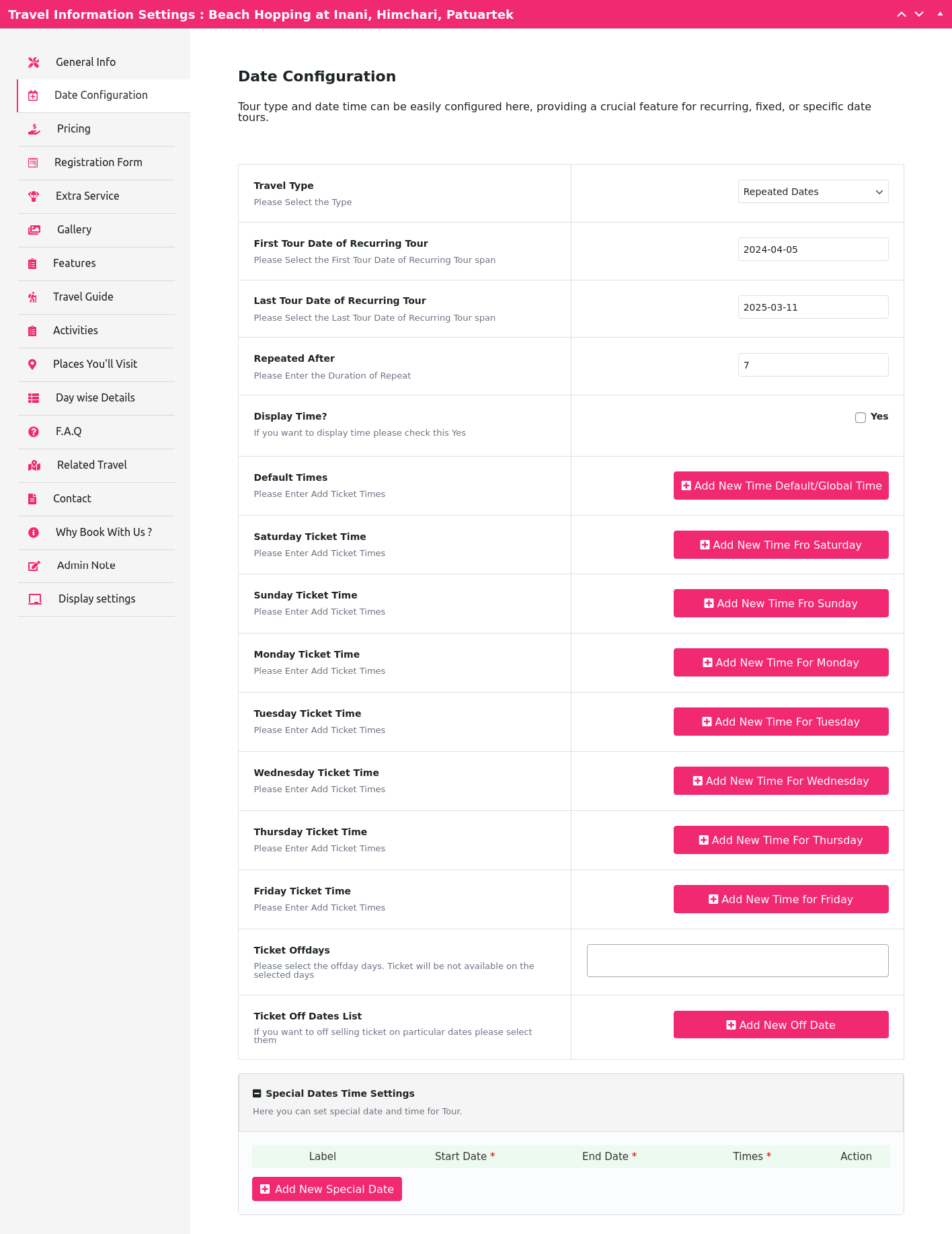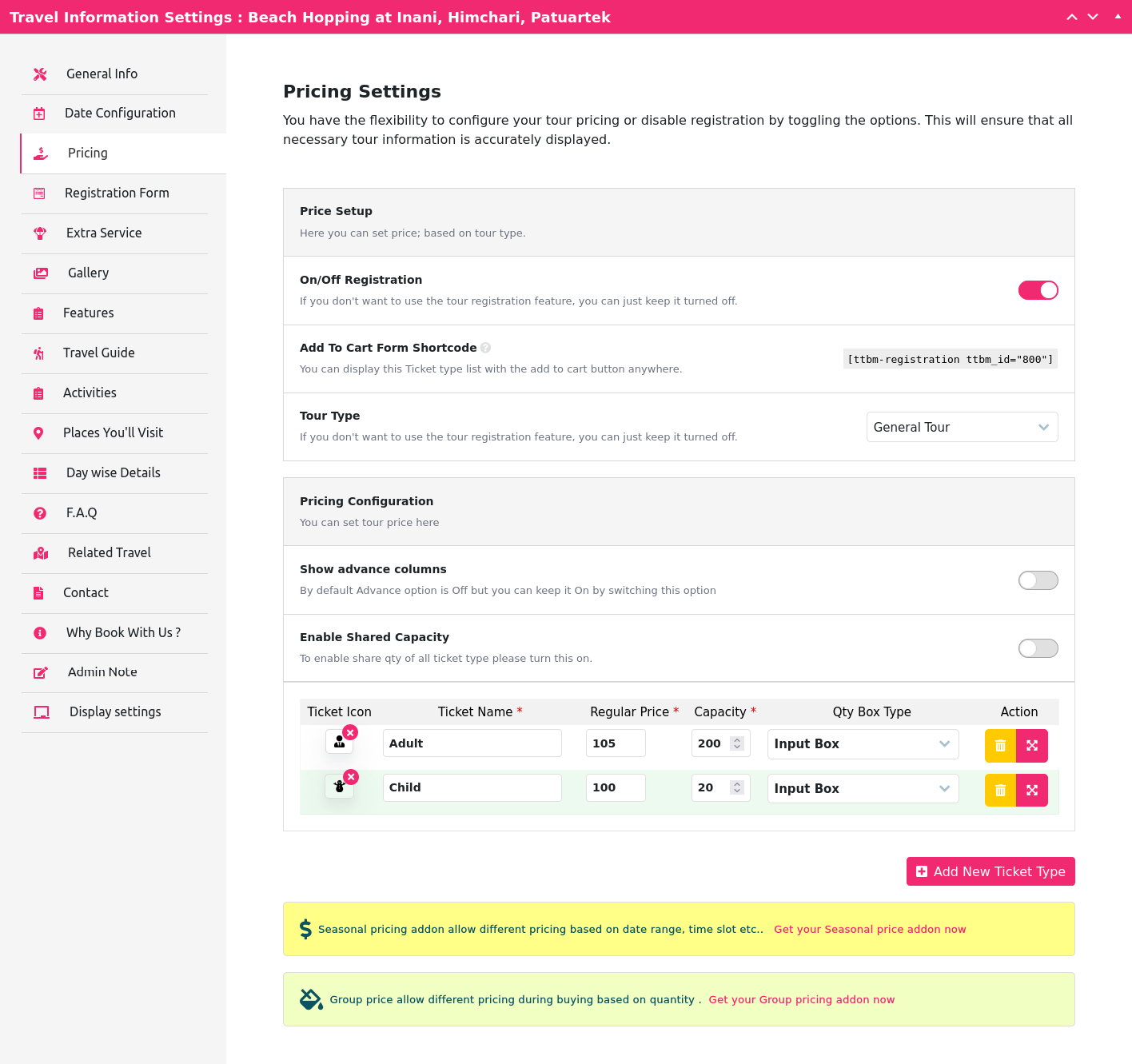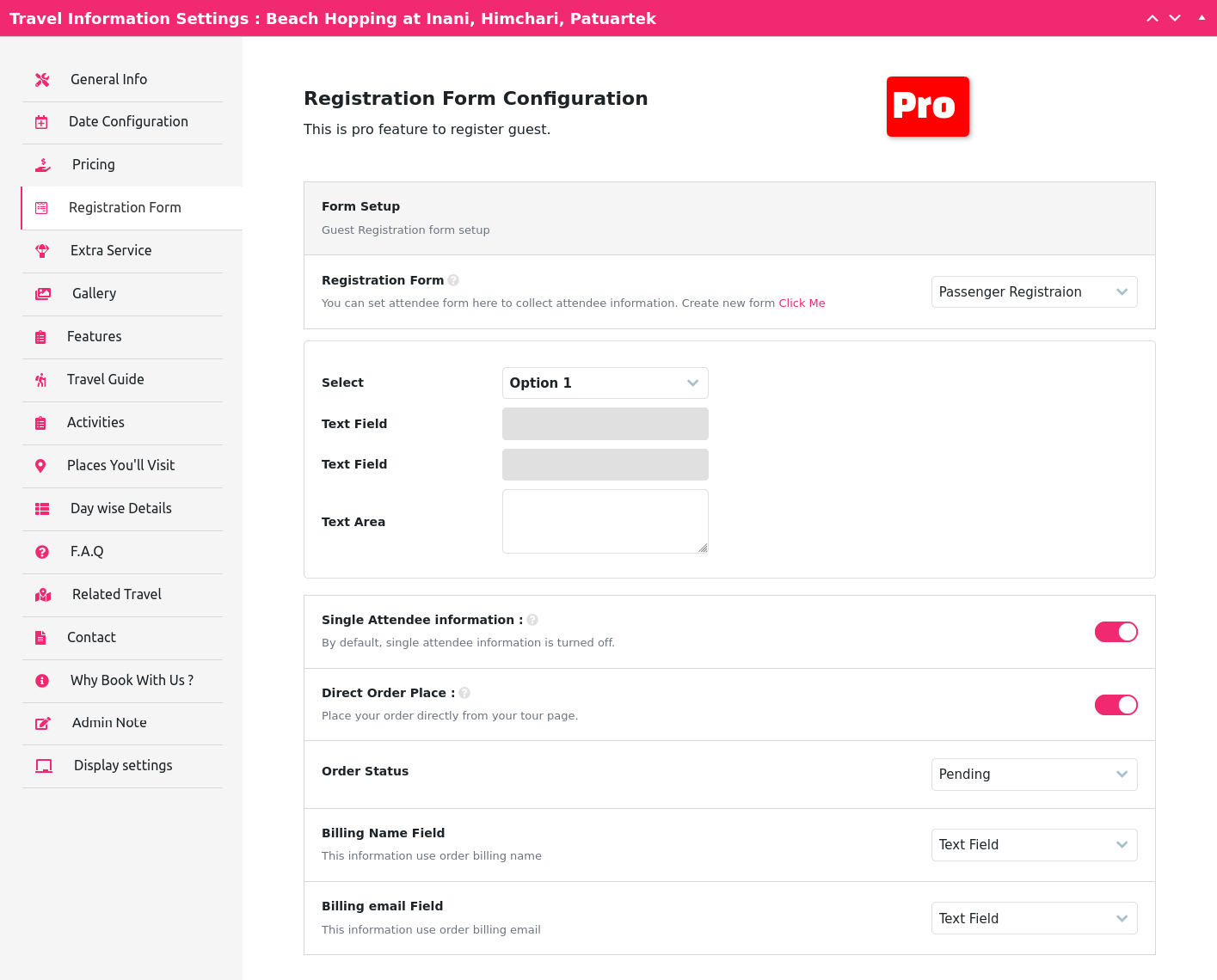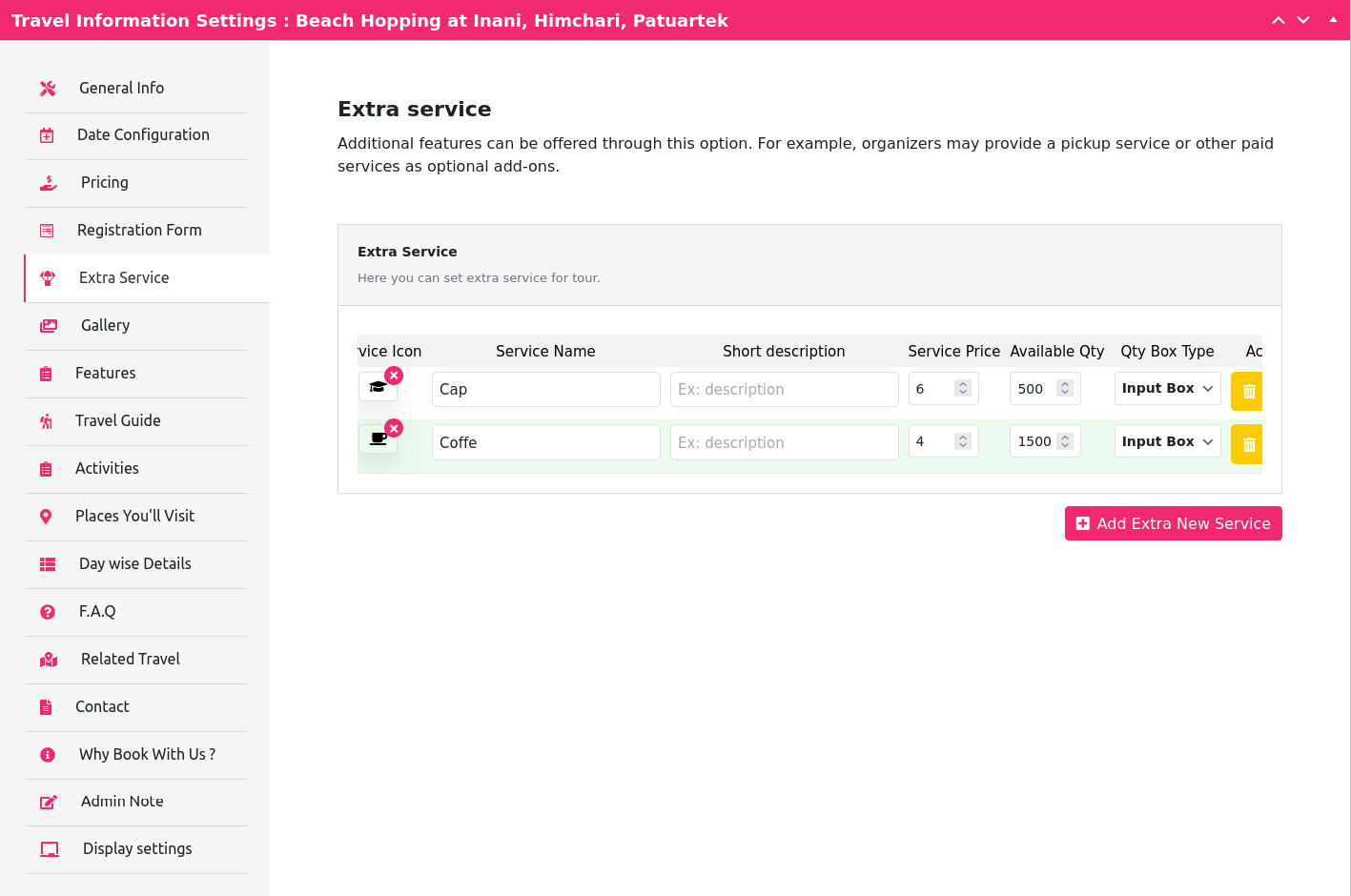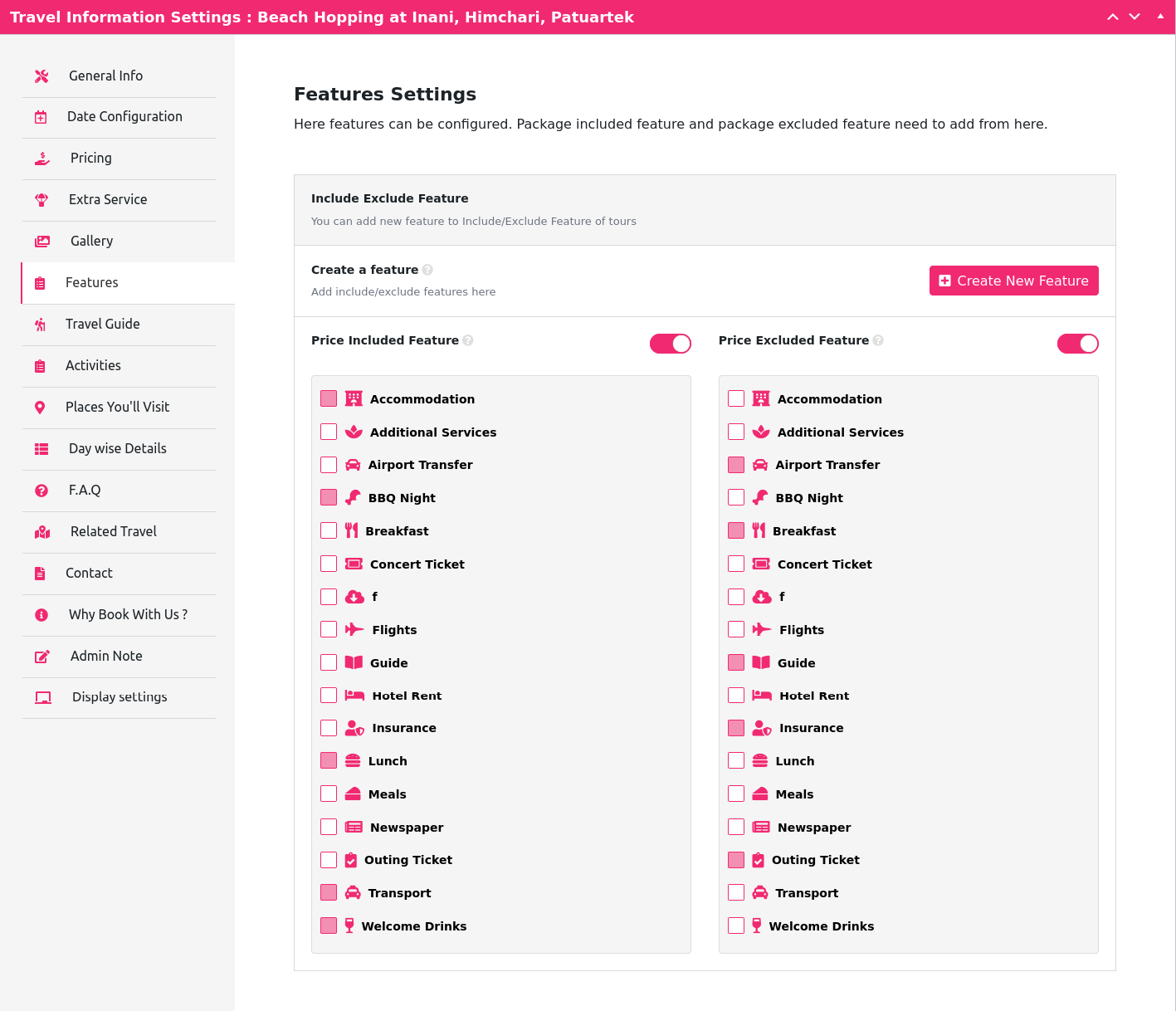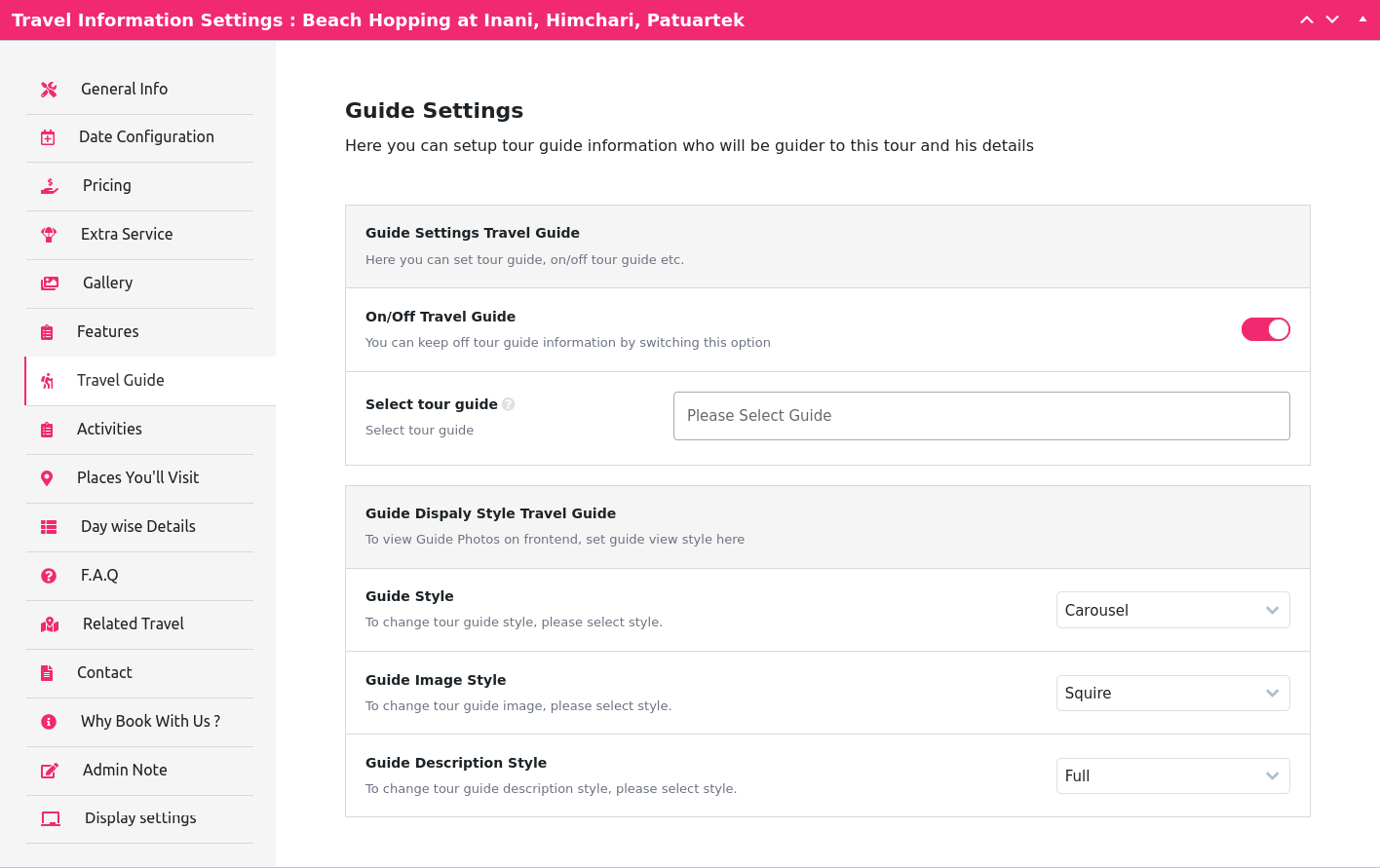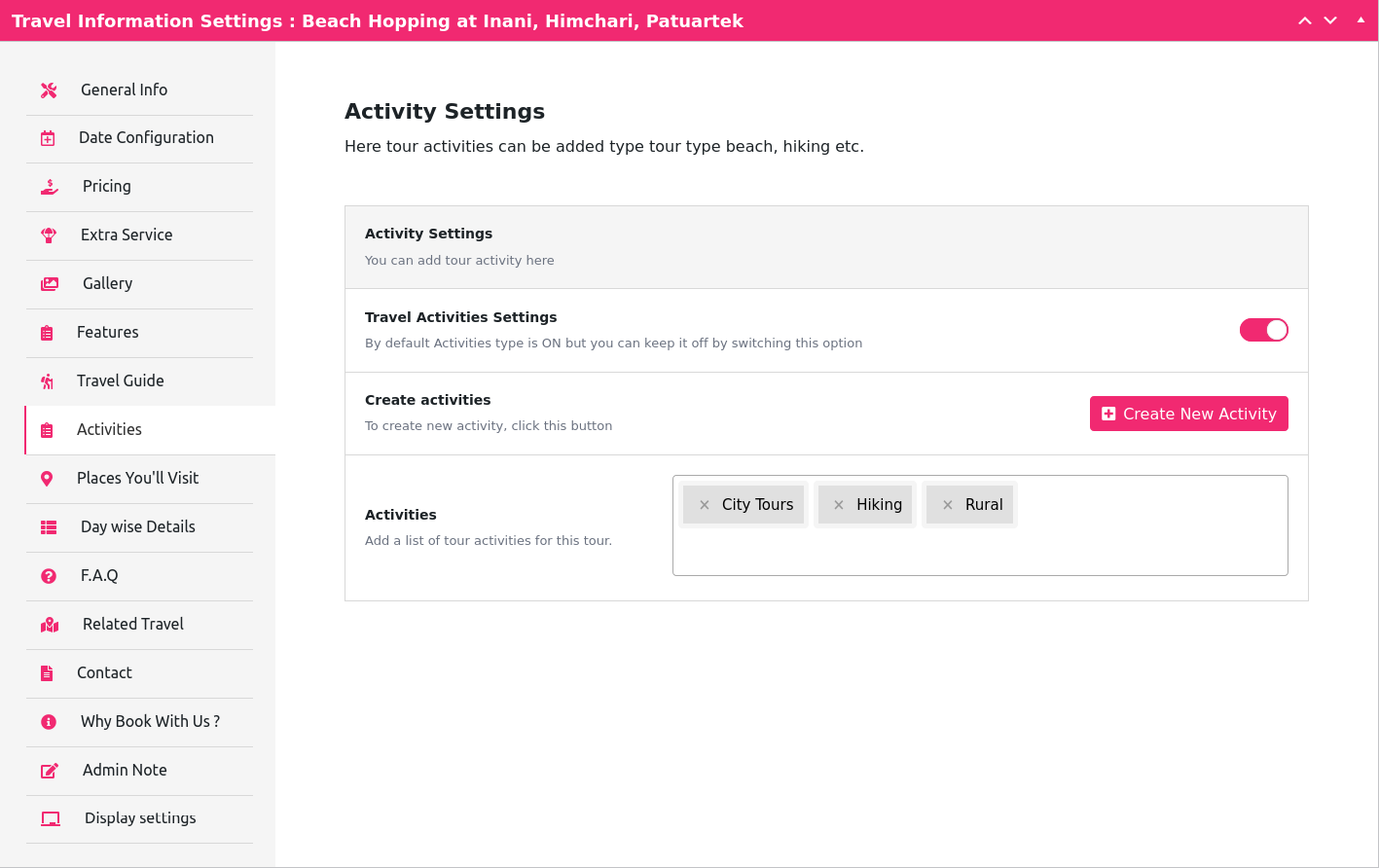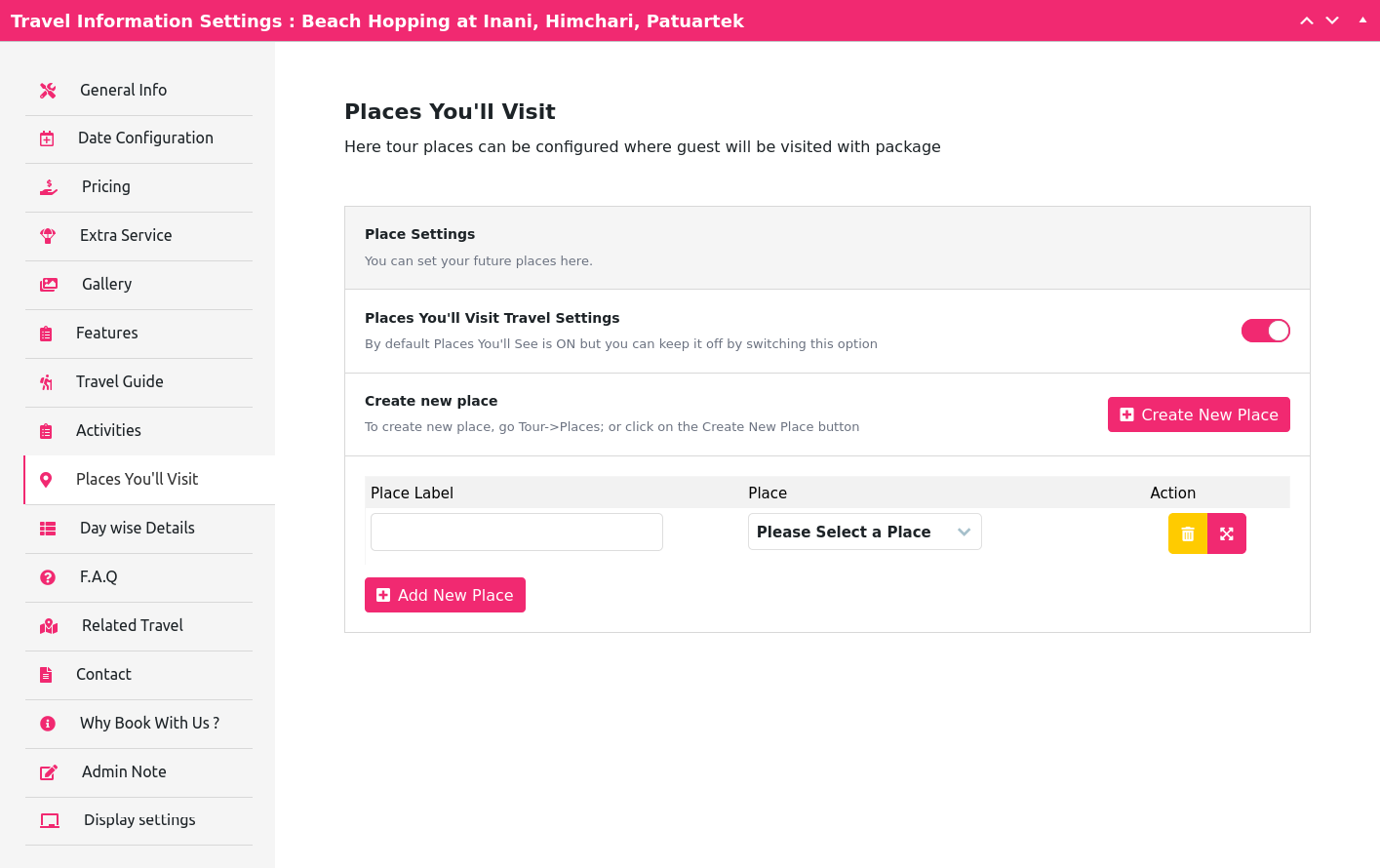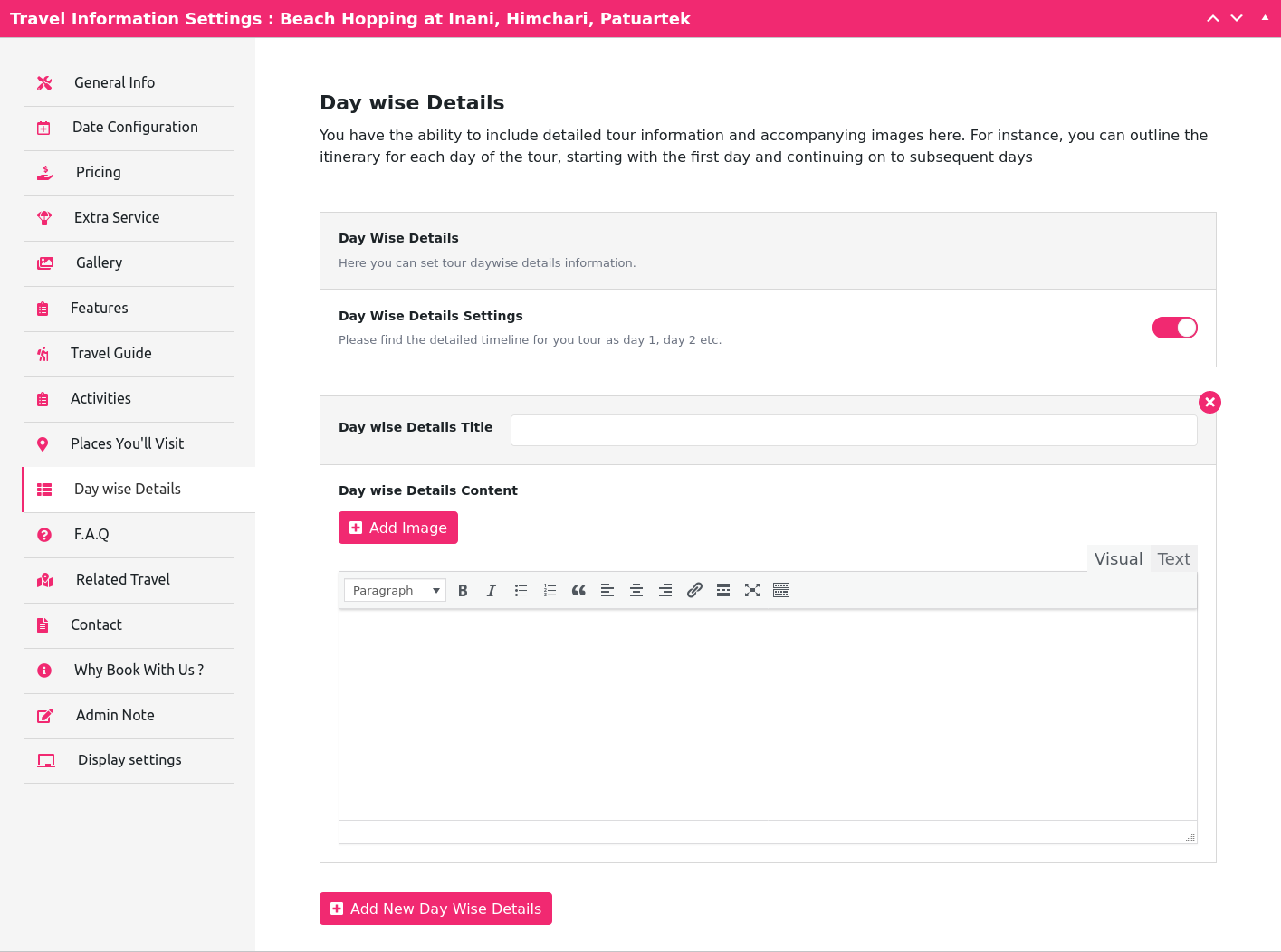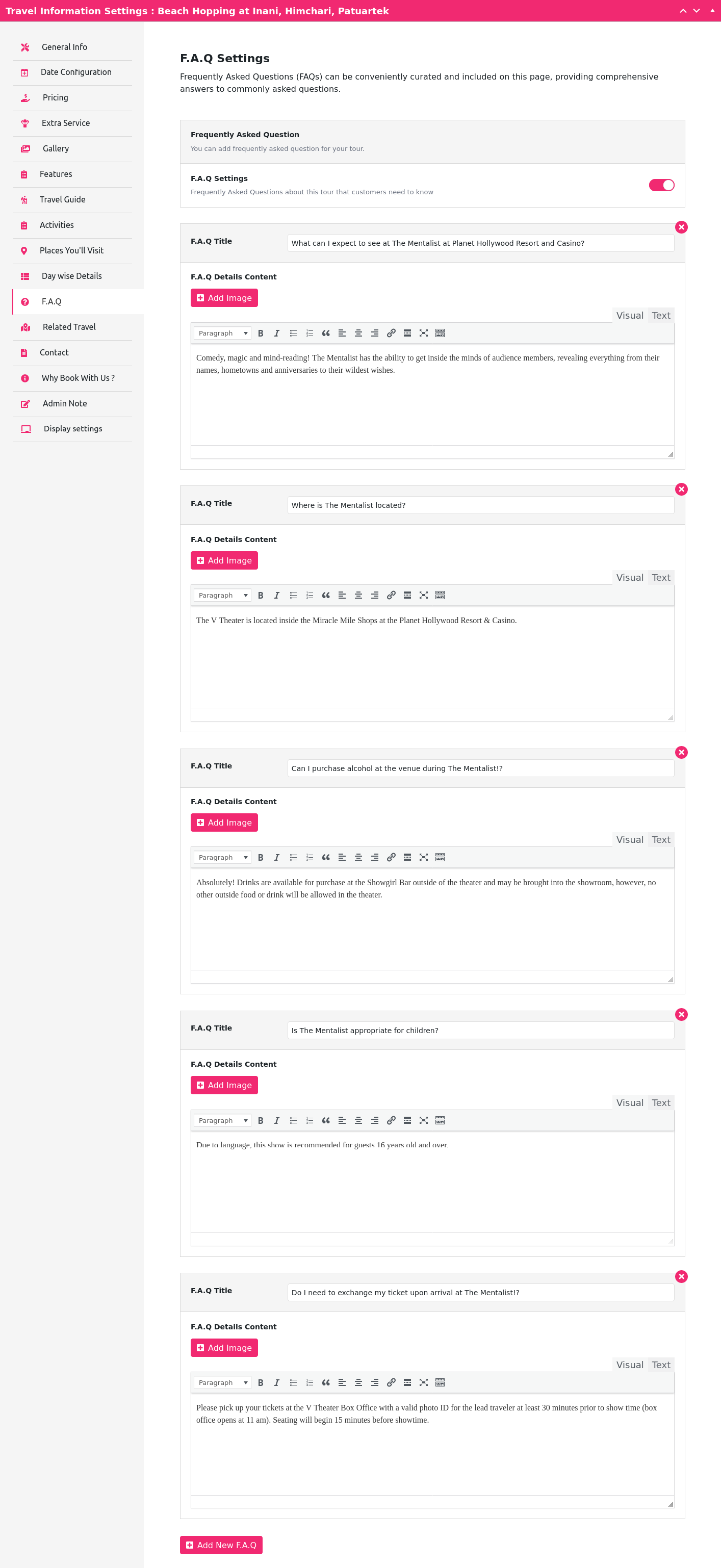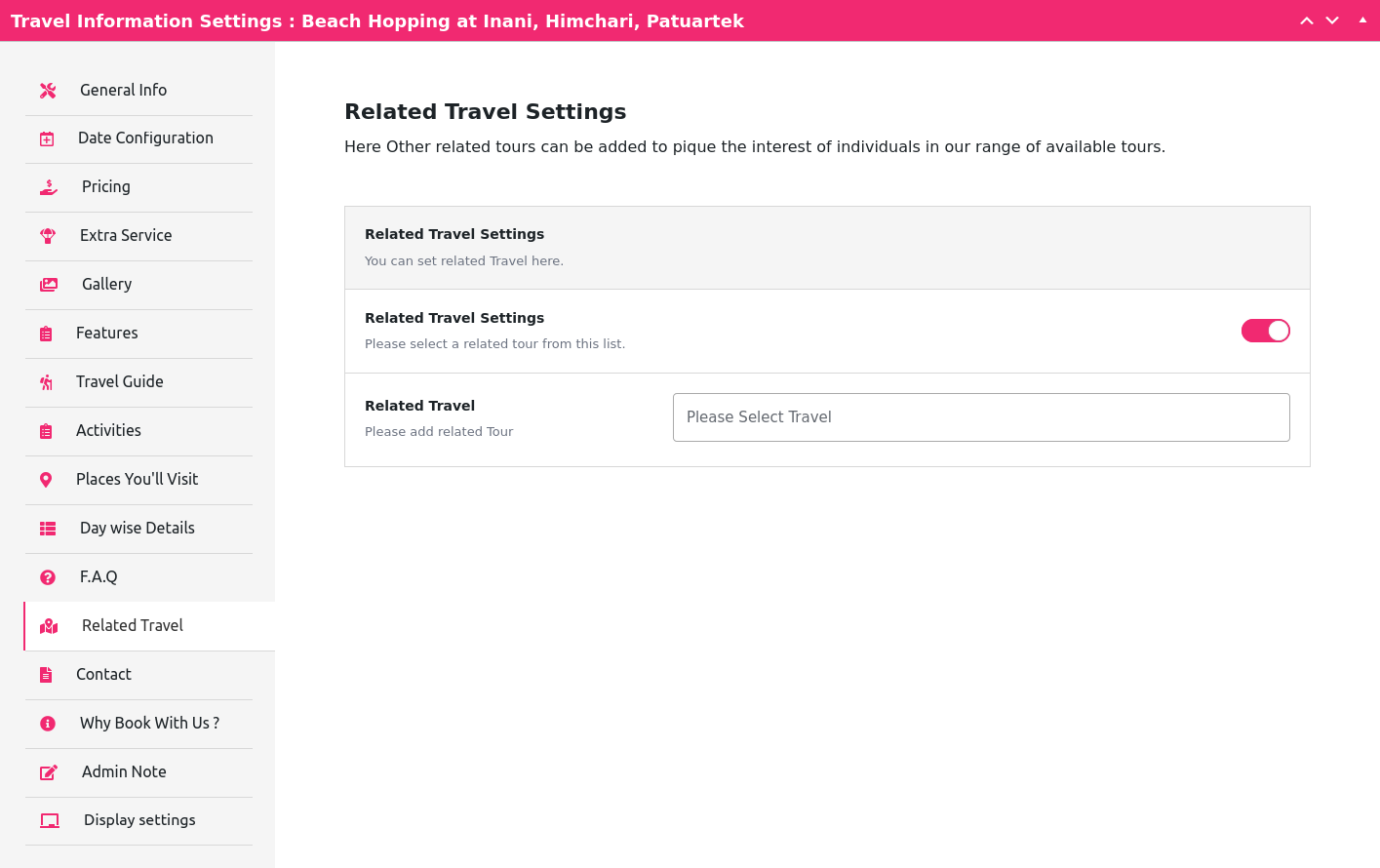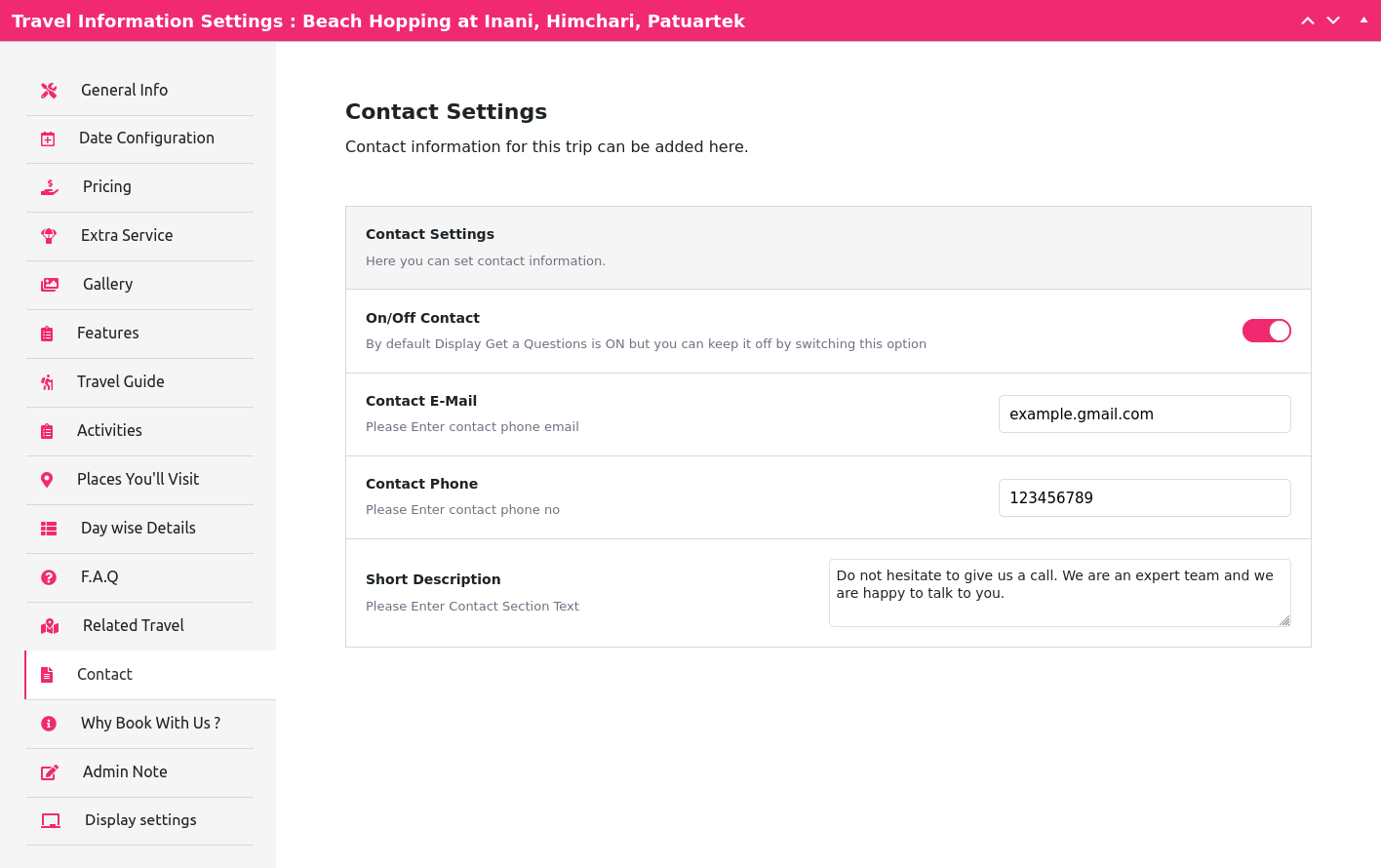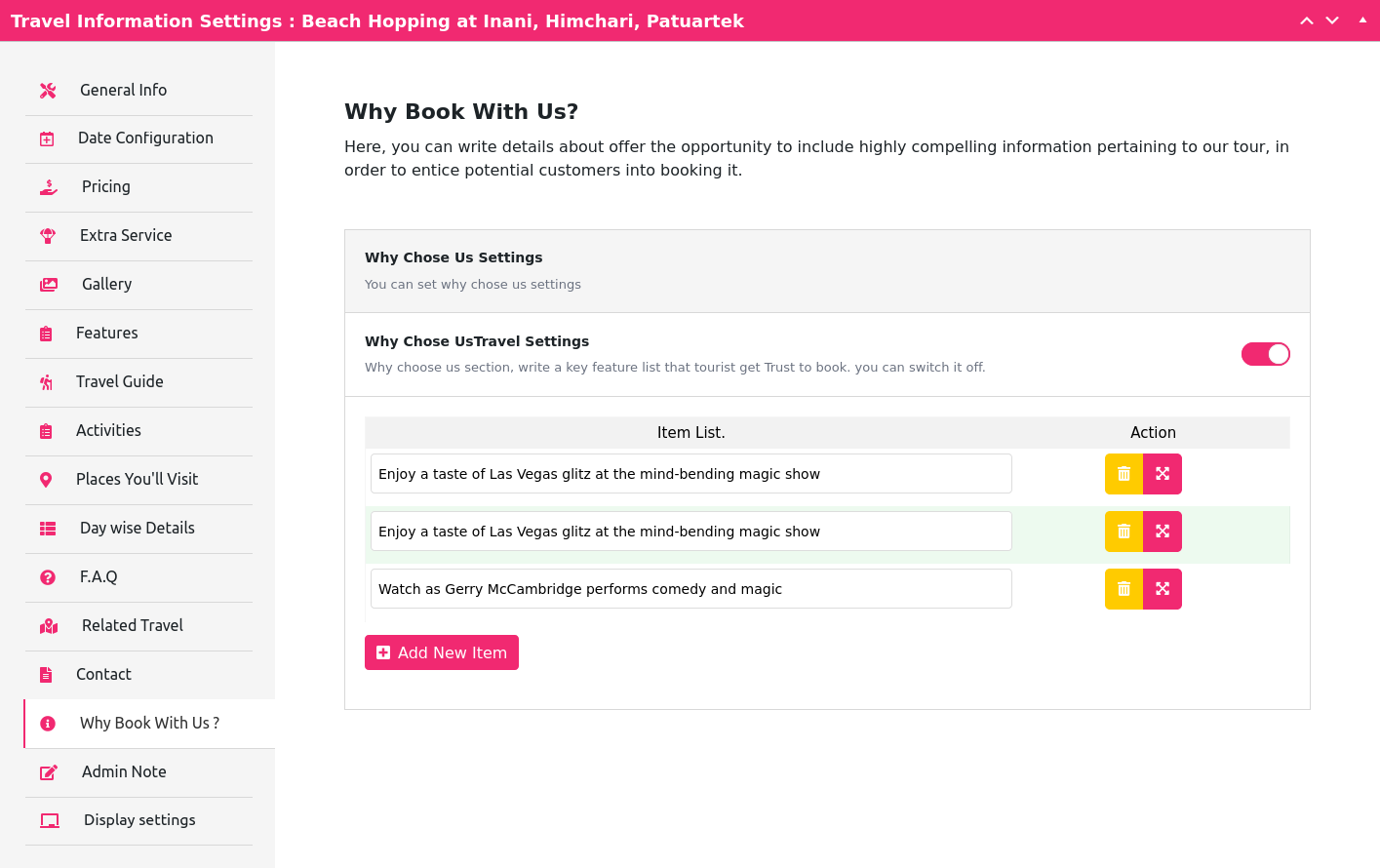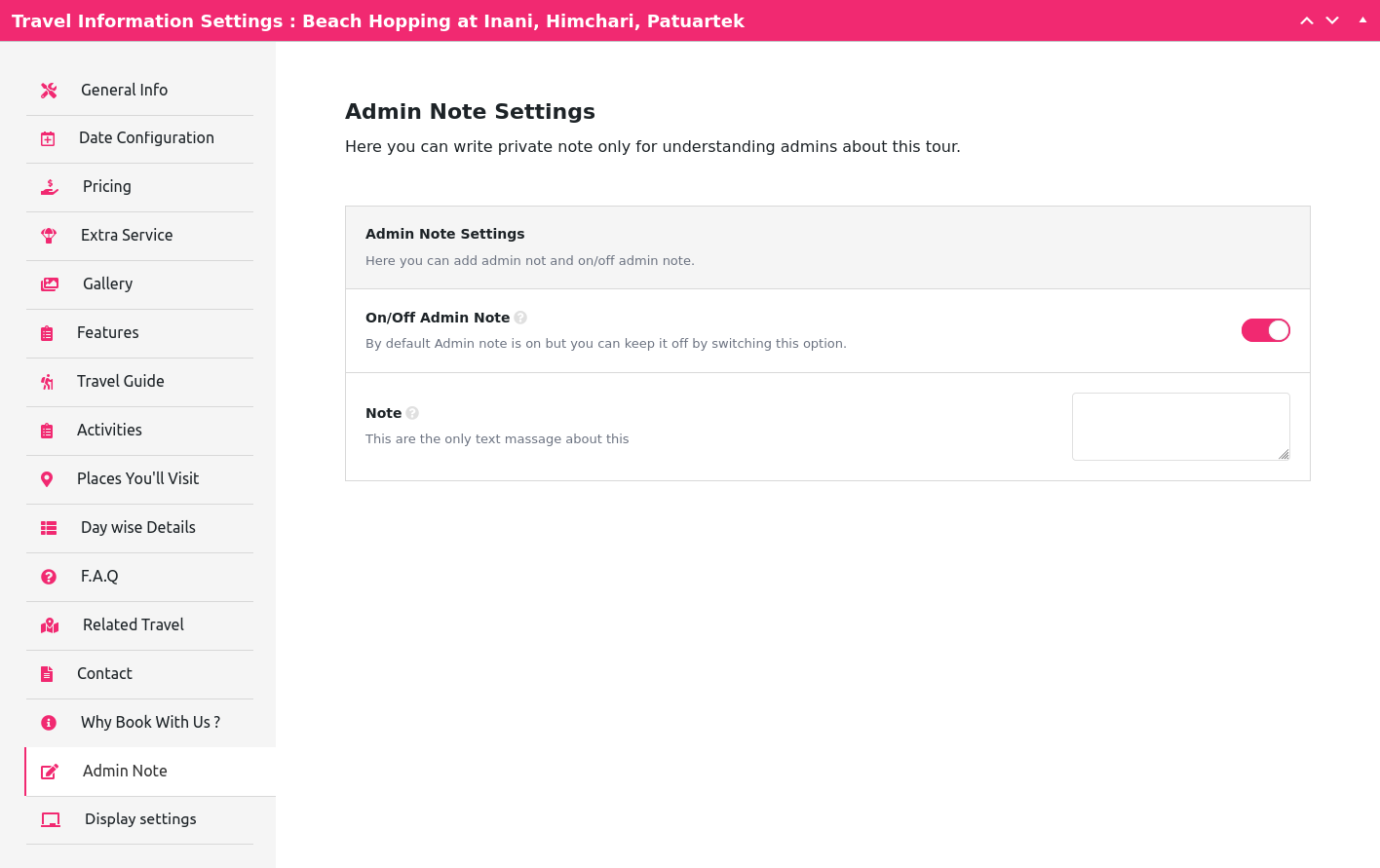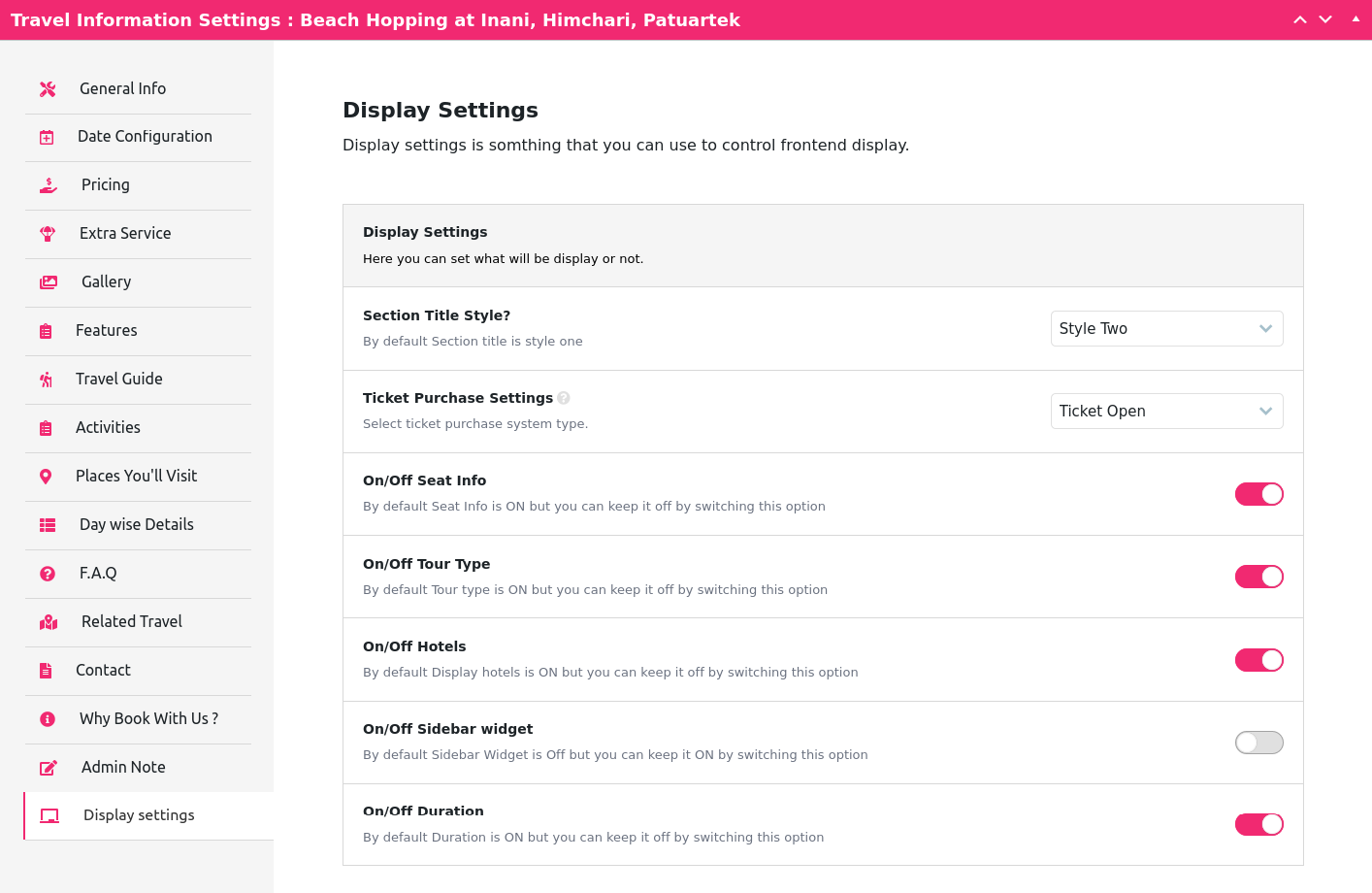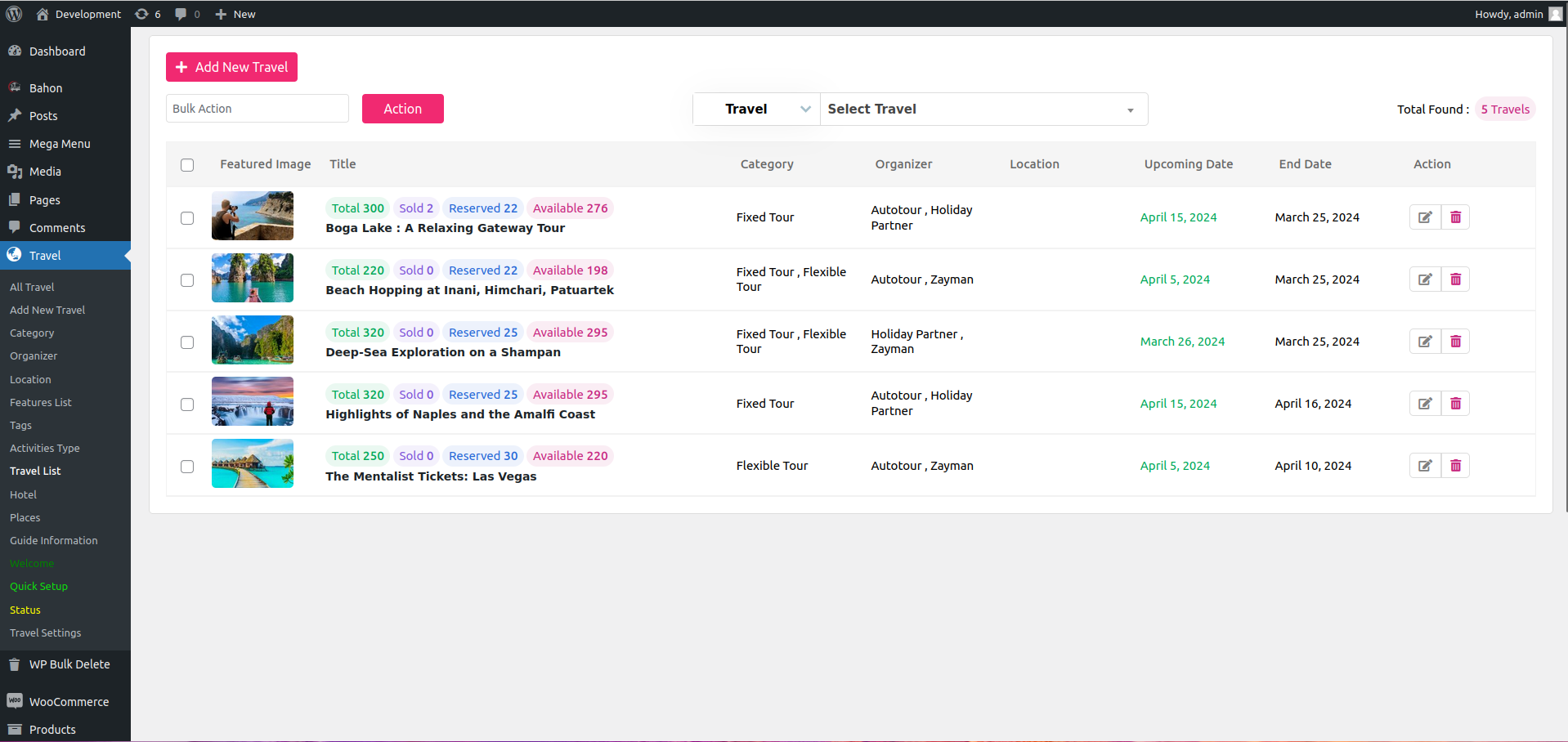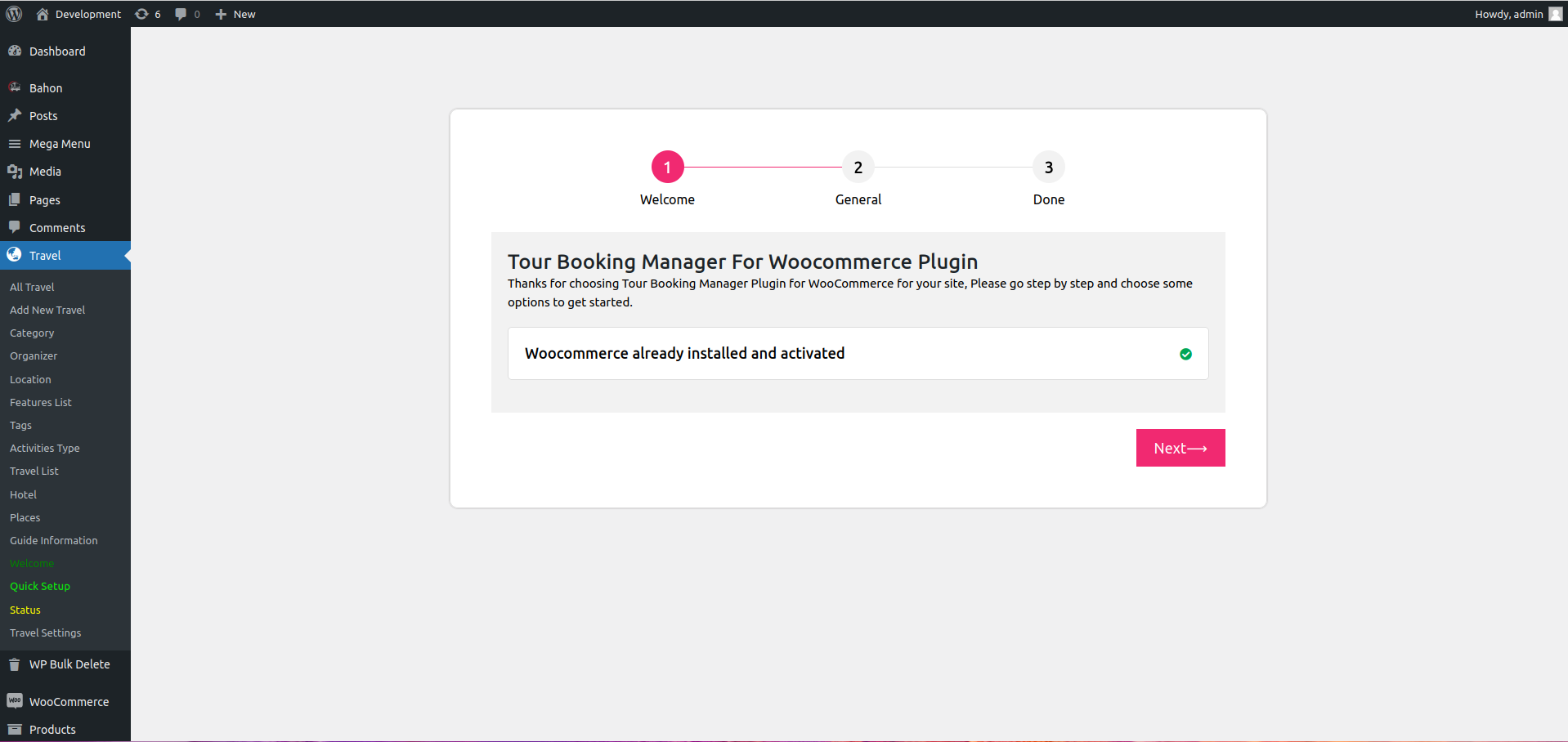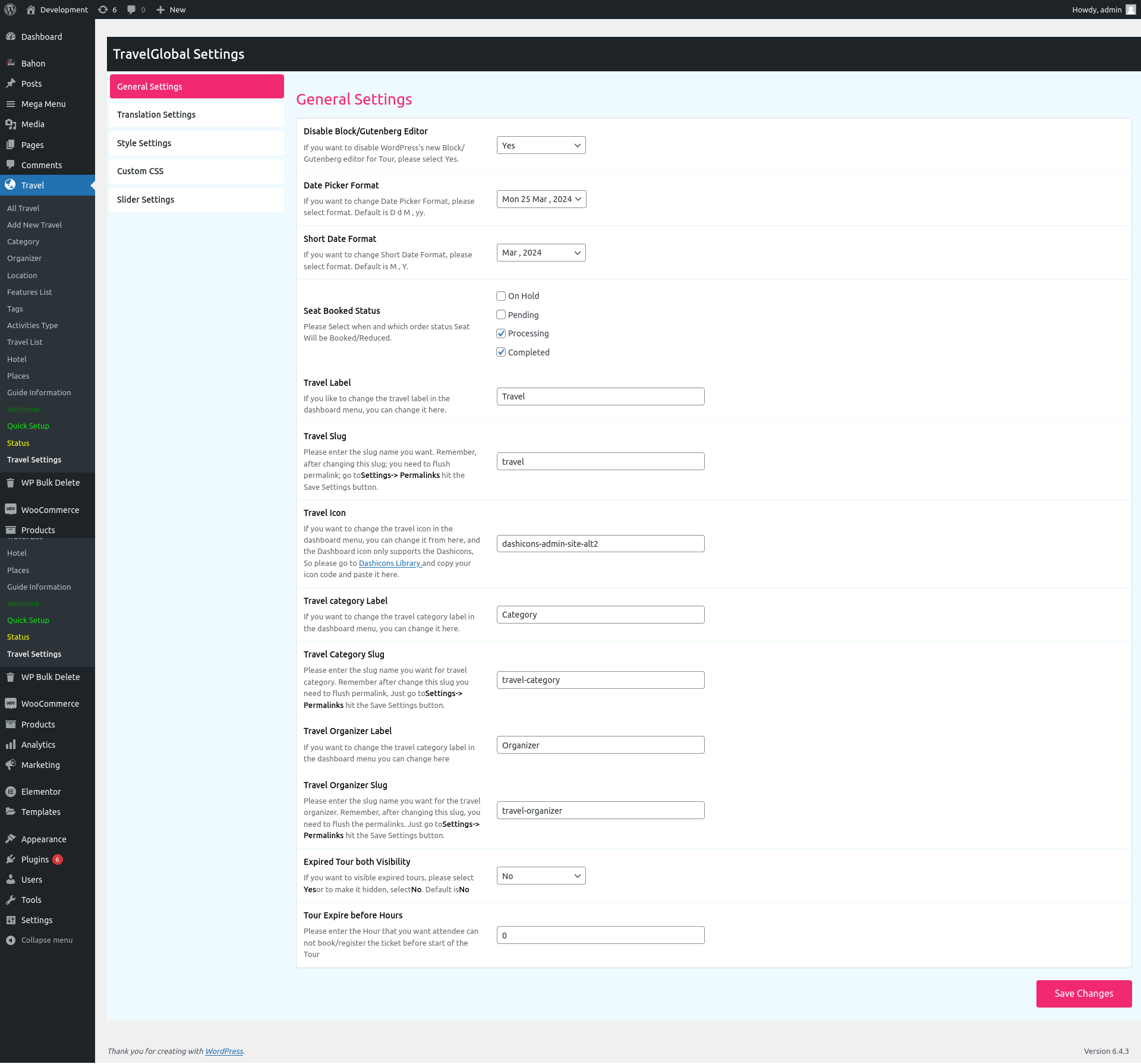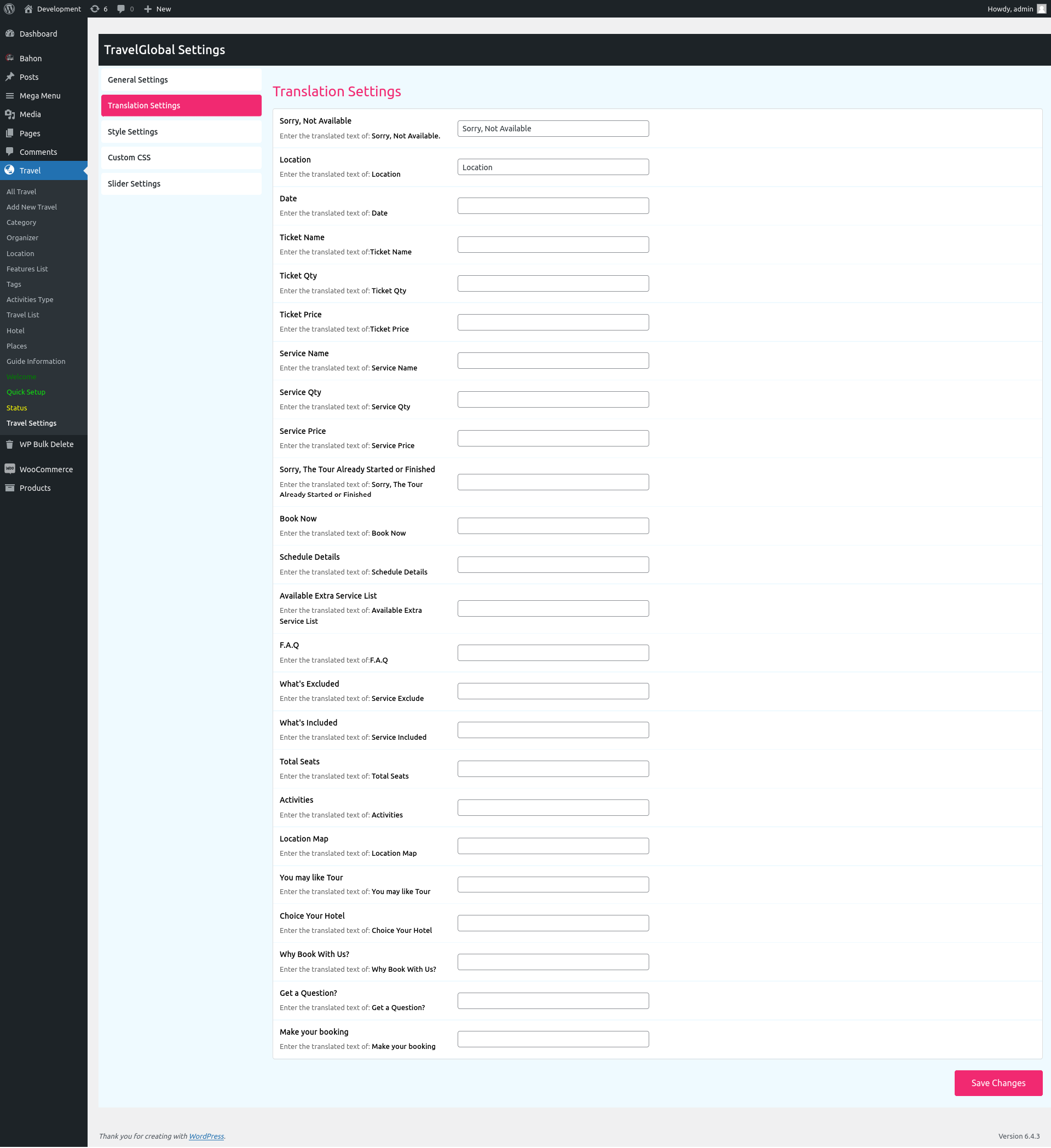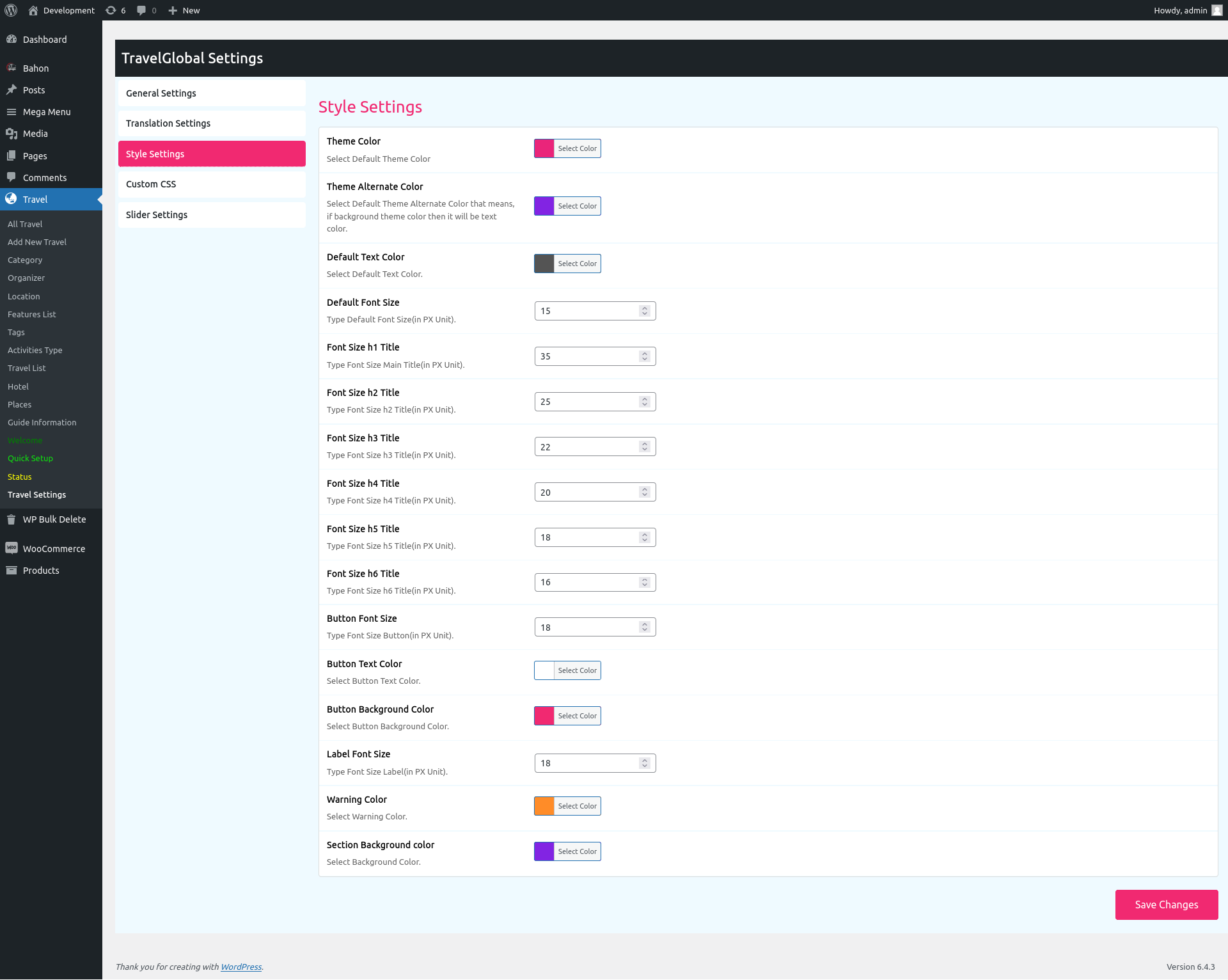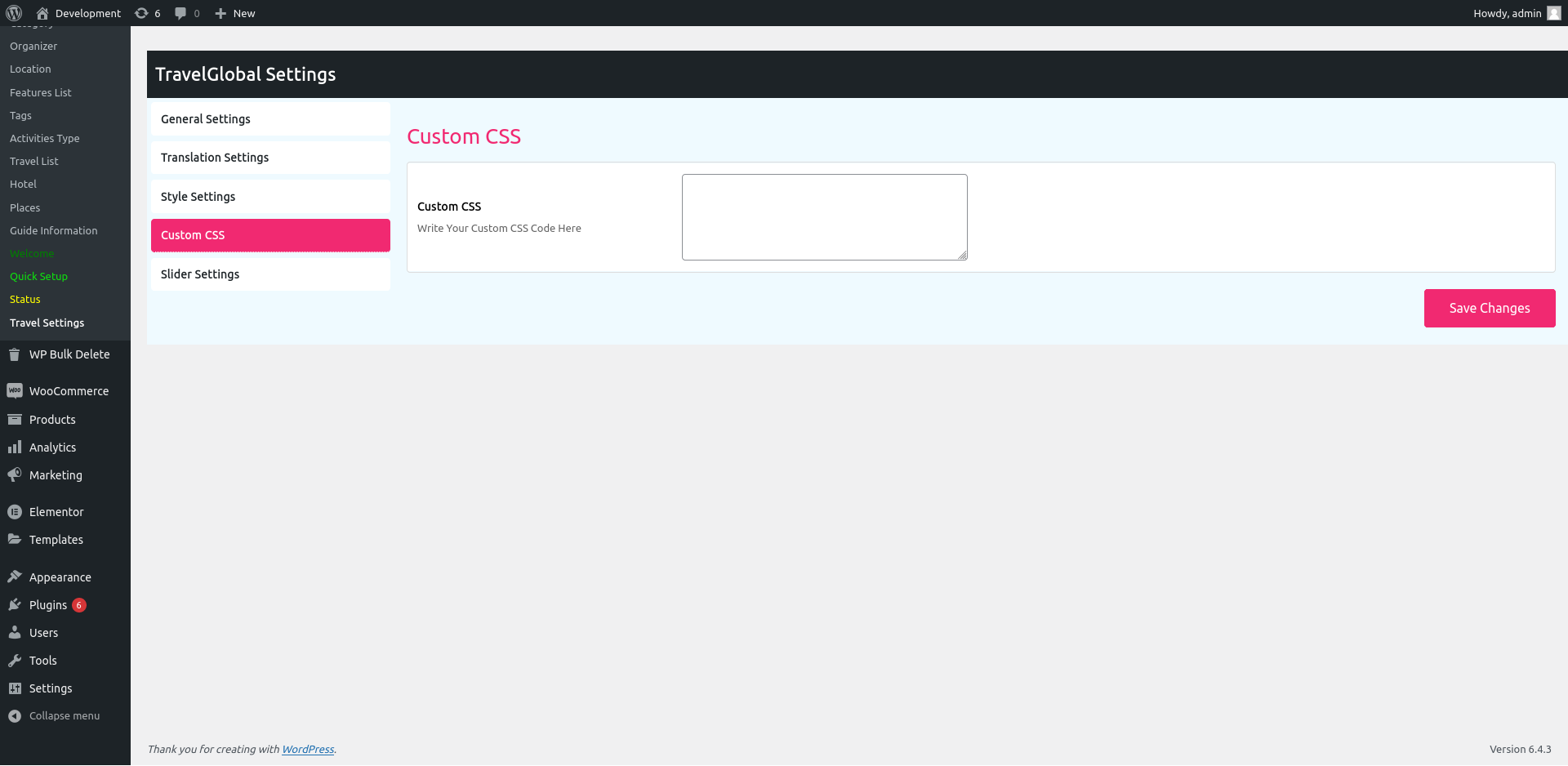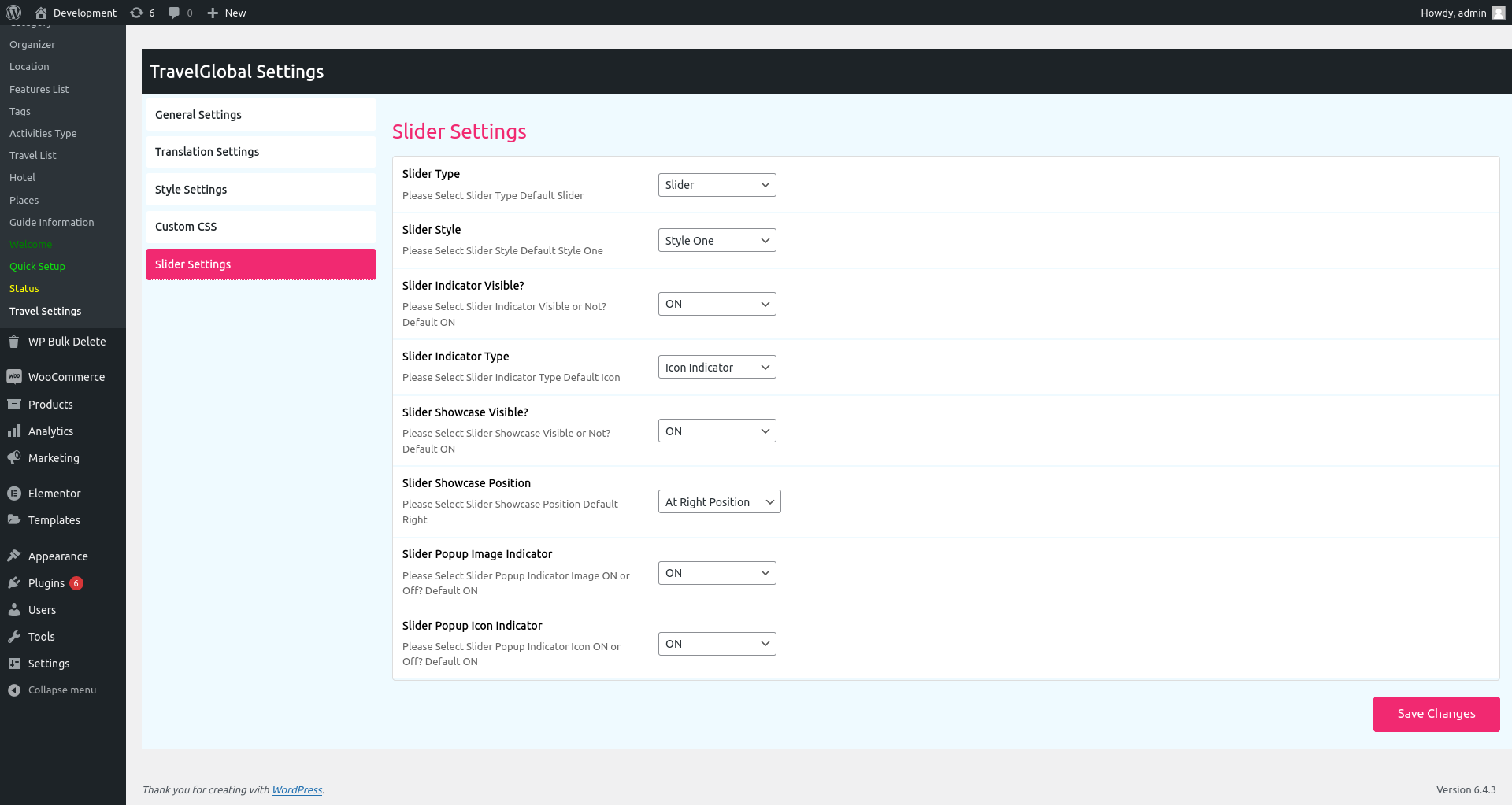WordPress Tour & Travel Booking Plugin for WooCommerce – WpTravelly Plugin
Manage and enhance your travel bookings with WpTravelly.A complete WordPress booking solution for your website.
WpTravelly- Complete tour and travel booking solution for WordPress website – The online tour booking system is the ideal solution for tour operators and travel agencies looking to create and manage customized tour packages. Offers a range of features that make it easy to establish your own travel booking website in five minutes or less using the best tour booking plugin.
Explore The Demo:
🌐 Live Demo
📘 Online Documentation
🛍️ Install WpTravelly
The #1 WordPress Booking Plugin With 1000+ Installations
Unlock a World of Possibilities with Our FREE Version Plugin:
🌐 Support for All Payment Methods:
Easily integrate the booking system with WooCommerce and accept payments through various methods.
🖥️ Cross Browser Support:
Ensure a consistent and smooth experience across different browsers for your users.
📱 Responsive and SEO-friendly:
Create your booking system while ensuring the perfect search engine optimization and providing an excellent viewing experience on any device.
🌍 Multilingual Translation Support:
Reach a global audience with multilingual translation support.
🔍 Short Codes for Customization:
Easily customize tour details and display them on any web page using available shortcodes.
🌟 Comprehensive Tour Management:
➡ Tour Name & Description
➡ Ticket Type, Quantity, Prices, Category & Organizer Management
➡ Extra Service with Price & Quantity Management
➡ Google Maps Integration for Location Display
➡ Start Date, End Date & Time Options
➡ View Registered Guest Info via WooCommerce Order Details
➡ Compatibility with any standards-compliant WordPress Theme
🛒 WooCommerce Support:
Sell products and tours separately without any mixing with WooCommerce products.
Ready for the Next Level? Explore our PRO Version Plugin
Activate advanced features and take your booking and service experience to new heights with our PRO Version. Upgrade your booking capabilities for an automated and efficient reservation process.
🎫 Download PDF Tickets:
Provide tickets in downloadable PDF format for their tours.
📝 Custom Registration Form:
Craft registration forms for a personalized attendee experience.
📧 Automatic Email Confirmation and PDF Ticket Mailing:
Streamline communication with customers through automated emails and PDF ticket mailing.
📊 Export Attendee List in CSV Format:
Simplify user and customer management by exporting lists in CSV format.
📅 Particular and Repeated Dates Recurring Tours:
Offer flexibility with particular or repeated dates for recurring tours.
Ready to upgrade your tour booking experience? View our live PRO Version Demo now.
Let’s install the Plugin and discover what is waiting for you.
Try WpTravelly Pro Plugin
Shortcodes included with Tour & Travel Booking Manager
[travel-list cat='' org='' style='grid' show='' pagination='no' sort='ASC' city='' country='' status=''] Tour List view
To Show the Tour list Style you need to use the shortcode below. example 👉 List Style Demo 👈:
[travel-list style='list'] Tour Grid view
To Show the Tour grid Style you need to use the shortcode below. example 👉 Grid Style Demo 👈:
[travel-list style='grid'] Tour Grid view style Lotus
To Show the Tour grid Style lotus you need to use the shortcode below. example 👉 Grid lotus Style Demo 👈:
[travel-list style='lotus' column=3] Tour Grid view style Flora
To Show the Tour grid Style Flora you need to use the shortcode below. example 👉 Grid Flora Style Demo 👈:
[travel-list style='flora' column=3 show='15' pagination='yes'] Tour Grid view style Blossom
To Show the Tour grid Style Blossom you need to use the shortcode below. example 👉 Grid Blossom Style Demo 👈:
[travel-list style='blossom' show='9' column=3 pagination='yes'] Tour Grid view style Orchid
To Show the Tour grid Style Orchid you need to use the shortcode below. example 👉 Grid Orchid Style Demo 👈:
[travel-list style='orchid' column=3 pagination='yes' show=12] Tour Location grid view
To Show the Tour location grid view you need to use the shortcode below. example 👉 Tour Location list Demo 👈:
[travel-location-list column=4 show=4] Tour Search form
To Show Tour search form you need to use the shortcode below. example 👉 Tour search form Demo 👈:
[ttbm-top-search] Tour list without sidebar filter
To Show the Tour list without a sidebar filter you need to use the shortcode below. example 👉 Tour list without sidebar Demo 👈:
[travel-list style='grid' show='9' column=3 pagination='yes' sidebar-filter='no'] Tour list with top filter
To Show the Tour list top filter you need to use the shortcode below. example 👉 Tour list without sidebar Demo 👈:
[ttbm-top-filter style='list'] Expire Tour list Only
To Show the Expire Tour list only, we use the shortcode below. example 👉 Expire Tour list Only Demo 👈:
[travel-list style='list' status='expired'] Tour Details page demo with title section style 1 👈
Tour Details page demo with title section style 2 👈
Tour Details page demo with title section style 3 👈
Tour Details page demo with default template 👈
Tour Details page demo with Viator template 👈
Some Others Very Nice Addon Support Available
👉Backend Order Addon for Tour Plugin👈
The Tour Plugin Backend Order Addon is an excellent extension of the Plugin, allowing an Administrator to purchase travel tickets for customers from their WordPress Dashboard and generate tickets. This could be a great solution for phone order or on-venue ticket sales.
👉Seat Plan Addon for Tour Plugin👈
The Seat Plan Addon for the Tour Booking Plugin is specifically designed to optimize ticket sales of tours that require specific seating arrangements. For example, when booking a cruise that requires reservations at restaurants or other seating preferences, this Addon provides an ideal solution.
👉Seasonal Pricing Addon for Tour Plugin👈
Seasonal pricing addon for the WooCommerce Tour Plugin is a good enhancement of tour plugin, with this addon tour owners can sell tickets with different pricing based on date range.
👉Group Pricing or Bulk Pricing for Tour Plugin👈
This plugin addon will enhance your pricing features. With this addon, tour operators can offer different prices based on ticket quantity at checkout. For example, prices can be specified for quantities 1 through 5, and discounts may be applied for quantities 6 through 10.
👉Early Bird Pricing Addon for Tour Plugin👈
The Early Bird Ticketing Discount is an innovative way to rapidly increase ticket sales. This add-on allows organizers to quickly distribute tickets at discounted prices for a specific period of time. Organizers can structure the pricing plans based on temporal segments, providing customers with even greater savings.
👉QR Code Addon for Tour Plugin👈
QR code addon allows Admin to enable or disable QR code. From the Setting panel, you can set the User role for Checker. See the Check-in Status in the travel List.
PAYMENT GATEWAYS
Our Plugin Works with WooCommerce. so all payment methods will work with WooCommerce and this very good advantage of this plugin
Support and Suggestions
If you need any further assistance or support, do contact us at this support form. We are very open to your suggestions. So do feel free to tell us if there is anything we can do to improve the plugin.
Theme Compatibility
It will be compatible with any theme that works with WooCommerce.
How to Install & Create Tour.
Privacy Policy
Tour Booking Manager For Woocommerce uses Appsero SDK to collect some telemetry data upon the user’s confirmation. This helps us to troubleshoot problems faster & make product improvements.
Appsero SDK does not gather any data by default. The SDK only starts gathering basic telemetry data when a user allows it via the admin notice. We collect the data to ensure a great user experience for all our users.
Integrating Appsero SDK DOES NOT IMMEDIATELY start gathering data, without confirmation from users in any case.
Learn more about how Appsero collects and uses this data.
Installation
Uploading in WordPress Dashboard
- Navigate to the ‘Add New’ in the plugins dashboard
- Navigate to the ‘Upload’ area
- Select tour-booking-manager.zip from your computer
- Click ‘Install Now’
- Activate the plugin in the Plugin dashboard
Using FTP
- Download tour-booking-manager.zip
- Extract the tour-booking-manager directory to your computer
- Upload the tour-booking-manager directory to the /wp-content/plugins/ directory
- Activate the plugin in the Plugin dashboard
Screenshots
Changelog
1.0.0
Initial Release – 11 February 2021
1.0.1
*
Bug Fixed
New Hook Added
Code Optimized
Elementor Support Added
Shortcode New Attribute Added
– 14 February 2021*
1.0.2
*
Bug Fixed
New Hook Added
Code Optimized
– 18 February 2021*
1.0.3
*
Hotel Type Added
HipHop Tour Added
Bug Fixed
New Hook Added
Code Optimized
– 07 June 2021*
1.0.7
*
Bug Fixed
New Hook Added
Code Optimized
– 09 Sep 2021*
1.1.3
*
New UI Added
Bug Fixed
New Hook Added
Code Optimized
– 27 Jan 2022*
1.1.4
*
New UI Added
Bug Fixed
New Hook Added
Viator theme added
– 11 feb 2022*
1.1.5
*
PHP error fixed
New UI Added
Bug Fixed
New Hook Added
Viator theme added
– 11 feb 2022*
1.1.6
*
PHP error fixed
New UI Added
Bug Fixed
New Hook Added
– 01 March 2022*
1.2.1
*
PHP error fixed
New UI Added
Bug Fixed
New Hook Added
– 01 March 2022*
1.2.3
*
PHP error fixed
– 15 April 2022*
1.2.8
*
PHP error fixed
– 27 Jun 2022*
1.3.6
*
PHP error fixed
– 13 Sep 2022*
1.4.3
*
PHP error fixed
– 13 Dec 2022*
1.4.5
*
Bug Fixed
– 03 Feb 2023*
1.4.6
*
Hotel Saving issue fixed
Review & Ratings issue solved
Category & Organizer Page Tour List issue fixed.
Bug Fixed
– 16 Feb 2023*
1.4.7
Bug Fixed
– 10 March 2023*
1.4.8
Releted Tour Shortcode added
Repeated Inventory Issue fixed
Bug Fixed
– 22 March 2023*
1.4.9
Email Text Format issue fixed
– 23 March 2023*
1.5.0
Bug Fixed
– 29 March 2023*
1.5.1
Bug Fixed
– 11 May 2023*
1.5.2
Bug Fixed
– 17 May 2023*
1.5.3
Tour List Menu Added
Qucik Setup Improved
Available Seat Issue fixed
Admin Note Feature Added
Design issue fixed
Code Optimized
New Hooks added
Bug Fixed
– 12 July 2023*
1.5.4
Releted Tour Same Image and URL issue fixed
Multi Language Support added (WPML & Polylang)
Code Optimized
New Hooks added
Bug Fixed
– 13 July 2023*
1.5.5
Astra Theme issue fixed
Quick Setup Fixing
Code Optimized
New Hooks added
Bug Fixed
– 27 July 2023*
1.5.6
Astra Theme issue fixed
Quick Setup Fixing
Code Optimized
New Hooks added
Bug Fixed
– 09 Aug 2023*