
Toolbar Extras for Oxygen Builder – Power Up Your Admin Bar Plugin
Building websites with Oxygen? Your work will get easier & faster with this Toolbar Extras Add-On. Extended plugin support baked right in.
🚀 Quick Access to Your Oxygen Site Building Resources – Big Time Saver. Perfect for Non-Techies and Non-Coder Designers.
This smart WordPress plugin just adds some missed and very useful Oxygen-specific admin links to your Toolbar / Admin Bar. Save scrolling travel and time. Access settings and content pages faster from one central area in the Admin Dashboard AND when on the frontend of your site. Plus few optimizations for Oxygen’s own Toolbar within the Builder :-).
ℹ️ Essential: Toolbar Extras for Oxygen Builder is an Add-On plugin, it requires the base plugin “Toolbar Extras”.
ℹ️ Important: “Oxygen Builder” is a premium plugin for WordPress by Soflyy.
ℹ️ Disclaimer: Toolbar Extras for Oxygen Builder is an independent free plugin by David Decker from DECKERWEB. It does not represent Soflyy/ Oxygen.
♥️ Features – What the Plugin Does
- More links for the “Back to WP” section in Oxygen Builder interface itself — Oxygen Templates, WordPress Pages, WooCommerce Products, Oxygen User Elements Library
- Optionally open those “Back to WP” links in a new tab/ window — perfect for previewing your templates/ pages …
- Useful Row action “Edit with Oxygen” for all Oxygen Template post types, plus any item of an Oxygen-enabled post type that contains an Oxygen Element already
- Useful Post State “Oxygen” appended to all post type items edited with Oxygen – for example for Pages
- Registers Oxygen Builder – set as default Builder for the “Build” Group
- Adds Oxygen Templates links to the “Build” Group in the Toolbar, including Reusable Parts and User Elements Library (2.3+)
- Optionally adds list of Oxygen Templates to the Toolbar as extra group
- Optionally adds list of Oxygen-edited Pages to the Toolbar as extra group
- Label tweaks and additions for Oxygen Templates in the “New Content” Group
- Adds Website install wizard/ Importer to the Toolbar “Build” Group as well – for faster access
- Adds all Oxygen settings and settings tabs links to the Toolbar
- Adds links to settings of Oxygen Add-On Plugins (only if these are active)
- Adds lots of official and Community resources to the Toolbar (optional, can be disabled via settings) – documentation, forum, Facebook Group etc.
- Frontend only: The original Oxygen Toolbar item can be customized – icon, location, label
- Add additional view to filter Oxygen Reusable Parts only – in Templates post type list table (overview table)
- Proper highlighting of Templates submenu in Oxygen’s admin menu – so you always know where you are
- Adds new tab on plugin’s settings page (under “Settings > Toolbar Extras > Tab: Oxygen”) so you have control over what is displayed and what’s not!
- Corrected post type labels for Oxygen Templates (‘ct_template’) and User Elements Library (‘oxy_user_library’) where needed
- Use any other “global” Toolbar Extras feature like automatic detection of Local Development Enviroment, Dev Mode, and lots of customization options
👍 More Benefits
- Any items are only loaded if needed
- Perfect integration into Toolbar Extras’ items and settings (of course)
- Non-Techie and Non-Coder Designer friendly 🙂
- At the same time very developer friendly as well – offering quite a few action hooks and filters for customization if needed 😉
- Clean and efficient code
- Fully internationalized and translateable – also tested/optimized for RTL languages
🔌 Oxygen Add-On Support/ Integration
- Official:Oxygen Gutenberg Integration (Premium, by Soflyy) — For the Block Editor
- Official:Oxygen Elements for WooCommerce (Premium, by Soflyy)
- Oxygens Swiss Knife (free, by Marko Krstic)
- Oxygen Theme Enabler (free, by Sridhar Katakam) — Note: The settings of this Add-On will be considered for Toolbar items! 😉
- Builder Template Categories (free, by David Decker – DECKERWEB)
- My Custom Functionality (free, by Sridhar Katakam)
- Oxygen Block Lab Support (free, by David Browne)
- Oxygen EDD Support (free, by David Browne)
- Oxygen RCP Support (free, by David Browne)
👉 A Typical Workflow / Usage
- Install Oxygen Builder, Toolbar Extras, plus the Toolbar Extras Oxygen Add-On – in that order
- In Toolbar Extras settings set Oxygen as your default “Page Builder”, set optional background color of Toolbar etc.
- In the Oxygen-specific settings enable or disable various tweaks regarding Oxygen in WP-Admin, the Toolbar, and the Builder itself
- When working on your site(s) focus on the Toolbar in the admin and on the frontend to get a habit for this “central hub”
ℹ️ Important: Required/ Recommended for plugin usage
- Required: User has role
Administrator(needed capabilitiesmanage_optionsandedit_theme_options) - Required: Toolbar/ Admin Bar is enabled (user profile settings in WordPress)
- Required: User is logged in (of course)
- Required: The premium plugin “Oxygen Builder” (version 2.0 or higher) is installed and activated (otherwise this Add-On will do nothing!)
- Recommended: Plugin’s settings are enabled to show the wanted links (or any filter/ constant in code)
🌎 Translations
- 🇺🇸 English (United States) –
en_US= default, always included - 🇩🇪 German (informal, default) –
de_DE - 🇩🇪 German (formal) –
de_DE_formal .potfile (toolbar-extras-oxygen.pot) for translators is always included in the plugin’s ‘languages’ folder 🙂
😎 Be a Contributor
If you want to translate, go to the Translation Portal at translate.wordpress.org.
You can also contribute code-wise via our Toolbar Extras for Oxygen Builder GitHub Repository – and see where you can help.
📝 Documentation and Support
- For more information about features, FAQs and documentation, check out our website at Toolbar Extras for Oxygen Builder Plugin.
- If you have any more questions, visit our support on the Plugin’s Forum.
- An overview about the ongoing development you’ll find on our Trello Board for the Plugin’s Roadmap
⚡ Liked Toolbar Extras for Oxygen Builder Plugin?
- Join our Facebook Community Group 💬
- Rate us 5 ⭐ stars on WordPress.org 🙂
- Subscribe to my Newsletter for insider info on this plugin 💯, plus tutorials and more stuff on deckerweb WordPress plugins – join a thriving community of site builders!
- Become a Patron 💜 and support ongoing development, maintenance and support of this plugin
- Follow us on Instagram 📷 and like our content
- Follow us on Twitter 🐦: @ToolbarExtras and @deckerweb
☕ This Plugin …
- … scratches my own itch!
- … is Quality Made in Germany
- … was created with love (plus some coffee) 🙂 – if you like it consider donating
☺️ Donate
Enjoy using Toolbar Extras for Oxygen Builder? Please consider making a donation – every donation helps to support the project’s continued development, maintenance and support.
Thank you very much in advance for your support!
Credits
Credit where credit is due. The following items were used, or used for inspiration for this plugin:
- Oxygen “O” logo/icon and “OXYGEN” logo courtesy of Soflyy
- JavaScript for link additions for “Back to WP” section in Oxygen inspired by plugin “Back to Oxygen Templates” by Sridhar Katakam (GPLv2 or later)
Additional Info
Idea Behind / Philosophy: Just a little lightweight plugin for all the Non-Coder site builders out there using Oxygen website builder – making their daily work and life just a little easier.
Last but not least
Special Thanks go out to my family for allowing me to do such spare time projects (aka free plugins) and supporting me in every possible way!
🔆 My Other Plugins
- Toolbar Extras for Elementor & More – WordPress Admin Bar Enhanced
- Toolbar Extras for MainWP Dashboard – Add-On plugin
- Toolbar Extras for Give Donations (GiveWP) – Add-On plugin
- Builder Template Categories – for WordPress Page Builders
- Polylang Connect for Elementor – Language Switcher & Template Tweaks
- Simple Download Manager for WP Document Revisions
- Genesis What’s New Info
- Genesis Layout Extras
- Genesis Widgetized Not Found & 404
- Genesis Extra Settings Transporter
- Genesis Widgetized Footer
- Genesis Widgetized Archive
- Multisite Toolbar Additions
- Cleaner Plugin Installer
- My plugins newsletter
Installation
Minimum Requirements
- Base plugin:Toolbar Extras, version 1.4.6 or higher
- WordPress version 4.7 or higher
- PHP version 5.6.20 or higher
- MySQL version 5.0 or higher
- Administrator user with capabilities
manage_optionsandedit_theme_optionswho is logged-in and has the Toolbar (Admin Bar) enabled (user profile)
We Recommend Your Host Supports at least:
- PHP version 7.2 or higher
- MySQL version 5.6 or higher / OR MariaDB 10.1 or higher
- HTTPS support
Installation
- Install using the WordPress built-in Plugin installer (via Plugins > Add New – search for
toolbar extras oxygen), or extract the ZIP file and drop the contents in thewp-content/plugins/directory of your WordPress installation. - Activate the plugin through the ‘Plugins’ menu in WordPress.
- Optional: if Toolbar Extras base plugin isn’t installed/activated yet, just follow the info and install/activate button in the admin notice that will appear
- Go to Settings > Toolbar Extras > tab “General” to set “Oxygen Builder” as your default Page Builder
- Now enjoy building your site with Oxygen Builder – and let the Toolbar work for you 😉
For documentation and tutorials visit our Knowledge Base.
Screenshots

Original Oxygen top-level item - now with customizable icon and label

Set Oxygen Builder as default builder in the "Build" Group
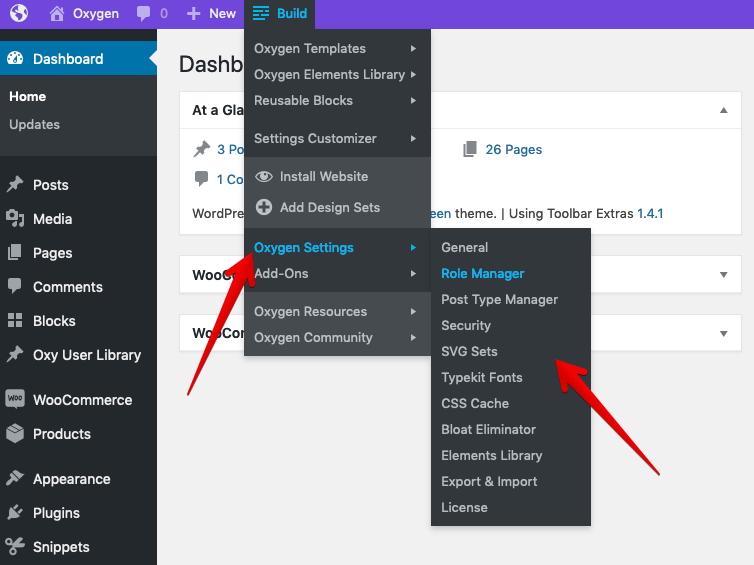
Oxygen Builder quick jump links for all its settings in Build Group

Oxygen Templates quick jump links in Build Group
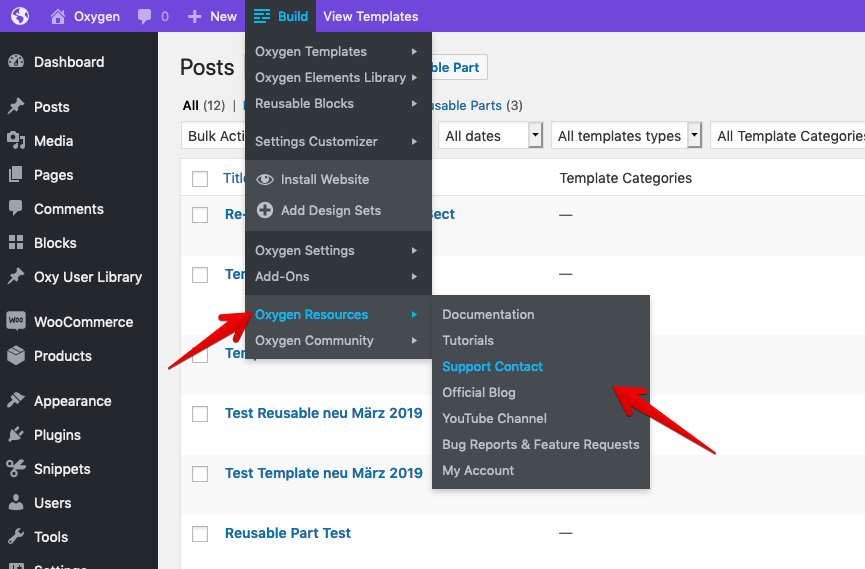
Extensive official resources always at hand

Plus, awesome community resources always at hand

Optimizations for Oxygen Template Post Types in "New Content" Group

Optional Row Action "Edit with Oxygen" for a smarter, faster workflow
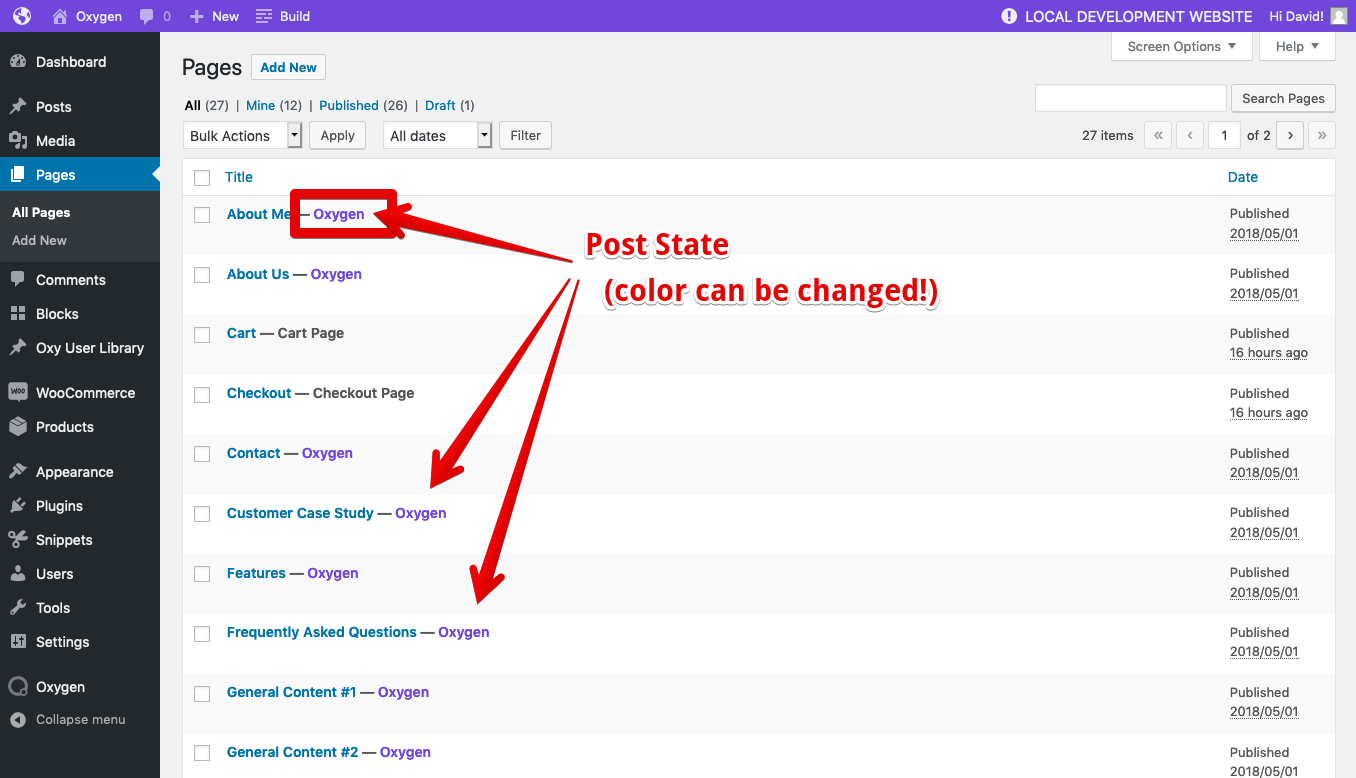
Optional Post State "Oxygen" for faster overview

Very handy "Reusable Parts" view filter for Oxygen Templates

Additional "Back to WP" links in Oxygen Builder's own Toolbar
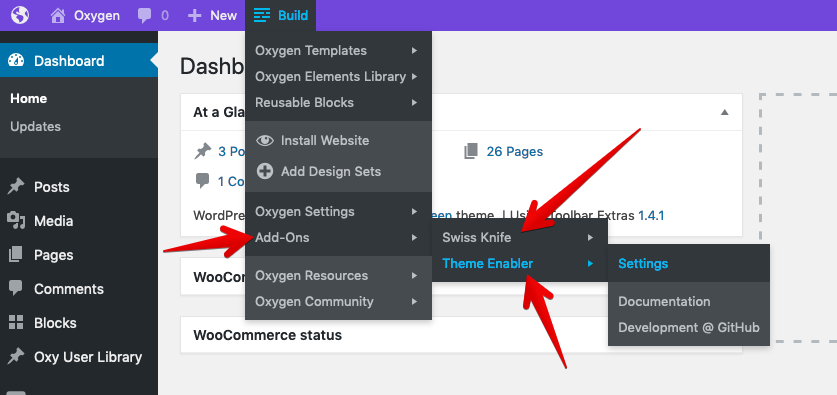
Add-On plugin support baked right in

New "Oxygen" settings tab on Toolbar Extras settings page

Help tab for the Oxygen Add-On

Integrated Plugin Manager to easily install/activate all required, recommended and useful plugins

Site Health Debug Info screen with additional info (WP 5.2+)

Optional: List Oxygen Templates in the Toolbar

Settings & Customization for Templates Listing in Toolbar

Optional: List Oxygen-edited Pages in the Toolbar

Settings & Customization for Pages Listing in Toolbar

Oxygen WooCommerce Integration

Oxygen Gutenberg Block Editor Integration

Examples for supported Add-Ons - there are more, of course ;-)
FAQ
Is Oxygen Builder required for this plugin?
Technically Oxygen Builder is not required. However, without Oxygen Builder being activated this Add-On plugin (Toolbar Extras for Oxygen Builder) doesn’t make any sense at all. That means, without Oxygen active, no items, settings etc. will be loaded at all.
I totally recommend Oxygen Builder – so, with it active, this plugin here will make the perfect sense, helping you save time, scrolling travel and getting you more productive.
Will other third-party Oxygen Plugins be supported?
Yes, absolutely. – Every Oxygen-specific plugin or Add-On will be supported as long as it has a settings page or comes with a post type screen or similar.
Why is the Administrator Role required?
This Add-On plugin only works and makes sense for Administrator users (and Super Admins in Multisite) just because the links it adds to the Toolbar normally do require those permissions for the original supported plugins.
Example: The Oxygen Builder settings page requires the capability manage_options – by default, only Administrators have this capability. So Toolbar Extras for Oxygen Builder “inherits” those capabilities (permissions) as well.
So, to see anything added to the Toolbar, it is required the user must have the capabilities of manage_options and edit_theme_options. As long as these are in place, Toolbar Extras is the perfect companion! 🙂
(Note: Implementing other roles/ capabilities is not planned, and it makes no sense, really. It would require the codebase to be bloated with all those additional permission conditions and would give only very very few (if any at all!) additional links for roles like “Editor” or lower. Again, offering all items only for Admins follows the supported integrations, prevents bloat and big footprint while also avoiding very high maintenance costs.)
Why has the base plugin “Toolbar Extras” the word “Elementor” in its title?
That is only in the plugin’s readme and therefore appears on the plugin page on wordpress.org. The reason is simple: the “Elementor Add-On” is de-facto built-in in the base plugin and not an extra Add-On (like this one here for Oxygen). But don’t worry: you won’t see any Elementor stuff ever. Those integrations are only ever loaded at all if Elementor is installed and active.
So don’t get confused 🙂 On your “Plugins” page in your WordPress install the base plugin is listed normally as just “Toolbar Extras” and that is also the official name and it is referenced everywhere as that only.
For more background info on this topic have look on our website:
- Blog post:Can Toolbar Extras be Used Without Elementor? (or Plugin/ Theme Xyz?)
- Documentation article:Why is Toolbar Extras required and why no standalone plugin?
Will this Plugin slow down my site?
Absolutely not. The plugin will only do its stuff for logged-in Administrator users. It does nothing for visitors of your site. And, the plugin loads its stuff only when needed and if supported third-party plugins are active. Plugin was built to be as lightweight as possible.
How can I disable the link attributes (tooltips)?
This is easily possible within the “General” settings of Toolbar Extras. Just go to the “General” tab and set options for the link behavior. — Note: This setting also applies to the “Back to WP” section in Oxygen Builder interface itself.
Settings > Toolbar Extras > Tab: “General” > Section: “Links Behavior”
Where are more settings?
A lot more settings are available via the base plugin, Toolbar Extras. This opens up a lot of customization options and tweaks for you.
Does the Plugin work with the new Block Editor (Gutenberg)?
Yes, absolutely. Since the Toolbar has no direct connection to the editor anyways, it is fully compatible by default. Oxygen Builder and the Block Editor (Gutenberg) work totally fine together. And Toolbar Extras, the base plugin, also has special integration features for the Block Editor.
Does the Plugin work with Multisite?
Yes, it works fine in Multisite, you could even activate it Network-wide. However, it does add almost nothing additional to the Network Admin but rather to the Dashboard of each individual sub-site of the Network. Therefore I recommend to use “Toolbar Extras” only in single installs (default) currently.
More info on Translations?
- English – default, always included
- German (de_DE): Deutsch – immer dabei! 🙂
- For custom and update-safe language files please upload them to
/wp-content/languages/toolbar-extras-oxygen/(just create this folder) – This enables you to use fully custom translations that won’t be overridden on plugin updates. Also, complete custom English wording is possible with that as well, just use a language file liketoolbar-extras-oxygen-en_US.mo/.poto achieve that (for creating one see the following tools).
Easy WordPress.org plugin translation platform with GlotPress platform:Translate “Toolbar Extras”…
Note: All my plugins are internationalized/ translateable by default. This is very important for all users worldwide. So please contribute your language to the plugin to make it even more useful. For translating and validating I recommend the awesome “Poedit Editor”, which works fine on Windows, macOS and Linux.
Changelog
(For the full changelog of this plugin visit its website at ToolbarExtras.com)
🎉 1.2.0 – 2019-09-04
- New: Successfully tested with Oxygen Builder 3.0, including WooCommerce & Gutenberg Integrations
- New: Successfully tested with Oxygen Builder 2.4.1
- New: For Oxygen Template post type, added new optional Template Group as a top-level item, or as sub item in the Build Group – has lots of options for customizing
- New: For Oxygen-edited Pages, added new optional Pages Group as a top-level item, or as sub item in the Build Group – has lots of options for customizing
- New: Added plugin support for Oxygen Block Lab Support (free, by David Browne) – for Block Lab block templates
- New: Added plugin support for Oxygen EDD Support (free, by David Browne) – for Easy Digital Downloads (EDD) product & archive templates
- New: Added plugin support for Oxygen RCP Support (free, by David Browne) – for Restrict Content Pro content templates
- New: Added internal logic for settings updater between major versions of this Add-On
- Tweak: Added sub item for optional “Gutenberg” settings
- Tweak: For “My Custom Functionality” plugin support, added dynamic folder path detection to better handle GitHub specific scenarios
- Tweak: For some existing tweaks made sure they are not executed in the Oxygen Builder context to avoid any errors, warnings and notices
- Tweak: Added new screenshots (for the above new features)
- Tweak: Some under the hood improvements on code base
- Tweak: Updated
.potfile plus all German translations (formal, informal) and language packs - Fix: Fixed PHP notice if Oxygen Builder is still set as default page builder in settings but the plugin was deactivated meanwhile
- Note: The Add-On version 1.2.0 requires base plugin Toolbar Extras v1.4.6+
🎉 1.1.0 – 2019-05-16
- New: Successfully tested with Oxygen Builder 2.3
- New: Successfully tested with WordPress 5.2
- New: Added plugin support for “My Custom Functionality” (free, by Sridhar Katakam)
- New: Integrated with WordPress 5.2+ new Site Health feature: Toolbar Extras for Oxygen Builder now has an extra section on the Debug Info tab – this is especially helpful for support requests
- Tweak: Greatly improved the smart tweak for proper highlighting of parent file/ submenu for Oxygen Templates and User Elements Library (Block Library) as well
- Tweak: Improved all tweaks regarding Oxygen Templates post type labels
- Tweak: Plugin Manager admin notices are now properly dismissed – switched to notice library of Toolbar Extras base plugin 🙂
- Tweak: Minor compatibility tweaks for Oxygen 2.3 beta/RC/final releases
- Tweak: Updated
.potfile plus all German translations (formal, informal) and language packs - Note: The Add-On version 1.1.0 requires base plugin Toolbar Extras v1.4.3+
⚡ 1.0.2 – 2019-04-18
- Tweak: Setup Plugin Manager to load earlier to actually appear again
- Tweak: Small improvement to User Group link title attribute
- Tweak: Internal improvements and optimizations
- Tweak: Updated
.potfile plus all German translations (formal, informal) and language packs - Tweak: Enhanced and improved Readme.txt file here – also added new FAQ entry
- Fix: Proper Editor URL query params for templates to make all editable again – thanks to user feedback in Oxygen FB Group
- Fix: Correct admin URL on Plugins page listing
⚡ 1.0.1 – 2019-04-02
- New: Video of plugin walkthrough and live demo
- New: Video of Add-On installation & activation, plus setting the first important setting
- Tweak: Further performance optimization to load as minimal stuff as possible
- Tweak: Updated
.potfile plus all German translations (formal, informal) and language packs - Fix: Fixed fatal error on activation (sorry!)
🎉 1.0.0 – 2019-04-02
- Plugin launch. Everything’s new!
- New: Including support for 2 Oxygen-specific Add-On plugins
- New: New “Oxygen” tab on Toolbar Extras plugin settings page, with up to 16 different options
- New: Few tweaks for “Back to WP” links within Oxygen’s own Toolbar in the Builder
- New: Post type item Row Action for “Edit with Oxygen”
- New: Post type item Post State for “Oxygen”
- New: 12 great Oxygen resources links integrated into the Toolbar
- Note: the Add-On integrates with current Oxygen Builder v2.2.1 as well as the upcoming v2.3.x release (tested with 2.3 alpha 1)
⚡ 0.9.0 – 2019-03-27
- New: Private beta release on GitHub
(For the full changelog of this plugin visit its website at ToolbarExtras.com)