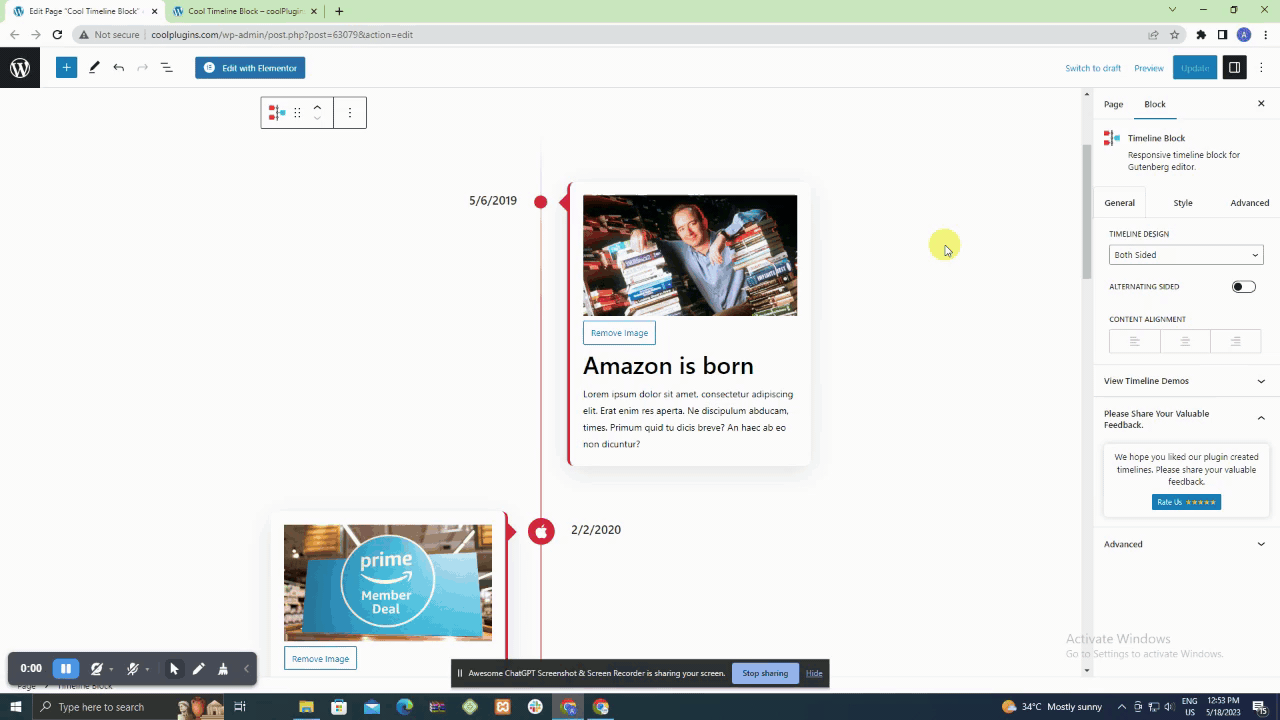Timeline Block For Gutenberg Plugin
Showcase your story or company history, events, process steps, milestones, and roadmap in a precise and elegant way using the powerful Timeline Block
Timeline Block for Gutenberg/Block Editor
Timeline Block is a responsive WordPress block plugin for the Gutenberg block editor that allows you to create a beautiful vertical history timeline with one click. Just search ‘Timeline Block‘ from the block editor ‘Add Block‘ section and create a beautiful story timeline immediately.
View Demo | Watch Video Tutorials| Buy Pro
It is essential to let your audience know about the history of your brand especially when you are promoting it through a website. Our plugin will help you highlight events and stories precise way.
You can show history/future stories, events, appointments, and many other cool things using the Timeline Block plugin. Here are all areas where you can use this plugin:-
- Represent your company story.
- Showcase tutorial/process steps in timeline format.
- Create a program timeline.
- Timeline is the best way to represent history.
- Create events/appointments timeline.
- Job stories/achievements timeline.
- Personal story timeline.
- Product roadmap.
Timeline Block Pro Features
Introducing Timeline Block Pro, the next-level evolution of our renowned timeline plugin. Packed with enhanced design options and functionalities, Timeline Block Pro makes crafting stunning timelines a breeze.
Dive into creativity with seamless integration of various media types, including video, images, and slideshows. With the pro version, you’ll have access to a range of advanced features such as:
- Horizontal Layout:
Timeline Block Pro offers Horizontal Default Design and Horizontal Simple Design layouts. - Multiple Timelines:
Easily create and display multiple timelines on one website, categorized by different layouts. - Video, Images & Slider:
Seamlessly integrate images, videos (YouTube), and slideshows into your timelines. - Dot, Icon, Image & Text:
Customize icons with options including dot, icon, image, and text for personalized timelines. - 15+ Animation Effects:
Choose from over 15 animation effects to enhance the visual appeal of your timelines. - Icon/Label Positioning:
Easily adjust the placement of icons, arrows, and labels to suit your design preferences. - Center Line Filling:
Add a center line filling effect to vertical layouts for enhanced visual presentation. - Year Label:
Improve timeline readability by adding year labels to stories. - Scrolling Navigation:
Enable scrolling navigation for quick access to specific year stories within your timelines. - Read More Inside Timeline:
Include “read more” links within timeline stories to provide additional content or direct users to custom URLs. - Move Story Content:
Easily rearrange story content, such as titles and descriptions, to better fit your timeline layout. - Connector Style:
Customize connector styles between stories with options like Arrow, Line, or None for seamless visual continuity.
Check our other Timeline plugins
- Cool Timeline [Free]– View Demo
- Cool Timeline Pro [Pro]– View Demo
- Timeline Widget For Elementor [Free]– Check it | View Demo
- Timeline Widget For Elementor PRO [PRO]– View Demo
- Timeline Builder PRO [PRO]– View Demo
😎 Who’s Behind
This timeline block plugin is created by 🔗 Cool Timeline plugin developers. Cool Plugins is the company behind this block plugin development.
Also, we created an Elementor Timeline widget addon for Elementor lovers, you can check it here:- 🔗 Timeline Widget For Elementor
We have tried our best to create an awesome timeline plugin but still, if you face any installation, coding, or design error, you can contact us anytime. Also, remember to try our Timeline Block Pro version for extra cool features and design options.
CREDITS
- React FontIconPicker, Copyright (c) 2018 Swashata Ghosh, MIT license.
- Font Awesome Free, Icons: CC BY 4.0, Fonts: SIL OFL 1.1, Code: MIT License.
- swiperjs, Copyright 2021 nolimits4web, MIT license.
- Animate. CSS, Copyright 2018 Daniel Eden, MIT license.
Want To Contribute To The Plugin?
You may now contribute to the plugin on GitHub:
Timeline Block For Gutenberg
Many thanks to @drzraf for their remarkable contributions.
Installation
- Go to the WordPress Block/Gutenberg Editor
- Search For “Timeline Block”.
- Install in one 1-click
Screenshots
FAQ
The Timeline Block plugin is a responsive WordPress block plugin designed for the Gutenberg block editor. It allows users to create beautiful vertical history timelines with just one click.
You can add a Timeline Block by searching for ‘Timeline Block’ in the ‘Add Block’ section of the Gutenberg block editor and selecting it.
The Timeline Block plugin can be used for various purposes, including:
– Representing your company story.
– Showcasing tutorial or process steps in a timeline format.
– Creating a program timeline.
– Representing history in an engaging way.
– Creating events or appointments timelines.
– Displaying job stories or achievements.
– Sharing personal stories.
– Highlighting a product roadmap.
Timeline Block Pro offers several advanced features, including:
– Horizontal Layouts (Default and Simple Designs).
– The ability to create and display multiple timelines on one website.
– Integration of various media types such as video, images, and slideshows.
– Customizable icons with options including dot, icon, image, and text.
– Over 15 animation effects to enhance visual appeal.
– Adjustable icon, arrow, and label positioning.
– Center line filling effect for vertical layouts.
– Year labels for improved timeline readability.
– Scrolling navigation for quick access to specific year stories.
– “Read more” links within timeline stories.
– The ability to rearrange story content.
– Customizable connector styles between stories.
Yes, with Timeline Block Pro, you can seamlessly integrate videos (including YouTube), images, and slideshows into your timelines.
Yes, Timeline Block Pro allows you to create and display multiple timelines on one website, categorized by different layouts.
You can enhance the visual appeal of your timeline by using the various customization options available in Timeline Block Pro, such as:
– Choosing from over 15 animation effects.
– Adding a center line filling effect to vertical layouts.
– Adjusting the placement of icons, arrows, and labels.
– Customizing connector styles between stories (Arrow, Line, or None).
You can make your timeline more interactive by enabling scrolling navigation for quick access to specific year stories and including “read more” links within timeline stories to provide additional content or direct users to custom URLs.
Yes, with Timeline Block Pro, you can customize the icons in your timeline with options including dot, icon, image
Changelog
We’re committed to delivering a seamless and enhanced experience with every update.
Upgrade to Version 1.6.1 to enjoy these new features, enhancements, and bug fixes.
Your feedback is invaluable as we continue to refine and improve our plugins.
Version 1.6.2 | 25 Apr 2024
- Fixed:
- – Fixed fatal error that arises when Cool Timeline Free is already activated.
>
Version 1.6.1 | 24 Apr 2024
- Added:
- – Integrated a share feedback popup upon plugin deactivation.
- – Update the View Demos & Watch Videos link in the settings panel.
- – Update readme file content.
Improved:
Version 1.6 | 11 Dec 2023
- New Features:
- – Added WordPress default Image, Heading, and Paragraph core blocks for more features.
- – Added migration option in instant timeline builder to migrate into Timeline Block.
- – Added migration option in Timeline Block to migrate into Cool Timeline Block.
- – Cool Timeline Block static CSS replaced with variable-based CSS.
- – Remove Heading, Image, and Paragraph settings from Cool Timeline Block.
Improved:
Removed:
Version 1.5.2 | 17 Oct 2023
- Bug Fixes:
- – Fixed Minor security update.
Version 1.5 | 24 Aug 2023
- New Features:
- – Introducing the “Add New Story” button within the Story toolbar, allowing you to seamlessly add new stories at any position you prefer.
- – Conveniently access the settings panel with the newly added Timeline Settings button, now available within each nested block.
- – Resolved conditional loading of styles and assets, ensuring optimal performance and loading only when necessary.
- – Eliminated duplicate loading of the style.css file for a cleaner and more efficient codebase.
- – Rectified the Font Family issue, ensuring the consistent and accurate rendering of fonts throughout the application.
- – Successfully tested with WordPress 6.3 to ensure a smooth user experience.
Enhancements:
Bug Fixes:
Compatibility:
Version 1.4 | 05 Apr 2023
- Fixed: Icon && center line position issue
- Integrated: New settings for Heading Tag
- Integrated: New Font Icon library. Special Thanks to @drzraf
- Removed: Font icon library
- Fixed: ALT Tag issue in image
- Tested: Tested Upto WordPress 6.2
for contributions.
Version 1.3.3 | 23 Jan 2023
- Fixed: styles not loading on frontend issue
Version 1.3.2 | 18 Jan 2023
- Fixed: Timeline disappeared on frontend side
- Fixed: Icon position issue.
- Fixed: Minor CSS issue.
- Added: Active controller reset button when style is applied.
Version 1.3.1 | 09 Jan 2023
- Added: responsive device CSS.
- Fixed: responsive device style issue.
- Fixed: the Attempt recovery option after clicking on Reset Typography.
Version 1.3 | 03 Jan 2023
- Added: Alternating Sided in both side settings
- New: Content alignment setting
- New: Heading and description bottom spacing setting
- New: Item spacing setting
- New: Icon box size setting
- New: Icon size setting
- New: Line size setting
- New: Content box padding setting integration
- New: Share review option
- Added: Content update
- Update: Swiper file removes
- Improved: tested Upto WP.6.1
Version 1.2.2 | 04 July 2022
- Added: Added source code.
Version 1.2.1 | 09 June 2022
- Improved: tested Upto WP.6.0
Version 1.2 | 06 JAN, 2022
- Added: Integrated New Block with an advanced story ordering functionality.
- New: Added image size option, Font Awesome icons, color and typography settings for each element of Cool Timeline Gutenberg Timeline Block
- New: Added right-aligned one-sided timeline layout in Gutenberg Timeline Block
- New: Story position(left/right) option or both-sided layout of Gutenberg Timeline Block
- Updated: tested upto 5.8.2
Version 1.1 | 30 June 2021
- Added: integrated story ordering feature
- Fixed: minor bug fixes
Version 1.0 | 18 AUG, 2020
- – Initial release