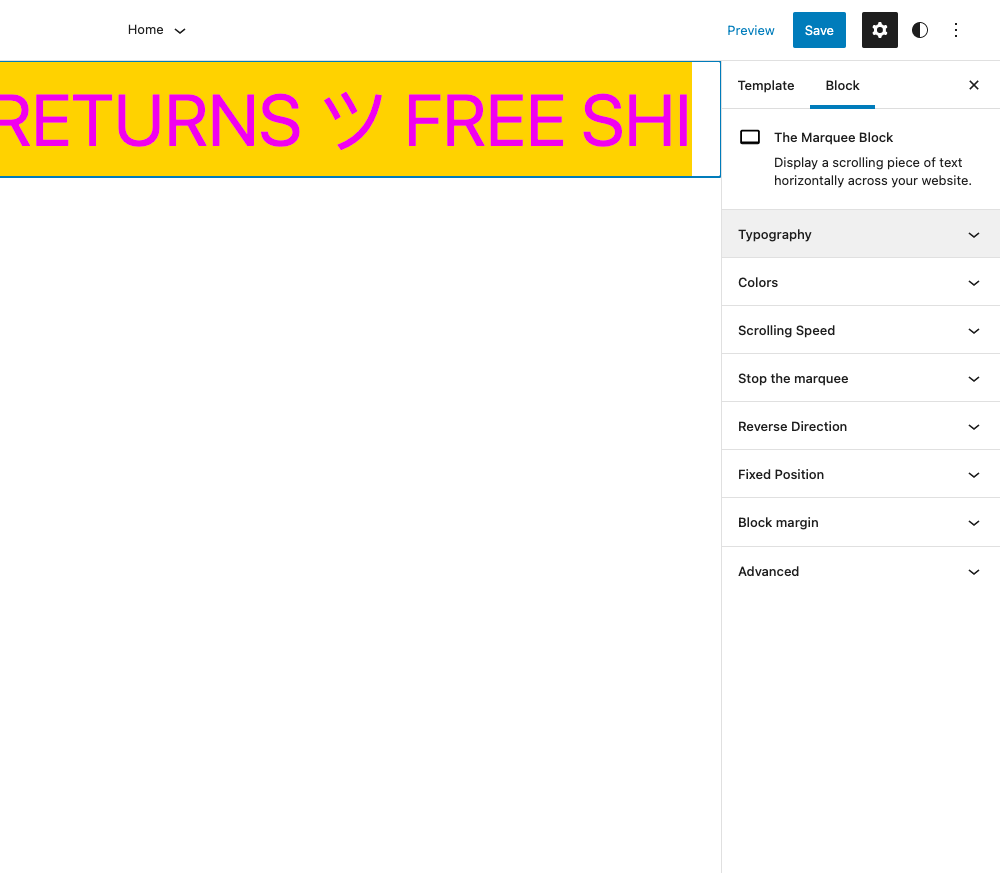The Marquee Block Plugin
Display a scrolling piece of text horizontally across your website.
Display a scrolling piece of text horizontally across your website.
Installation
- Upload the plugin files to the
/wp-content/plugins/the-marquee-blockdirectory, or install the plugin through the WordPress plugins screen directly. - Activate the plugin through the ‘Plugins’ screen in WordPress.
Screenshots
FAQ
Yes! You can use The Marquee Block on any Gutenberg block-based, full-site editing WordPress theme.
Changelog
1.0.0
- Release
1.0.1
- Fix – check if register_block_type function exists before activation
1.0.2
- Fix – added line-height to the marquee class
1.0.3
- Fix – fixed speed change on page refresh