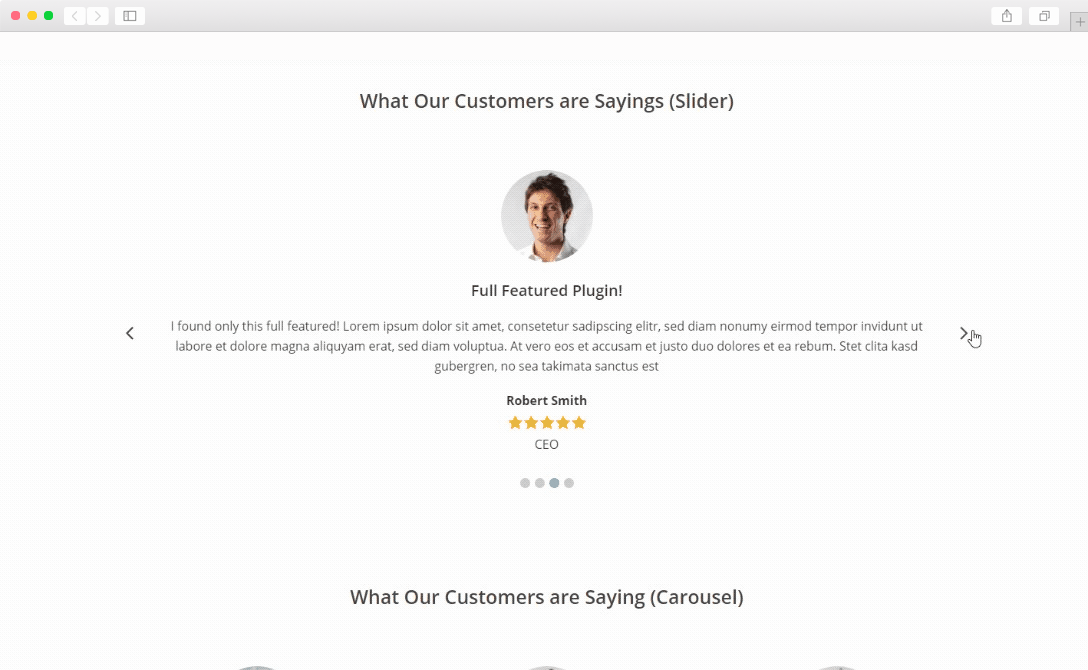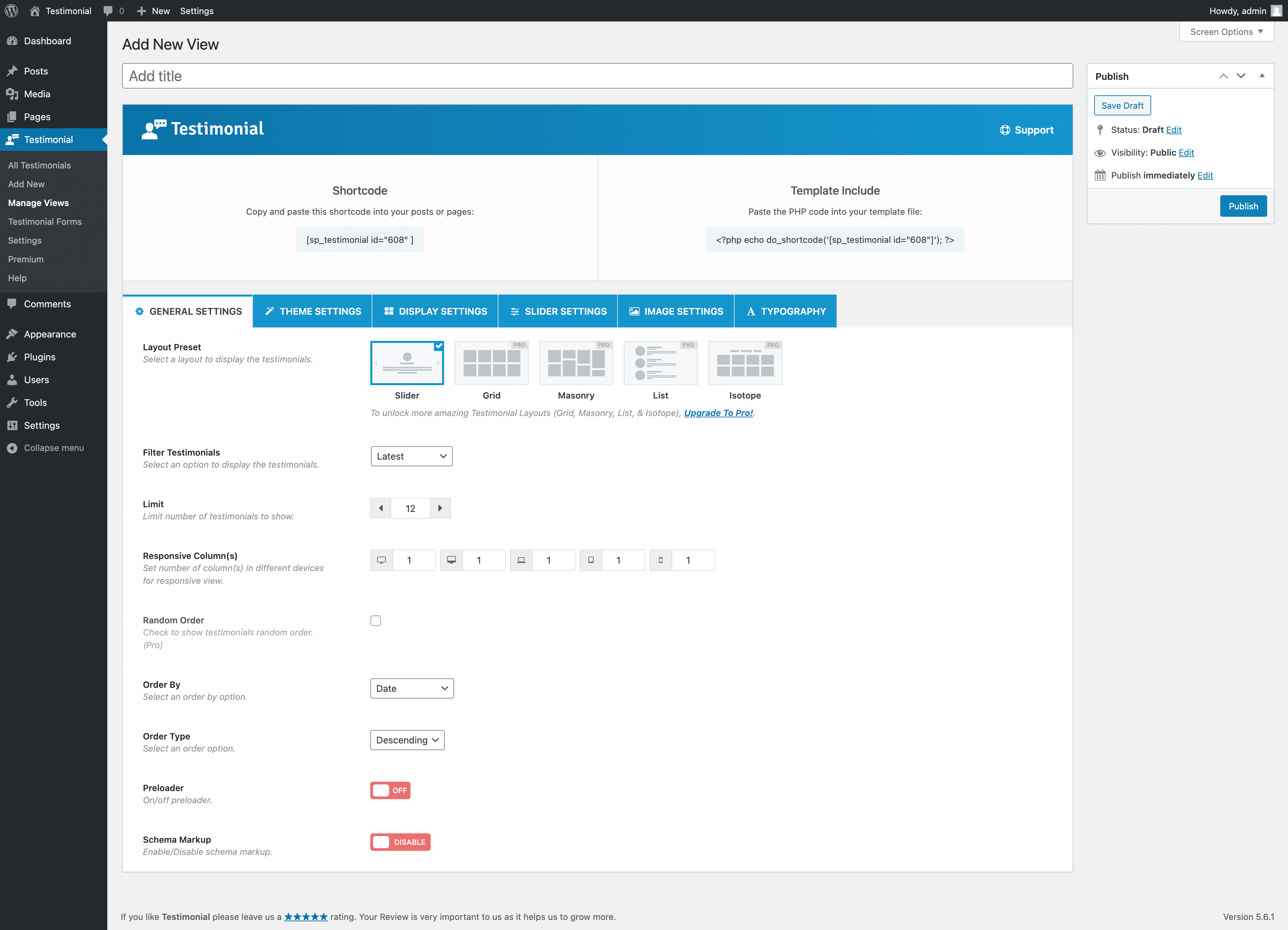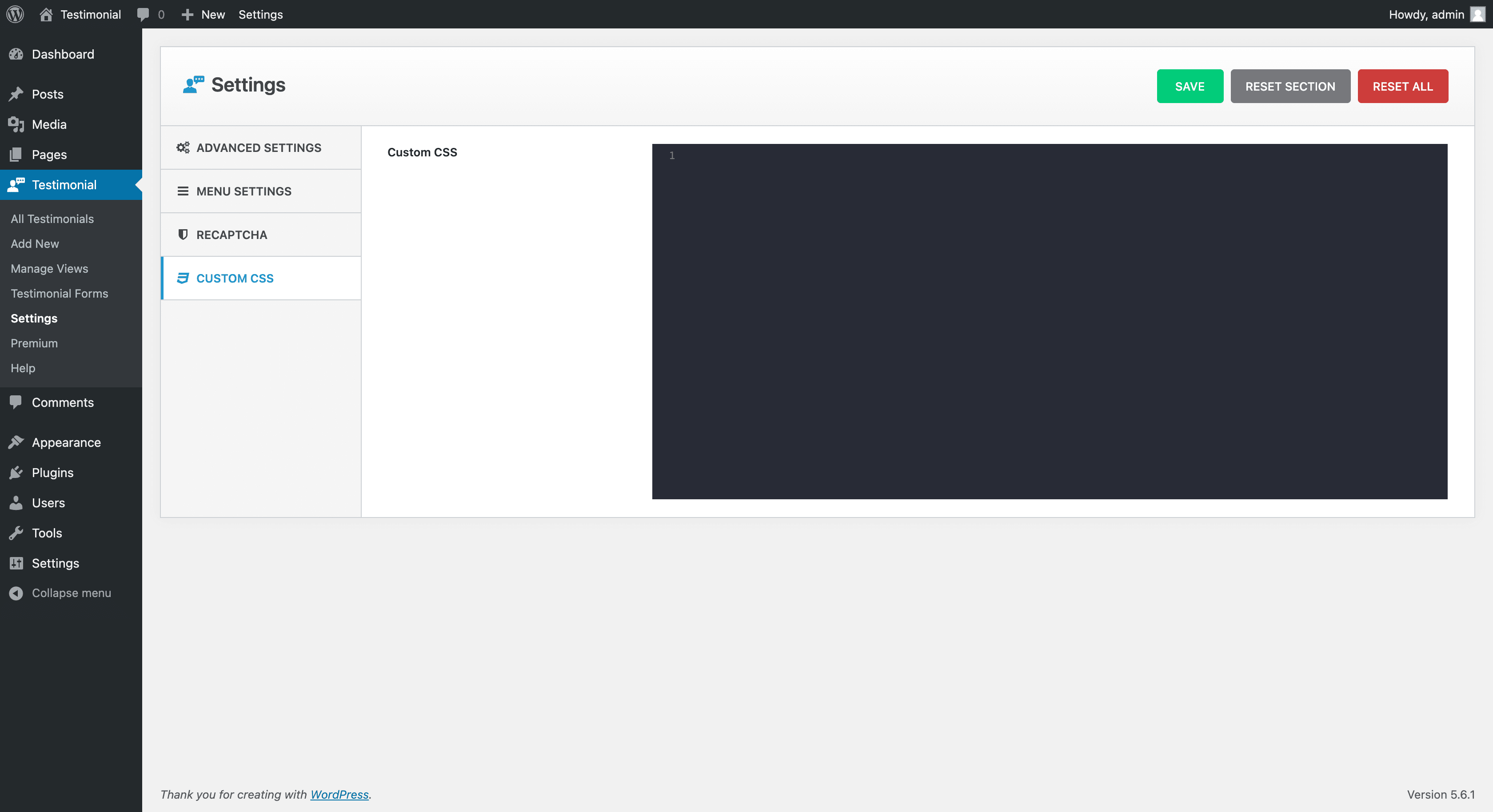Real Testimonials – Testimonial Slider, Carousel, Grid | Collect Customer Reviews and Video Testimonial with Testimonial Form | Social Proof Reviews and Review Slider Plugin
Collect, manage, and display customer testimonials effortlessly and boost sales – highly customizable, developer-friendly, and with active support.
Live Demo | Documentation | Support | Upgrade To Pro»
Overview
Real Testimonials™ is the Best Testimonials Showcase Plugin for WordPress built to display testimonials, customer reviews, or quotes in multiple ways on any post, page, custom template, widget, etc. The plugin comes with the easiest Shortcode Generator settings panel with a live preview that can help you build awesome and unique testimonials showcase with responsive layouts and customizable styles on your website.
Since Testimonials are so important to your potential customers, it is important that you showcase them effectively on your website and that you are regularly collecting fresh testimonials. Testimonial Pro helps you do both.
Why Do You Need Testimonials on Your Website?
Testimonials are a great way to strengthen your brand and reliability with new customers.
- Help potential customers get to know that you are a faithful business.
- Give you the scope to point out specific features or compelling reasons why a customer should buy from you.
- Testimonials, when used effectively, are a great tool to increase conversions rates on your website!
We believe that you shouldn’t be a programmer or hire a developer to display testimonials or customer reviews site. That’s why we built the Real Testimonials™ plugin that’s both EASY and POWERFUL.
Real Testimonials 2.3.0
Real Testimonials™ 2.3.0 has completely been rebuilt and this provides you now many improvements including shortcode live preview and new amazing features.
Basic Input Fields
- Testimonial image
- Testimonial title or Tagline
- Testimonial content or Review message
- Reviewer name
- Rating star
- Reviewer identity or position.
FEATURES OF THIS PLUGIN
- Fully Responsive and Mobile friendly.
- Easy To Use – No Coding Required.
- Shortcode Generator with live preview.
- Add unlimited testimonials and display them anywhere you want.*
- Import/Export testimonials.
- Enable/Disable autoplay & control speed.
- Stop on the hover slider.
- Infinite loop for the slider.
- Set a maximum number of testimonials to show.
- Show/hide navigation arrows & pagination dots.
- Control slider pagination speed.
- Star rating system.
- Show/hide section title.
- Show/hide testimonial title or tagline.
- Show/hide testimonial content or review message.
- Show/hide reviewer name.
- Show/hide star rating.
- Show/hide reviewer identity or position.
- Show/hide testimonial image.
- Set testimonial/reviewer image size.
- Unlimited color options for every field.
- Multiple testimonial sliders or showcases (supports more than one slider per page).
- Unique settings for each testimonial slider.
- Control the number of testimonial columns on different devices.
- Testimonials order & order by.
- Enable/Disable adaptive height for testimonials slider.
- Touch, swipe, or tap on iOS, Android, and any other touch devices.
- Enable/Disable mouse draggable.
- Easy to customize and developer-friendly.
- Ready for translation with WPML, Polylang, qTranslate-x, etc.
- Widget & RTL ready.
- Compatible with any theme.
- Schema.org compliant JSON-LD markup & optimized for speed.
- Support all modern browsers: Firefox, Chrome, IE, Safari, etc.
- And much more options.
For Faster Support, Features Request, and Bug Reporting
Ask us at Support.
Real Testimonials Pro
Real Testimonials Pro™ is the best way to collect, manage, and display Testimonials on your website. The premium plugin comes with the advanced Shortcode Generator settings with a live preview that can help you build awesome and unique testimonials showcase with responsive layouts and customizable styles on your website.
Want to build easily credibility for your business and boost your conversion rate right away? Testimonials are one of the most effective and great tools for selling a potential customer on your product or service. Why? It gives a chance for potential customers to hear directly from people who have already been investing in your product or service.
Since Testimonials are so important to your potential customers, it is important that you showcase them effectively on your website and that you are regularly collecting fresh testimonials. Real Testimonials Pro helps you do both.
Live Demo | Documentation | Premium Support | Upgrade To Pro»
Real Testimonials Pro – Getting started
Input Fields in Pro for Each Testimonial:
- Testimonial image
- Video
- Testimonial title or Tagline
- Testimonial content or Review message
- Reviewer name
- Rating star
- Reviewer identity or position
- Company name
- Location
- Mobile or Telephone
- Date
- Website URL
- And Social profile links.
You can easily show/hide and customize every field.
100+ Powerful Premium Features You’ll Love
- All Sample Testimonials
- Advanced Shortcode Generator with live preview.
- 5+ Testimonial Layouts. (e.g. Slider, Grid, Masonry, List, Isotope Filter, etc.)
- 10+ Fully Customizable & Professionally Designed Themes.
- 14 Display (Reviewer Information) Options.
- Advanced Typography options (940+ Google fonts).
- 100+ Advanced Styling and Layout Customization Options (Position, fonts family, weights, size, line height, alignment, transform, letter spacing, color, etc).
- Import/Export testimonials.
- Display reviews of your product or service.
- Multiple Testimonials sliders or views on the same page.
- Thumbnails Slider for Testimonials.
- Duplicate or Clone Testimonial Sliders or Views.
- Group Testimonials from specific Categories.
- Display Group or Specific Testimonials.
- Isotope Filtering Testimonials by Categories.
- Video Testimonials with Lightbox functionality.
- Create Unlimited Testimonial Submission Forms.
- Drag & drop Testimonial Form Builder.
- Customize the Form by adding or removing fields and changing properties like the order, label, color, and placeholder.
- New Testimonial Notifications e-mail to one, or more, addresses when a new testimonial is submitted.
- Testimonial Pending in Dashboard for approval by Admin.
- Admins can edit the testimonials before publishing.
- Create, edit, re-order, delete, and manage Testimonials!
- Star rating system.
- Google reCAPTCHA for Testimonial Form spam protection.
- Multiple Testimonial Rows in the Carousel.
- Rich Snippets/Structured Data compatible(Schema markup).
- 25+ Social Profiles added with tons of customization options.
- Testimonial image styles (square, round, circle).
- Border or box-shadow option for Testimonial image.
- Set custom dimension for Testimonial image.
- Ajax Pagination (Ajax number, Load More, & Infinite Scroll) for Grid, List, & Masonry.
- Read More & Characters limit for the testimonial.
- Read More action type(Expand/PopUp) with customizable options.
- Identity or position & Company name linking via Website URL.
- Multi-creative use plugin: Testimonials, Team, Logos, etc.
- Store testimonials for unlimited use.
- Ticker mode carousel for testimonials.
- 8+ Different navigation positions.
- 6 different navigation arrow styles.
- Testimonials slider fade effect.
- Display random testimonials.
- Testimonial content and Reviewer information alignment(left, center, right).
- Custom CSS field to override styles.
- Fully Translation ready with WPML, Polylang, qTranslate-x, and more.
- Works great with any WordPress theme or site.
- Built-in Automatic updates on license key activation.
- One To One Fast & Friendly Support.
- Extensive Online docs & Video Tutorials.
- Any new features we add in the future (which is often).
- Full list of PRO features»
Page Builders Ready
- Gutenberg (WordPress 5.x)
- Elementor
- WPBakery
- Beaver Builder
- SiteOrgin
- Divi Builder
- LayersWP
- MotoPress
- CornerStone
- Themify Builder etc.
PREMIUM SUPPORT AND DOCUMENTATION
The premium version of the plugin entitles you to get fast, friendly, and priority support with replies posted within 24 hours (without holidays). If you submit a support ticket by filling up this form, this will create a one-to-one email support thread.
For documentation and tutorials go to our Documentation.
AUTHOR
Designed and Developed by ShapedPlugin
Installation
MINIMUM REQUIREMENTS
- PHP 5.6 or later
- MySQL 5.6 or later
- WordPress 4.7 or later
This section describes how to install the plugin and get it working
AUTOMATIC INSTALLATION (EASIEST WAY)
To do an automatic install of Real Testimonials, login to your WordPress dashboard, navigate to the Plugins menu and click Add New.
In the search field type “Real Testimonials by ShapedPlugin”. Once you have found it you can install it by simply clicking “Install Now” and then “Activate”.
MANUAL INSTALLATION
Uploading in WordPress Dashboard
- Download testimonial-free.zip
- Navigate to the ‘Add New’ in the plugins dashboard
- Navigate to the ‘Upload’ area
- Select testimonial-free.zip from your computer
- Click ‘Install Now’
- Activate the plugin in the Plugin dashboard
Using FTP
- Download testimonial-free.zip
- Extract the testimonial-free directory to your computer
- Upload the testimonial-free directory to the /wp-content/plugins/ directory
- Activate the plugin in the Plugin dashboard
You will now see the Real Testimonials menu in your WordPress admin panel.
The WordPress codex contains instructions on how to install a WordPress plugin.
Screenshots
FAQ
After activating the plugin, you will see “Real Testimonials” in WordPress Admin Dashboard.
Firstly, Go to “Add New” and add your testimonials as many as you want.
Secondly, Go to Manage Views > Add New.
You can customize the setting fields how you want & publish and you will see a generated shortcode in the top area.
Finally, You need to insert it any page or post through TinyMCE button easily.
Yes, the Real Testimonials is fully responsive & columns structured. You can control to show the number of testimonial columns on different devices (Desktop, Tablet, Mobile etc.).
No coding skills required – very easy to use. No more pain writing any shortcode attributes to display testimonial on your website. With just a few clicks, you can amazingly showcase your testimonials using a very intuitive Shortcode Generator settings.
Yes. If you already have testimonials in the free version on your theme or site, you will automatically get the testimonials to use in the Pro version.
Real Testimonials Pro includes tons of amazing and useful features that can definitely increase your conversion rate. If you’re interested to get the Real Testimonials Pro, Please go to Upgrade to Pro! Page and browse Live Demo.
Real Testimonials works nicely with any theme if themes are developed according to WordPress standard.
If you face any problem with our plugin or something is not working as it should, first follow the preliminary steps:
Test the plugin with a WordPress default theme, to be sure that the error is not caused by the theme you are currently using.
Deactivate all plugins you are using and check if the problem is still occurring.
Ensure that your plugin version and your theme version are updated and that the problem you are experiencing has not already been solved in a later plugin update.
If none of the previously listed actions help you solve the problem, then, submit a ticket in the forum and describe your problem accurately, specify WordPress and Plugin versions you are using and any other information that might help us solve your problem as quickly as possible.
PRO version users Support and Free or Lite Version Support.
Yes, Real Testimonials is fully Translation ready, supporting .pot language files! You can translate into your language with the following popular plugins like WPML, Polylang, qTranslate-x, GTranslate, Google Language Translator, WPGlobus etc.
Bugs can be reported in our Support.
If you like this plugin, please give 5 stars to encourage us for future improvement
Thank you!
Changelog
3.1.0 – May 07, 2024
- New: The CSV import and export feature to import or export testimonials.
- New: The Form Live Preview feature to check the testimonial form design before using in any pages or posts.
- New: The Form Width option to increase or decrease the width of testimonial form.
- Improved: The style of Testimonial Form options and Testimoial View options.
- Improved: The Testimonial Export Import feature.
- Updated: The language (.pot) file.
- Fix: When admin selects the based on star rating/auto publish status in the form settings, the submitted testimonial was not shown in all testimonial list.
- Fix: The demo link issue.
- Tested: WordPress 6.5.2 compatibility.
3.0.0 – Apr 16, 2024
- New: The Carousel Layout feature.
- New: The Testimonial Form feature with fields for Full Name, Email Address, Designation, Testimonial Title, Content, Reviewer Photo, and Submit Button.
- New: Three types of Testimonial Status of Form.
- New: The Form Label Color, Input Fields Border, Background Color, and Border-Radius options.
- New: Form Background Color and border options.
- New: Testimonial Image Background option.
- New: Testimonial Image Padding option.
- New: Testimonial Image Border option.
- New: Testimonial Image Box Shadow (Inset, Outset) option.
- New: The Custom JS option.
- New: A function ‘sp_testimonial( x )’ was added to show testimonials using template files.
- Improved: The Image Settings tab and its options were moved inside the Display Settings Tab.
- Improved: The Plugin UI and UX were hugely reorganized and optimized to make it more user-friendly.
- Improved: The Space Between Testimonials option was moved to the General Settings Tab.
- Improved: The Grid Pagination options are moved to the bottom of the General Settings tab.
- Improved: The ‘Slider Controls’ tab was renamed ‘Slider Settings.’
- Improved: The Display Setting tab options were reorganized into nested tabs.
- Improved: The options for the Carousel Setting tab were reorganized into nested tabs.
- Improved: The Hide on Mobile option for carouse/slider navigation and pagination was separated from the Navigation and Pagination options, respectively.
- Improved: The Help Page has been redesigned to make it more user-friendly.
- Updated: The language (.pot) file.
- Fix: The grid limit issue when pagination was enabled.
2.6.9 – Mar 28, 2024
- Fix: The warning was found when the plugin was activated via the WP-Cli command.
- Tested: WordPress 6.5 compatibility.
2.6.8 – Nov 09, 2023
- Fix: Few PHPCS warnings with PHP8.2.
- Tested: WordPress 6.4.1 compatibility.
2.6.7 – Aug 28, 2023
- Fix: Multiple p or br tags are not working in testimonial content.
- Tested: WordPress 6.3 compatibility.
2.6.6 – Jul 17, 2023
- Fix: The rating star does not show perfectly along with the Storefront theme.
- Fix: The plugin translation issue.
- Updated: Minimum required version of WordPress for the plugin.
- Tested: WordPress 6.2.2 compatibility.
2.6.5 – May 25, 2023
- Improved: The import feature with animation.
- Fix: The deprecated warning found in import testimonials.
2.6.4 – Apr 07, 2023
- Fix: The Elementor block icon gets modified by other plugin icons.
- Tested: WordPress 6.2 compatibility.
2.6.3 – Feb 22, 2023
- Improved: The default background is set to transparent for theme one layout.
- Fix: The offset warning for carousel layout after last update.
2.6.2 – Feb 20, 2023
- Fix: The offset warning for grid layout after last update.
2.6.1 – Feb 16, 2023
- New: The Margin Between Testimonials option.
- New: The Border and Border Radius option.
- New: Background option.
- Fix: Plugin style in plugin admin panel does not apply after updating until meta refresh.
2.6.0 – Dec 21, 2022
- New: The Grid Layout feature
- New: The alignment, color, background color, and border color options of grid pagination.
- Improved: Plugin security improved.
- Fix: Extra margin of the carousel of mobile view when the navigation is hidden in mobile.
- Removed: The deprecated ‘testimonial-free’ shortcode has been removed.
2.5.11 – Nov 17, 2022
- Tested: WordPress 6.1.1 compatibility.
2.5.10 – Oct 14, 2022
- Improved: Load dynamic style according to shortcode on the page.
2.5.9 – Oct 03, 2022
- New: The Free mode of the Slider layout.
- Fix: The AutoPlay doesn’t work on mobile.
2.5.8 – Sept 02, 2022
- Fix: Few Deprecated JS warnings on the plugin admin page.
2.5.7 – Aug 03, 2022
- Improved: Migrated to Swiper from Slick js for Carousel/Slider.
- Fix: The Dequeue options of Advanced Settings do not work along with Elementor Plugin.
2.5.6 – Jun 14, 2022
- Fix: The premium page warnings.
- Fix: CSL issue.
- Fix: The RTL direction issue.
2.5.5 – May 17, 2022
- Tested: WordPress 6.0 compatibility.
- Fix: Deprecated warning of Elementor block.
- Fix: Image height is distorted with Twenty Twenty-Two.
2.5.4 – Apr 23, 2022
- Fix: Some assets of the Real Testimonial admin panel are not loaded properly in a few websites as that hosting directory is different.
2.5.3 – Mar 28, 2022
- New: Elementor addon to insert the shortcode for preview.
- New: A hook ‘sp_wp_tabs_allow_import_tags’ added to modify import option filter.
- Improved: SVG preloading icon has been added as a pre-loader image.
- Improved: The existing images, SVGs in the plugin are optimized.
- Fix: The custom class field of Gutenberg block of Real Testimonial does not work.
- Removed: Unused images from the plugin.
- Removed: The TinyMCE button from the classic editor.
2.5.2 – Mar 05, 2022
- New: Gutenberg Block has been added to insert the shortcode.
2.5.1 – Feb 24, 2022
- Fix: Video embedding in testimonial content issue.
- Removed: Setting menu link from admin tap bar.
2.5.0 – Feb 14, 2022
- New: The template modification feature added.
- New: Preloader image’s alter tag added.
- Improved: Schema markup improved.
- Fix: Testimonial icon was not shown in the review notice.
- Fix: Testimonial importing issue.
- Fix: An undefined variable warning ($review) when Review Notice has been dismissed.
- Fix: Extra padding removed for the mobile view when the navigation ‘hide in mobile’ option is set.
- Fix: Large-sized image loading issue at ‘All Testimonials’ page.
2.4.4 – Jan 27, 2022
- Tested: WordPress 5.9 compatibility.
2.4.3 – Jan 20, 2022
- Improved: Settings page with a new layout.
- Improved: Code improved.
- Improved: The export-import option improved.
- Fix: Image width with twenty-twenty-one theme issue.
- Fix: Carousel navigation accessibility issue.
- Fix: Some minor issues.
2.4.2 – Dec 10, 2021
- New: New video tutorial added.
2.4.1 – Nov 05, 2021
- Fix: Blank space at right side issue.
2.4.0 – Nov 03, 2021
- New: Plugin name changed to ‘Real Testimonials’.
- Fix: Schema markup issue.
- Improved: Shortcode live preview.
2.3.2 – Oct 19, 2021
- Fix: Section title color issue.
- Improved: Shortcode settings panel.
2.3.1 – Oct 12, 2021
- Fix: JS error on single testimonial issue.
2.3.0 – Oct 09, 2021
- New: Live Preview option.
- Fix: Few sites case, different plugin_dir issues.
- Fix: Adaptive height issue to carousel layout when multi-column(s) is used.
- Fix: Accessibility issues.
- Fix: Several minor issues.
- Improved: Shortcode settings panel text.
2.2.19 – Sep 16, 2021
- Improved: Plugin security.
- Removed: Unused code.
2.2.18 – Aug 18, 2021
- Fix: Schema markup undefine issue.
2.2.17 – Aug 11, 2021
- Fix: Rating value undefine issue.
2.2.16 – Jul 08, 2021
- New: HTML Tag for reviewer full name.
- Fix: Minor tweaking.
2.2.15 – Jun 18, 2021
- Updated: Themes design typo updated.
2.2.14 – Jun 14, 2021
- New: Export and import option.
2.2.13 – Jun 03, 2021
- Fix: AutoPlay dependency with pause on hover.
- Improved: Pagination speed value navigation.
- Improved: Spinner field design.
2.2.12 – Apr 17, 2021
- Fix: Review image issue.
- Fix: Backend shortcode select responsive issue.
- Fix: Help tooltip text align issue.
- Improved: Shortcode area redesigned.
- Improved: Dynamic version added for admin script & style.
2.2.11 – Mar 17, 2021
- Fix: Reviewer name formatting issue.
2.2.10 – Mar 11, 2021
- New: Shortcode onClick copy option.
- New: Testimonial title HTML tag change option.
- Improved: Dashboard Generator Settings panel.
- Improved: Settings page.
- Improved: Help page.
- Fix: Slider blurry issue.
- Fix: Free to Pro upgrading compatibility issue.
2.2.9 – Feb 08, 2021
- New: Preloader option.
- New: Clean up data on plugin deletion option.
- New: FontAwesome enqueue/dequeue option.
- New: Slick enqueue/dequeue option.
- New: Menu settings.
- Fix: Image column height width issue in All Testimonials page.
- Fix: Number field control issue.
- Improved: Dashboard Settings panel.
2.2.8 – Dec 15, 2020
- Fix: Slider navigation style issue.
- Fix: WordPress 5.6 compatible issue.
2.2.7 – Oct 07, 2020
- Fix: Responsive column(s) issue.
2.2.6 – Oct 06, 2020
- Fix: Testimonial image hide issue.
2.2.5 – Oct 03, 2020
- New: Swipe to slide option.
- New: Slider direction option.
- New: Testimonial image show/hide option.
- New: Testimonial image size option.
- Improved: Admin scripts loading scope.
2.2.4 – Sep 22, 2020
- Fix: Schema markup issue.
2.2.3 – Aug 24, 2020
- Fix: WordPress 5.5 compatible issue.
2.2.2 – Jun 23, 2020
- Fix: Polylang compatibility issue.
2.2.1 – May 02, 2020
- Fix: Undefined variable notices issue.
2.2 – Mar 25, 2020
- Fix: Security issue. (This vulnerability was discovered by Vishnupriya Ilango of Fortinet’s FortiGuard Labs.)
2.1.7 – Feb 26, 2020
- New: Settings page added.
- New: Custom CSS option.
- New: Schema markup enable/disable option.
- Fix: Schema markup issue on Google search console.
- Improved: Client name HTML tag.
2.1.6 – Jan 10, 2020
- Fix: Pause on hover on/off issue.
- Fix: Slider infinite on/off issue.
- Fix: Slider adaptive height on/off issue.
- Fix: Slider swipe on/off issue.
- Fix: Slider draggable on/off issue.
- Fix: RTL mode on/off issue.
2.1.5 – Dec 17, 2019
- Improved: Dashboard UI.
- Fix: WordPress 5.3.1 compatible issue.
2.1.4 – Mar 22, 2019
- Fix: WordPress 5.2.1 compatible issue.
2.1.3 – Mar 11, 2019
- Fix: WPGlobus plugin compatibility issue.
2.1.2 – Feb 28, 2019
- New: Adaptive height option.
- Improved: Slider script.
2.1.1
- Fix: Languages path issue.
2.1
- Fix: Illegal string warning.
- Fix: Google crawling issue.
2.0
- Shortcode Generator
- Star Rating
- Section Title
- Testimonial Title or Tagline
- Unlimited color options for every field.
- Show/hide every field.
- RTL Supported
- Improved Admin Dashboard UI
1.4.2
- AutoPlay on/off
1.4.1
- Translation issue fixed
1.4
- Fixed sanitize issue
- Default constant replaced
1.3
- Removed view link
- Removed attribute “id”
- Added shortcode in back-end
1.2
- Navigation css issue fixed
1.1
- Navigation issue fixed
1.0
- First Release